Chrome 遠端桌面新功能,手機也可遙控 PC
你人在外面走跳,但突然發現你有東西需要用到家中或辦公室的電腦來修改嗎?Google 不久前針對 Android 裝置釋出了 Chrome Remote Desktop 這個 App,當你下載、安裝並設定好遠端連線之後,出門在外就可利用安卓手機或平板,隨時遠端遙控你放在家中或是辦公室的 PC,而且就連 Mac 裝置也能透過行動裝置遠端控。另外, Google 未來也將推出對應 iOS 裝置的版本,讓 iPhone、iPad 也能遠端操控 PC 或 Mac。
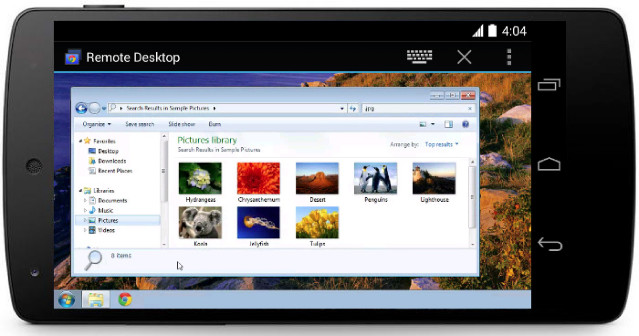
[SEP]
其實 Google 之前就已經針對 PC 平台 Chrome 瀏覽器推出了遠端桌面的應用程式,讓你可透過其他 PC 來遠端搖家中的 PC。而現在推出了給安卓用的 Chrome Remote Desktop 之後,只要透過手機就能在有網路連線的地方遙控家中 PC。不過在用安卓遙控 PC 之前,家中的 PC 需要先安裝 Chrome 的遠端桌面應用程式,然後在完成遠端授權、連線設定之後,才能透過安卓用的 Chrome Remote Desktop 完成相關的連線步驟。完成所有連線的步驟之後,你就可透過手機的觸控螢幕和虛擬鍵盤來操控家中電腦,不過操作的順暢度要看當時的網路連線狀態而定。

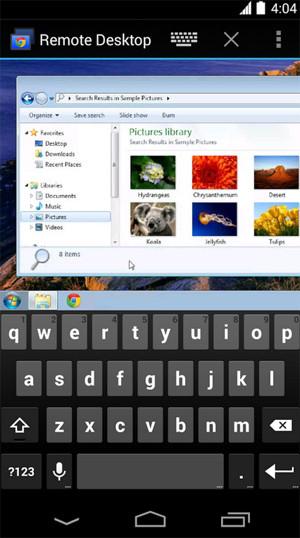
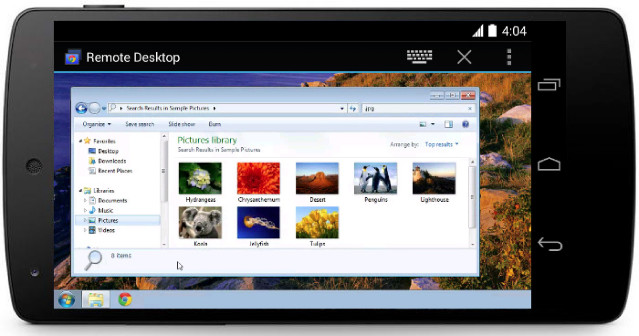
[SEP]
其實 Google 之前就已經針對 PC 平台 Chrome 瀏覽器推出了遠端桌面的應用程式,讓你可透過其他 PC 來遠端搖家中的 PC。而現在推出了給安卓用的 Chrome Remote Desktop 之後,只要透過手機就能在有網路連線的地方遙控家中 PC。不過在用安卓遙控 PC 之前,家中的 PC 需要先安裝 Chrome 的遠端桌面應用程式,然後在完成遠端授權、連線設定之後,才能透過安卓用的 Chrome Remote Desktop 完成相關的連線步驟。完成所有連線的步驟之後,你就可透過手機的觸控螢幕和虛擬鍵盤來操控家中電腦,不過操作的順暢度要看當時的網路連線狀態而定。

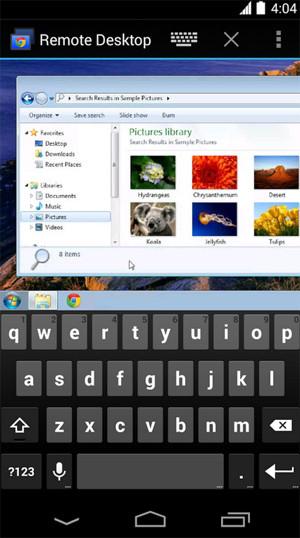
廣告

網友評論 0 回覆本文