【開箱】隨時隨地都是我的相片沖洗店 ─ LG Pocket Photo 3.0 (PD239)
現在是幾乎人手一台相機的時代,無論是手機、拍立得、單眼,我們都喜歡隨手記錄下眼前的美景,不過卻無暇至沖洗店,或者拍立得只能拍出一張,今天要介紹的是較平衡的解決方案,相片印表機,LG的三代都用過,它廠也試用過,3.0是我用比較久,也買過兩台的,就來跟各位分享一下心得!或許也會是您外出的好夥伴喔!
↓ 盒裝正面。

↓ 盒裝背面,雖然是有點久的產品,但技術其實到現在都還是不錯。

↓ 盒裝側面,這台是粉紅色,之前是用黃色!

↓ 盒裝側面。

↓ 盒裝底部,有MFI認證!支援度好。
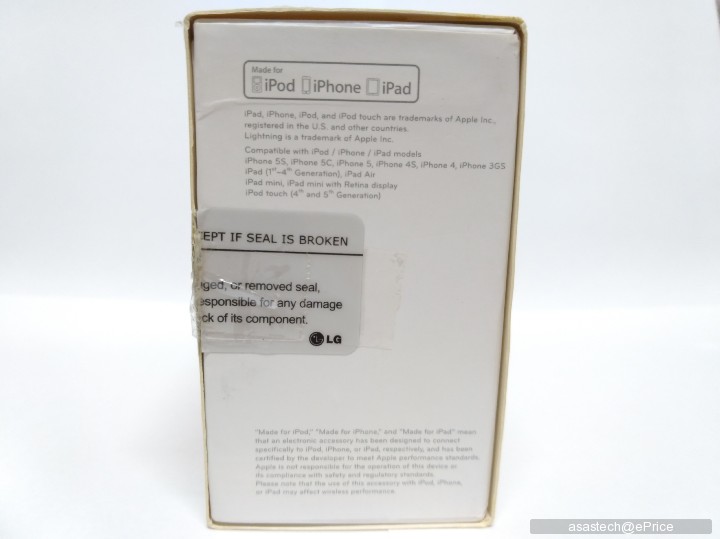
↓ 盒裝側面,WINDOWS手機也可以!

↓ 打開後可以直接看到相片印表機本體。

↓ 盒裝內有充電器、充電線、說明書!

↓ 本體正面,新機會貼膜保護!
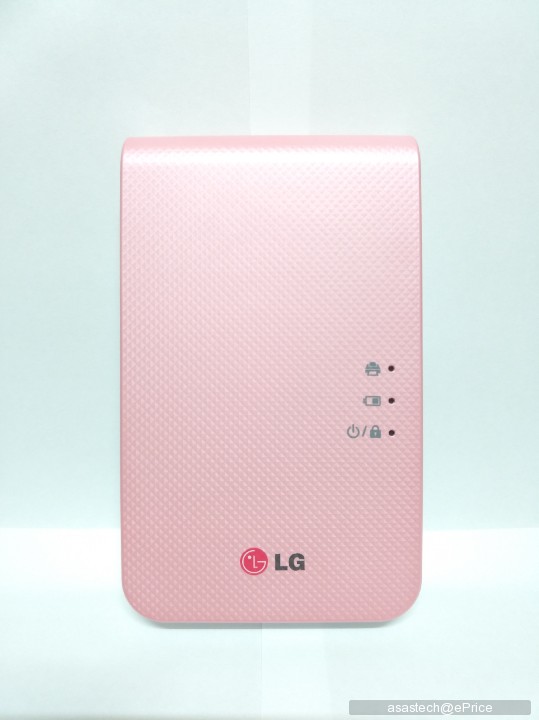
↓ 背面,膜未撕。

↓ 機身左側,無任何按鍵。

↓ 機身底部,按鈕按下,上蓋會彈起。

↓ 機身右側,有開關、充電孔、RESET(還沒RESET過)。

↓ 機身頂部,為相片出口。

↓ 上蓋打開後,一次能裝入10張相片紙,質感扎實。

↓ 無底片時也很平整。

↓ 雖然是第三代,但也是2014的產品。

↓ 開機後,上面的指示燈會依機況亮燈。
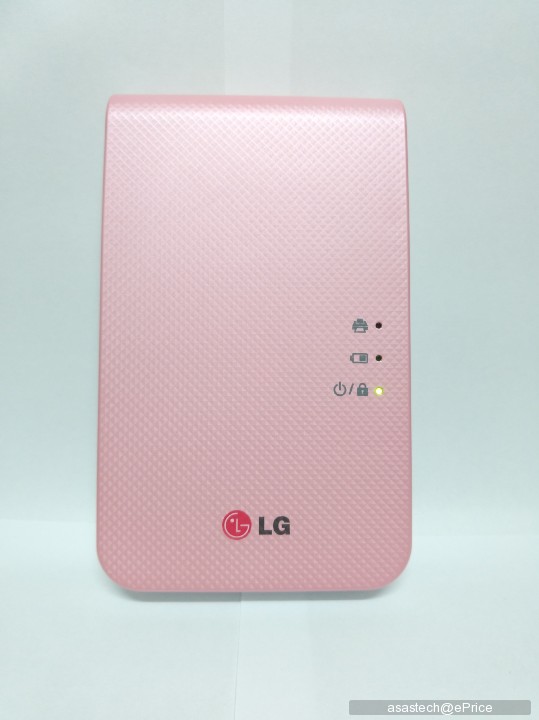
【POCKET PHOTO 軟體介面】
↓ 進來後會先選擇照片。
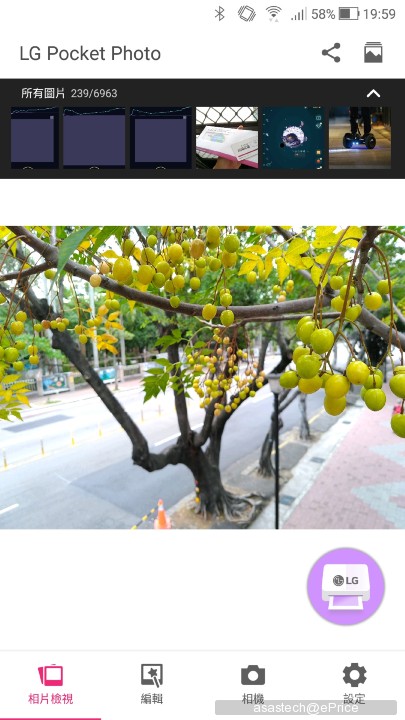
↓ 選好之後即可進行編輯,大選項有: 裝飾→美化→修正→相框→QR碼。
下圖也點選了裝飾,細項有:貼紙→文字→筆刷→信紙。
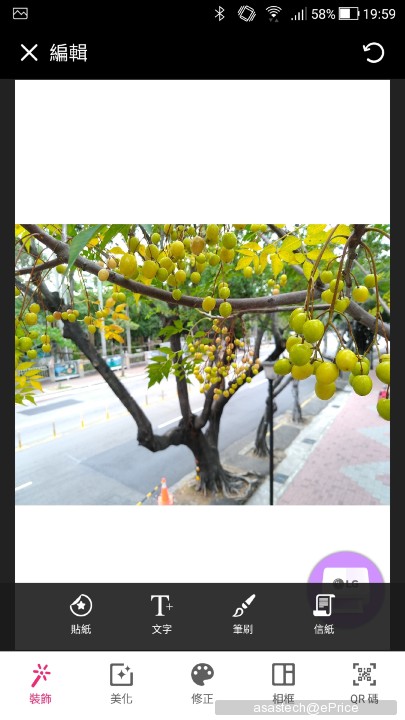
↓ 貼紙蠻多樣的,選好後可以很直覺的調整大小、角度、明暗,可惜無法跟一些軟體一樣有新的素
材下載。
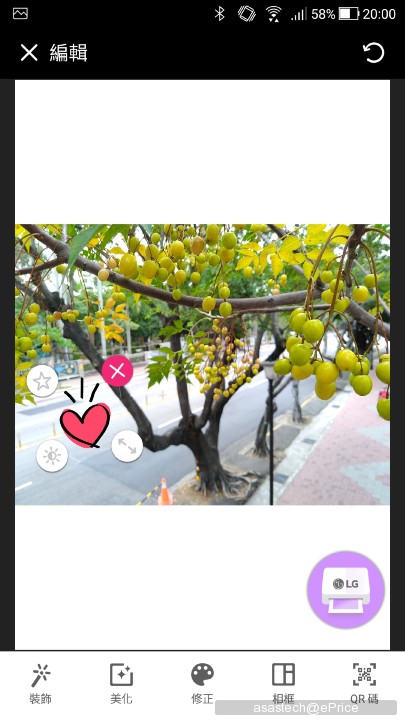
↓ 筆刷的部分還蠻豐富的,第一頁。
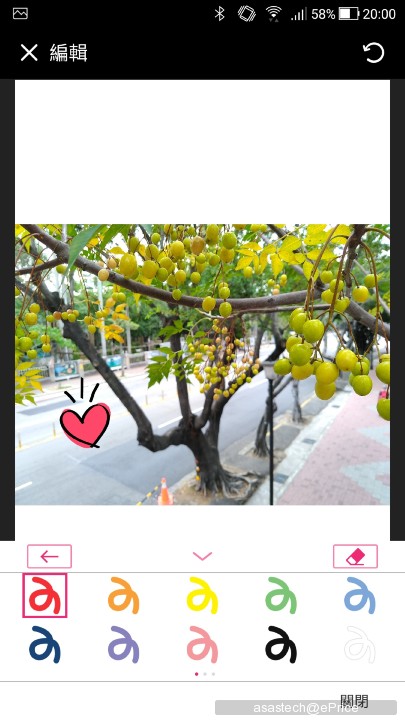
↓ 筆刷第二頁。
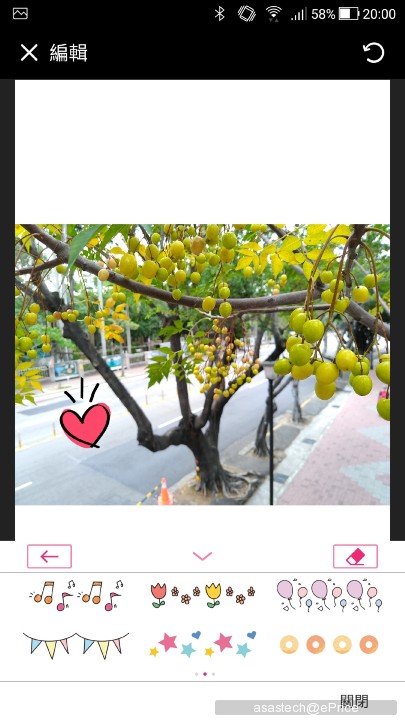
↓ 筆刷第三頁。
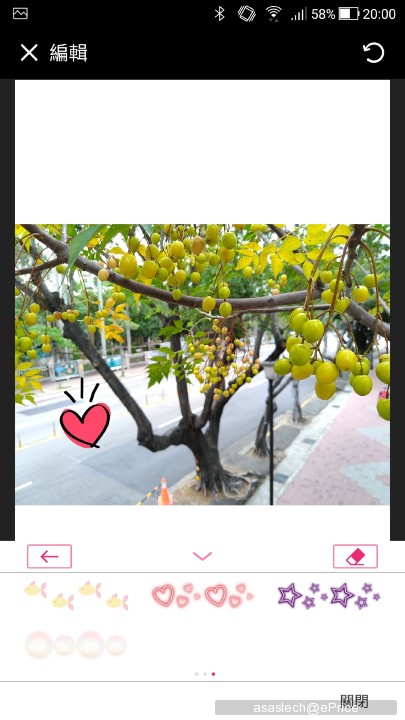
↓ 信紙,這個我比較少用到。
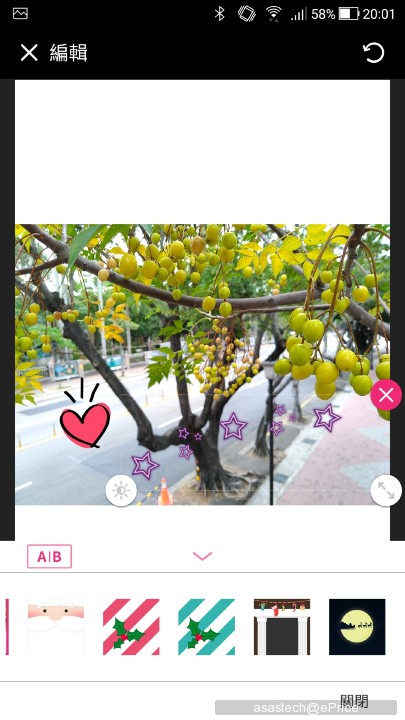
↓ 美化的功能就像是濾鏡。
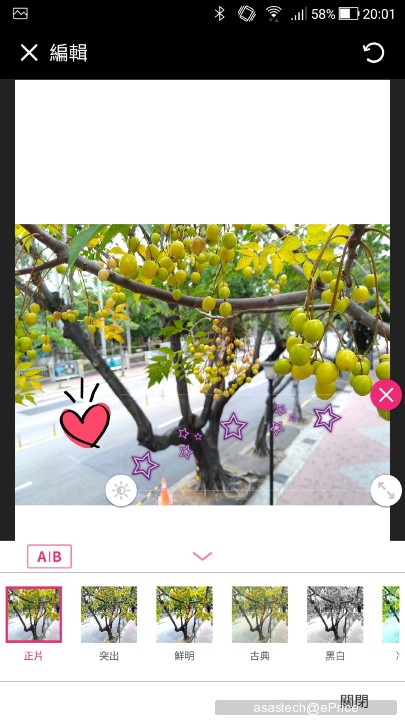
↓ 套用LOMO。
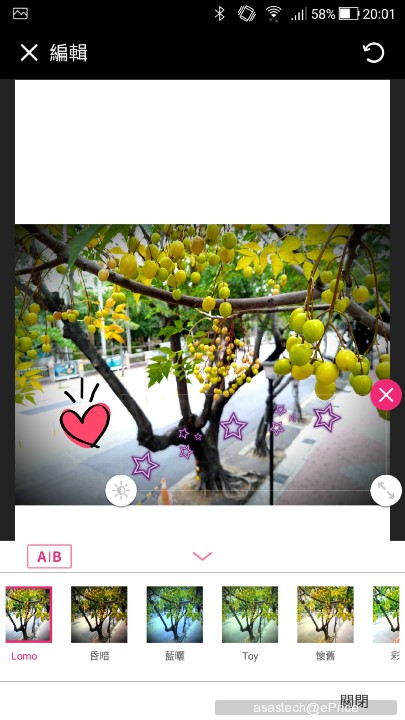
↓ 修正是調整亮度、對比度、飽和。
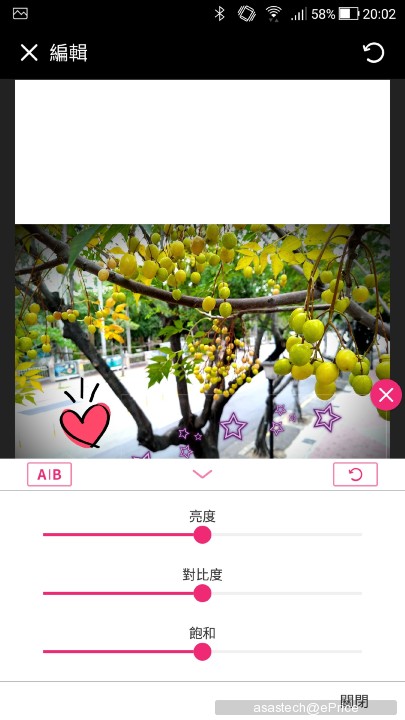
↓ 相框的細項有: 相框→拼貼→旋轉。
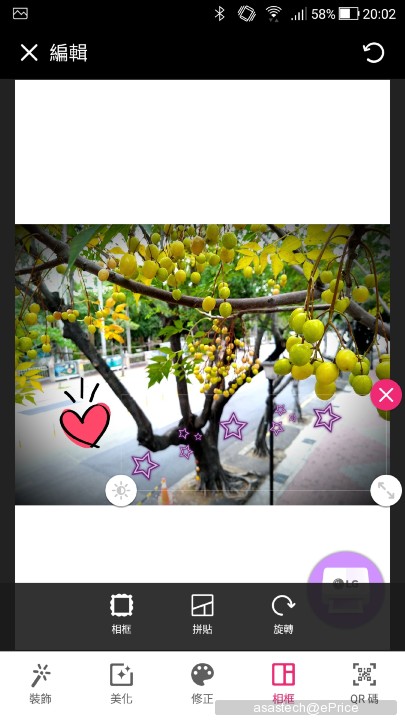
↓ 相框種類蠻多的,跟一些相片組合的還蠻類似。
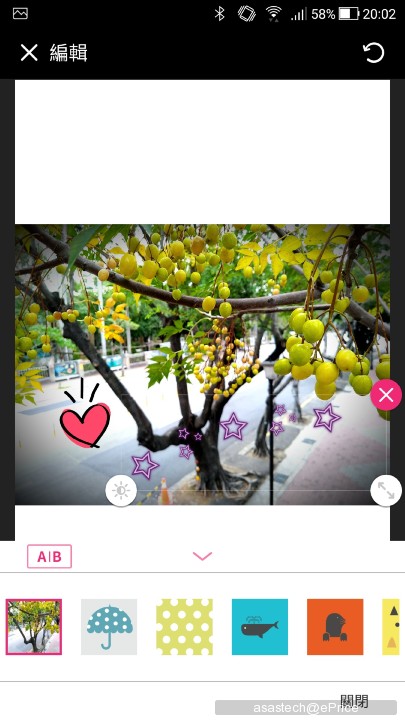
↓ 選擇雨傘。
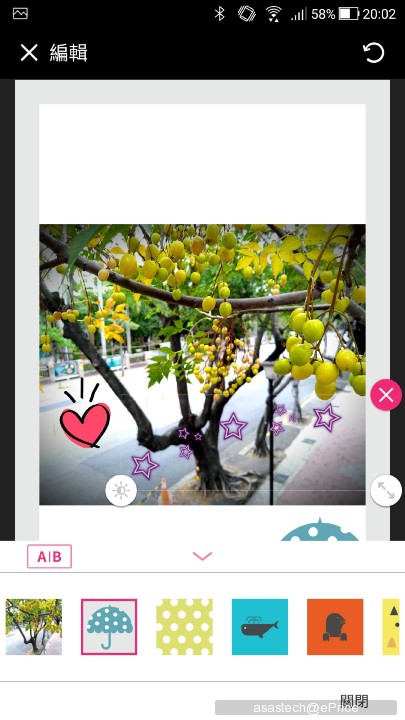
↓ 效果不錯。
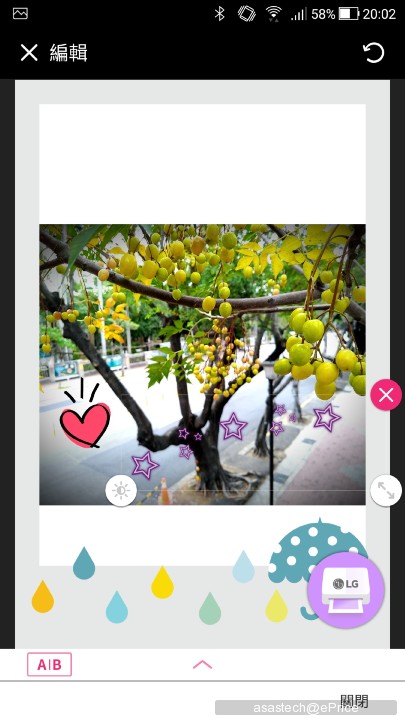
↓ 拼貼基本上也都能滿足所需。
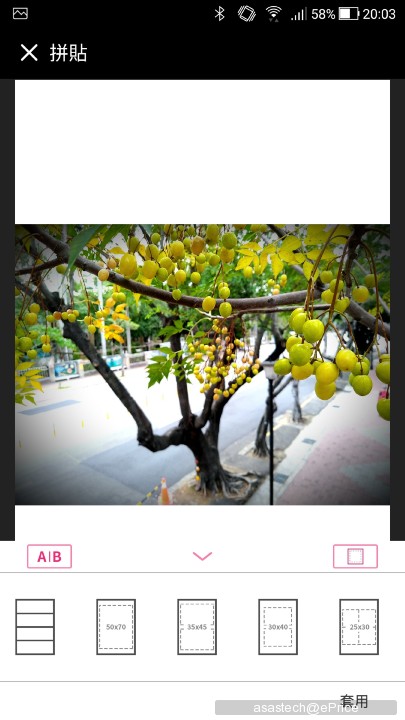
↓ 拼貼種類。
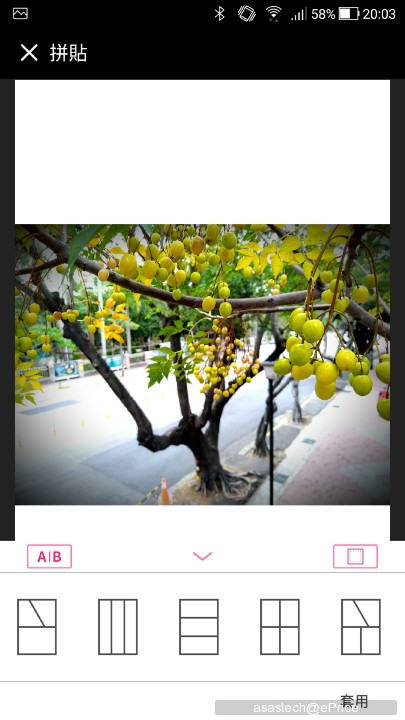
↓ 拼貼種類。
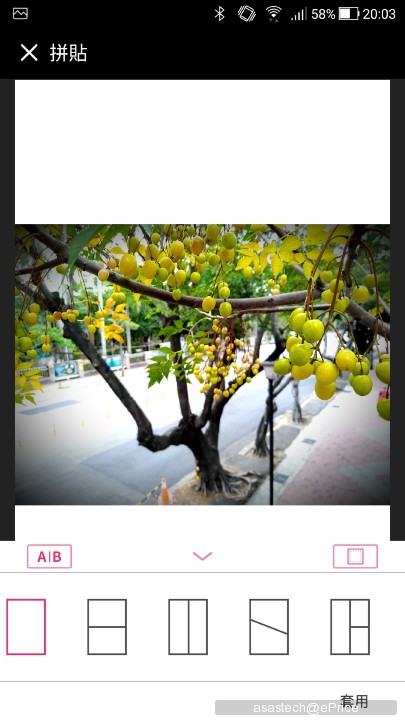
↓ 相片也能加入QR CODE,還蠻不錯的!

↓ 確定要列印即可按下右下角圖示。
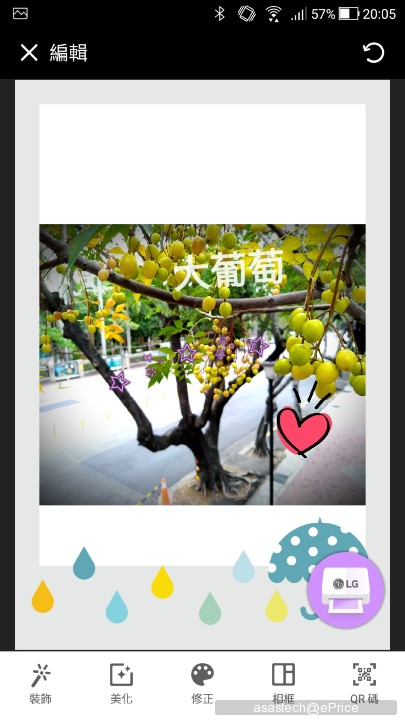
↓ 進入設定可以看到機況。

↓ 印幾張都知道喔!

↓ 列印時會連線。

↓ 連結後會傳輸。

↓ 要列印囉!

↓ 列印的速度其實還算快。

↓ 細節不錯,都能保有原圖的質感。

↓ 會不知不覺印很多。

以上是簡單的開箱,分享一下心得,這類物品貴的都是耗材,一張相片紙大約13元,比沖洗店的3X5小很多,也貴很多(3X5約2~3元一張),但它很方便,也能創作完直接列印,好比便利商店,很多物品都比量販店貴一些,但就是它便利,若要節省時間,就要相對多付出一些代價了(錢)!給對相片印表機有興趣的您參考囉! 感謝賞文!
----好文分享,還沒閱讀的話記得回文拿EP喔!----
【軟體】舊手機重生、家長的得力助手 ─ google family link 家長版NEW
【開箱】擺脫線的束縛,平價新選擇 ─ 小米藍牙音源接收器NEW
【軟體分享】植物、蔬果看透透,我的行動植物專家─形色NEW
【軟體】看不完的連載漫畫─漫畫磚家HOT
【軟體】Nihon Cam,iphone專用6000種以上濾鏡任您搭配HOT
【開箱】Nextbit Robin 晴空藍HOT
【開箱】Meitu美圖T8魔力橙4G/128G-男孩也可以HOT
【開箱】Zenfone 5Z 6G/128G熱騰騰上菜囉!HOT
【EP 換好物】第一次兌換就給紅米 5 ! HOT
【體驗】借屍還魂,手機維修經驗分享 HOT
【趣味】這些手機周邊你都收集了嗎? HOT
【舊的還在,新的又來】小米手環3 新舊比一比
【小蘋果,大幸福】iphone專用OTG碟分享
【開箱】新小米行動電源2 10000mAh
↓ 盒裝正面。

↓ 盒裝背面,雖然是有點久的產品,但技術其實到現在都還是不錯。

↓ 盒裝側面,這台是粉紅色,之前是用黃色!

↓ 盒裝側面。

↓ 盒裝底部,有MFI認證!支援度好。
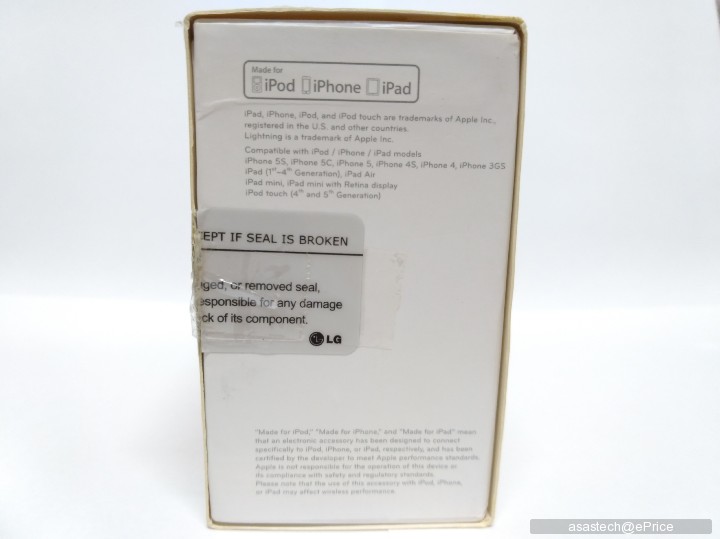
↓ 盒裝側面,WINDOWS手機也可以!

↓ 打開後可以直接看到相片印表機本體。

↓ 盒裝內有充電器、充電線、說明書!

↓ 本體正面,新機會貼膜保護!
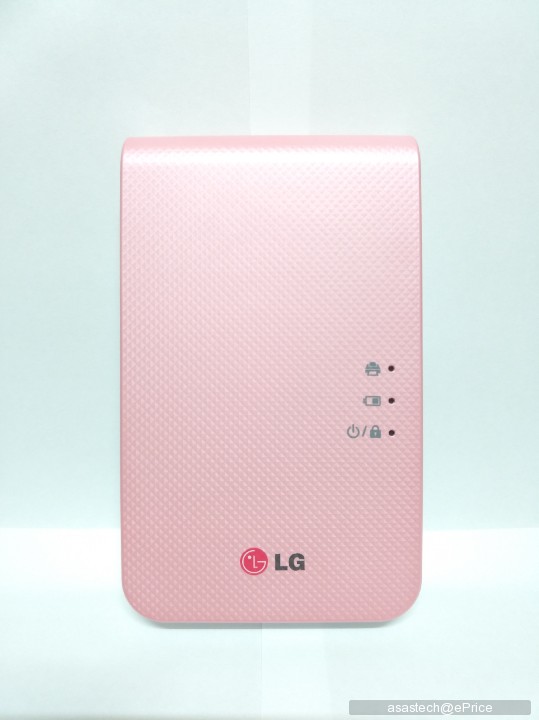
↓ 背面,膜未撕。

↓ 機身左側,無任何按鍵。

↓ 機身底部,按鈕按下,上蓋會彈起。

↓ 機身右側,有開關、充電孔、RESET(還沒RESET過)。

↓ 機身頂部,為相片出口。

↓ 上蓋打開後,一次能裝入10張相片紙,質感扎實。

↓ 無底片時也很平整。

↓ 雖然是第三代,但也是2014的產品。

↓ 開機後,上面的指示燈會依機況亮燈。
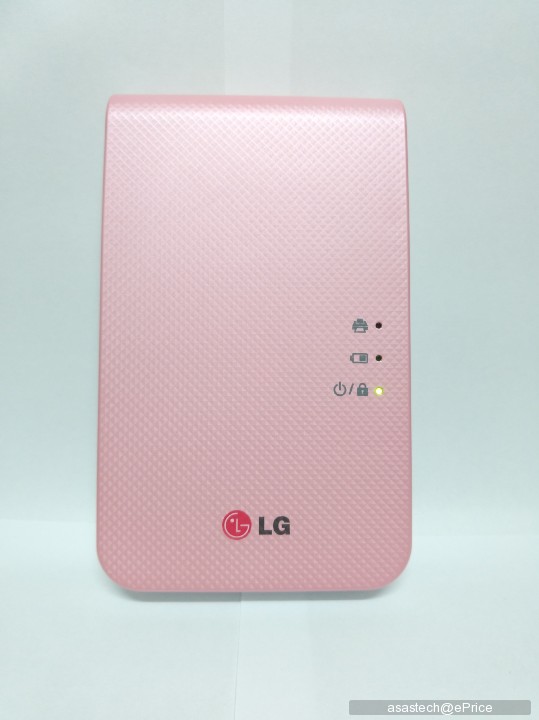
【POCKET PHOTO 軟體介面】
↓ 進來後會先選擇照片。
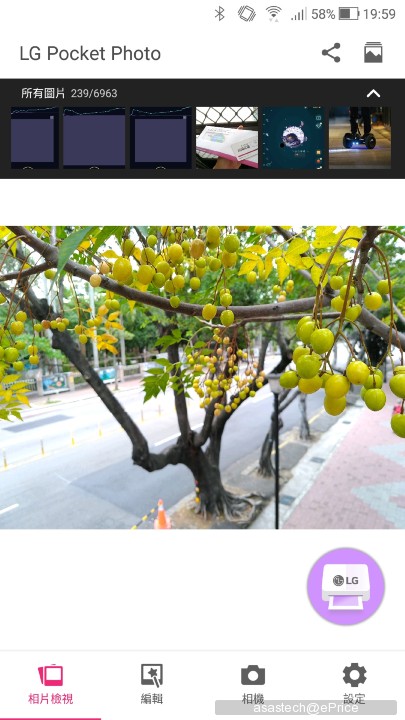
↓ 選好之後即可進行編輯,大選項有: 裝飾→美化→修正→相框→QR碼。
下圖也點選了裝飾,細項有:貼紙→文字→筆刷→信紙。
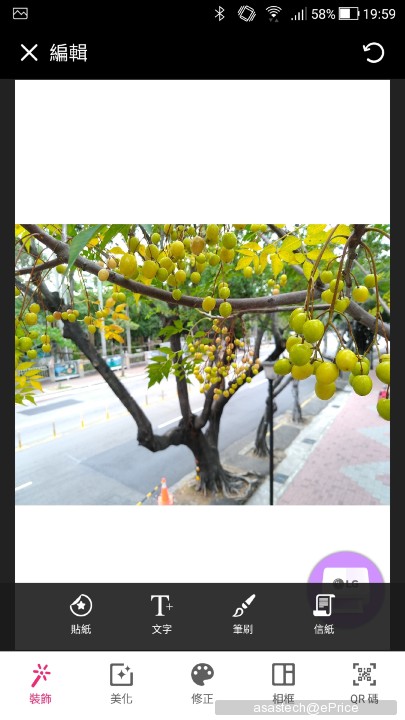
↓ 貼紙蠻多樣的,選好後可以很直覺的調整大小、角度、明暗,可惜無法跟一些軟體一樣有新的素
材下載。
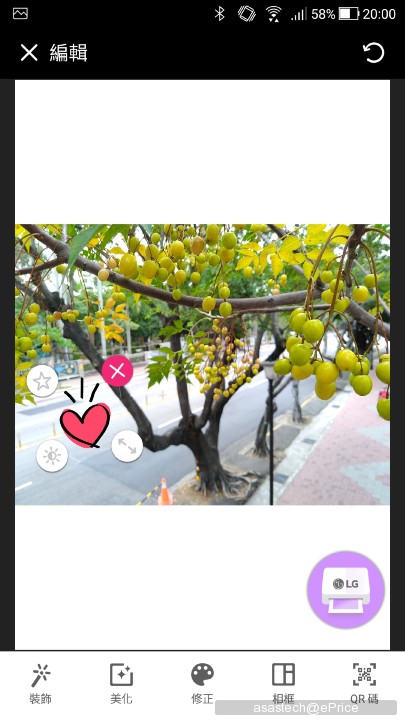
↓ 筆刷的部分還蠻豐富的,第一頁。
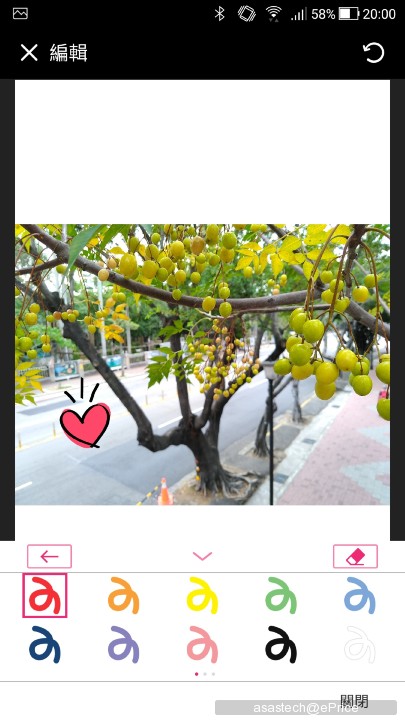
↓ 筆刷第二頁。
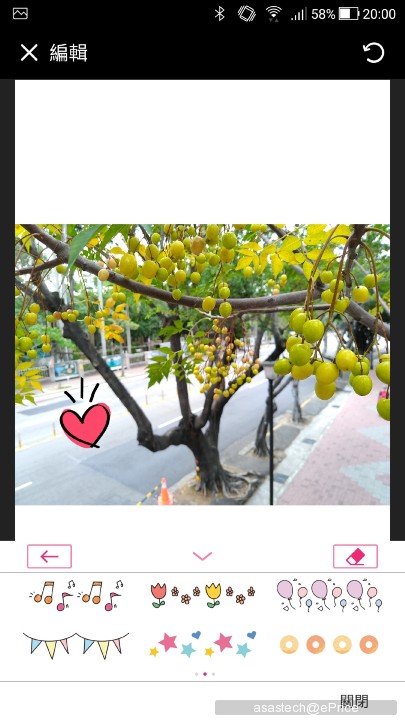
↓ 筆刷第三頁。
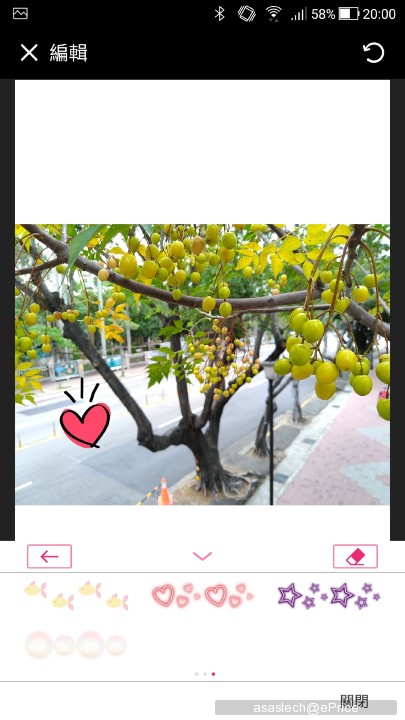
↓ 信紙,這個我比較少用到。
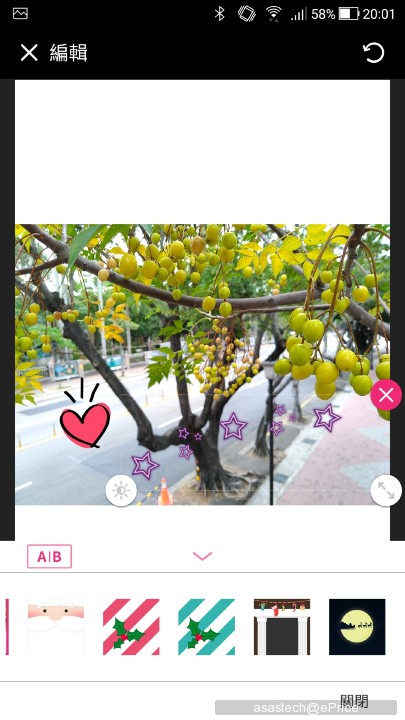
↓ 美化的功能就像是濾鏡。
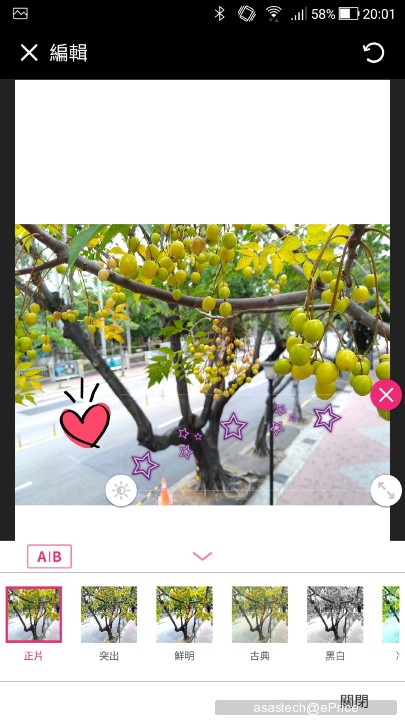
↓ 套用LOMO。
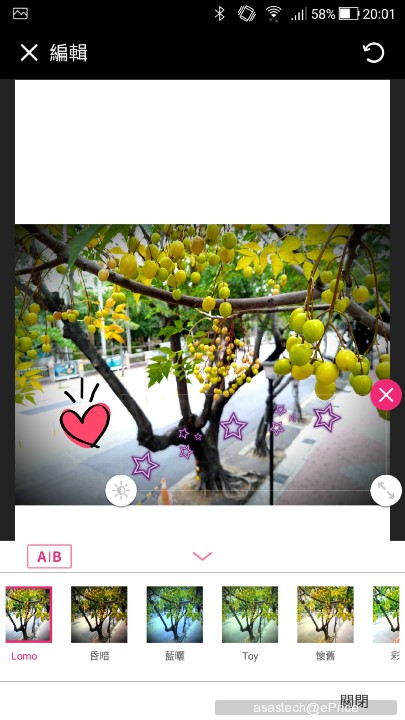
↓ 修正是調整亮度、對比度、飽和。
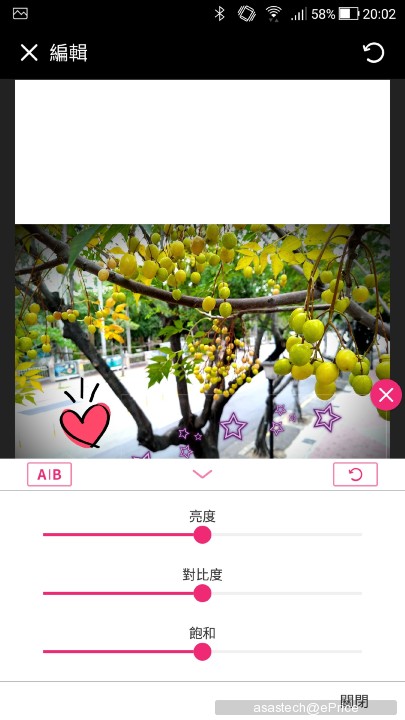
↓ 相框的細項有: 相框→拼貼→旋轉。
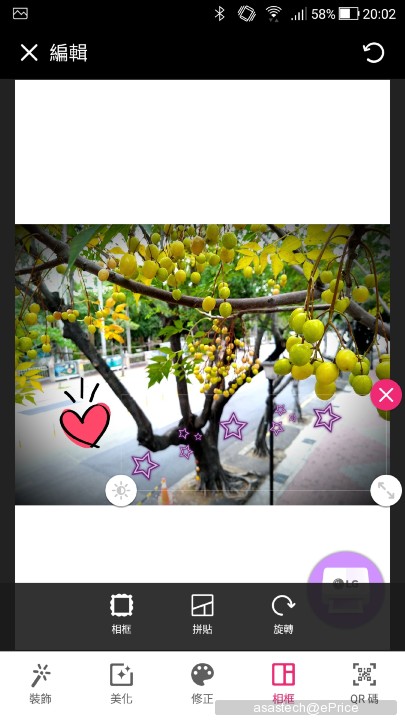
↓ 相框種類蠻多的,跟一些相片組合的還蠻類似。
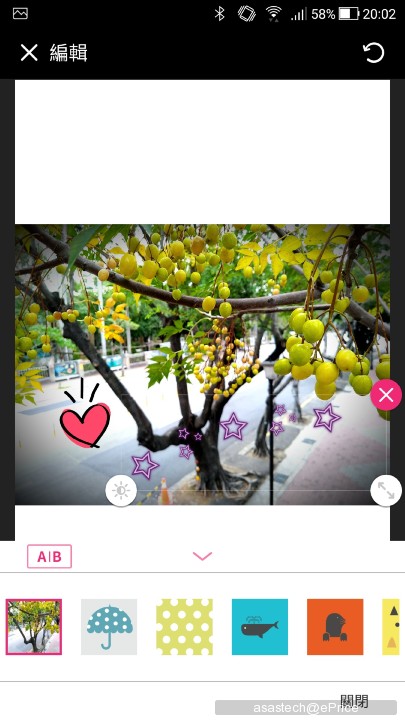
↓ 選擇雨傘。
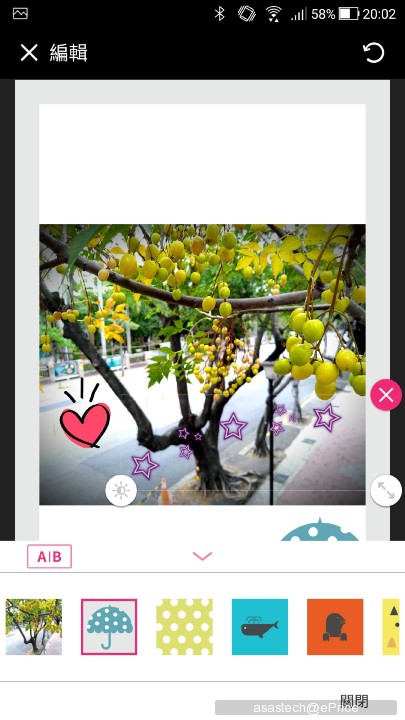
↓ 效果不錯。
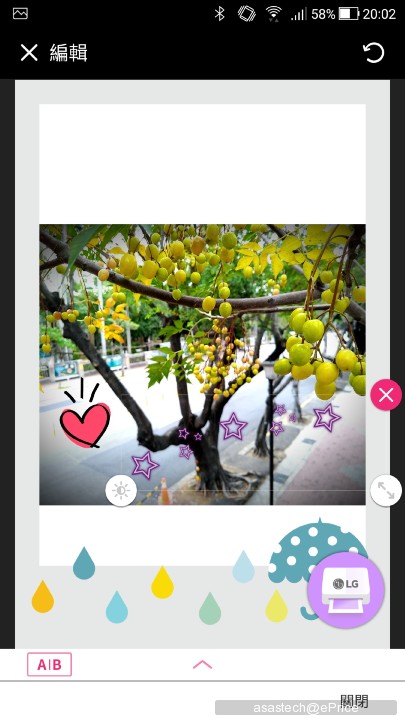
↓ 拼貼基本上也都能滿足所需。
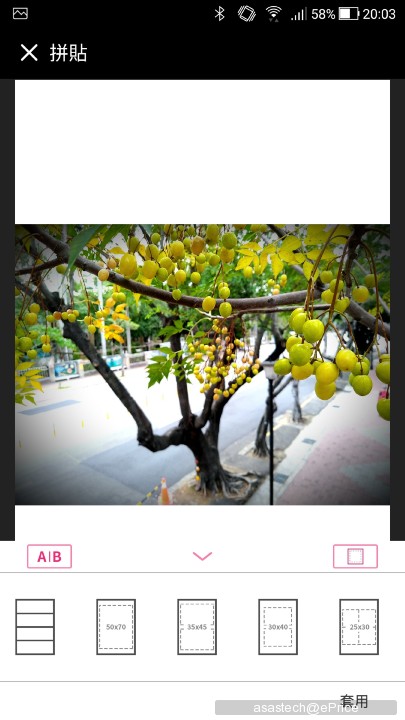
↓ 拼貼種類。
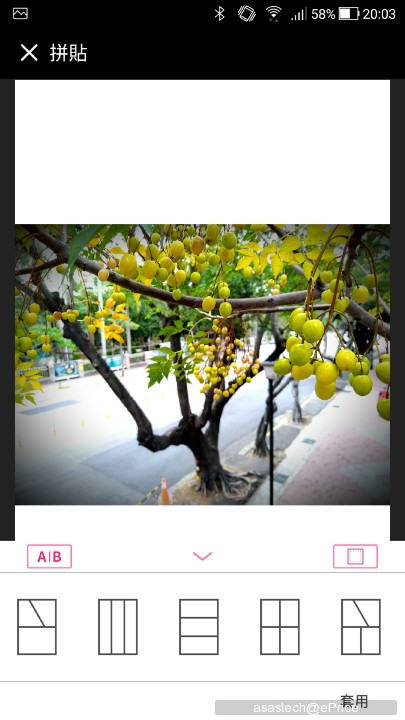
↓ 拼貼種類。
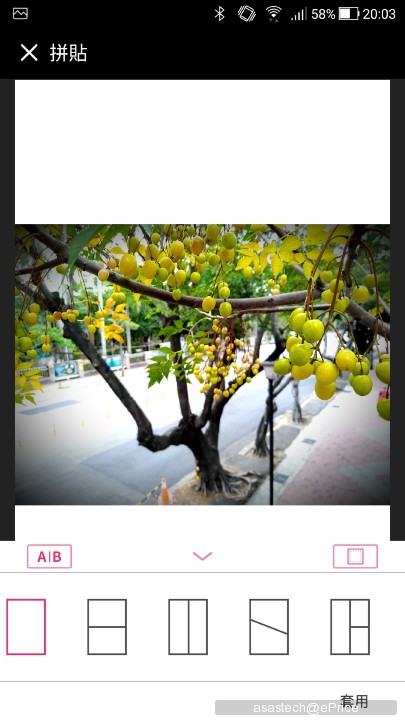
↓ 相片也能加入QR CODE,還蠻不錯的!

↓ 確定要列印即可按下右下角圖示。
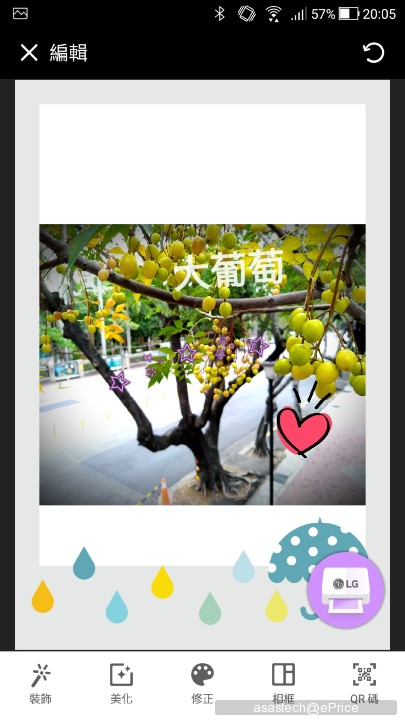
↓ 進入設定可以看到機況。

↓ 印幾張都知道喔!

↓ 列印時會連線。

↓ 連結後會傳輸。

↓ 要列印囉!

↓ 列印的速度其實還算快。

↓ 細節不錯,都能保有原圖的質感。

↓ 會不知不覺印很多。

以上是簡單的開箱,分享一下心得,這類物品貴的都是耗材,一張相片紙大約13元,比沖洗店的3X5小很多,也貴很多(3X5約2~3元一張),但它很方便,也能創作完直接列印,好比便利商店,很多物品都比量販店貴一些,但就是它便利,若要節省時間,就要相對多付出一些代價了(錢)!給對相片印表機有興趣的您參考囉! 感謝賞文!
----好文分享,還沒閱讀的話記得回文拿EP喔!----
【軟體】舊手機重生、家長的得力助手 ─ google family link 家長版NEW
【開箱】擺脫線的束縛,平價新選擇 ─ 小米藍牙音源接收器NEW
【軟體分享】植物、蔬果看透透,我的行動植物專家─形色NEW
【軟體】看不完的連載漫畫─漫畫磚家HOT
【軟體】Nihon Cam,iphone專用6000種以上濾鏡任您搭配HOT
【開箱】Nextbit Robin 晴空藍HOT
【開箱】Meitu美圖T8魔力橙4G/128G-男孩也可以HOT
【開箱】Zenfone 5Z 6G/128G熱騰騰上菜囉!HOT
【EP 換好物】第一次兌換就給紅米 5 ! HOT
【體驗】借屍還魂,手機維修經驗分享 HOT
【趣味】這些手機周邊你都收集了嗎? HOT
【舊的還在,新的又來】小米手環3 新舊比一比
【小蘋果,大幸福】iphone專用OTG碟分享
【開箱】新小米行動電源2 10000mAh
廣告

網友評論 0 回覆本文