健康測量強化、續航力提升 Samsung Galaxy Watch 4 體驗
Samsung 早前除了發表摺疊手機,同時亦推出了 Galaxy Watch 4 系列手錶,分別有 Galaxy Watch 4 與 Galaxy Watch 4 Classic 兩個版本,這次試玩了價格較為親民的 Galaxy Watch 4,同樣滿載了新功能。

Galaxy Watch 4 與 Classic 版的最大分別,就是錶身略小 2mm,分別推出了 44mm 與 40mm 版本,沒有 Classic 版的實體錶圈,採用的是鋁合金材質而非不鏽鋼錶殼,換來的是較相宜的價格。這次測試的是 44mm 的 Galaxy Watch 4 藍牙版本,配備了 1.36 吋 AMOLED 螢幕,解析度達 450 x 450,以男性用戶而這大小算剛好,40mm 的話就較適合女生了。
手錶右側具有兩個按鍵,上方的是首頁/電源鍵,下方側是返回鍵。同時在系統可以設定長按啟動 Bixby 語音助理。觸控操作方面,從螢幕上方向下滑動會出現快速面板,顯示各類功能按鈕;從下方向上滑則啟動手錶中的各種App,操作邏輯與手機差不多。只是通知訊資則是從螢幕左方向右滑動來開啟,這個要花一點時間來適應。

▲手錶包裝盒。


▲除了手錶本體和說明書,還有磁吸式充電器,官方稱充電 30 分鐘就可使用 10 小時。

▲右側上方為首頁鍵,下方為返回鍵。

▲錶底印有 44mm 字樣,以及標明越南製造。

▲44mm 較適合男性佩戴。


▲手錶可設定作式錶面,向上滑動會出現 app 介面。

▲可以語音、手寫、鍵盤、emoji 或罐頭訊息回覆 Line 等簡訊。

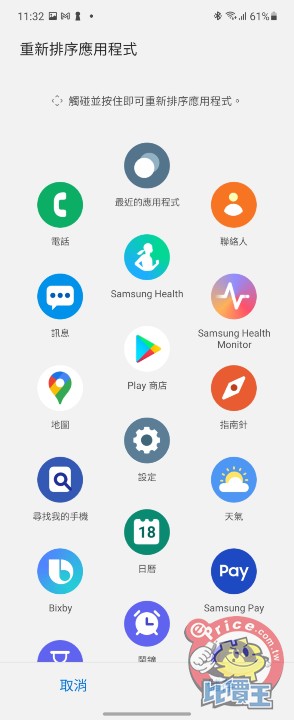
▲手機 App 可以為手錶作設定,以及為應用程式排序。


▲可設定快速面版按鈕,以及錶面設計。
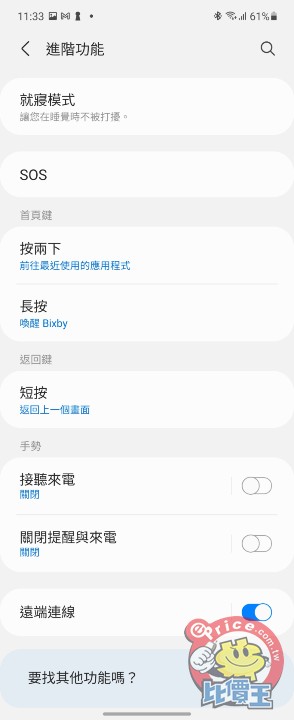

▲可設定長按功能和以手勢接聽來電。亦可設開關錶圈觸控功能。
(編按:台灣三星電子表示,針對 Galaxy Watch4 系列身體組成成分分析功能,涵蓋體脂偵測等醫材法規,台灣三星所引進之產品功能、性能將依循政府 / 主管機關規範。)


▲會指示如果作身體組成測量。

▲身體組成顯示筆者各項數值都略為超標。

▲會顯示睡眠素質與評分。筆者測試當天半夜有醒來兩次都記錄到。
筆者使用 Galaxy Watch 4 運動好幾次,都是使用預設的 Samsung Health 運動 App,當中有多種類型的運動可選擇,個人試了試內跑、戶外跑和散步,跑步時 GPS 定位記錄路線,配速、坡度、步頻和心率等資訊都齊全,同時有顯示心跳率區間,可以得悉運動時身體狀況。甚至有跑者量測指標,包括觸地時間、騰空時間、規律性、剛性等評分,以及攝氧量資訊,從多方面記錄運動數據。此外,新機更加入了「團體挑戰」功能,可以向親朋好友下戰帖,競爭下激發做運動的意欲,當然前提是朋友也有這手錶。


▲具有多種運動項目可選擇。可播放手錶內置歌曲,不必帶上手機輕鬆跑。

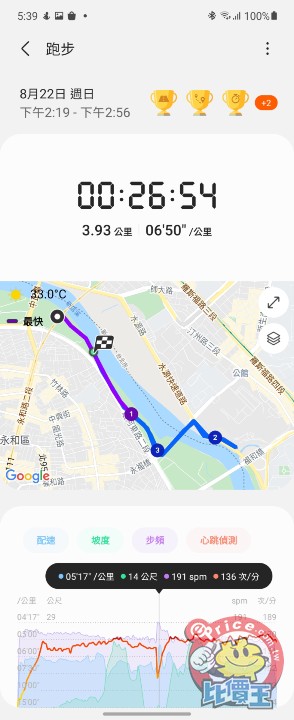
▲室內與室片跑數據。


Galaxy Watch 4 與 Classic 版的最大分別,就是錶身略小 2mm,分別推出了 44mm 與 40mm 版本,沒有 Classic 版的實體錶圈,採用的是鋁合金材質而非不鏽鋼錶殼,換來的是較相宜的價格。這次測試的是 44mm 的 Galaxy Watch 4 藍牙版本,配備了 1.36 吋 AMOLED 螢幕,解析度達 450 x 450,以男性用戶而這大小算剛好,40mm 的話就較適合女生了。
手錶右側具有兩個按鍵,上方的是首頁/電源鍵,下方側是返回鍵。同時在系統可以設定長按啟動 Bixby 語音助理。觸控操作方面,從螢幕上方向下滑動會出現快速面板,顯示各類功能按鈕;從下方向上滑則啟動手錶中的各種App,操作邏輯與手機差不多。只是通知訊資則是從螢幕左方向右滑動來開啟,這個要花一點時間來適應。

▲手錶包裝盒。


▲除了手錶本體和說明書,還有磁吸式充電器,官方稱充電 30 分鐘就可使用 10 小時。

▲右側上方為首頁鍵,下方為返回鍵。

▲錶底印有 44mm 字樣,以及標明越南製造。

▲44mm 較適合男性佩戴。


▲手錶可設定作式錶面,向上滑動會出現 app 介面。

▲可以語音、手寫、鍵盤、emoji 或罐頭訊息回覆 Line 等簡訊。

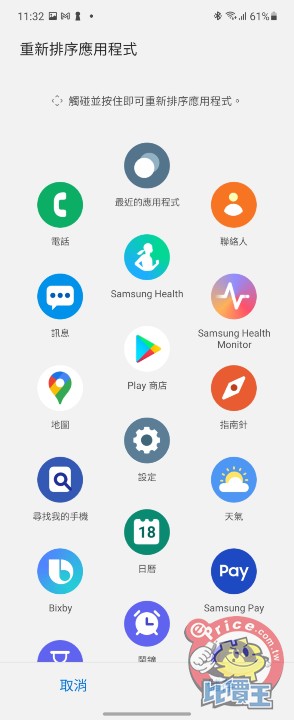
▲手機 App 可以為手錶作設定,以及為應用程式排序。


▲可設定快速面版按鈕,以及錶面設計。
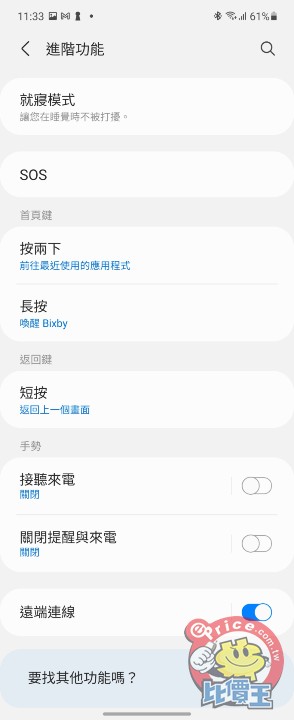

▲可設定長按功能和以手勢接聽來電。亦可設開關錶圈觸控功能。
虚擬式錶圈操作
雖然 Galaxy Watch 4 沒有實體錶圈,但還是有類似的操作功能,用戶觸手錶螢幕邊緣轉動,就可以啟動類似 Classic 的快速切換功能介面,不過由於並非實體錶圈的關係,反應不是那麼順暢,有時會意外地點開上方或下方選單。如果喜歡轉動快速切換操作功能的話,還是選擇 Classic 版本比較好。
▲虚擬錶圈操作影片
身體組成測量功能
近年智慧手錶的主要賣點都是健康相關的功能,Galaxy Watch 4 更加強了相關的功能,除了常見的心率和睡眠監察功能,亦有血壓監測、血氧含量測量功能,Samsung 更首次在智慧手錶導入「身體組成」功能,骨骼肌、基礎代謝率,身體含水量、體脂肪率,用戶可以深入了解自己的身體狀況。不過使用這項功能前用戶要先輸入個人的身高體重資料才能作準確測量,換言之每次測量前用戶都要先去體重計量一下。麻煩是有一點,而且在意這些數據的用戶,可能早已入手具相關功能的體重計,所以手錶這項新功能其實玩味性質比較多。(編按:台灣三星電子表示,針對 Galaxy Watch4 系列身體組成成分分析功能,涵蓋體脂偵測等醫材法規,台灣三星所引進之產品功能、性能將依循政府 / 主管機關規範。)


▲會指示如果作身體組成測量。

▲身體組成顯示筆者各項數值都略為超標。

一天一夜僅耗電 45% 續航力強
智慧手錶許多人會在意續航力,一天使用是基本,如果可以有更長使用時間,例如去個兩天一夜的小旅行,不用擔心手錶沒電而另帶充電器自然更好。Galaxy Watch 4 官方數據指其使用時間可達 40 小時。實際測試,筆者從起床開始佩戴 Galaxy Watch 4,使用一整天中間有在戶外跑步啟動 GPS 定位,晚上未有充電直接使用睡眠監察功能,翌日起床時手錶仍有 55% 電量,表現相當不錯。
▲會顯示睡眠素質與評分。筆者測試當天半夜有醒來兩次都記錄到。
筆者使用 Galaxy Watch 4 運動好幾次,都是使用預設的 Samsung Health 運動 App,當中有多種類型的運動可選擇,個人試了試內跑、戶外跑和散步,跑步時 GPS 定位記錄路線,配速、坡度、步頻和心率等資訊都齊全,同時有顯示心跳率區間,可以得悉運動時身體狀況。甚至有跑者量測指標,包括觸地時間、騰空時間、規律性、剛性等評分,以及攝氧量資訊,從多方面記錄運動數據。此外,新機更加入了「團體挑戰」功能,可以向親朋好友下戰帖,競爭下激發做運動的意欲,當然前提是朋友也有這手錶。


▲具有多種運動項目可選擇。可播放手錶內置歌曲,不必帶上手機輕鬆跑。

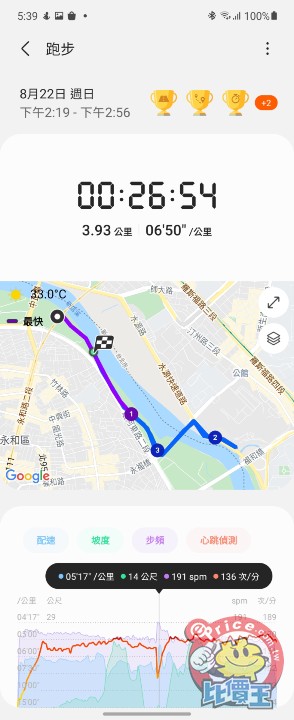
▲室內與室片跑數據。
總結:
回歸 Wear OS 的 Galaxy Watch 4,介面與以往差不多,老用家更易於習慣,多得 5nm 製程處理器,手錶電量表現非差不多,操作體驗也很流暢。Galaxy Watch 4 的售價為 44mm 版本 $9,990(藍牙)、$11,990(LTE);40mm 版本則售 $8,990(藍牙)、$10,990(LTE),定價上都比 Classic 便宜三千元,如何選擇就看你覺得實體錶圈有多重要,不過個人覺得採用鋁合金材質的 Galaxy Watch 4 機身較輕,著重戶外運動的話會較適合。
廣告

網友評論 0 回覆本文