轉動你的智慧穿載生活,Samsung Galaxy Watch 3使用體驗分享

智慧手錶在這幾年興起的很快,從手環開始到現在的手錶功能越來越強大,一開始只是簡單的通知、步數、時間顯示一路到可以直接在手機即時回覆、多種運動健身、聽音樂及行動支付等等,等同把一隻手機載在手上的感覺。
一般智慧型手錶都是利用觸控點選或是按鈕的部分來操作,不過這次要介紹的Galaxy Watch3有第三種操作模式旋轉錶圈,可以用選轉的方式切換、調整音量等等的操作,非常便利。
那麼我們就快點來看看Galaxy Watch3有哪些便利又好用的功能。
這次使用的是45mm版本,手錶外觀就如同一隻真錶一樣,機身材質為不銹鋼很有質感,螢幕達1.4吋,360*360的Super AMOLED 螢幕,色彩表現鮮艷好看。

黑色圓框的部分就是可以選轉的錶圈設計,回饋感相當不錯,分段上也相當明顯。

Galaxy Watch3有2個實體按鍵,右上的按鍵是返回,右下則是用於首頁鍵,長壓、短壓2次各能設定成自定義鍵。

Galaxy Watch3採用縫線皮革錶帶,不論是載起來或摸起來都相當有質感。

另外可以看到螢幕是低過錶圈,減少螢幕碰撞機會。

Galaxy Watch3採用紅色LED及紅外線可以偵測血氧飽和度數值及含氧量。

錶帶為22mm 快拆式設計,可以購賣各種錶帶來替換。

上面還有頂級真皮的英文標示。

Galaxy Watch3當然也有收音孔。

以及麥克風設計。

接下來來看一下這支錶的基本操作跟功能。
首先這是首頁畫面,可以自由更換喜歡的錶面,往右邊則是各項app以及功能選單,往左邊則是各項通知,由上往下拉則是有快捷鍵選單。

首先先往右邊可以看到有許多狀態顯示,例如消耗大卡、睡眠、行事曆等等。

點進去可以看到更詳細的數值狀態。

App常用選單,點進去會有完整app頁面。

App選單頁面,可以看到有Spotify、音樂、鬧鐘等app。

設定裡面有各種選項可以設定。

當然藍芽跟wifi也是很重要的功能之一。

運動模式,裡面有許多健身模式可以點選使用。

天氣,點進去後可以看到更詳細的數值。

這隻手錶可以獨立撥放音樂,也可以自行連結藍芽裝置來撥放歌曲。

音量也可以透過旋轉錶圈來控制。

睡眠偵測算是很基本的功能。

接下來我們往左邊滑可以看到各種通知,例如line傳來的訊息。

當然也可以在手錶上即時回覆訊息。

可以透過鍵盤來打字。

也可以透過語音轉文字來溝通。

當然更可以透過Galaxy Watch3直接使用行動支付功能相當方便。

接下來要來介紹Galaxy Watch3一系列相關的功能及應用,首先先來看到的是通知。
接收通知是非常重要的功能,可以讓你即時收到訊息,判斷是否需要及時回覆,而Galaxy Watch3支援可以在手錶上透過鍵盤、語音輸入、貼圖來回覆。

透過手表就可以即時接收相關資訊,不必打開手機。

除了文字以外,當然也可以用貼圖來回覆。

Gmail也可以看到相關信件內容。

FB更是可以在手錶直接看到朋友所上傳的照片。

可以看到畫面顯示滿精緻的。

另外有相關自動偵測也會通知。

手錶上也收音孔及麥克風,所以可以支援撥打電話。

直接輸入號碼即可。

通話紀錄。

聯絡人。

以前我們運動時都會帶上手機跟耳機來聽音樂,Galaxy Watch3有8GB空間以及獨立連接藍芽耳機的功能,不用帶手機,只要戴上手錶跟藍芽耳機就可以收聽音樂,另外也可以透過手錶上的喇叭功能來聽歌。

首先打開Galaxy Wear App,點選將內容新增至手錶,點選要新增的歌曲即可。

Galaxy Watch3有支援獨立連接藍芽裝置,可以連接藍芽喇叭或TWS。

也可以透過設定中去連接。

搜尋TWS中。

收尋到以後就可以開始進行配對。

點選後就可以看到已連接真無線。

傳過來的歌曲可以看到有正常顯示專輯畫面。

也可以調整音量。

這時比起用點的,用旋轉錶盤來調整音量會更方便。

接下來要講到的是Samsung Pay,行動支付越來越方便,也有許多信用卡只要綁定行動支付就可以享有高回饋,而且不須拿出手機,也不需要連接網路就可以透過手錶直接付款相當方便。
首先開啟Samsung Pay App並且綁定信用卡。

長按右上角的返回鍵即可快速開啟。

輸入PIN碼。

就會出現綁定的熊卡。

按下付款後靠近店家感應機器。

就會看到顯示交易成功。

不須網路也可以直接付款相當方便,很適合運動不帶手機出門,直接帶著一隻手錶跟藍芽耳機即可。

去家樂福買東西,當然也可以使用。
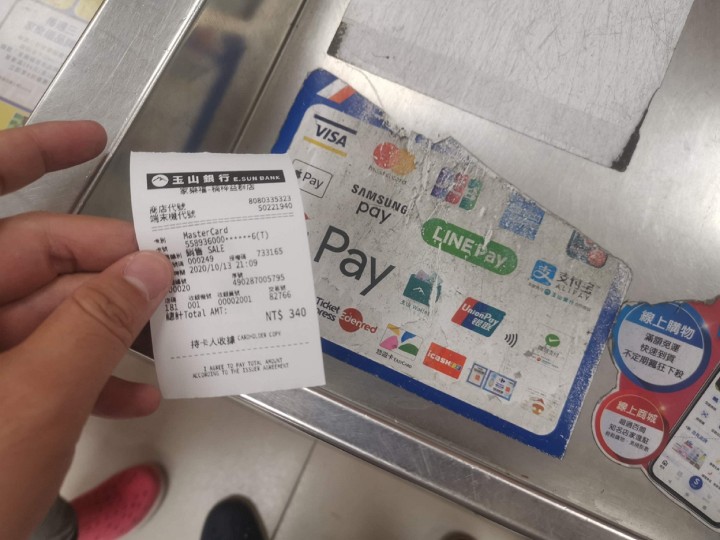
我在夢時代百貨看到有不錯吃的麵包。

只要輕鬆拿起手錶,並且開啟Samsung Pay按下付款。

就可以輕鬆買到麵包,也不會有找零上的麻煩。

手錶的運動模式也是很不錯的,提供120多種居家健身運動。

裡面有許多種健身模式,可以根據需要來選擇。

常去健身房的也有相對應器材可以選擇。

選擇完以後就可以開始偵測。

錶中會顯示距離、跑速等資訊。

當你中途停下也會幫你自動暫停。

跑完之後,會幫你總結這次的跑步資訊。

不必打開手機,透過手表就可以觀看詳細資訊。

另外也會紀錄GPS軌跡。

跌倒偵測算是近期很夯的功能,只要在手機上設定好緊急聯絡人資訊,就可以啟用了。

雖然試了幾次假摔,但是都沒啟動SOS,不過只要按下右下首頁鍵三次就會自動啟動SOS,並且自動撥打電話跟傳送現在位置等資訊。
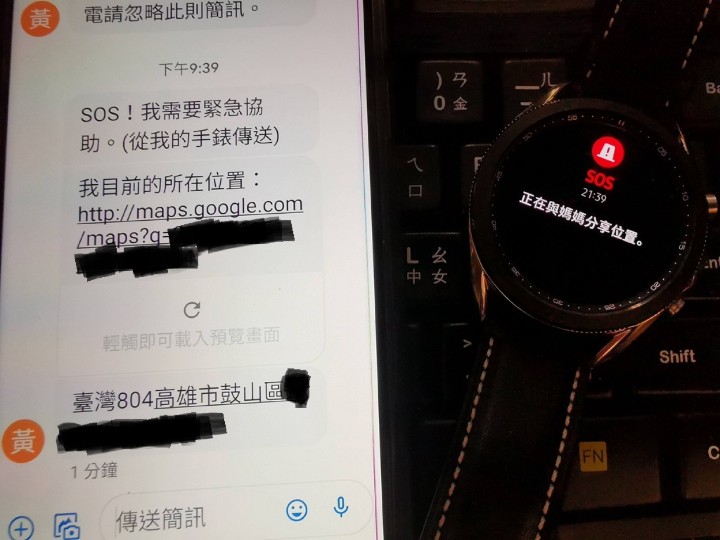
自動撥打緊急連絡人電話。

除了以上這些主要功能之外,還有一些不錯玩或實用的功能。
首先是手電筒,晚上在機車廂翻找東西還是很方便的,下拉快捷鍵就可以看到手電筒標示。

晚上找東西相當方便,亮度足以找包包內貨車廂內的東西。

第二個是睡眠偵測,可以告訴你的睡眠品質如何,以及睡眠時間。

這個功能算是很方便的,畢竟可以清楚了解睡眠品質狀況。在手錶上就可以觀看睡眠各階段的比例。

高度計這個爬山會很好用,不過一般偶爾開開也挺好玩的,圖中為巨蛋地下停車場。

下圖為搭夢時代摩天輪的時候所拍攝的,摩天輪慢慢地上去時,可以看到數字的確也慢慢地升上去。

Galaxy Watch3本身支援qi無線充電,現在的旗艦手機有反向無線充電功能的都可以幫Galaxy Watch充電。

Galaxy Watch3也有久坐提醒功能,超過一小時沒活動,手錶就會提醒你要起來動一動,不要坐太久。

Galaxy Watch3觸控板展示
手錶連接電腦後可以當作觸控板來使用或是當作簡報下一頁功能
最後要來測試的是出門運動不帶手機,只帶Galaxy Watch3跟藍芽耳機出門。今天的目標是步行,繞個美術館一圈即可,整個過程都會戴上TWS一邊聽音樂一邊跑步,並且開啟運動模式,最後到附近商店買喝的補充水分。
到了美術館後,載起真無線耳機,並連接手機。

按下撥放音樂。
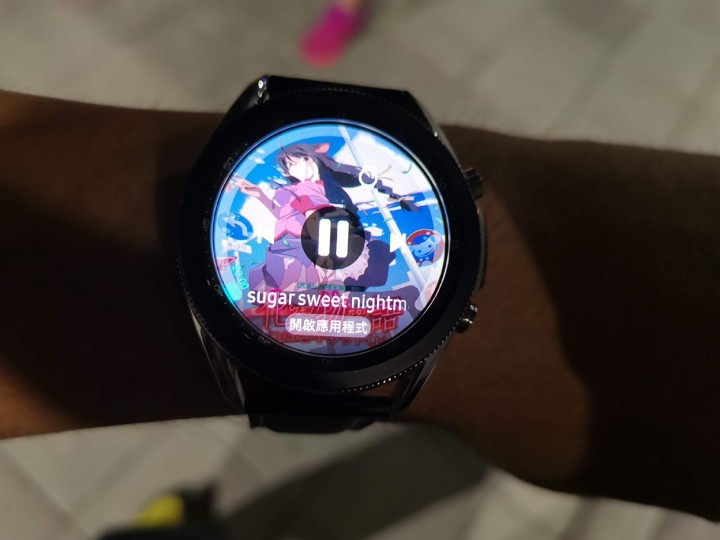
開啟步行運動,就可以開始來走路啦。

可以轉動錶盤就可以看到即時心率等資訊。

停下來時也會自動暫停。

按下完成時,手錶就會自動整合這次跑步相關資訊,並且顯示在手錶上。

因為沒連接網路,所以打開GPS軌跡地圖只能看到軌跡。

之後就去附近全家買了飲料來喝,只要有Samsung Pay,沒有帶錢也沒網路照樣可以付款,相當便利。

手錶也會在通知欄那邊恭喜你完成今天運動目標。

心得
這次使用Galaxy Watch3讓我感受到它是一支功能全方面的智慧型手錶,首先Galaxy Watch3支援即時回覆部分,可以透過鍵盤、語音輸入來回覆資訊,也可以直接在手錶上撥打及接聽電話。充電部分採用無線充電方式,這樣可以避免接點氧化問題,延長產品壽命。
其中運動出門相當方便,基本上手機可以不用攜帶,只要載上手錶以及藍芽耳機就可以在運動過程中聆聽音樂以及付款,健身模式也會同步幫你記錄這一次運動的相關資訊,不論是心率、配速、軌跡等等都會幫你記錄起來。
不過比較可惜的地方還是續航,一般使用下大約一天半要充一次,所以我的習慣還是會睡前就放去充電早上起來就會充滿。
本文係參加Samsung Galaxy Watch 3體驗活動心得分享
廣告

網友評論 0 回覆本文