雙開箱-acer輕薄筆電及HUB
這次開箱的是acer輕薄筆電代號是swift 3,主打的賣點就是輕、薄。14吋 1.3公斤 無風扇設計 16小時長效續航力 Wifi6快速連接。
1.上蓋有acer的商標。
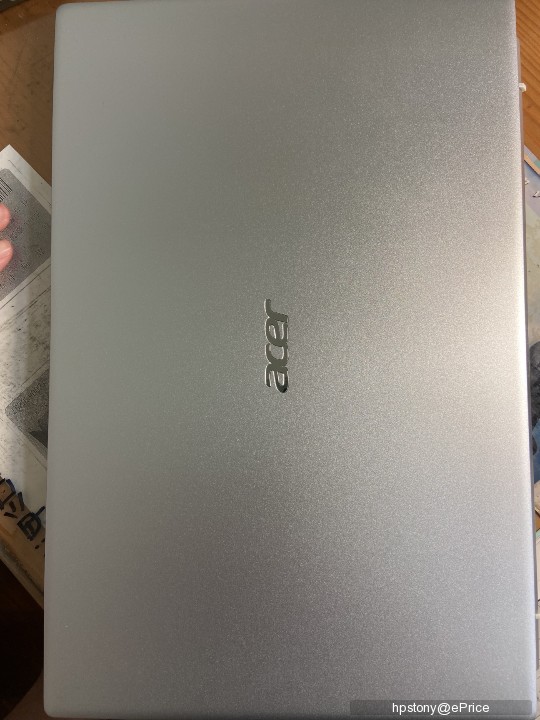
2.右側有耳機孔、usb、指示燈、防盜鎖。

3.左側的有電源插孔、type-c、HDMI、USB孔。
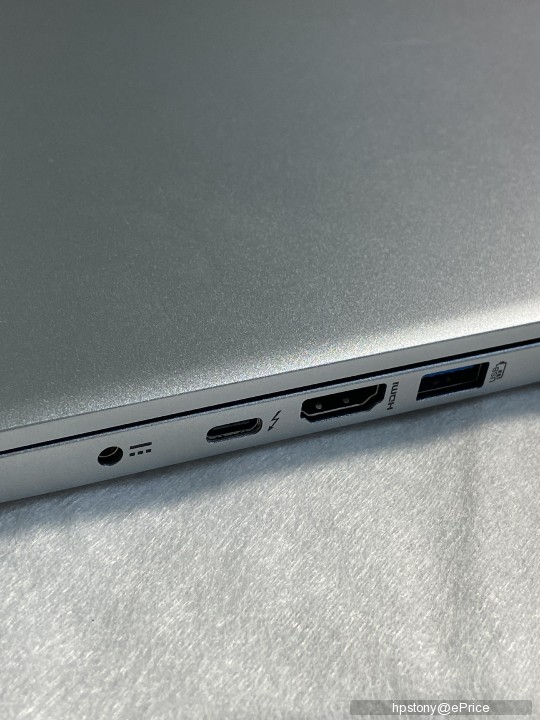
4.背面有swift。
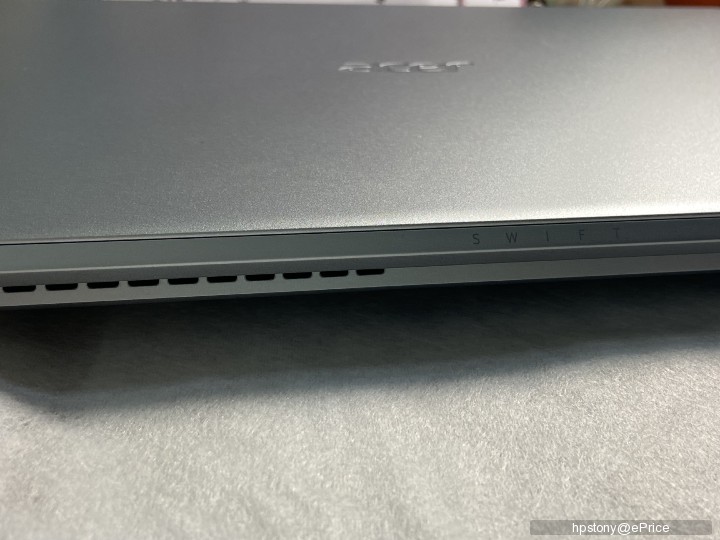
5.下面的散熱孔及型號貼紙。
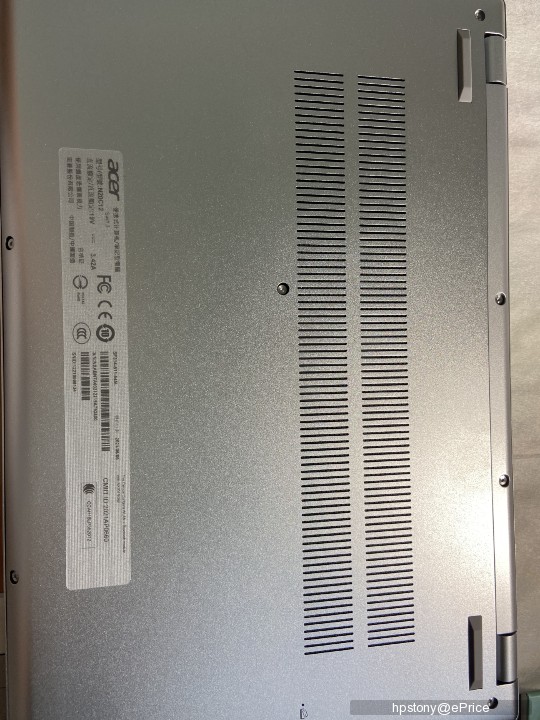
6.凸起來的橡膠塊,可以止滑並增加空氣流量。


7.有指紋辨識功能,可以不用密碼就可以開機。
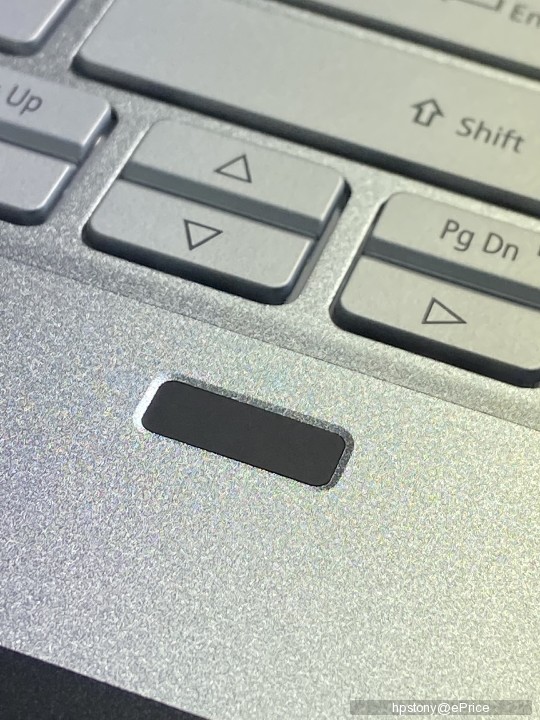
8.鍵盤有led的背光。
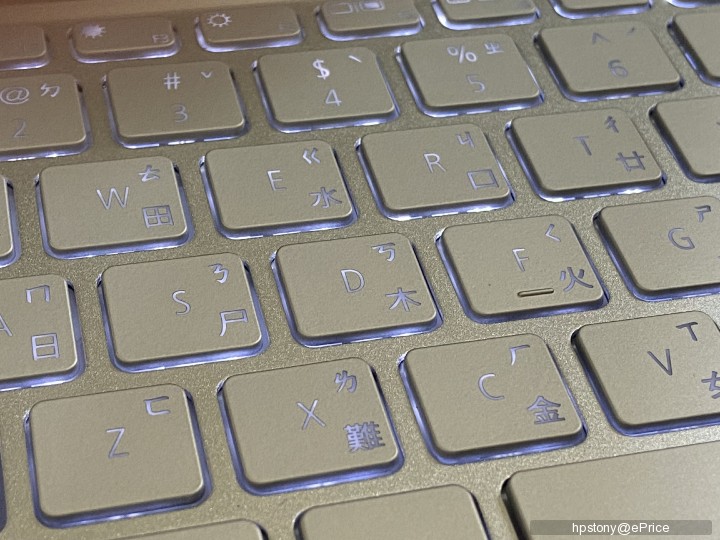

9.intel inside core i5的貼紙。

10.觸控區很大,方便操作。
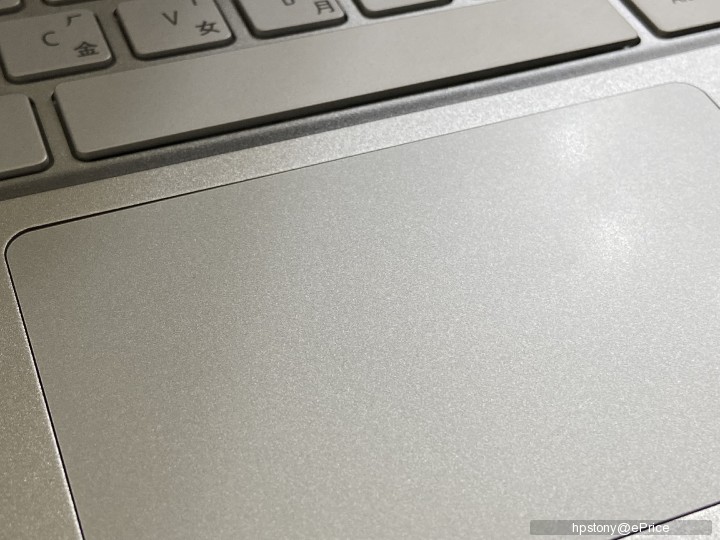
11.螢幕上蓋很薄,也很漂亮。
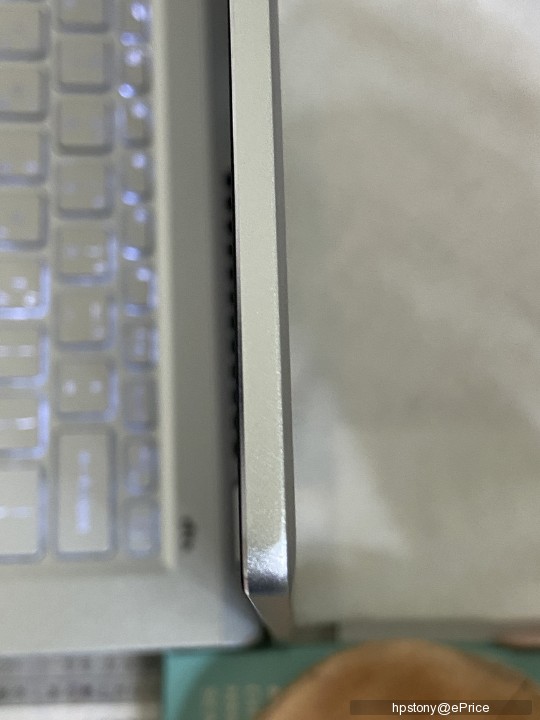
12.螢幕下方有散熱孔。
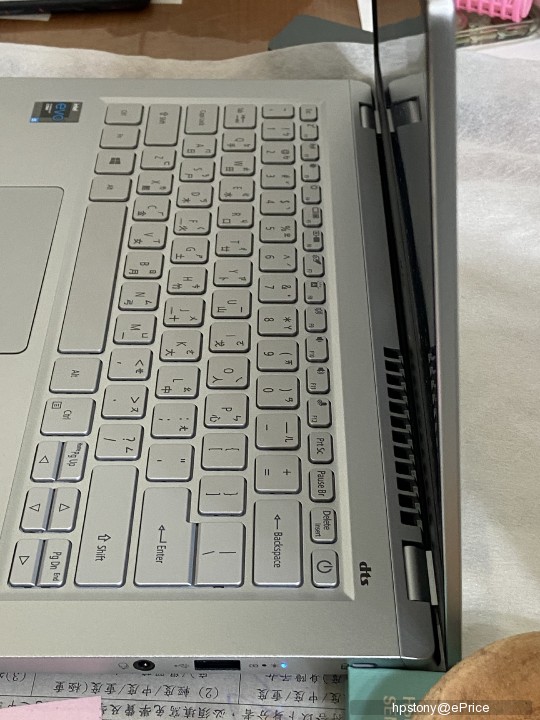
13.這裏可以看清楚,裏面有類似冷氣機的散熱鋁片。
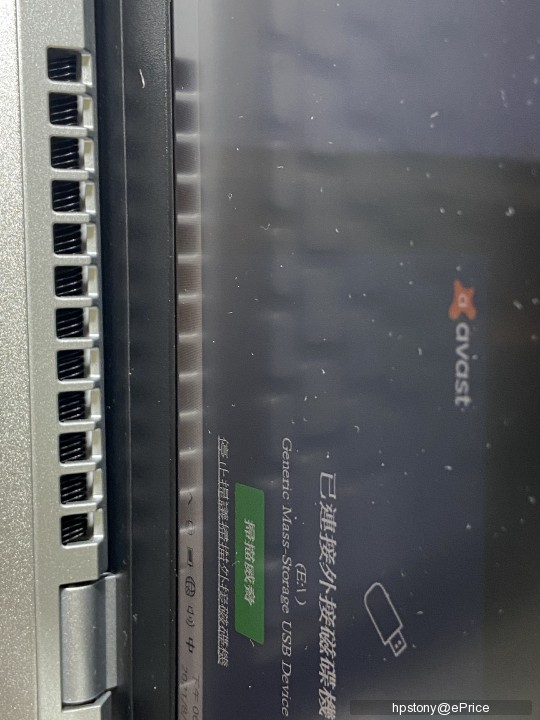
開學前如果要買筆電,真的可參考這台
優點:重量輕、14寸螢幕、鋁質機身。
也要講一下缺點:連接埠太少了,沒有網路孔,也沒有vag的連接孔。
為了彌補這一點,只好就再買一個HUB
1.盒子的正面:USB C HUB+有11個連接埠

2.背面把所有的連接埠列出來。
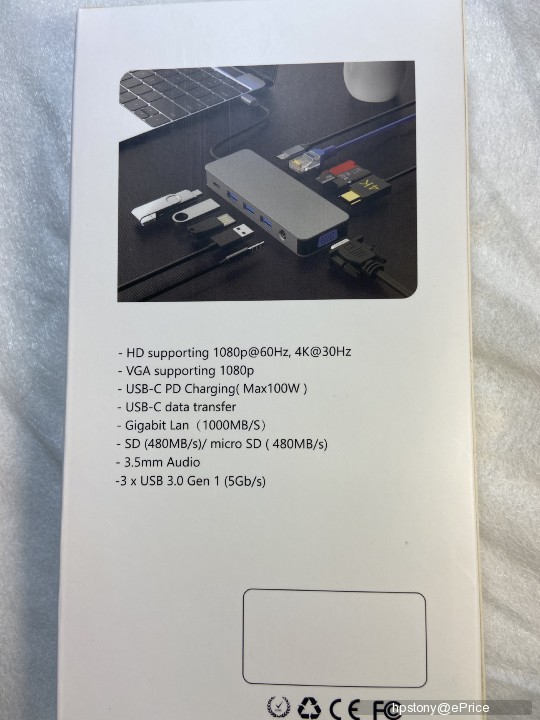
3.打開後有說明書及本體。

3.透過type-c接頭與電腦連接。
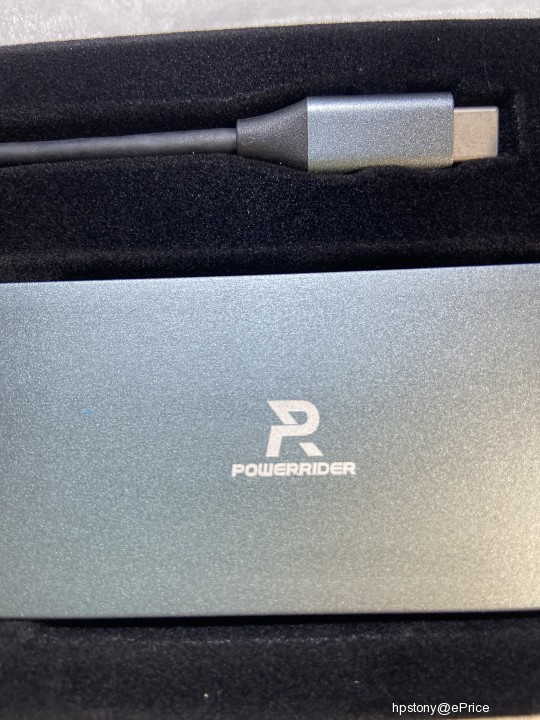

4.說明書
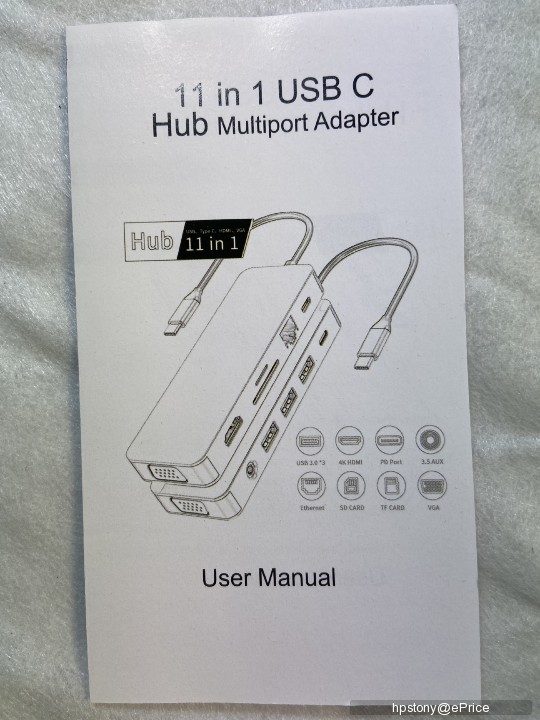
5.有3.5mm的耳機孔。

6.usb3.0有三個。

7.usb-c可以傳輸資料。

8.背面

9.另一側有type-c的快充

10.網路線的接孔。

11.sd與tf的卡槽。
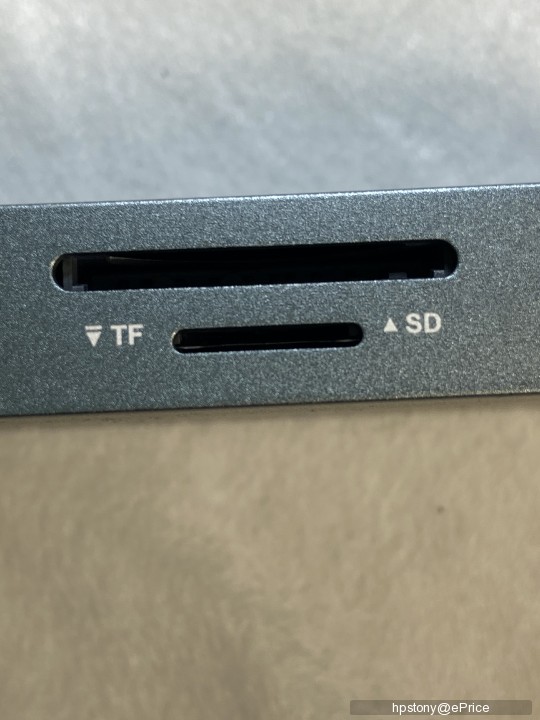
12.hdmi的連接埠,支援4K。
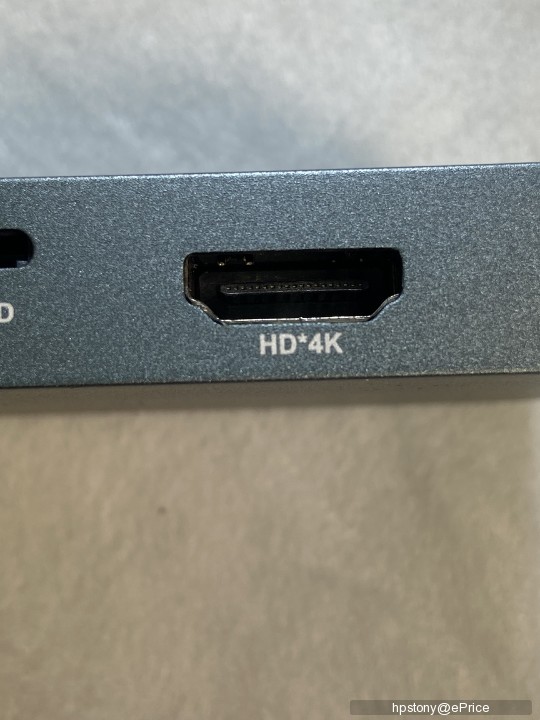
13.VGA的接頭。

14.連接電腦後,會有指示燈亮起來。


以上雙開箱分享,提供給開學前想買電腦的朋友參考。
也請大家多多指教。
1.上蓋有acer的商標。
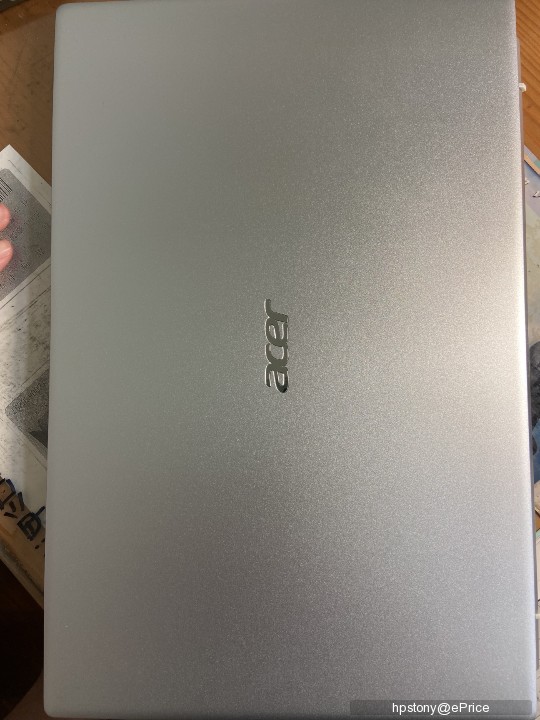
2.右側有耳機孔、usb、指示燈、防盜鎖。

3.左側的有電源插孔、type-c、HDMI、USB孔。
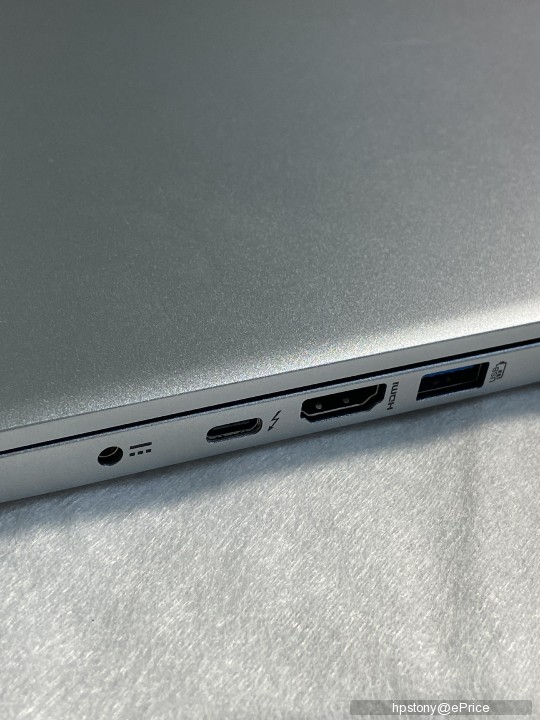
4.背面有swift。
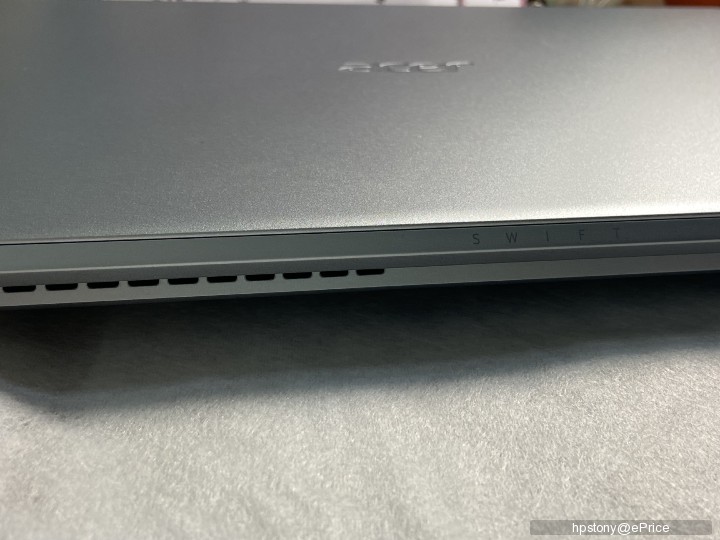
5.下面的散熱孔及型號貼紙。
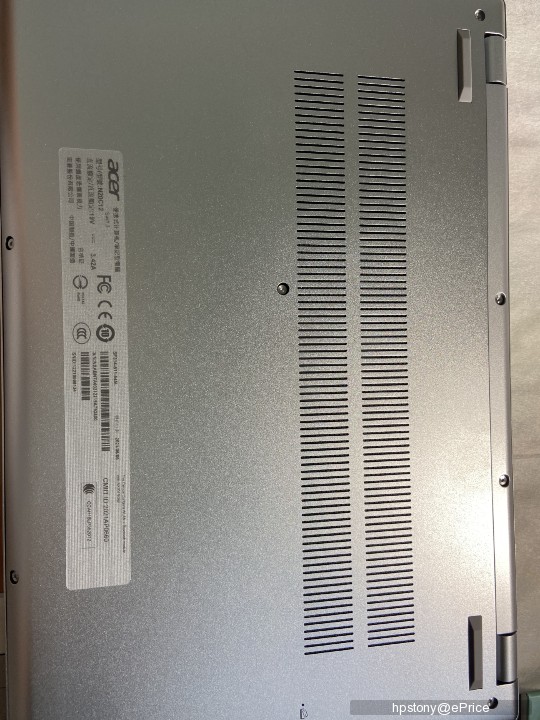
6.凸起來的橡膠塊,可以止滑並增加空氣流量。


7.有指紋辨識功能,可以不用密碼就可以開機。
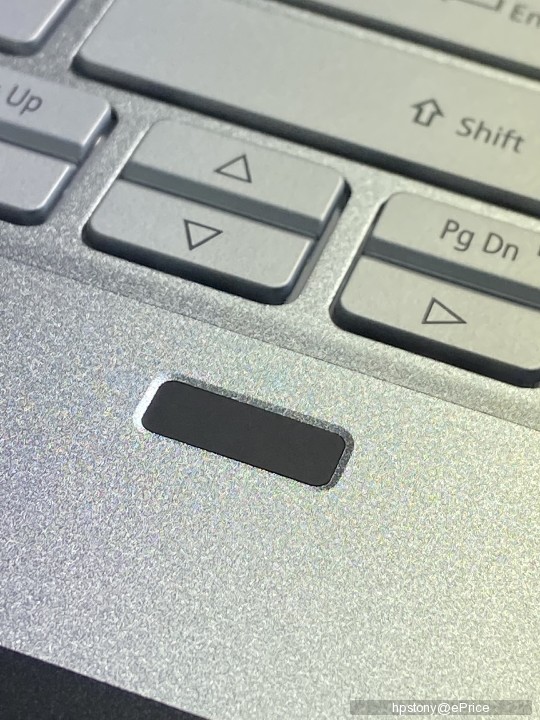
8.鍵盤有led的背光。
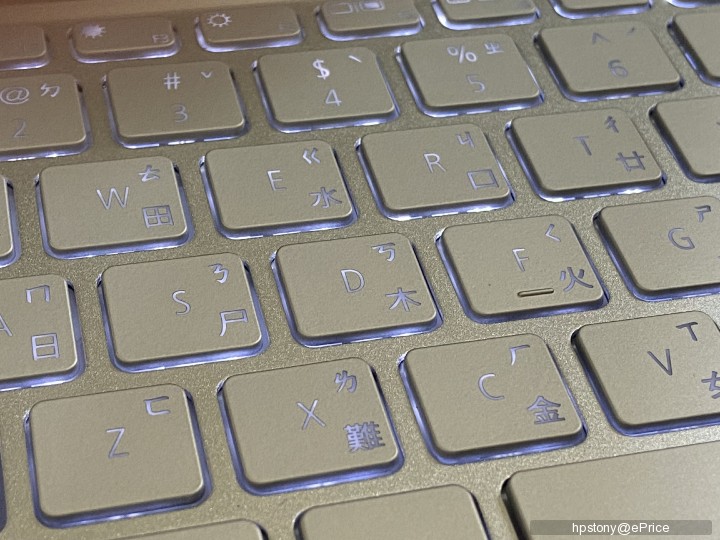

9.intel inside core i5的貼紙。

10.觸控區很大,方便操作。
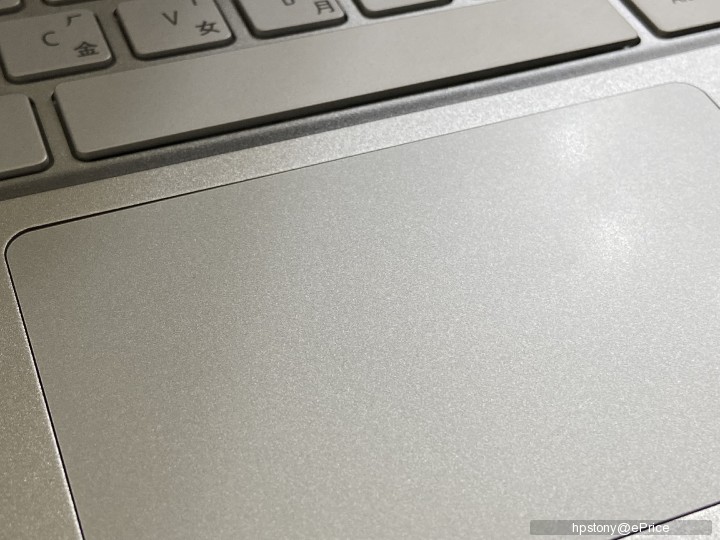
11.螢幕上蓋很薄,也很漂亮。
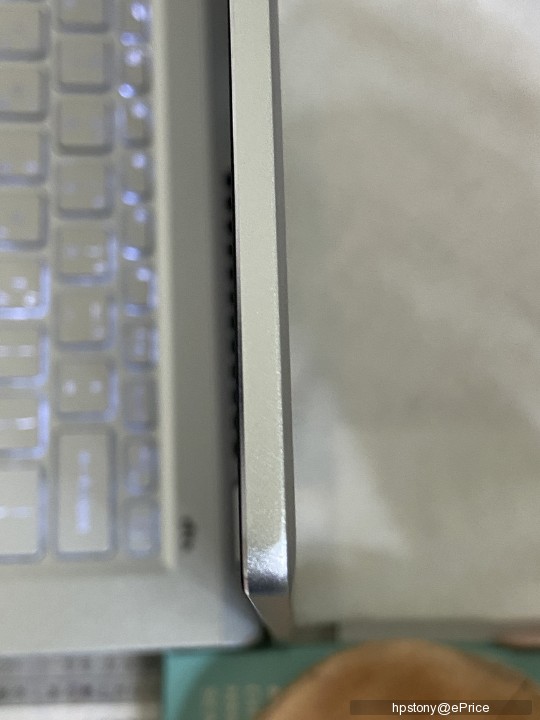
12.螢幕下方有散熱孔。
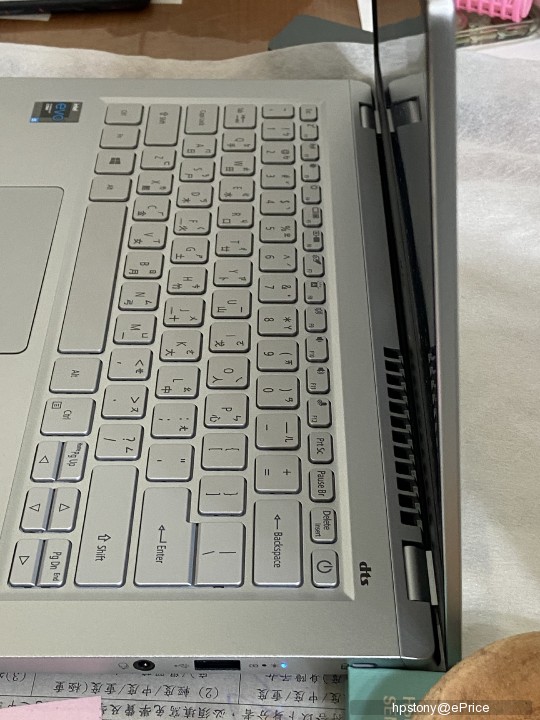
13.這裏可以看清楚,裏面有類似冷氣機的散熱鋁片。
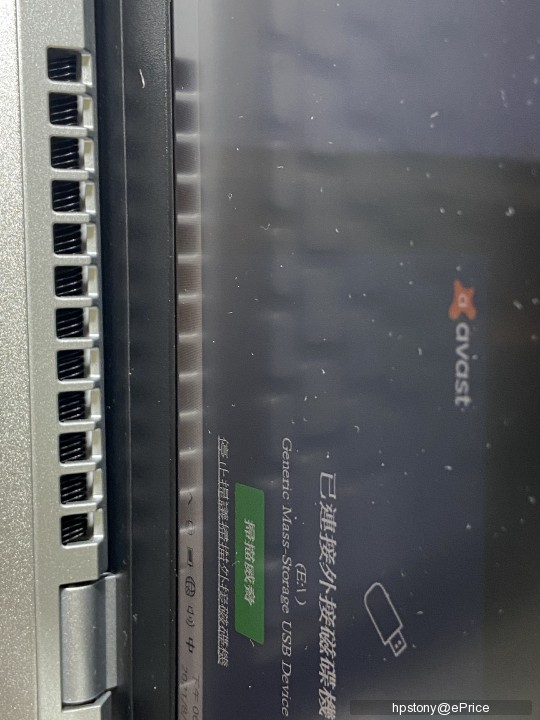
開學前如果要買筆電,真的可參考這台
優點:重量輕、14寸螢幕、鋁質機身。
也要講一下缺點:連接埠太少了,沒有網路孔,也沒有vag的連接孔。
為了彌補這一點,只好就再買一個HUB
1.盒子的正面:USB C HUB+有11個連接埠

2.背面把所有的連接埠列出來。
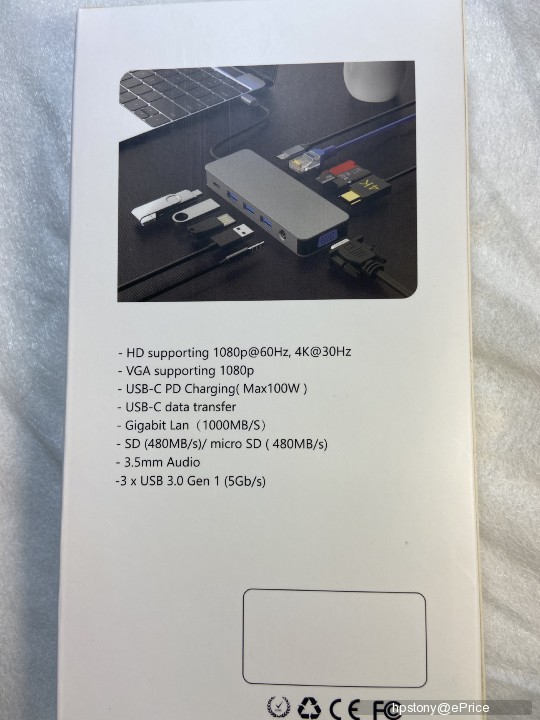
3.打開後有說明書及本體。

3.透過type-c接頭與電腦連接。
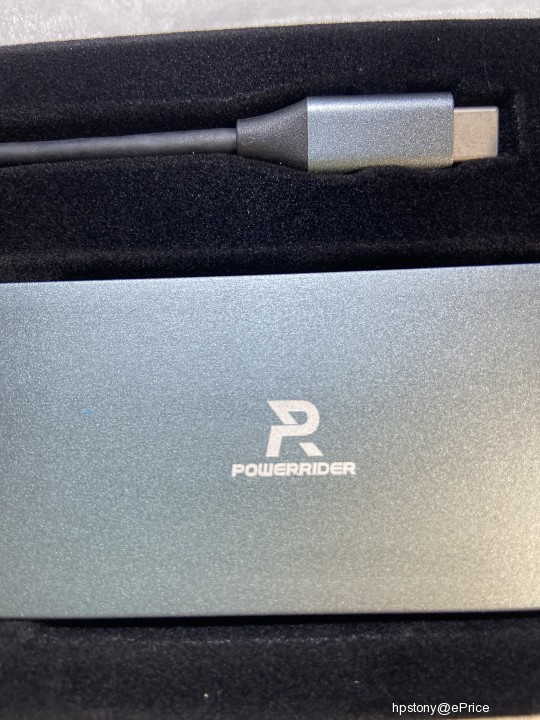

4.說明書
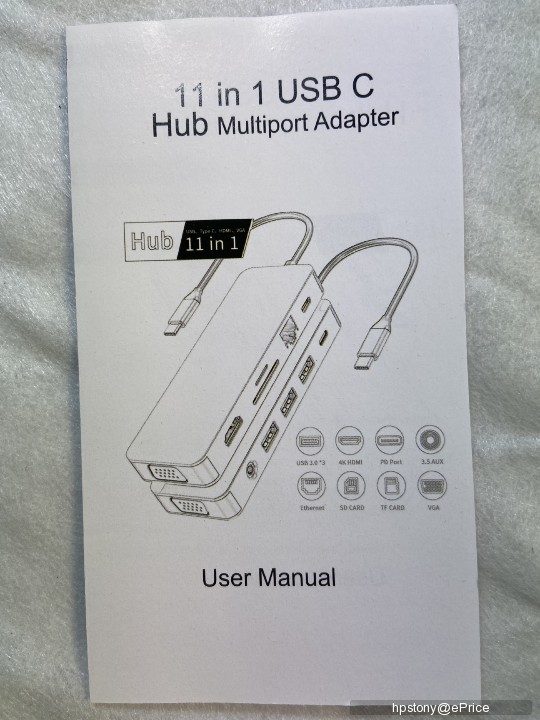
5.有3.5mm的耳機孔。

6.usb3.0有三個。

7.usb-c可以傳輸資料。

8.背面

9.另一側有type-c的快充

10.網路線的接孔。

11.sd與tf的卡槽。
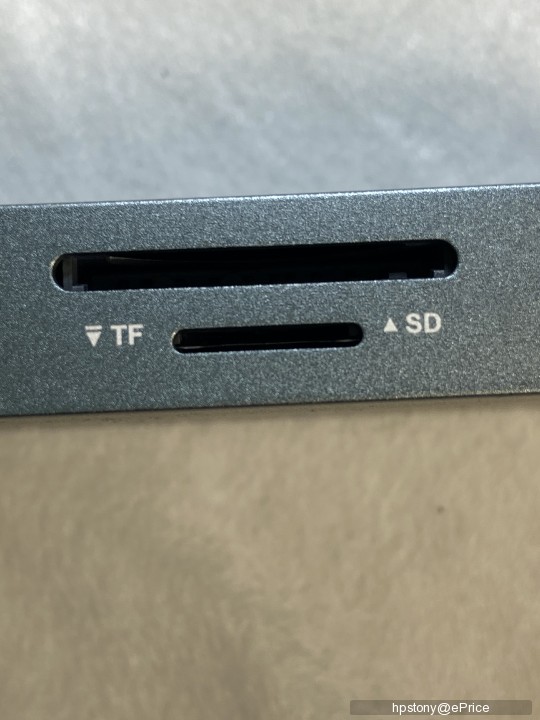
12.hdmi的連接埠,支援4K。
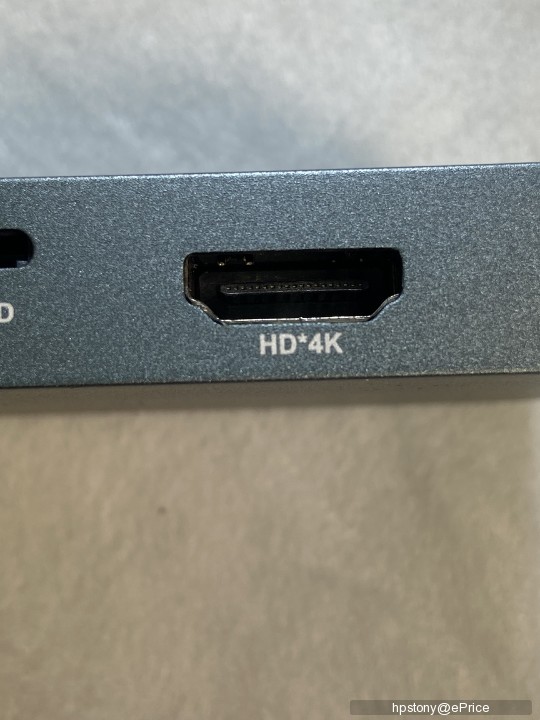
13.VGA的接頭。

14.連接電腦後,會有指示燈亮起來。


以上雙開箱分享,提供給開學前想買電腦的朋友參考。
也請大家多多指教。
廣告

網友評論 0 回覆本文