小小一顆威力無窮 Galaxy Buds 2 開箱動手玩
三星終於如期在 8 月 11 日舉辦 Galaxy Unpacked 新品發表會活動,會中除了兩款摺疊手機 Z Fold 3 與 Z Flip 3 之外,也發表了新一代 Galaxy Watch 4 系列智慧手錶以及 Galaxy Buds 2 真無線藍牙耳機。而我們在前幾天預先收到了一組 Galaxy Buds 2 完整包裝,現在就來小開箱試玩一下。
延伸閱讀:三星 Galaxy Buds 2,兼具穿戴舒適度與沈浸式體驗的降噪真無線耳機

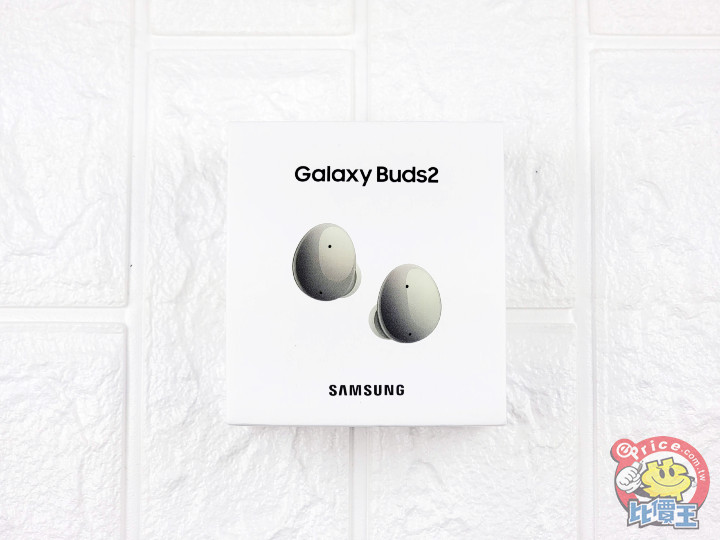
▲ Galaxy Buds 2 採紙盒包裝,表面印有耳機的色系款式圖案。
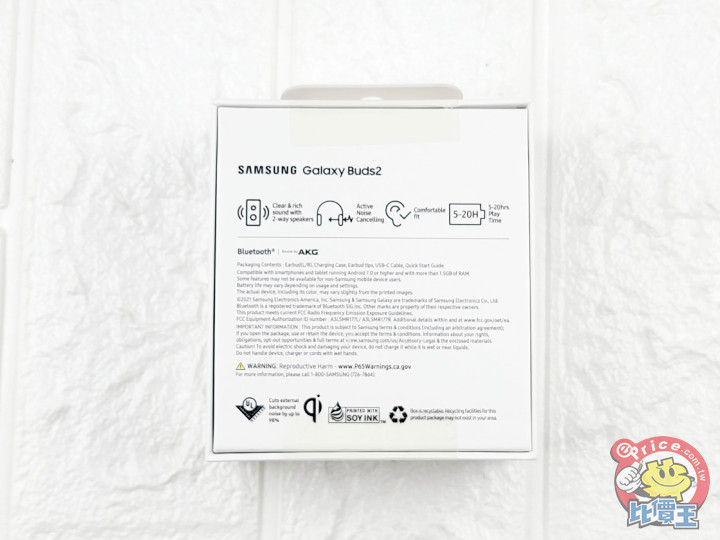
▲ 背面印有一些耳機的主要特色。
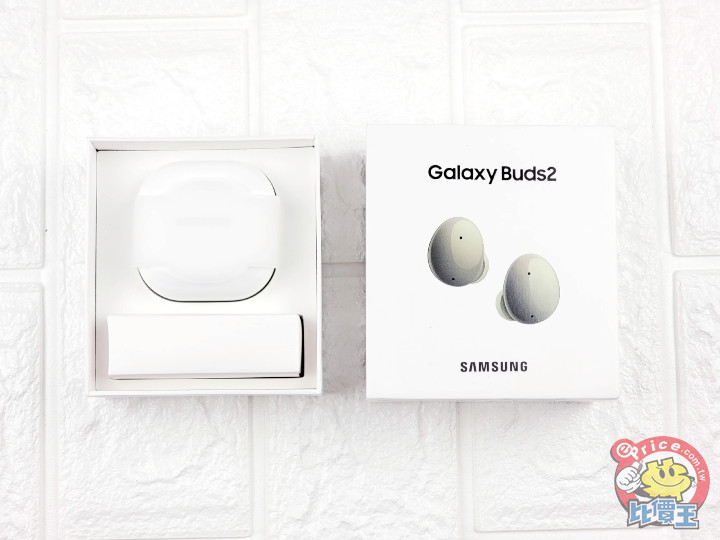
▲ 打開包裝,裡面可看見充電盒以及配件盒。

▲ 所有配件一覽,包括耳機本體、USB-A 轉 C 充電線、簡易說明書,另外還有個小盒子用來裝額外尺寸的矽膠耳塞。
Galaxy Buds 2 這一次推出的色系也很多,共有四種,包括「石墨黑」、「幻影白」、「橄欖綠」、「薰衣紫」,選用比較低彩度的莫蘭迪色系,與 Galaxy Buds Pro 的高彩度金屬質感外觀有極大差異。而這四種色系的充電盒外側都採用白色拋光機殼,只有在打開充電盒後,內部的機殼件以及耳機本體才是不一樣的顏色。

▲ 這一次 Galaxy Buds 2 設計了四種色系。
 薰衣草紫
薰衣草紫
 橄欖綠
橄欖綠
 黑色
黑色
 白色
白色




▲ 充電盒採圓方形設計,外殼採拋光白色塑料材質。

▲ 前方設有充電指示燈。

▲ 背面則有 USB-C 連接埠。

▲ 除了有線充電外,充電盒也支援無線充電。

▲ 我們收到的是橄欖綠版本,電池盒一打開,裡面看到的內裡才是橄欖綠色。
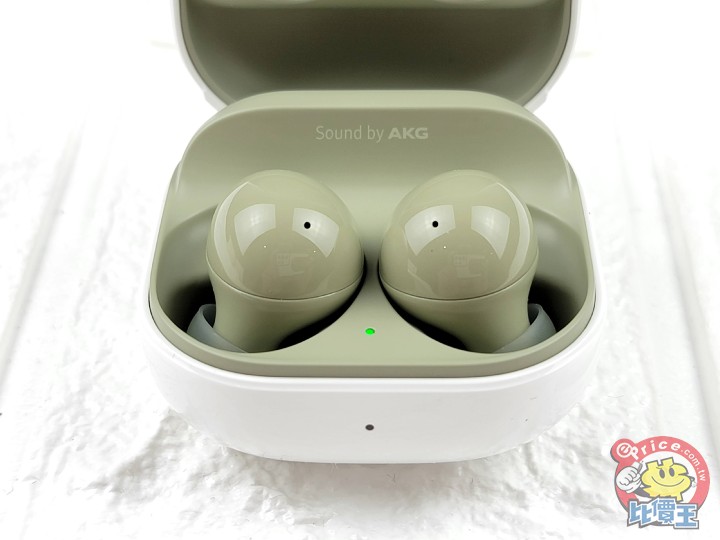
▲ 電池盒標上「Sound by AKG」字樣,代表依舊由 AKG 調音。而耳機本體則透過磁吸方式與接點結合,只要將它放入凹槽就可自動充電。

▲ 單體取出後,可看見其下的充電接點。

▲ 耳機本體造型也類似 Galaxy Buds Pro,採拋光機殼,上面的兩個小洞是對外的兩個麥克風。一如先前的 Galaxy Buds 系列耳機,它同樣沒有任何按鍵,採觸碰表面的方式操作。

▲ 耳機內側設有紅外線感應器,可偵測耳機放入耳朵或取下,自動暫停音樂播放。

▲ 矽膠耳塞有不同尺寸可以選擇,耳機設有防塵網可以阻擋耳垢進入耳機內。

▲ Galaxy Buds 2 的尺寸相當小,因此戴上以後看起來相當低調,搭配這個綠色系,看起來有點像是把兩顆毛豆塞進耳朵裡。

▲ 耳機體積非常小,從正面看過去的話幾乎看不出來有戴耳機。

▲ 第一次使用 Galaxy Buds 2 時,只要打開電池蓋,鄰近手機就會跳出配對提示。
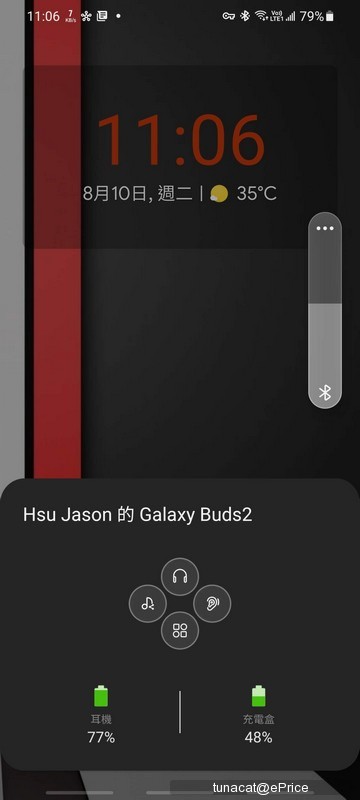
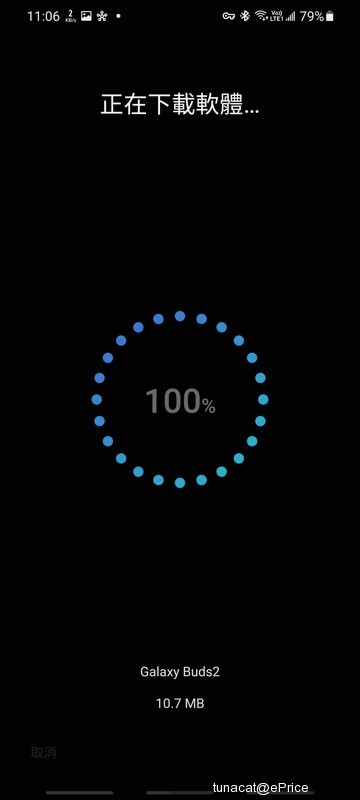
▲ 下載 Galaxy Buds 2 Plugin 後,即可使用。
Galaxy Buds 2 在 Android 手機上是與 Galaxy Wearable App 連線,在手機與耳機互相配對後,就可在 App 內自訂耳機的一些設定。而 Galaxy Buds 2 較為重點的特色就是支援主動式降噪(ANC),是繼 Galaxy Buds Live、Galaxy Buds Pro 之後第三款支援 ANC 的 Galaxy Buds 產品。不過與 Buds Pro 可以設定主動降噪的高低程度不同,Buds 2 僅能開啟或關閉 ANC,無法做降噪程度上的調整;不過三星表示 Buds 2 的 ANC 能夠阻隔外界高達 98% 的環境噪音,並可透過機器學習的方式過濾噪音。另外,Buds 2 也支援環境音功能,可透過麥克風收取外部音訊在耳機內播放,讓用戶能夠聽清楚外面聲音,並有三段音量可以調整。
小編初步試用了 Buds 2 的 ANC 功能,在開啟之後,雖然它無法設定降噪的程度,不過由於矽膠耳塞的密合度相當好,不開 ANC 就已經可以被動阻隔不少環境噪音;而在開啟 ANC 後,背景的一些像是空調等低頻噪音都完全被消除,感覺好像耳朵被塞起來一樣,不過還是可以聽得到同事對話以及敲擊鍵盤的聲音,不至於所有外界聲音都被過濾掉,我個人覺得降噪效果相當好。

 ▲ Galaxy Buds 2 主要設定頁面,最上方的噪音控制部分可以切換主動式降噪、關閉、以及環境音效。
▲ Galaxy Buds 2 主要設定頁面,最上方的噪音控制部分可以切換主動式降噪、關閉、以及環境音效。

▲ 環境音效功能有三段音量可選擇。
而除了 ANC 與環境音功能外,在 App 中也可以設定其他的一些耳機功能,像是觸控操作可以設定長按左右單體的功能,此外還加入新的耳機密合度測試功能,它可以透過播放聲音的方式偵測耳機是否與耳道密合,並建議用戶最適合的耳塞尺寸,以達到最好的音樂音質與降噪能力。

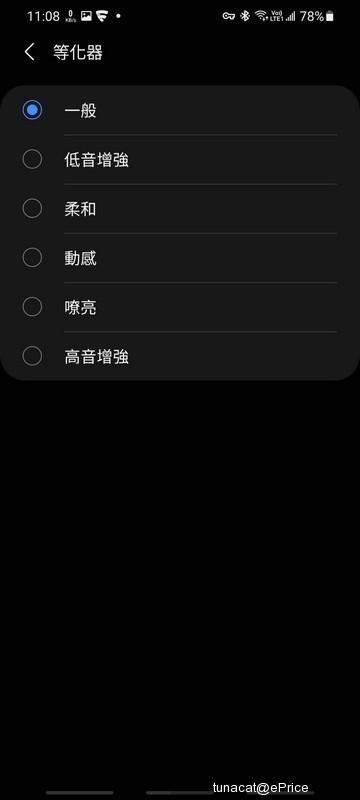 ▲ 支援等化器設定
▲ 支援等化器設定

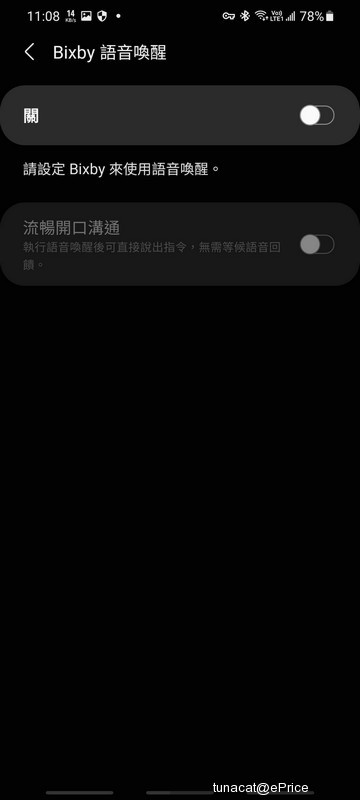 ▲ 可朗讀未接電話、訊息、排程與鬧鐘的通知,也可透過講出「Hi Bixby」以喚醒 Bixby 助理。
▲ 可朗讀未接電話、訊息、排程與鬧鐘的通知,也可透過講出「Hi Bixby」以喚醒 Bixby 助理。
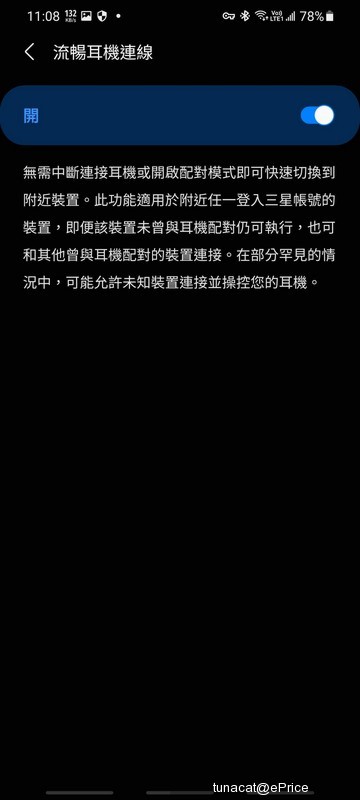
▲ 支援流暢耳機連線功能,可自動切換手機、智慧手錶等裝置的連線。
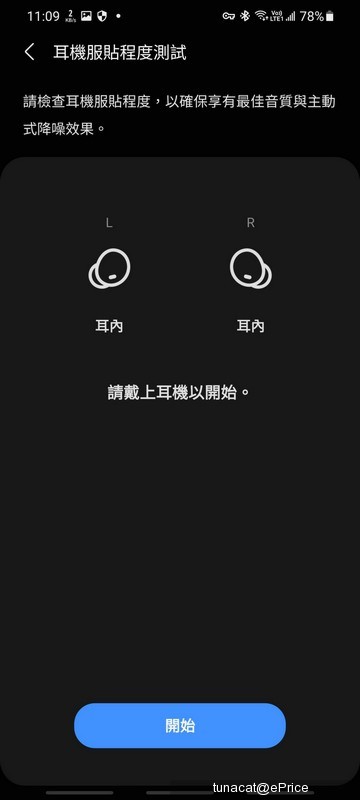
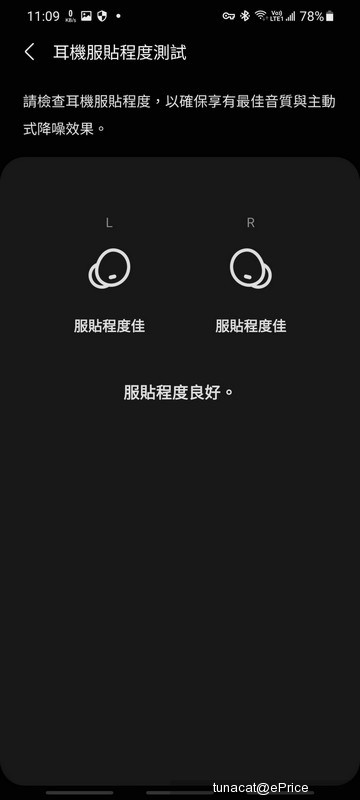
▲ 內建耳機服貼程度測試功能,如果怕耳塞太大或太小影響耳機運作,可以先執行一下這個測試。
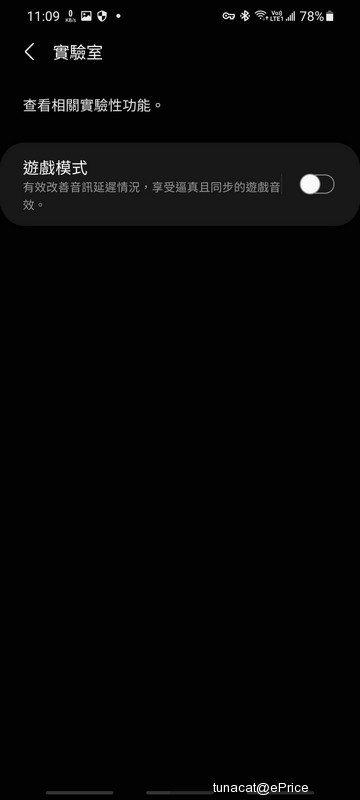
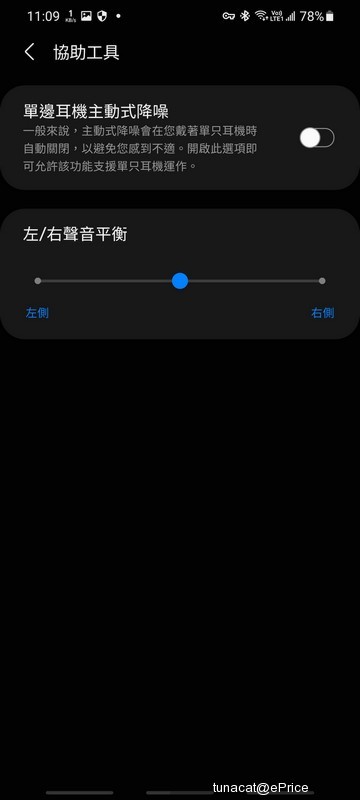
▲ 內建遊戲模式的 Beta 功能,不過我在三星 S21 Ultra 上測試的結果,就算沒開此功能,無論是看影片或是玩遊戲,影音都沒有明顯不同步。
另外一點在官方規格中沒有提到的是,由於 Galaxy Buds 2 同樣屬於三星藍牙耳機家族,它在藍牙音訊上主要是支援三星自家的 Scalable Codec,因此搭配三星手機會有最好音質;而它除了 Scalable Codec 之外就僅支援 AAC 與 SBC,所以與其他 Android 與 iOS 手機配對的話就只能用到 AAC,並不支援 aptX 或甚至 LDAC。

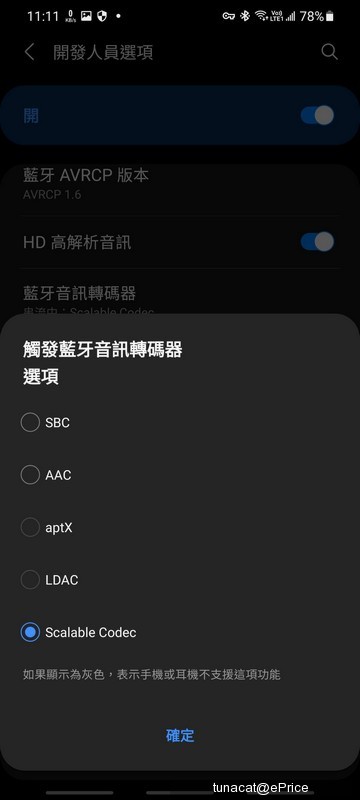
▲ 在 S21 Ultra 的開發者設定中,可看見耳機支援 Scalable Codec、AAC 與 SBC,不支援 aptX 與 LDAC。
今天這篇 Galaxy Buds 2 的開箱試玩報告就到這邊,希望讓大家對這款耳機能有更多了解,之後若有機會的話,小編會在另外一篇專文中講述 Galaxy Buds 2 與 Galaxy Buds Pro 之間的使用心得差異。

延伸閱讀:三星 Galaxy Buds 2,兼具穿戴舒適度與沈浸式體驗的降噪真無線耳機

Samsung Galaxy Buds 2 技術規格
- 耳機單體尺寸重量:17 x 20.9 x 21.1mm / 5g
- 充電盒尺寸重量:50 x 50.2 x 27.8mm / 41.2g
- 藍牙 5.2
- Samsung Scalable Codec / AAC / SBC 藍牙音訊
- 3 組麥克風(2 外部 + 1 內部)
- 主動式降噪、環境音功能
- 低音 & 高音雙驅動單體
- 運動加速感應器、陀螺儀、趨近感應器、霍爾磁電感應器、觸控感應、VPU(語音擷取單元)
- 電池容量:61 mAh(耳機)、472 mAh(充電盒)
- USB Type-C 充電、Qi 無線充電
- 5 小時使用時間(單次充電、ANC 開啟),最高 20 小時使用時間(搭配充電盒)
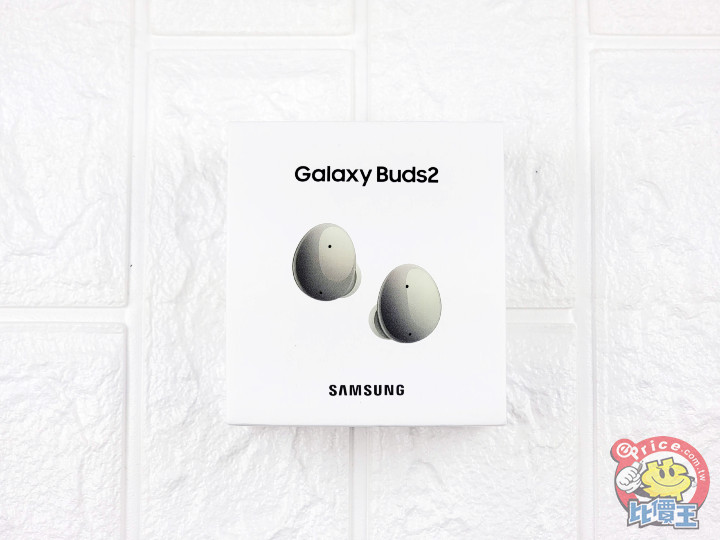
▲ Galaxy Buds 2 採紙盒包裝,表面印有耳機的色系款式圖案。
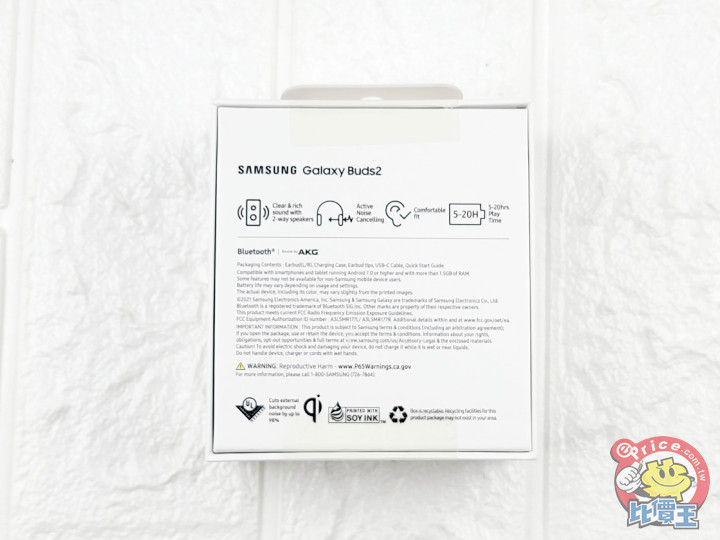
▲ 背面印有一些耳機的主要特色。
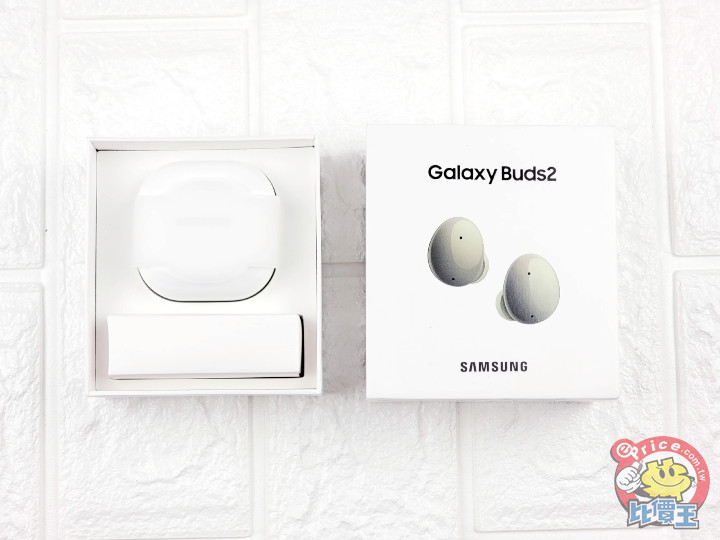
▲ 打開包裝,裡面可看見充電盒以及配件盒。

▲ 所有配件一覽,包括耳機本體、USB-A 轉 C 充電線、簡易說明書,另外還有個小盒子用來裝額外尺寸的矽膠耳塞。
類似 Galaxy Buds Pro 的外型
從外觀來看,Galaxy Buds 2 的設計與 Galaxy Buds Pro 相當類似,電池盒均採方形設計,與 Galaxy Buds+ 的膠囊狀有很大不同。而它的耳機本體造型也相當類似 Galaxy Buds Pro,看起來像個豆子,採用入耳式設計。Galaxy Buds 2 這一次推出的色系也很多,共有四種,包括「石墨黑」、「幻影白」、「橄欖綠」、「薰衣紫」,選用比較低彩度的莫蘭迪色系,與 Galaxy Buds Pro 的高彩度金屬質感外觀有極大差異。而這四種色系的充電盒外側都採用白色拋光機殼,只有在打開充電盒後,內部的機殼件以及耳機本體才是不一樣的顏色。

▲ 這一次 Galaxy Buds 2 設計了四種色系。
 薰衣草紫
薰衣草紫 橄欖綠
橄欖綠 黑色
黑色 白色
白色



▲ 充電盒採圓方形設計,外殼採拋光白色塑料材質。

▲ 前方設有充電指示燈。

▲ 背面則有 USB-C 連接埠。

▲ 除了有線充電外,充電盒也支援無線充電。

▲ 我們收到的是橄欖綠版本,電池盒一打開,裡面看到的內裡才是橄欖綠色。
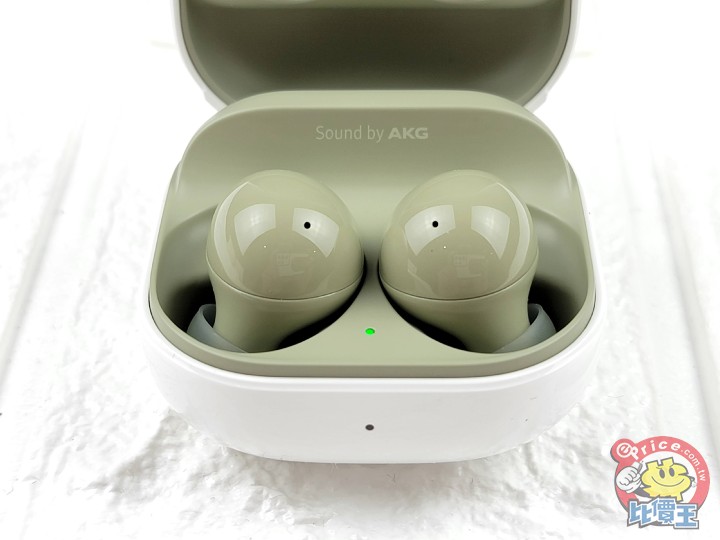
▲ 電池盒標上「Sound by AKG」字樣,代表依舊由 AKG 調音。而耳機本體則透過磁吸方式與接點結合,只要將它放入凹槽就可自動充電。

▲ 單體取出後,可看見其下的充電接點。

▲ 耳機本體造型也類似 Galaxy Buds Pro,採拋光機殼,上面的兩個小洞是對外的兩個麥克風。一如先前的 Galaxy Buds 系列耳機,它同樣沒有任何按鍵,採觸碰表面的方式操作。

▲ 耳機內側設有紅外線感應器,可偵測耳機放入耳朵或取下,自動暫停音樂播放。

▲ 矽膠耳塞有不同尺寸可以選擇,耳機設有防塵網可以阻擋耳垢進入耳機內。

▲ Galaxy Buds 2 的尺寸相當小,因此戴上以後看起來相當低調,搭配這個綠色系,看起來有點像是把兩顆毛豆塞進耳朵裡。


▲ 耳機體積非常小,從正面看過去的話幾乎看不出來有戴耳機。
支援 ANC、三段環境音調整
雖然 Galaxy Buds 2 可以與任何支援藍牙的手機配對使用,但它由於是三星出品的耳機,因此與三星手機之間是最為搭配的。當首次開啟電池蓋的時候,手機就會跳出配對提示,用戶可快速配對耳機。
▲ 第一次使用 Galaxy Buds 2 時,只要打開電池蓋,鄰近手機就會跳出配對提示。
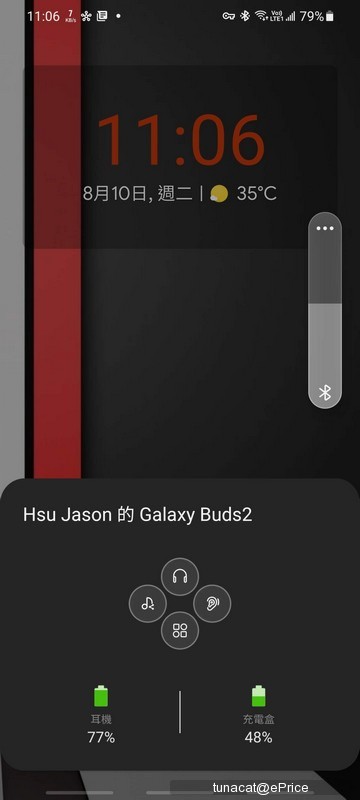
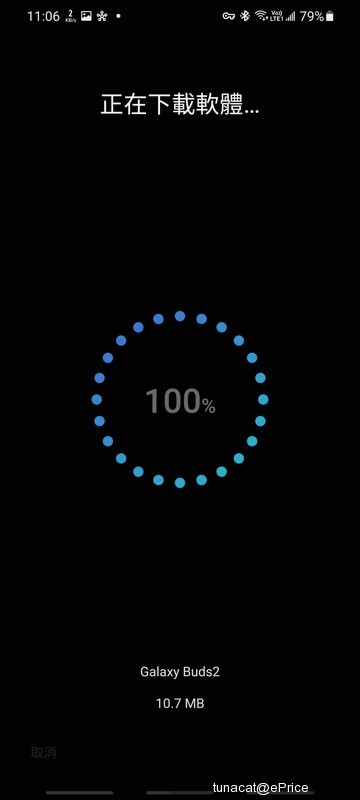
▲ 下載 Galaxy Buds 2 Plugin 後,即可使用。
Galaxy Buds 2 在 Android 手機上是與 Galaxy Wearable App 連線,在手機與耳機互相配對後,就可在 App 內自訂耳機的一些設定。而 Galaxy Buds 2 較為重點的特色就是支援主動式降噪(ANC),是繼 Galaxy Buds Live、Galaxy Buds Pro 之後第三款支援 ANC 的 Galaxy Buds 產品。不過與 Buds Pro 可以設定主動降噪的高低程度不同,Buds 2 僅能開啟或關閉 ANC,無法做降噪程度上的調整;不過三星表示 Buds 2 的 ANC 能夠阻隔外界高達 98% 的環境噪音,並可透過機器學習的方式過濾噪音。另外,Buds 2 也支援環境音功能,可透過麥克風收取外部音訊在耳機內播放,讓用戶能夠聽清楚外面聲音,並有三段音量可以調整。
小編初步試用了 Buds 2 的 ANC 功能,在開啟之後,雖然它無法設定降噪的程度,不過由於矽膠耳塞的密合度相當好,不開 ANC 就已經可以被動阻隔不少環境噪音;而在開啟 ANC 後,背景的一些像是空調等低頻噪音都完全被消除,感覺好像耳朵被塞起來一樣,不過還是可以聽得到同事對話以及敲擊鍵盤的聲音,不至於所有外界聲音都被過濾掉,我個人覺得降噪效果相當好。



▲ 環境音效功能有三段音量可選擇。
而除了 ANC 與環境音功能外,在 App 中也可以設定其他的一些耳機功能,像是觸控操作可以設定長按左右單體的功能,此外還加入新的耳機密合度測試功能,它可以透過播放聲音的方式偵測耳機是否與耳道密合,並建議用戶最適合的耳塞尺寸,以達到最好的音樂音質與降噪能力。

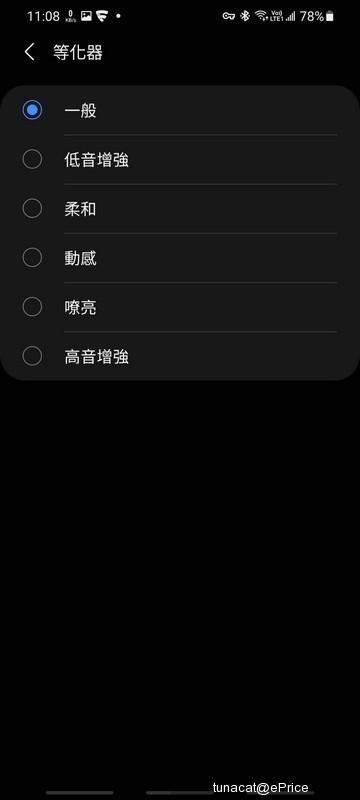

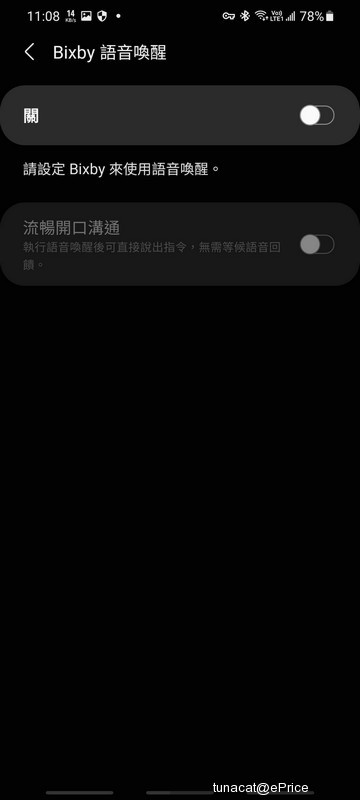
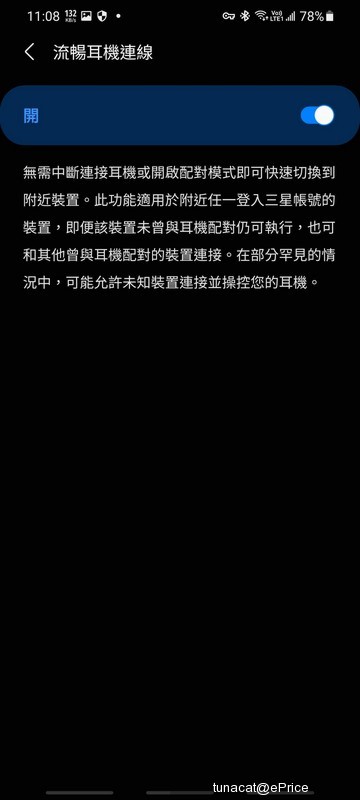
▲ 支援流暢耳機連線功能,可自動切換手機、智慧手錶等裝置的連線。
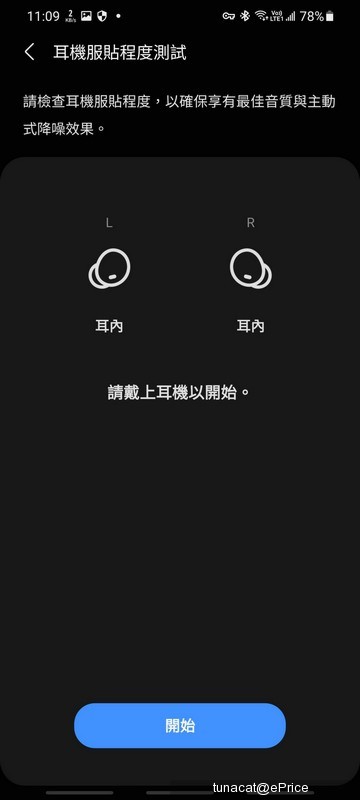
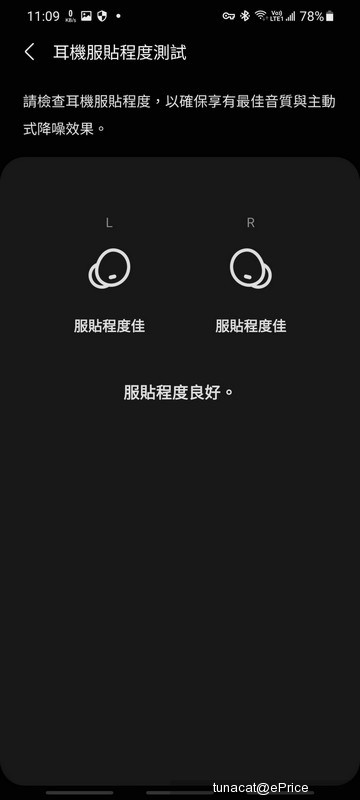
▲ 內建耳機服貼程度測試功能,如果怕耳塞太大或太小影響耳機運作,可以先執行一下這個測試。
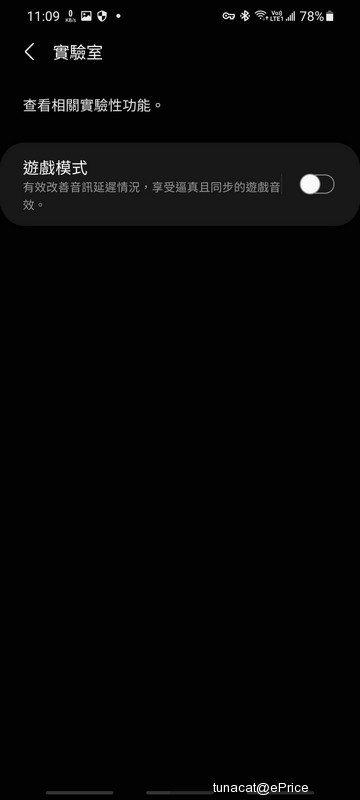
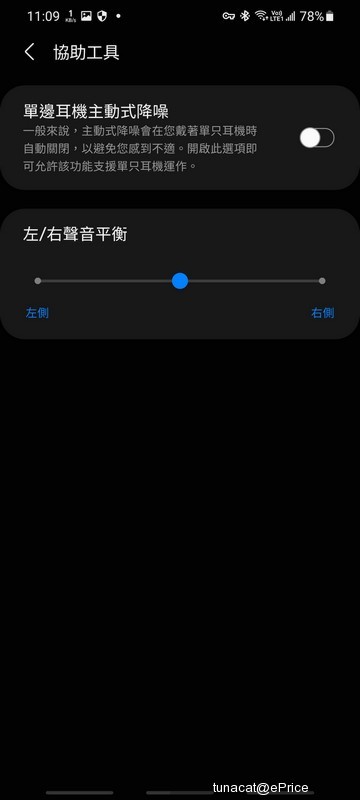
▲ 內建遊戲模式的 Beta 功能,不過我在三星 S21 Ultra 上測試的結果,就算沒開此功能,無論是看影片或是玩遊戲,影音都沒有明顯不同步。
低音夠強、音場寬闊
在耳機本體上,Galaxy Buds 2 使用了動態雙驅動單體高低音揚聲器的功能,在小小的耳機內藏低音單體與高音單體;而它聽起來的感覺則是低音澎湃實在,中音與人聲稍微弱一點但不是很明顯,高音部分也有出來,並不會顯得混濁,另外它的音場表現也相當寬闊,並具層次感。另外一點在官方規格中沒有提到的是,由於 Galaxy Buds 2 同樣屬於三星藍牙耳機家族,它在藍牙音訊上主要是支援三星自家的 Scalable Codec,因此搭配三星手機會有最好音質;而它除了 Scalable Codec 之外就僅支援 AAC 與 SBC,所以與其他 Android 與 iOS 手機配對的話就只能用到 AAC,並不支援 aptX 或甚至 LDAC。

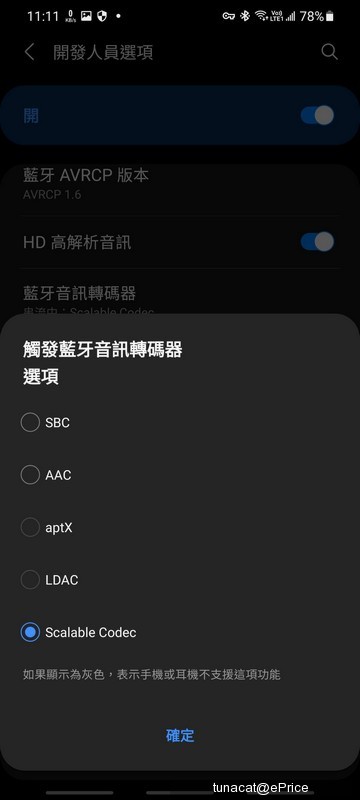
▲ 在 S21 Ultra 的開發者設定中,可看見耳機支援 Scalable Codec、AAC 與 SBC,不支援 aptX 與 LDAC。
今天這篇 Galaxy Buds 2 的開箱試玩報告就到這邊,希望讓大家對這款耳機能有更多了解,之後若有機會的話,小編會在另外一篇專文中講述 Galaxy Buds 2 與 Galaxy Buds Pro 之間的使用心得差異。

廣告

網友評論 0 回覆本文