三星 Galaxy Buds Live 真無線第一手試聽分享
三星在今年的 Galaxy Unpacked 發表會中,除了發表年度重量級產品 Galaxy Note 20 系列、Galaxy Tab S7 平板還有新一代的 Galaxy Watch 3 之外,其實還有一款行動音樂穿戴裝置「Galaxy Buds Live」,希望能搭配今夏一同上市的新品系列讓消費者一同使用。


▲ 這次光速入手開箱的是白色的 Galaxy Buds Live,耳機外觀看起來真的有點像豌豆XD

▲ 打開首先印入眼簾的是 Galaxy Buds Live 的充電盒。

▲ 在配件的部分也很簡單,有一組 USB-C 充電線,以及一組更換用的大尺寸耳塞。

▲ 充電盒打開之後可以看到兩顆豌豆兩組耳機,在充電收納盒中。

▲ 耳機的部分也很有趣,充電的部分是採用兩點接觸式方式充電,然後耳道端則是設計了出音孔、麥克風以及感應器。

▲ 充電盒的部分,搭配一起使用的話,可以連續使用 21 小時(包含耳機本身的 6 小時)。

▲ 充電除了透過 USB-C 充電之外,也能透過無線充電的方式幫 Galaxy Buds Live 充電。
接下來我們下面就透過 Galaxy Tab S7+ 來配對 Galaxy Buds Live 。

▲ 在配對方面也是透過三星提供的 Galaxy Wearable App 來進行裝置的配對。
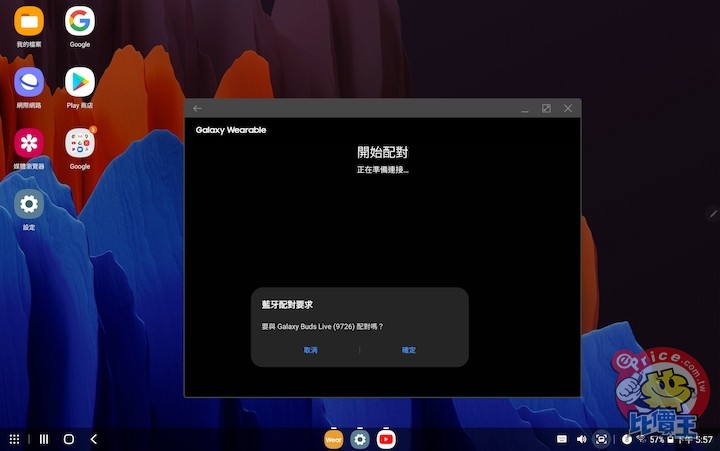
▲ 透過藍牙配對的方式,可以簡單找到 Galaxy Buds Live 的裝置。

▲ 成功連結之後,一開始會有一段簡單的教學。

▲ 因為 Galaxy Buds Live 的外觀算是有點新穎的造型,所以也會有簡單的圖示告訴使用者怎麼配戴才比較正確。
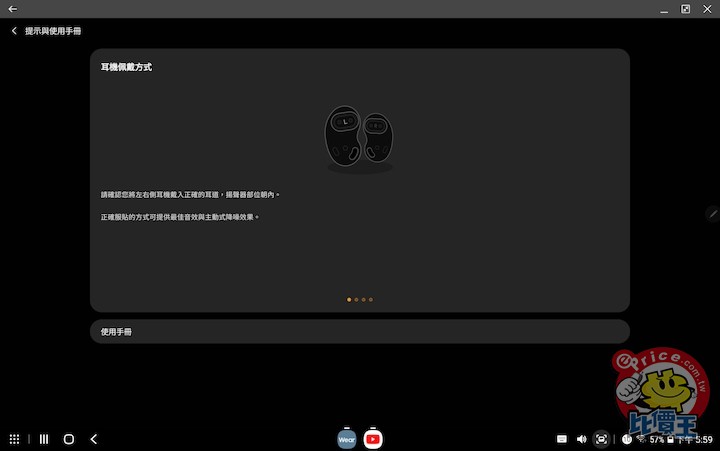
▲ 建議第一次使用的使用者觀看一下初次介紹。
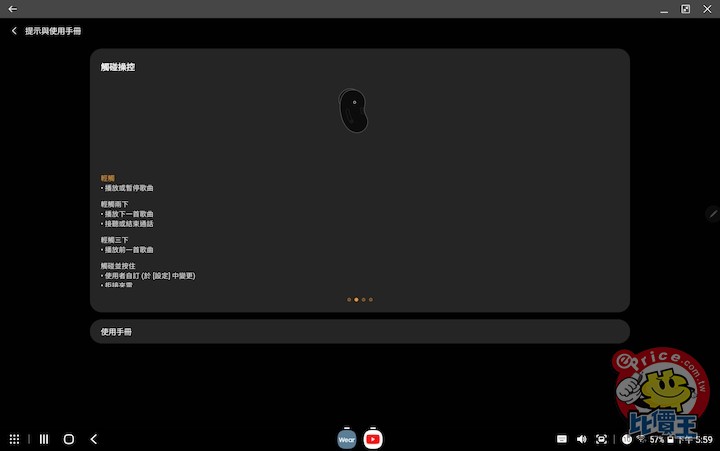
▲ 其實因為現在少了紙本說明書的關係,能在裝置上直接看操作方法其實也是一個不錯的選擇。
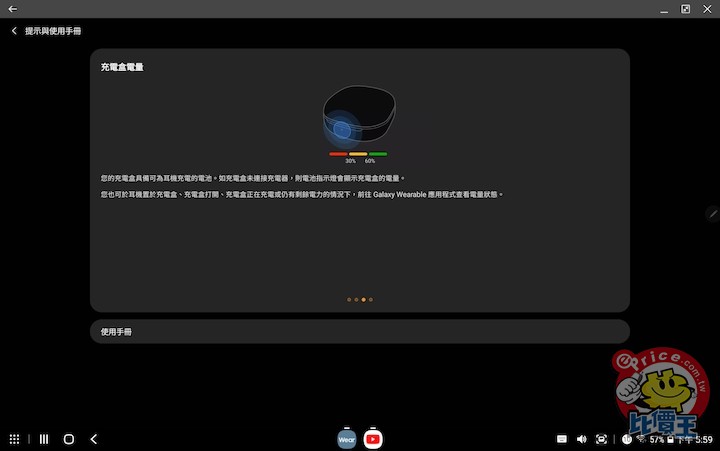
▲ 電子說明書中,也有教你怎麼看充電盒的剩餘電量。
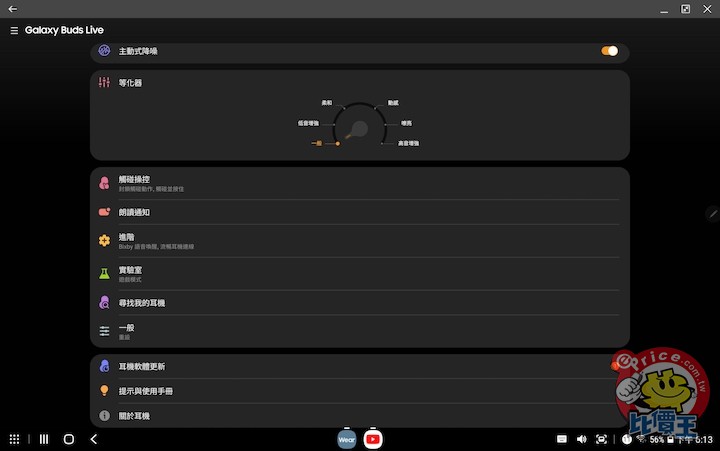
▲ 看完後就能到 Galaxy Buds Live 進行一些詳細的設定。
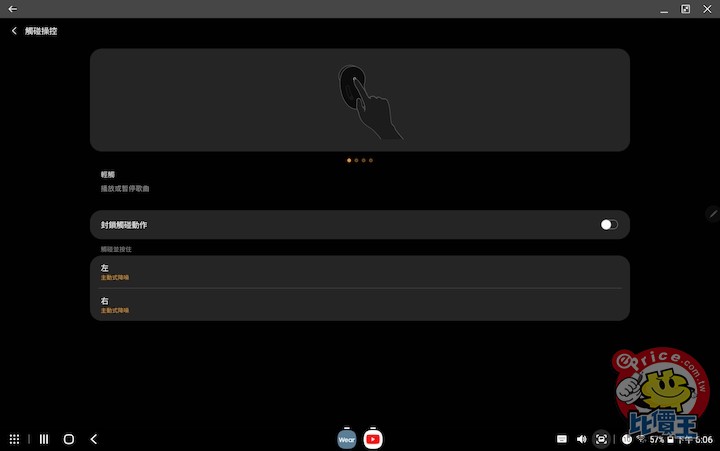
▲ 像是觸控開關是否要啟用,預設是設定成切換主動式降噪的功能。
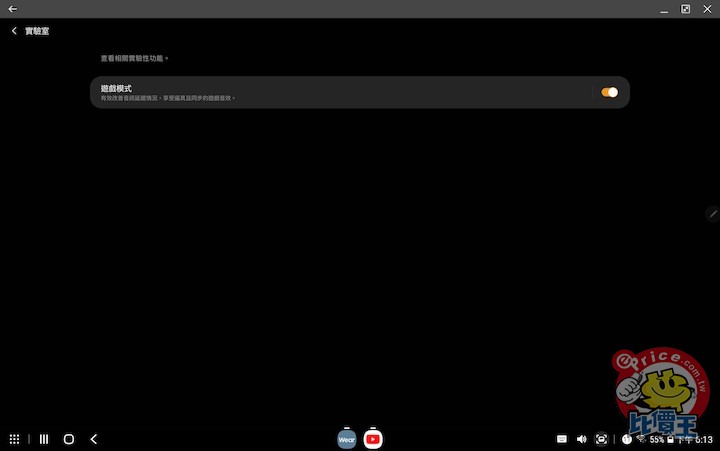
▲ 遊戲模式則是可以降低藍牙無線傳輸的功能。
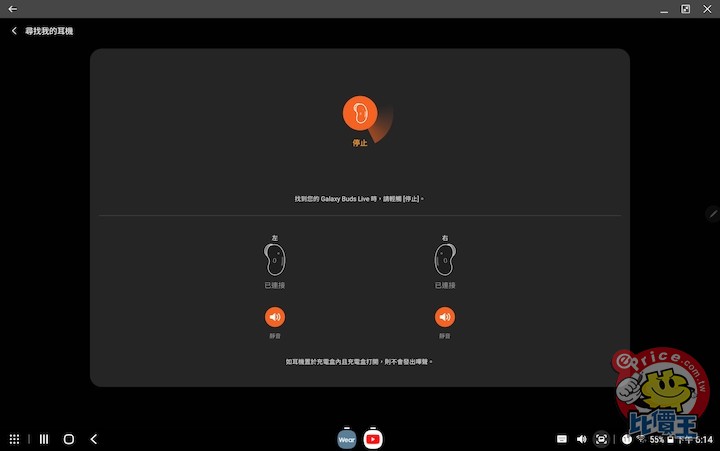
▲ 另外因為大家常常會把耳機用不見,所以 Galaxy Buds Live 也貼心的設計了尋找耳機的功能,但千萬注意,絕對不要戴著的時候使用,不然因為發出的聲音太大生,很有可能會傷害聽力哦!

目前 Galaxy Buds Live 將會在 8 月 6 號於特定市場開賣,台灣市場的部分,則是有待台灣三星另行公告相關資訊。

新設計真無線藍牙耳機:Galaxy Buds Live
新推出的「Galaxy Buds Live」擁有全新的外觀設計與功能。在外型上可以說是這次 Galaxy Buds Live 的發表亮點,外觀有如蠶豆般的渾圓耳機造型的 Galaxy Buds Live 主要是為了搭配耳塞式的設計為出發點,同時這次也加入了主動式降噪的的功能,讓耳機擁有高達 97% 的低頻噪聲,同時也增加透氣孔構造降低閉塞感,更利於長時間配戴。
▲ 這次光速入手開箱的是白色的 Galaxy Buds Live,耳機外觀看起來真的有點像豌豆XD

▲ 打開首先印入眼簾的是 Galaxy Buds Live 的充電盒。

▲ 在配件的部分也很簡單,有一組 USB-C 充電線,以及一組更換用的大尺寸耳塞。

▲ 充電盒打開之後可以看到

▲ 耳機的部分也很有趣,充電的部分是採用兩點接觸式方式充電,然後耳道端則是設計了出音孔、麥克風以及感應器。

▲ 充電盒的部分,搭配一起使用的話,可以連續使用 21 小時(包含耳機本身的 6 小時)。

▲ 充電除了透過 USB-C 充電之外,也能透過無線充電的方式幫 Galaxy Buds Live 充電。
接下來我們下面就透過 Galaxy Tab S7+ 來配對 Galaxy Buds Live 。

▲ 在配對方面也是透過三星提供的 Galaxy Wearable App 來進行裝置的配對。
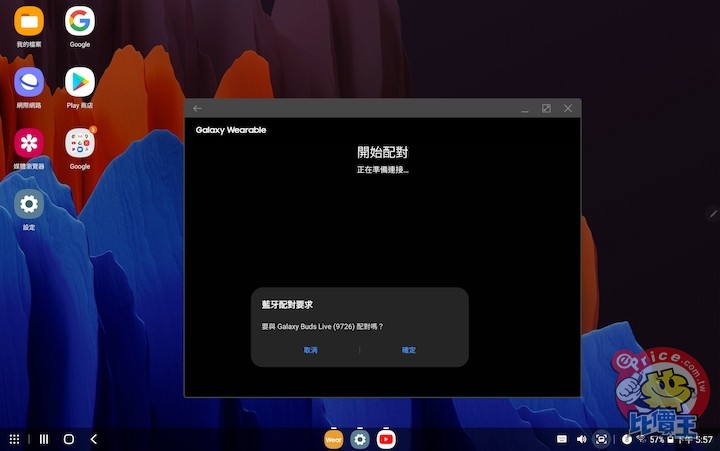
▲ 透過藍牙配對的方式,可以簡單找到 Galaxy Buds Live 的裝置。

▲ 成功連結之後,一開始會有一段簡單的教學。

▲ 因為 Galaxy Buds Live 的外觀算是有點新穎的造型,所以也會有簡單的圖示告訴使用者怎麼配戴才比較正確。
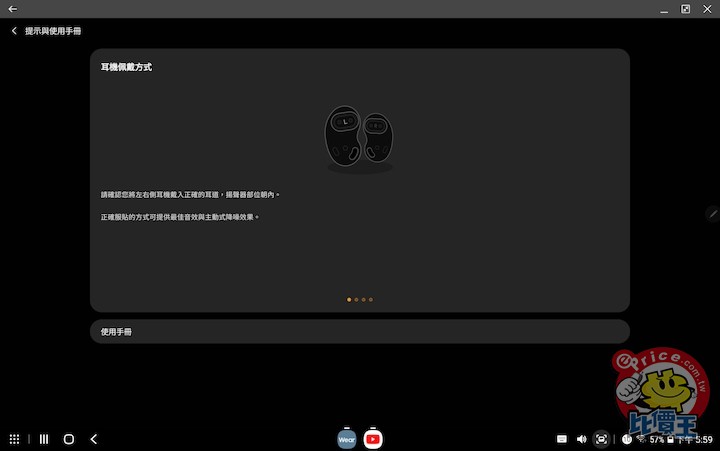
▲ 建議第一次使用的使用者觀看一下初次介紹。
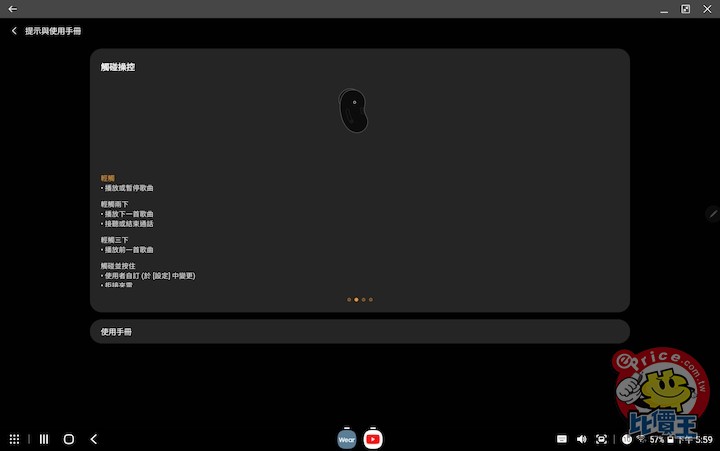
▲ 其實因為現在少了紙本說明書的關係,能在裝置上直接看操作方法其實也是一個不錯的選擇。
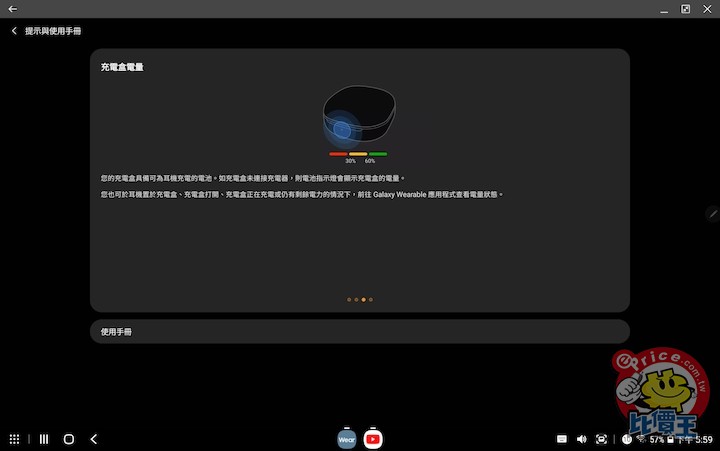
▲ 電子說明書中,也有教你怎麼看充電盒的剩餘電量。
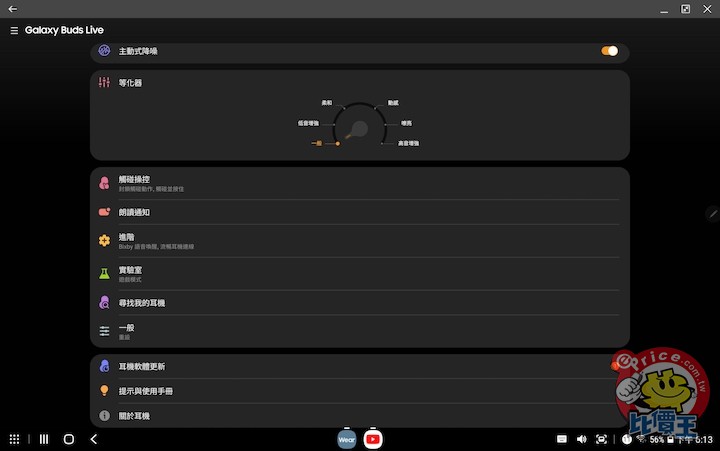
▲ 看完後就能到 Galaxy Buds Live 進行一些詳細的設定。
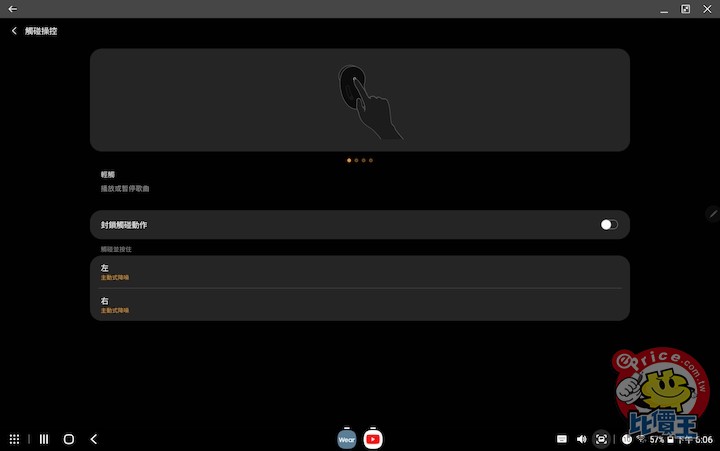
▲ 像是觸控開關是否要啟用,預設是設定成切換主動式降噪的功能。
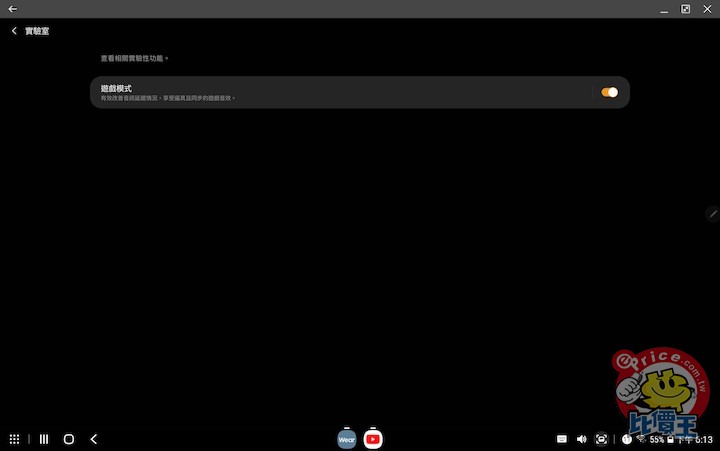
▲ 遊戲模式則是可以降低藍牙無線傳輸的功能。
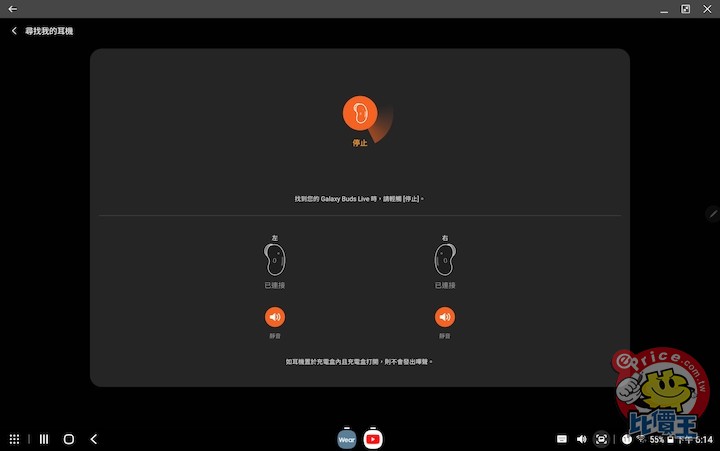
▲ 另外因為大家常常會把耳機用不見,所以 Galaxy Buds Live 也貼心的設計了尋找耳機的功能,但千萬注意,絕對不要戴著的時候使用,不然因為發出的聲音太大生,很有可能會傷害聽力哦!
全新設計造型,挑戰配戴舒適度
這次 Galaxy Buds Live 採用 AKG 調校的 12mm 驅動單體,同時也改變了過去一直以來,我們對於真無線藍牙耳機既有的外型設計,採用類似豌豆般的造型,主要也是因為可以更合適的配戴以及全方位的聽覺享受。而這次 Galaxy Buds Live 也內建了三組收音麥克風,在主動式降噪的部分,也能夠更有效率地降低高達 97% 的低頻噪聲,也因為不是直接採用入耳式的設計,對於一般討厭配戴耳機會有異物感的使用者來說,這次的 Galaxy Buds Live 似乎蠻值得入手的。
目前 Galaxy Buds Live 將會在 8 月 6 號於特定市場開賣,台灣市場的部分,則是有待台灣三星另行公告相關資訊。
廣告

網友評論 0 回覆本文