新版 Google 相簿 App 加入回憶相簿動態桌布功能
如果你有在用 Google 相簿來管理手機中的照片的話,應該知道他們有一個「回憶相簿」的功能,這功能會透過 AI 把一些最近的精選照片挑出來,或是挑出每年這一天的相片讓用戶回味;而如果你很喜歡這項功能的話,現在也可以把它設為動態桌布了。

Photo by The Average Tech Guy on Unsplash
Android 平台的新版 Google 相簿 App 加入新的動態桌布功能,可在桌面上隨機輪播回憶相簿裡的照片;使用方式也很簡單,只要進入手機的桌布選項,選擇動態桌布類別,再選擇「回憶」動態桌布,套用在桌面上即可。
而由於動態桌布僅 Android 平台支援,因此 iOS 用戶無法使用到這項新功能。
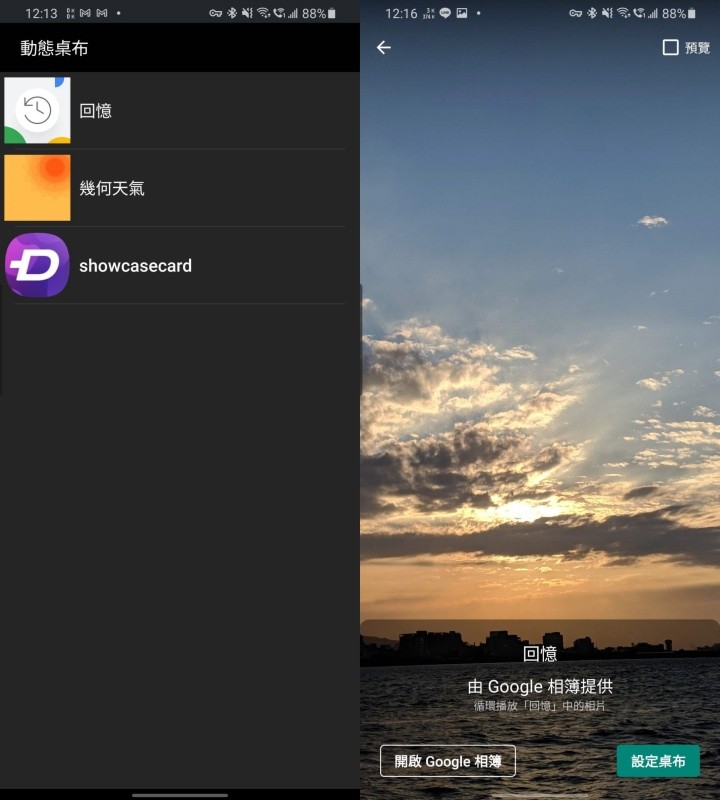
▲ 可在動態桌布功能中找到回憶動態桌布。
引用來源:Pocket-lint

Photo by The Average Tech Guy on Unsplash
Android 平台的新版 Google 相簿 App 加入新的動態桌布功能,可在桌面上隨機輪播回憶相簿裡的照片;使用方式也很簡單,只要進入手機的桌布選項,選擇動態桌布類別,再選擇「回憶」動態桌布,套用在桌面上即可。
而由於動態桌布僅 Android 平台支援,因此 iOS 用戶無法使用到這項新功能。
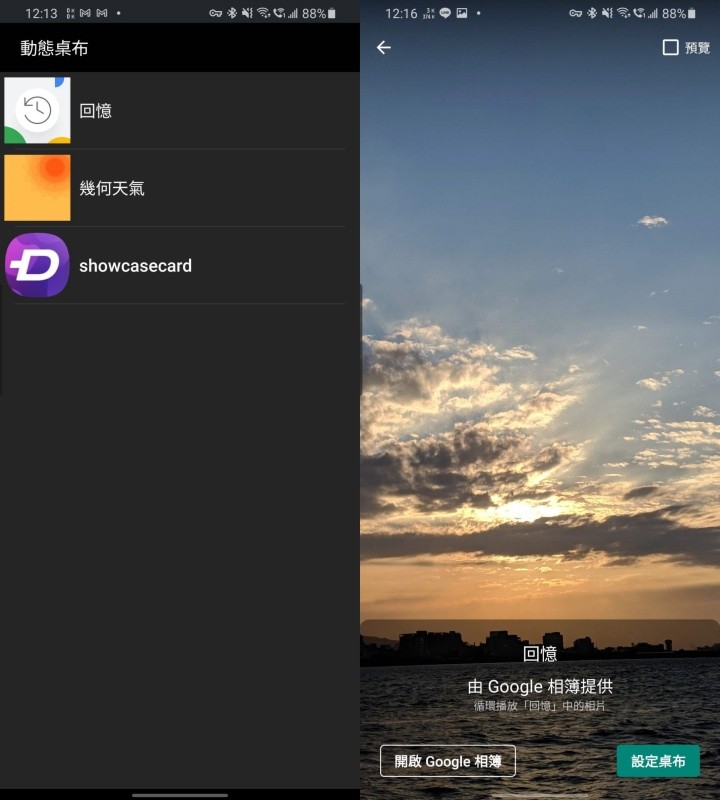
▲ 可在動態桌布功能中找到回憶動態桌布。
引用來源:Pocket-lint
廣告

網友評論 0 回覆本文