<Line 實驗室> 新功能上線啦!! 無聲傳訊
Line近期推出了新的實驗功能,繼上次的聊天室分類後,推出了全新的實驗功能(目前只有限定安卓版),將Line更新至最新就會在Line Labs中看到囉!!

這個「無聲訊息」是要幹什麼呢?
答案是:你可以在不想影響到他人的時候偷偷的將訊息傳送給他人,訊息不會發出聲音,但仍然是會顯示有新通知(要進入Line後才看的到),這樣就不會干擾到別人了!!
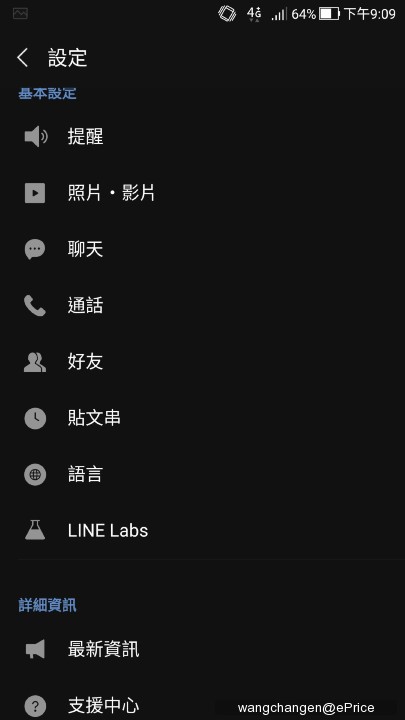
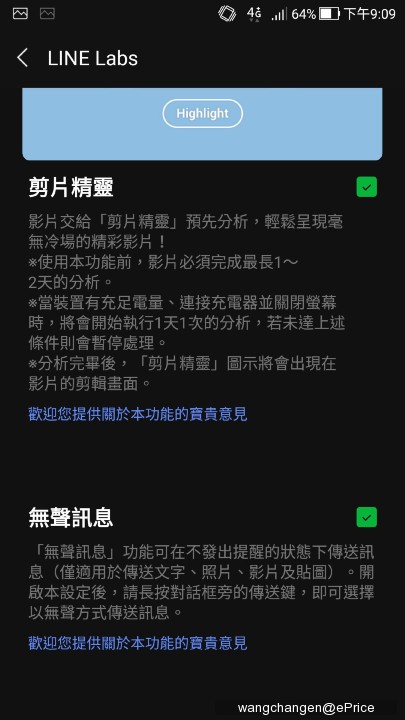
↑在更新至10.9.2可以在主頁設定中的Line Labs中看到,將無聲訊息打勾就可以了
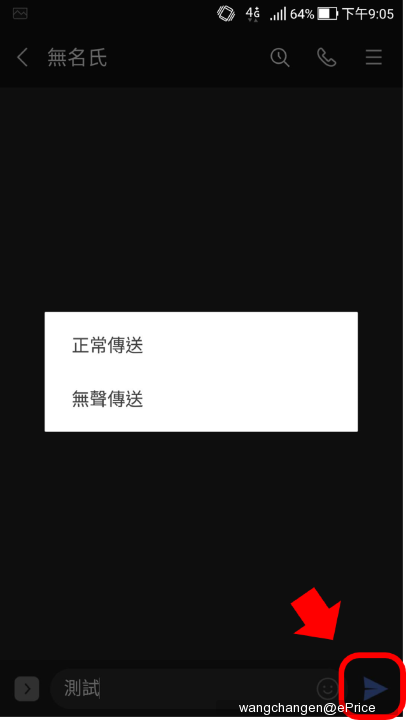
↑在要發送訊息前長按藍色的箭頭,就會出現像畫面中的功能選單,選擇無聲傳送就可以了!!
小結:
在不想打擾到他人的情況可以試試看這個功能,真的蠻實用的!!
其實也可以用在群組中,有些人不想在群組中說話,但又有時候不得不說,這時就可以用這個功能,說了但不會通知大家喔!!



這個「無聲訊息」是要幹什麼呢?
答案是:你可以在不想影響到他人的時候偷偷的將訊息傳送給他人,訊息不會發出聲音,但仍然是會顯示有新通知(要進入Line後才看的到),這樣就不會干擾到別人了!!
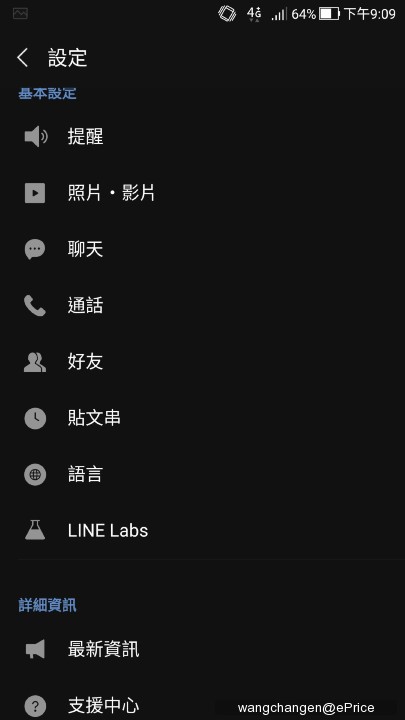
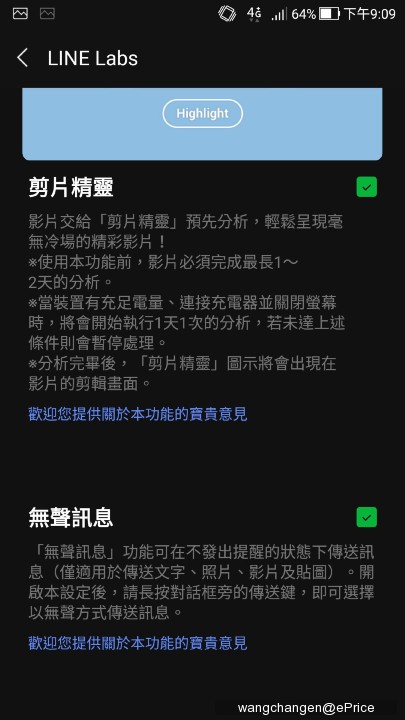
↑在更新至10.9.2可以在主頁設定中的Line Labs中看到,將無聲訊息打勾就可以了
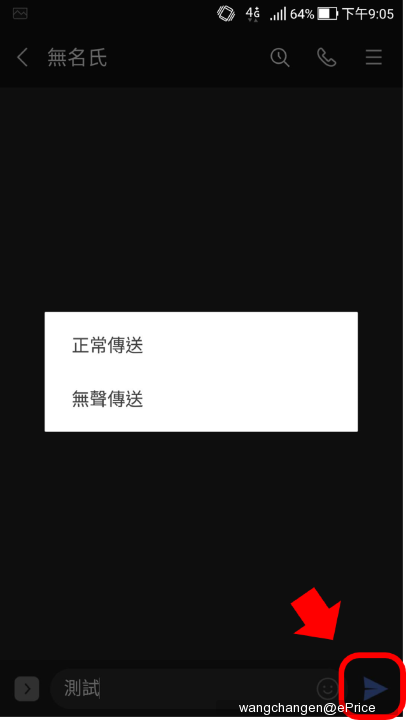
↑在要發送訊息前長按藍色的箭頭,就會出現像畫面中的功能選單,選擇無聲傳送就可以了!!
小結:
在不想打擾到他人的情況可以試試看這個功能,真的蠻實用的!!
其實也可以用在群組中,有些人不想在群組中說話,但又有時候不得不說,這時就可以用這個功能,說了但不會通知大家喔!!


廣告

網友評論 0 回覆本文