輕量化多功能,Firefox Lite 瀏覽器還可讓你規劃旅遊行程
在 4G 吃到飽只要一個月不到五百元的台灣,消費者透過手機瀏覽器上網看網頁的比例也節節升高,甚至已經超越電腦。而對於 Android 用戶來說,大部分的人都是直接使用手機內建的 Google Chrome 瀏覽器來看網頁;不過如果是一些系統資源較少的中低階手機的話,肥大的 Chrome 瀏覽器執行起來可能不太順暢、甚至會很卡,而這邊我們也跟大家推薦一款輕量化瀏覽器,是由 Mozilla 所推出的 Firefox Lite。


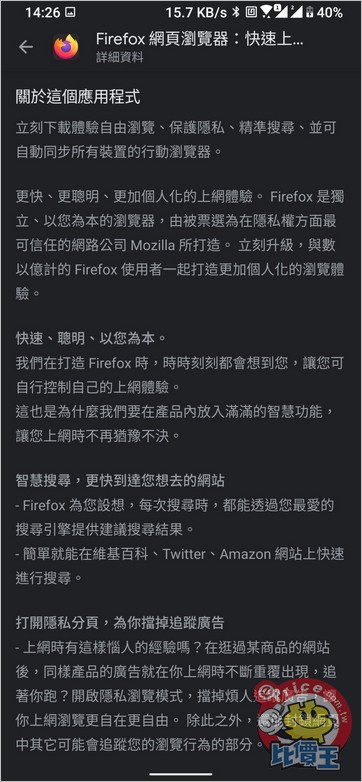
▲ Firefox Lite 目前只有 Android 版本,可在 Play Store 中下載。

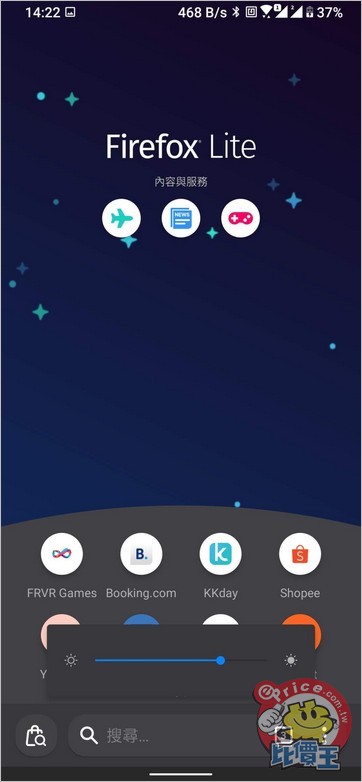
▲ Firefox Lite 瀏覽器介面可切換一般模式與夜間模式。
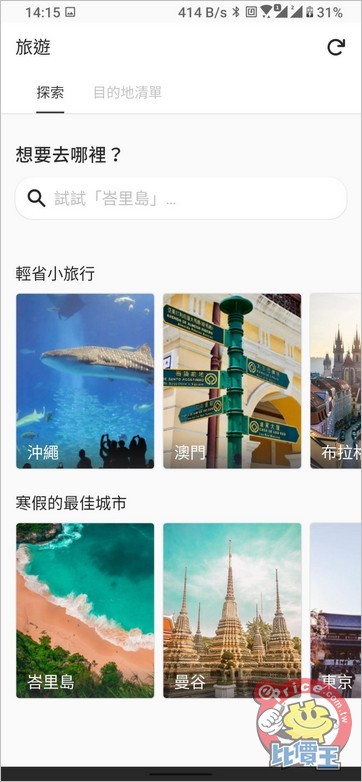
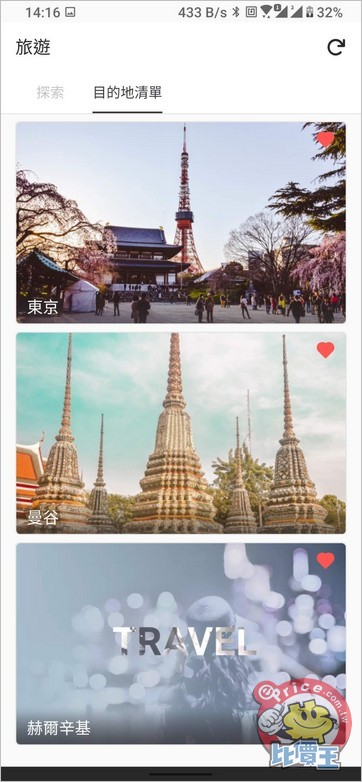
▲ 在旅遊功能中,可搜尋想要去的城市,並將它設定為最愛。

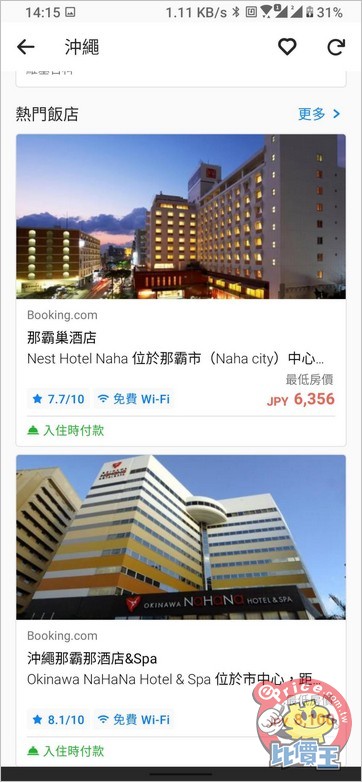
▲ 選定城市後,瀏覽器會提供關於此地的 Instagram、YouTube、維基百科以及訂房資訊。
另一方面,Firefox Lite 也在首頁中加入新聞以及遊戲的分區,新聞部分可看到台灣各大新聞媒體(包括我們)的新聞列表;而遊戲部分則是內建一些 HTML5 的網頁遊戲,不用安裝 App 即可遊玩。

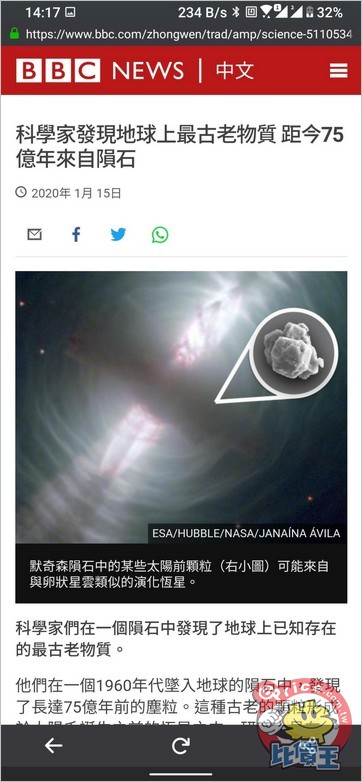
▲ 新聞分區可看到各大新聞網站的新聞列表。
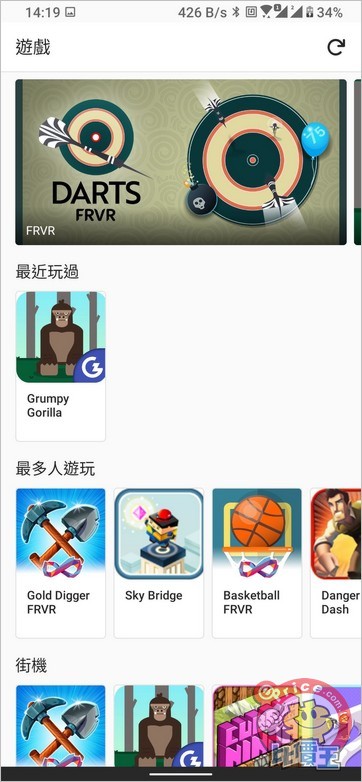
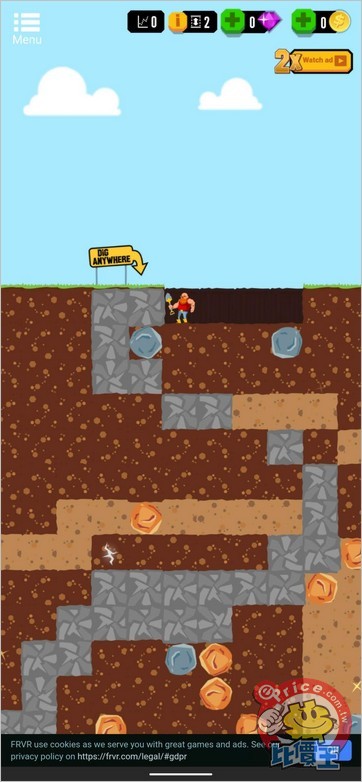
▲ 遊戲分區裡有一些 HTML5 的免安裝小遊戲可以玩。
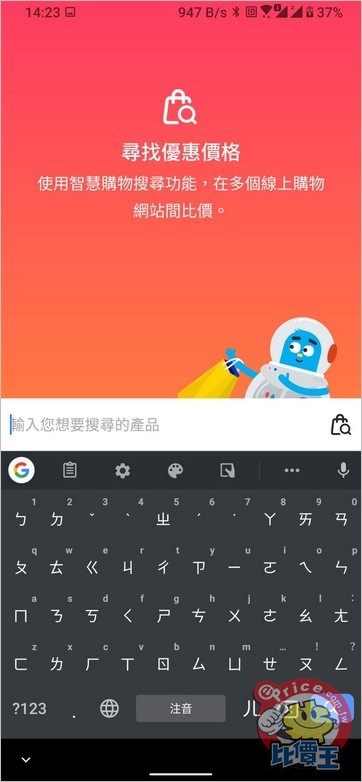



▲ 購物搜尋功能可一次在多個購物網站中搜尋想買的商品。
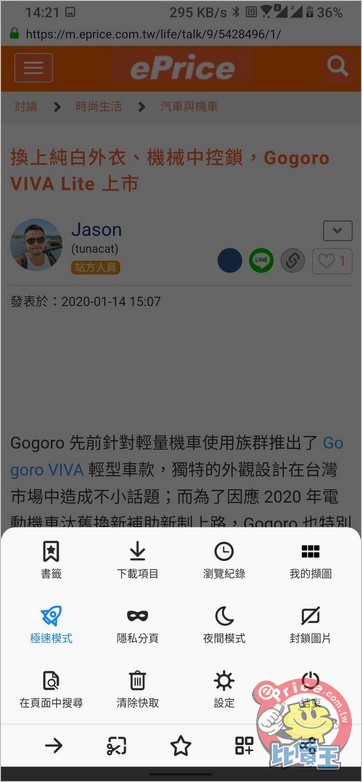

▲ 最後,Firefox Lite 內建網頁長截圖功能,只要點一下工具列上的截圖按鍵,它就會把整個網頁全部截圖下來並收藏在「我的截圖」裡面,方便用戶後續檢視。
Firefox Lite 下載連結(Google Play)


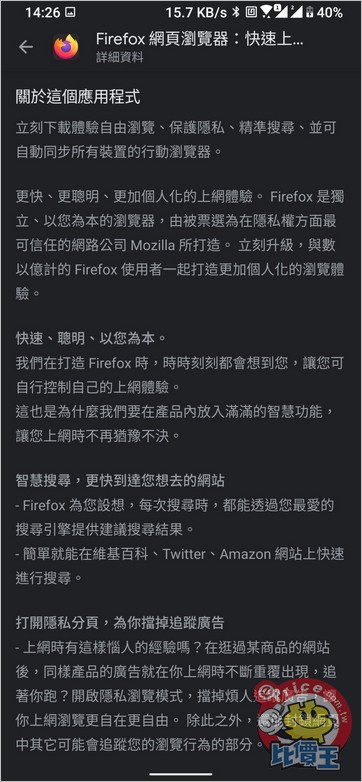
▲ Firefox Lite 目前只有 Android 版本,可在 Play Store 中下載。
輕量化、可封鎖追蹤廣告
Firefox Lite 是由 Mozilla 台灣團隊所開發的 App,所以完全是一款台灣製造的應用程式。Firefox Lite 主要針對東南亞等新興市場所設計,因此最大特點就是輕量化,它的 App 大小只有 5MB,比起 Firefox 一般版的 53MB 要小得多,不但更不佔儲存容量空間,在新興市場佔大宗的中低階手機執行起來也比較順暢。另外它在瀏覽網頁的時候,也會預設開啟「極速模式」,這時瀏覽器會幫用戶封鎖一些會在背景追蹤用戶的廣告,除了可提升網頁載入速度外,也能保護用戶隱私。
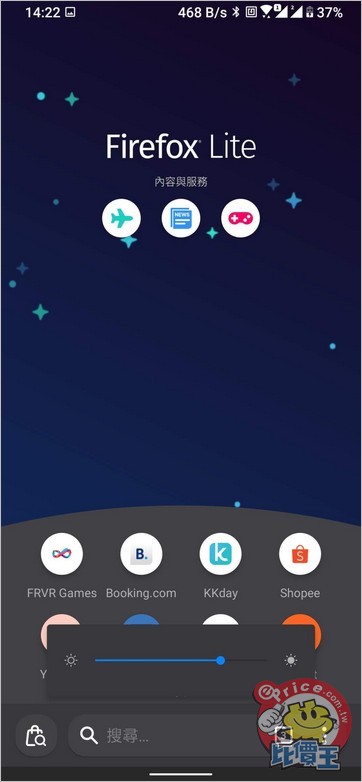
▲ Firefox Lite 瀏覽器介面可切換一般模式與夜間模式。
「旅遊」新功能幫助用戶規劃行程
Mozilla 表示,他們希望 Firefox Lite 不僅僅只是一款瀏覽器,也是用戶獲取內容的來源,因此他們在瀏覽器中也加入了新的「旅遊」功能。這個旅遊功能主要設計給想要規劃旅遊行程的用戶使用,點選後,搜尋想要去的城市,Firefox Lite 就會提供與這個城市相關的第三方內容,像是 Instagram、YouTube、維基百科等等;另外他們也與訂房網站合作,提供此城市的一些飯店價格。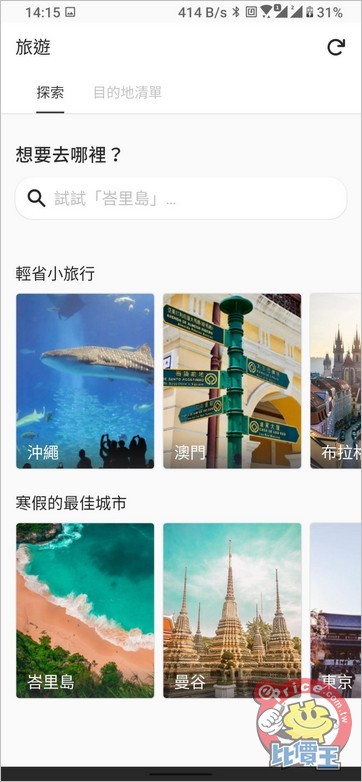
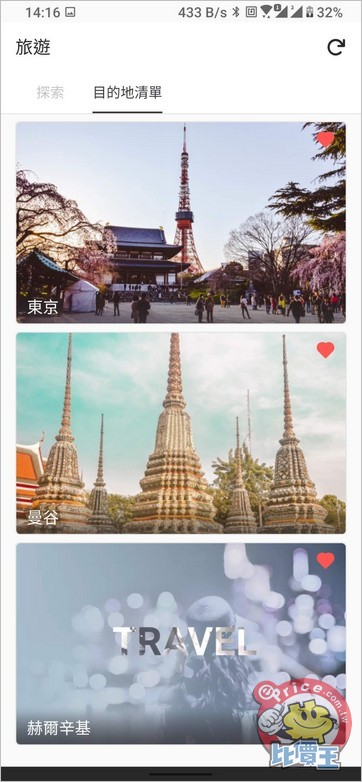
▲ 在旅遊功能中,可搜尋想要去的城市,並將它設定為最愛。

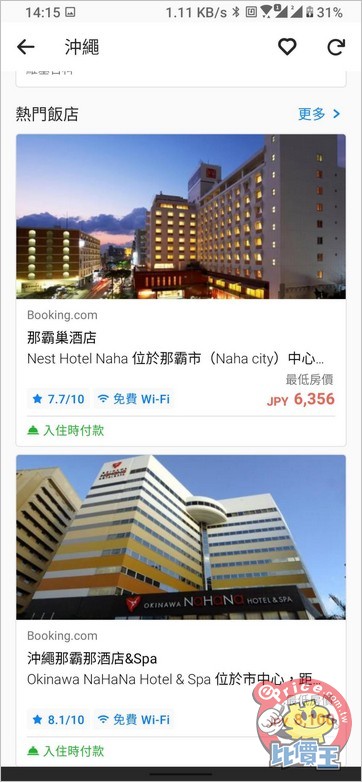
▲ 選定城市後,瀏覽器會提供關於此地的 Instagram、YouTube、維基百科以及訂房資訊。
可看新聞、玩遊戲
另一方面,Firefox Lite 也在首頁中加入新聞以及遊戲的分區,新聞部分可看到台灣各大新聞媒體(包括我們)的新聞列表;而遊戲部分則是內建一些 HTML5 的網頁遊戲,不用安裝 App 即可遊玩。
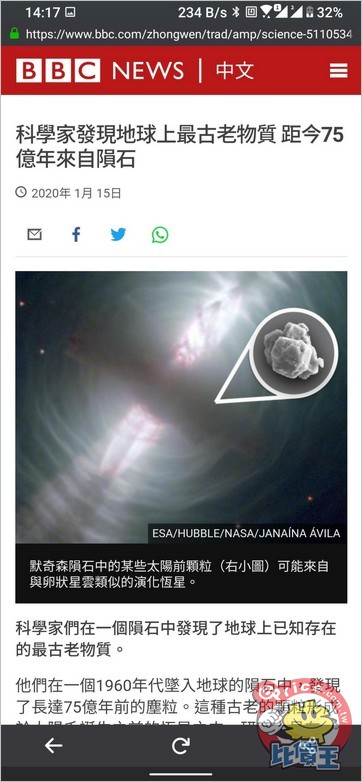
▲ 新聞分區可看到各大新聞網站的新聞列表。
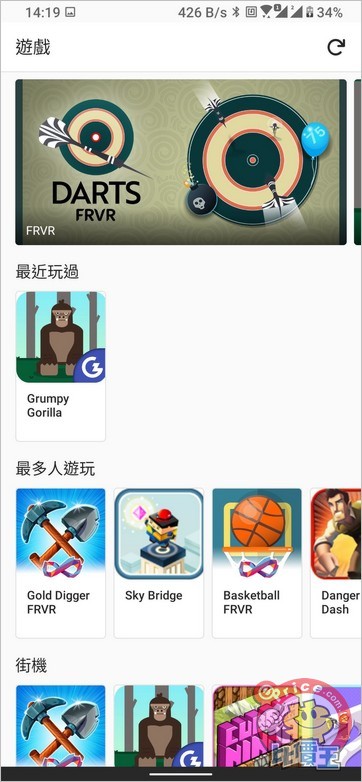
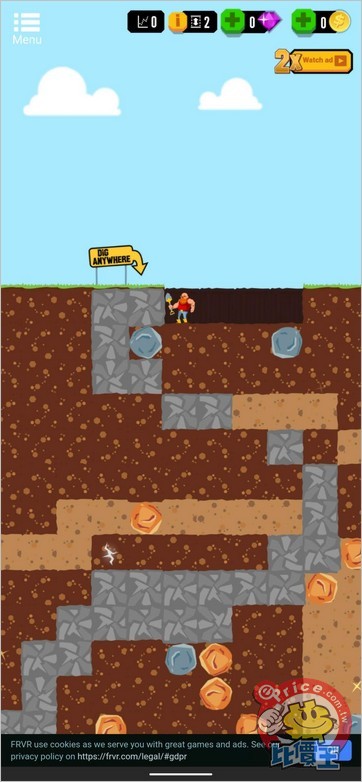
▲ 遊戲分區裡有一些 HTML5 的免安裝小遊戲可以玩。
一次在多個購物網站比價
對於喜歡在網路上比價的朋友,Firefox Lite 也加入了「購物」的功能,只要在搜尋列中輸入你想要買的東西,它就會同步搜尋 Google、蝦皮購物、PCHome、MOMO、露天拍賣以及天貓等購物網站,並以分頁的方式顯示,讓你可以很快速的在這些購物網站中找到你想買的東西並比價。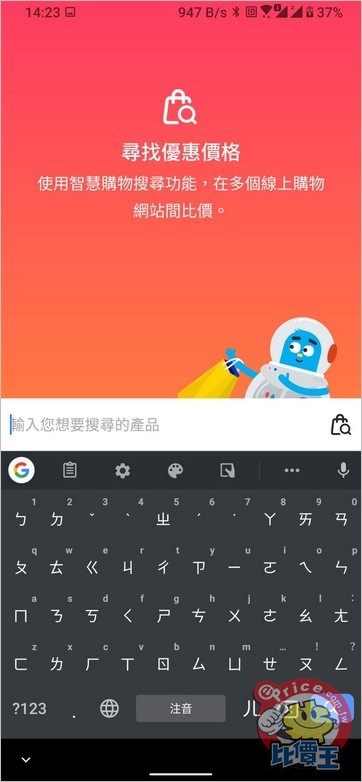



▲ 購物搜尋功能可一次在多個購物網站中搜尋想買的商品。
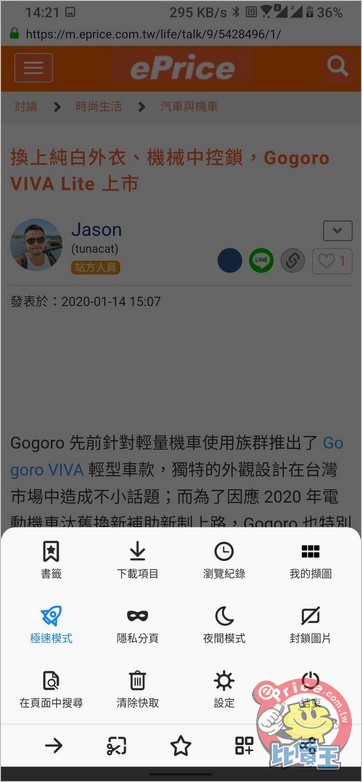

▲ 最後,Firefox Lite 內建網頁長截圖功能,只要點一下工具列上的截圖按鍵,它就會把整個網頁全部截圖下來並收藏在「我的截圖」裡面,方便用戶後續檢視。
Firefox Lite 下載連結(Google Play)
廣告

網友評論 0 回覆本文