【軟體分享】影片浮水印好幫手-video watermark
之前旅遊有拍縮時攝影,在【旅遊住宿分享】五星級飯店體驗有分享給各位,有用過照片的浮水印,因第一次傳影片,所以也來學習一下如何製作影片浮水印,蠻喜歡從中學東西的!也分享給大家!
⬇︎ 試用蠻多的,video watermark我覺得不錯,沒有限制影片長度、豐富內容、很少廣告、穩定。

⬇︎ 一開始的介面,都是英文版的,不過到處按按還蠻容易了解的!
分別是製作浮水印、選擇影片(已有製作好的浮水印可以直接編輯影片)、已儲存的影片。
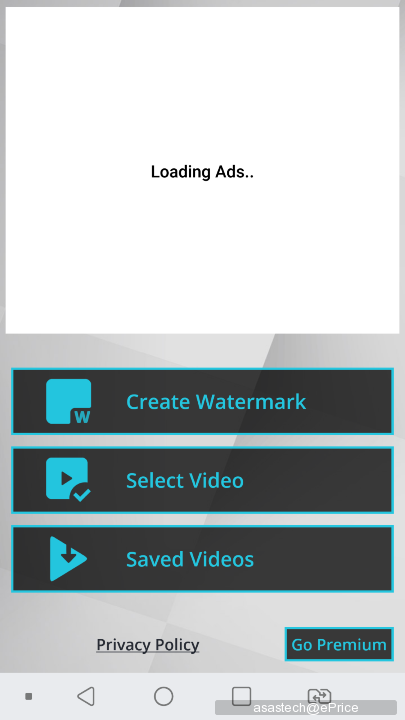
⬇︎ 製作浮水印介面,背景為透明,可以選擇背景形狀,也可以不選。
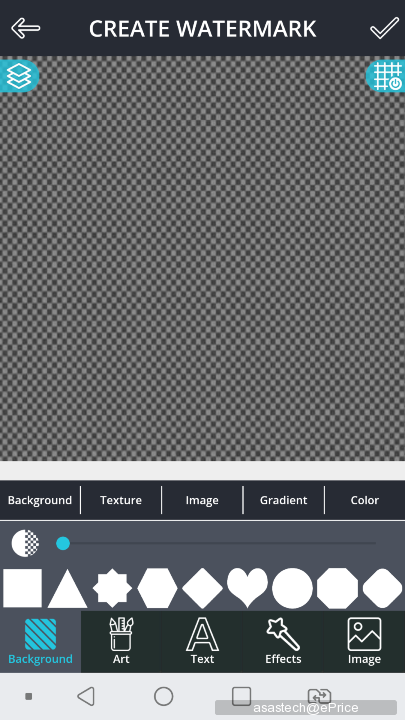
⬇︎ 背景樣式,沒有選形狀的就是整片都背景。
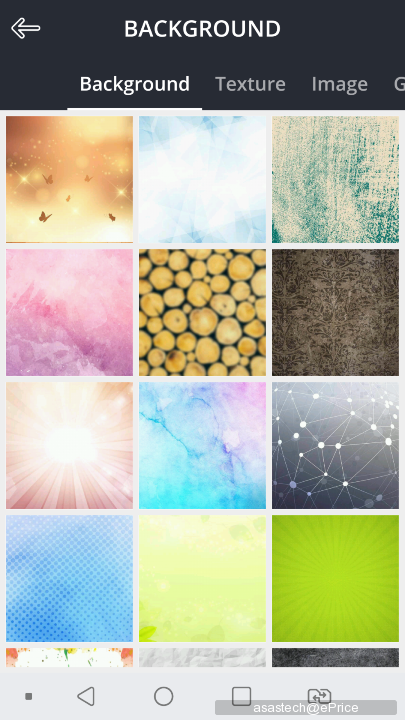
⬇︎ 也有像紋理的。
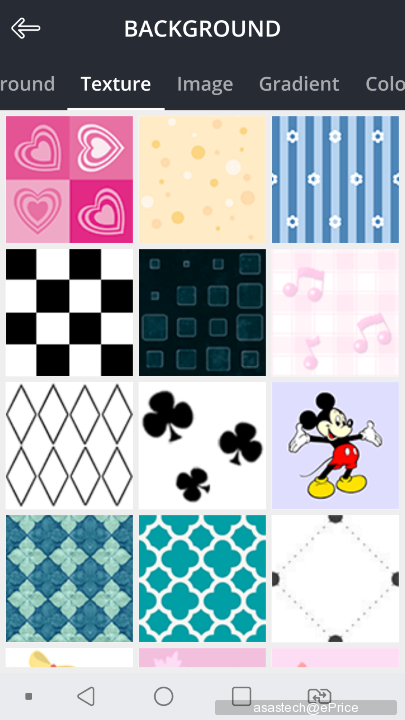
⬇︎ 也能傳自己的照片或是像這個漸層效果。
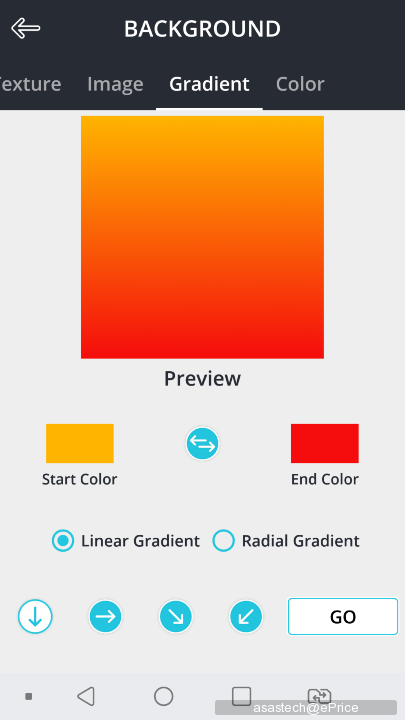
⬇︎ 也能純色!
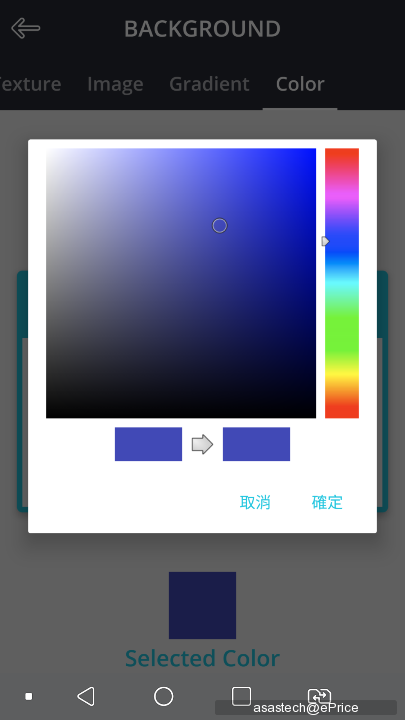
⬇︎ 背景選完有藝術的部分!像是貼圖,非常非常多!

⬇︎ 最重要的就是文字囉!中文英文都可以!
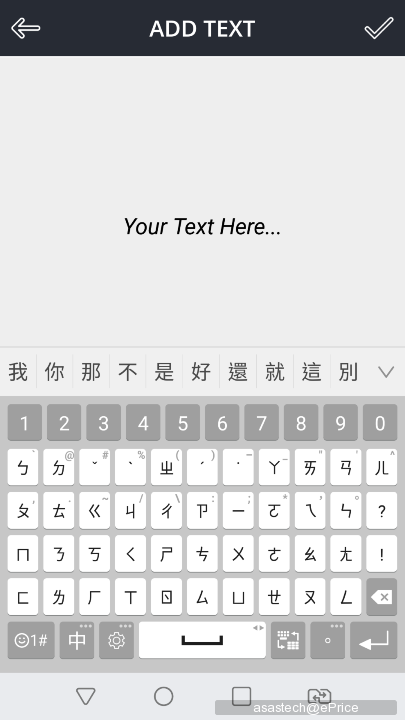
⬇︎ 打好之後就可以調整位置、字體、顏色、陰影、背景、立體效果等。
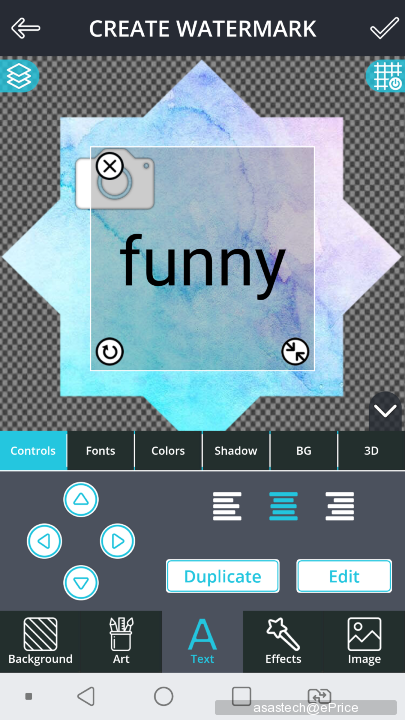
⬇︎ 看到這麼多字體我蠻訝異的!可惜僅英文可以用,中文只有單一種。

⬇︎ 字體一樣可以加背景,看自己如何搭配看自己如何搭配!
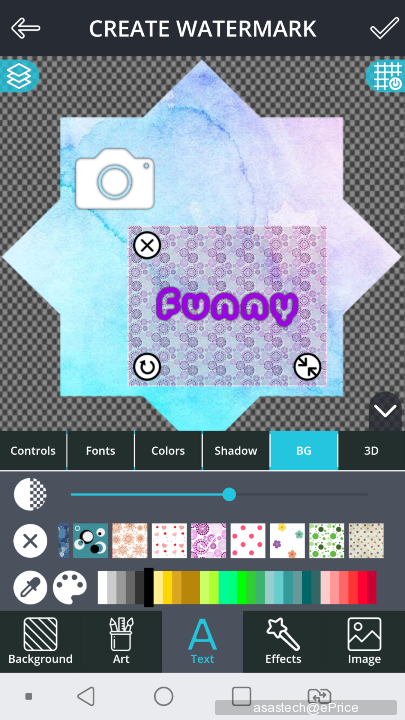
⬇︎ 3D蠻有趣的,也能多一點變化。
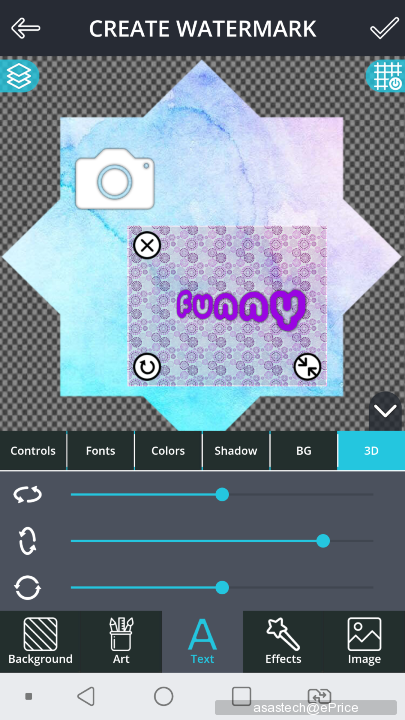
⬇︎ 這個是濾鏡,很方便。
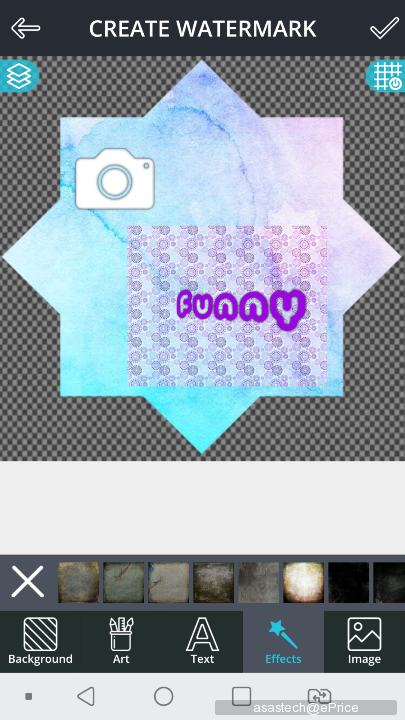
⬇︎ 完成後就可以選擇影片加入浮水印。
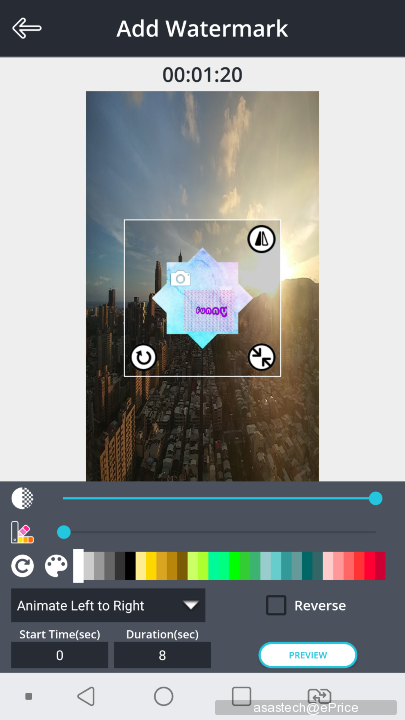
⬇︎ 而且可以加入動畫!有特色!右下角可以預覽效果,因我的影片是橫向廣角,會有變形的感覺,用直立的測試過沒問題!
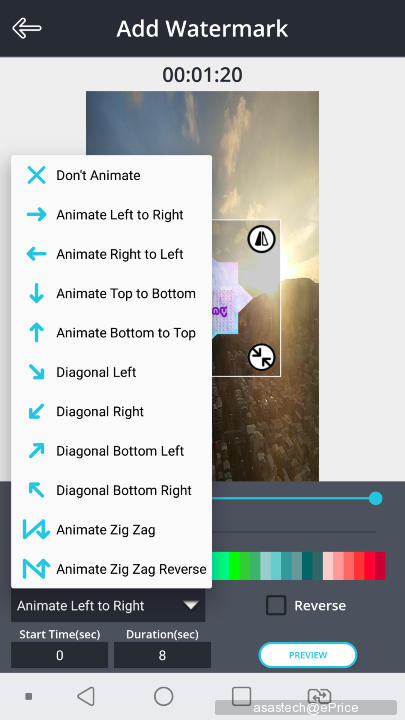
⬇︎ 預覽介面,左下為繼續修改,右下為輸出。
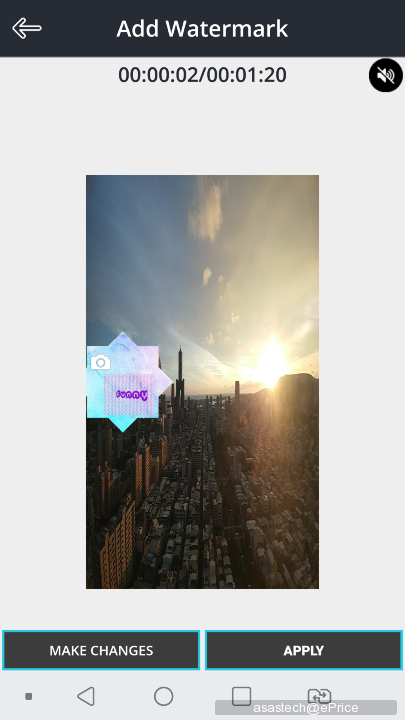
⬇︎ 會告知還有多久,可以跳出,會繼續在背景執行!完成後就可以到相簿瀏覽囉!
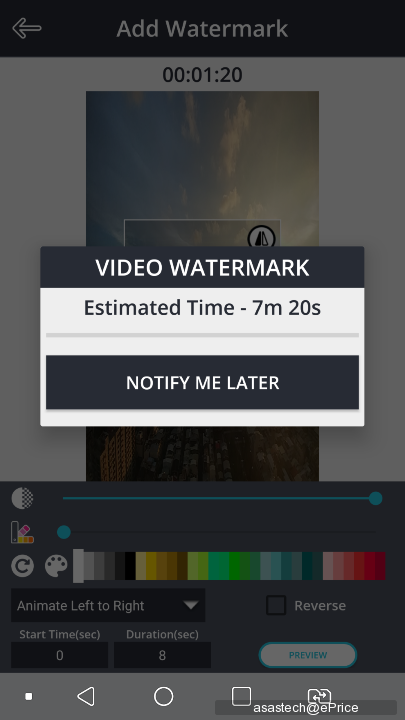
若對於文長解說不太清楚,可以直接參考我的螢幕錄影喔!後面輸出部分可以自行加速!
⬇︎ 試用蠻多的,video watermark我覺得不錯,沒有限制影片長度、豐富內容、很少廣告、穩定。

⬇︎ 一開始的介面,都是英文版的,不過到處按按還蠻容易了解的!
分別是製作浮水印、選擇影片(已有製作好的浮水印可以直接編輯影片)、已儲存的影片。
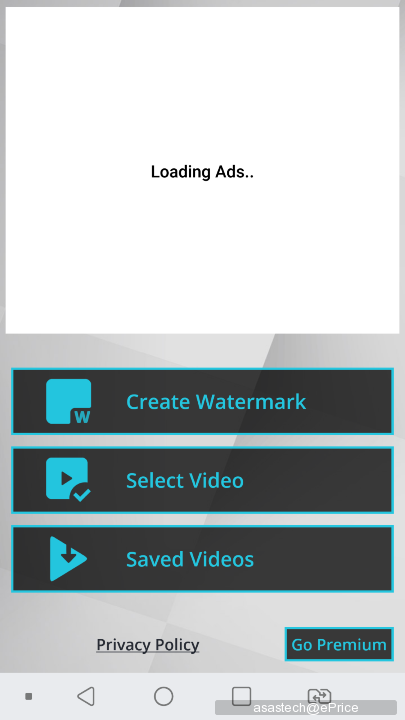
⬇︎ 製作浮水印介面,背景為透明,可以選擇背景形狀,也可以不選。
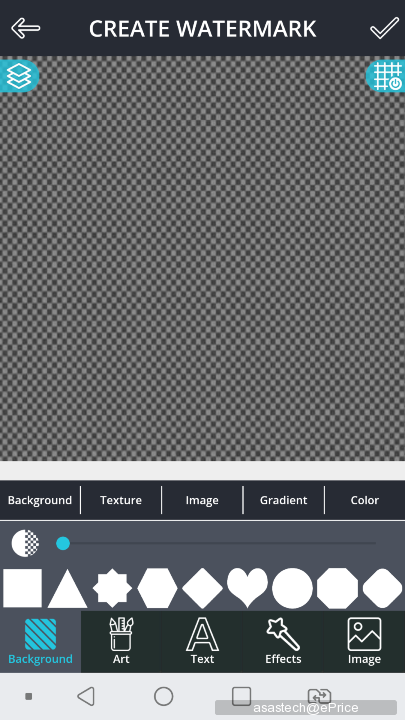
⬇︎ 背景樣式,沒有選形狀的就是整片都背景。
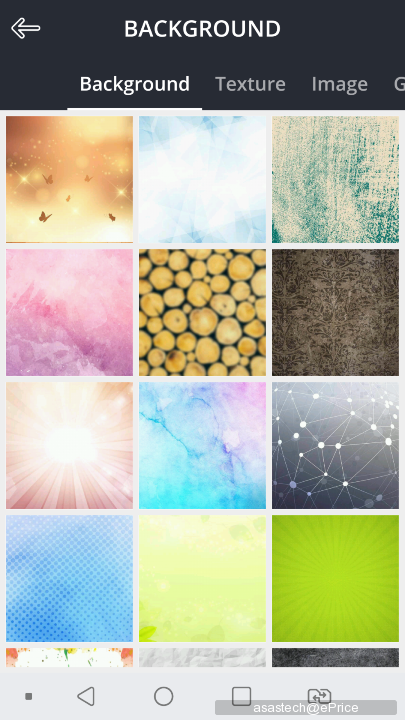
⬇︎ 也有像紋理的。
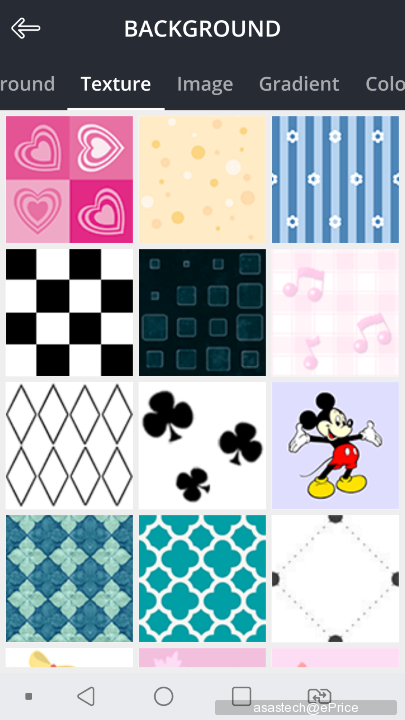
⬇︎ 也能傳自己的照片或是像這個漸層效果。
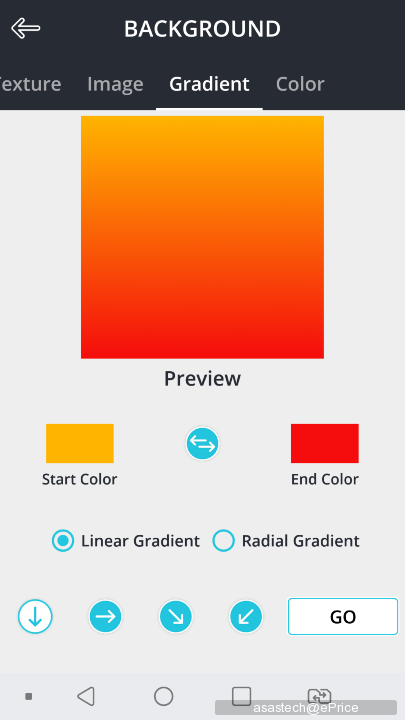
⬇︎ 也能純色!
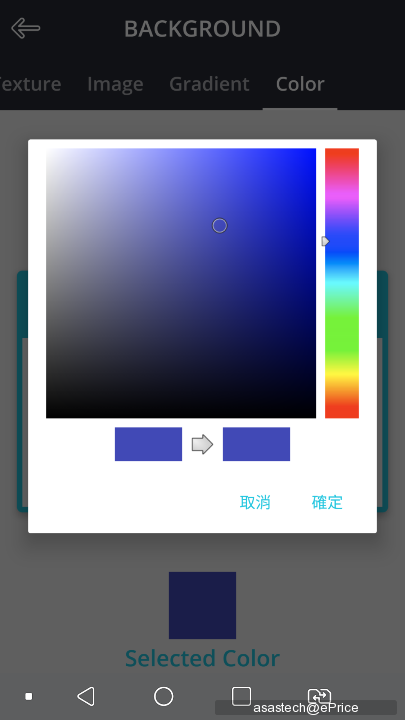
⬇︎ 背景選完有藝術的部分!像是貼圖,非常非常多!

⬇︎ 最重要的就是文字囉!中文英文都可以!
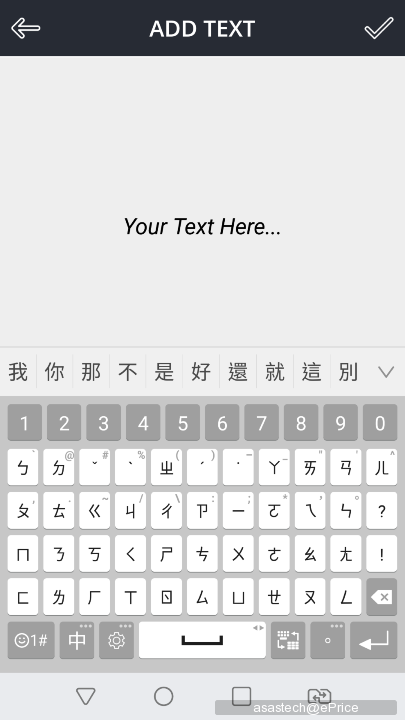
⬇︎ 打好之後就可以調整位置、字體、顏色、陰影、背景、立體效果等。
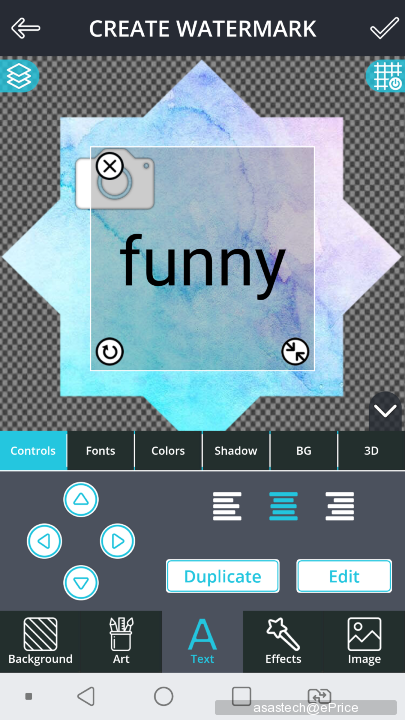
⬇︎ 看到這麼多字體我蠻訝異的!可惜僅英文可以用,中文只有單一種。

⬇︎ 字體一樣可以加背景,看自己如何搭配看自己如何搭配!
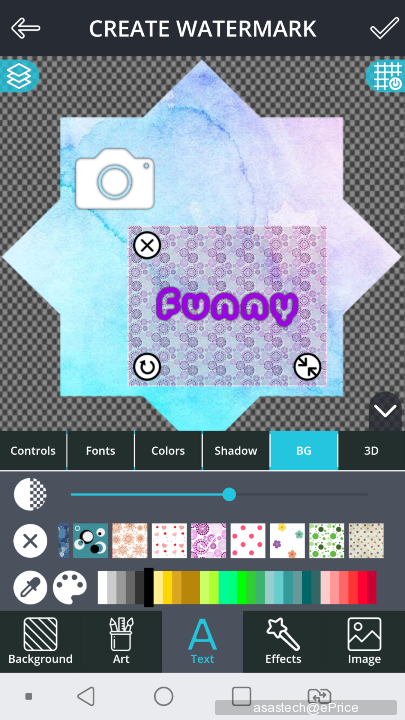
⬇︎ 3D蠻有趣的,也能多一點變化。
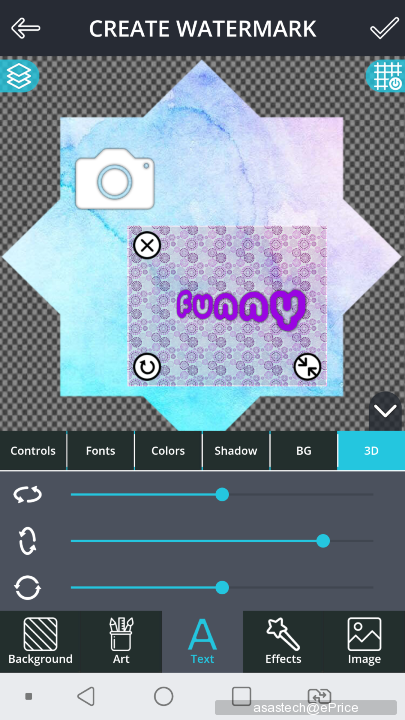
⬇︎ 這個是濾鏡,很方便。
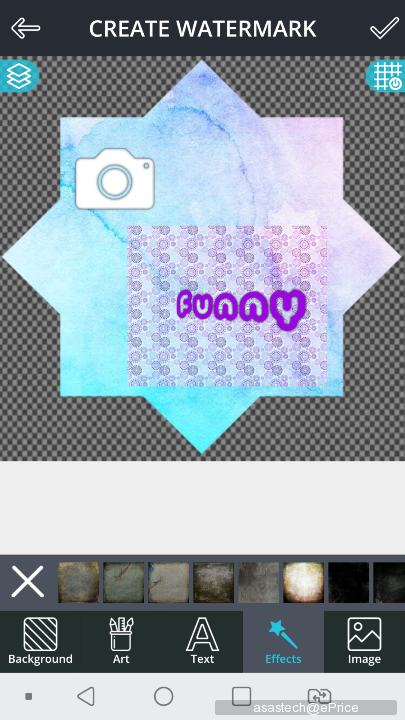
⬇︎ 完成後就可以選擇影片加入浮水印。
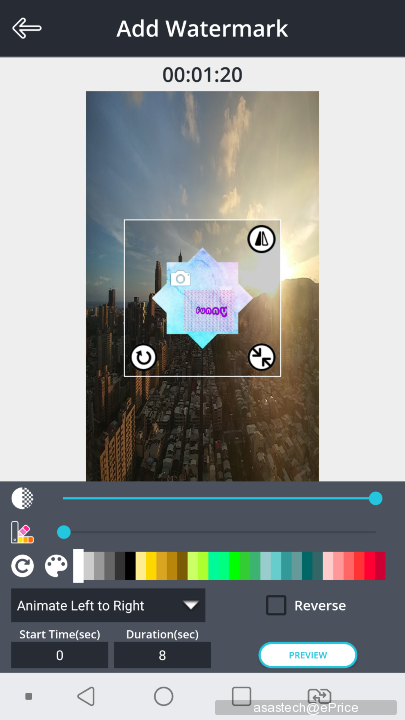
⬇︎ 而且可以加入動畫!有特色!右下角可以預覽效果,因我的影片是橫向廣角,會有變形的感覺,用直立的測試過沒問題!
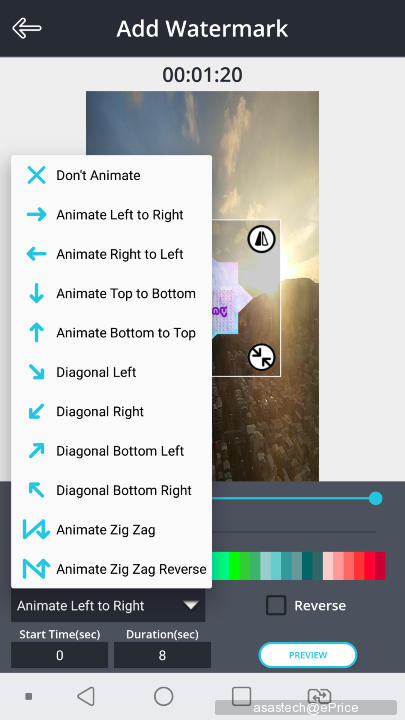
⬇︎ 預覽介面,左下為繼續修改,右下為輸出。
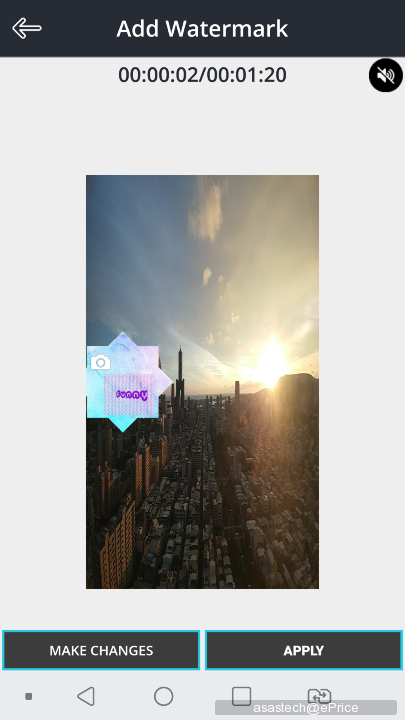
⬇︎ 會告知還有多久,可以跳出,會繼續在背景執行!完成後就可以到相簿瀏覽囉!
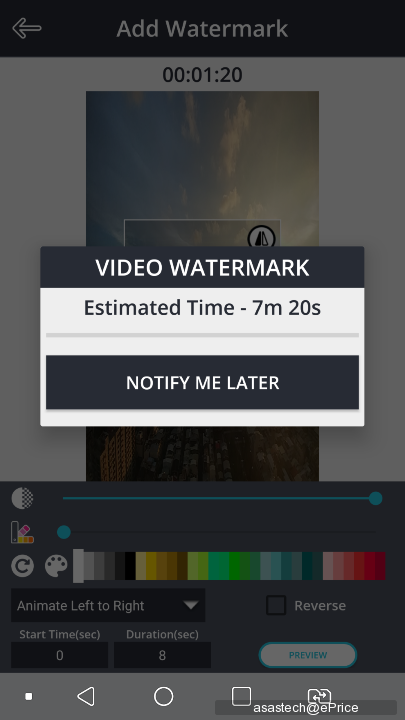
若對於文長解說不太清楚,可以直接參考我的螢幕錄影喔!後面輸出部分可以自行加速!
廣告

網友評論 0 回覆本文