【靈感‧隨攜所欲】Samsung Galaxy Note 8.0輕薄寫出您的創意

10吋左右的平板電腦一直是平板市場上的主流
無論是工作上的應用
或是家庭裡的輔助
甚至是成為娛樂的主角
10吋平板在這幾年的確是引發一股使用熱潮
但在我使用10吋平板一段時間後
在使用經驗上也發覺有些不便
最在意的就是重量問題
因此近期引起大家注意的中型7~8吋的輕薄隨身平板
也吸引了我想好好了解一番的念頭
但是...到底中型輕薄隨身平板能幫我們做那些事呢?
其實10吋大平板能做的
中型平板一樣也不少
更添增了重量和體積的優勢
所以我想要平板幫我做的事
例如...
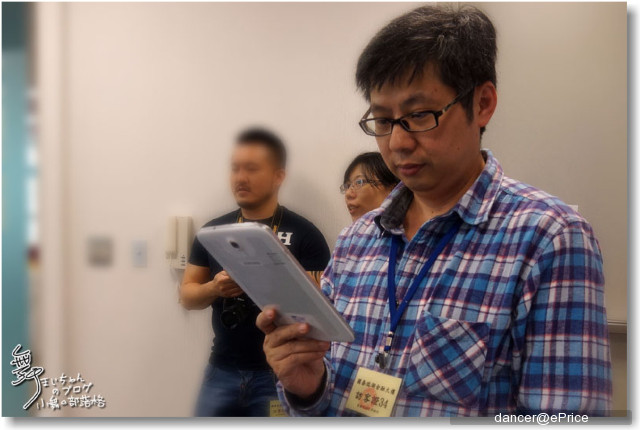
▲單手就可以看漫畫、電子書和雜誌

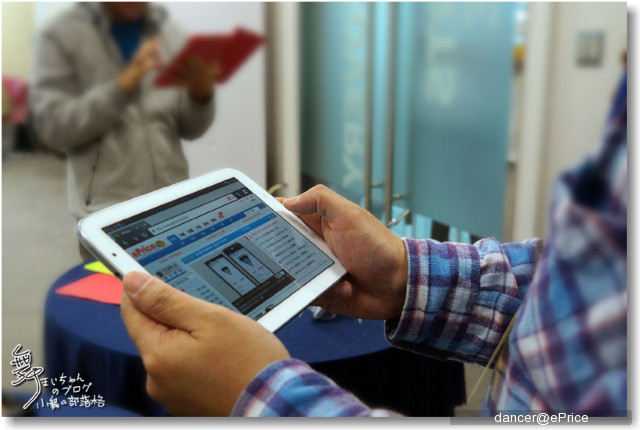
▲平常沒事多上網和發漏eprice的最新訊息


▲工作中要準備開會的簡報內容,隨時檢查並排練一下(老闆快加我薪)

▲時時和同事討論工作上的計畫(這樣還不加薪,老闆你就太無情了...
 )
)
▲午休時空檔也和大家上網看一下「我是歌手」,嗯嗯,林志炫為什麼沒奪冠,寶傑,你怎麼看......
這些中尺寸平板都游刃有餘
而三星在推出5吋的Note手機系列、10.1吋的Note10.1平板系列商品後
也推出了介於兩者之間尺寸的note 8.0
剛好就是我很想要了解的規格
所以一得知ePrice舉辦這場體驗活動
這可要好好利用這個機會來了解Samsung Galaxy Note 8.0的特色
看看是不是您我之間心目中的新一代平板
(備註:以上情境感謝
Agenda:
Part 1. 登場篇
Part 2. 體驗篇
Part 3. 簡報篇
Part 4. 分享篇
Part 5. 配件篇
Part 6. 尾聲篇
同場加映: 福利篇
|
|
|
|
|
|
|
|
|
|
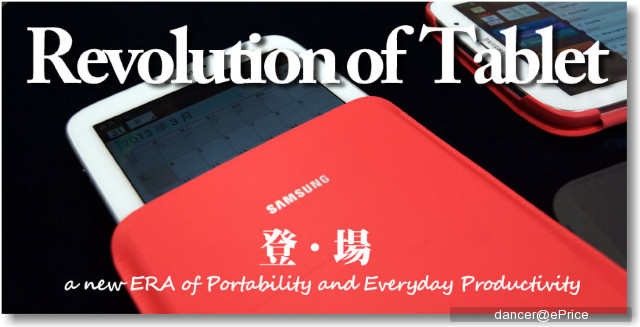
Samsung Galaxy Note8.0
尺寸:210.8 x 135.9 x7.95 mm
重量:340g
作業系統:Android 4.1
CPU:Exynos 4412(1.6GHz 四核心)+XMM6262
螢幕:8吋TFT 1280x800 189ppi
RAM:2GB
ROM:16GB
外接記憶卡:最高支援64GB MicroSD
主鏡頭:CMOS 500萬畫素 AF
副鏡頭:CMOS 130萬畫素
電池:4600mAh
【外觀:六面圖】

▲正面圖:感覺像是放大的S3,尤其是下方和往常不同的實體Home鍵,完全和以往的Galaxy平板不同
和Note2還有一個地方不同,常用工具列從下方移到右方了

▲背面圖:不說的話更像是S3了,可是......補光燈不見了

▲上視圖:簡單只有耳機孔

▲右視圖:除了降噪麥克風、休眠開關、音量、還有新增的紅外線

▲底視圖:感動...
 ...終於換成MicroUSB了,另外MicroUSB兩側還有喇叭孔
...終於換成MicroUSB了,另外MicroUSB兩側還有喇叭孔
▲左視圖:加了防塵蓋了MicroSD卡槽和MicroSIM卡槽(限3G機種)
【重量與尺寸】

▲重量官方資料是:3G版345克、WiFi版340克
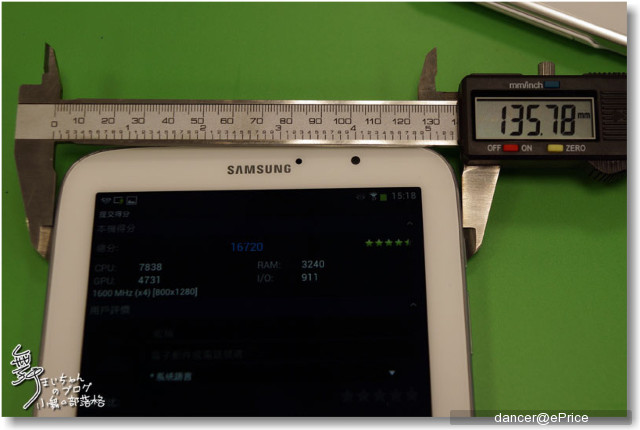
▲官方尺寸是210.8mmX135.9mm
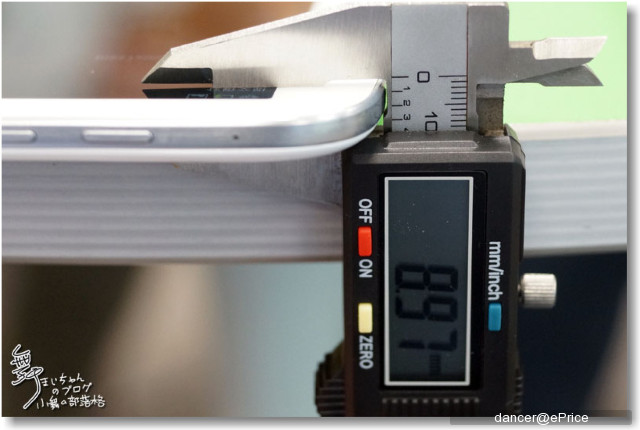
▲官方資料厚度是7.95mm(哈,單手拍照又測量,果然誤差很大)
【相機鏡頭】

▲主相機使用一個500萬畫素的鏡頭

▲正面的視訊相機是130萬畫素的鏡頭
【外觀各部】
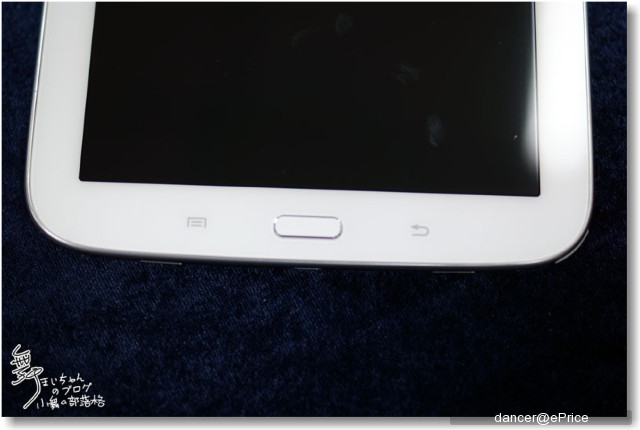
▲和過往三星的平板不同,使用了實體Home按鍵,所以螢幕下方不用多一條虛擬功能列了

▲HOME鍵和兩側的感應鍵,看起來真放大版的Note II

▲喇叭的出口在下方,剛好在USB連接孔的兩側

▲和一般的中型平板最大不同就是這個,嘿嘿,各位觀眾,獨家推出...

▲噹噹~S-PEN出場

▲其實我除了重量以外,另外最大的願望就是這個...Micro USB充電
而且也支援USB OTG和HDMI(11pin MHL)
(我常把Note10.1的旅充放在公司,假日回家忘了帶,常常看youtube看到沒電
改用Micro USB充電後就可以和Note II共用充電器了)

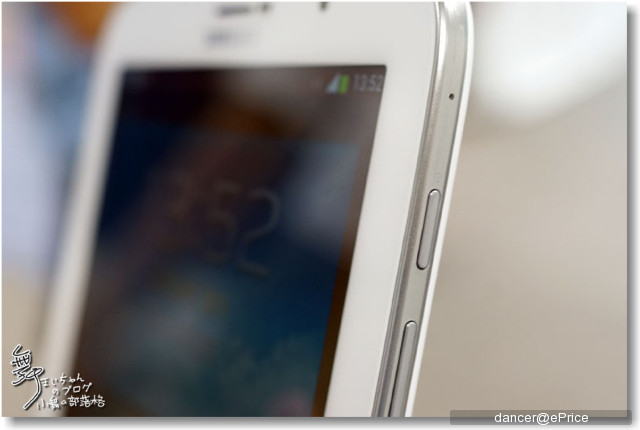
▲開關/休眠鍵一樣位在右上側

▲開關下方是音量控制,驚喜發現有紅外線,讚!!

▲由於無法打開背蓋換電池,所以記憶卡槽在左側,可支援最大 64 GB 的 microSD 卡擴充。

▲如果是3G+WiFi版本,在下方還有SIM卡槽,使用目前普及的microSIM 卡

▲而且很貼心提供了防塵蓋,避免異物或灰塵進入
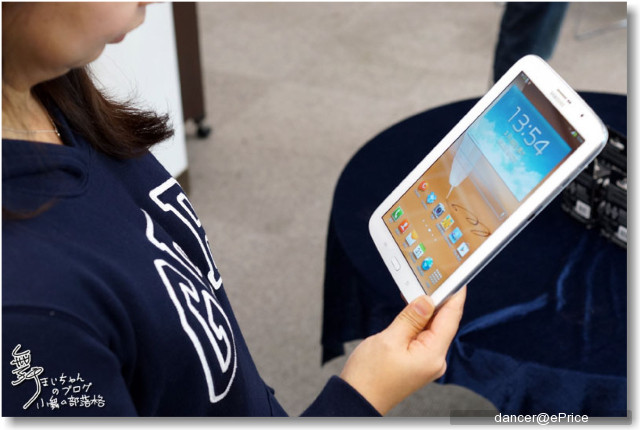
▲輕薄的Galaxy Note8.0真是太符合我的需求了,輕輕鬆鬆就可以單手拿取,
就算看一部電影也不會手酸囉
|
|
|
|
|
|
|
|
|
|


▲今天主辦單位除了準備Galaxy Note 8.0外,現場也展示了配件,稍候於配件篇再來介紹

▲首先身為Galaxy Note Family,當然先來一張Note II、Note10.1和Note 8.0的團體照

▲大哥揹小弟,Note三兄弟疊疊樂

▲這是三兄弟的S-Pen,你分得出來嗎?

▲呵呵,由右開始是Note 10.1、Note 8.0、Note II

▲不知看不看得出,筆尖樣式也略有不同
【介面與內建APP】
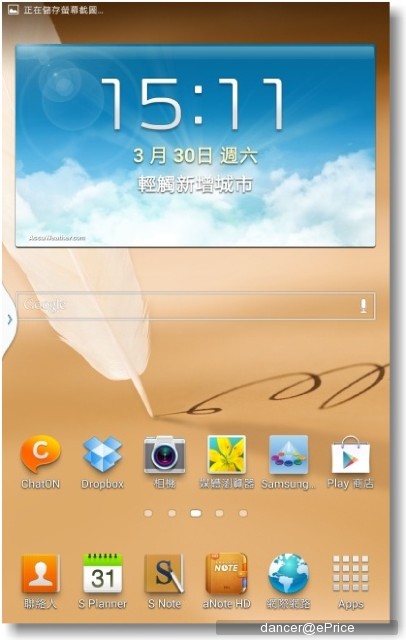
▲體驗前先來看一下主頁面,不說你會不會以為是Note II?
但一排六個icon露出一點差異

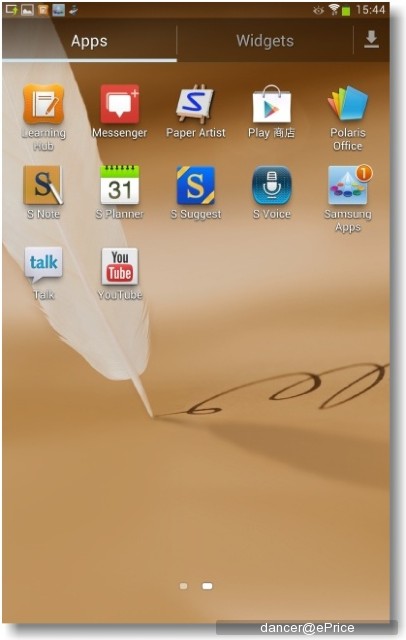
▲內建的APP列表,眼尖的網友會看出不一樣的APP嗎?
【快捷列】

▲拉出狀態頁,和Note II不同的是上方的快捷功能區多出一個《閱讀模式》

▲另外《Allshare Cast》沒在預設快捷功能區裡

▲型號是N5110,Android版本是4.1.2
【安兔兔跑分】

▲跑一下安兔兔,是首先要做的,使用安兔兔V.3.2.2
分數是16,720分,在四核裝置算上乘的分數了
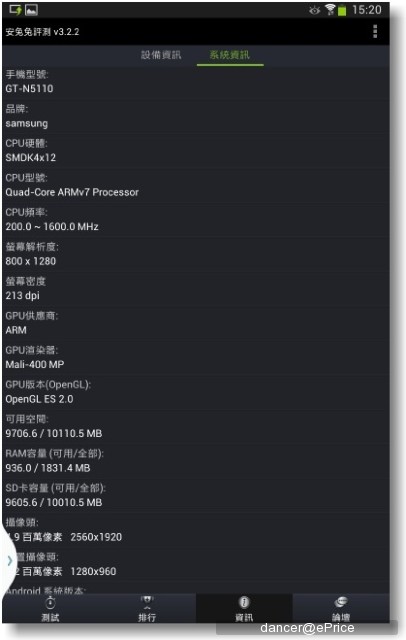
▲Quad-Core ARMv7處理器,1.6GHz,解析度800X1280,好可惜沒有FHD
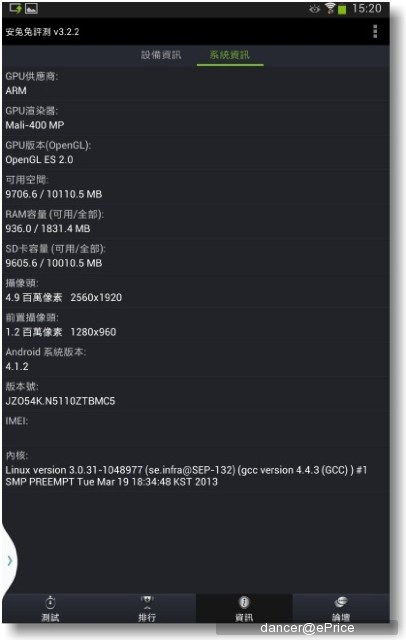
▲這邊顯示的相機畫素好像略少一點點
【閱讀模式】
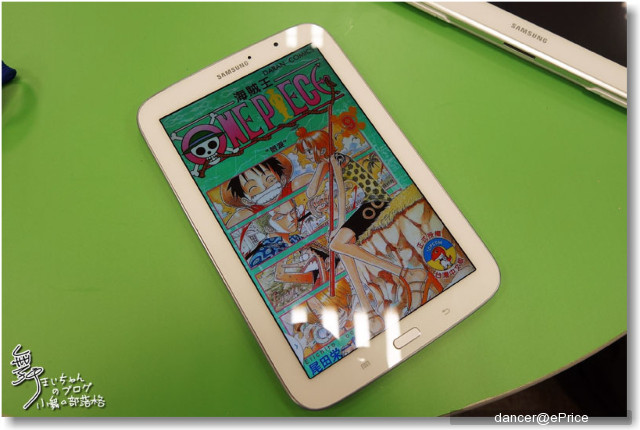
▲Note8.0和其它Note家族一個不同的特色,就是閱讀模式,所以我們先來體驗看看

▲使用閱讀模式,我們必須先將APP加入閱讀模式的列表裡
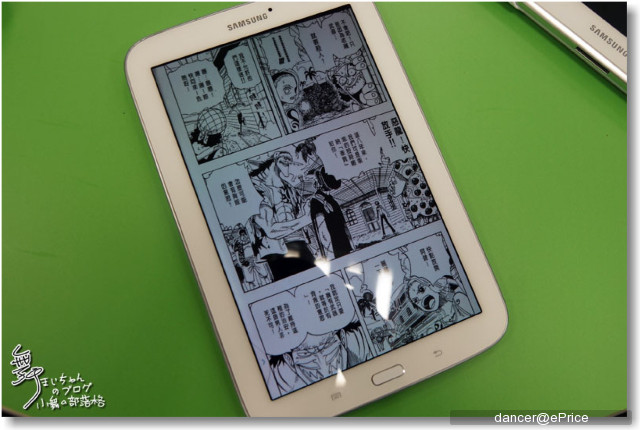
▲這是未使用前的狀態,對比清晰,白紙黑字
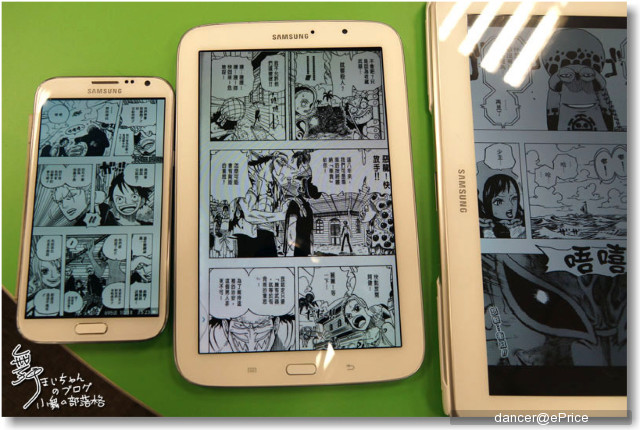
▲拿來和兄弟們比較一下

▲這時我們來設定《閱讀模式》功能

▲拉出漫畫閱覽的APP打勾就可以
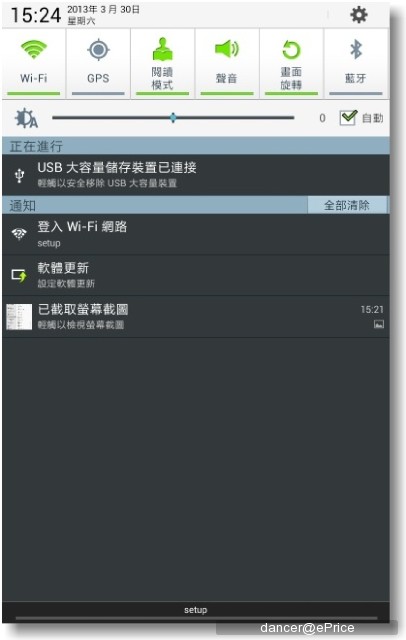
▲同時開啟《閱讀模式》功能
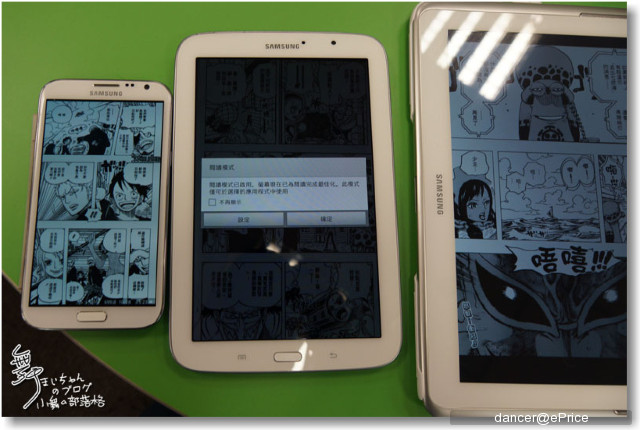
▲這時會有訊息提醒你只有在有勾選的應用程式之下才會產生最佳化效果
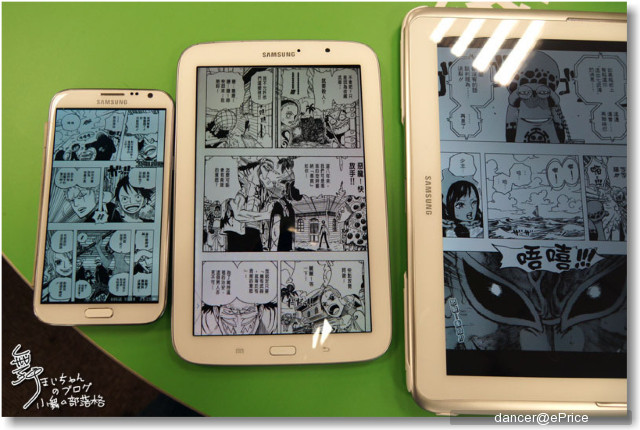
▲再來比較一下,是不是紙張變顏色變柔和,看起來沒那麼刺眼了呢?
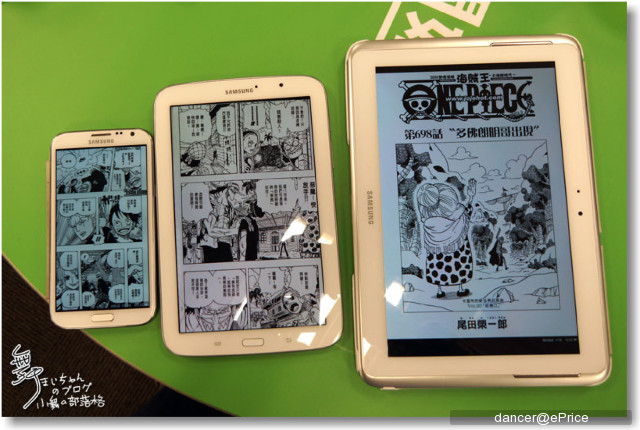
▲三兄弟排排站,嗯,Note 8.0果然是看電子漫畫最佳選擇

(C) 尾田栄一郎/集英社・フジテレビ・東映アニメーション (C) 2012 NBGI
【S NOTE】

▲S-NOTE想必使用過NoteII或Note10.1的網友都熟悉
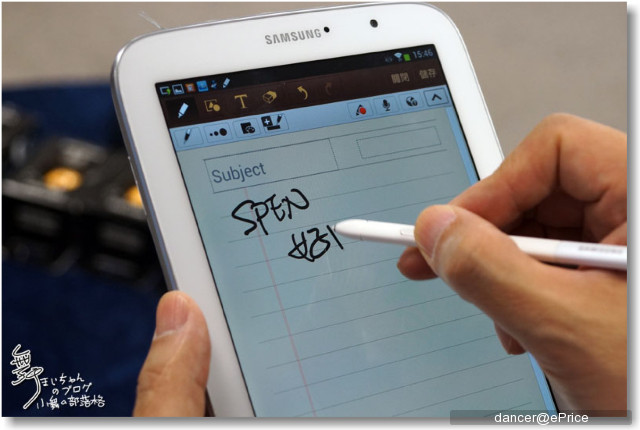
▲平常搭配S PEN很方便的可以使用來記錄

▲不過今天來試的範本是最新的《生日卡片》,先選擇想要使用的照片

▲因為想要背景簡單些,所以進行裁圖,如果不需要裁圖的話,可以直接使用圖片進行

▲按住S PEN的按鈕進行照片的圈選

▲留下想要的部份

▲卡嚓,順利剪下想要的圖

▲(截圖)

▲然後開啟《生日卡片》的範本,會要求輸入一張圖片

▲(截圖)
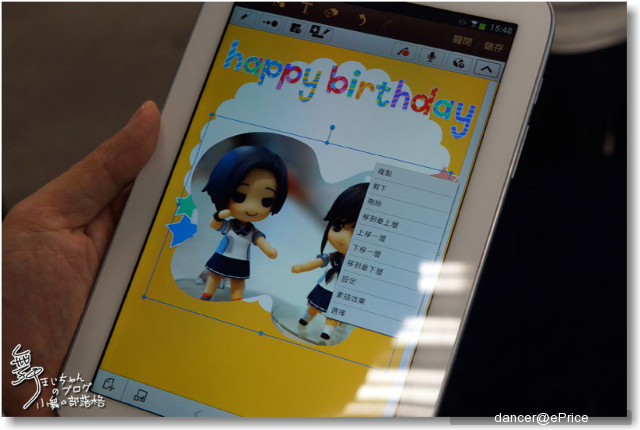
▲匯入剛剛做好的圖片
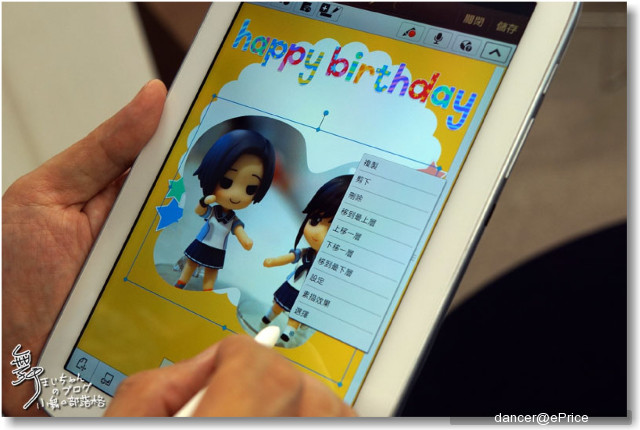
▲可以進行圖片的放大縮小或位置的調整

▲(截圖)

▲圖片就會自動嵌入在卡片的範本中

▲再加上祝福的話就大功告成
【USB OTG】
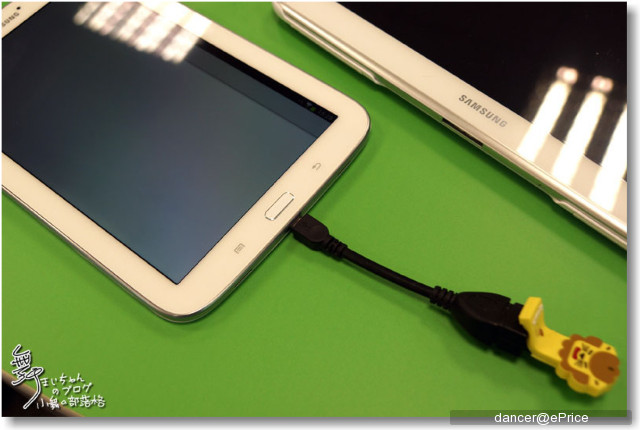
▲USB OTG基本接上隨身碟是基本功能
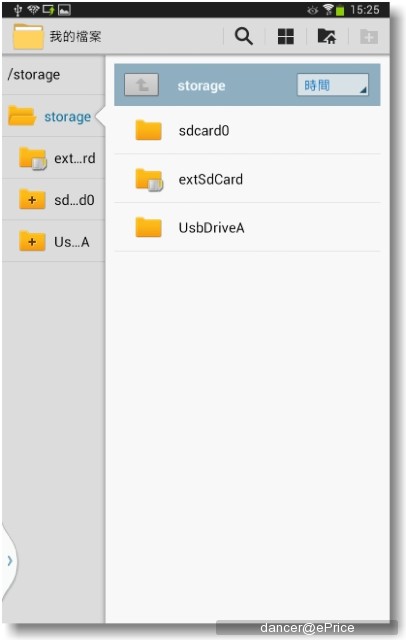
▲只要透過相容的OTG線,接上隨身碟即會顯示USB DRIVER
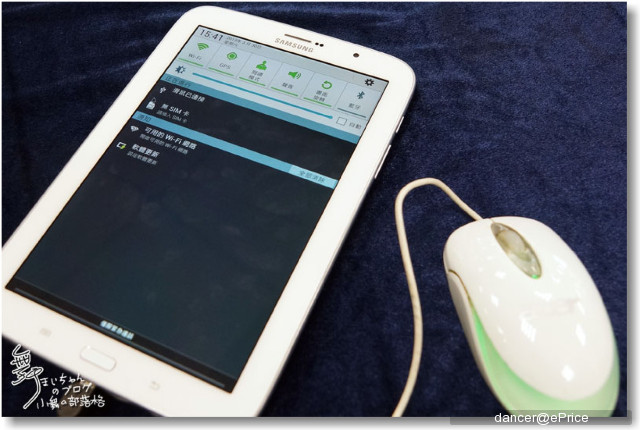
▲除了接隨身碟,進階應用則是接滑鼠
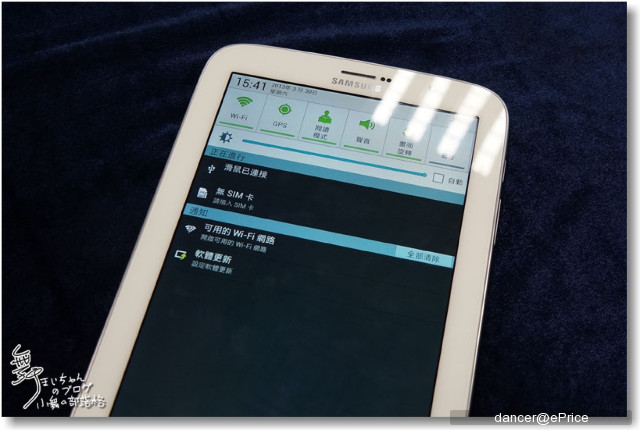
▲一把滑鼠接上,通知欄就顯示抓到滑鼠的訊息
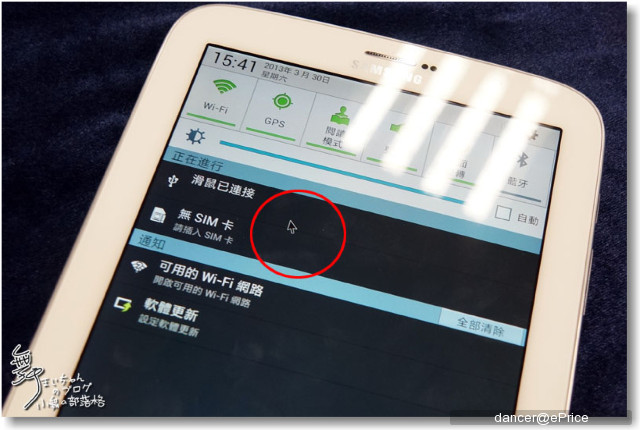
▲這時也會出現滑鼠的箭頭

▲點icon,也可直接執行APP喔
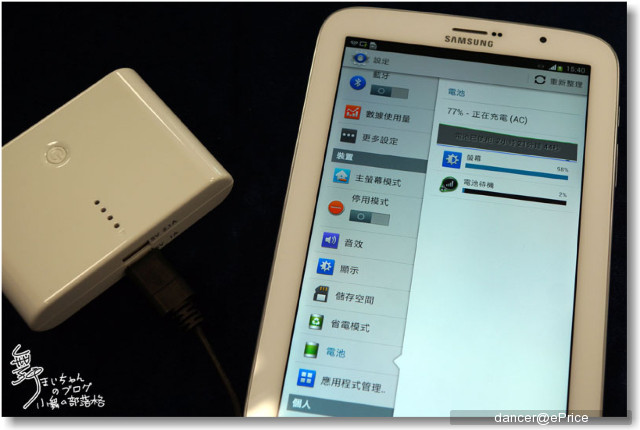
▲USB OTG 進階功能真是太強了,連行動電源都可接上替Note8.0 充電,當然要來試試
果然一接上OTG線,透過USB接行動電源,立刻出現充電指示了
【影片/懸浮預覽】

▲平板對我來說,除了看漫畫,MV和PPS等影片應用最常用了

▲播放高解像度影片(MP4)沒有什麼問題

▲試著在播放過程中進行放大縮小操作
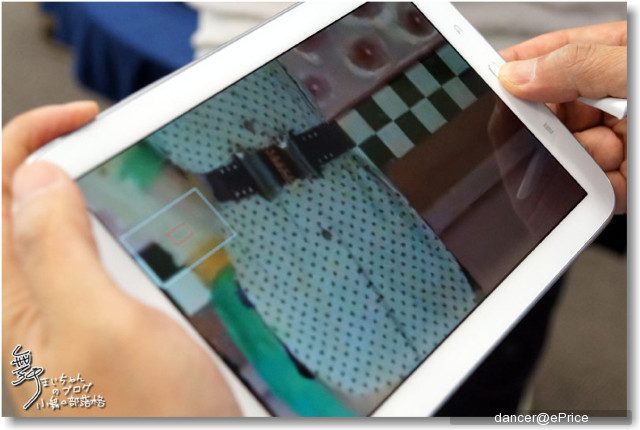
▲這左邊會出現2個長方格,白框方格是影片的大小示意圖,紅框則是放大或縮小後的範圍

▲(截圖)

▲播放過程中可隨時拉動播放進度桿調整播放片段,透過SPEN可以同時啟動預覽
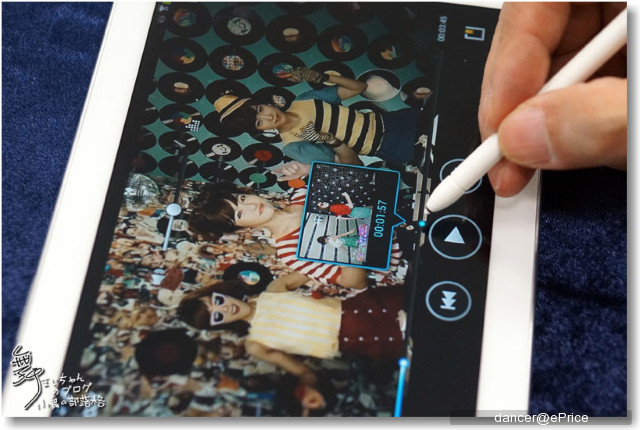
▲想看那個段落不用憑感覺,有懸浮預覽功能可以準確找到想看的片段
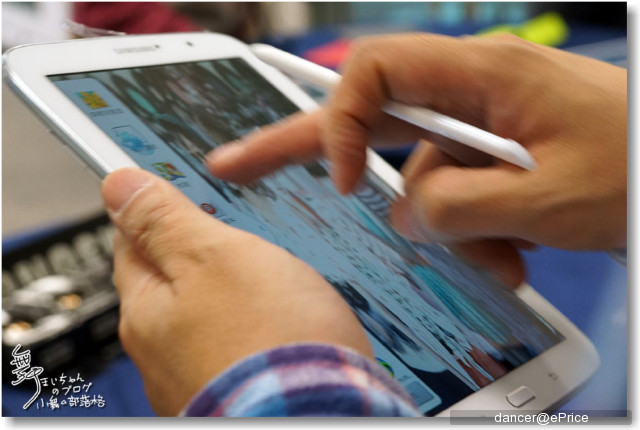
▲這時拉出多重視窗的快捷列
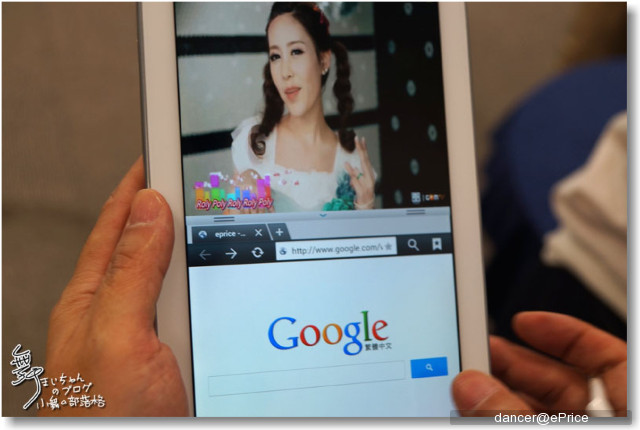
▲拉出瀏覽器放在影片的下方,就可以同時進行多工操作
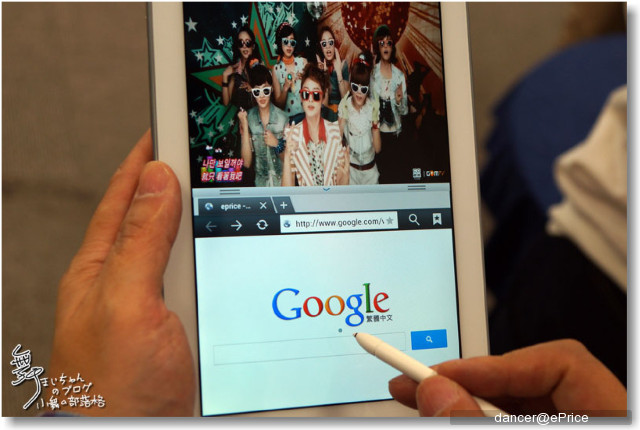
▲若以S-pen靠近螢幕,也會感應筆尖而出現筆尖的小圓點
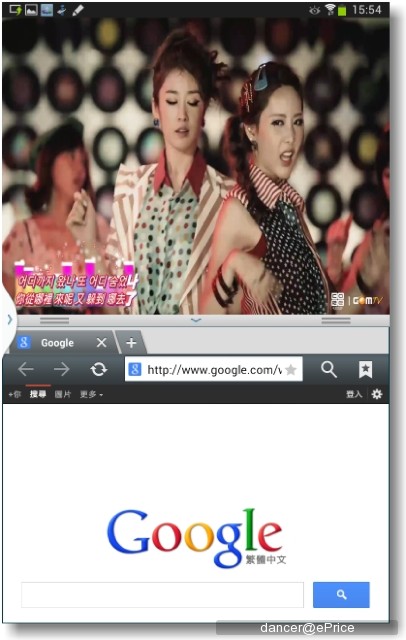
▲(截圖:雙重視窗)

▲這時一邊看影片,一邊上網看eprice的討論
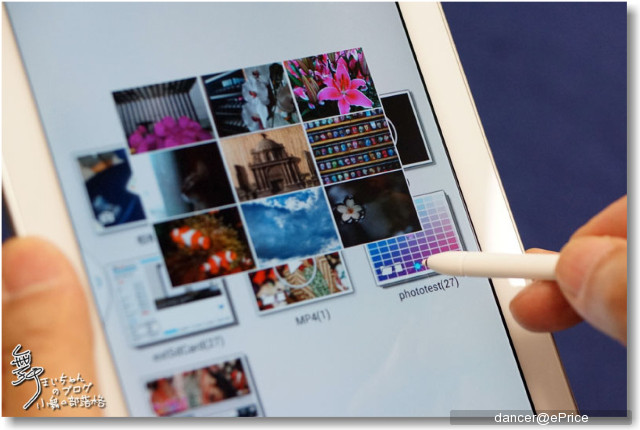
▲可以進行懸浮預覽的地方很多,再來體驗一下媒體瀏覽器看圖片,只要把S PEN移到相片資料夾的上方,就可以預覽資料夾裡的圖片
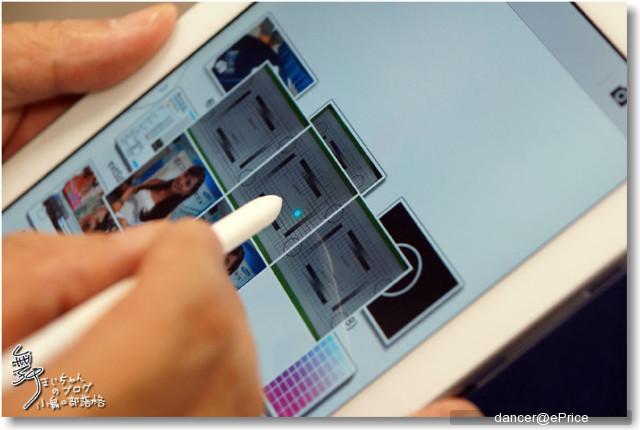
▲如果照片很多,還會自動換下一波照片

▲8吋來看照片規格剛好,可以放在桌上來當做數位相框

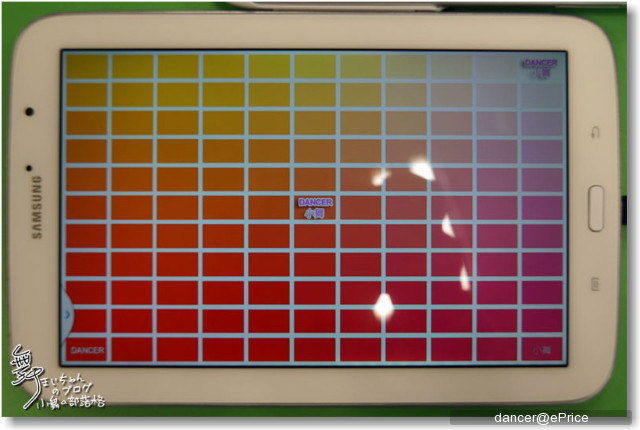
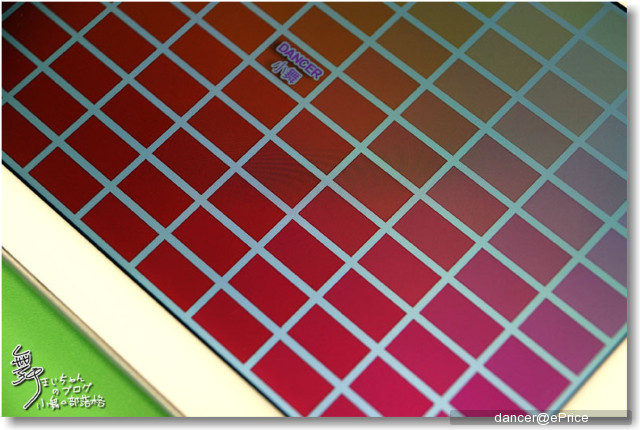
▲這幾張僅是試著看螢幕有沒有色偏,說實話看不太出來,加上拍照地點光線因素並不準確,如果大家擔心的話可以上市後去通路上看看實機
【照相功能】

▲照相介面是Samsung的慣用配置,所以用過三星手機的應該很容易上手
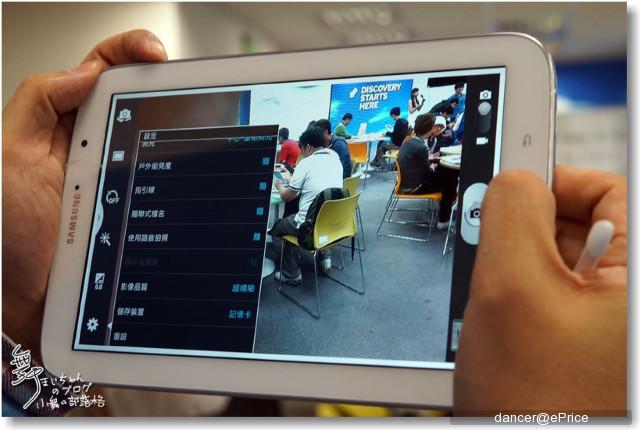
▲在設定中也和一般手機相似
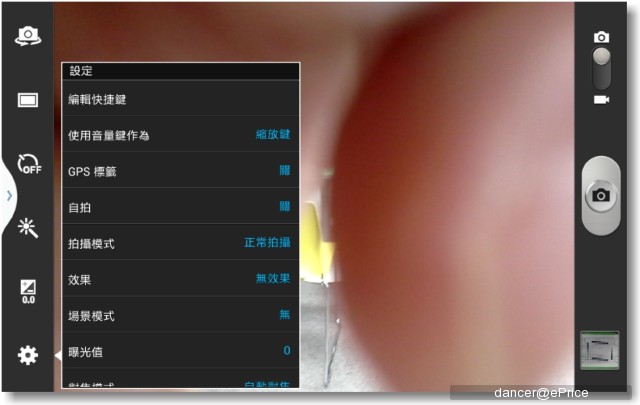

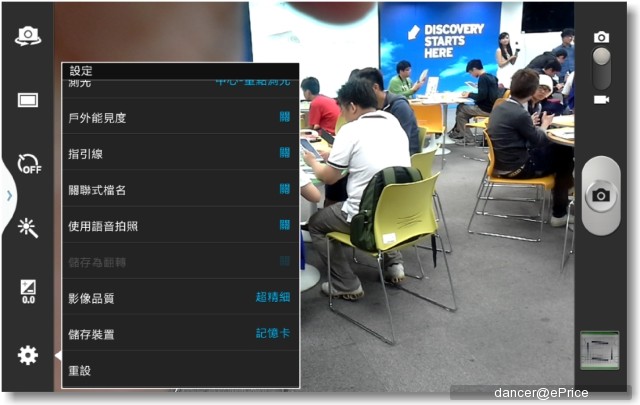
▲《設定》中可以進行調整的項目

▲在《效果》部份只有3種可選

▲(截圖)



▲分別是黑白、褐色和負片(實拍照片見下方)

▲和我的NoteII相比,在拍攝模式中也的確比較少,我常用的HDR就沒有,但多了卡通模式

▲用這麼大的拍照會很怪嗎?
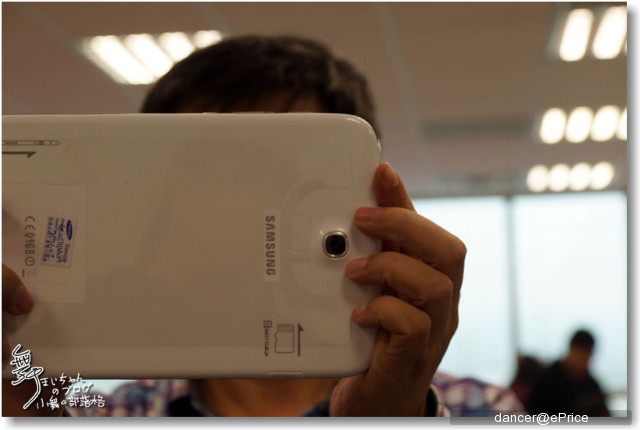
▲呵~想偷拍都 會被發現
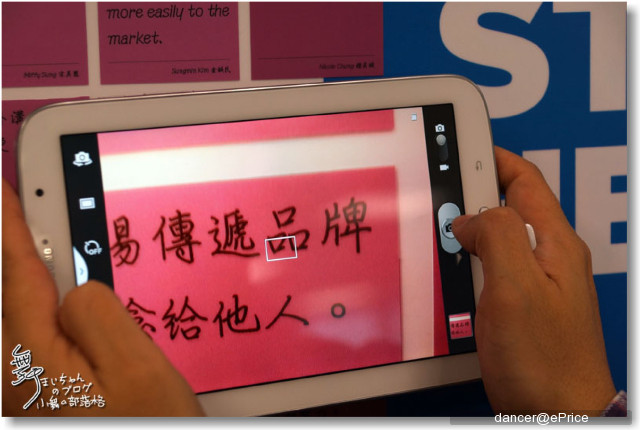
▲來試一 下近拍
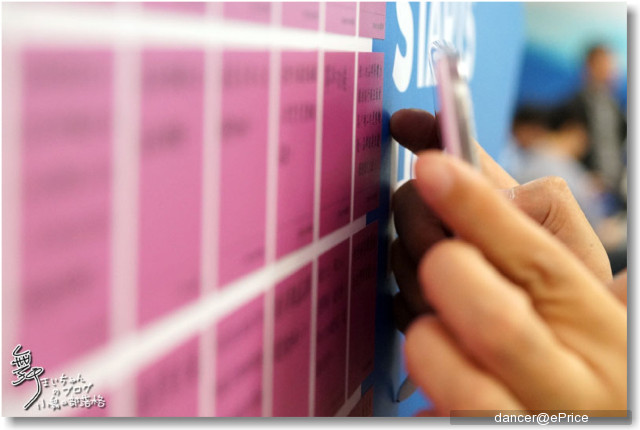
▲哇,可以拍到這麼近
------------------------------------------【實拍相片開始】-----------------------------------------
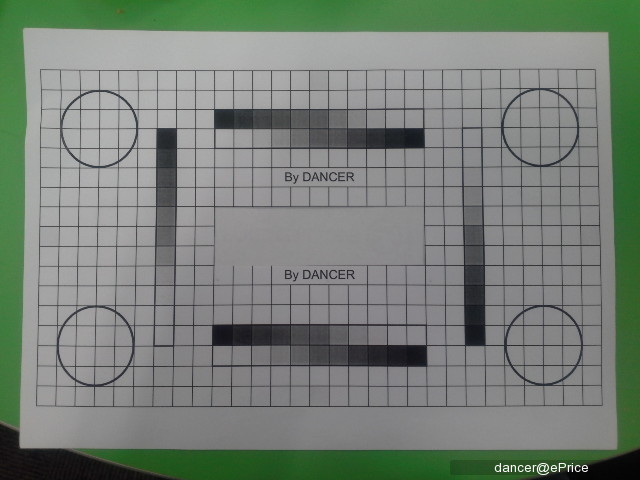
▲這是看看鏡頭有沒有失真


▲效果中的一般模式(無效果)

▲黑白

▲褐色
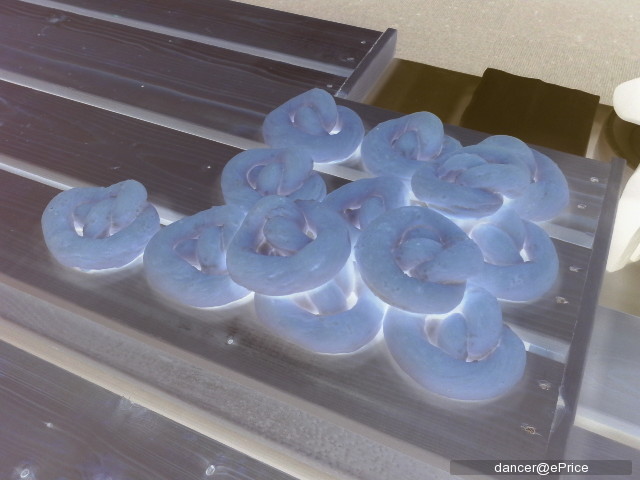
▲負片

▲近拍

▲自動模式

▲自動模式
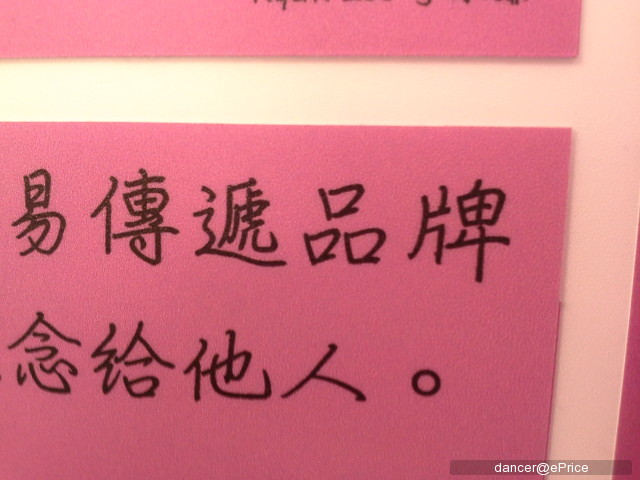
▲近拍,可以再靠近我一點...
------------------------------------------【實拍相片結束】-----------------------------------------
|
|
|
|
|
|
|
|
|
|
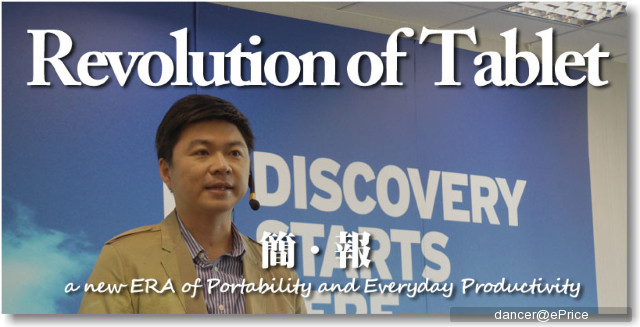

▲參加體驗會,我們不免俗的還是要介紹專家達人的簡報內容
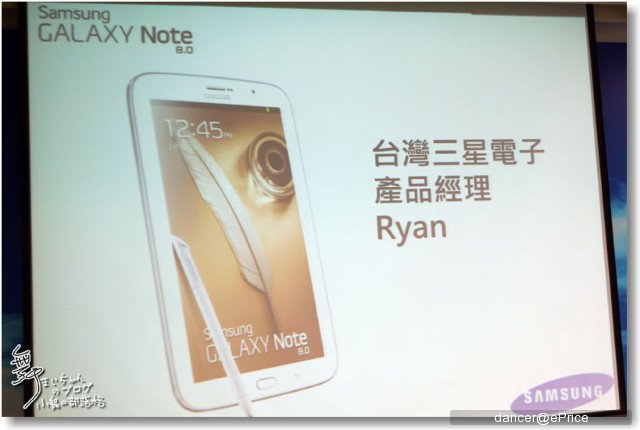
▲首先登場的是三星Note8.0的產品經理Ryan,來為我們介紹Note8.0的各項特點

▲話不多說,馬上開始

▲在2010年三星就發表了7吋的行動平板Galaxy Tab,這也開啟了隨身攜帶、想打就打的平板電話時代,而且也愈來愈多人拿著三星7吋平板開始打電話了(好吧,那我就是拿著Note 10.1在講電話的異類嗎?)
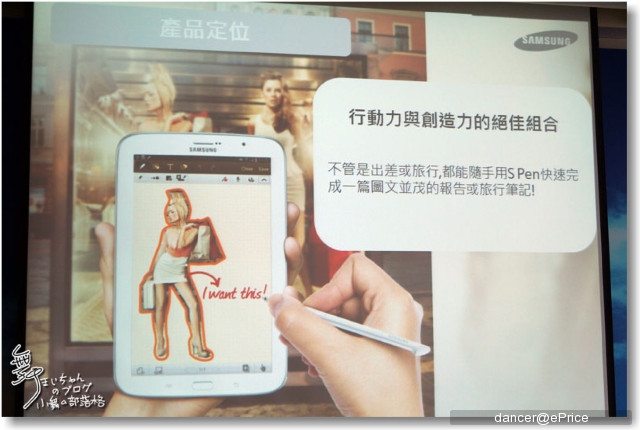
▲而Galaxy Note8.0是一個行動力和創造力的絕佳組合,在操作、上網、玩GAME都非常流暢啦
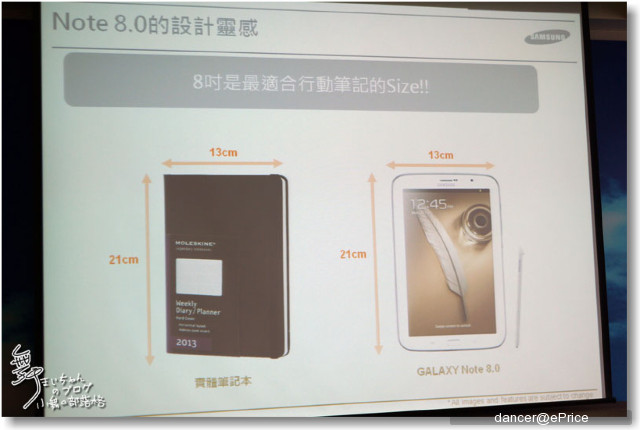
▲那三星已經有10.1吋、7吋等等不同大小的平板了,為什麼還要生產8吋的平板?

▲因為三星的設計師發現,一般消費者在使用筆記本的時候,例如這本世界知名的MOLESKINE筆記本,這本的尺寸大概是寬13CM,長21CM,這是一般最適合當筆記本的尺寸

▲這尺寸和Note8.0的尺寸幾乎是相同的,這也是為什麼三星還要發售8吋的平板原因丫

▲另外外觀上和的Galaxy PAD有什麼不同呢?以往的Galaxy PAD是以虛擬選單為主,但消費還是比較喜歡像NoteII或SIII那樣有實體的按鍵,因此全新設計把選單和返回鍵都拉到機體上,而且內建Wacom功能,可以直接用S PEN去點選,所以Note8.0可以用一支S PEN搞定所有的事情
,

▲Ryan立刻實際操作,打開螢幕後,直接用S PEN點選選單,立即出現
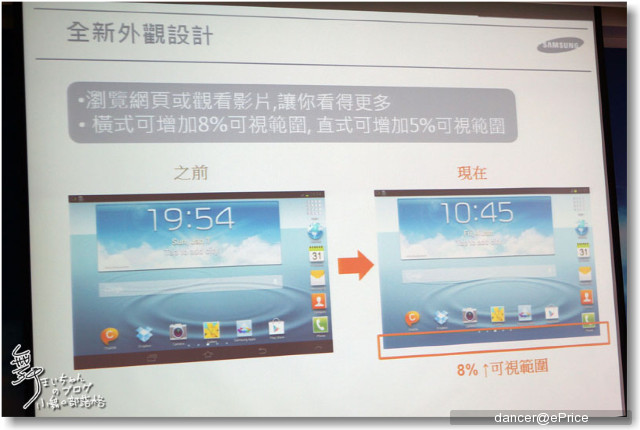
▲也因為把虛擬選單改變成實體化,整個螢幕就變得更大,經測試橫置式可以增加8%、直立時可增加5%的可視範圍
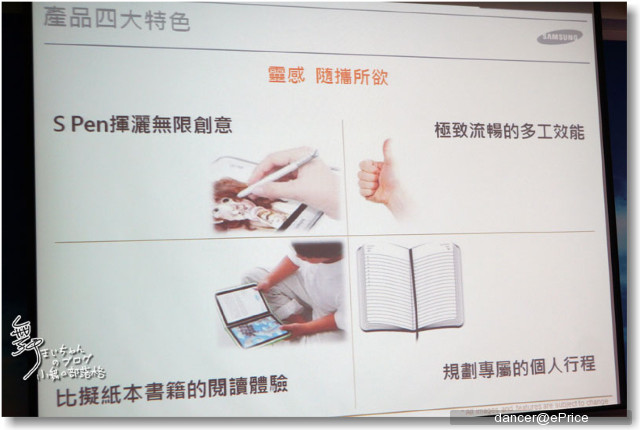
▲接下來就要進入實際的深入介紹Note8.0的特色了,Ryan將會分成這四個特點來介紹:
USP1. S Pen揮灑無限創意
USP2. 比擬紙本書籍的閱讀經驗
USP3. 極緻流暢的多工效能
USP4. 規劃專屬的個人行程
【USP1:S Pen揮灑無限創意】

▲首先第一個特點就是S Pen
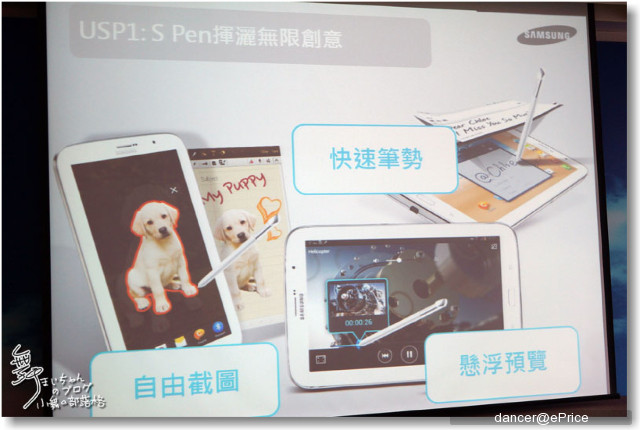
▲NoteII的S Pen在Note8.0上不但可用,原本好用的快速筆勢、自由截圖、懸浮預覽這些都保留
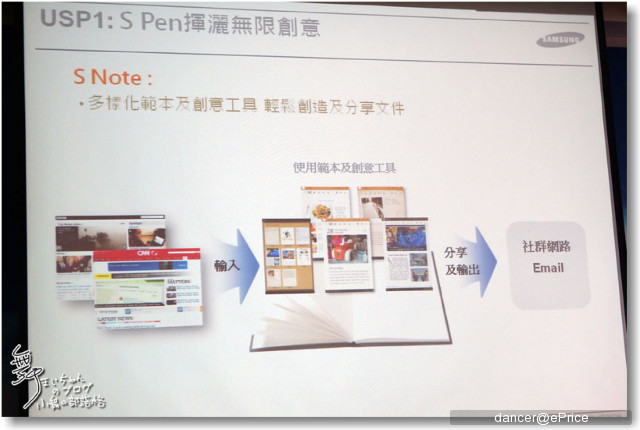
▲使用S Pen可以配好用的APP,例如S Note、S Planner等,使用S Note只要簡單3個步驟:輸入資料、套用範本、分享輸出,就可輕鬆把創作的文作分享給好友
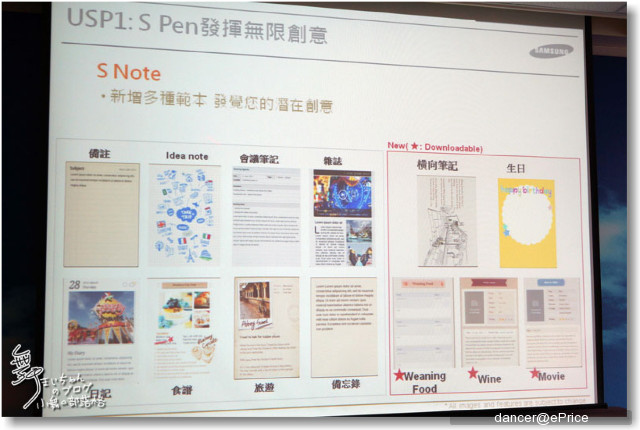
▲S Note內建有備註 、會議筆記、雜誌....等眾多範本,這些都很實用,而這次的Note 8.0中,還新增了橫向筆記、生日、Weaning Food、Wine、Movie的新範本,都可透過下載取得

▲Ryan也立即示範新功能中的生日卡。Ryan知道Jessica生日快到了,想要送張生日卡給Jessica;透過懸浮預覽來瀏覽照片

▲馬上就找到Jessica的照片了,馬上使用自由截圖來圈選出想要範圍
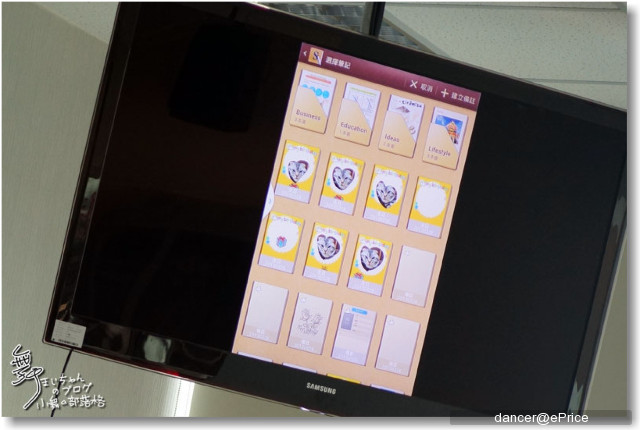
▲這時進入S Note,選取生日卡片範本
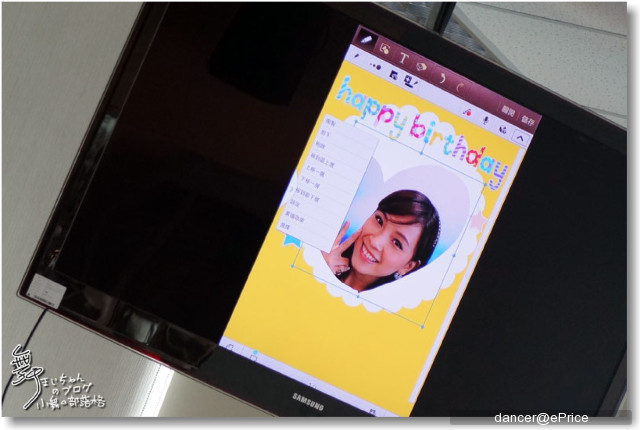
▲Jessica就出現在生日卡片的範本裡
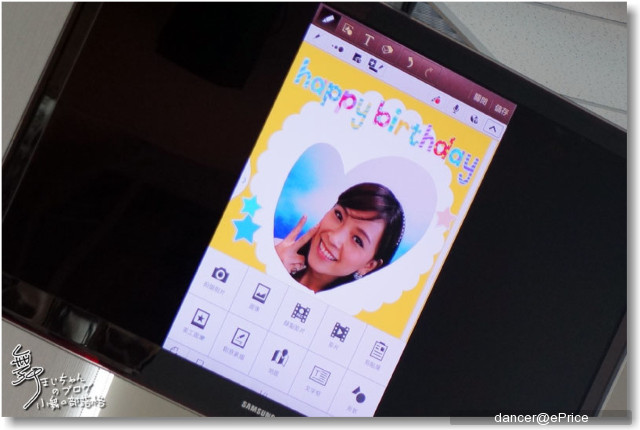
▲覺得單調嗎??如果還想插入圖案也OK,從插入物件中選擇美工圖案,就內建有很多圖案可用
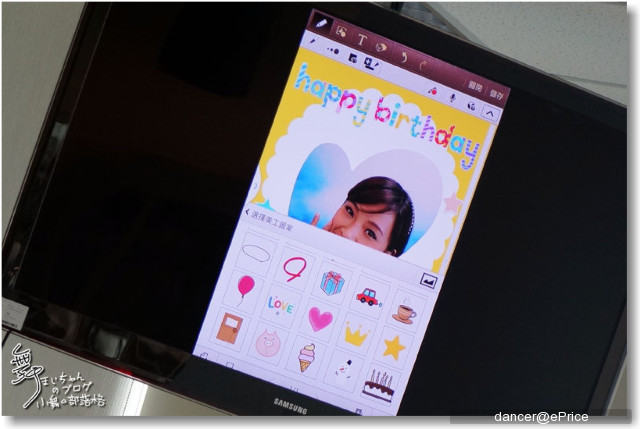
▲例如 我想要一個「LOVE」的文字,立刻選擇...

▲馬上就插入在文件裡囉,而且還可以編輯大小,這樣過程不到1分鐘,就完成一張生日卡了
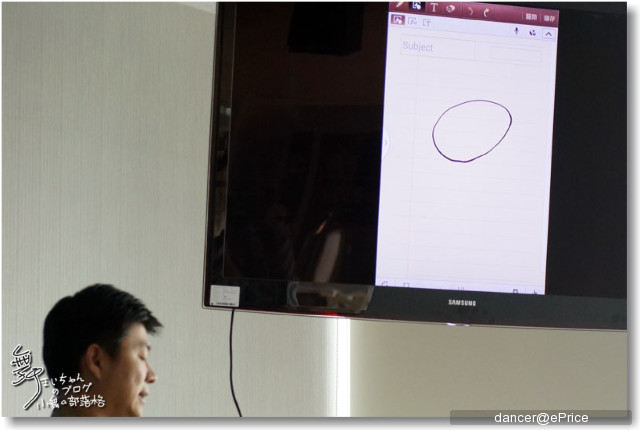
▲接下來...還有圖形辨識形狀並美化的功能,例如畫一個橢圓形,結果像鴨蛋一樣
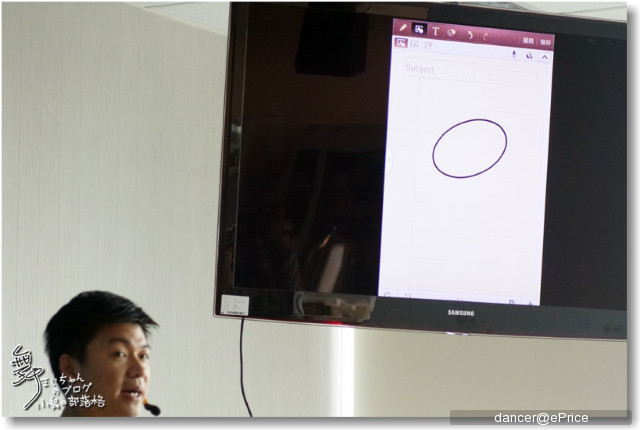
▲但圖形美化功能會立即變成一個完美的橢圓,這功能可以幫助我們在進行專業的呈現
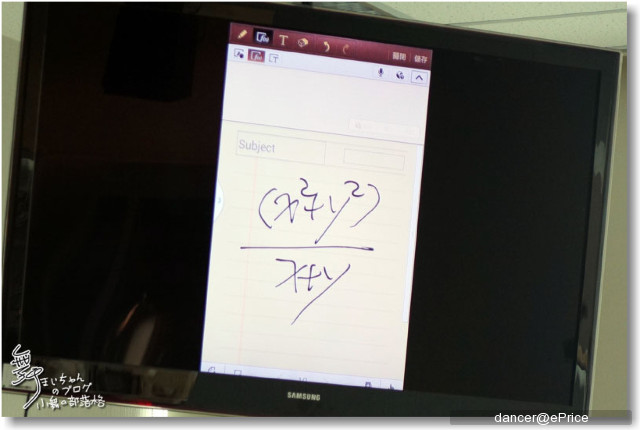
▲不但只有圖形,連方程式也沒問題;Ryan隨便寫了一個方程式
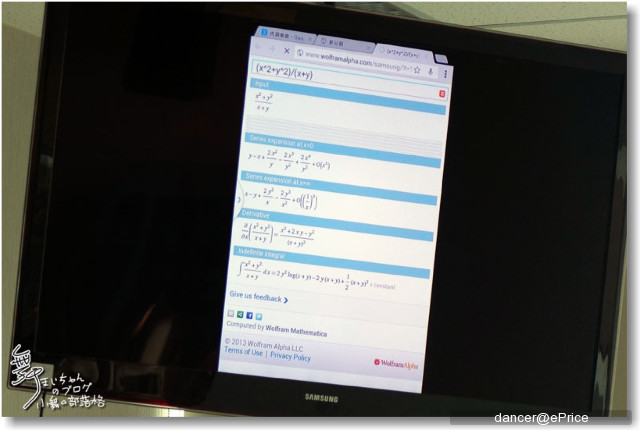
▲不但馬上能快速轉換成方程式排列,透過內建搜尋,找出這個方程式相關的資料
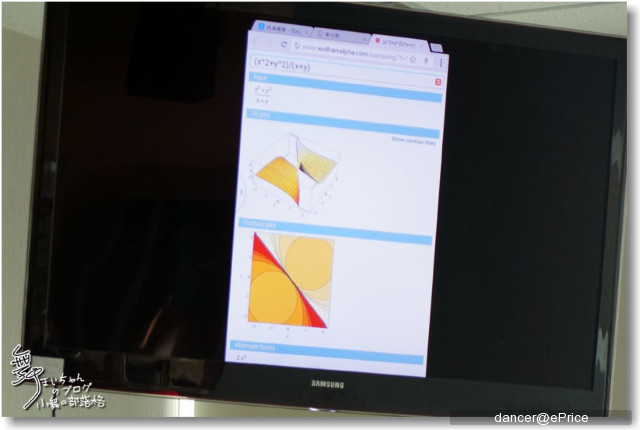
▲連3D圖形、解釋都有,這...考試的時候可以帶進考場嗎?那每人都得100分
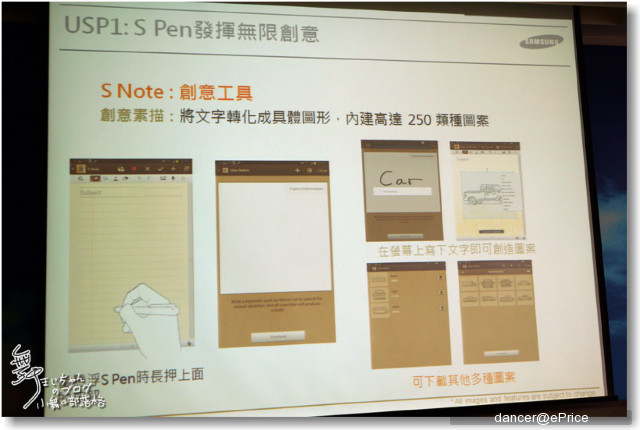
▲接下來要介紹的是創意工具,透過文字可以立即變化成圖形
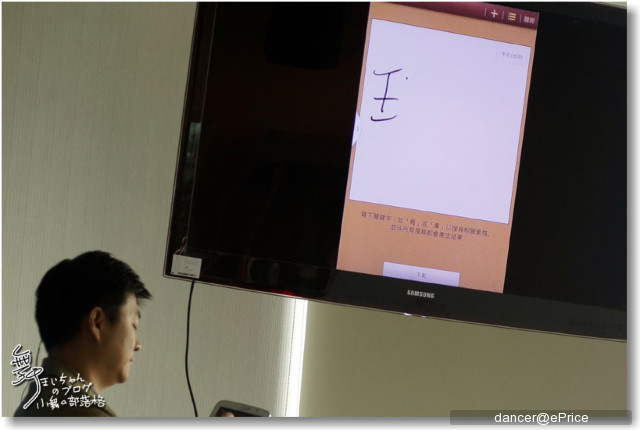
▲現在馬上進行示範 ,現在使用的是創意素描,Ryan就寫一個「玫瑰」

▲馬上就出現玫瑰花的圖形可以選擇
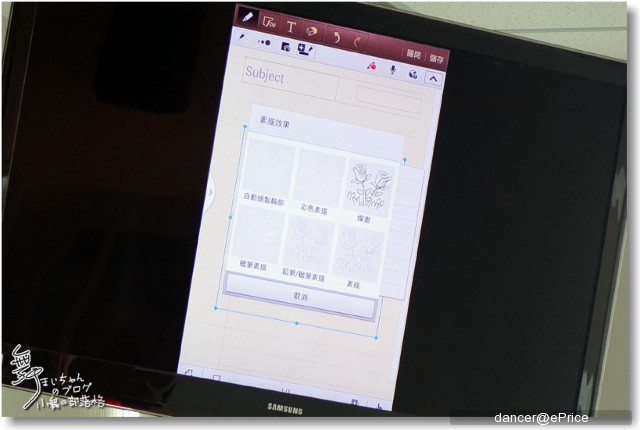
▲而且以做一些素描的變化
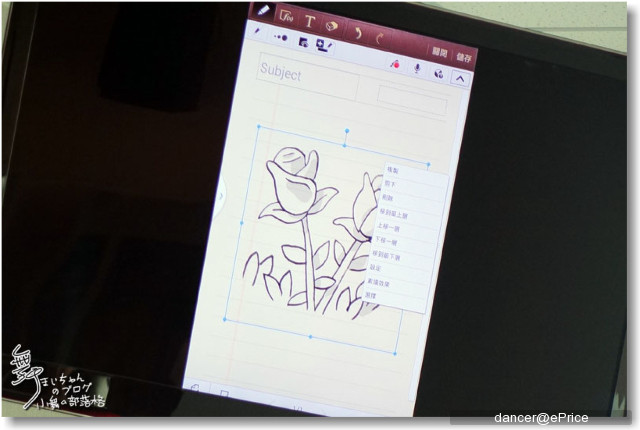
▲馬上套用圖形就可以放在S NOTE裡使用
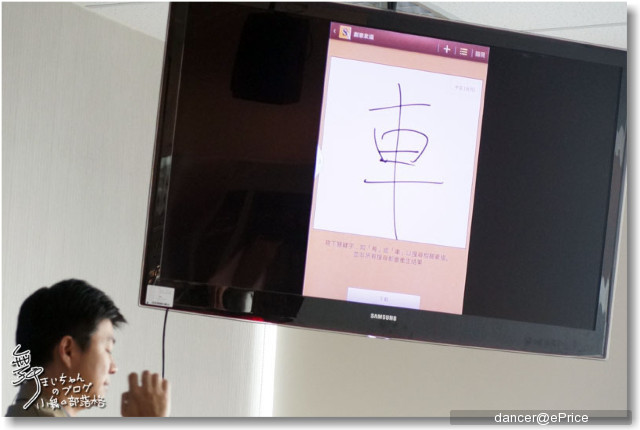
▲接著再進行第二個示範,這次想要「車」
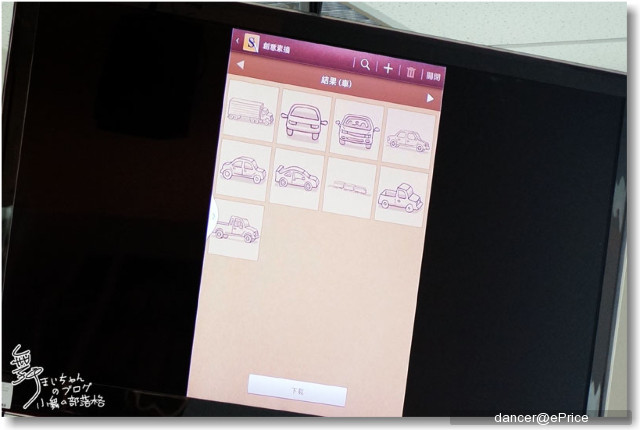
▲就出現各式各樣的車子圖案
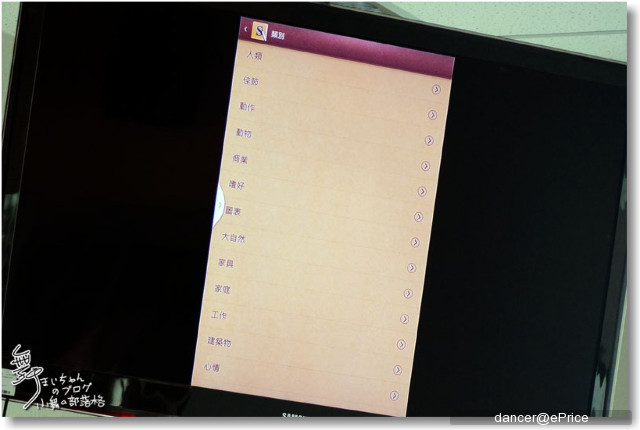
▲就算找不到圖形,也可以透過網路下載來取得更多不同種類的創意圖庫
【USP2:比擬紙本書籍的閱讀體驗】
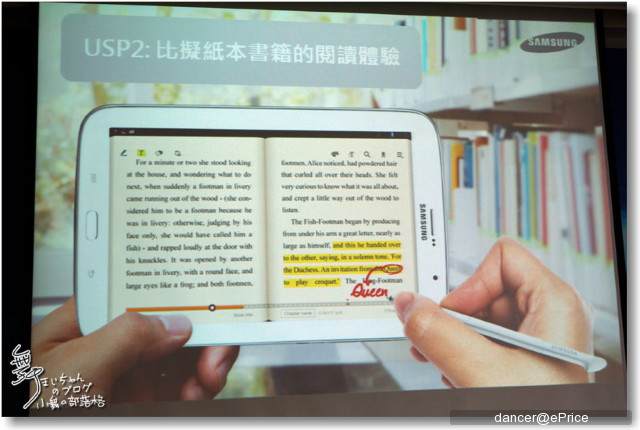
▲這次的Note8.0新功能堆出了《閱讀模式》,是最接近紙本的閱讀方式
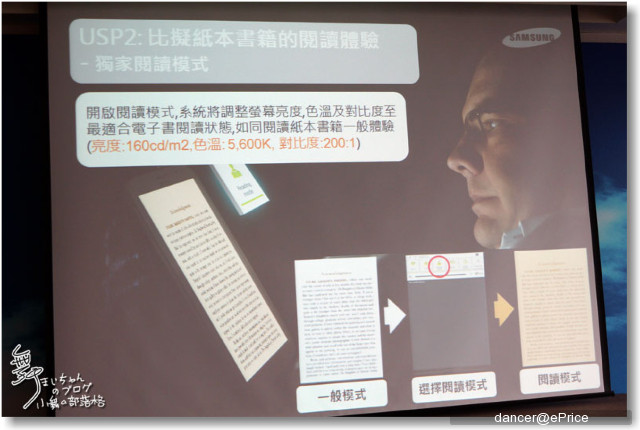
▲《閱讀模式》可以調整螢幕亮度、色溫及對比度到最適合電子書的閱讀狀態;從左下角的示意圖就可看到開啟閱讀模式後的變化

▲最棒的是,以往看電子書如果看到重點,沒辦法像紙本一樣畫重點,但Note8.0除了開啟閱讀模式可以模擬真實閱讀體驗外,還可以用S-PEN畫重點喔,同時輔以智慧休眠,只要注視著螢幕就不會關閉,不會因開開關關而造成眼睛不舒服
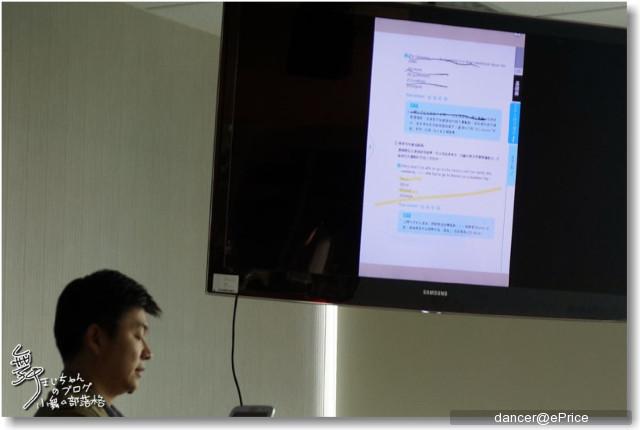
▲Ryan馬上親自示範,先打開三星獨家APP《Learning Hub》這有許多免費和付費的電子書可下載
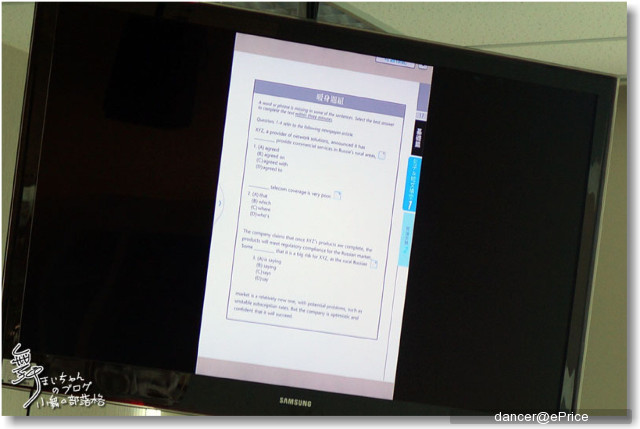
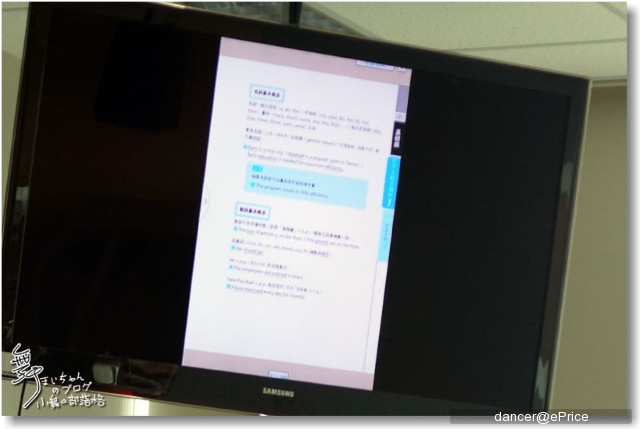
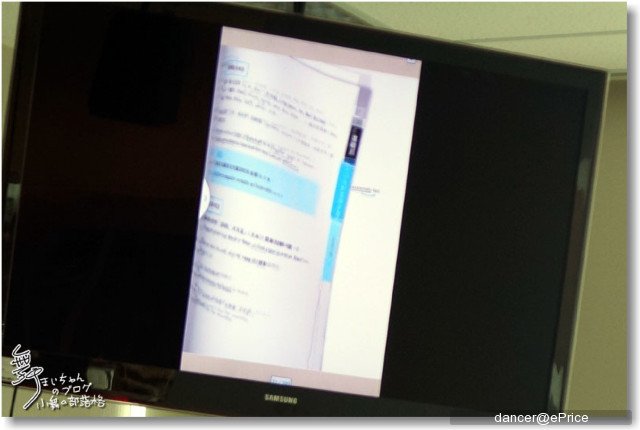
▲這可以用S-PEN直接操作,而且非常流暢
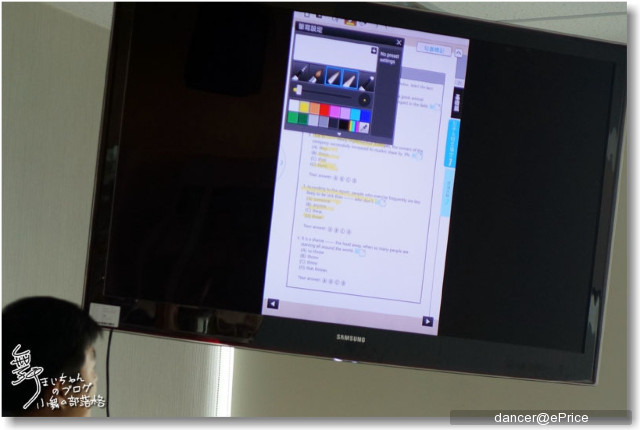
▲選擇上方的繪圖工具就可以進行標註
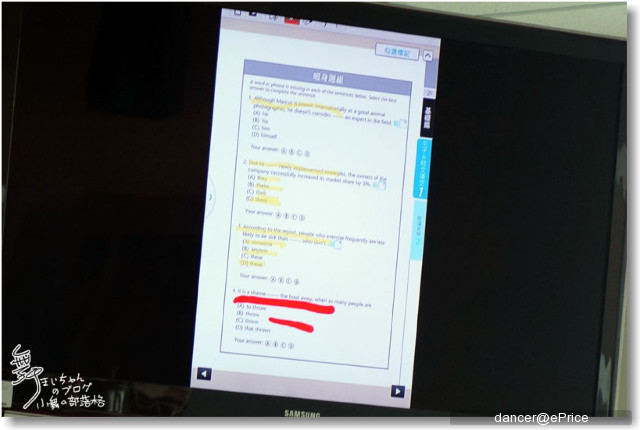
▲可以選擇筆的粗細、顏色、透明度來書寫,這些筆記都還可以儲存,以後再閱覽時,就可以知道上次做了那些重點的標記,這簡直太方便了,想到以後看食譜,還能進行心得註解,就覺得Note8.0非常適合我使用。
【USP3:極致流暢的多工效能】

▲Galaxy Note8.0搭載了超強的1.6GHz四核心處理器加上2GB RAM,很適合上網、玩GAME、看電影
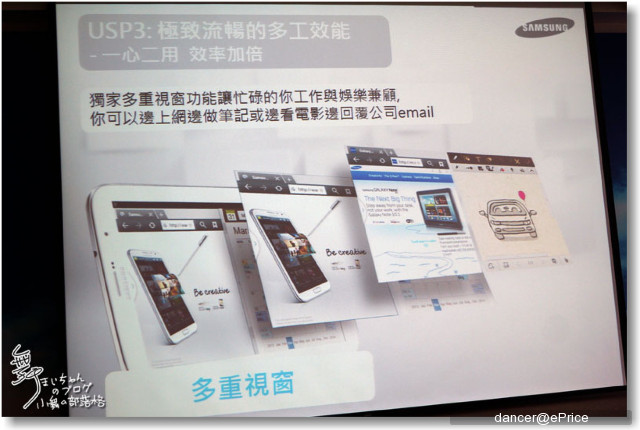
▲而且多重視窗一樣保留,可以在一個畫面進行兩項工作
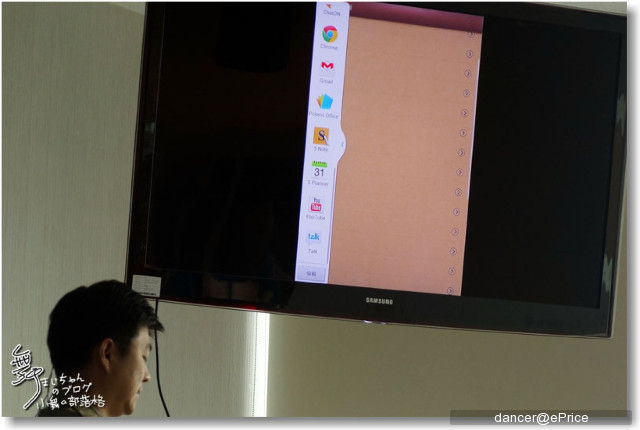
▲Ryan立即進行示範
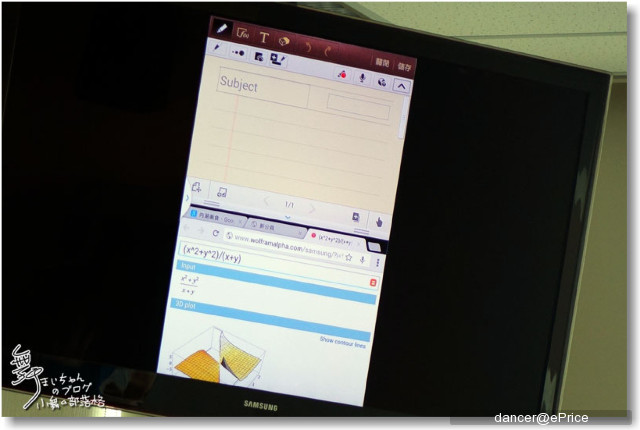
▲在做筆記的同時,如果有不懂,就可以開啟瀏覽器來查詢資料
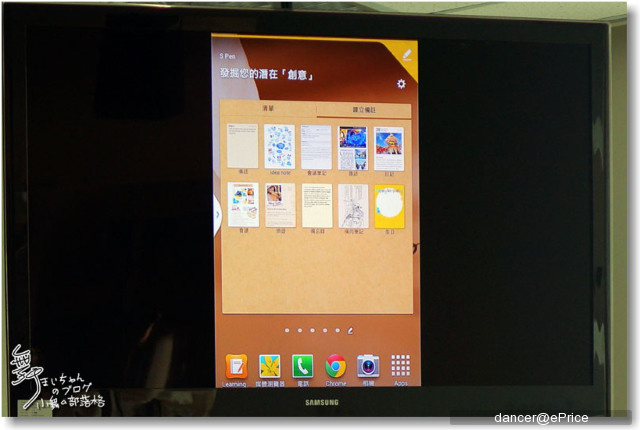
▲而這次的Note8.0有分為Wifi版和3G版,3G版可以進行打電話,所以還可以一邊接聽電話一邊查資料

▲這時Jessica打電話進來...原來要約待會吃飯的地方
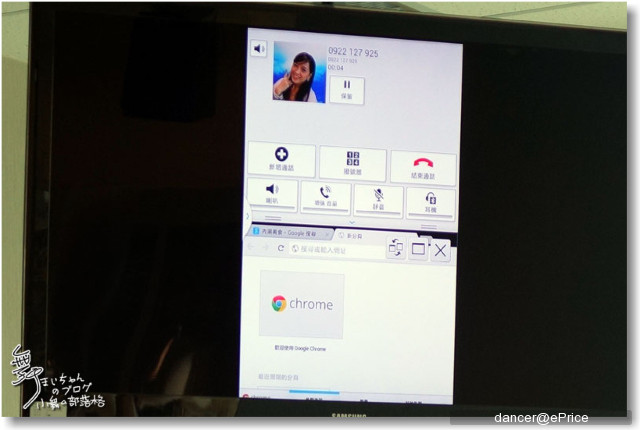
▲這時不知附近有什麼餐廳,馬上開啟瀏覽器來查詢

▲馬上可以搜尋出指定地點有那些餐廳
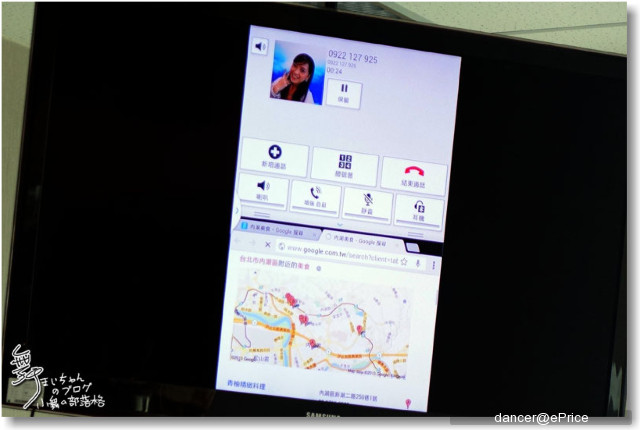
▲還可以叫出地圖進行查詢,而且電話還在進行,並不需要掛斷喔
【USP4:規劃專屬的個人行程】

▲最後要介紹是Note8.0很方使的一個行事曆規劃功能
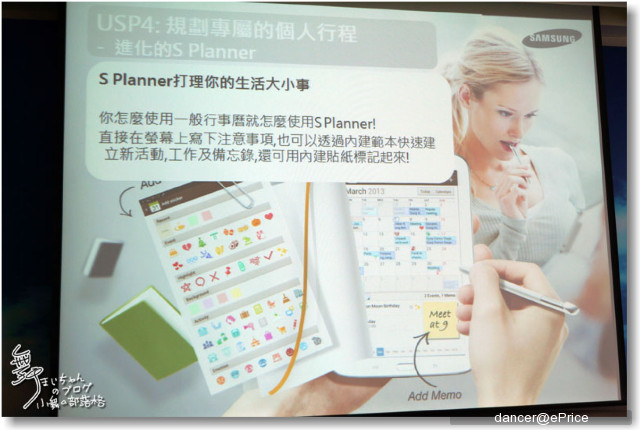
▲這邊介紹的是《S planner》,介面完全比照紙本的行事曆,還有內建的範本,透過簡單的步驟就可完全行程規劃
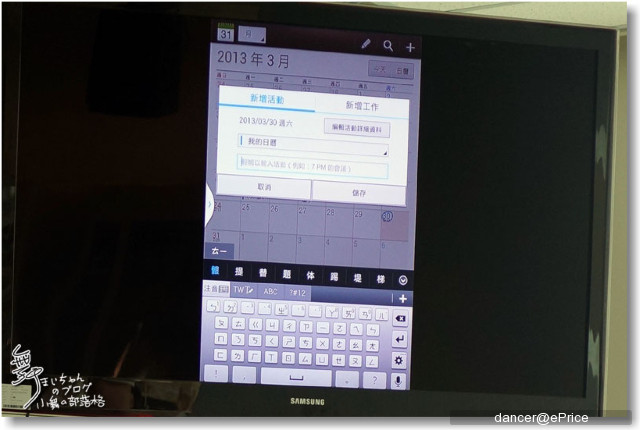
▲這邊也進行示範,直接在今天加上體驗會行程
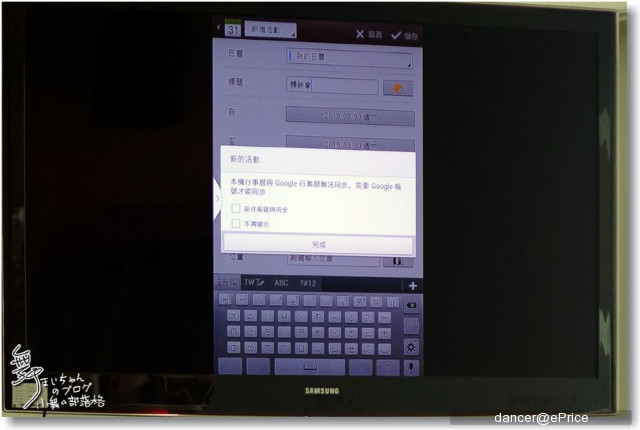
▲還可以進入編輯更詳細的內容,也可以 google行事曆同步
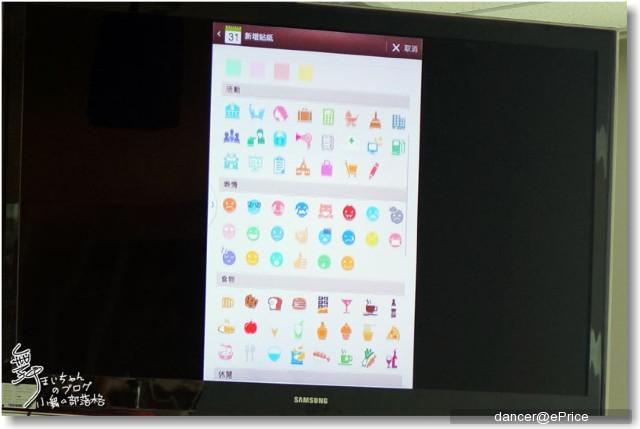
▲另外也有貼紙功能,透過內建的貼紙圖示,可以快速辨識這個行事曆的內容是什麼
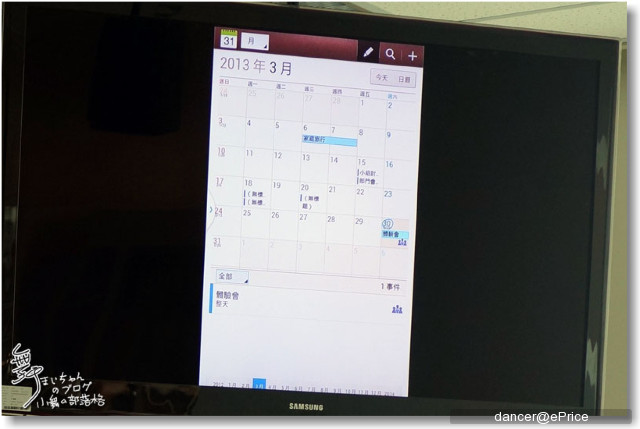
▲而且還可以透過手寫模式來輸入
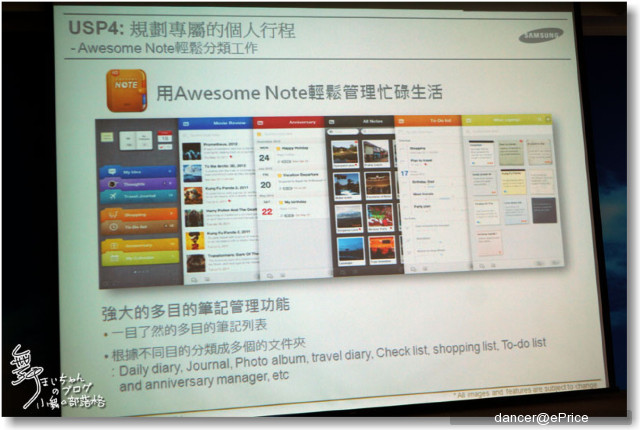
▲如果覺得《S Planner》太簡單,Note8.0還有另一套好用的行程規劃APP《Awesome Note》,三星獨家附贈在Note8.0裡,還完全免費
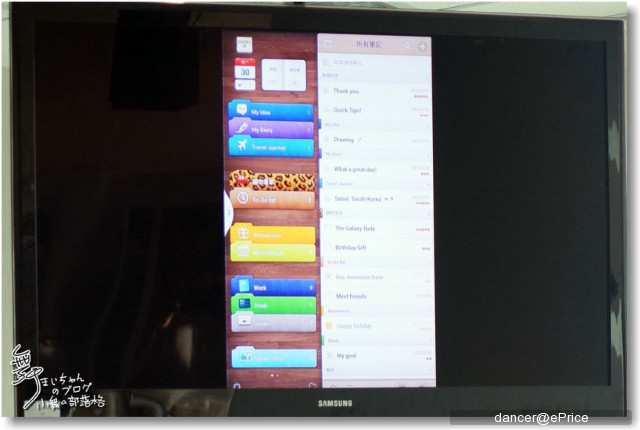
▲可以分門別類清楚的區分行程,還可以設定資料夾內容和顏色
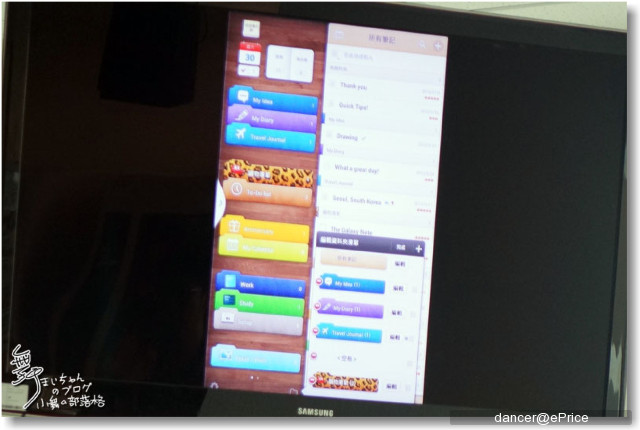
▲除此之外,圖示也可變更,色彩也可調整,還有豹紋可選

【USP5:專屬內容及服務】

▲最後加上USP.5,就是三星專屬的服務
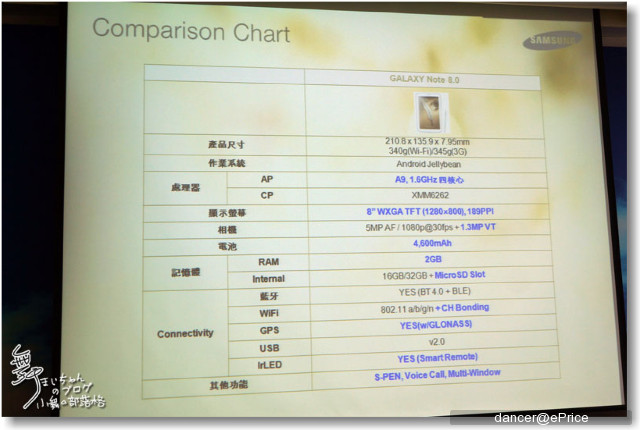
▲這是Galaxy Note8.0的規格
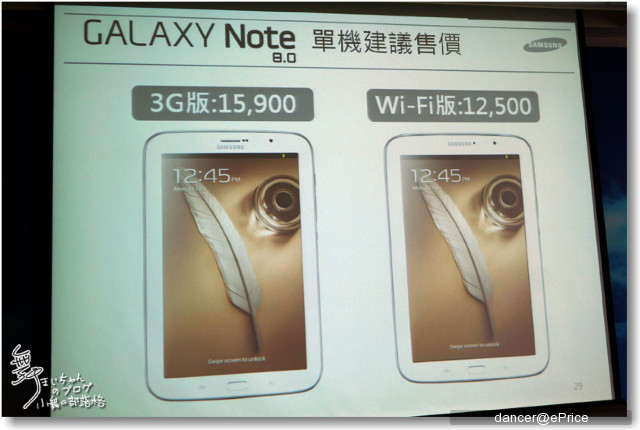
▲大家關心的Galaxy Note8.0價格的話,3G版為15,900,WiFi版是12,500。還有和電信商有優惠活動

▲而在上市時還有優惠好禮可選,只要在2013年5月31日前上網登錄就有原廠翻頁皮套喔

▲這就是翻頁式皮套,蓋上螢幕會自動關閉

▲另外還有直立式皮套
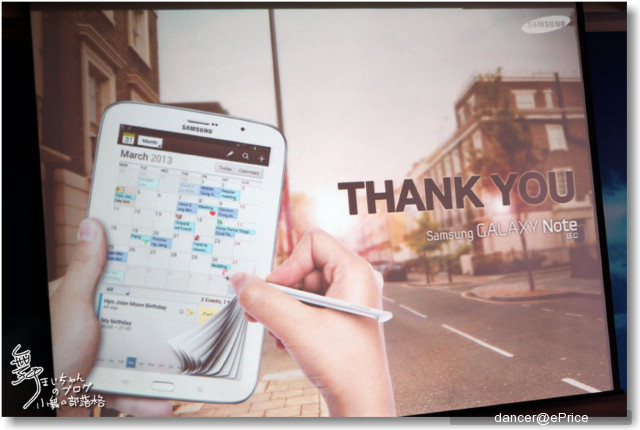
▲最後Ryan的簡報就到這邊,功能實在太多,真是太精彩了
--------------------------------------------【Ryan簡報影片】-------------------------------------------
如果您還想更了解Ryan的簡報內容
特別附上影片檔
【影片】Galaxy Note8.0台北體驗會:Ryan簡報(介紹+USP1)
【影片】Galaxy Note8.0台北體驗會:Ryan簡報(USP1~5)
|
|
|
|
|
|
|
|
|
|
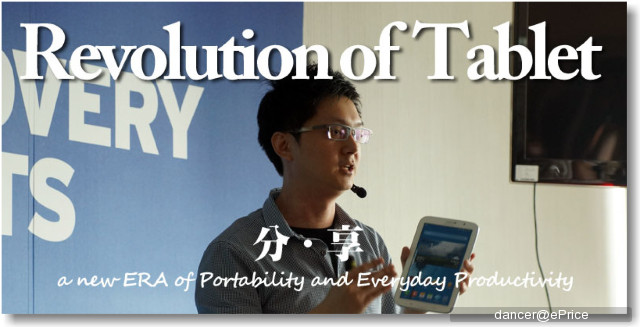
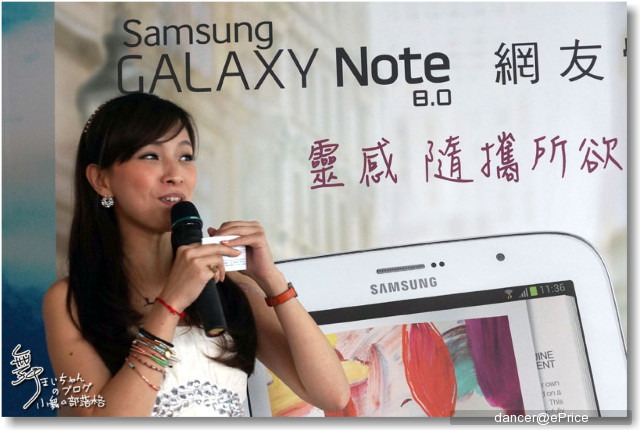
▲在Ryan說明了Note8.0的各項功能後,Jessica介紹還有一位達人要來分享使用Note8.0的體驗
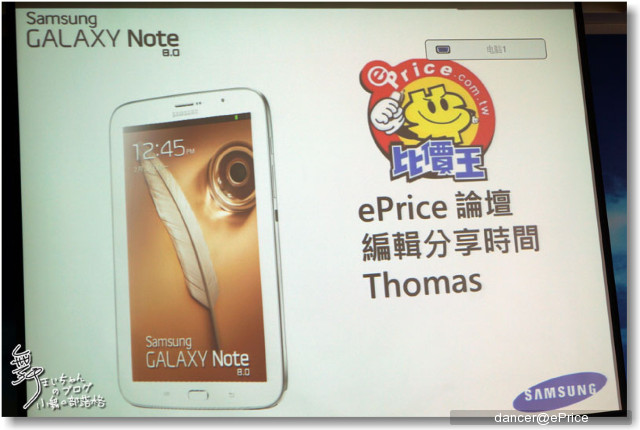
▲原來是由協辦單位ePrice的Thomas來為我們進行分享

▲Thomas今天要分享和Note8在短短相處了幾天的心得

▲主要是Thomas比較感興趣的部分來介紹
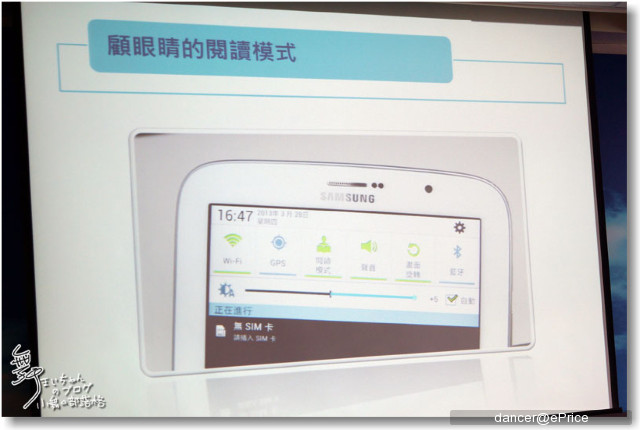
▲一開始也先提到Note8.0這次新推出的《閱讀模式》,也是Thomas覺最好用的地方
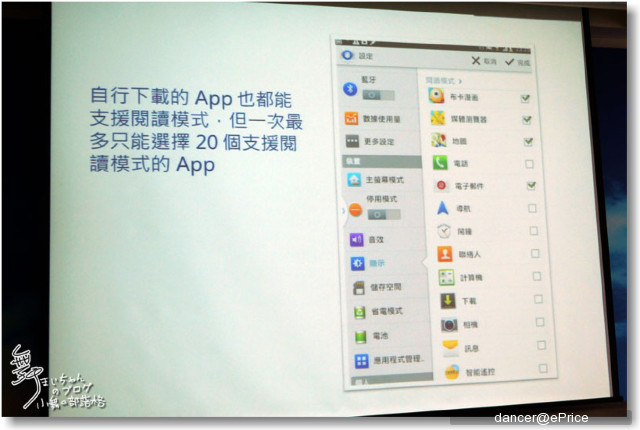
▲而且只要先行勾選,就算自行下載的APP也能使用閱讀模式
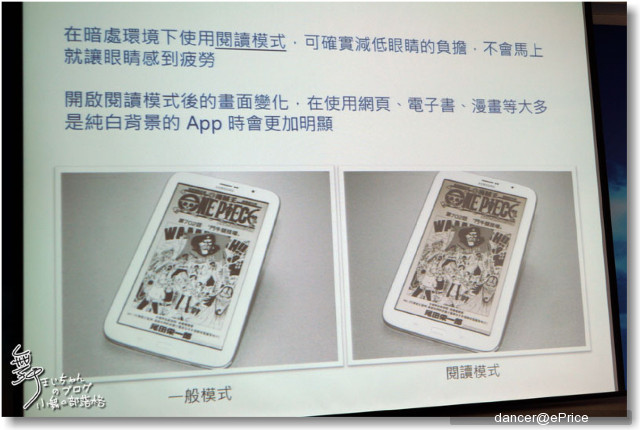
▲為什麼Thomas覺得閱讀模式好用呢?因為Thomas喜歡在睡前看漫畫,但因為反差大容易讓眼睛疲勞,閱讀模式會改變色溫和對比、亮度,讓眼睛更舒適,原本只能看十幾分鐘,使用閱讀模式變成二十幾分鐘才會累,建議亮度可再調低一點會更好

▲接著介紹的是《智能遙控》,這並不是第一次在平板上出現,過去的Note10.1就有了
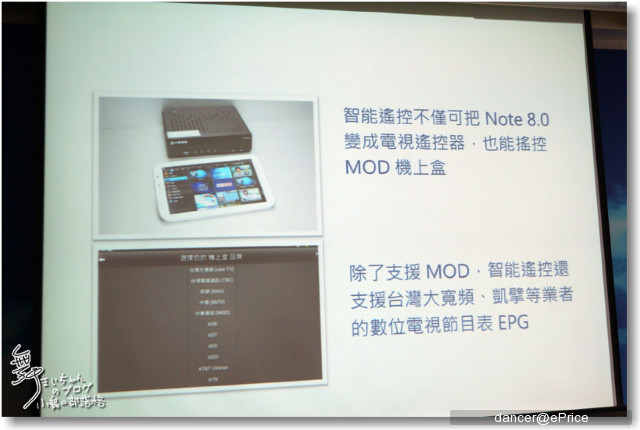
▲透過Note8.0上的紅外線,和有線電視系統、MOD做連接,將Note8.0做為遙控器使用;其實遙控器不特別,主要是還有電子節目表EPG才厲害。

▲這邊也立即分享APP的介面,出現了節目選單

▲透過EPG就可以知道各個頻道內容,而不需要再去慢慢轉台

▲而且不用在家才能用,只要有網路環境就可連接;除了當天的節目,還能看到5天內的節目
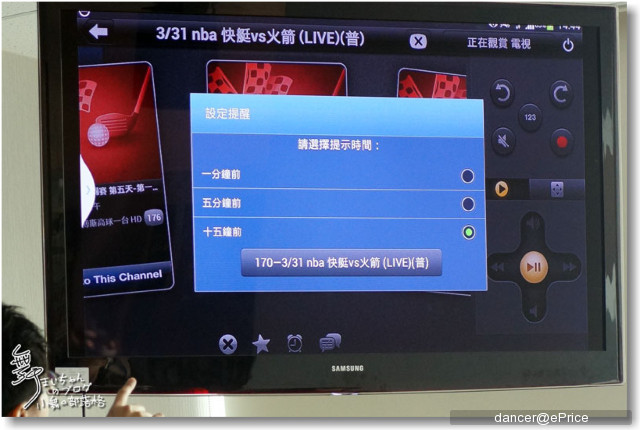
▲還能設提醒,免得錯過了好節目,但Thomas覺得最長只能設定15分前提醒有點短,否則人如果在外面的話會來不及趕回家收看

▲接下來的特點就是可以使用MicreUSB
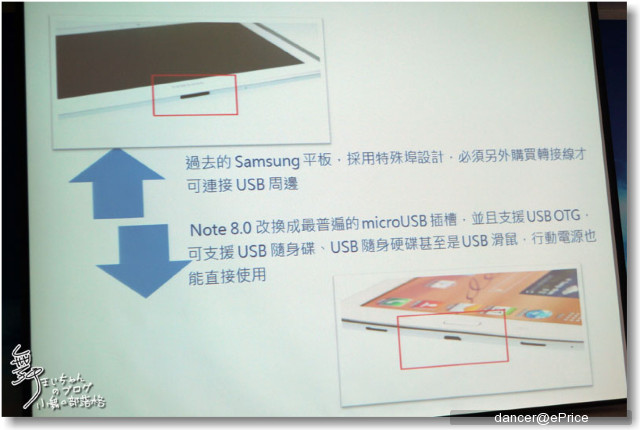
▲過往三星的平板都使用30pin的特殊埠,結果手機使用的充電器不能共用外,手機的OTG也無法使用,還好Note8.0改用標準11pin的MicroUSB,以後不管USB隨身碟、讀卡機、滑鼠都可以使用,行動電源也沒問題,Thomas試了3~4款都可使用

▲接下來是GPS、Wi-Fi的測試
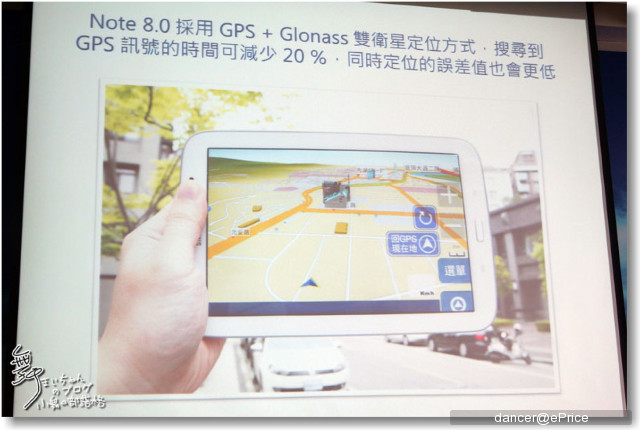
▲Note8.0的GPS部分是採用了GPS+Glonass雙衛星定位,速度更快,定位準確度也更高
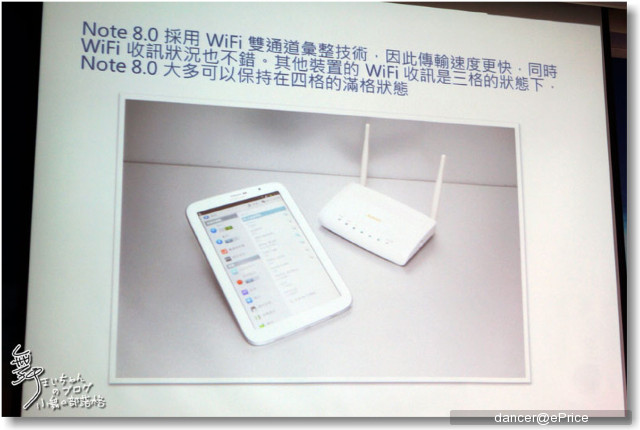
▲Note8.0的Wi-Fi部份採用的是雙通道彙整技術,傳輸度更快,Thomas在辦公室拿SIII和Xperia Z來對照,可能都只有2-3格,而Note8.0大概都有3-4格。
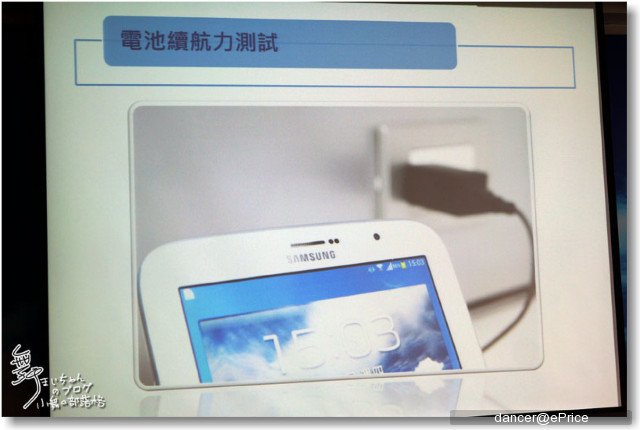
▲最後介紹電池的測試,分別是影片和3G的測試
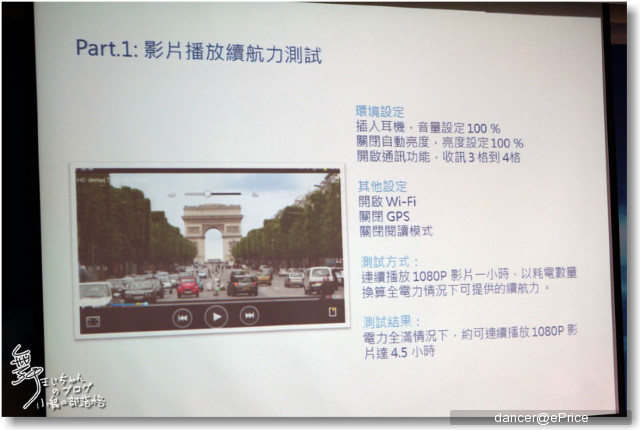
▲先看影片播放測試的設定,結果可見電力全滿下,連續播放1080P影片,經換算大概可播放4.5HR
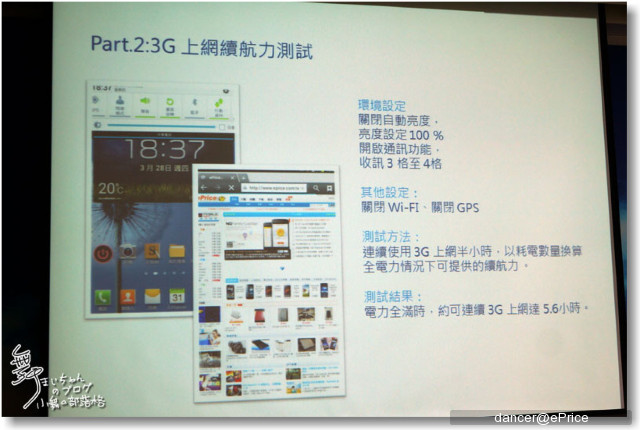
▲而3G上網測試的設定如上,連續使用上網半小時後,換算電力全滿情況下約可連續上網5.6小時
從這來看電力並不算太好,也沒有太差,所以外出使用還是要帶備用電源
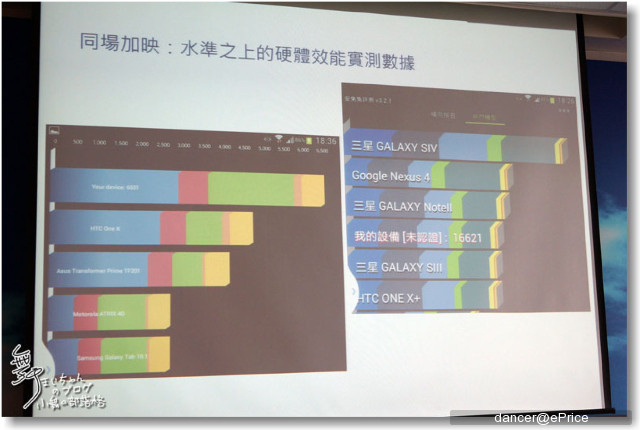
▲最後來看安兔兔跑分有一萬六千多分,Quadrant也有六千五百多分,效能是很不錯的
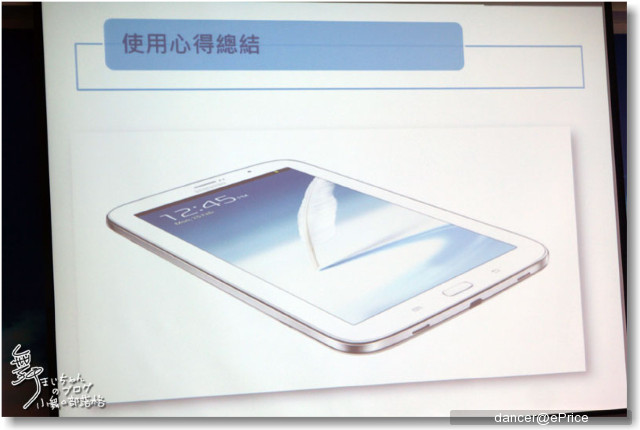
▲這幾天Thomas的使用心得覺得,當市場開始出現這一類7-8吋裝置時,事實證明這個尺寸在攜帶使用上是最好的,單手就可拿取,重量也較低,外帶使用更方便

▲最後強調是三星在8吋的Note8.0上,不僅在尺寸和重量、續航力找到一個平衡點,還加上了S Pen、S note、S Planner、閱讀模式、多重視窗等好用工具,所以只要花一點時間習慣後,可以肯定是一個非常好用的攜帶工具。
最後謝謝Thomas的心得分享
------------------------------------------【Thomas簡報影片】-----------------------------------------
如果還想更了解Thomas更完整的內容請看下方影片
【影片】Galaxy Note8.0台北體驗會:Thomas分享簡報
------------------------------------------【中場休息】-----------------------------------------

▲在聽完Ryan和Thomas的簡報分享後,接著進行了簡單的問答

▲果然老師說話都有在聽,大家都知道答案耶

▲也恭喜順利回答的得獎者

▲這時後面的點心區也準備了精緻點心和飲料,三星真是有心,還知道沒吃午餐就趕來活動


▲看來真是美味可口

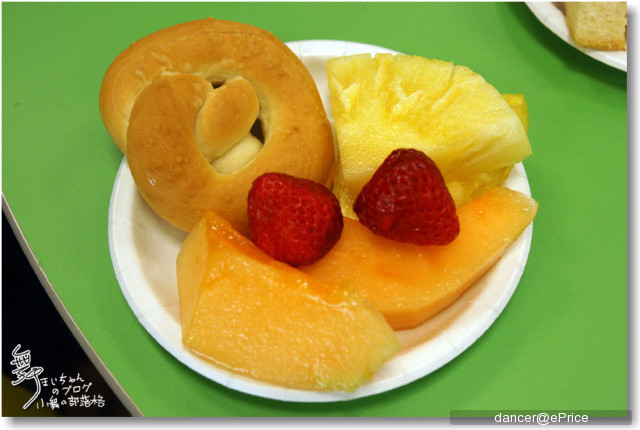
▲話不多說,先搶糧再說吧
|
|
|
|
|
|
|
|
|
|
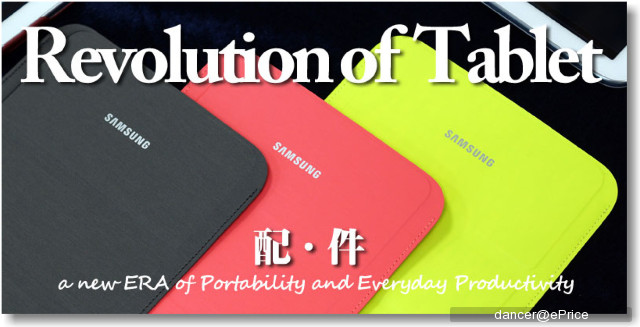
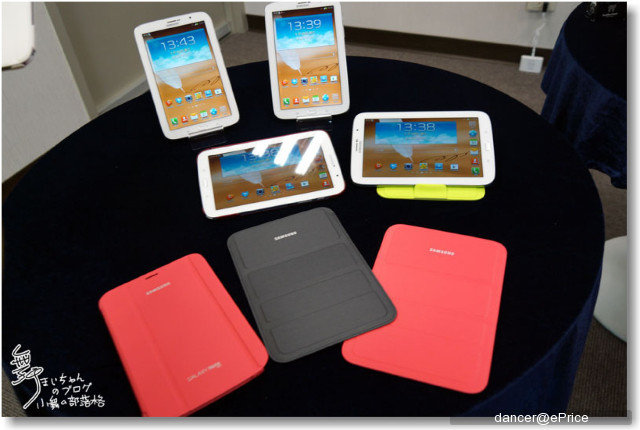
▲在今天體驗會現場,三星也展示了Note8.0的專屬配件
【翻頁式皮套】

▲三星主打的手機和平板幾乎都有的翻頁式皮套,當然Note8.0也不例外
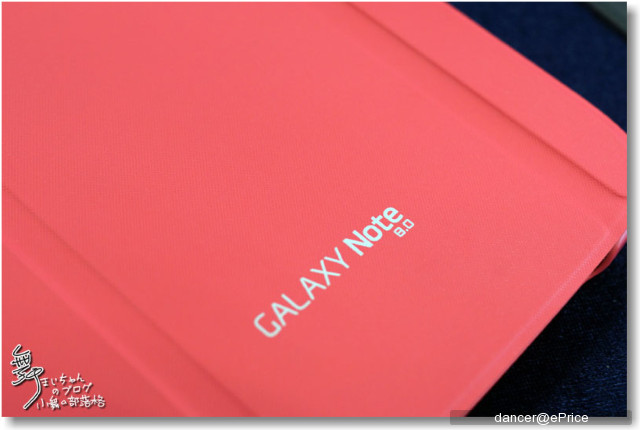
▲在正面有印上GALAXY Note8.0的字樣

▲背面相機處也採挖空的設計

▲面因為會立起來時會和桌面接觸,所以也貼心的加上防滑墊
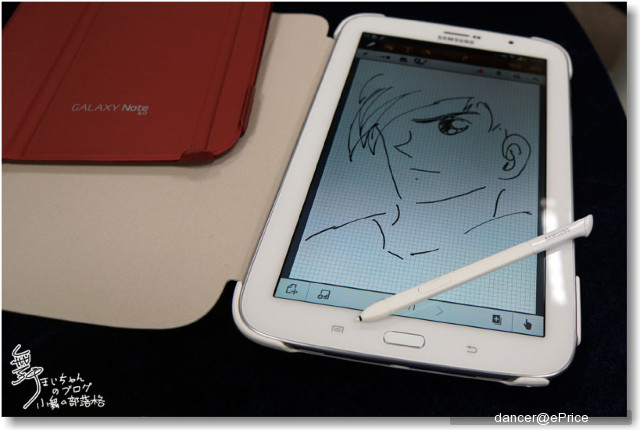
▲這是套上Note8.0的樣子

▲在S-PEN部份也很方便取出

▲開關、音量鍵和紅外線發射孔都避開,不影響操作,尺寸大小剛好,材質也具防滑效果,如果買了Note8.0,5/31前上網登錄就有送這個翻頁式皮套喔,建議售價是1,390元
【站立式皮套】
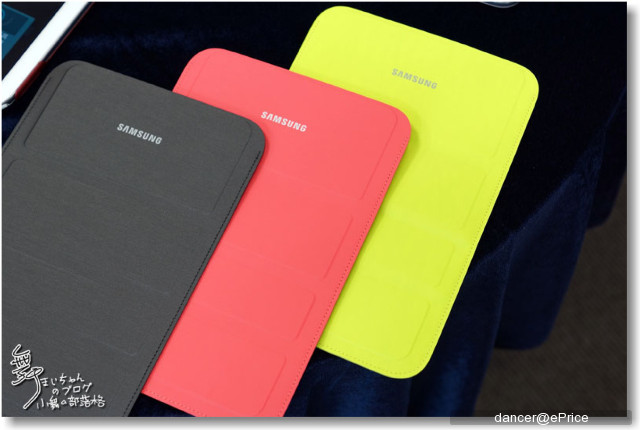
▲另一個現場展示的就是這個站立式皮套
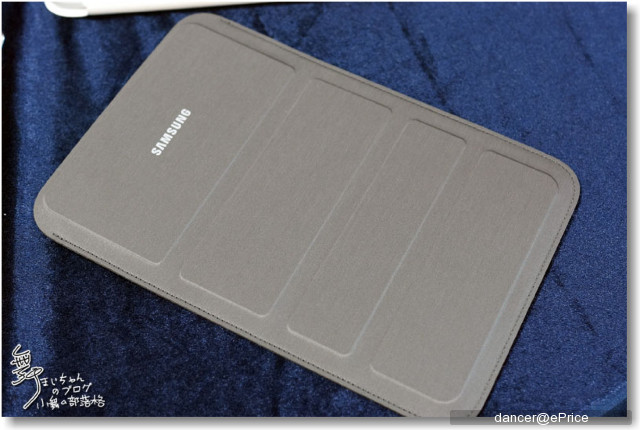
▲正面看來像是一個滑鼠墊大小

▲背面有支撐功能用的卡槽
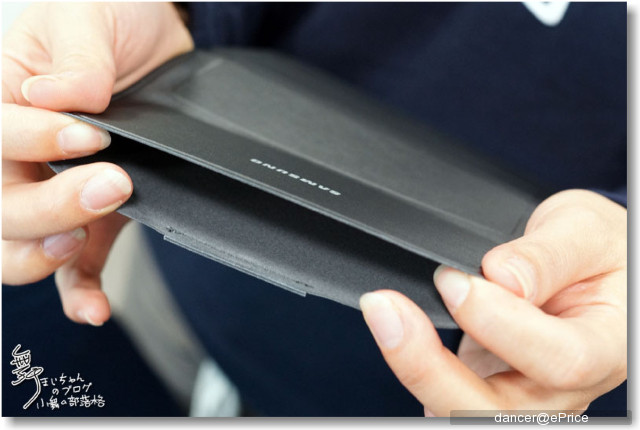
▲站立式皮套其實也是一個攜行袋,可以把Note8.0直立式放入皮套內
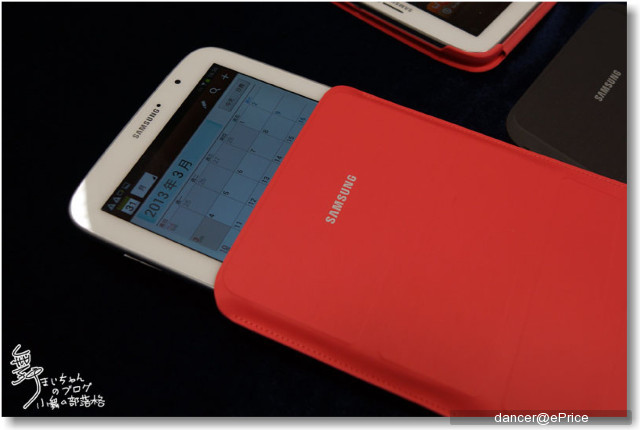
▲而且略厚的材質也提供了相當程度的保護

▲我們將站立式套進行變形
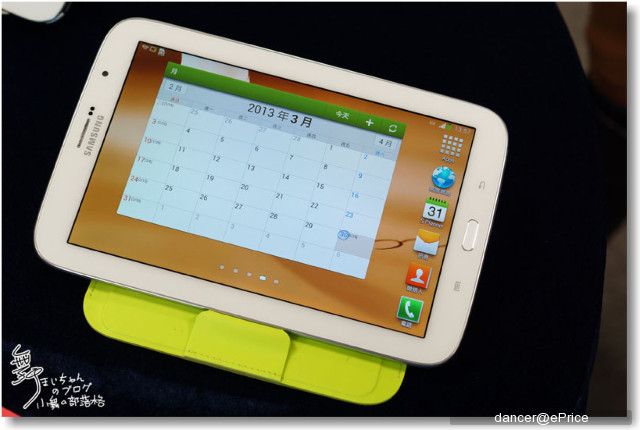
▲Note8.0就可以方便的有一個角度站立起來,支撐架的部份有兩種角度可選擇,目前建議售價990元
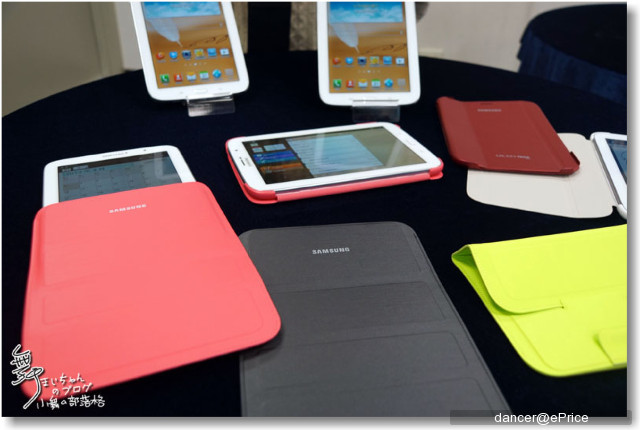
▲目前展示的配件大概都是以皮套類為主,另外還有部份共用的配件可選,例如:車架組(建議售價1,790元)、藍牙HM5100(建議售價2,590元,5/31前在三星智慧館購買Note8.0可用990加價購)等等

▲這邊也提供登錄好禮的網頁,別忘記要來登錄喔
https://events.samsung.com.tw/2013galaxyspring_note8/index.html
|
|
|
|
|
|
|
|
|
|
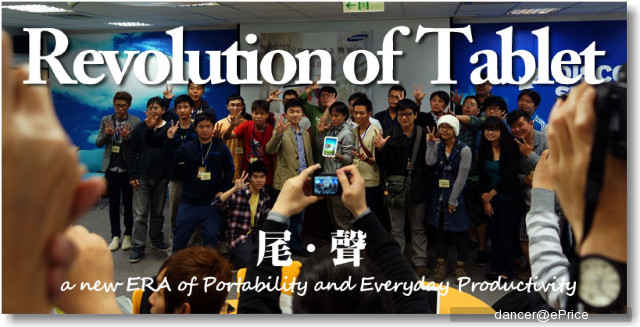
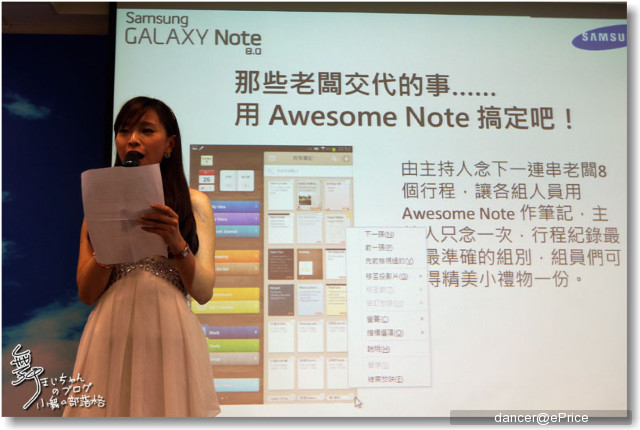
▲體驗會也近尾聲,最後還有一場趣味競賽,透過Awesome Note來 記錄老闆的行程吧,只見Jessica連珠炮似的唸了一堆行程,各組必須要立即記入Awesome Note裡,看那一 組又快又正確
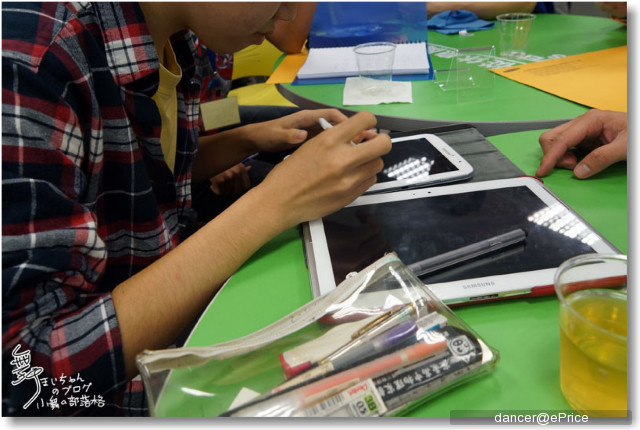
▲只見大家手忙腳亂,又要記時間,又要記內容,最後我們這組還是殘念沒拿到第一
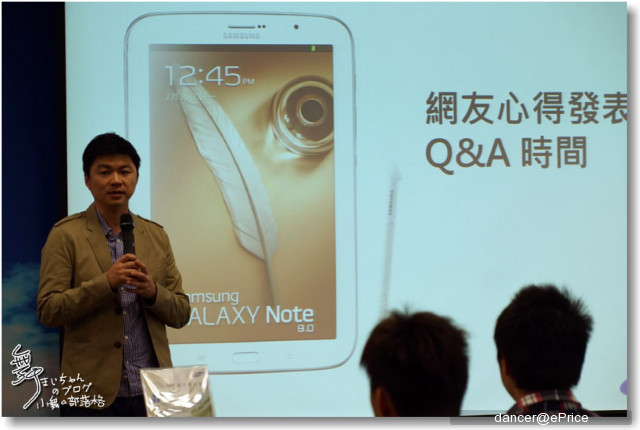
▲最後進行的是心得與Q&A時間,網友們有什麼問題都可發問,Ryan在現場也儘量回答大家的問題

▲散場的時間終於到了,最後大家就在大合照中結束

▲當然除了大合照,慣例免不了Note8.0也要來一張疊疊樂吧
【心得】
無可「筆」擬 展現行動創造
近期各家平板大廠不約而同推出7-8吋規格的平板
而我剛好擁有Note II和Note10.1
我會不會還想要一台Note8.0呢?
答案是會的
在平時隨身攜帶NoteII,行動力最強就是它了
這時除了講電話外
還可以方便的進行APP操作、FB、打卡等事項
但如果要上網或看電子書
說實話螢幕還是小了一點
所以過往在進行上網瀏覽或看線上漫畫
我會改用Note10.1
但Note10.1拿著看久了
還是會有點手酸
而且外出還另外要準備一個背包以方便攜帶
而Note8.0真的取其它 2款的優點
尤其是重量是我最驚訝的
一拿到手的那瞬間覺得怎麼會這麼輕
8吋的大小也很容易拿在手上或放到包包裡
而且一樣配有S Pen
這次又加上Awesome Note
簡直是把我商務和私人休閒的需求都一網打盡了嘛
老天丫
為什麼讓我擁有了NoteII和Note10.1後
又遇見了Note8.0呢...
【Note8.0 個人不負責短評】
《優點!!我想買...》: ●8吋筆記本大小,攜帶方便 ●MicroUSB充電孔,不再因為忘了帶專用充電線而欲哭無淚(超推...) ●S PEN家族,筆記超方便 ●雙開視窗查詢對照沒煩惱(真的螢幕大雙開才方便) ●附贈Awesome Note,更方便管理行程 ●Ryan和Thomas強力推薦的閱讀模式(但我短短試用下還不太感覺出來差異) 《建議!!可以更好...》: ●目前競爭對手推出中尺寸低價位5000元等級的平板,Note8.0雖硬體規格佳,但仍在價格上希望更有競爭力 ●螢幕只用1280X800(189ppi)雖然我看不出差異,但手機都有FHD了,可以再更好(但也會價格變貴,跟上一點衝突,真難決定丫) ●可惜只有16GB版本 |
|
|||||||||||||||||||||||||||||||||||||||||||||||||||||||||||||||||||||||||||||
----------------------------------------【同場加映:福利社】--------------------------------------






【參加SAMSUNG GALAXY Note8.0台北場體驗會心得分享】
日期:2013/03/30
地點:台北市內湖區三星台灣總部
感謝:SAMSUNG X 現場工作人員 X 還有辛苦觀看和熱心回文的大家
如果您認同我們努力去呈現現場情節體驗文
也請留言或加分鼓勵
謝謝
© 2012 台灣三星電子股份有限公司 版權所有
本文提及任何廠商、名稱、LOGO的版權均屬原公司所有

▲你也好奇想看看拿Note8.0講電話的樣子嗎?馬上試給您們看,有圖有真相

廣告

網友評論 0 回覆本文