開箱|ASUS Zenfone 4 Selfie Pro 自拍雙鏡頭手機

前雙鏡頭 120度 超廣角美顏自拍手機
日前 ASUS 新推出的 ZenFone 4 系列大玩雙鏡頭,而其中的 Zenfone 4 Selfie Pro 更是罕見的採用前置雙鏡頭,能透過前置相機拍攝 2400 萬畫素的 DuoPixel 相片。Zenfone 4 Selfie Pro 也具備不少與美顏自拍有關的功能,像是支援美顏錄影、美顏直播(支援 Facebook、YouTube、Instagram)都有,關於美顏自拍的功能更加完整豐富。Zenfone 4 Selfie Pro 採用金屬機身設計,而螢幕則是 5.5 吋 FHD AMOLED / 2.5D 玻璃,並採用 3000 mAh 電池;搭載高通八核心 Snapdragon 625 處理器、4GB RAM 與 64GB ROM,一樣配備三選二卡槽、前置指紋辨識器與 4G+3G 雙卡雙待,而主鏡頭為 1600 萬像素,而前鏡頭為 24MP Dual Pixel + 5MP 前置雙相機 。
開箱外觀照
這次外盒採用極檢線條風設計,以兩款手機圖案來搭配出本次 Zenfone 4 系列的愛心圖案主題。
▲ 開箱照分解動作開始囉~
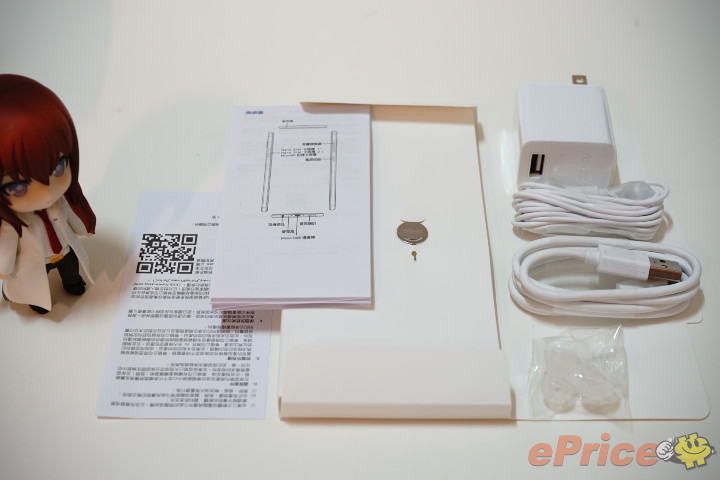
▲ 配件的部份,有 退卡針、3.5mm耳機、 Micro USB 傳輸線、充電器、 耳機耳套。

▲隨附的充電器,可以看到上面的輸出入電流資訊。

▲ 換手機來開箱分解照囉~

▲ 這次要開箱測試的是金色款,正面是白色、背面是金色。

▲ 機身底部則是喇叭、 Micro USB 孔及 3.5mm 耳機孔。

▲ 機身頂部則是僅一個麥克風收音孔。

▲ 機身左側部份只有 SIM / 記憶卡三選二槽。

▲ 機身右側部份則是除了電源鈕外還有一個音量鍵

▲ 採用三選二設計,可雙卡雙待機(4G+3G) 或是 一SIM卡 + 一記憶卡。

▲ 螢幕上方部份是前雙鏡頭 1200 萬畫素、500 萬畫素廣角鏡頭及聽筒還有感應器、柔光燈。

▲ 背面則是 主相機鏡頭+1600萬畫素鏡頭 及 閃光燈。
出廠系統版本 & 初期佔用空間
ZD552KL 出廠版本為 Android 7.1 ,内建 4GB RAM、64GB ROM ( 可用約 50.61 GB )。

▲ 版本為 Android 7.1.1,而安全性更新都是在 2017/6/1。
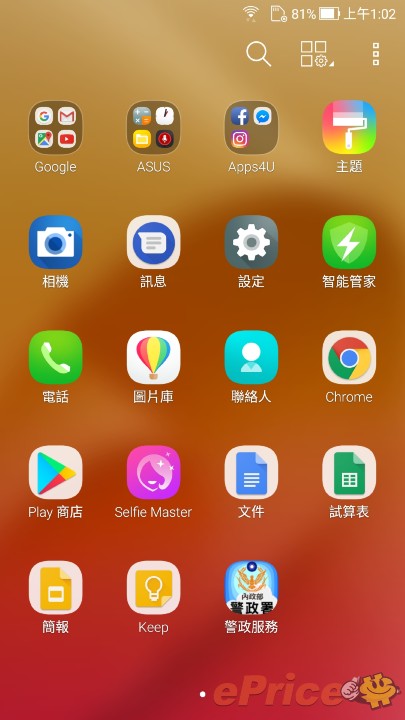
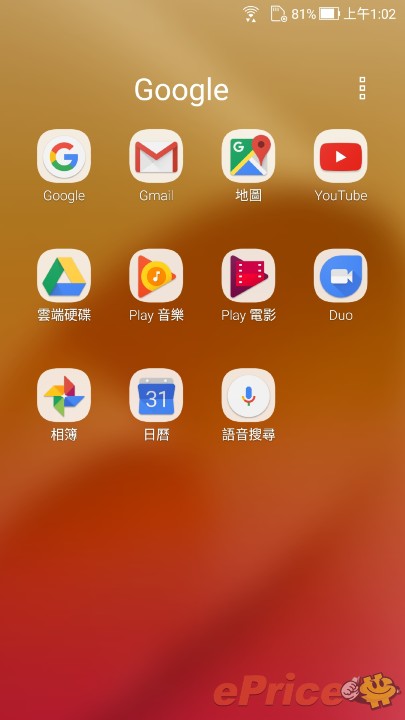
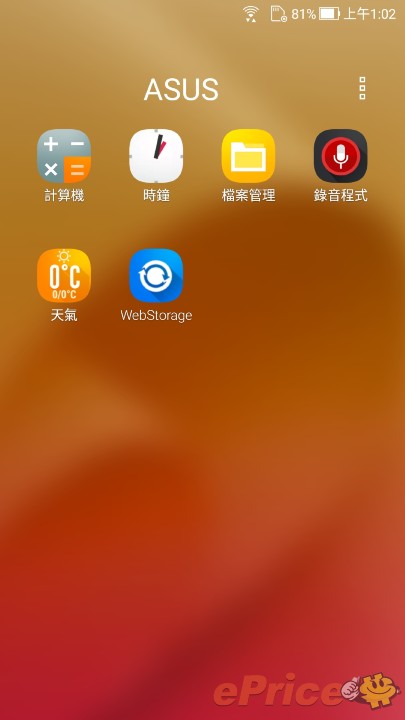
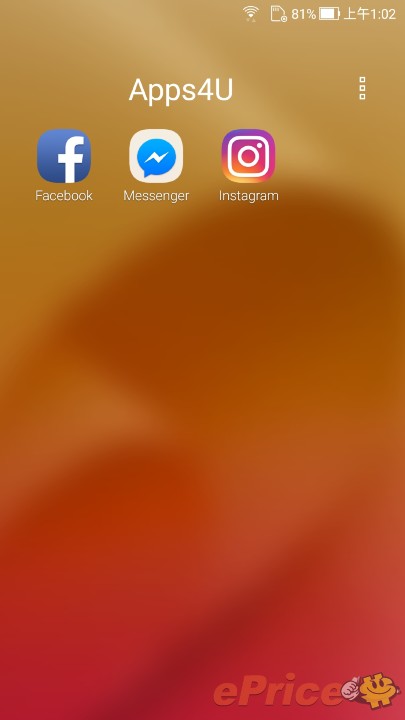
▲ 除了 Google App 及 ASUS App 的以外,第三方 App 算來就只有臉書、Messenger 跟 IG ,以及警政服務 App 了。
智能管家
基本上有了 ASUS 内建的智能管家,很多與系統優化、清理有關的第三方 App 就不用再另外裝了,像是流量控管、電力監控、空間清理及通知還有安全性跟權限都有了。
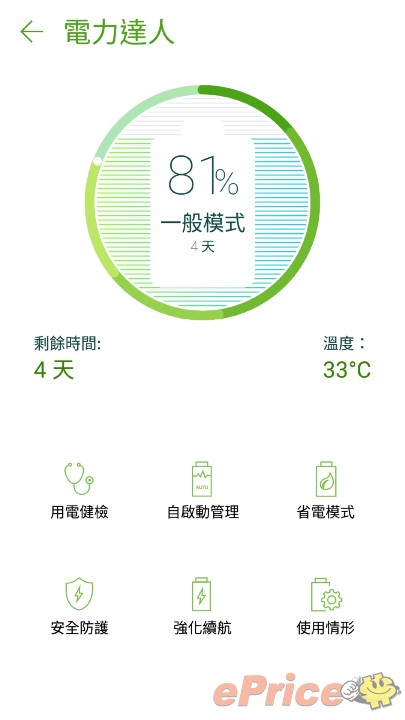
▲ 智能管家中可以優化許多項目,電力達人中也可以設定每個 App 是否自動啟動。


▲ 除了可以設定自動啟動外,省電模式也分的比較細,下方也有說明這些差異,可以視當下需求來切換啟用省電。


▲也有提供安全性及權限的檢查來防止不明 APP 讀取你的隱私資料。


▲按下多工鍵時下方也有一個一鍵清除功能,按完後也會顯示釋放了多少 RAM。


▲不想特定 APP 偷吃上網流量也可以在設定裡做控制。
Selfie Master
一款為 ASUS 整合跟美顏自拍有關的 App,包含了「美顏錄影」、「美顏自拍」、「美顏直播」、「酷拼貼」、「靓圖秀」五個功能。

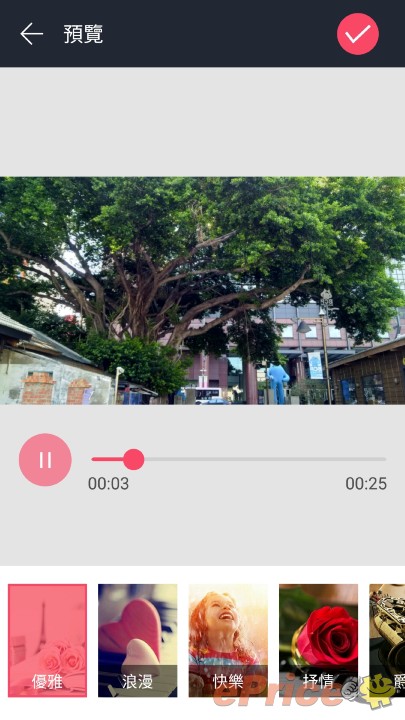
▲「酷拼貼」是做那種拼貼照片的功能,而「靓圖秀」做是做成照片幻燈影片的方式。


▲圖片庫也有提供基本的編輯相片功能,除了基本的翻轉外,還有提供美顏跟濾鏡功能。
硬體效能跑分數據
這次 ASUS ZD552KL 採用的硬體規格主要是高通 S625 八核心處理器、4GB RAM、64GB ROM,螢幕解析度為 1080p 。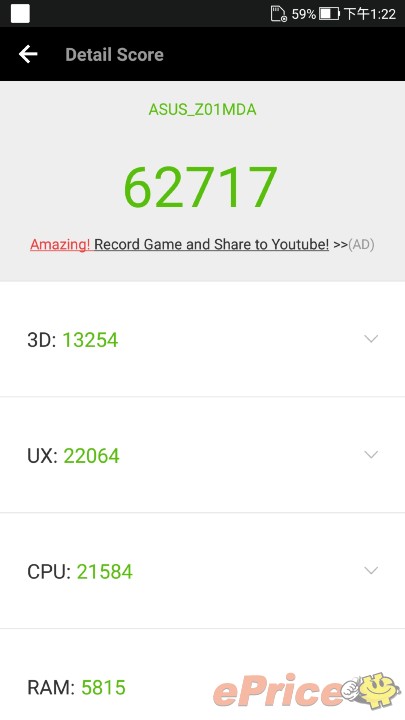
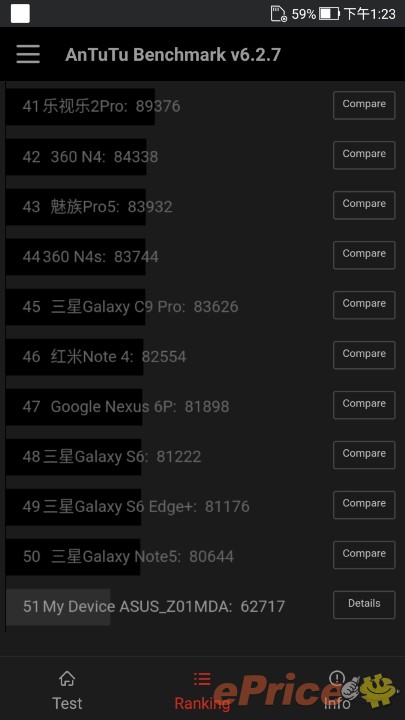
▲ 安兔兔 v6.2.7 版實際測試跑分,分數約 6 萬 2 千多的成績。

▲ 而用 GeekBench 4 效能測出單核心 879 分,多核心 4355 分。
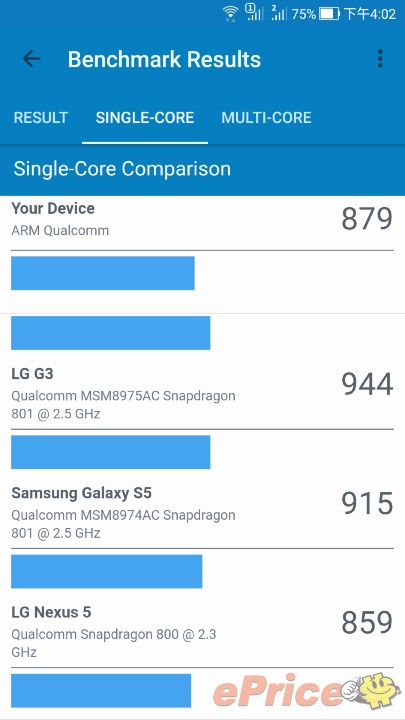
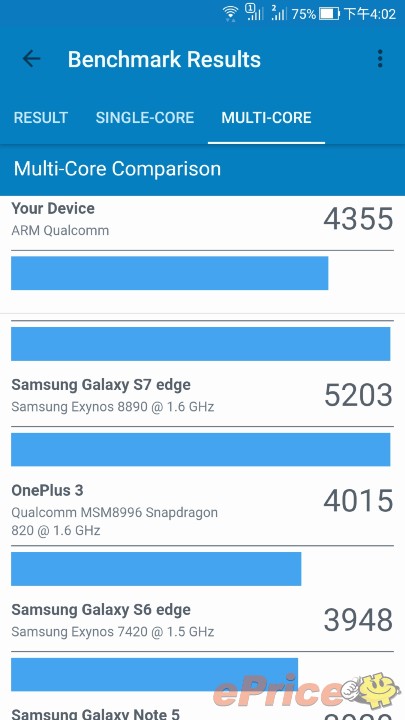
▲ 單雙核跑分對比其他手機。

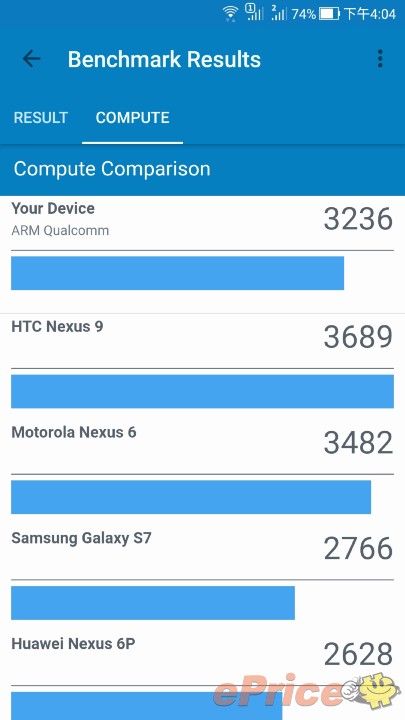
▲ 而在 GeekBench 4 的 GPU 測試中分數是 3236 分。

▲ 在 PC MARK 上 工作效能 的運算分數為 5541。


▲ 在 3DMARK 上Sling Shot EXtreme 的運算分數為 466。
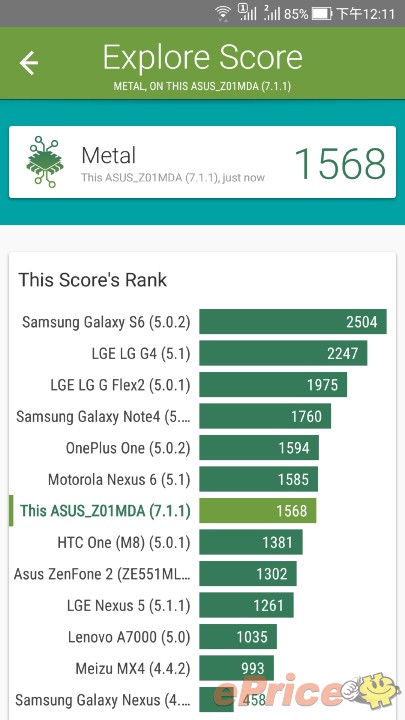
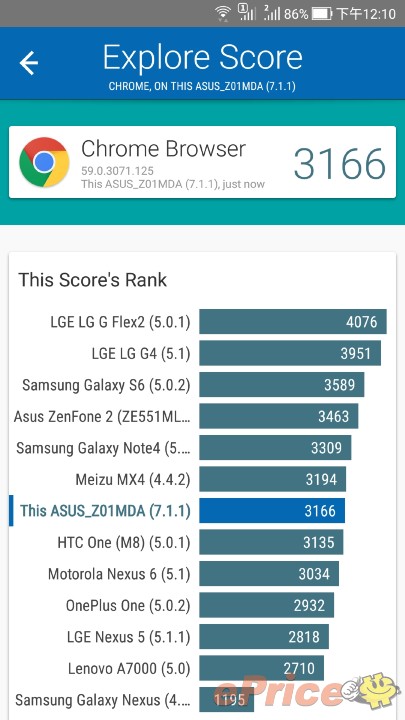
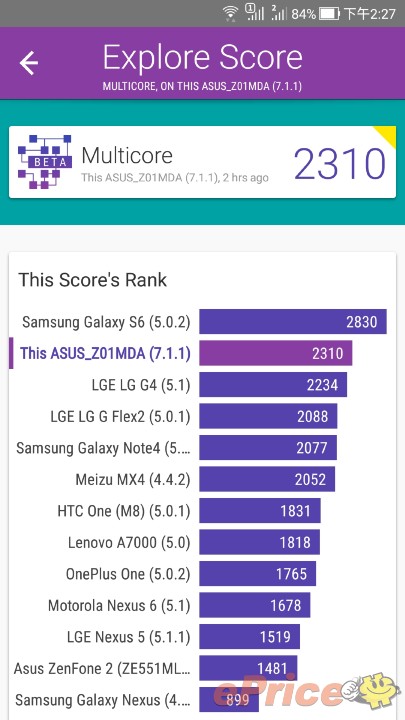
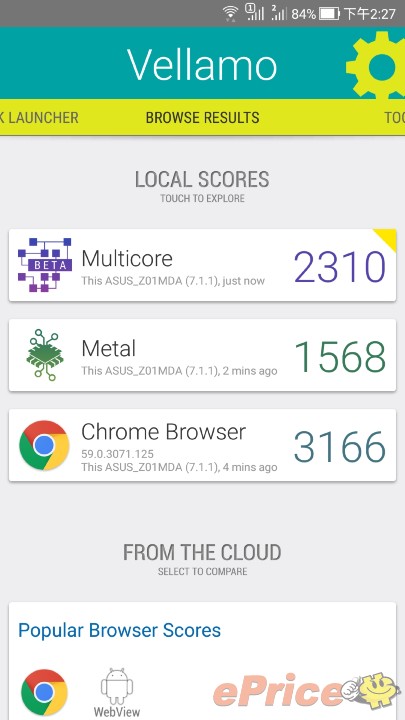
▲ 採用 Vellamo 測試的跑分的分數數據。
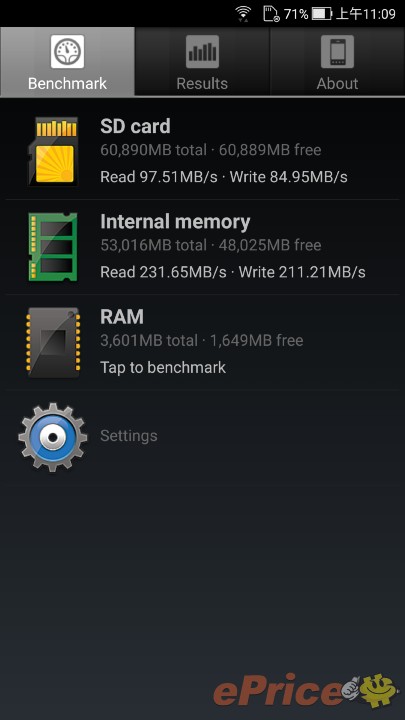
▲ 以 SanDisk ExtremePRO UHS-I V30 A1 64G 進行讀寫測試,ZD552KL 的 SD 讀卡機讀取97.51MB、寫入84.95MB,而 ROM 的部份則是讀取231.65MB、寫入211.21MB。
續航力模擬測試
這次也是採用 PCmark 的 工作 2.0 電池來進行不間斷的模擬一般人持續使用手機(跑網頁、看影片等)的狀況下,能連續使用多少時間,從 100% 開始進行測試直到剩下 18% 為止。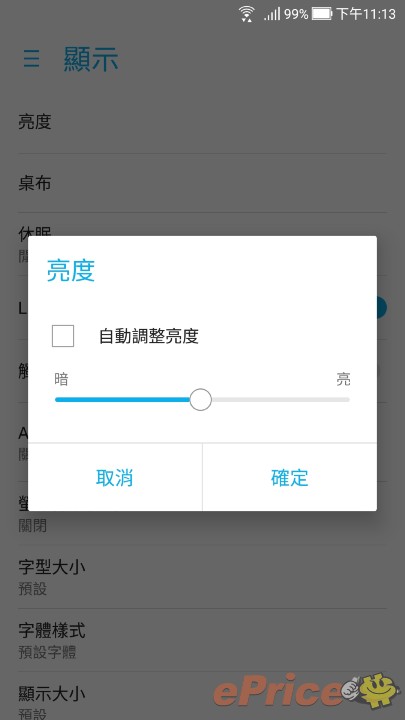



▲ 用 PCmark 的 工作 2.0 電池使用壽命來進行續航力測試可以看到續航力表現是約 7 小時 36 分。
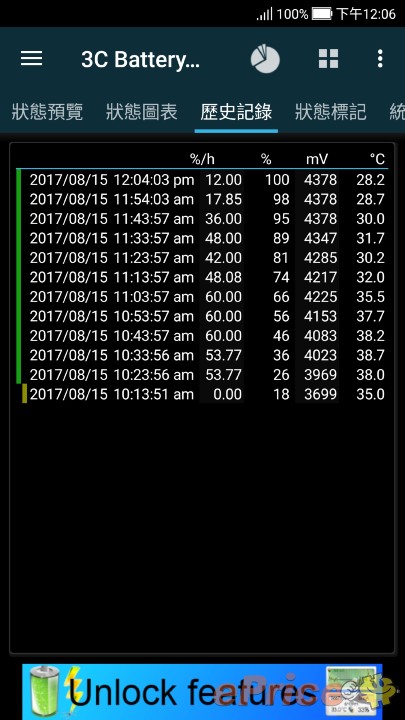
▲ 用隨附的旅充頭進行充電,從 18% 充滿到 100% 約近兩個小時左右。
相機界面
ASUS 的拍攝上在功能比較多豐富完整,專業模式能設定的參數也不少,可以用來拍出比較特殊的照片,美顏拍攝的部份也是提供了不少細節可微調。
▲ 畫面由下往上滑時就可以滑出拍攝模式選單,有「美顏」、「超高解析度」、「全景拍攝」、「延時攝影」、「自動模式」、「專業」、「GIF 動畫」、「慢動作模式」這些。

▲ 自動模式:左邊可設定的有 閃光燈、倒數拍攝、淺景深人像、拍攝比例、HDR及設定選單

▲ HDR:可自動、強制及停用。

▲ 拍攝比例:有提供 1:1、16:9、4:3 三種。

▲ 人像景深:可軟體模擬景深效果

▲ 倒數拍攝:有 2秒、5秒、10秒 共三種可選。

▲ 閃光燈:有自動閃光、強制閃光、關閉及手電筒 共四種。
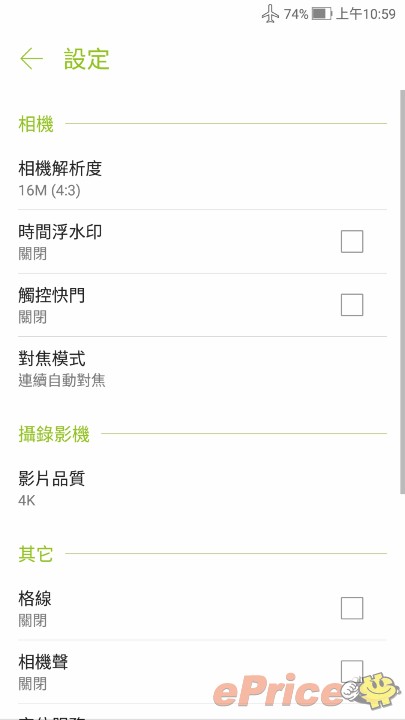

▲ 自動模式下可設定的進階部份,可開啟格線或開關相機聲還有快速啟動相機的功能也有提供。


▲自動模式可拍攝的解析度及錄影解析度。
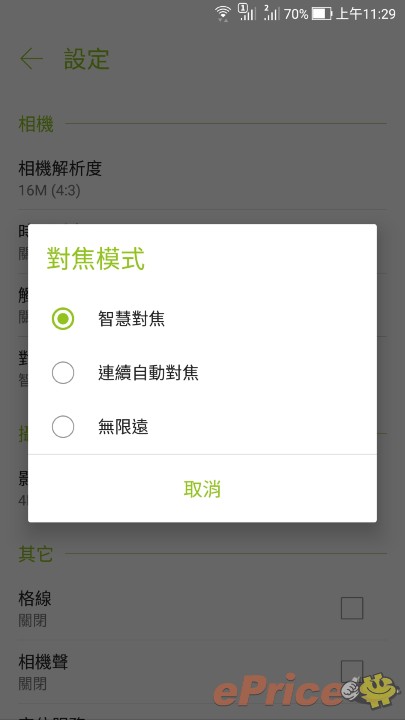
▲另外自動也有提供對焦的模式。
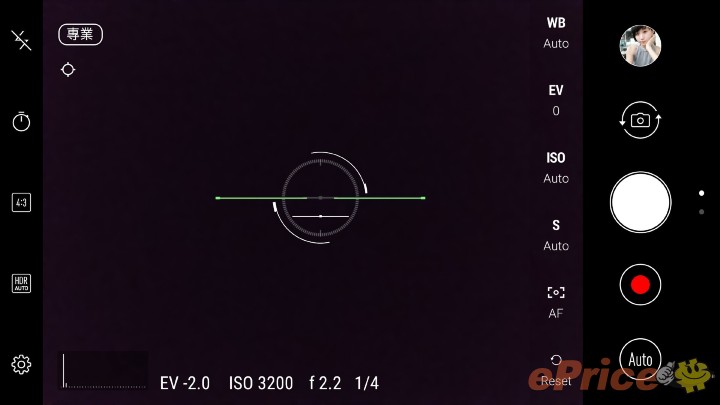
▲ 專業模式:左邊提供的功能跟自動模式一樣,下方多了直方圖功能。

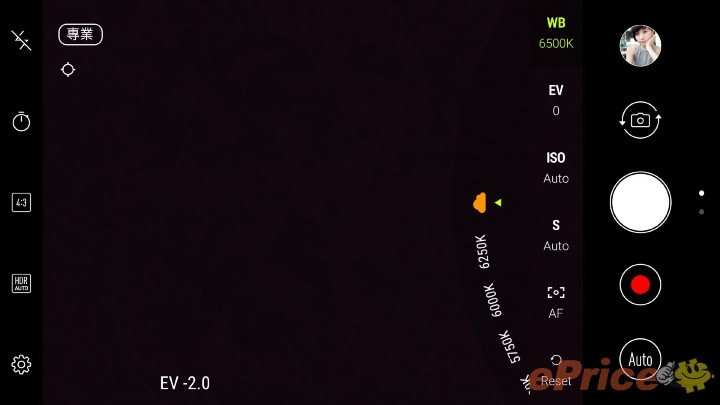
▲ 白平衡:除了基本的可選外,還另外多了色溫K數可細選微調。

▲ 曝光補償:範圍為 -2 到 +2。
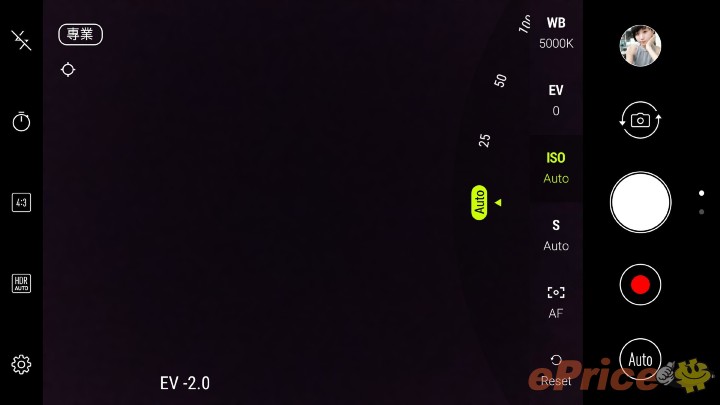
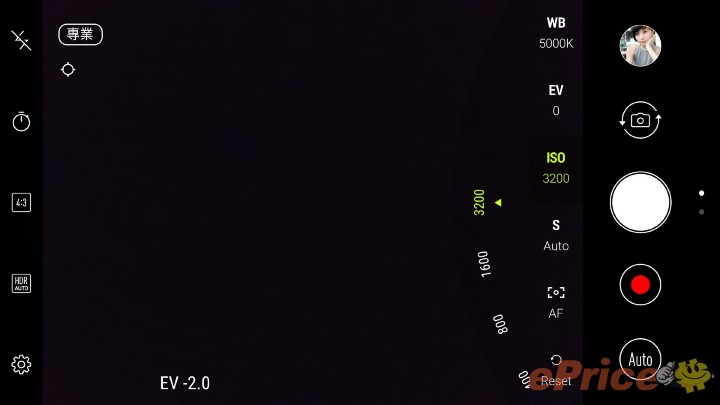
▲ ISO:範圍為 25 到 3200。
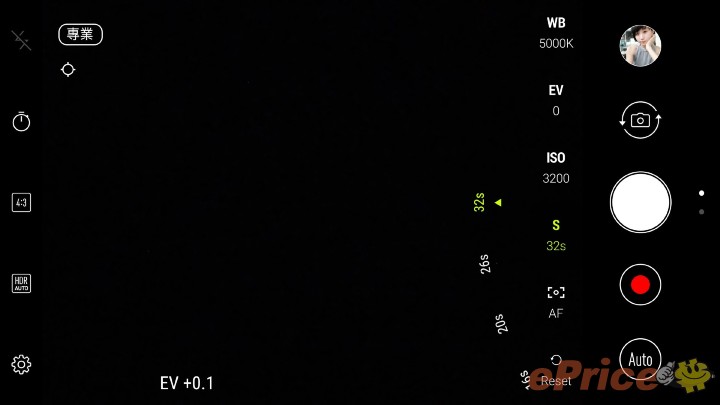

▲ 快門:範圍為 1/10000秒 到 32秒。
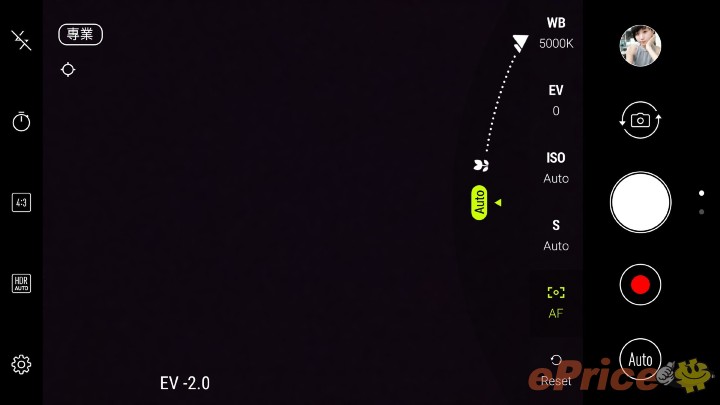
▲ 對焦距離:Auto、近到遠的類比滑桿選擇。


▲ 專業模式的設定部份多了測光模式及最佳化可選擇,還有水平儀跟直方圖的部份。
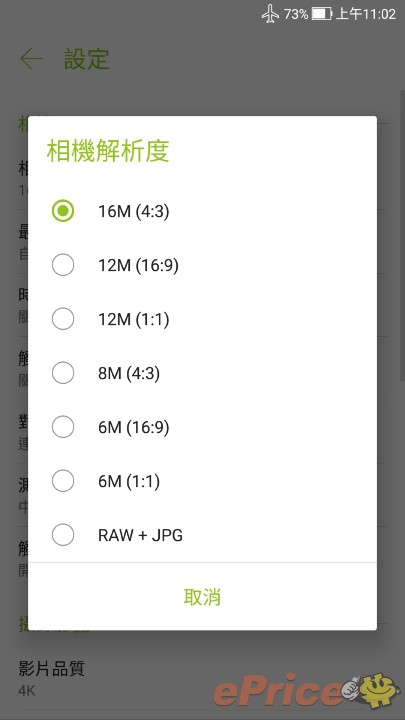

▲ 專業的拍攝解析度還多了 RAW+JPG 的選擇,測光模式則是中央跟平均兩種。
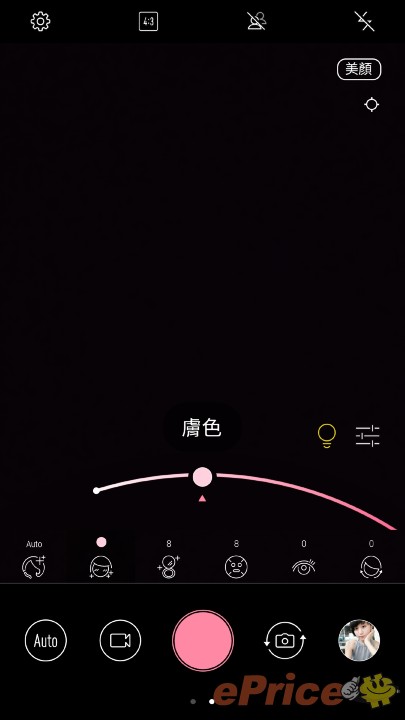
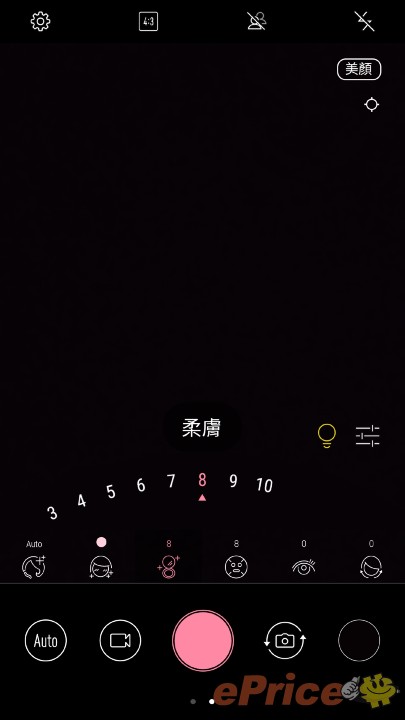
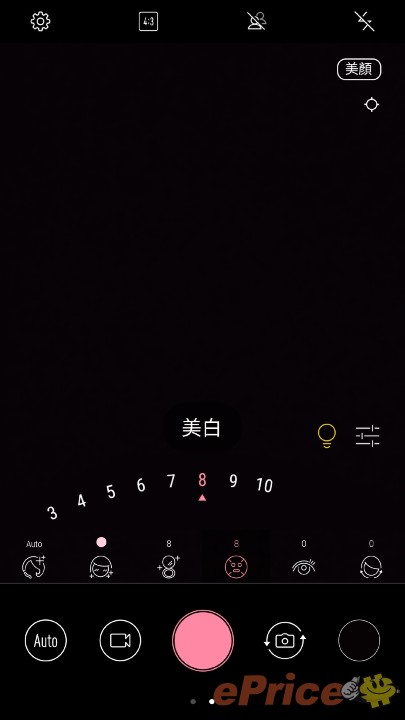
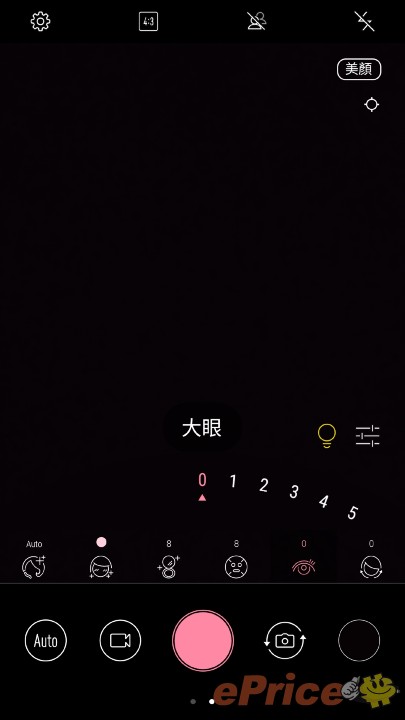
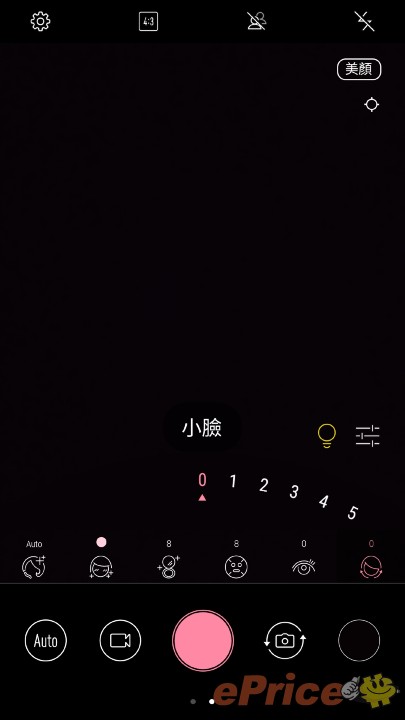
▲ 美顏模式除了 Auto 外,還可微調「膚色」、「柔膚」、「美白」、「大眼」、「小臉」及是否消失現場環境燈的功能。
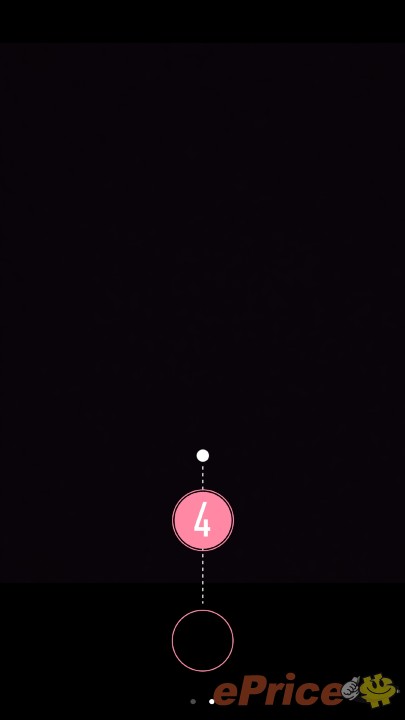
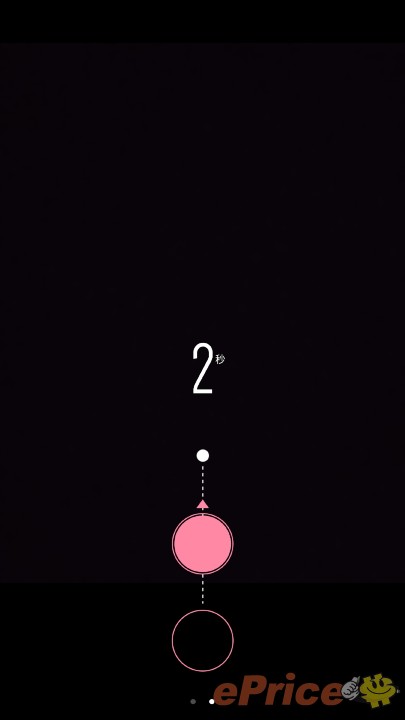
▲ 美顏的倒數拍攝比較特別,是按住拍攝按鈕後往上滑會顯示倒數秒數放開後再開始倒數拍攝,適合常更換自拍秒數的使用者,比較不用一直進設定改。


▲ 前鏡頭自拍的設定比較特殊的一點就是,解析度原本最高只有到 1200萬畫素,但可啟用 24MP DuoPixel 的方式來將畫素提升到 2400萬畫素。
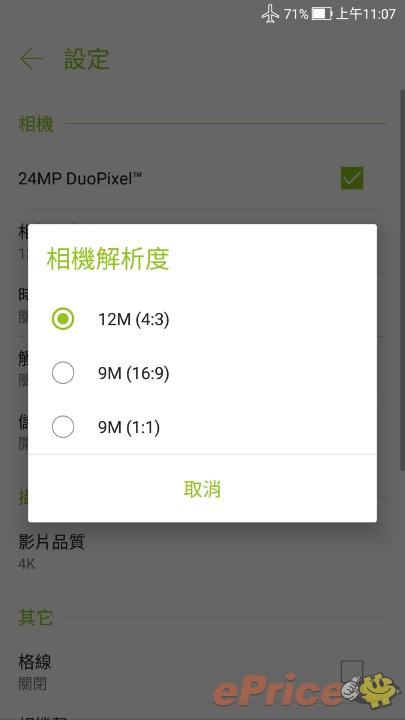

▲ 前鏡頭拍攝解析度 及 錄影可調的解析度,但前鏡頭錄影就沒有支援到 60 fps 了。
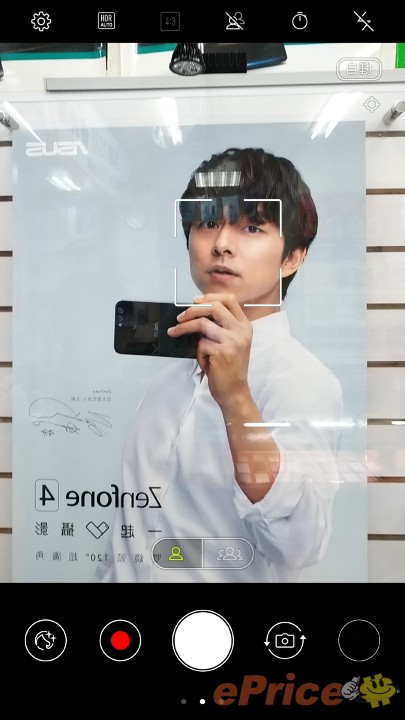
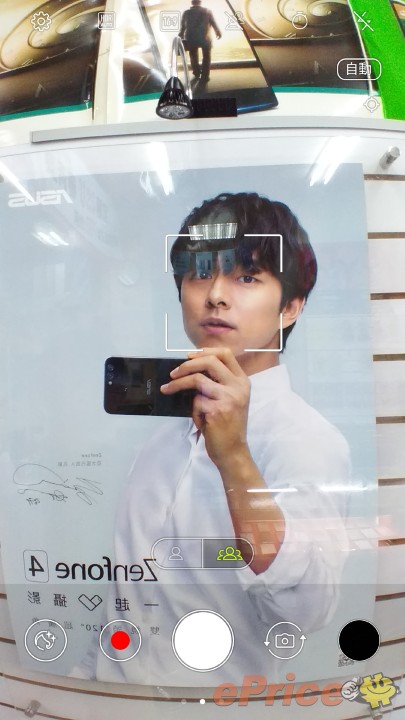
▲ 前鏡頭的雙鏡頭主要是用來拍攝廣角相片,可以按畫面上的人頭圖按鈕來切換拍攝。
ASUS ZD552KL 相機拍照測試
以下拍攝的照片參數都是用自動模式的方式進行拍攝。




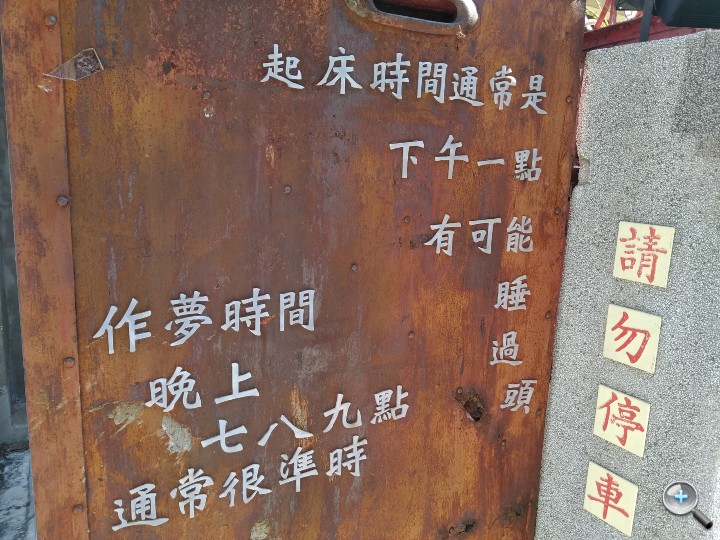






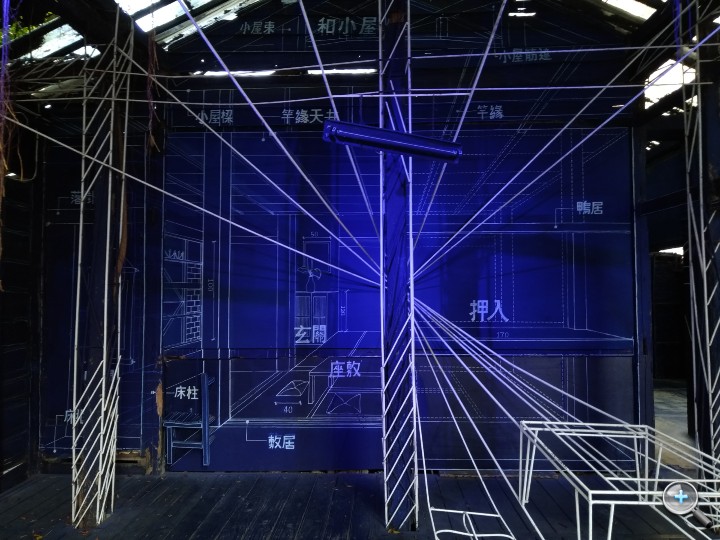









▲ 以上這些都是用機背主鏡頭的自動模式進行拍攝。






▲ 以上這些都是用 前鏡頭 的 美顏模式 進行自拍。
規格表:
點我前往規格表網頁使用心得
這次 Zenfone 4 Selfie Pro 除了主打自拍功能外,在手機的基本使用上也夠順暢,ASUS 也提供了很多優化的機能來使手機常保順暢不頓。另外,手機功能也很豐富,基本上符合很多使用需求的使用者,像是防止 App 自動啟動、手機主題變換,還有即使是 Android 7.1.1 了也依然保留了聯絡人群組功能,也可設定群組鈴聲,這一部份等等的細節功能都很照顧到各種不同需求的使用者。然後,雖然有著這些多樣化的機能,不過手機整體的操作依然還是滿流暢的。而在自拍部分,被拍攝者的個人感覺是說美顏的效果感覺有點假,不大自然的感覺,美顏效果似乎有一點過頭了 XD。還有,Zenfone 4 Selfie Pro 雖然是雙前鏡頭,不過另一顆鏡頭的主要用途在於拍攝廣角照片,而非是用來營造出淺景深照片用,這點到是有點讓人意外。另外,在測試的期間已經跑出兩次系統更新了,都是對相機部份進行改善,不過似乎並沒有針對美顏效果這部分去優化,但還是可以持續觀察看看後續更新是否能呈現更自然的美顏效果。









網友評論 0 回覆本文