透視藍吸睛 HTC U12+、五月天限定版試玩

HTC U12+ 試玩
HTC 今(23)日發表 2018 旗艦 HTC U12+,規格與外觀都與先前流出的訊息相同;而在上一篇文章中,我們也跟大家提到了 HTC 也宣佈它在今日就會舉辦預購活動,預計 6 月中上市,售價 23,900(64GB)與 24,900 元(128GB)。相信大家也對 HTC U12+ 相當感興趣,在今日的活動中,我們也看到了 U12+ 的實機,現在就奉上它的試玩文章!不過因為現場的工程機無法跑分、也不能測試相機,所以今天這篇文章會以外觀為主。
三色 Liquid Surface
HTC U12+ 外觀一樣採用 Liquid Surface 水漾玻璃做為設計哲學,這點從 U11 開始就是一貫的呈現方式;不過這一次 U12+ 在色系上有點變動,它除了原本的黑色外,還有紅色與透視藍,其中紅色與 U11 系列的「豔陽紅」感覺蠻像,但比較偏向紫色;另外透視藍延續了 U11 系列的透視設計,從背面可以隱約看到手機內部的零組件,小編認為是三款色系中最吸睛的一款。
▲ HTC U12+ 透視藍款式。

▲ 背面可以隱約看到內部的零組件。


▲ 這是紅色款,它在光線照射下也會有黃色的反光。


▲ 與 HTC U11 EYEs 的豔陽紅相比,U12+ 的紅色款比較偏向紫色。
U12+ 除了背面採用 3D 玻璃之外,正面螢幕同樣也使用了 3D 玻璃。U12+ 正面的 3D 玻璃使用了「冷打磨」(cold polished)工藝,可減少螢幕邊框達 1.2mm,HTC 表示,以往 U11 的正面 3D 玻璃採用傳統熱壓成型技術,曲面的弧度無法過大,導致螢幕邊框比較寬;而 U12+ 的冷打磨技術,是透過打磨的方式將玻璃的曲度提昇,因此可以進一步減低螢幕邊框的厚度。

▲ 背面採用 3D 玻璃設計。

▲ 正面的 3D 玻璃曲度更大,因此可減少螢幕邊框厚度。

▲ 手機內建 6 吋 18:9 比例 Super LCD6 螢幕,並未採用瀏海設計,具備 QHD+ 解析度,也能支援 DCI-P3 廣色域以及 HDR10 影片格式,不過 HTC 並沒有公佈它的螢幕佔比數字。

▲ 手機底部設有 USB-C 連接埠、揚聲器以及麥克風。

▲ 側邊的音量鍵與電源鍵蠻有意思,它們與側邊金屬邊框是一體成形的,並不像傳統按鈕是在邊框上鑽孔,然後加上按鈕總成,所以它不像一般按鈕一樣會有壓下去的按鍵行程;這些按鍵是無法真的「按下去」的。但是這些按鍵都加入了壓力感應器,算是「感壓式按鍵」,而且按壓後,手機會產生對應的小振動提示用戶。

▲ 手機頂部設有麥克風。U12+ 一共有四個麥克風,一個在頂端、一個在底部,兩個在手機背面,錄影時可提供 360 度的收音。
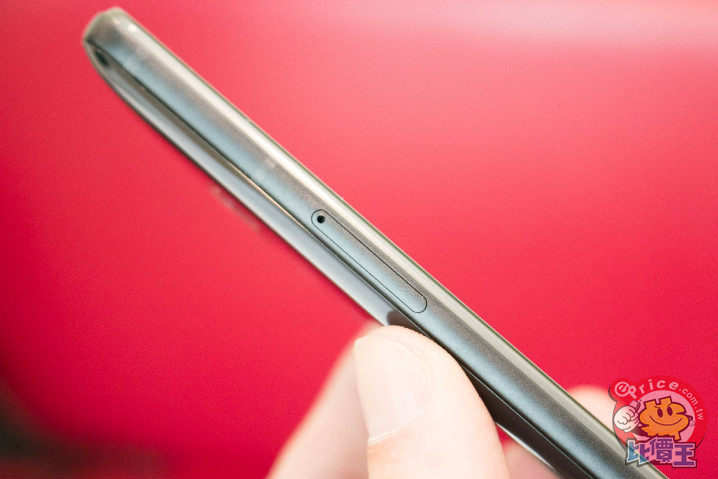
▲ U12+ 設有一個三選二卡槽,可插入兩張 SIM 卡或是擴充 microSD 記憶體。
五月天限定版搶鮮看
除了一般版的 U12+,HTC 預計在 7 月也會推出與大中華區代言人五月天合作推出的「HTC U12+ 五月天限量版手機」,它以 U12+ 64GB 黑色版為基礎(不推出 128GB),預計 8 月開始供貨,雖然說是限量版,不過 HTC 並沒有公佈它的數量有多少。在外觀上,HTC U12+ 五月天限量版在手機背面加入一個專屬 logo,此外還會加入五月天的桌布、鬧鐘鈴聲(據信此鈴聲是由主唱阿信所特別錄製的),預購用戶還會獲得禮品,但詳細資訊與售價要等之後才會比較明朗。

▲ U12+ 五月天限量版與透視藍。

▲ 五月天限量版以黑色版為基礎,內建 64GB 容量。

▲ 背面加入特別版的 logo。桌布的部份由於不能拍攝,所以可惜無法分享給大家。
Edge Sense 2 側框感應進化
在 U12+ 上,HTC 將 Edge Sense 側框感應升級為二代,它不但擁有先前的握壓感應功能,另外也加入了輕點二下觸控的能力。在單手握持 U12+ 時,只要用拇指在邊框上點兩下(不用按壓),就可以啟動特定的功能,像是啟動單手模式、返回上一頁、啟動浮動按鍵列、或是啟動 Edge Launcher 等;而在特定的 App 中也能使用,比方說在看網頁時,點兩下側框就可回到上一頁。另外 Edge Sense 2 也可以感應用戶正在握持手機,並且鎖定螢幕旋轉或是防止螢幕休眠,讓用戶在床上躺著看手機時,也不會因為姿勢的關係而讓螢幕旋轉,或是文章還沒看完螢幕就自動關閉。

▲ 單手握持時,只要用拇指點兩下邊框,就會進入單手模式。
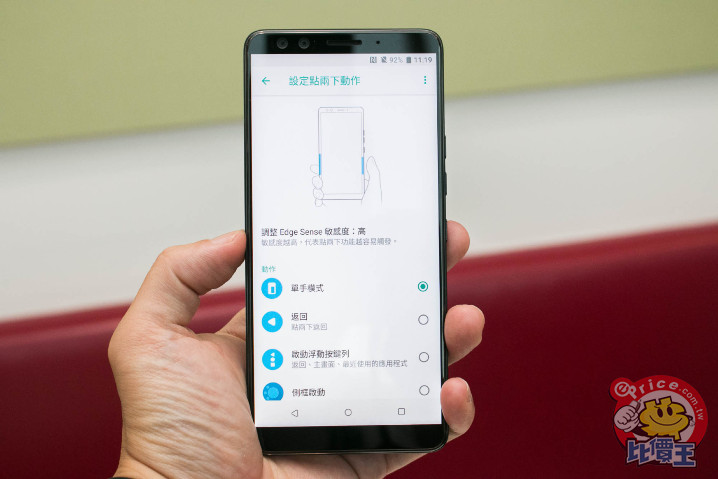
▲ 除了單手模式之外,點兩下的動作也可以指定為其他功能。

▲ 握持手機時,可鎖定螢幕轉向或是暫停螢幕休眠。
前後四鏡,錄影功能提昇
在相機部份,U12+ 首度加入了前後四鏡頭的設計,而且它還獲得 DxOMark 103 分的高分,目前排名第二,在品質上面也可說是相當優秀。U12+ 主相機是 1200 萬畫素 UltraPixel 4 感光元件搭配 1600 萬畫素 2X 感光元件組成,分別擁有 F1.75 以及 F2.6 的光圈,並且支援 dual pixel 相位差對焦、雷射對焦以及 OIS 光學防手震;而前置相機則是兩個 800 萬畫素相機所組成,其中一個負責景深資訊。而在相機功能上,U12+ 較著重於錄影部份,它把錄影時的 Sonic Zoom 功能做了提昇,讓錄影變焦時的聲音聚焦能力更好;此外新的「Auto Zoom」、「Audio Boost」功能也都運用在錄影的時候,對於喜歡拍攝影片的人來說會是有感的升級。

▲ 主相機為 1200 萬畫素廣角 + 1600 萬畫素 2X 望遠雙鏡頭,也有雷射對焦模組以及 LED 閃光燈。

▲ 前置相機為雙 800 萬畫素鏡頭,其中一個負責景深資訊。


▲ 點一下快門鍵旁邊的變焦推桿,可以切換 1X 或 2X 變焦,最高可達 10X 數位變焦。

▲ 前置相機相當廣角,而且因為有雙鏡頭,因此也能做到散景功能。

▲ 相機支援 Auto Zoom,錄影時,拉動變焦推桿會有平順的變焦效果,甚至當手放開時,相機還是會持續變焦。不過 Auto Zoom 功能初期在上市時不會內建,之後會透過更新的方式提供。
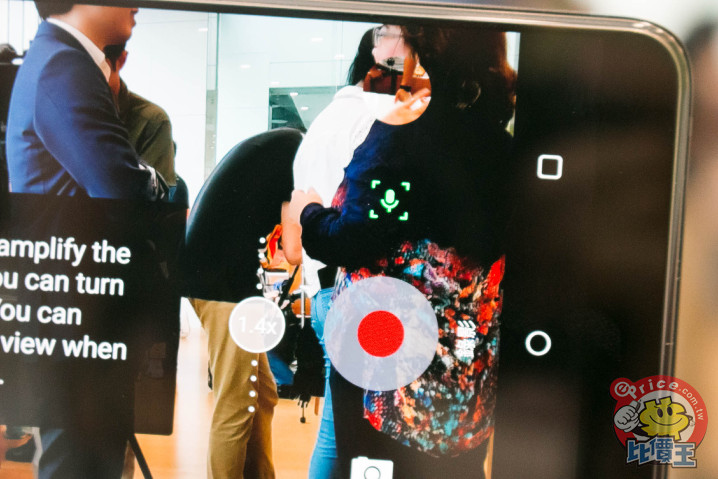
▲ 如果覺得錄影時的聲音太小的話,可點選「Audio Boost」,它可增強收音的音量,但就無法與 Sonic Zoom 配合使用。
看完上面的 HTC U12+ 試玩文章,大家對這款 HTC 的 2018 年旗艦有什麼樣的看法?你會想要入手嗎?在下面留言讓大家知道!

廣告


網友評論 0 回覆本文