【簡單分享】N900 media box & office & Msn &appdownloader
以下皆為簡單的軟體使用分享,大多是個人比較常在用的軟體及工具,手邊這支N900摸了五天,小篇也只能說對它小熟,畢竟網路的高手及神人太多了!N900算是一個可玩性挺高的一支電腦手機,如果以手機的角度來看它的話,可能會覺得它太笨重!但如果以小電腦來看的話!N900也算輕巧了啦!
手機韌體版本:PR 1.2
Msn+aMsn
這應該大部分的人都知道,但還是怕有捧友們不知,稍微提一下好了。如果想整合MSN及時通訊到手機的訊息裡面,需安裝下圖的MSN protocol plugin for Conversations and Contacts。訊息及通訊錄會整合你的MSN帳號聯絡人。
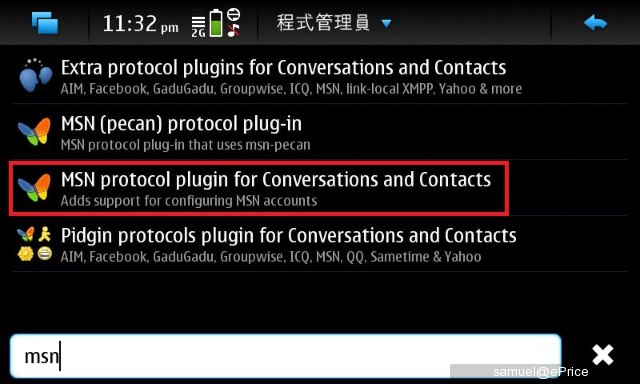
如果想視訊聊天的話,需灌aMsn,有以下兩個方式安裝。
程式管理員搜尋amsn。
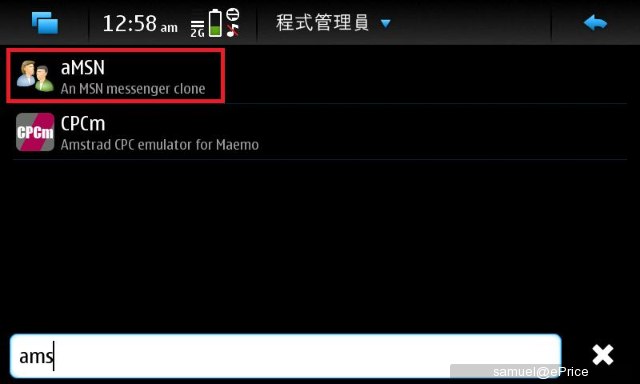
手機直接上網下載,但一樣會透過程式管理員安裝。輸入以下網址即可。
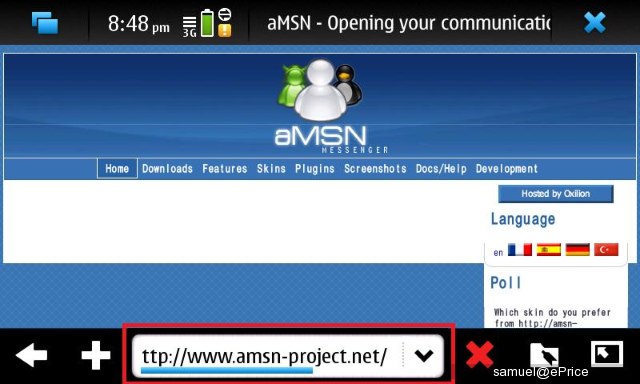
點選Download aMSN
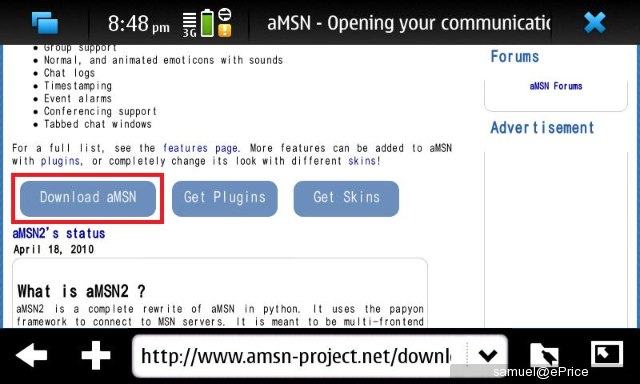
很貼心...選取N900即可。
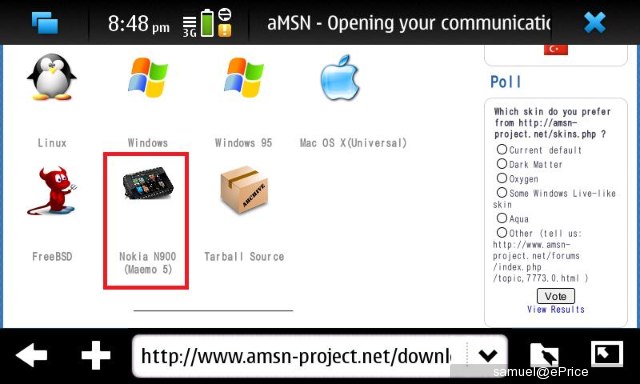
點選光碟圖片下載。

open office
這個open office是透過安裝Debian通用作業系統所附帶的程式,有興趣的捧友可以在程式管理員裡面下載即可。

open office開啟介面,中間會有一條讀取線。

是個英文版,但支援中文!操作很直覺。
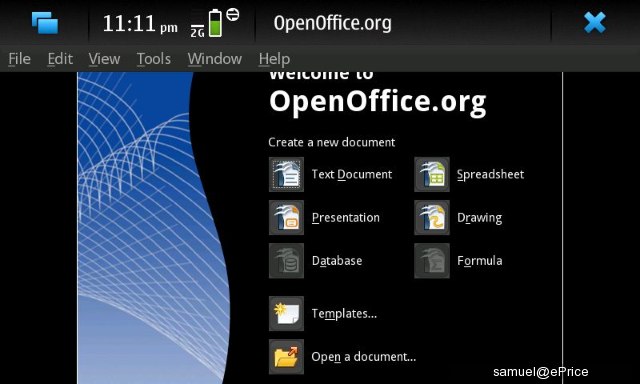
開啟一個新WORD文件。
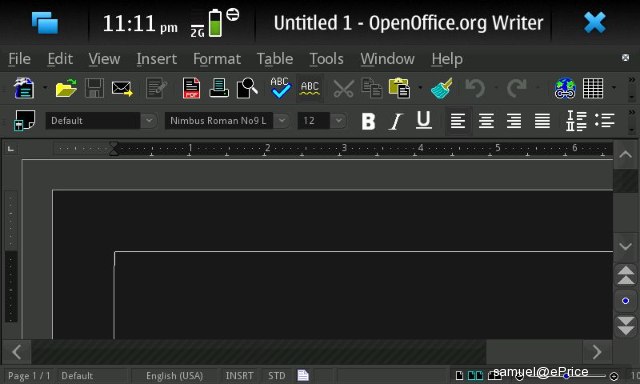
點選設定,勾選Enabled for Asian languages。
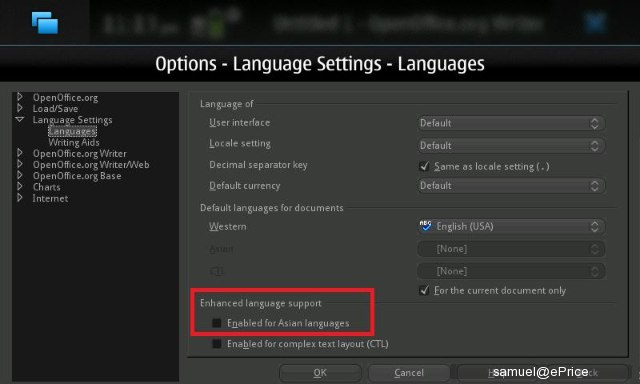
文件預設語言有許多中文可供選擇。
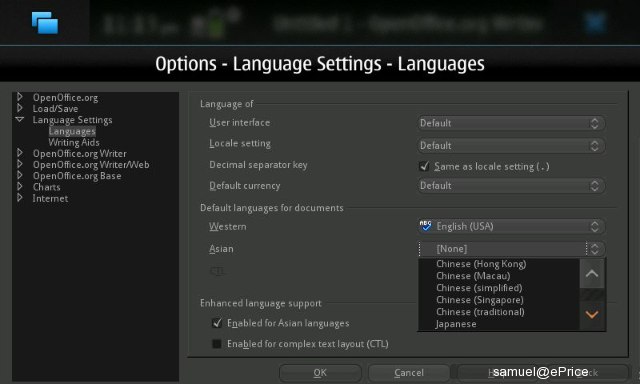
編輯文字。
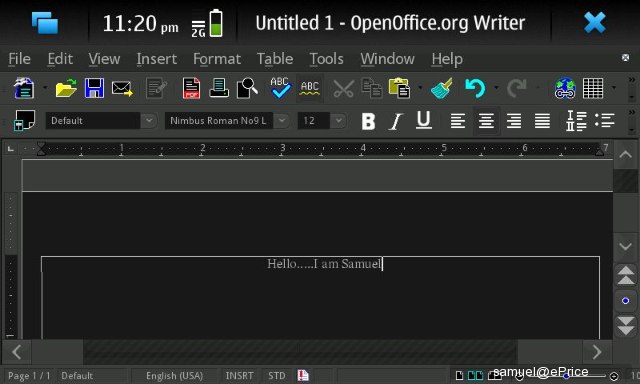
插入>圖片。
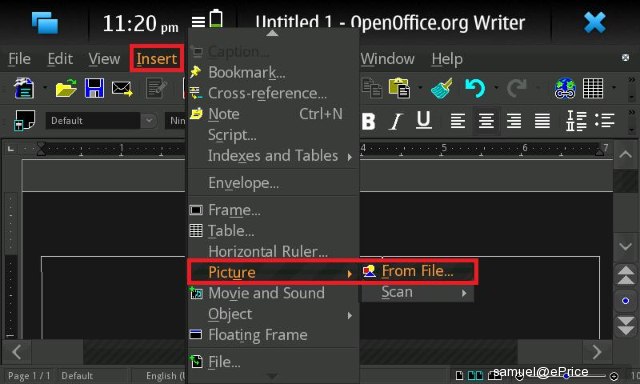
選取大型記憶體或者記憶卡裡面的圖片。
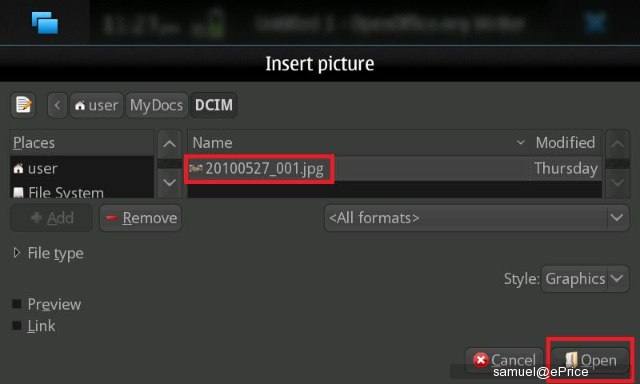
即插入圖片完成。也可輕鬆轉換成PDF檔案。點選以下紅框即可。

編輯PDF檔案名稱。
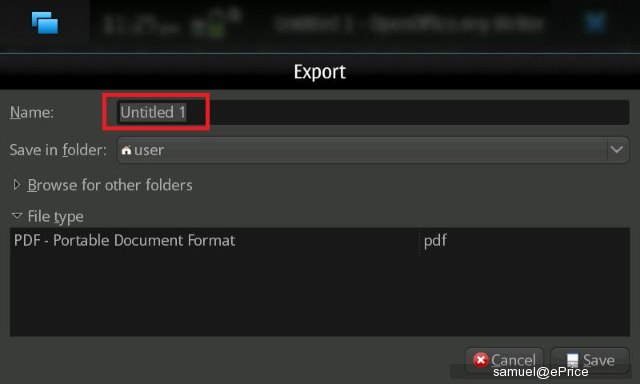
在此我編輯food
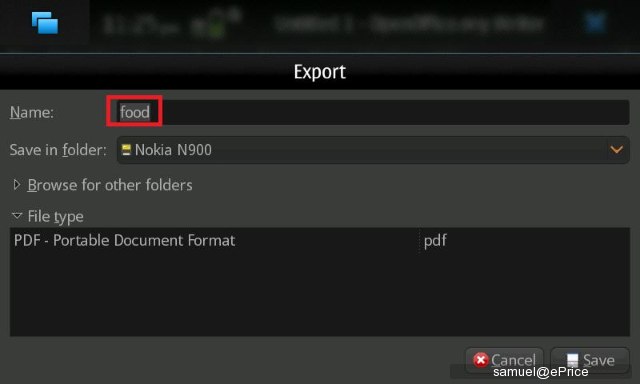
所有功能反白即表示正在轉換。
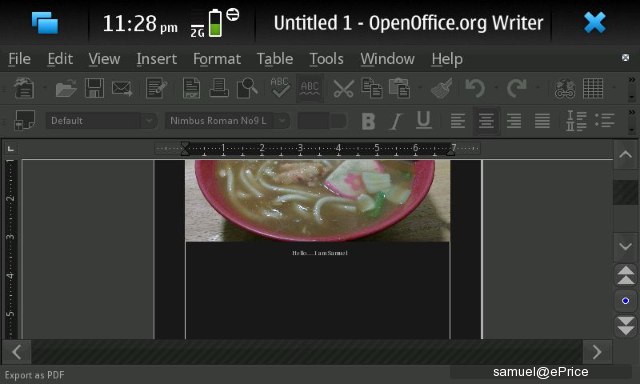
反白結束後即表示轉換完成。
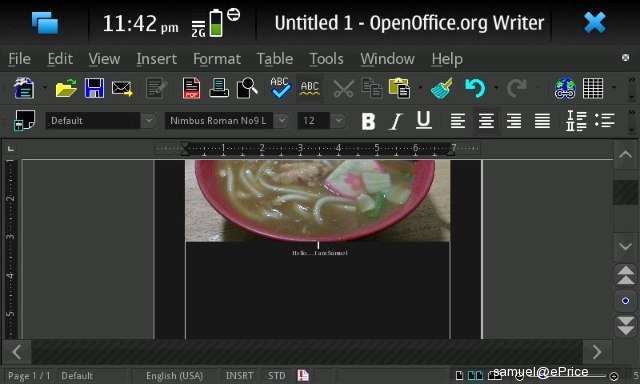
此時點選PDF閱讀器。

點選以下紅框。

開啟。
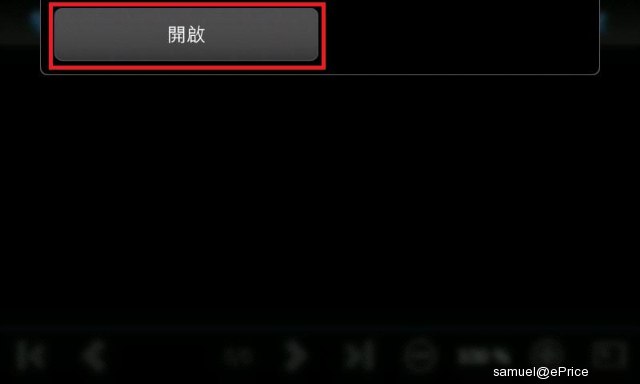
檔案-food
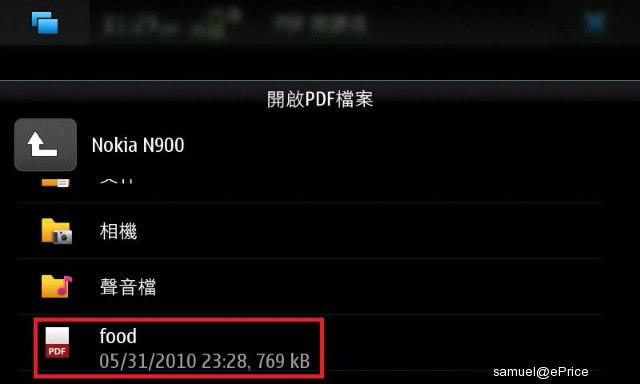
轉換PDF相當簡單,圖為小的去平價日本料理店吃的咖哩海鮮烏龍麵。

兩個編輯及閱讀介面。

office2003和2007的檔案都可以開啟跟編輯。

open office 也支援線上列印及即時E-Mail傳送,功能挺多,需靠網友們共同發掘啦!
Subtitles
AVI影片檔所附帶srt字幕設定工具,在Maemo Extras-devel裡面就載的到。
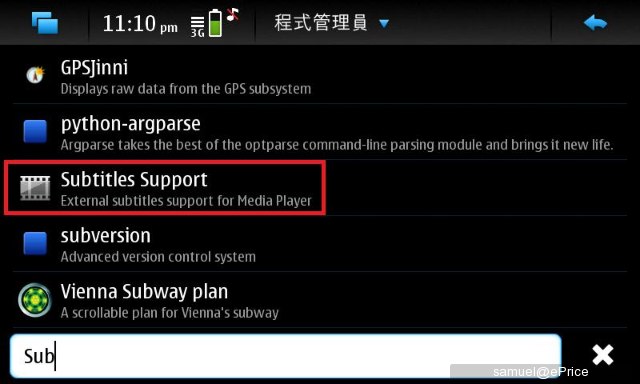
在手機設定的最下面會多一個其他設定-Subtitles。

在這裡小的Encoding編碼方式設定和其他網路上的大大有點不太一樣
我是直接選Cinese Traditional(BIG5)>儲存。
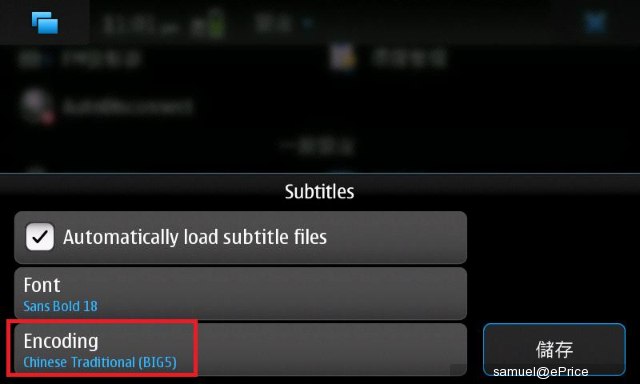
播放電腦下載的影片(AVI檔及srt字幕),部分AVI檔案可以直播,部分會有聲無影,但可以灌影音編碼器,灌完之後就幾乎都可以放,建議:普遍RMVB的影音畫質都比AVI差,即使N900灌了影音編碼撥放RMVB還是很不流暢,小的是覺得乾脆就看AVI類DVD畫質的檔案就好,用自帶的撥放器撥起來就超順啦!

(手機看影片資訊)
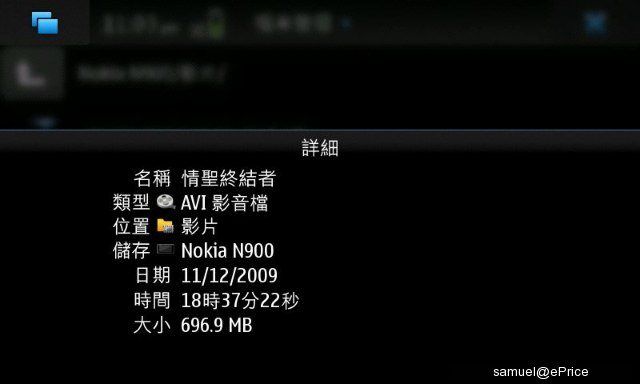
(電腦看影片資訊)
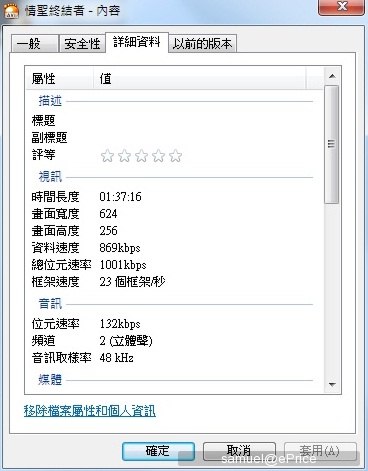
appdownloader
這是另外一個軟件下載工具,雖然目前軟件不多,但是幾乎都是很實用的軟體,也有詳細的介紹及軟件介面預覽,算是一個後勢看漲的小工具。
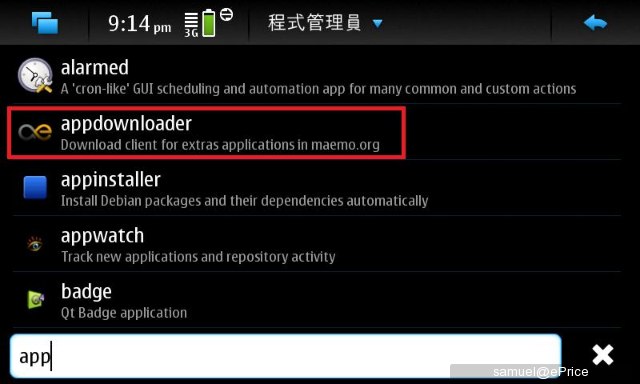
安裝完之後的介面。
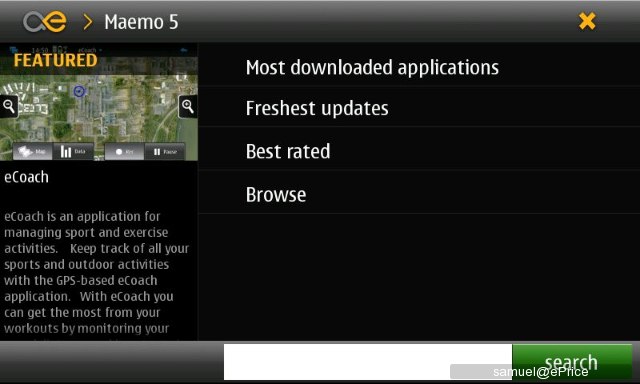
點選Most downloaded,圖片中的Rootsh跟Extra decoders support各為提供權限工具及影音編碼,都很實用。

KMplayer,個人覺得比不上內建以及Sib和media box

mediabox Media center個人喜歡他的操作介面。
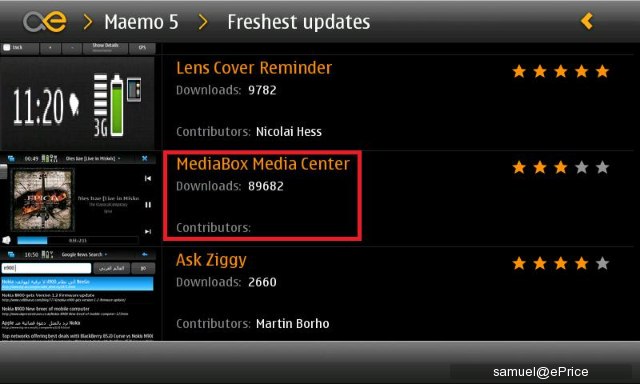
最下有建議、安裝以及Report Bug的功能。
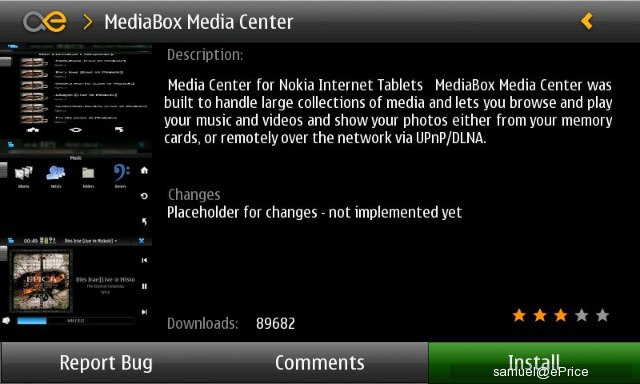
安裝一樣會透過程式管理員來安裝。

安裝完成,點選圖片中的MediaBox開啟。
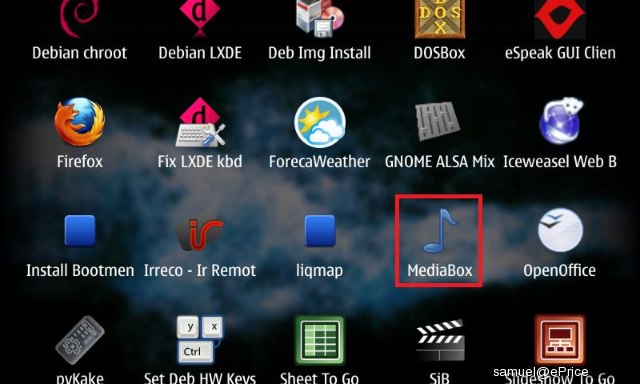
軟建會快速掃描手機或者是記憶卡的media檔案。掃描完輕點一下桌面即進入操作介面。
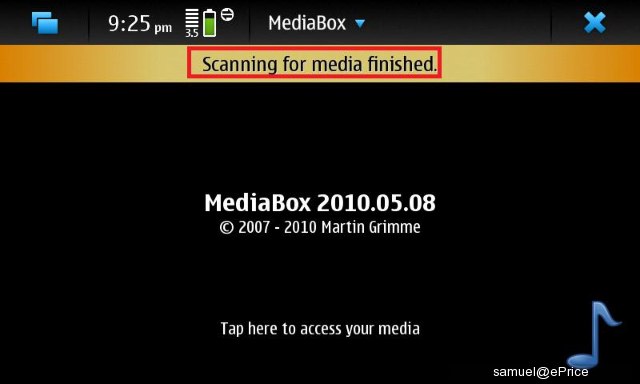
預設目錄,但這個桌面目錄可以編輯,您可以把您任何想丟到桌面的資料夾都預設在桌面。

影片播放,可撥裝置內的Video以及線上播放youtube影片
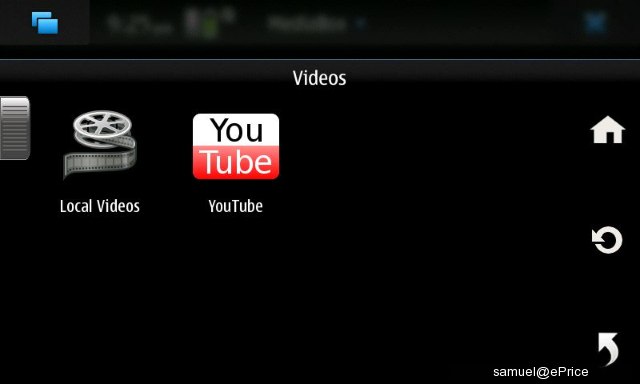


音樂目錄,點選Albums。
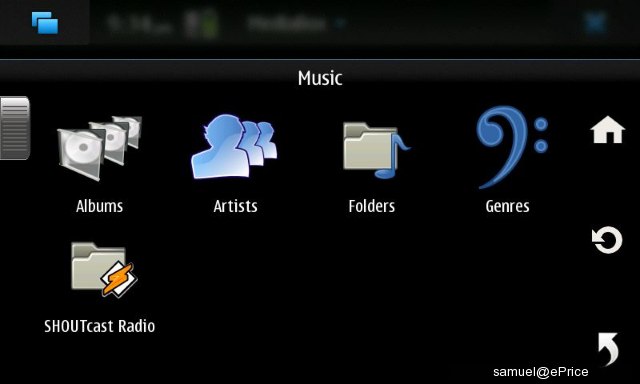
以圖片預覽專輯。
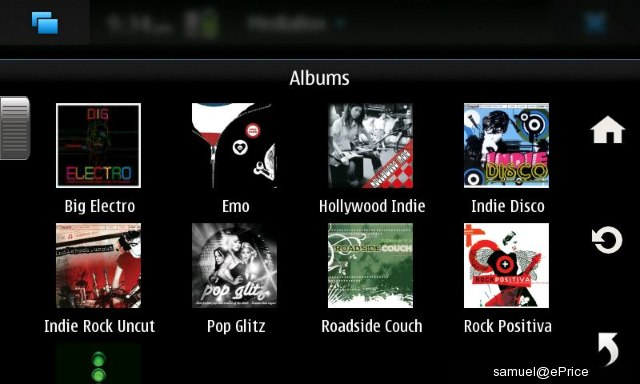
音樂播放介面,左邊滑桿為音量鍵。
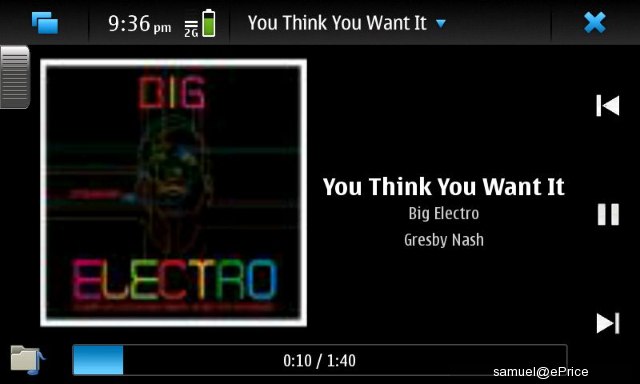
也可直接FM傳輸器傳送音樂。
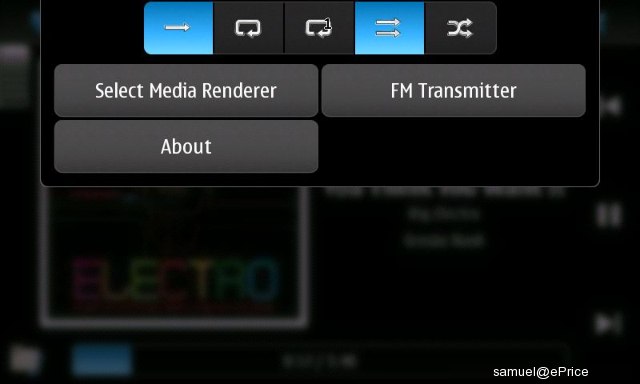
圖片目錄。
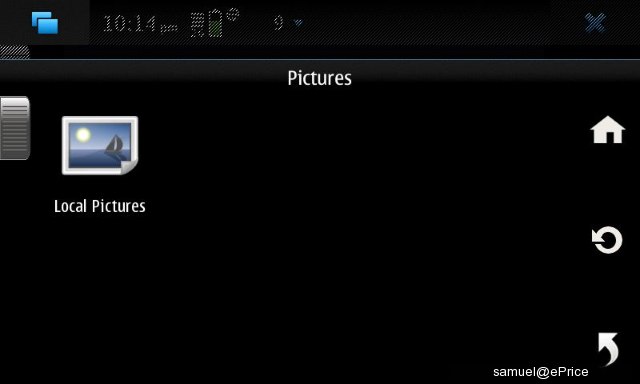
圖片瀏覽介面。
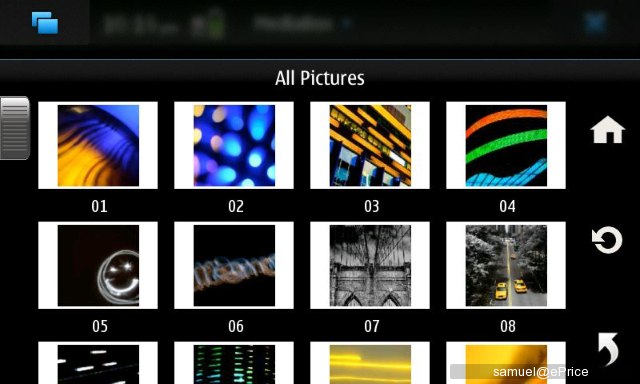
也可直接當幻燈片播放。
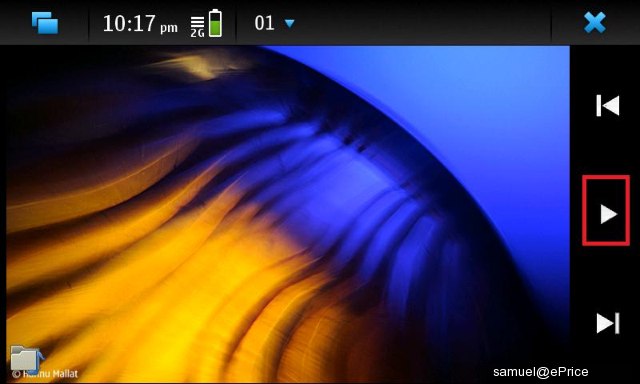
這裡秒數的選擇比內建的多很多。

在圖片上點兩下即可全螢幕播放。
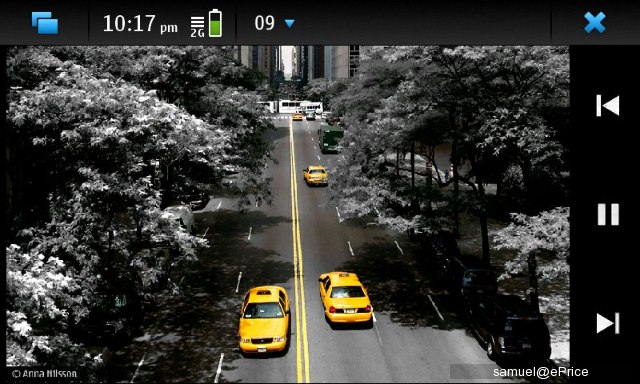
設定介面,個人覺得挺優質的!
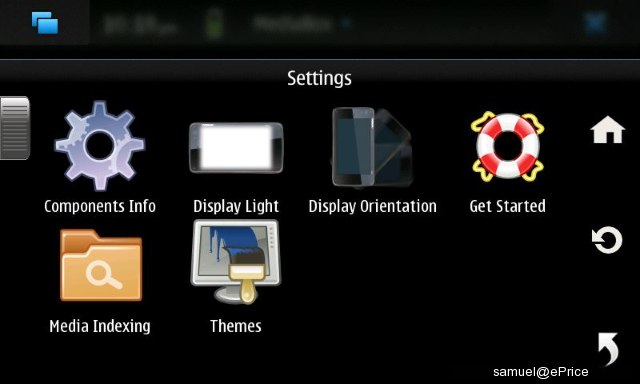
以上純粹為小的試用一些軟體的小心得分享,各位神人看完請見諒囉!
手機韌體版本:PR 1.2
Msn+aMsn
這應該大部分的人都知道,但還是怕有捧友們不知,稍微提一下好了。如果想整合MSN及時通訊到手機的訊息裡面,需安裝下圖的MSN protocol plugin for Conversations and Contacts。訊息及通訊錄會整合你的MSN帳號聯絡人。
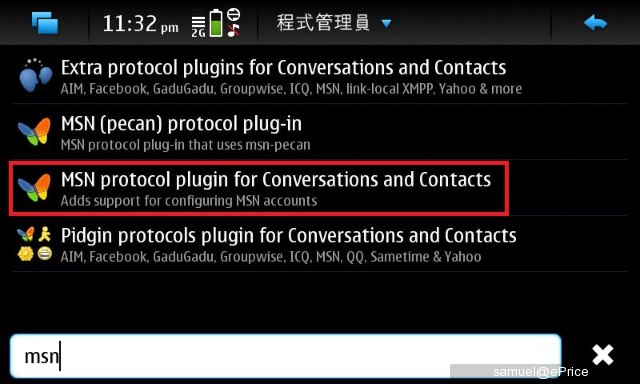
如果想視訊聊天的話,需灌aMsn,有以下兩個方式安裝。
程式管理員搜尋amsn。
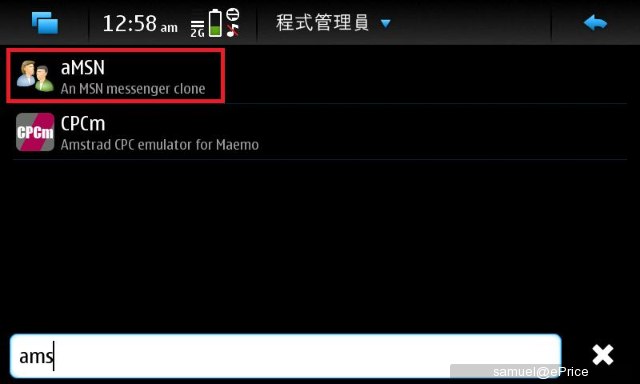
手機直接上網下載,但一樣會透過程式管理員安裝。輸入以下網址即可。
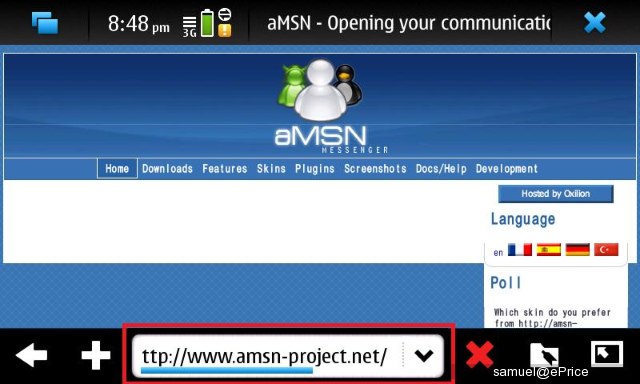
點選Download aMSN
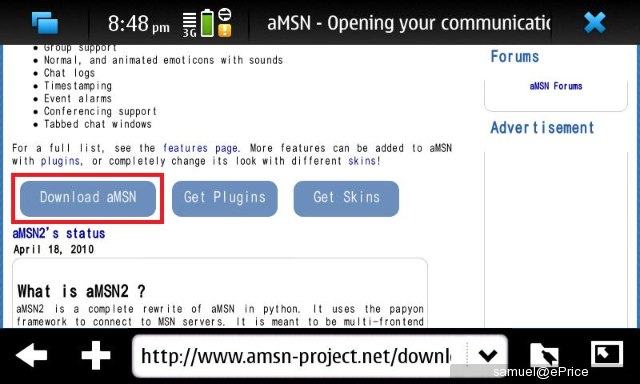
很貼心...選取N900即可。
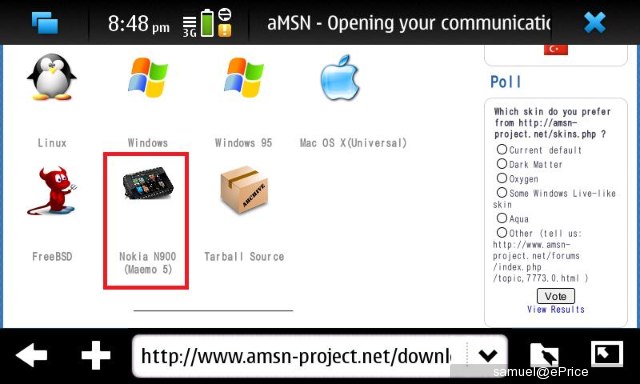
點選光碟圖片下載。

open office
這個open office是透過安裝Debian通用作業系統所附帶的程式,有興趣的捧友可以在程式管理員裡面下載即可。

open office開啟介面,中間會有一條讀取線。

是個英文版,但支援中文!操作很直覺。
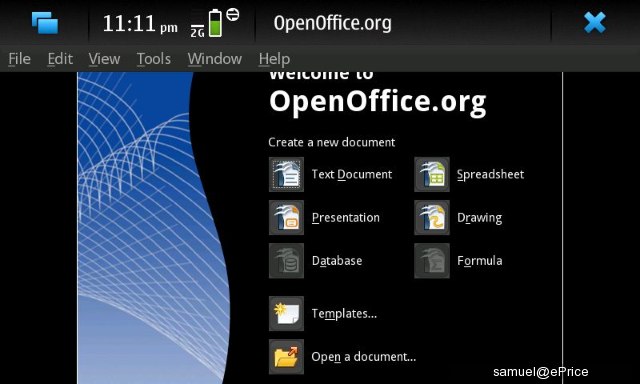
開啟一個新WORD文件。
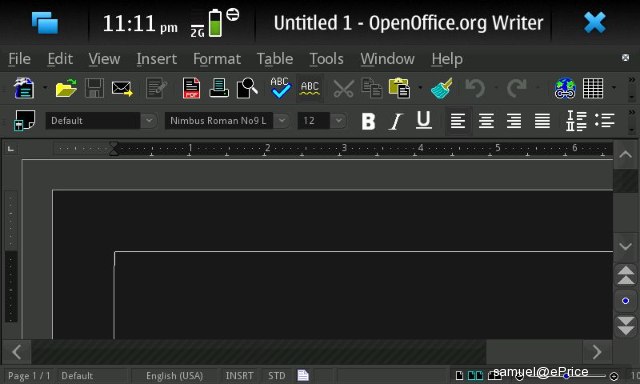
點選設定,勾選Enabled for Asian languages。
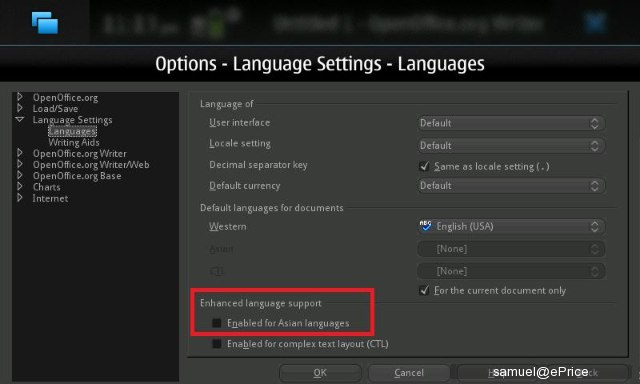
文件預設語言有許多中文可供選擇。
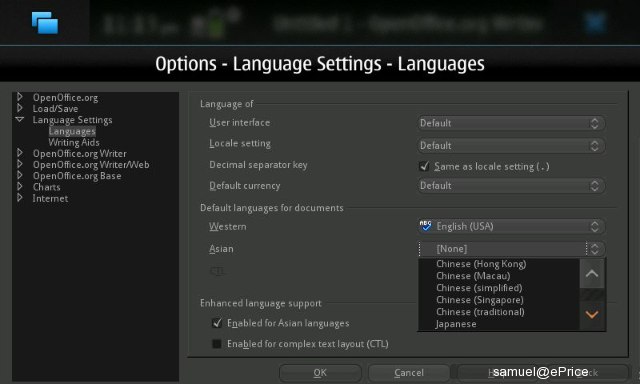
編輯文字。
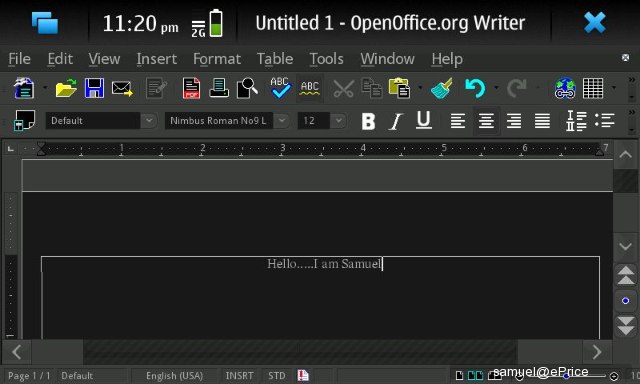
插入>圖片。
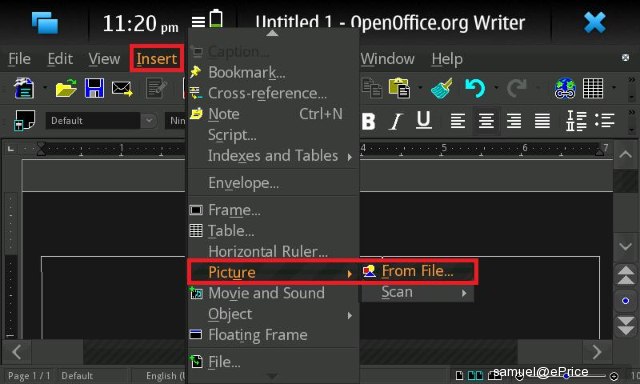
選取大型記憶體或者記憶卡裡面的圖片。
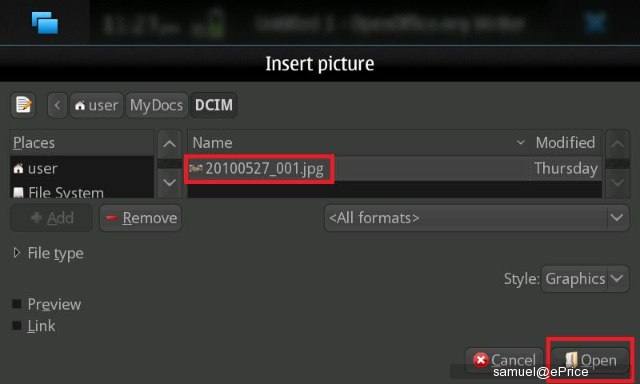
即插入圖片完成。也可輕鬆轉換成PDF檔案。點選以下紅框即可。

編輯PDF檔案名稱。
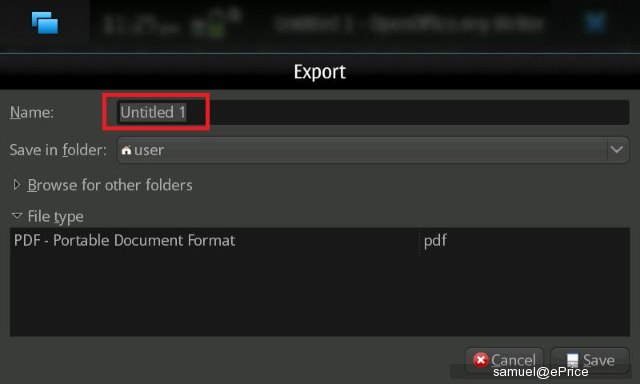
在此我編輯food
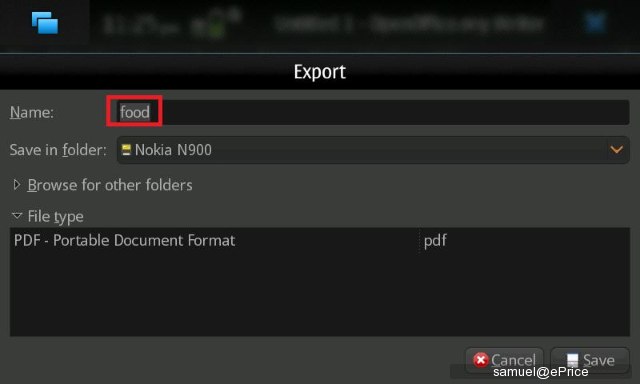
所有功能反白即表示正在轉換。
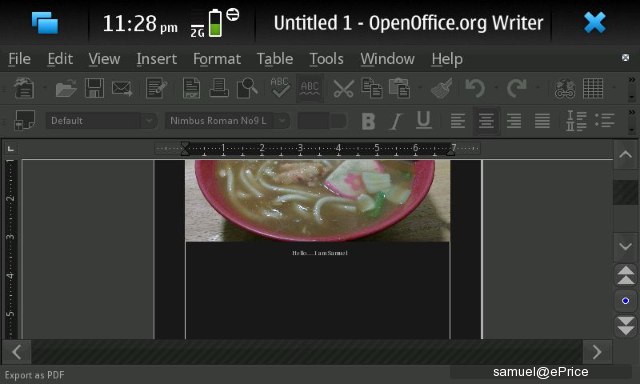
反白結束後即表示轉換完成。
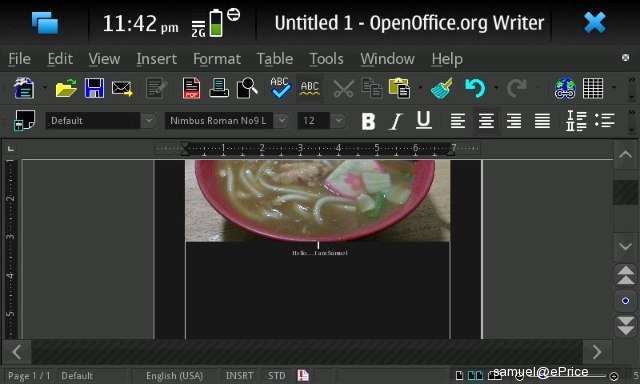
此時點選PDF閱讀器。

點選以下紅框。

開啟。
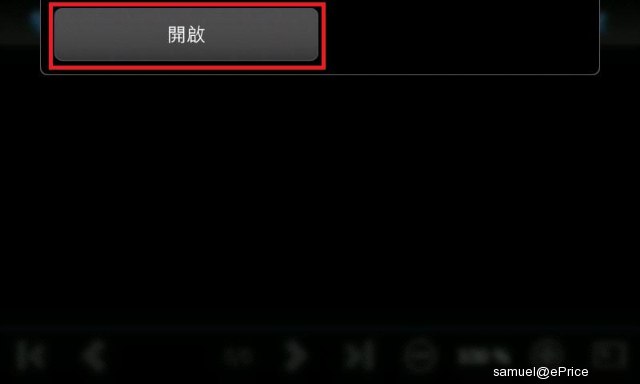
檔案-food
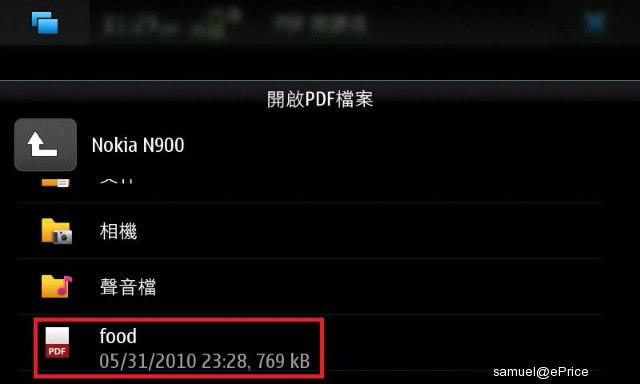
轉換PDF相當簡單,圖為小的去平價日本料理店吃的咖哩海鮮烏龍麵。

兩個編輯及閱讀介面。

office2003和2007的檔案都可以開啟跟編輯。

open office 也支援線上列印及即時E-Mail傳送,功能挺多,需靠網友們共同發掘啦!
Subtitles
AVI影片檔所附帶srt字幕設定工具,在Maemo Extras-devel裡面就載的到。
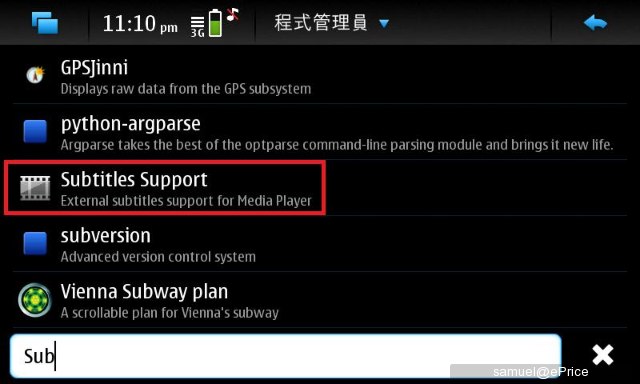
在手機設定的最下面會多一個其他設定-Subtitles。

在這裡小的Encoding編碼方式設定和其他網路上的大大有點不太一樣
我是直接選Cinese Traditional(BIG5)>儲存。
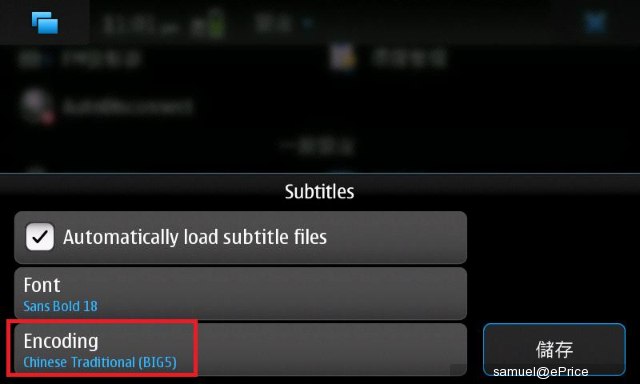
播放電腦下載的影片(AVI檔及srt字幕),部分AVI檔案可以直播,部分會有聲無影,但可以灌影音編碼器,灌完之後就幾乎都可以放,建議:普遍RMVB的影音畫質都比AVI差,即使N900灌了影音編碼撥放RMVB還是很不流暢,小的是覺得乾脆就看AVI類DVD畫質的檔案就好,用自帶的撥放器撥起來就超順啦!

(手機看影片資訊)
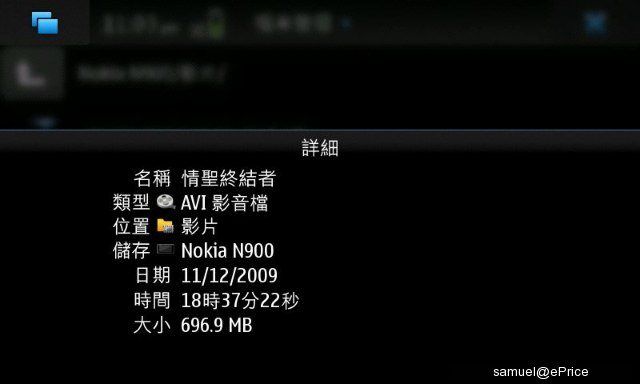
(電腦看影片資訊)
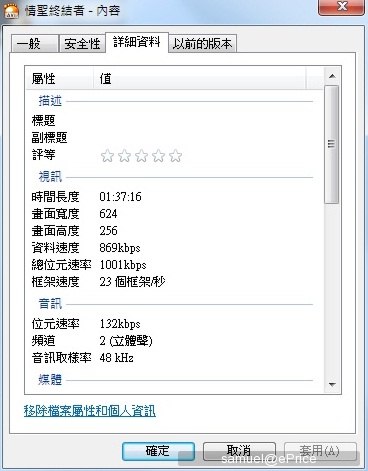
appdownloader
這是另外一個軟件下載工具,雖然目前軟件不多,但是幾乎都是很實用的軟體,也有詳細的介紹及軟件介面預覽,算是一個後勢看漲的小工具。
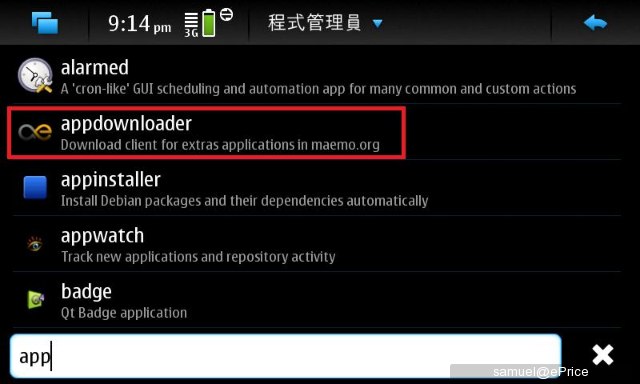
安裝完之後的介面。
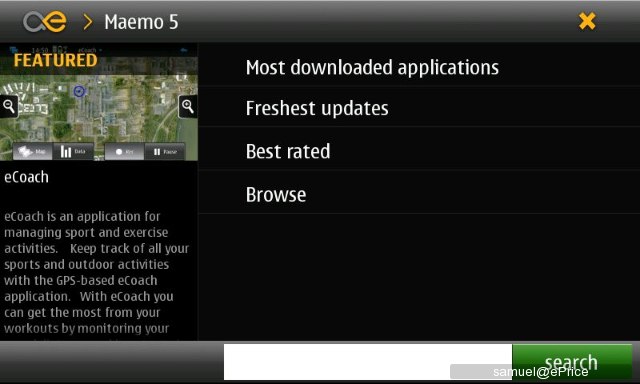
點選Most downloaded,圖片中的Rootsh跟Extra decoders support各為提供權限工具及影音編碼,都很實用。

KMplayer,個人覺得比不上內建以及Sib和media box

mediabox Media center個人喜歡他的操作介面。
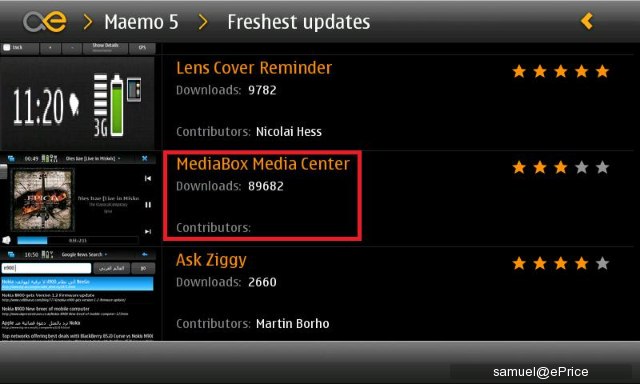
最下有建議、安裝以及Report Bug的功能。
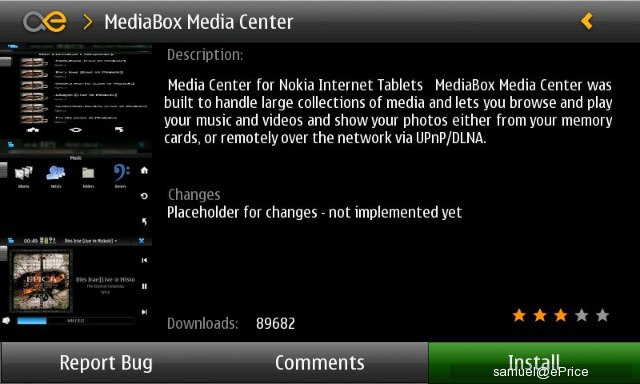
安裝一樣會透過程式管理員來安裝。

安裝完成,點選圖片中的MediaBox開啟。
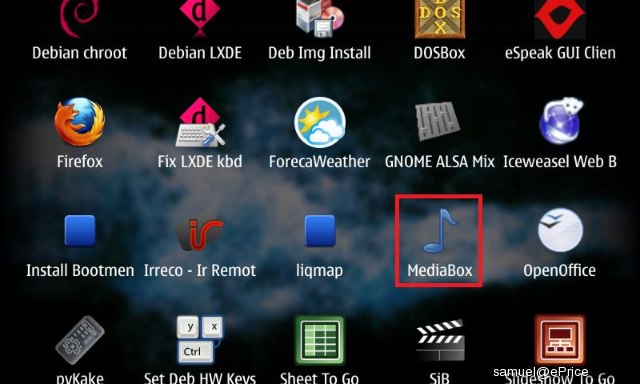
軟建會快速掃描手機或者是記憶卡的media檔案。掃描完輕點一下桌面即進入操作介面。
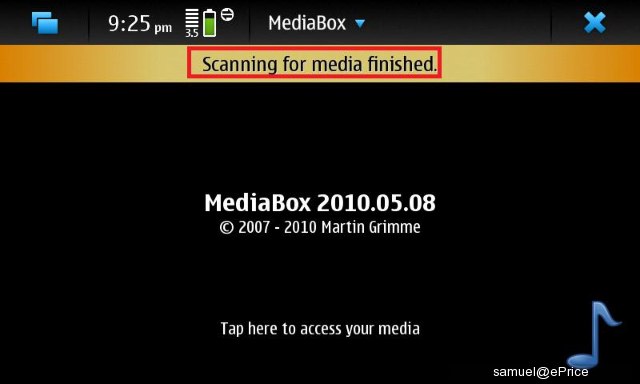
預設目錄,但這個桌面目錄可以編輯,您可以把您任何想丟到桌面的資料夾都預設在桌面。

影片播放,可撥裝置內的Video以及線上播放youtube影片
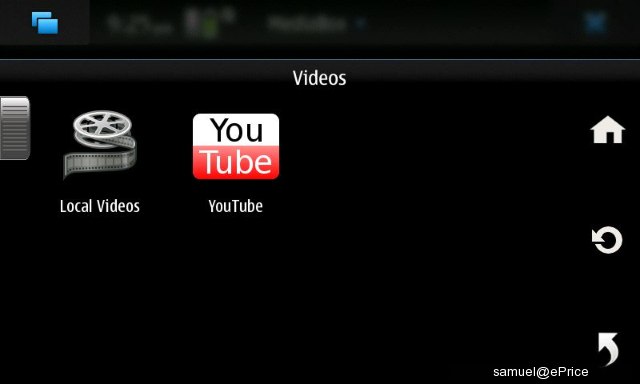


音樂目錄,點選Albums。
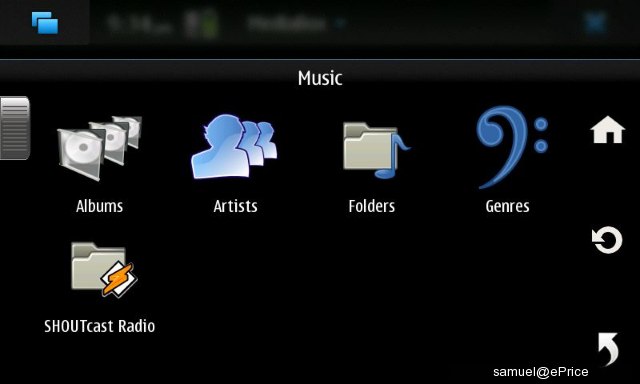
以圖片預覽專輯。
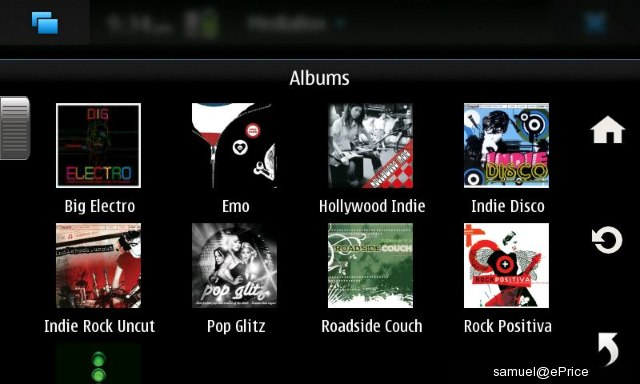
音樂播放介面,左邊滑桿為音量鍵。
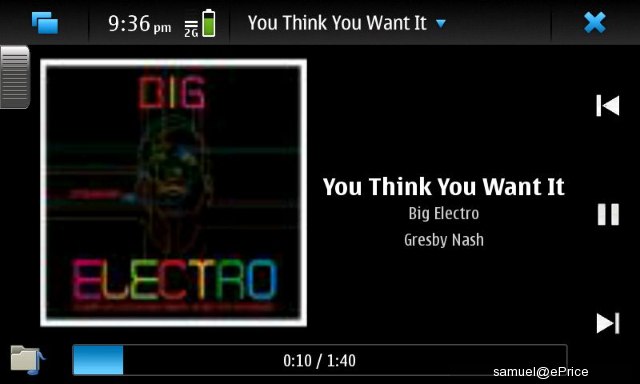
也可直接FM傳輸器傳送音樂。
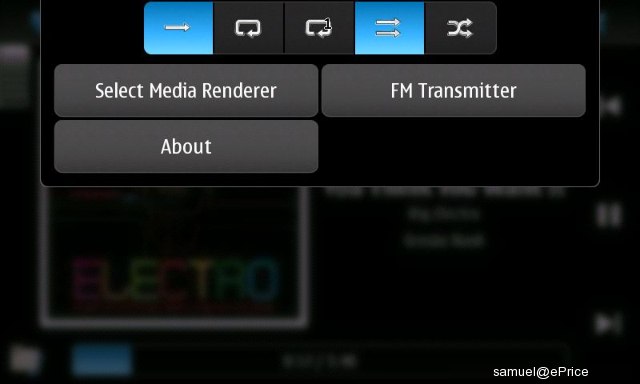
圖片目錄。
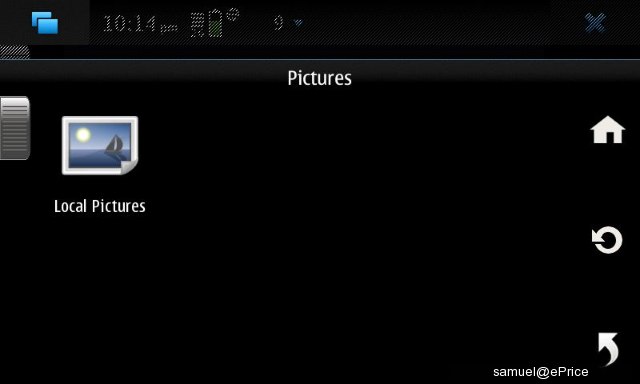
圖片瀏覽介面。
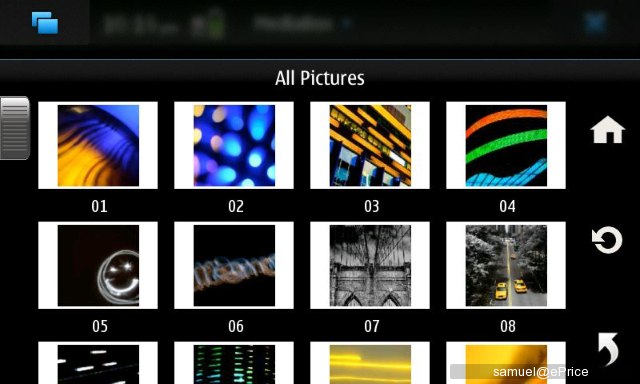
也可直接當幻燈片播放。
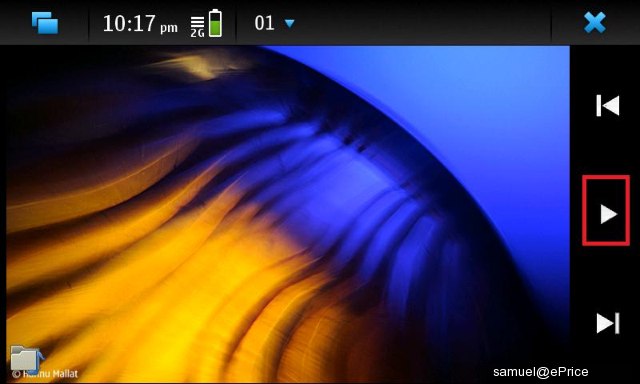
這裡秒數的選擇比內建的多很多。

在圖片上點兩下即可全螢幕播放。
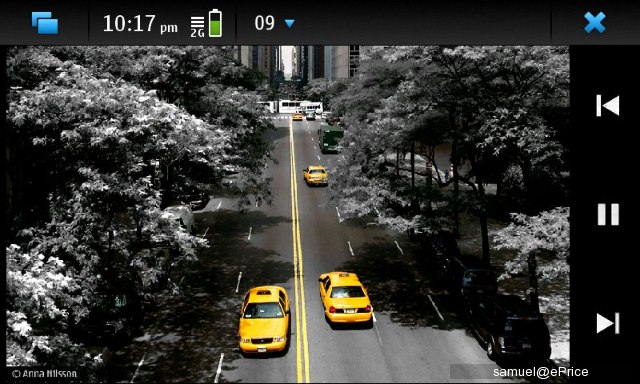
設定介面,個人覺得挺優質的!
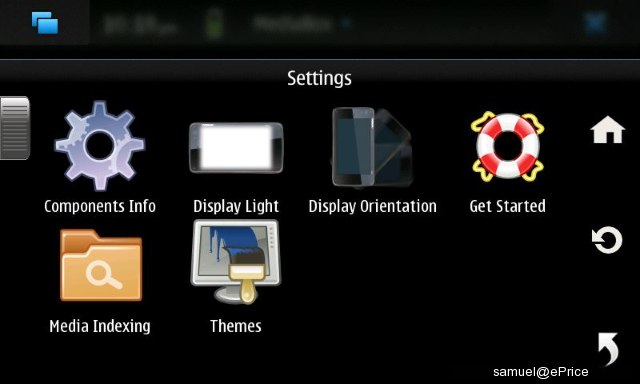
以上純粹為小的試用一些軟體的小心得分享,各位神人看完請見諒囉!
廣告

網友評論 0 回覆本文