[FUN開箱+測試] 6700 slide鮮艷紅 詳細測試 + 內附藍芽耳機教學評測
日前6700slide出來了
母親節的好禮物
母親節的好禮物

為了要展現孝心我先買了紅色的6700slide準備當作母親節要送的禮物
再加上這次6700有附贈藍芽耳機可以讓老媽更加時尚

但是還是想先開箱測試一下,PO上來
這次出的顏色很多而且內附的藍芽耳機是根據你買的手機顏色來附贈 BH-105
▼商品的外觀 ( 背面 )
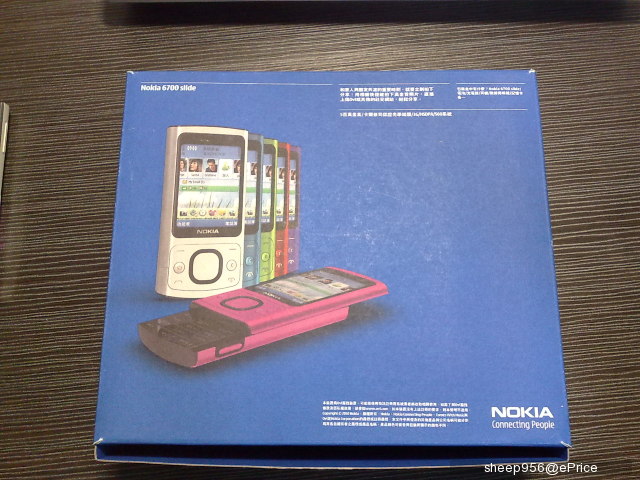
▼正面
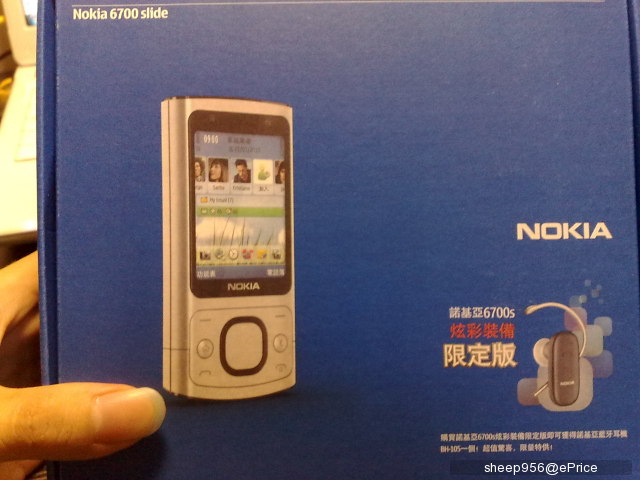
▼標籤
哈哈~我買到第一批的但是還是一樣是中國製

▼開箱第一層
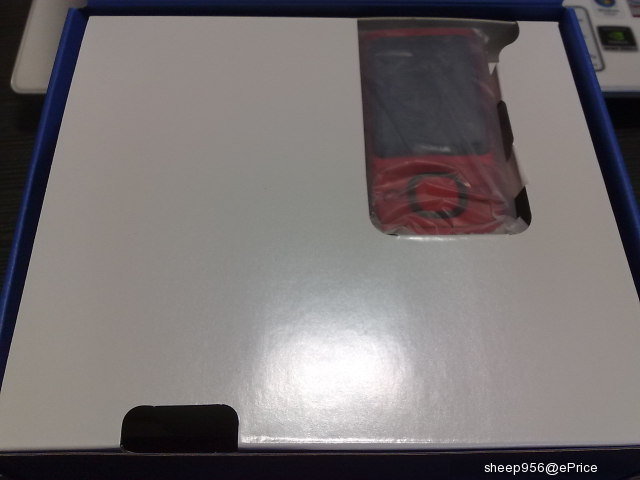
▼再來一層
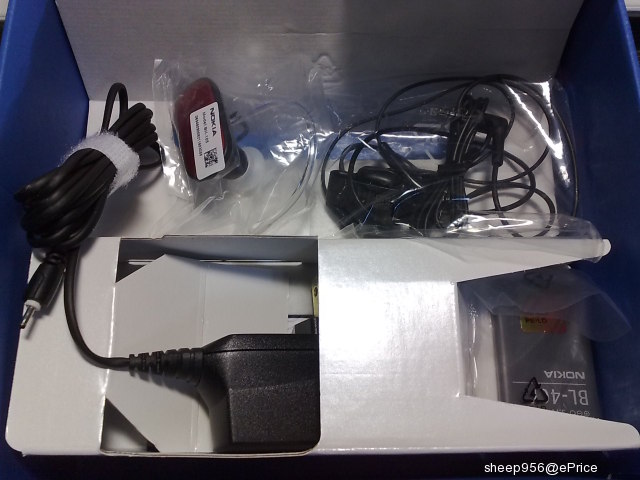
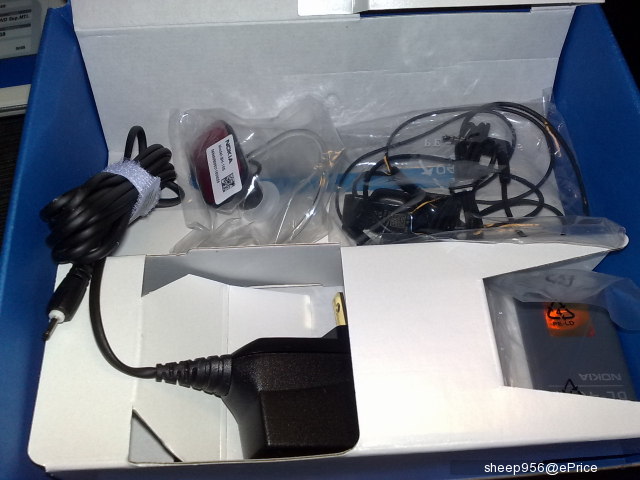
▼所以來總結一下內有的東西
1.6700一支
2.電池BL-4CT * 1
3.旅充*1 AC-8U
4.有線耳麥 WH-101/HS-105
5.藍芽耳機 BH-105
6.傳輸線*1 CA-101D
7.藍芽耳機使用指南
8.用戶指南
9.Surprise ! 驚喜好禮說明*1
10.2G記憶卡(原廠已經插入手機了)

▲傳輸線真的是有符合”節能減碳”
▼買紅色手機配上紅色藍芽耳機
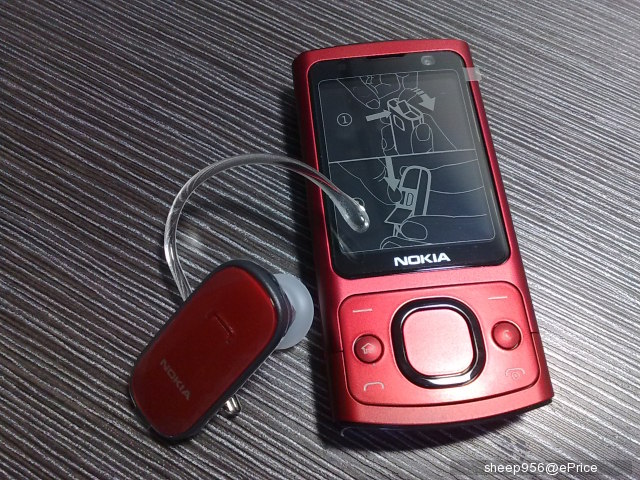
▼背蓋打開
紅色圈起來的地方是放sim卡夾(個人感覺不太好放)

▼左方是2.5mm的耳機接頭
右方則是NOKIA的充電槽

▼下方框起的部分是USB傳輸槽
這台除了支援充電器充電 和N97一樣支援USB充電~

▼上面漏了一點記憶卡是已經插入手機
蓋上殼會看不到同時也不支援熱插拔

下方是手機內插的2G記憶卡品牌不詳!

▼手機外觀大特寫

背後有喇叭
鏡頭是500萬畫素自動對焦 (卡爾蔡司認證過的)
上方有雙LED閃光燈外型紅色十分美麗

▼背面滑開(上半部殘留指紋= =要多多擦拭)

▼右邊側面 ( 只有照相鍵 )

▼左邊側面 (XD甚麼都沒有)

▼滑蓋後下方的按鍵十分好按 (只是會有點小指紋)

▼手機底部

▼手機上方
右方是視訊30萬畫素鏡頭
左方則是感光器
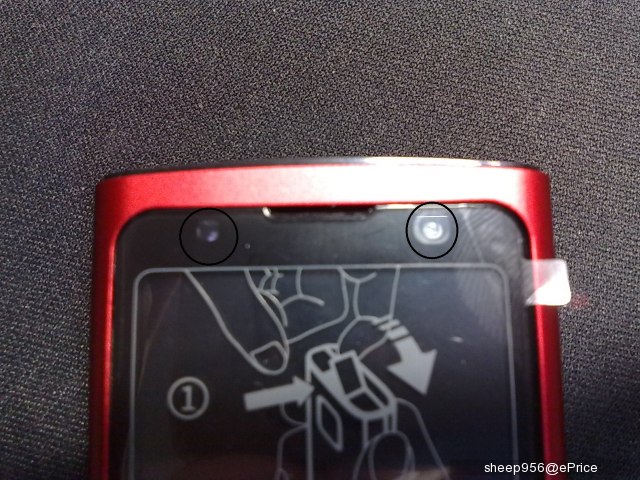
▼開機測試
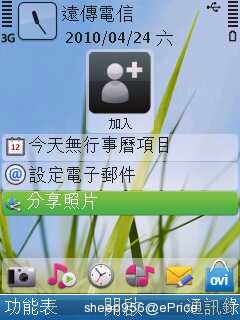
本次系統是 S60 V3.2
這裡說應該都和前幾代程式相容 測試過程中沒有出現當機的狀況
當插下傳輸線的一瞬間 ~叮咚~ 開始自動充電

▼韌體版本 032.005 順便告知這版的Code是0589567
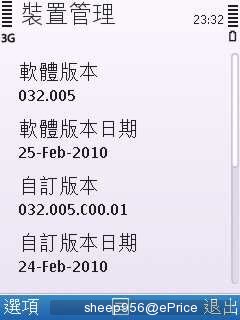
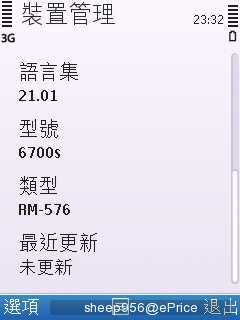
▼主目錄

▼這版手機把許多程式都放在應用程式裡面
以及在手機上安裝的所有程式
都會在下面這個安裝裡面

▼內建程式有2個
中文詞典跟另外一個遊戲

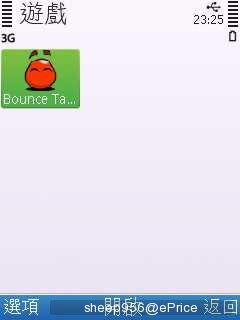
▼內有簡訊朗讀
但只支援英文,但網路上好像有其他大大教學
讓他可以朗讀中文
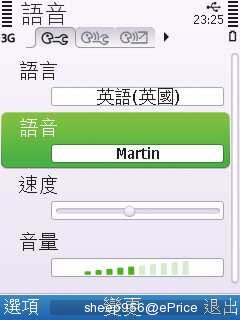
▼手機也支援microSDHC
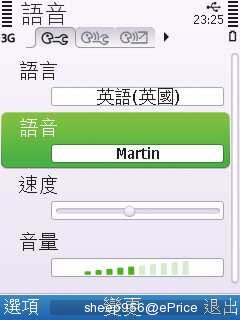
▼手機也支援microSDHC
本人從N82拔書16G記憶卡也可以正常讀取 


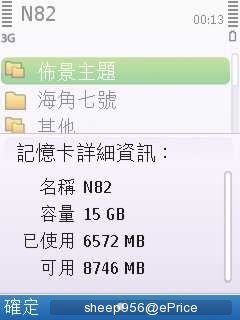
▼拍照功能和N系列差不多
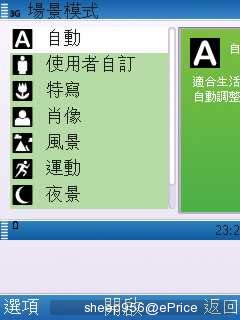
▼連全景模式都可以直接拍攝使用不必另外開軟體

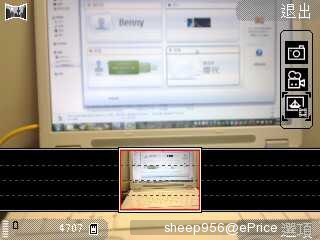
▼也可自行調整拍照工具列順序
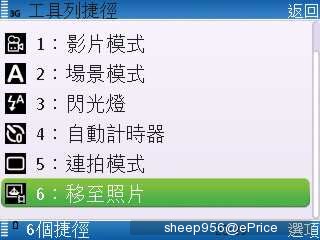
▼攝影時可以將LED燈打開~在黑暗中也可以拍得很清楚
 (可以當手電筒)
(可以當手電筒)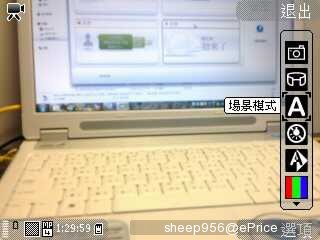
▼前面鏡頭也可以用來補妝也可以攝影
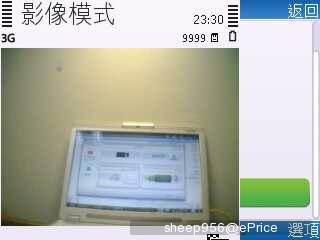
==============================================================
總結
之前看網路上有其他玩家說,拍照會LAG,但本人不覺得

拍照表現也不錯
只是各位大大
只是各位大大
看這麼久沒發覺為何沒有測試Ovi Maps因為他並沒有內建GPS
只能用AGPS快速暫時定出位置

Ovi Maps也不支援照款手機
這支也沒有支援螢幕翻轉
他的感應器只能用來做其他事情
2.5mm的耳機孔也不是很普及但是有附的藍芽耳機

八張小朋友的價格可能會要考慮
但是孝順老母 是值得的~~
但是孝順老母 是值得的~~

但以NOKIA出到現在的滑蓋手機這支算最好看

顏色也是最多的,在此推薦大家
===============================================================
番外篇-藍芽耳機設定大法


打開手機
▼進入藍芽中
當你要配對時請按電源鍵2秒
耳機會”嗶”一聲






▼第一次使用要先配對
配對時請押住電源鍵5秒等到上方綠燈開始閃爍



▼以下用圖示說明



▼以下用圖示說明
若需要密碼請輸入0000 (我是沒輸入啦)

配對成功以後會出現藍芽圖示+交換圖案
※若要關機請按電源鍵2秒耳機會”嗶”一聲並顯現紅色指示燈
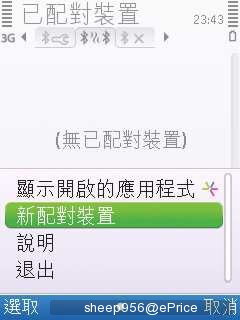
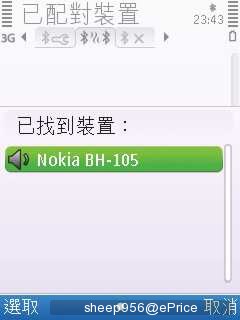
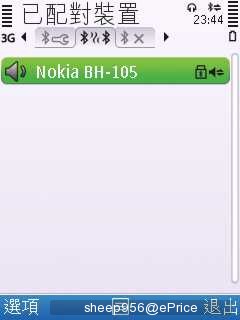
▼若沒有電時請將手機充電器插入下方的孔

小叮嚀

若要配對別支手機請先關機之後
死壓著電源鍵5秒等到出現綠燈閃爍時就可以配對別台手機了
~~~~~~~~~~~~~The End~~~~~~~~~~~~~

廣告

網友評論 0 回覆本文