【開箱分享】Samsung Galaxy A71
大家好~
今日來分享最近家人續約新辦的手機Samsung Galaxy A71 4G版,這支是搭配Snapdragon 730八核心處理器、8GB RAM、128GB ROM 及 4500 mAh 量電,規格夠一般使用,不多說先圖.....
※不免俗的外盒先來一張,驗名證身A71無誤。

※開盒咯~所有內容物一覽。
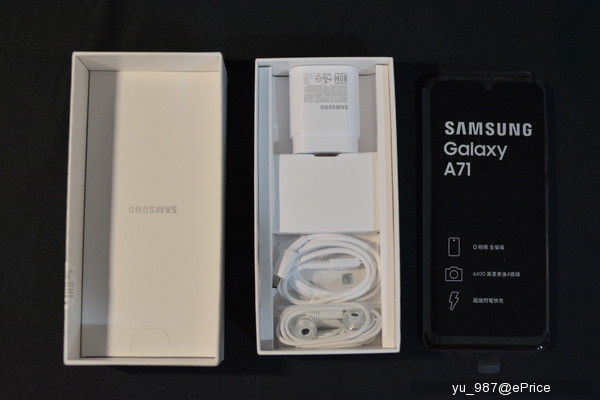
※配件部份,USB-C充電線,3.5mm 耳機,充電頭, 保護殼。
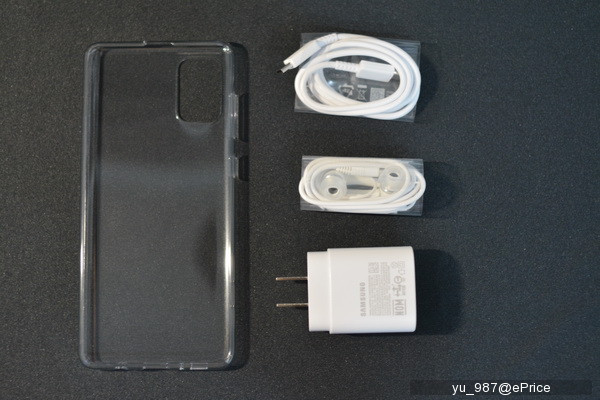
※主打特色,O極限全螢幕,四鏡頭,閃電快充。
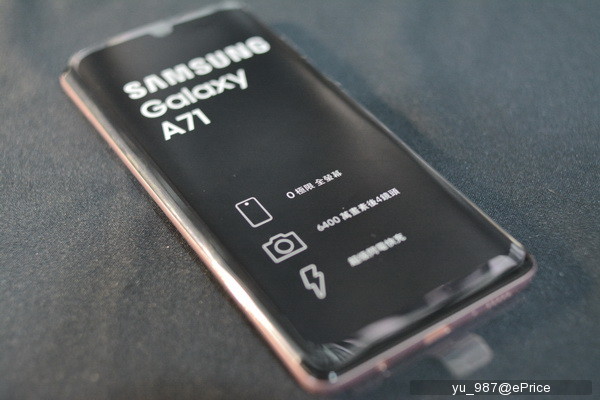
※產地是越南。
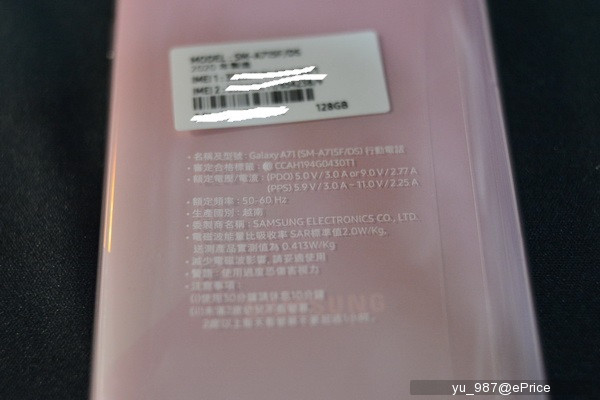
※購買的是幻彩粉色系。

※ 背蓋是類玻璃材質,不同角度下會折射彩紅光芒,超美的。

※主鏡頭配置,6400 萬主鏡頭, 500 萬景深鏡頭,500 萬微距鏡頭 ,以及1200 萬 123 度超廣角鏡頭。

※右側是音量鍵跟一棵"側鍵",為何不是電源鍵而是側鍵,容後說明!

※左側是SIM 卡槽。

※A71特點之一,獨立三卡槽,各司其職,不用再二選一了。
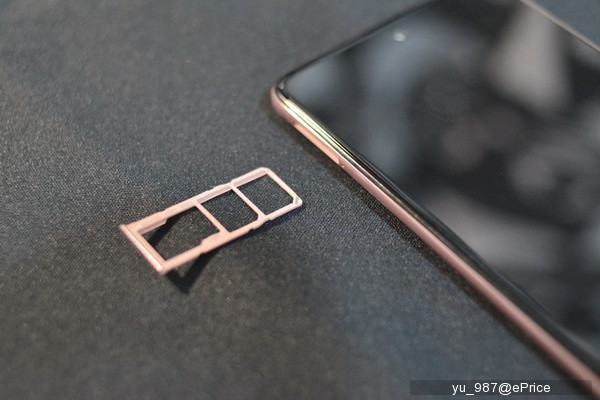
※底部配置,喇叭,收音孔,USB-C連接埠,3.5mm 耳機孔。

※機頂另外還有配置一個收音孔。

※有誠意直接附上一棵USB-C 25W快充頭。

※螢幕是6.7 吋 Super AMOLED,解析度為 2400 x 1080 Pixels,佔屏比91.9%。

※搭載的是 3200 萬畫素的前置鏡頭。

軟體部份
※ 出廠時是安卓10,One UI 2.0。

※習慣性拿到新機第一件事就是看有沒更新,更新之後變One UI 2.1。
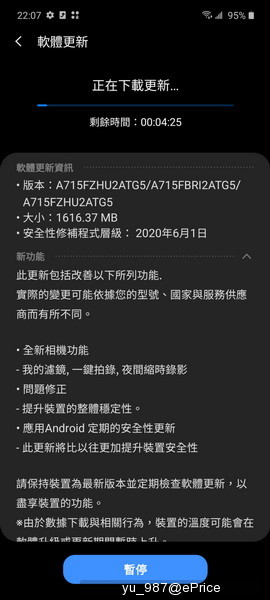

※手勢部份最喜歡的還是那手刀截圖,當初這截圖方式可真帥氣,現在三星機子大多都有內建,另外找了下,沒有雙擊鎖屏,這要靠第三方APP來達成。

※各式各樣的側螢幕面板功能,可依自身需求加入,方便快速開啟所需的APP。
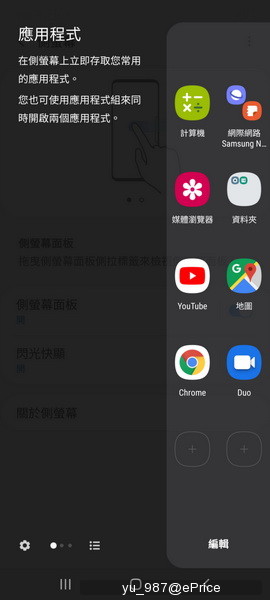



※全螢幕操作手勢設定,可依自身習慣去調整。

※下拉通知面板的功能開關,可控制的項目不少,特別的是有個電源符號,同一般電源實體按鍵功能。
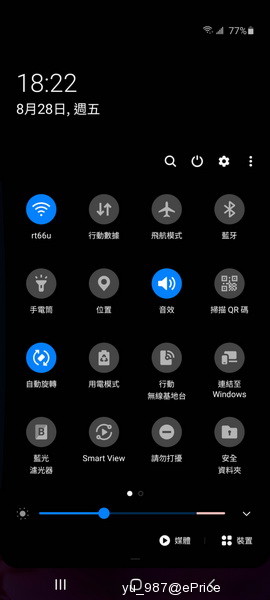

※進階功能裡有個側鍵設定,就是一般人認知的電源鍵,側鍵可自定義其它功能。


※內建社群雙開功能。


※UI 2.0的相機介面,畫面下方二個圓型按鈕可直接做廣角跟標準鏡頭切換,上方是相機相關功能設定。
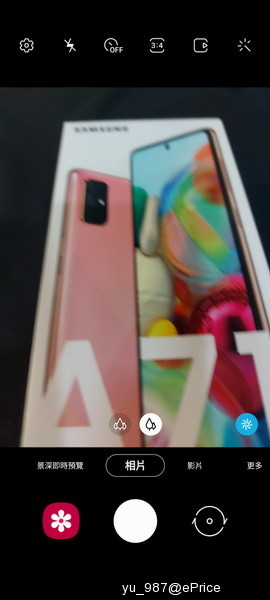
※UI 2.1 相機功能新增高階機型下放的一鍵拍錄功能。


簡單分享實拍照
※以下是實際拍攝環境。

※廣角端實拍照。
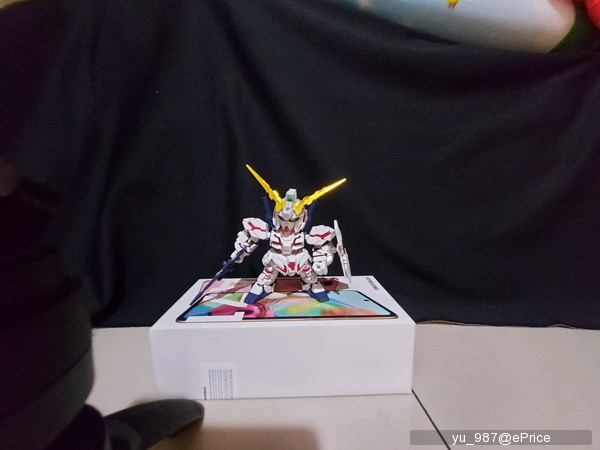
※標準鏡頭實拍照。

※微距實拍,效果比想像中的好,雖說畫素不高,旦也堪用。

※這支有屏下指紋辨識,解鎖速度比起早期的已快上不少。

以上..
此次拿到A71實在沒太多時間好好把玩,其實只是負責幫忙新舊手機資料轉移,所以簡單分享下,希望各位看倌對A71有進一步的認識。這回家人要更換手機,唯一給的建議就是依預算去選擇,畢竟目前市面上手機價格從數千到數萬都有,且家人的手機使用情境很一般,花大錢買一支貴松松的高階機,然後只拿來滑臉畫回LINE,實在是大材小用,用適合的價位買到適合自身需求的手機才是把錢花在刀口上。
※ 另外不得不提一下,現在手機要轉移資料真是方便,依三星手機為例,新舊手機都裝上
Samsung Smart Switch APP,可選擇有線或無線方式,將舊手機上的,聯絡人,訊息,應用程式,圖片影片,設定環境,等等... 完全複製到新手機上,不像早期還得透過電腦, 對於我這工具人來說實在太方便啦。

謝謝觀賞~下回見。
今日來分享最近家人續約新辦的手機Samsung Galaxy A71 4G版,這支是搭配Snapdragon 730八核心處理器、8GB RAM、128GB ROM 及 4500 mAh 量電,規格夠一般使用,不多說先圖.....
※不免俗的外盒先來一張,驗名證身A71無誤。

※開盒咯~所有內容物一覽。
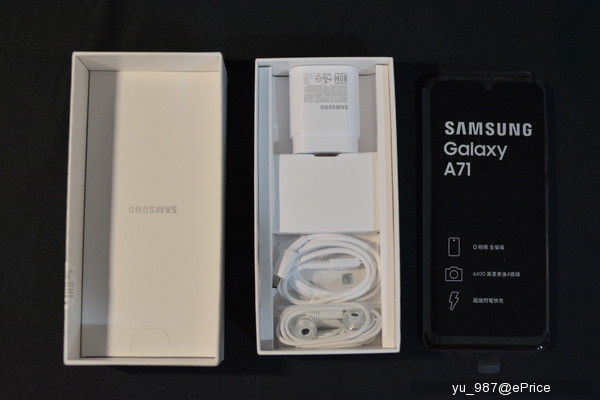
※配件部份,USB-C充電線,3.5mm 耳機,充電頭, 保護殼。
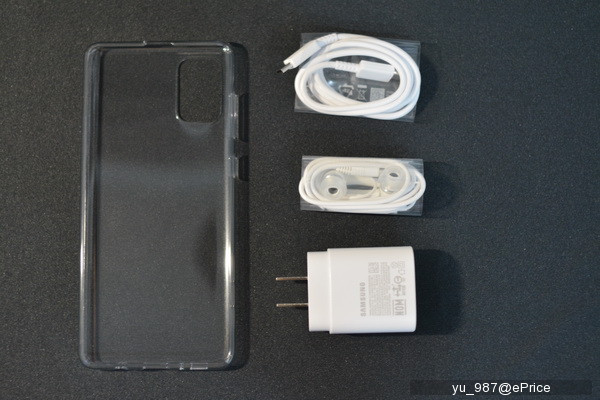
※主打特色,O極限全螢幕,四鏡頭,閃電快充。
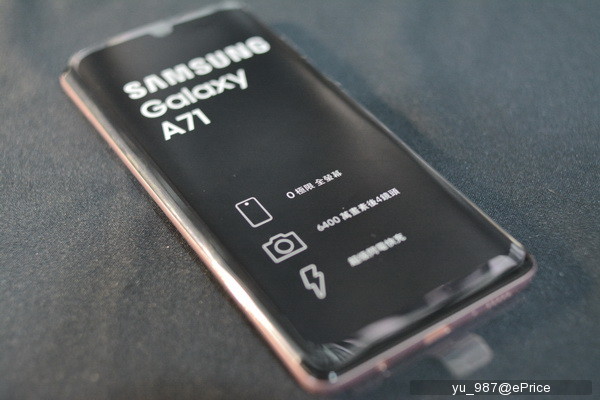
※產地是越南。
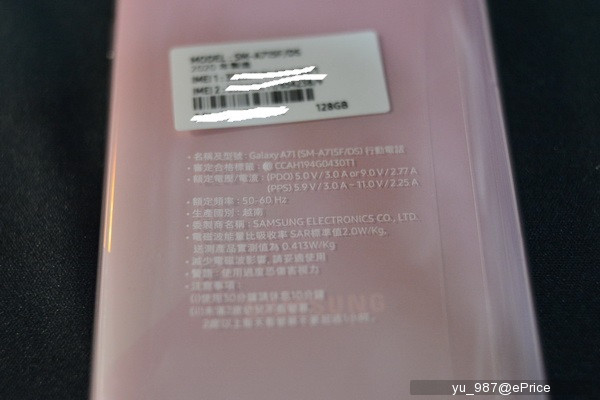
※購買的是幻彩粉色系。

※ 背蓋是類玻璃材質,不同角度下會折射彩紅光芒,超美的。

※主鏡頭配置,6400 萬主鏡頭, 500 萬景深鏡頭,500 萬微距鏡頭 ,以及1200 萬 123 度超廣角鏡頭。

※右側是音量鍵跟一棵"側鍵",為何不是電源鍵而是側鍵,容後說明!

※左側是SIM 卡槽。

※A71特點之一,獨立三卡槽,各司其職,不用再二選一了。
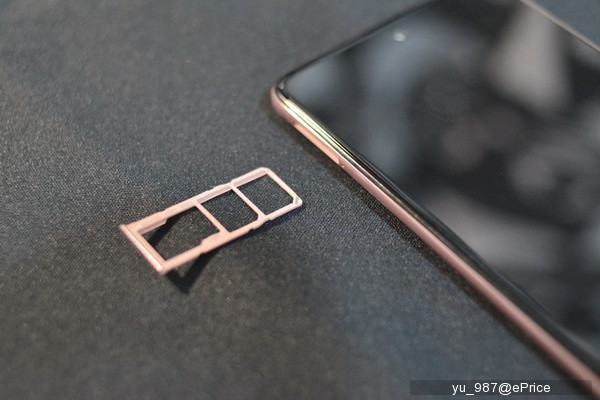
※底部配置,喇叭,收音孔,USB-C連接埠,3.5mm 耳機孔。

※機頂另外還有配置一個收音孔。

※有誠意直接附上一棵USB-C 25W快充頭。

※螢幕是6.7 吋 Super AMOLED,解析度為 2400 x 1080 Pixels,佔屏比91.9%。

※搭載的是 3200 萬畫素的前置鏡頭。

軟體部份
※ 出廠時是安卓10,One UI 2.0。

※習慣性拿到新機第一件事就是看有沒更新,更新之後變One UI 2.1。
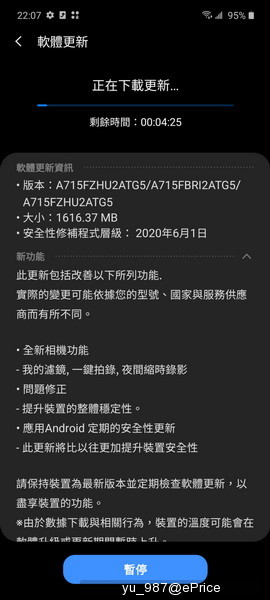

※手勢部份最喜歡的還是那手刀截圖,當初這截圖方式可真帥氣,現在三星機子大多都有內建,另外找了下,沒有雙擊鎖屏,這要靠第三方APP來達成。

※各式各樣的側螢幕面板功能,可依自身需求加入,方便快速開啟所需的APP。
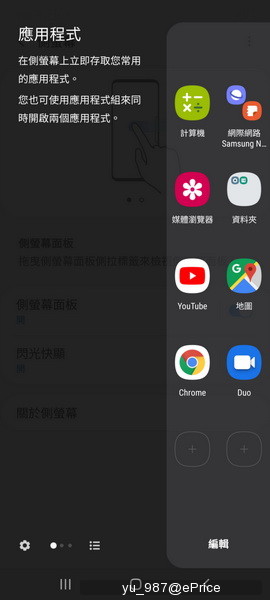



※全螢幕操作手勢設定,可依自身習慣去調整。

※下拉通知面板的功能開關,可控制的項目不少,特別的是有個電源符號,同一般電源實體按鍵功能。
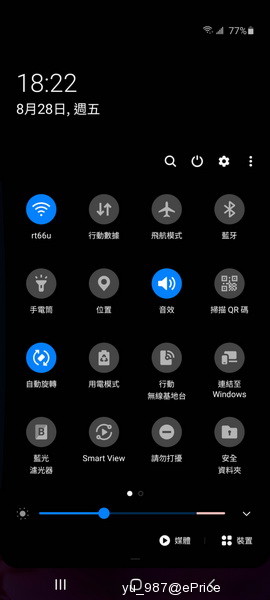

※進階功能裡有個側鍵設定,就是一般人認知的電源鍵,側鍵可自定義其它功能。


※內建社群雙開功能。


※UI 2.0的相機介面,畫面下方二個圓型按鈕可直接做廣角跟標準鏡頭切換,上方是相機相關功能設定。
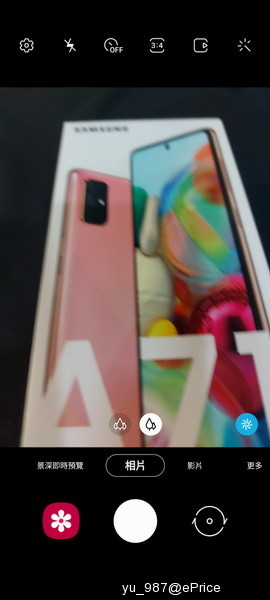
※UI 2.1 相機功能新增高階機型下放的一鍵拍錄功能。


簡單分享實拍照
※以下是實際拍攝環境。

※廣角端實拍照。
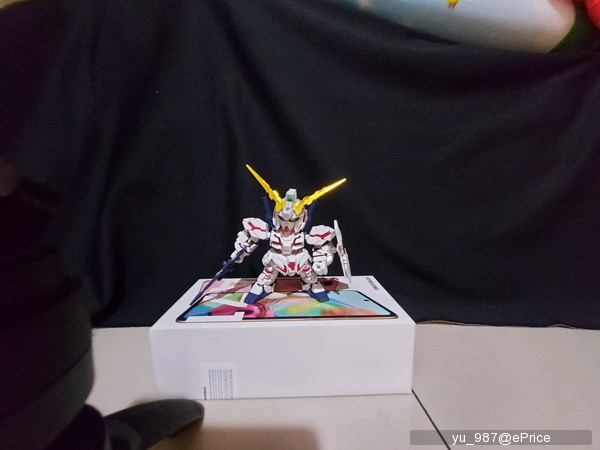
※標準鏡頭實拍照。

※微距實拍,效果比想像中的好,雖說畫素不高,旦也堪用。

※這支有屏下指紋辨識,解鎖速度比起早期的已快上不少。

以上..
此次拿到A71實在沒太多時間好好把玩,其實只是負責幫忙新舊手機資料轉移,所以簡單分享下,希望各位看倌對A71有進一步的認識。這回家人要更換手機,唯一給的建議就是依預算去選擇,畢竟目前市面上手機價格從數千到數萬都有,且家人的手機使用情境很一般,花大錢買一支貴松松的高階機,然後只拿來滑臉畫回LINE,實在是大材小用,用適合的價位買到適合自身需求的手機才是把錢花在刀口上。
※ 另外不得不提一下,現在手機要轉移資料真是方便,依三星手機為例,新舊手機都裝上
Samsung Smart Switch APP,可選擇有線或無線方式,將舊手機上的,聯絡人,訊息,應用程式,圖片影片,設定環境,等等... 完全複製到新手機上,不像早期還得透過電腦, 對於我這工具人來說實在太方便啦。

謝謝觀賞~下回見。
廣告

網友評論 0 回覆本文