【原生自然‧進化體驗】SAMSUNG GALAXY SIII風雲再起~台北ePrice體驗會

曾幾何時,在I-PHONE站上智慧型手機的王者寶座後
Google的Android系統也開始急起直追;
2010年6月,SAMSUNG推出Galaxy S
當時以卓越的配備與性能,還有自豪的4吋AMOLED
讓 Android系統開始受到使用者的重視。
隔年7月,SAMSUNG 再推出後繼機種 Galaxy SII
除了以Android2.3系統整合了 SAMSUNG 各項娛樂服務外
同樣超清晰的S-AMOLED Plus螢幕和32GB內建記憶體、
800萬相機成為當時手機之王,更拿下2012WMC最佳手機。
今年2012年5月, Galaxy SIII推出
是否會再創SAMSUNG 智慧型手機的規格指標與銷售高峰
持續稱霸智慧型手機的市場領先地位呢?
PART.01【前言】

GALAXY SIII 未演先轟動
多場體驗會都引起網友熱烈迴響
各網站的討論區也都湧入各種相關討論
如果只參加一場體驗會
一定沒辦法完全領略SIII的內涵與進化程度
所以我又來報到了

▲今天的活動場地在台灣三星電子的總公司,我想許多的網友都作了很多的討論

▲從三星九樓會議往外看去,果真無敵景觀

▲對照一下上次來友站體驗會的夜景,真是白天雄偉、夜晚嫵媚
 |
這次的GALAXY SIII網友體驗會,總共聽了五位產品經理與專家達人的簡報
《ePrice台北場+媒體場》隆重介紹SIMON和DANIEL~~(其餘三位專家達人的內容將會以補充方式放入內文中)
PART.02【SIII 智慧進化】


▲ 首先登場的是三星行動通訊部資深產品經理SIMON LIU

▲ 在簡報開始前也先利用影片說明了SIII和SII的差異與新特色

▲SIII的改變很大,今天功能我們先概分為三大類,分別是:
人工智慧:指人性智慧,透過一個眼神或一句話、一個動作,就可進行動作
強大效能:三星一直在硬體效能領先群雄,因此S3也在規格上具備強大的效能
分享:透過WI-FI或APP多元化的應用去達到各項分享,並且做的更多

▲就讓我們先來介紹SIII的智慧功能

▲智慧休眠,一般我們設定智慧型手機的休眠時間,常常使用到一半,不管使用者是否有在繼續使用,就會進入休眠;而智慧休眠模式若是開啟下,就算是休眠時間到了,S3偵測到只要使用者仍看著螢幕,就不會進入休眠狀態。但一定要眼睛看著才行喔,你如果在吃麵沒看著SIII,他感應不到眼睛就可能無效。

▲就讓SIMON直接示範 Smart Stay 給你看

▲智慧提示:
當手機不在身邊時,如果上司或情人電話或傳簡訊給你,或有重要電話,但剛好放錯過,
只要再度拿起手機時,手機就會震動一下,這時你就知道S3提醒您有未讀或未接來電囉

▲ S BEAM:這功能大家一定要特別記住,等下會有考題
去年的GALAXY NEXUS就有推出Android Beam,透過NFC操作,
只能傳輸較小的檔案如聯絡人、PLAY商店下載連結、網址、地圖資料
但今年的S Beam更強大,還增加包含影片、音樂、圖片、檔案,任何檔案尺寸
因此1GB電影傳輸僅需三分鐘,10MB音樂傳輸只需2秒

▲就讓我來和美麗的主持人SANDY示範一下

▲先來合照一下「SMILE~」

▲喊「SMILE喔」就可人拍照

▲如果我要將照片寄給SANDY,如果我說藍芽傳給你...這樣就遜掉了

▲這時只要主持人也拿出SIII,只要兩台SIII心連心背靠背,再按一下

▲兩台SIII已經開始傳輸了,而且還可以一次傳好幾個檔案,這其實是使用WI-FI DIRECT,雖然一開始是先用NFC確認連結兩部手機,但之後就用 WI-FI DIRECT,這就是 S-BEAM。
雖然現在只有SIII ,但未來希望還可以和其它裝置互通
《加碼》
這時主持人跳出來說將要進行有獎徵答
正當眾網友鼓噪要送SIII時
原來是兩位來賓「大元」和「匡匡」來到現場

得獎的網友可以和兩位玩親親...不是,是玩S-BEAM啦

在 「大元」和「匡匡」 退場後
SIMON繼續介紹SIII

▲ S VOICE,在很多情境下,例如開車中、或下廚中,消費者恐怕無法直接操控手機,這時就可以用說的,可惜目前SIII只支援7種語言(美語、英文、法文、德文、西班牙文、義大利文及韓文 )

▲ 再來還是由SIMON跟各位示範S-VOICE

▲SIII裡面己設定好許多操控的指令,還有「自訂」的部份,我們就可以隨意進行設定,而不需要用英文

▲只要啟動後,就可以對著SIII說話,就可以進行指令操作
影片:Simon示範SIII的S-VOICE之一@ePrice體驗會(FullHD)
影片: Simon示範SIII的S-VOICE之二@ePrice體驗會(FullHD)

▲體感撥號,就是當收到簡訊時或在翻看簡訊時
忽然想直接撥電話給對方時,只要將手機移到臉頰上,這時S3就會透過動作感應自動撥號給對方,
也就不用再進入到聯絡人畫頁面再來進行撥電話的動作

▲子母畫面:智慧手機跑Full HD 影片最耗資源 ,如果正在看影片,忽然又要做其它事情,可以不需關掉影片,透過子母畫面功能可以縮小後放在一旁;由於採用了三星四核心技術,不但很流暢,還可以任意移動位置

▲好友大頭貼:
只要在拍照完後在照片模式下點選對方的臉,就會出現一些選項,詢問是我?(手機所有人)或WHO(其聯絡人),這時就可進行電話、簡訊、EMAIL,或上傳到對方的FACEBOOK

▲SIMON又找主持人示範

▲而且這不但可以寄單一照片,還可以複選

▲所以我來拍一張照片...

▲再多拍幾張

▲這時來看看有6張照片,我把想寄給SANDY的

▲按上方的分享選項就可以上傳囉(可以也寄給我嗎?)
影片:Simon示範SIII的視訊通話@ePrice體驗會(FullHD)

▲Allshare Play:由於大家的載具都不同,可能有平板或手機,只要透過 AllShare Play 用WIFI、3G等方式可以即時分享各種格式檔案,只要設定好帳號密碼就可以
而 Group Cast 還可讓多人同時進行播放與編輯

▲ 最後謝謝SIMON的介紹
這時SIMON還播放一段影片來說明SIII的特色與以往機型的差異

▲SII和SIII的差異,從螢幕大小就可看出來

▲SII仍使用15:9 Super AMOLED Plus ,SIII則採取更適合觀看的16:9 4.8吋HD Super AMOLED


▲在電力方面,電力消耗減少了16%,SII若需2150mW,SIII只需1810mW

▲SII使用康寧Gorilla Glass ,SIII則使用 頂級超級防刮Gorilla Glass 2

▲ 啥咪,我被取代了???

▲ Gorilla Glass 2 硬度增加15-20%

▲SII採用雙核處理器,到了SIII則進化成四核心 1.4GHz處理器

▲所以BOOTING開機時間也下降24%

▲APP 啟動時間下降17%

▲網路瀏覽速度快了20%

▲相機啟動0.99秒,拍照快門零延遲

▲瞬間開啟就可補捉畫面

▲啟動連拍功能可以支援20連拍

▲拍攝動感場景一下就可以連拍20張

▲如果使用最佳照片的話是8連拍,並且會選出最好的一張儲存,當然也可以自己選取

▲支援BIS背光回饋,可以自動補償,支援720P錄影

▲前鏡頭為190萬畫素支援HD影片

▲攝影的品質優於其它機型,穩定效果佳

▲而且攝影時還可拍靜態照片

▲而連線功能更利害

▲因為內建了WI-FI CHANNEL BONDING,等於內建了雙通道

▲WI-FI可以有兩倍的傳輸頻寬,從原本的65Mbps,提昇到130Mbps

▲同樣傳輸1GB的電影,SII要2.1分鐘,SIII只要1分鐘

▲而SIII支援藍芽4.0,用電只有藍芽 3.0的1/10,非常省電

▲而傳輸距離來看,也從藍芽3.0的3~5公尺提高到50公尺

▲SIII支援雙衛星定位系統,除了常用的美國GPS衛星,還可接受蘇聯的GLONASS

▲所以定位速度相當快,接收訊號從53秒提昇到43秒


▲ 所以定位誤差半徑177公尺,下到只有83公尺

▲很快的SIMON介紹到這邊,介紹很快為了爭取我們有更多時間可以體驗
影片:Simon播放SIII的特點影片介紹@ePrice體驗會(FullHD)
PART.03【丹尼爾的體驗心得】

第二場簡報則是ePrice的編輯Daniel

▲Dannel已經在ePrice分享了一些SIII的使用心得,有需要的網友可以去看看

▲Dannel也會從使用SIII的角度來做介紹

▲平常拿智慧型手機都做什麼?這是從網路找到的統計數字

▲經過調查,最常用的功能分別是瀏覽網路72%、拍照錄影76%、聽音樂71%和玩遊戲74%

▲所以這次就來分享:
1.強大攝影功能
2.視覺震撼的遊戲體驗
3.極為流暢網路瀏覽
4.絕佳高音質輸出

▲PART.1 生活隨手拍

▲太超過的前置鏡頭,居然有190萬像素還可HD錄影

▲近拍能力也超強勁

▲拿來拍夜景,效果驚人

▲20連拍功能和最佳照片功能易使用

▲PART.2 遊戲不離手

▲可以自行更換大容量電池,怕了吧

▲來看跑分結果都名列前茅

▲各種遊戲都難不倒

▲PART.3 極速飆網

▲ 內建了WI-FI CHANNEL BONDING,等於支援雙通道匯流技術

▲在專門測試連線的軟體也達1929高分

▲對於網路瀏覽可以設定各種方便功能

▲而在音樂方面的音質絕佳,介面使用超直覺

▲還可以根據心情的設定,隨著心情播於歌曲

▲就讓我們ENJOY GALAXY SIII吧
《中場休息》




▲中場休息先吃飽飽,準備來ENJOY GALAXY SIII
PART.04【測試與體驗】

SAMSUNG GALAXY S III(i9300)功能特色
☆ Android 4.0 Ice Cream Sandwich 作業系統
☆ SAMSUNG Exynos 4412, 1.4GHz 四核心處理器
☆ 4.8 吋、1,280 x 720pixels 解析度 HD Super AMOLED 螢幕
☆ Smart stay 智慧休眠+Direct call體感撥號+Pop up play子母畫面+S Voice語音操控
☆ 800萬畫素相機鏡頭+190萬畫素後視訊鏡頭
☆ Burst Shot快速連拍、Best Photo最佳圖片、背照式感光 Backside Illumination 技術
☆ 內建 1GB RAM / 16GB ROM 記憶體組合
☆ 支援microSD 記憶卡擴充、最高至 64GB記憶體容量
□六面圖□

▲直接看實機吧:正視圖...(指紋好多)略帶圓弧的外型,和SII設計理念相異

▲上視圖:只有3.5mm耳機孔,另一個小洞是降噪收音麥克風

▲右視圖:簡單的電源開關/上鎖/解鎖鍵,可惜沒有實體快門鍵

▲左視圖:音量大小鍵

▲下視圖:MicroUSB充電+傳輸孔與麥克風

▲背面圖:圓潤造形背蓋,有800 萬畫素後鏡頭、補光燈、揚聲器
GALAXY SIII 支援每秒3.3張連拍,對焦速度超快
□外觀細部拆解□

▲正面上方有長條狀聽筒,光源感應器,190萬畫質HD前鏡頭

▲下方則是三星招牌HOME鍵,兩側是感應的選單鍵和返回鍵,依稀可見觸碰後有LED背光
插在下方的是HDMI的傳輸線(後詳述)

▲後鏡頭在上方中間,並有略凸起,很容易去摸到,藍色有明顯的髮絲紋,實機效果比照片好看

▲拆開背蓋來看看,感動的可換電池設計

▲電池佔了中間大部份,SIM卡和記憶卡則在下方

▲我喜歡後鏡頭是放在靠上方的位置,因為這樣放在車架上可以當行車記錄器
有些設計比較靠中間會被車架檔到

▲紅圈處是一般少見的無線充電感應接點,雖然目前尚未推出原廠的無線充電設備
但還是有達人製出可供SIII使用的無線充電設備(見下方)

▲電池下方是SIM卡和記憶卡,由於獨立插槽,所以不用拔電池就可更換

▲電池容量有2100mAh(毫安培),注意上方有標註NFC,SIII的NFC是做在電池上
《同場加映:無線充電 BY ALIAS@新竹》

▲在新竹場時,達人ALIAS有自製一個無線充電座
是拿Palm Touchstone Chargimg Kit點金石無線充電配件改裝的
此款是用litz wire做為電能發射線圈,不知ALIAS是怎麼改的,真好奇

▲有圖有真相,將SIII放上Palm Touchstone後,出現充電符號
還會跳出無線充電的告示視窗



□自備機絲大測試□

▲先拿出第一項工具:我的電子秤,測一下S3重量...133g(賓果,和官方說明相符)

▲順便也量一下電池重量是...38g

▲那扣除背蓋和電池後是86g...這幹麼也要秤丫

▲拿出第二項工具來量一下外形尺寸吧。長度約136.5mm(官方數據136.6mm)

▲寬度約69.85mm(官方數據70.6mm,ERIC有說機身有弧度,故不是量到最寬的位置)

▲厚度在中間量測約8.6mm

▲下方厚約8.8mm

▲上部也約厚8.8mm(官方數據厚8.6mm,有可能卡尺量時有個角度,但也是相差甚微)

▲後蓋真的超薄,我量大概不到1mm,請旁邊的網友協助量測則量出1mm左右的厚度,所以千萬別用力拆蓋子丫

▲把玩一下後拿出第三項工具:測溫槍再測電池溫度,約30.4℃,感覺還可接受
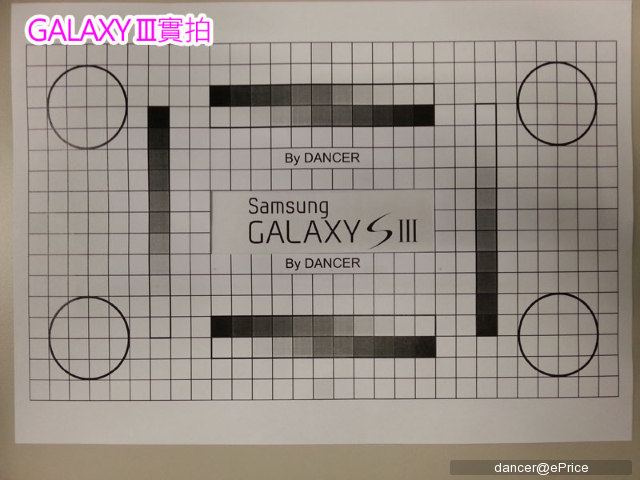
▲第四項工具...好吧,不算工具,是我今天早上臨時做的變形檢測圖,
並用S3的後鏡頭直接拍攝,僅縮圖處理,看來變形抑制還不錯,我應該試一下廣角的...

▲第五項工具:CMYK色表,這是全Y100%,另加上C0%~100%和M0%~100%混色

▲怕鏡頭偏藍紫,再對照一張沒有加Y,單純用C0%~100%和M0%~100%混色

▲(註,略偏粉黃是因為這本色票本放了十多年,是紙張變黃啦
有人說會有紅中現象,可惜我這次都是拍有添加M色的色票頁,
若有機會我會再試試C0%~100%和Y0%~100%混色)

▲第六項工具:OTG線材
至於這本日文雜誌,待會有其它用途喔
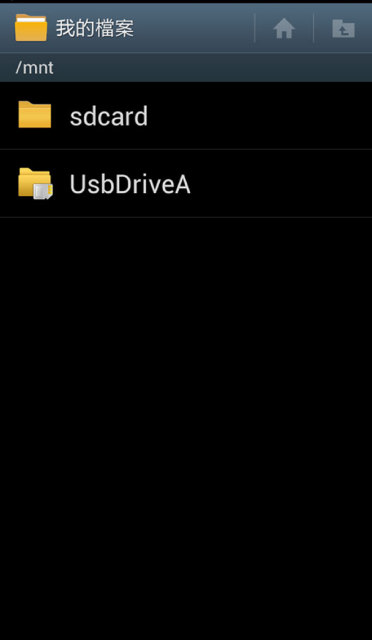
▲插上OTG線後,我連接一般的USB隨身碟,可以抓得到喔(USBDRIVE A)

▲這時可以進行檔案的複製、移動等操作

▲ OTG線不只可以接隨身碟,還可以接滑鼠喔,我接了滑鼠來操作打電話也OK

▲ 紅圈處可以看到有一個小小的滑鼠箭頭游標,點了可以執行APP

▲ 這一張是我用滑鼠去拉上方的顯示棒往下,紅圈處可以看到小小的箭頭

▲ 第七項工具:HDMI轉接線...這不是我帶的啦,是現場準備的,但我想網友或許有需求,特別介紹一下

▲ 透過手機下方的MICRE USB孔連接

▲實際就可投在支援HDMI的顯示裝備上
《同場加映:Allshare cast dongle BY SIMON》

▲在體驗會最後時,資深PM SIMON也展示Allshare cast dongle
這應該未來可以取代HDMI連接線和DLNA吧

▲第八項工具:耳機;你可能會問這有什麼希奇

▲SIII在插入耳機後,在下拉BAR中就可以直接選音訊相關的應用程式喔

▲你看這位童鞋多陶醉在SIII的音樂世界...
□系統□

▲我們檢查一下手機狀態驗明正身:
型號GT-I9300,就是GALAXY SIII啦,採用Android 4.0.4版本
■APPS■

▲那就從鎖定畫面開始,如果不說,一定以為這是已解鎖的畫面
因為桌布上就有捷徑小工具和Widgets,還有可設定的動態桌布

▲只要輕觸或用語音就可解鎖(前面己有介紹)

▲直接截圖看桌面配置,有7頁桌面可放APP,下方常駐5個捷徑(可自定)



▲進入後有分為APPS程式集和WIDGETS小工具兩種模式可選

▲按住APPS或WIDGET就可移動至主螢幕

▲按住圖示向左或向右搖就可移至其它頁面
■動態桌布■

▲大家可能好奇,鎖定畫面為什麼還有最下方一排文字在動

▲其實那是可以拉開,原來是動態新聞

▲可以從動態桌布進去設定,發現不只新聞,還有很多可玩的,我們先來玩新聞牆


▲目前是設定台灣的新聞,也可以設定重新整理時間


▲可以選擇新聞類型

▲這是另外可以設定動態股票牆的畫面(拍謝,平常不玩股票,不知要設定什麼東西)

▲最後來看一下實際畫面,這是動態新聞,但被檔住了


▲另外也可以設定相片牆,就可以從相簿裡選出照片來更換
■設定■

▲設定內可以選擇的項目不但多到驚人,細項也很多,我們只好先大項看一次


▲如果是沒有下載APP情況下,至少有11GB可用


▲安全性可以分別設定螢幕、加密、遠端控制等等;選取螢幕鎖定也有很多可調整的細項


▲鎖定螢幕的選項也在這裡面,包含捷徑設定、即時動態


▲雖然可換電池,但還是要多多注意電力消耗與省電設定


▲LED燈的顯示設定;螢幕的顯示設定



▲音效和震動的設定也超多,震動強度還可選擇


▲無線網路設定除了一般常見WI-FI、藍芽、3G行動網路等,還有很多可選,這也是SIII強項之一;
還有Android Beam和S Beam

▲動作設定是我最喜愛SIII的一部份,透過感應器的活用可以讓使用SIII更人性化



▲備份比較少用到,除非常常要回復原廠設定 底座目前好像還沒開賣

■上網瀏覽■

▲大螢幕高解析度在看網頁可以有較大的範圍,但字就會比較小
如果有手機版網頁,其實可以設定是要看電腦版或手機版

▲那這個R是??(紅圈處),這是在看討論版超好用,按了這選項會變成文字版

▲ 這樣可以加快顯示...


▲撥號介面就比較中規中矩,撥號時也會轉成中文的速查
例如我按09,就會出現有注音相似字如這裡的「灣」


▲聯絡人也可用注音排列及英文速查;簡訊介面和SII相仿

▲撥號如果有大頭貼的話,那照片顯示佔半個畫面大
■相機與最佳照片8連拍■

▲相機的功能也非常多,操作也很順,自動對焦也很快,原則上我只對沒有快門實體鍵覺得可惜,但直接觸控也很方便

▲看一下上面一排功能;設定

▲第二個是對焦模式設定

▲第三個符號是拍攝模式(有兩頁)

▲第四個是閃燈的設定

▲另外一個好用的是8連拍+最佳相片推薦,雖然只有8張連拍,但卻會提供建議那張是最好的照片再加以儲存,如果要手動方式也可以全部按讚後儲存(本圖為新竹場拍攝)

bestshot-01

bestshot-02

△bestshot-03

△bestshot-04

△bestshot-05

△bestshot-06

△bestshot-07

△bestshot-08
▲以大元和匡匡當主角,以8連拍全部儲存下來,讓大家看一下(原先SIII建議的BEST是第4張)

▲接著試試直接拍照的效果,卻沒注意鏡頭太髒,所以拍出來效果不好,純拍照的人問題,請不要錯怪S3
看完拍照也來看一下攝影的效果(影片為台北場和新竹場拍攝)
影片:台北體驗會:GALAXY SIII攝影測試
影片:新竹體驗會:GALAXY SIII攝影測試
■螢幕■
雖然拿不同類型的螢幕來比有點不公平,就請大家參考一下SIII螢幕的確很鮮艷




■跑分■

▲跑安兔兔似乎是一種儀式,但我個人是覺得使用感受最重要



▲使用安兔兔評測V2.8版本,可能會和版上部分網友版本不同,不知是否影響分數
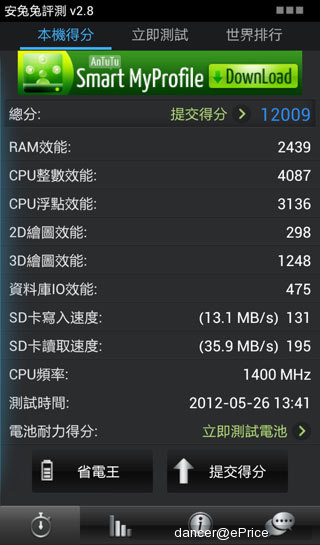

▲得分是12009,分數很不錯,但各網友千萬別只為一個數字吵架丫

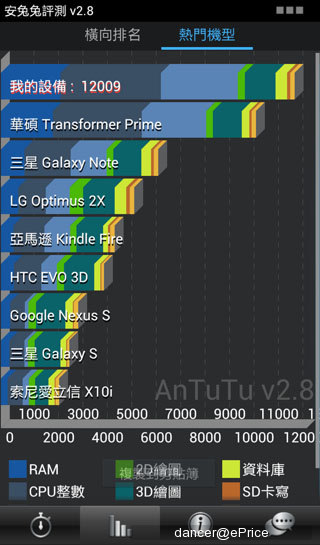
▲排名也是名列前矛


▲系統資訊也看一下,一樣是I9300,4核ARMv7



▲另外跑一下Quadrant Standard,不過時間不夠還沒跑完,但看來3D跑得很順,感覺這顆CPU很夠力

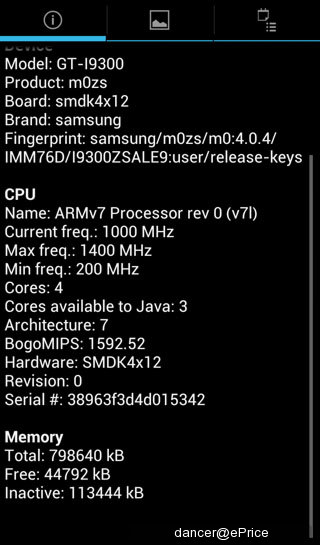
▲這也有系統資訊,ARMv7架構4核心
PART.05【後記與心得】


▲體驗會最後還是要來玩玩趣味競賽,獎項就是Android小公仔
看樣子題目都以剛剛PM所說的內容有關

▲開始囉,各組代表都在把握時間,小組長正忙著統計完成項目

▲最後是由我們取得勝利,嗚~~~人家終於有Android小公仔了


▲這次在三星體驗會總共拿到的官方贈品

▲最後來個體驗網友大合照,SANDY不是說比3嗎?怎麼各種手勢都有???
個人論點:Samsung GALAXY SIII之BUY OR BYE
PART.06【加碼福利社】 【讚!!我會買...】: ●提供超強體感操作,很方便 ●強悍SAMSUNG Exynos1.4GHz四核心處理器 ●S Voice增加操作便利性 ●4.8吋 HD Super AMOLED 觸控螢幕 ●2100mAh可換電池 ●20(8)連拍+最佳照片 ●好友圖片分享 ●動態桌面 【我再看看...】: ○外形中規中矩 ○S-Voice目前不支援中文 ○語音指令辨識度不穩定(場中多次辨識不出來) |
|
|||||||||||||||||||||||||||||||||||||||||||||||||||||||||||||||||||||||||||||
















感謝各位網友支持,特別追加SANDY芳如的便服版

【參加SAMSUNG GALAXY SIII ePrice/媒體台北場體驗會心得分享】
日期:2012/05/27
地點:台北市內湖區三星台灣總部
感謝:SAMSUNG X ePrice工作人員 X 還有辛苦觀看和熱心回文的大家
如果您認同我們努力去呈現現場情節體驗文
也請留言或按讚鼓勵
謝謝
© 1995-2012 台灣三星電子股份有限公司 版權所有
本文提及任何廠商、名稱、LOGO的版權均屬原公司所有
本文另有姐妹作品:
《Mobile01台北場》心得文刊載於:
mobile01首頁>>PDA應用>>Samsung(Android)版
www.mobile01.com/topicdetail.php
《T客邦新竹場》心得文刊載於:
T17>>潮話題>>小編五四三>>T17活動專區
//t17.techbang.com/topics/14455-samsung-galaxy-siii-hsinchu-experience-flag-ship-praise-of-super-looking-forward-to-samsung-experience
本文大部份在空中與國外編輯與修圖
總算能順利交稿

機上電影都沒看到...



而且日本預計6-7月才上市
現在僅有DM可看

廣告

網友評論 0 回覆本文