SAMSUNG Gio 就愛搶先看
SAMSUNG Gio 就愛搶先看
以一支不到九千元的中價位 Android 手機來說,Gio 算是個狠角色;經過幾天的試用,「短、小、精、悍」為筆者形容這支手機的特色,至於為何是用「短、小、精、悍」來做心得?很簡單,因為 SAMSUNG Galaxy Gio 已經超乎「麻雀雖小,五臟俱全的」的註解了。

造型簡約,輕巧好握
SAMSUNG Galaxy Gio 搭載了 800MHz 的 CPU,384MB RAM 和 512MB ROM,系統為 Android 2.2,規格一般,但不論是在網頁的開啟或是程式的執行,皆可以感受到這 102 公克小傢伙的迅速反應。Gio 的螢幕為 3.2 吋 HVGA TFT 螢幕,支援多點觸控,但手感還是不如玻璃鏡面般俐落。中階機也不能期望看見 AMOLED 或 SLCD,但不論是在色澤上與彩度上,Gio 螢幕其實都有不錯的表現,就實用性來看沒有問題。
Gio 的設計非常的簡潔,就是簡潔與俐落,四個角用圓弧形與銀邊來修飾,正面僅中間的功能鍵用髮絲紋來點綴,其他地方都保持著簡潔低調的風格。機身尺寸為 110.5 X 57.5 X 12.5mm,握在手裡的感覺對男生來說稍微小了點,不過相信對於女性朋友可是剛剛好的,非常適合單手操作。
Gio 弧形背面的手感非常的好,握起來相當的服貼,在背蓋上採用了「洞洞」的設計,捨去了鋼琴鏡面的處理讓筆者十分喜歡( 鋼琴鏡面滑手又易刮啊!)在耳機方面也很貼心了設計了小小的凸起,不會因為手機放在桌上而將鈴聲減弱,基本上音量也滿大聲,在外面或是捷運上是都可以聽得到的。

▲短、小、精、悍的 SAMSUNG Galaxy Gio

▲Gio 3.2 吋 HVGA TFT 規格一般,但支援多點觸控,顯示效果也可以接受

▲洞洞的設計非常的討喜,筆者相當喜愛這簡約的風格

▲ 左邊為 300萬畫素自動對焦相機,右邊為喇叭孔

▲頂端為 3.5 mm 耳機孔,Gio 聽筒的部分也不馬虎,有細緻的小孔

▲右邊為 電源 / 鎖定鍵 與 mircoSD 記憶卡插槽(最高可支援到 32 GB)

▲ 左邊為吊飾孔與音量鍵

▲ 底部為 USB 插槽與麥克風

▲ 中間黑色那塊為喇叭孔,旁邊為吊飾孔( 現在好像很少人用了 )喇叭效果相當的不賴
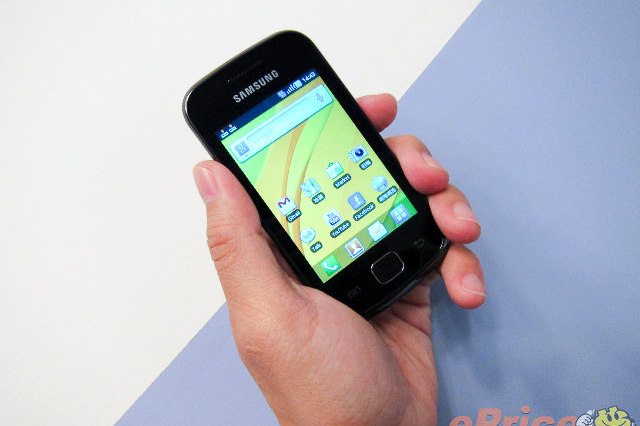
▲男生的手拿起來大概是這個樣子,非常適合單手操作
在筆者這幾天的使用下,電池算表現算是優良,正常的待機可以達到約兩天的效果,若是大量的使用也可以維持到一天整天的續航力,筆者認為挺不賴的。(可能是用慣現在的 CPU 都是 1G 起跳的關係吧?)不過在執行下載以及上網的時候,有稍微的熱感出現。

▲ 電池為 1350 mAh,在 Gio 身上用算是挺有擋頭的。當然,Gio 是可以換電池的
800MHz 但滿有力的 CPU
Gio 的 CPU 也為這支產品的亮點支一,這次 Gio 採用了 800 MHz 的 CPU 當做心臟,就筆者的感覺來說,是相當的順暢的,鮮少有等待的時間,使用筆者家裡的無線網路(8M)開啟網頁也算是相當的流暢,不論是在市集或是影片的觀賞,幾乎是沒有出現延遲的狀況。

▲瀏覽網路算是順暢,可惜在文字瀏覽上不支援自動斷行,只有在放大縮小的時候會稍微頓一下下(不過也真的只有一下下)
▲SAMSUNG Galaxy Gio 實際操作影片

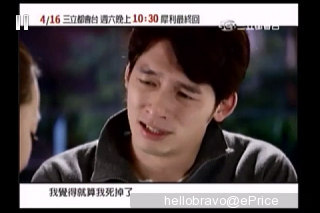
▲ Youtube 這肯定是要試驗一下的,只要頻寬夠寬,就是順暢而已...最後很可惜...就算是你死掉也沒有用...因為安真姊姊的答案是:「我回不去了...」

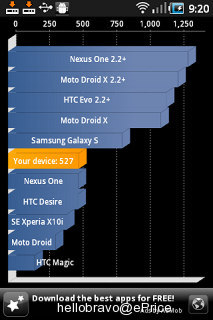
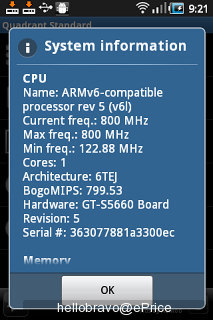
▲ Neocore 有 46.9 FPS,整體上都相當流暢, Quadrant Standard 測試的得分是 527
社交、旅遊、文書應有盡有
除了一般的網頁瀏覽之外,Gio 在社交以及網路應用上也都有不錯的表現,只要有充裕的頻寬,在 800 MHz 的 CPU 加持下,基本上是沒有延遲的狀況出現的,不論是動態消息的更新、相片的瀏覽、塗鴉牆的互動都給人不錯的使用經驗。
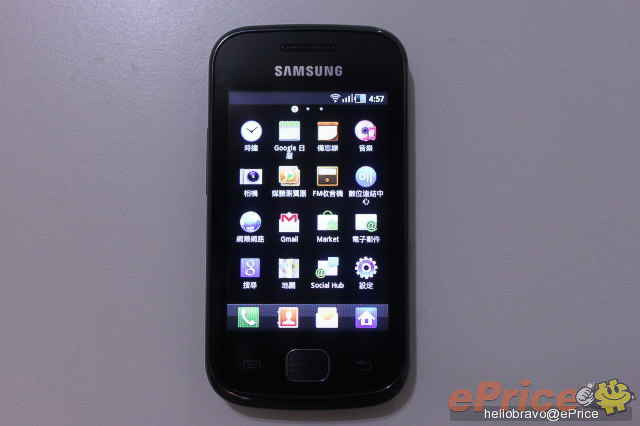
▲ 進入主選單就是這樣子... 耶!沒有出現 3D(筆者認為這樣子比較好看)



▲ Facebook 應該已經變成生活必需品了吧? 唯一的小瑕疵是在捲動的時候似乎挺容易開啟留言的...



▲ 衛星定位相當的準確以及迅速,筆者在下大雨天的室內也是一點就到


▲ 在市集內的程式幾乎都可以下載,只要頻寬夠,就是順而已。當紅的里約版生氣鳥肯定是要來玩一下的



▲ 另外,Gio 內建了一款 ThinkFree Office 給大家,可以瀏覽或是管理相關文件也以備份至雲端喔!
隨身記錄隨手拍
Gio 在影音記錄這方面呈現就較為陽春,影片只能拍攝 320 X 240 (大驚)相片能夠做的設定也較少,不過在光源充足的情況下能夠拍出不錯的照片,白平衡挺正確的,顏色也很自然(而且還有微笑拍攝喔!),夜晚或是光源不充足的情況下就比較可惜,雜訊就多了些。

▲ 拍照的介面如上,右邊為拍照鍵,按起來有些卡卡的會慢個半拍
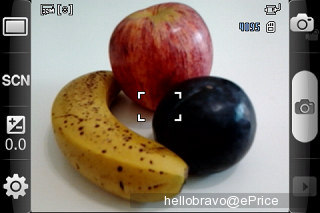

▲ 場景設定包含了大部分的場景,比較特奇怪的是竟然沒有近拍?(誤)


▲ 白平衡挺準確的,測光也算是不賴,拍出來顏色沒有跑掉太多,至於特效 效果就偏少了些,僅有四種可以選擇,不過這可以在市集裡面靠其他拍照影像軟體補齊
實拍照片(僅縮圖處理)











漂亮的多媒體資料庫
雖然 Gio 在影音上稍微陽春了些,不過在相簿的呈現上還挺不錯的,不論在縮放或是瀏覽上就恢復了上網的身手,相當的順暢,而且分類也挺有趣的,他會自動幫你把拍攝的時間以及主題做記錄,同一天某一時段密集拍很多張他就會存在一起,當然,如果你喜歡一次看全部也是OK的。


▲ 這就是媒體瀏覽器的介面,看起來很賞心悅目

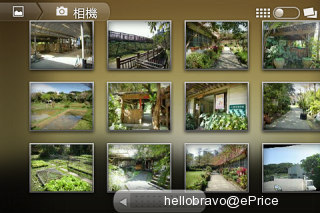
▲ 這是有自動分類的選項,拖拉右上角的圓點就可以切換成全覽模式, 這就是全覽模式,把照片一張張的丟出來,不過筆者比較喜歡左邊按照時間排列的呈現方式
價錢比較
價錢方面,Gio 開出了 8900元 的親民價,和他的老大哥 ACE 比起來,就相機(3MP & 5MP)以及螢幕(3.2 & 3.5)稍微縮水了些,其他部分幾乎是差不多的,若對於拍照以及錄影沒有高度需求的話,這樣子全面的功能算是相當的划算。(但其實 Gio 的日拍效果是超越很多同級手機的)
使用心得
話說這支 102 克的 Gio 挺令人驚豔,或許是筆者習慣厚重的手機,一開始就有了先入為主的觀念,不過經過幾天的相處,感覺 Gio 用起來非常的順暢,特別是在網路瀏覽這個 Android 的強項中,Gio 更是如於得水,在 3.2 吋 HVGA 的螢幕加持下,看起來還挺賞心悅目的!比較可惜的是和用慣了玻璃鏡面的螢幕比起來,Gio 的手感相對差了一些些。
其他的方面,整體表現都算是相當不錯的,當機的次數較多發生在相機的使用上,有一兩次開啟之後無法操作的狀況發生,在市集下載程式時也有小當機的狀況,必須返回桌面再進入。但是大致上 Gio 的表現是令人滿意的。最後,筆者這次拿到的是黑色的 Gio ,想必換成白色版的 Gio 肯定是個不錯的選擇。
※ 最後附上官網連結供參考:Samsung S5660 Galaxy Gio 詳細規格資訊
以一支不到九千元的中價位 Android 手機來說,Gio 算是個狠角色;經過幾天的試用,「短、小、精、悍」為筆者形容這支手機的特色,至於為何是用「短、小、精、悍」來做心得?很簡單,因為 SAMSUNG Galaxy Gio 已經超乎「麻雀雖小,五臟俱全的」的註解了。

造型簡約,輕巧好握
SAMSUNG Galaxy Gio 搭載了 800MHz 的 CPU,384MB RAM 和 512MB ROM,系統為 Android 2.2,規格一般,但不論是在網頁的開啟或是程式的執行,皆可以感受到這 102 公克小傢伙的迅速反應。Gio 的螢幕為 3.2 吋 HVGA TFT 螢幕,支援多點觸控,但手感還是不如玻璃鏡面般俐落。中階機也不能期望看見 AMOLED 或 SLCD,但不論是在色澤上與彩度上,Gio 螢幕其實都有不錯的表現,就實用性來看沒有問題。
Gio 的設計非常的簡潔,就是簡潔與俐落,四個角用圓弧形與銀邊來修飾,正面僅中間的功能鍵用髮絲紋來點綴,其他地方都保持著簡潔低調的風格。機身尺寸為 110.5 X 57.5 X 12.5mm,握在手裡的感覺對男生來說稍微小了點,不過相信對於女性朋友可是剛剛好的,非常適合單手操作。
Gio 弧形背面的手感非常的好,握起來相當的服貼,在背蓋上採用了「洞洞」的設計,捨去了鋼琴鏡面的處理讓筆者十分喜歡( 鋼琴鏡面滑手又易刮啊!)在耳機方面也很貼心了設計了小小的凸起,不會因為手機放在桌上而將鈴聲減弱,基本上音量也滿大聲,在外面或是捷運上是都可以聽得到的。

▲短、小、精、悍的 SAMSUNG Galaxy Gio

▲Gio 3.2 吋 HVGA TFT 規格一般,但支援多點觸控,顯示效果也可以接受

▲洞洞的設計非常的討喜,筆者相當喜愛這簡約的風格

▲ 左邊為 300萬畫素自動對焦相機,右邊為喇叭孔

▲頂端為 3.5 mm 耳機孔,Gio 聽筒的部分也不馬虎,有細緻的小孔

▲右邊為 電源 / 鎖定鍵 與 mircoSD 記憶卡插槽(最高可支援到 32 GB)

▲ 左邊為吊飾孔與音量鍵

▲ 底部為 USB 插槽與麥克風

▲ 中間黑色那塊為喇叭孔,旁邊為吊飾孔( 現在好像很少人用了 )喇叭效果相當的不賴
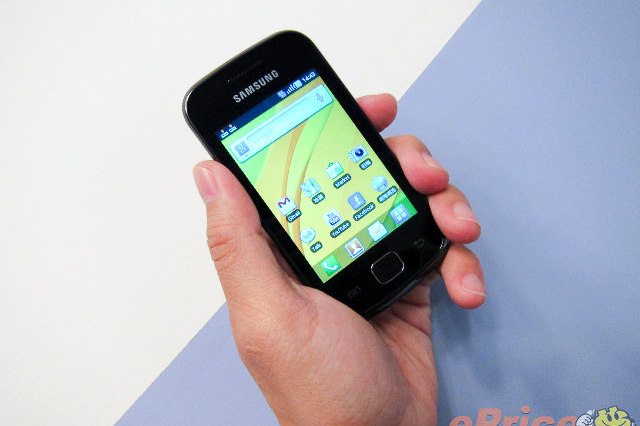
▲男生的手拿起來大概是這個樣子,非常適合單手操作
在筆者這幾天的使用下,電池算表現算是優良,正常的待機可以達到約兩天的效果,若是大量的使用也可以維持到一天整天的續航力,筆者認為挺不賴的。(可能是用慣現在的 CPU 都是 1G 起跳的關係吧?)不過在執行下載以及上網的時候,有稍微的熱感出現。

▲ 電池為 1350 mAh,在 Gio 身上用算是挺有擋頭的。當然,Gio 是可以換電池的
800MHz 但滿有力的 CPU
Gio 的 CPU 也為這支產品的亮點支一,這次 Gio 採用了 800 MHz 的 CPU 當做心臟,就筆者的感覺來說,是相當的順暢的,鮮少有等待的時間,使用筆者家裡的無線網路(8M)開啟網頁也算是相當的流暢,不論是在市集或是影片的觀賞,幾乎是沒有出現延遲的狀況。

▲瀏覽網路算是順暢,可惜在文字瀏覽上不支援自動斷行,只有在放大縮小的時候會稍微頓一下下(不過也真的只有一下下)
▲SAMSUNG Galaxy Gio 實際操作影片

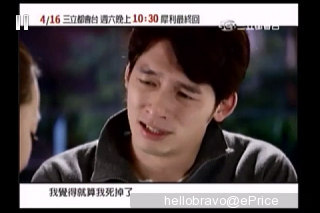
▲ Youtube 這肯定是要試驗一下的,只要頻寬夠寬,就是順暢而已...最後很可惜...就算是你死掉也沒有用...因為安真姊姊的答案是:「我回不去了...」

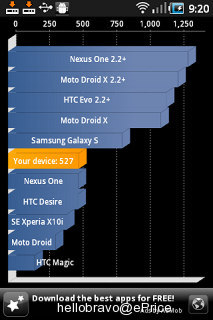
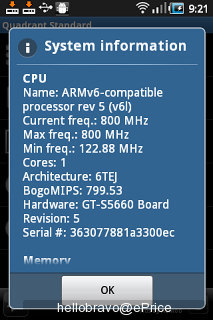
▲ Neocore 有 46.9 FPS,整體上都相當流暢, Quadrant Standard 測試的得分是 527
社交、旅遊、文書應有盡有
除了一般的網頁瀏覽之外,Gio 在社交以及網路應用上也都有不錯的表現,只要有充裕的頻寬,在 800 MHz 的 CPU 加持下,基本上是沒有延遲的狀況出現的,不論是動態消息的更新、相片的瀏覽、塗鴉牆的互動都給人不錯的使用經驗。
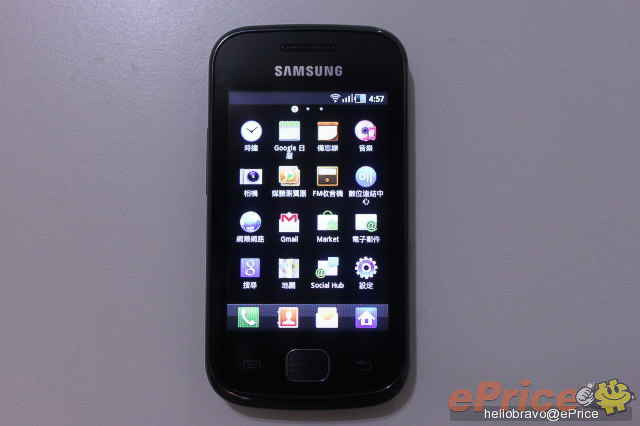
▲ 進入主選單就是這樣子... 耶!沒有出現 3D(筆者認為這樣子比較好看)



▲ Facebook 應該已經變成生活必需品了吧? 唯一的小瑕疵是在捲動的時候似乎挺容易開啟留言的...



▲ 衛星定位相當的準確以及迅速,筆者在下大雨天的室內也是一點就到


▲ 在市集內的程式幾乎都可以下載,只要頻寬夠,就是順而已。當紅的里約版生氣鳥肯定是要來玩一下的



▲ 另外,Gio 內建了一款 ThinkFree Office 給大家,可以瀏覽或是管理相關文件也以備份至雲端喔!
隨身記錄隨手拍
Gio 在影音記錄這方面呈現就較為陽春,影片只能拍攝 320 X 240 (大驚)相片能夠做的設定也較少,不過在光源充足的情況下能夠拍出不錯的照片,白平衡挺正確的,顏色也很自然(而且還有微笑拍攝喔!),夜晚或是光源不充足的情況下就比較可惜,雜訊就多了些。

▲ 拍照的介面如上,右邊為拍照鍵,按起來有些卡卡的會慢個半拍
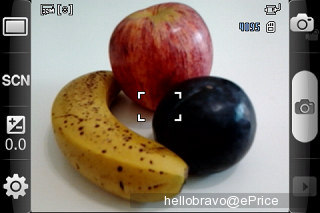

▲ 場景設定包含了大部分的場景,比較特奇怪的是竟然沒有近拍?(誤)


▲ 白平衡挺準確的,測光也算是不賴,拍出來顏色沒有跑掉太多,至於特效 效果就偏少了些,僅有四種可以選擇,不過這可以在市集裡面靠其他拍照影像軟體補齊
實拍照片(僅縮圖處理)











漂亮的多媒體資料庫
雖然 Gio 在影音上稍微陽春了些,不過在相簿的呈現上還挺不錯的,不論在縮放或是瀏覽上就恢復了上網的身手,相當的順暢,而且分類也挺有趣的,他會自動幫你把拍攝的時間以及主題做記錄,同一天某一時段密集拍很多張他就會存在一起,當然,如果你喜歡一次看全部也是OK的。


▲ 這就是媒體瀏覽器的介面,看起來很賞心悅目

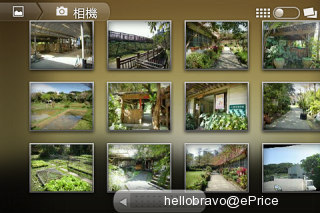
▲ 這是有自動分類的選項,拖拉右上角的圓點就可以切換成全覽模式, 這就是全覽模式,把照片一張張的丟出來,不過筆者比較喜歡左邊按照時間排列的呈現方式
價錢比較
價錢方面,Gio 開出了 8900元 的親民價,和他的老大哥 ACE 比起來,就相機(3MP & 5MP)以及螢幕(3.2 & 3.5)稍微縮水了些,其他部分幾乎是差不多的,若對於拍照以及錄影沒有高度需求的話,這樣子全面的功能算是相當的划算。(但其實 Gio 的日拍效果是超越很多同級手機的)
使用心得
話說這支 102 克的 Gio 挺令人驚豔,或許是筆者習慣厚重的手機,一開始就有了先入為主的觀念,不過經過幾天的相處,感覺 Gio 用起來非常的順暢,特別是在網路瀏覽這個 Android 的強項中,Gio 更是如於得水,在 3.2 吋 HVGA 的螢幕加持下,看起來還挺賞心悅目的!比較可惜的是和用慣了玻璃鏡面的螢幕比起來,Gio 的手感相對差了一些些。
其他的方面,整體表現都算是相當不錯的,當機的次數較多發生在相機的使用上,有一兩次開啟之後無法操作的狀況發生,在市集下載程式時也有小當機的狀況,必須返回桌面再進入。但是大致上 Gio 的表現是令人滿意的。最後,筆者這次拿到的是黑色的 Gio ,想必換成白色版的 Gio 肯定是個不錯的選擇。
※ 最後附上官網連結供參考:Samsung S5660 Galaxy Gio 詳細規格資訊
廣告




網友評論 0 回覆本文