如影隨形 wave 575試用報告-功能篇
上一篇介紹的wave 575的開箱部分,相信大家都看得差不多,造型跟大小都算能接受,那這一篇就介紹的裡面的功能?不知道大家能不能接受
雖然都是wave機種,但版本也不是完全相同的,575跟723用的是bada 1.1版本,比較早出的s8500 wave則是1.0版本,至於s8530 wave則是bada 1.2版本,有什麼差別我是不知道?但通常版本越新越好,感覺1.1跟1.0沒有差在哪裡?也不知道能不能升級到1.2的說,1.2可以出現flash

▲上次在開箱部分,並沒有提到575的螢幕部分,螢幕用的是電容式螢幕,不過沒有防刮amoled材質螢幕及800x480的解析度縮水成至240x400的解析度,明顯差了很多,也沒有光源感應器,但在戶外明亮度還是夠的拉,且是電容式螢幕呢 ,反應速度也算不錯
,反應速度也算不錯
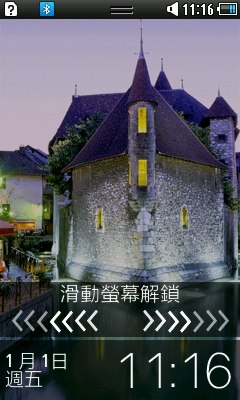
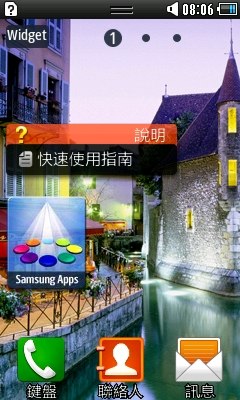

▲桌面及touch wiz,可在桌布放些自家做的widget,就跟之前s8500一樣,而將手機擺橫按音量鍵就能增加桌面,他的桌面也滿特別,不過幹嘛還在桌面或是目錄上放撥號鍵盤及連絡人,要是可以縮小會比較乾淨,就像上面可以開啟快捷,如wifi呀、藍芽、調安靜模式,螢幕保護鎖其實也滑動得很棒,不管滑左滑右都行,有簡訊或是未接來電則會出現拼圖畫面



▲目錄的排列方式是3x4公格,以橫頁方式瀏覽目錄,長按中間的功能鍵也能執行多工處理
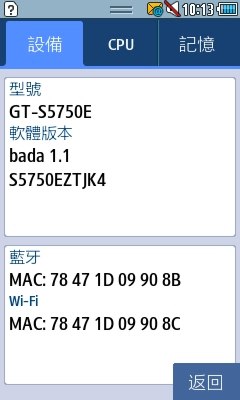

▲版本1.1及cpu效能,應該不是1ghz處理器吧
輸入法
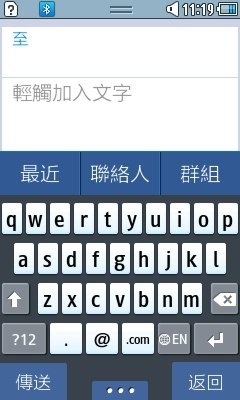


▲輸入法,有QWERTY、T9傳統輸入法、手寫觸控,由於3.2吋的關係,使用QWERTY輸入法,有時候會誤按到其他鍵

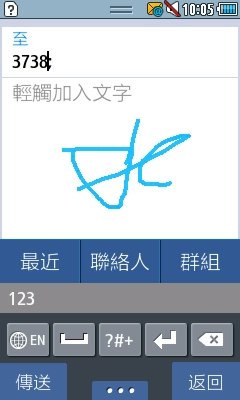
▲真的覺得打得很吃力不如將手機擺橫按鍵面機會比較大,要不然換換手寫輸入法也OK
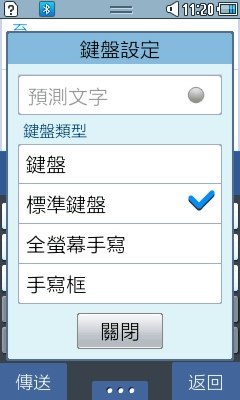
▲長按輸入法,可以切換到各種輸入法
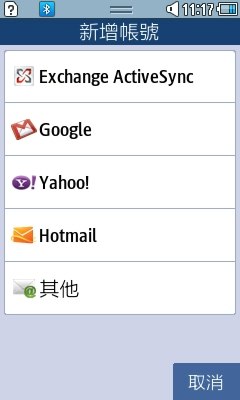

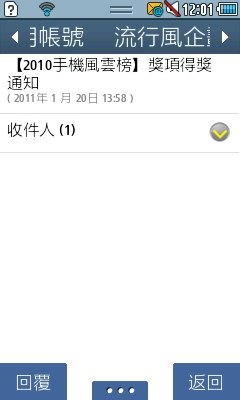
▲而social hub有各種信箱帳號供使用者收發信件,我最常用的就是yahoo吧,不過郵件格式跟電腦顯示的不一樣就是了,信件內容有些看不到,看不到的意思不是18禁
音樂

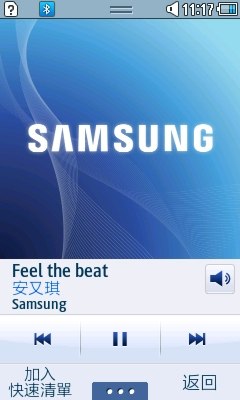
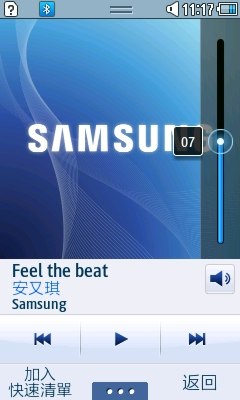
▲音樂播放器較s8500 wave陽春,擺橫無法顯示cd專輯封面,但在操作上幾乎是一模一樣的,音樂也有完整的分類及詳細資訊



▲等化器與音場效果,這兩種東西我都調正常,正常就已經不錯,還有5.1聲道,不過要用耳機聽,如果你有有聽過的音樂也不知道是什麼歌名也可以透過辨識來查出音樂歌名


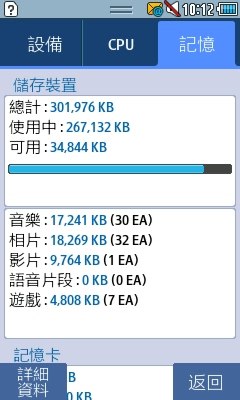
▲檔案總管,分為5個部分,圖像、影片、聲音、主題、其他,內建記憶體約70MB左右,可以供使用者來存放檔案及遊戲...等

▲在檔案總管或是媒體瀏覽器觀看圖片,也可以多點放大,並沒有忽略
網路

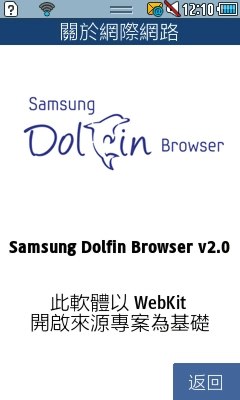
▲bada使用的瀏覽器是海豚瀏覽器,以web為核心基礎



▲瀏覽器wap/web是同一個,第2張圖為開比價王的畫面,不能顯示或讀取flash內容,但開啟的網夜速度還算不錯,不過在放大畫面會稍頓一下

▲橫向瀏覽畫面似乎比較適合比價王,顯示的內容比較多,hebe在手機看也好漂亮



▲當然,用手機上網多少我也會看一下報紙,有些內容也滿扯的,像家醜....還是金紙燒起來
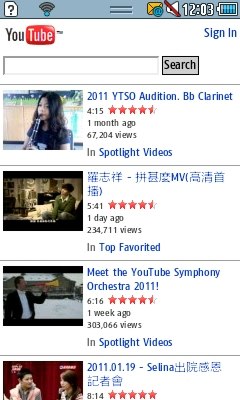

▲這個則是youtube手機版網頁,在手機有內見外掛程式,開起來即可以顯示youtube網頁
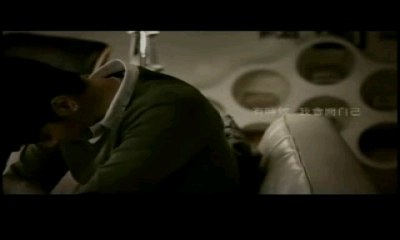
▲觀賞一下羅志祥-拼什麼,用wifi跑的速度還不錯,不會有卡住現象,但畫質是一般手機版的,其實就是用影片的播放器,所以也能調亮度之類的
社群軟體
手機裡面有內建facebook跟twiter程式,但我沒有twitter程式,且最常用的還是臉書,透過臉書可以觀賞對方發布的消息及圖片
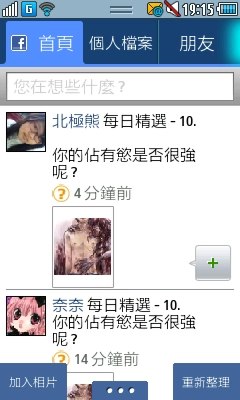
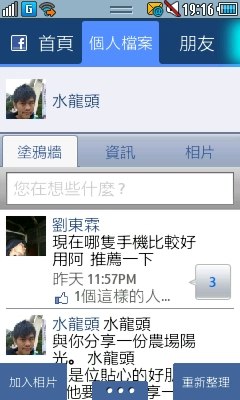

▲bada系統的facebook程式,其實讀取狀態還滿久的,可能圖片太多了吧,負荷就多,話說按讚要怎麼按

▲朋友上也有依照英文字母分類,不過沒寫出好友的狀態
samung apps,有常常到商店的人也推薦一下要下載什麼軟體比較好玩比較實用吧



▲SAMSUNG APPS,軟體大部分應該都能跟S8500 WAVE原始祖相容,只在於解析度的不同,應該只有主題不行吧,軟體也越放越多,現在大約1500多個,還是有進步的成長空間,像是很夯的ANGRY BIRDS就還沒看見在商店裡,清單中是將軟體分為三類(推薦、排行、分類),規劃的不錯,其實可以做個下載次數記錄

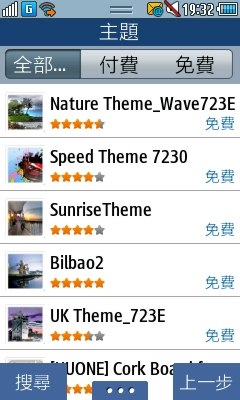
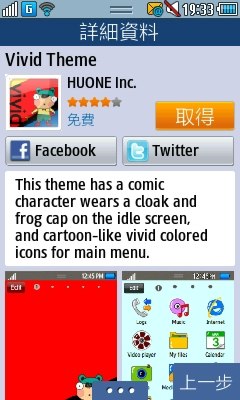
▲在分類中,也將不同的項目做分類,也有寫軟體數量,像我就喜歡換換主題,主題也可以自己製作,很多大大們都很有心

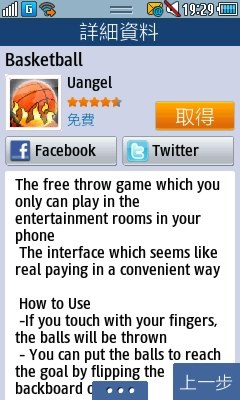

▲來看看遊戲,雖然沒有angry birds但玩玩籃球也不錯,是免費的遊戲,當然還有其他免費遊戲,但其實575內建的手機遊戲不多耶,滿想玩看看內建在s8500的公路賽車5或是s8530的紅不讓棒球,這兩款遊戲在音效及畫面都處理的不錯
說到這裡 ,來介紹一些實用的貼心功能 ,如鬧鐘、行事曆、收音機、備忘錄...等,相信大家也常用到吧
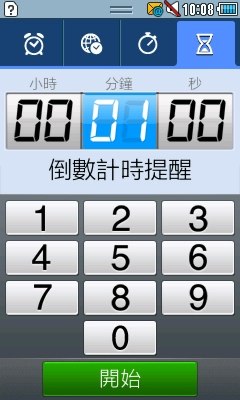
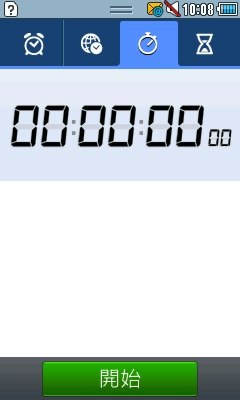

▲這個是四合一的時鐘,有碼表、倒數計時、全球時鐘、鬧鐘

▲日曆(包含農曆),過年也快到了,祝大家新年快樂
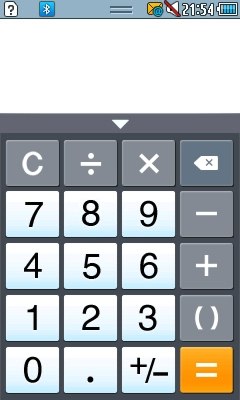
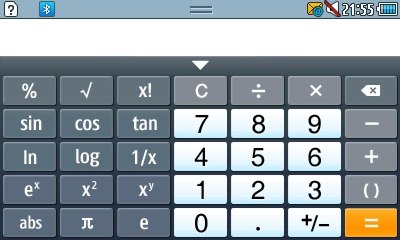
▲超棒的計算機,橫擺可以求工程數值,像log原木還有拍,拿來作弊不錯

▲因為手機有支援gps,但是在wave 575並沒有附贈導航軟體,只有內建google maps,而且還是要透過網路,不是離線版那種

▲不過用網路定位的時間還算快,但只是規畫你所在的位置附近

▲這個則是行動AP,手機可以當做WIFI
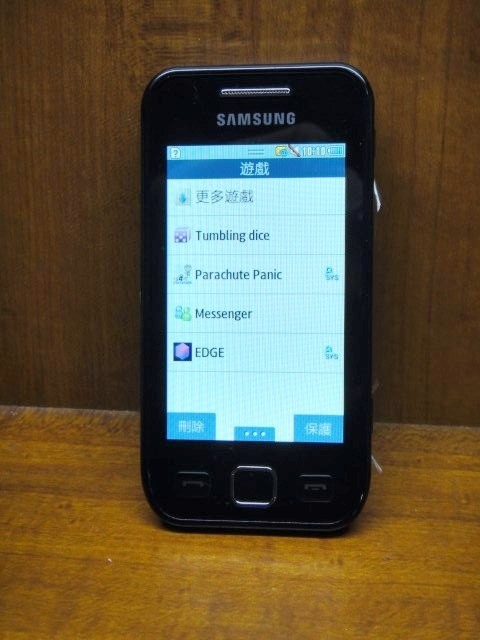
▲這個大概就是575內建的遊戲,連msn也放進去拉,4個遊戲都沒認真玩過,自己透過kies裝吧
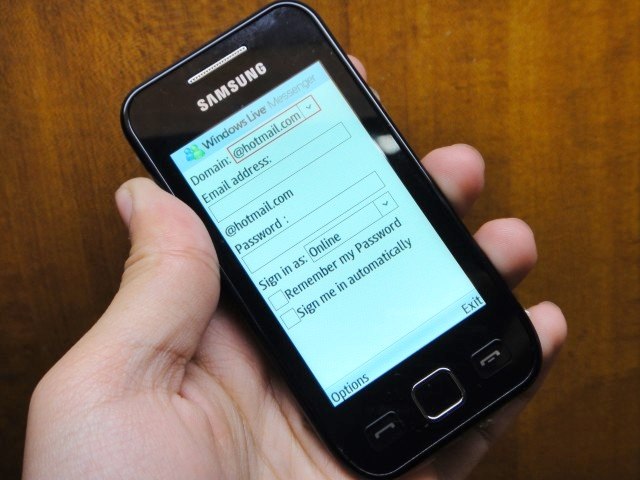
▲恩,msn,只是.....那個那個,我沒有msn的帳號,不能聊即時通
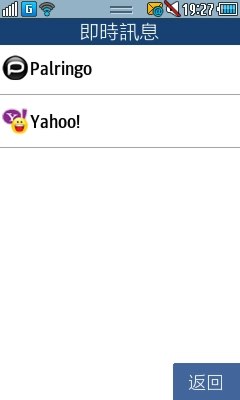
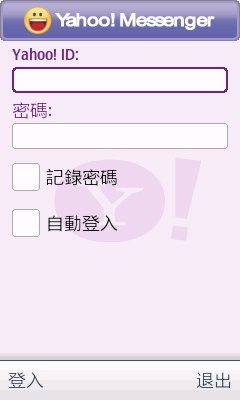

▲除了msn,其實也又內建奇摩即時通軟體,輸入帳號跟名稱就可以聊天囉
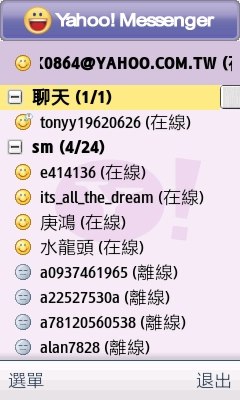

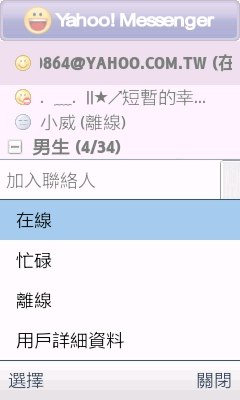
▲很少用即時通,還會被人嗆說我上線拉
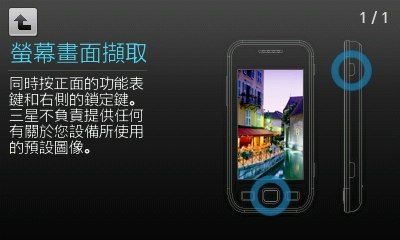
▲真的還有很多不會也可以看看內建的說明書,裡面有截圖、藍芽、聯絡人...等教學,教得很詳細
相機
相機上介面應該跟三星的機種差不多,也很容易上手,該有的特效都有,也有後製的編輯功能

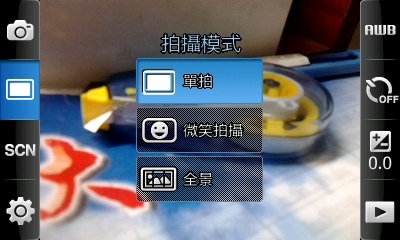
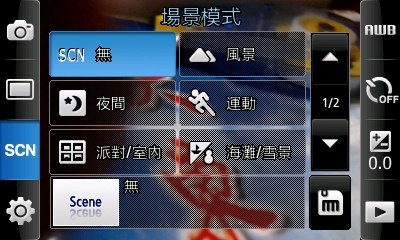
▲拍攝模式有微笑拍攝、全景,但沒有近拍有點可惜,因為不支援自動對焦,而在場景上則有多種模式可以給使用者調整
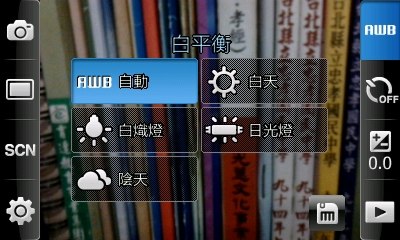
▲室外室內可以用的白平衡
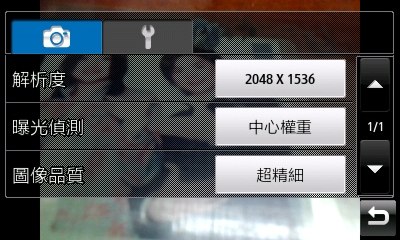
▲照相設定裡的選項,解析度、曝光偵測、品質
實拍分享
大家看看就好,這幾天台北天氣都滿冷的,好天氣實在難掌握,取景的地方是在大佳河濱公園





使用了wave 575幾天下來,其實還滿不錯的,像是在螢幕上使用了電容式螢幕且在戶外亮度也ok,且螢幕橫擺時往左或右方向都行,有些手機卻只能一邊,也不會有lag現象的說,再來三星也有開發一些有趣的軟體,其實還滿常用的,如時鐘四合一、計算機(擺橫時也能當工程計算機),如果care價格的話不仿可以考慮這台小廣仲,也有行動ap可以使用,讓手機控制電腦,耗電程度就還好啦,基本上使用約1天的時間就要充電
當然比較不喜歡的缺點可能就是照相吧,沒有閃光燈且沒自動對焦覺得很可惜,價錢都已經壓很低不然我還想怎樣 ,還有內建的遊戲沒有很爽的說,大家覺得呢
,還有內建的遊戲沒有很爽的說,大家覺得呢

雖然都是wave機種,但版本也不是完全相同的,575跟723用的是bada 1.1版本,比較早出的s8500 wave則是1.0版本,至於s8530 wave則是bada 1.2版本,有什麼差別我是不知道?但通常版本越新越好,感覺1.1跟1.0沒有差在哪裡?也不知道能不能升級到1.2的說,1.2可以出現flash

▲上次在開箱部分,並沒有提到575的螢幕部分,螢幕用的是電容式螢幕,不過沒有防刮amoled材質螢幕及800x480的解析度縮水成至240x400的解析度,明顯差了很多,也沒有光源感應器,但在戶外明亮度還是夠的拉,且是電容式螢幕呢
 ,反應速度也算不錯
,反應速度也算不錯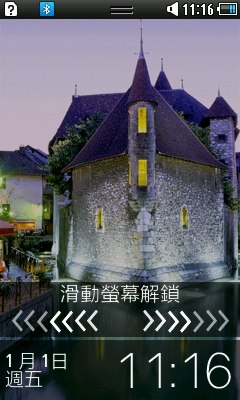
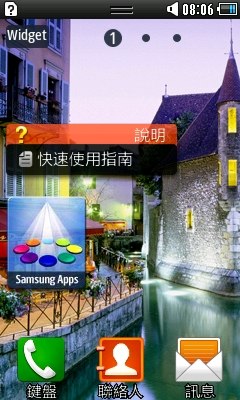

▲桌面及touch wiz,可在桌布放些自家做的widget,就跟之前s8500一樣,而將手機擺橫按音量鍵就能增加桌面,他的桌面也滿特別,不過幹嘛還在桌面或是目錄上放撥號鍵盤及連絡人,要是可以縮小會比較乾淨,就像上面可以開啟快捷,如wifi呀、藍芽、調安靜模式,螢幕保護鎖其實也滑動得很棒,不管滑左滑右都行,有簡訊或是未接來電則會出現拼圖畫面



▲目錄的排列方式是3x4公格,以橫頁方式瀏覽目錄,長按中間的功能鍵也能執行多工處理
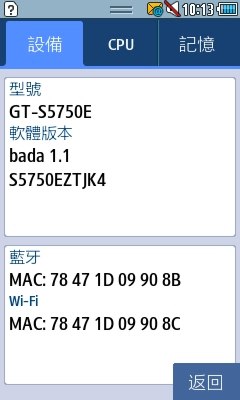

▲版本1.1及cpu效能,應該不是1ghz處理器吧

輸入法
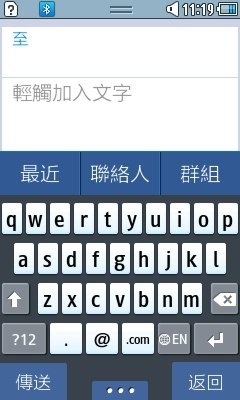


▲輸入法,有QWERTY、T9傳統輸入法、手寫觸控,由於3.2吋的關係,使用QWERTY輸入法,有時候會誤按到其他鍵

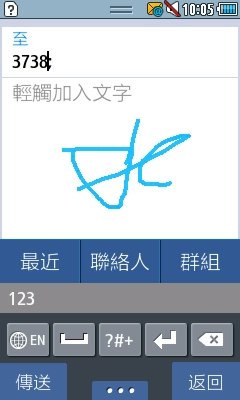
▲真的覺得打得很吃力不如將手機擺橫按鍵面機會比較大,要不然換換手寫輸入法也OK
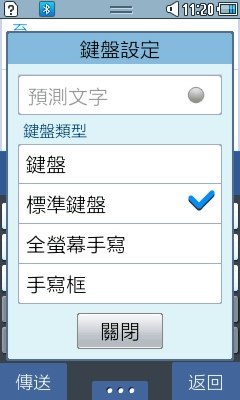
▲長按輸入法,可以切換到各種輸入法
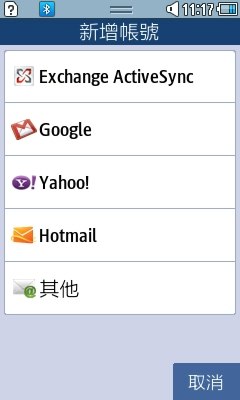

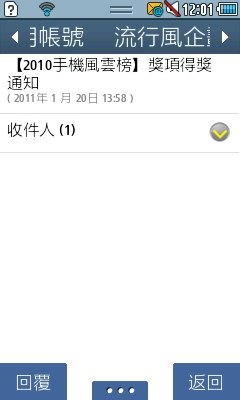
▲而social hub有各種信箱帳號供使用者收發信件,我最常用的就是yahoo吧,不過郵件格式跟電腦顯示的不一樣就是了,信件內容有些看不到,看不到的意思不是18禁

音樂

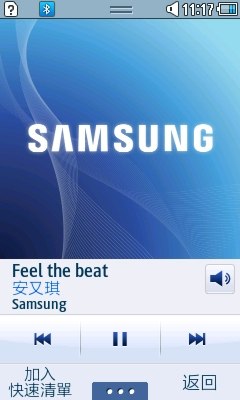
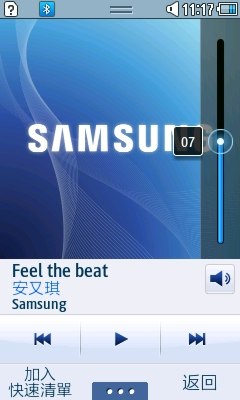
▲音樂播放器較s8500 wave陽春,擺橫無法顯示cd專輯封面,但在操作上幾乎是一模一樣的,音樂也有完整的分類及詳細資訊



▲等化器與音場效果,這兩種東西我都調正常,正常就已經不錯,還有5.1聲道,不過要用耳機聽,如果你有有聽過的音樂也不知道是什麼歌名也可以透過辨識來查出音樂歌名


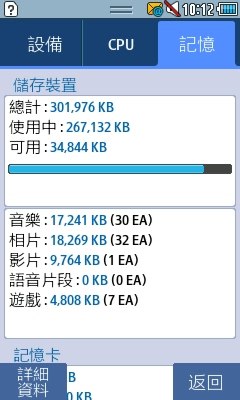
▲檔案總管,分為5個部分,圖像、影片、聲音、主題、其他,內建記憶體約70MB左右,可以供使用者來存放檔案及遊戲...等

▲在檔案總管或是媒體瀏覽器觀看圖片,也可以多點放大,並沒有忽略
網路

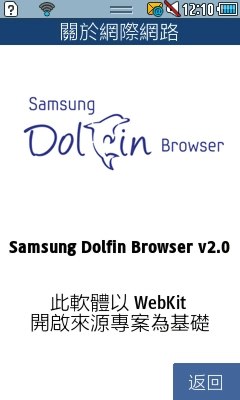
▲bada使用的瀏覽器是海豚瀏覽器,以web為核心基礎



▲瀏覽器wap/web是同一個,第2張圖為開比價王的畫面,不能顯示或讀取flash內容,但開啟的網夜速度還算不錯,不過在放大畫面會稍頓一下

▲橫向瀏覽畫面似乎比較適合比價王,顯示的內容比較多,hebe在手機看也好漂亮




▲當然,用手機上網多少我也會看一下報紙,有些內容也滿扯的,像家醜....還是金紙燒起來
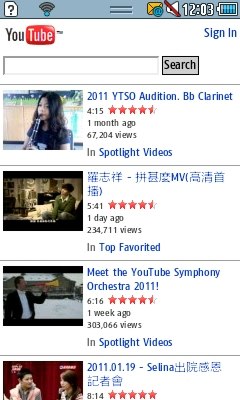

▲這個則是youtube手機版網頁,在手機有內見外掛程式,開起來即可以顯示youtube網頁
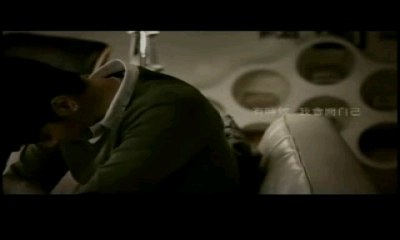
▲觀賞一下羅志祥-拼什麼,用wifi跑的速度還不錯,不會有卡住現象,但畫質是一般手機版的,其實就是用影片的播放器,所以也能調亮度之類的
社群軟體
手機裡面有內建facebook跟twiter程式,但我沒有twitter程式,且最常用的還是臉書,透過臉書可以觀賞對方發布的消息及圖片
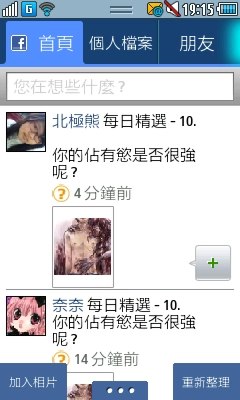
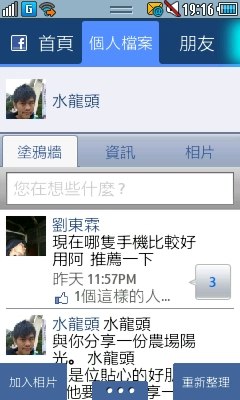

▲bada系統的facebook程式,其實讀取狀態還滿久的,可能圖片太多了吧,負荷就多,話說按讚要怎麼按


▲朋友上也有依照英文字母分類,不過沒寫出好友的狀態
samung apps,有常常到商店的人也推薦一下要下載什麼軟體比較好玩比較實用吧




▲SAMSUNG APPS,軟體大部分應該都能跟S8500 WAVE原始祖相容,只在於解析度的不同,應該只有主題不行吧,軟體也越放越多,現在大約1500多個,還是有進步的成長空間,像是很夯的ANGRY BIRDS就還沒看見在商店裡,清單中是將軟體分為三類(推薦、排行、分類),規劃的不錯,其實可以做個下載次數記錄

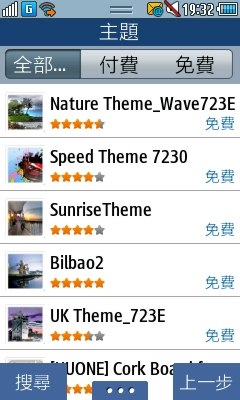
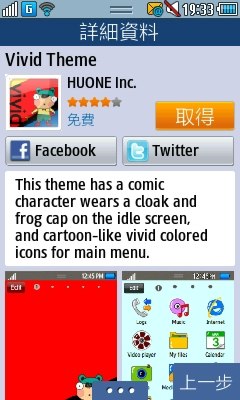
▲在分類中,也將不同的項目做分類,也有寫軟體數量,像我就喜歡換換主題,主題也可以自己製作,很多大大們都很有心

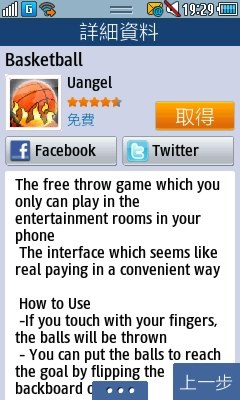

▲來看看遊戲,雖然沒有angry birds但玩玩籃球也不錯,是免費的遊戲,當然還有其他免費遊戲,但其實575內建的手機遊戲不多耶,滿想玩看看內建在s8500的公路賽車5或是s8530的紅不讓棒球,這兩款遊戲在音效及畫面都處理的不錯
說到這裡 ,來介紹一些實用的貼心功能 ,如鬧鐘、行事曆、收音機、備忘錄...等,相信大家也常用到吧
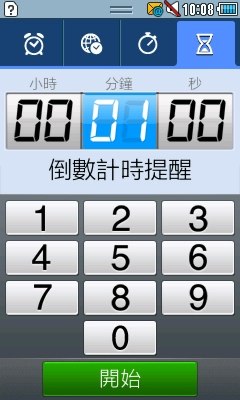
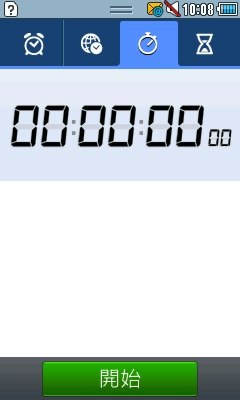

▲這個是四合一的時鐘,有碼表、倒數計時、全球時鐘、鬧鐘

▲日曆(包含農曆),過年也快到了,祝大家新年快樂

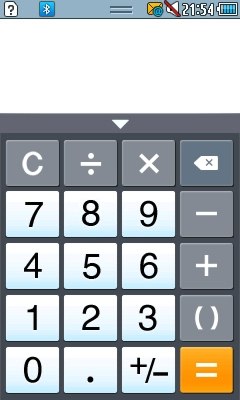
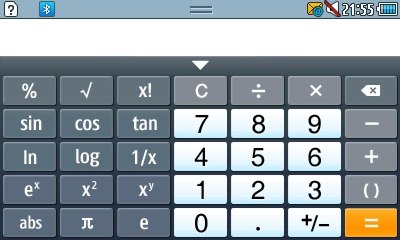
▲超棒的計算機,橫擺可以求工程數值,像log原木還有拍,拿來作弊不錯

▲因為手機有支援gps,但是在wave 575並沒有附贈導航軟體,只有內建google maps,而且還是要透過網路,不是離線版那種


▲不過用網路定位的時間還算快,但只是規畫你所在的位置附近

▲這個則是行動AP,手機可以當做WIFI
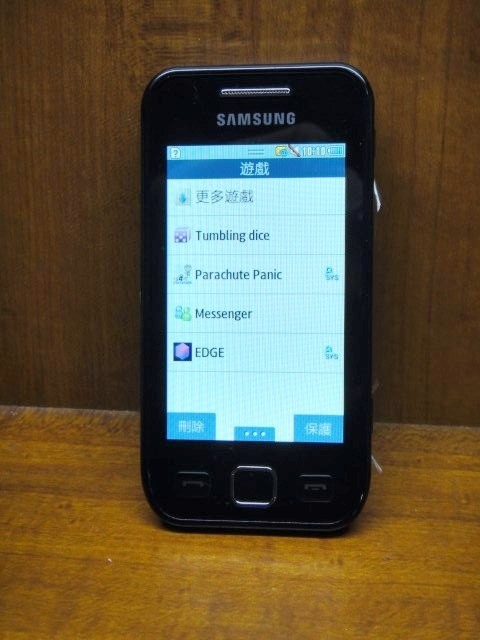
▲這個大概就是575內建的遊戲,連msn也放進去拉,4個遊戲都沒認真玩過,自己透過kies裝吧
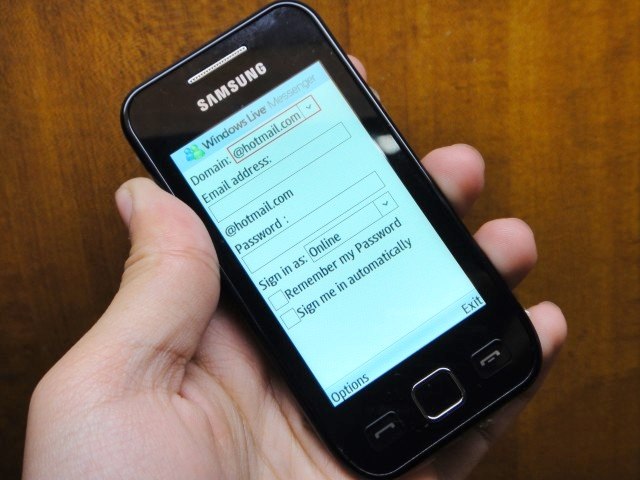
▲恩,msn,只是.....那個那個,我沒有msn的帳號,不能聊即時通
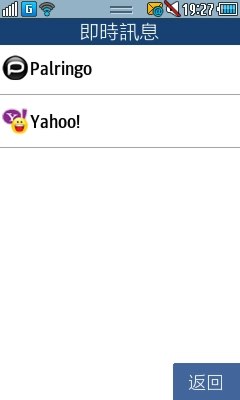
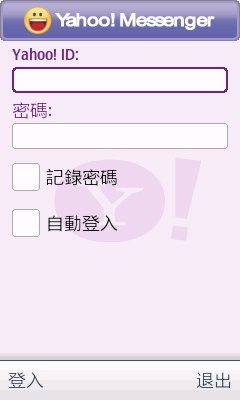

▲除了msn,其實也又內建奇摩即時通軟體,輸入帳號跟名稱就可以聊天囉

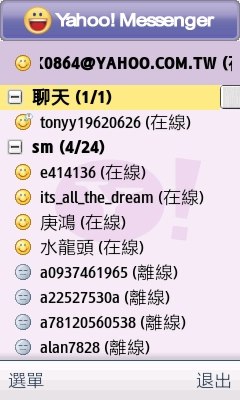

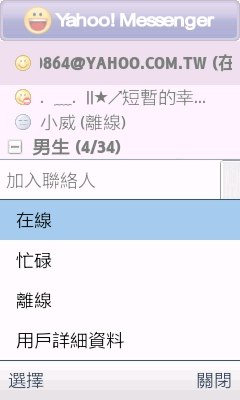
▲很少用即時通,還會被人嗆說我上線拉

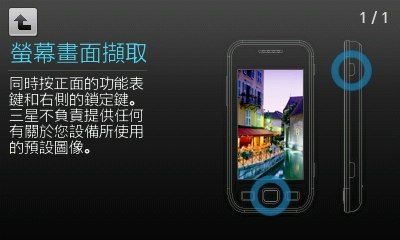
▲真的還有很多不會也可以看看內建的說明書,裡面有截圖、藍芽、聯絡人...等教學,教得很詳細
相機
相機上介面應該跟三星的機種差不多,也很容易上手,該有的特效都有,也有後製的編輯功能

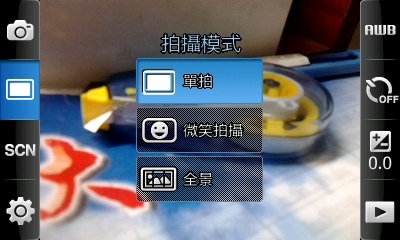
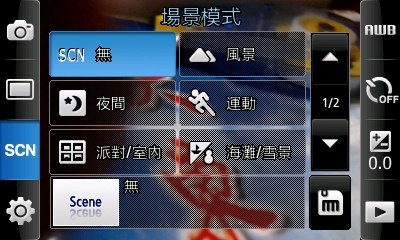
▲拍攝模式有微笑拍攝、全景,但沒有近拍有點可惜,因為不支援自動對焦,而在場景上則有多種模式可以給使用者調整
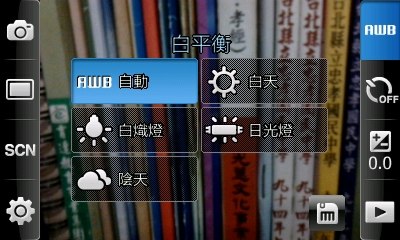
▲室外室內可以用的白平衡
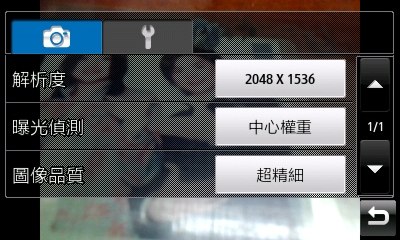
▲照相設定裡的選項,解析度、曝光偵測、品質
實拍分享
大家看看就好,這幾天台北天氣都滿冷的,好天氣實在難掌握,取景的地方是在大佳河濱公園





使用了wave 575幾天下來,其實還滿不錯的,像是在螢幕上使用了電容式螢幕且在戶外亮度也ok,且螢幕橫擺時往左或右方向都行,有些手機卻只能一邊,也不會有lag現象的說,再來三星也有開發一些有趣的軟體,其實還滿常用的,如時鐘四合一、計算機(擺橫時也能當工程計算機),如果care價格的話不仿可以考慮這台小廣仲,也有行動ap可以使用,讓手機控制電腦,耗電程度就還好啦,基本上使用約1天的時間就要充電
當然比較不喜歡的缺點可能就是照相吧,沒有閃光燈且沒自動對焦覺得很可惜,價錢都已經壓很低不然我還想怎樣
 ,還有內建的遊戲沒有很爽的說,大家覺得呢
,還有內建的遊戲沒有很爽的說,大家覺得呢廣告

網友評論 0 回覆本文