Galaxy tab 裝嘸蝦米輸入法
Galaxy tab 到手
先下載輸入法來試試
開箱文網路上好像很多了…
有空再補拍一下
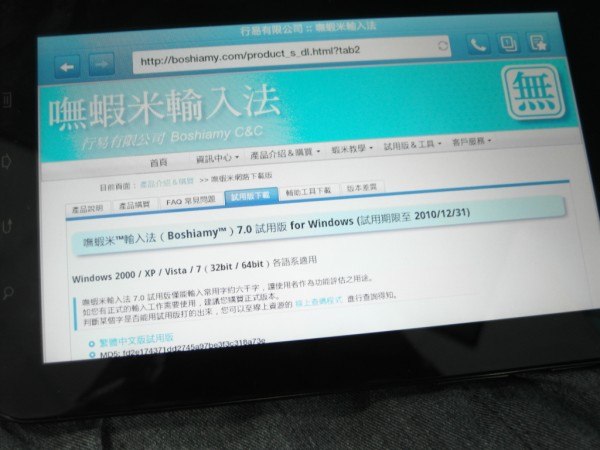
進入嘸蝦米官網 左下角有『android試用版』點下去
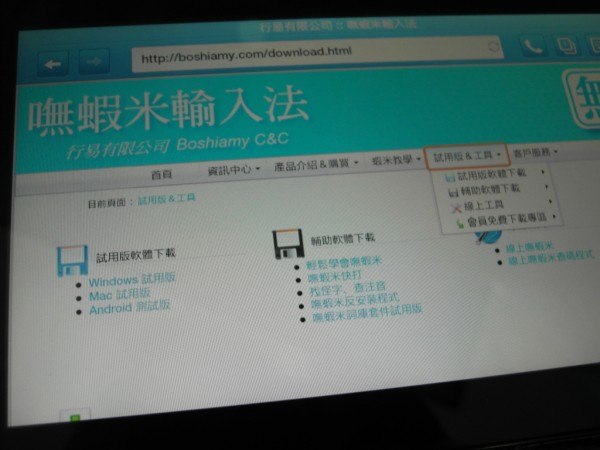
進入後點『android market 下載連結』
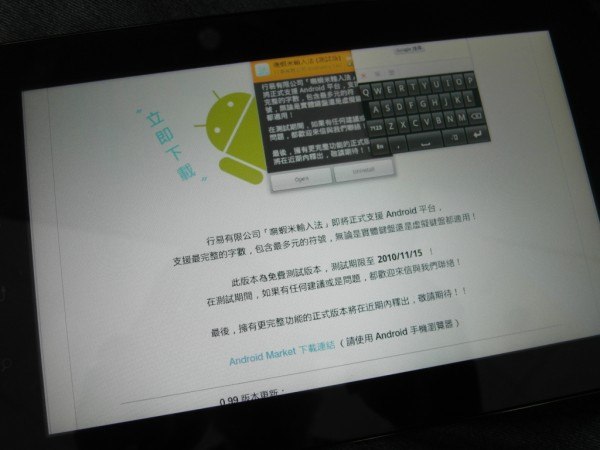
搜尋到了
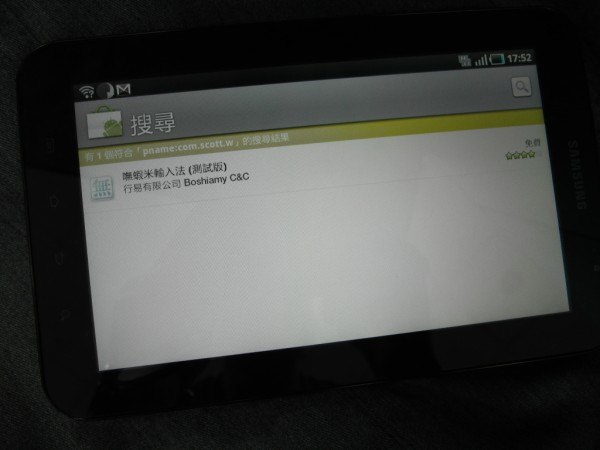
安裝嘸蝦米
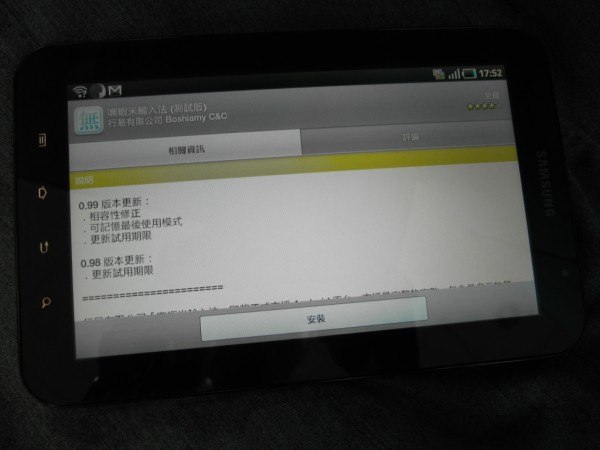
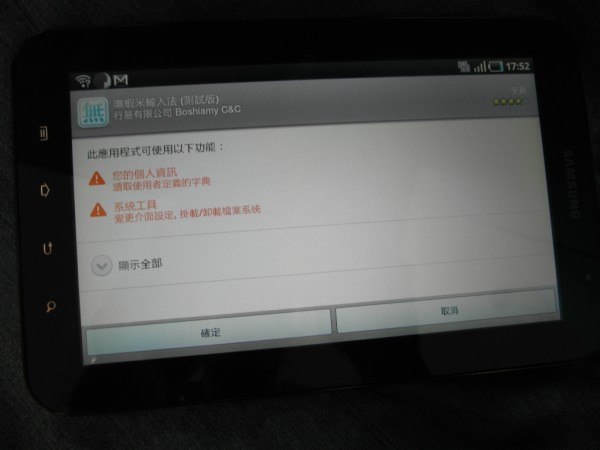
已安裝
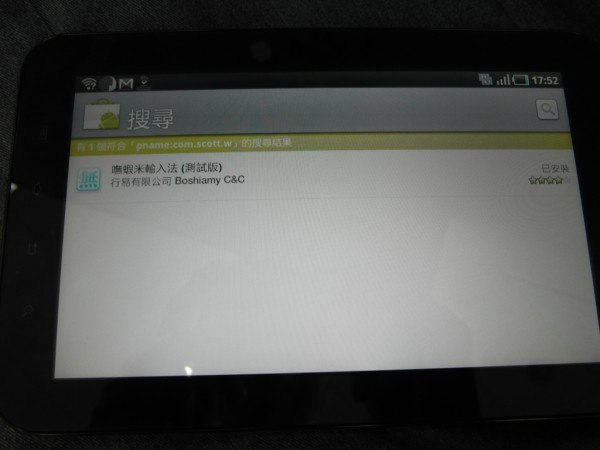
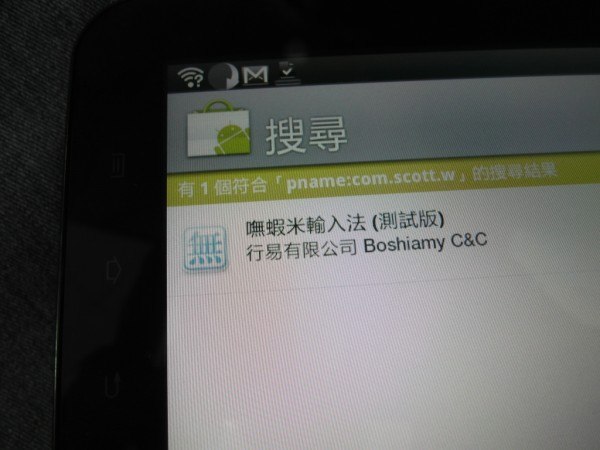
回到『設定』

點選『語言與鍵盤』
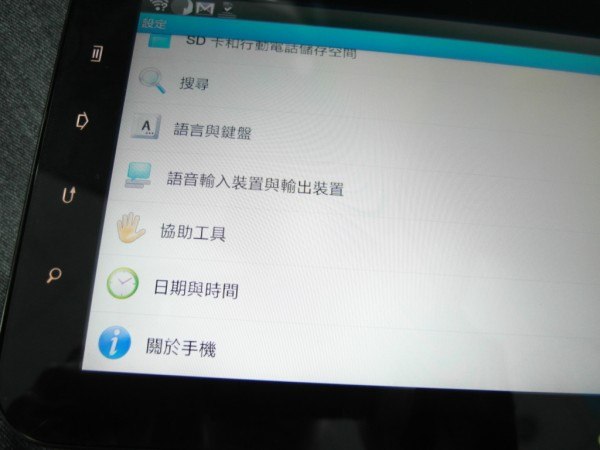
把『嘸蝦米輸入法』勾選起來
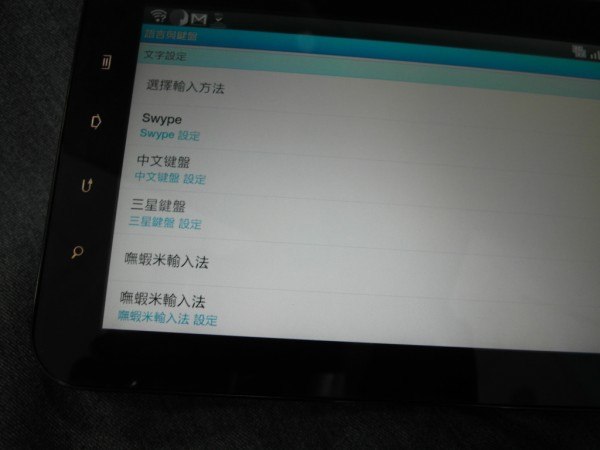
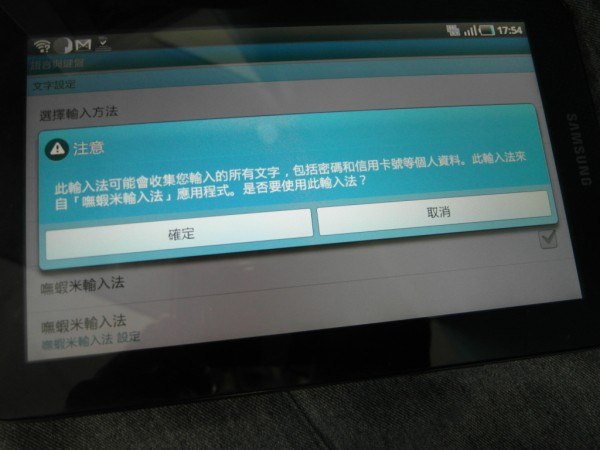
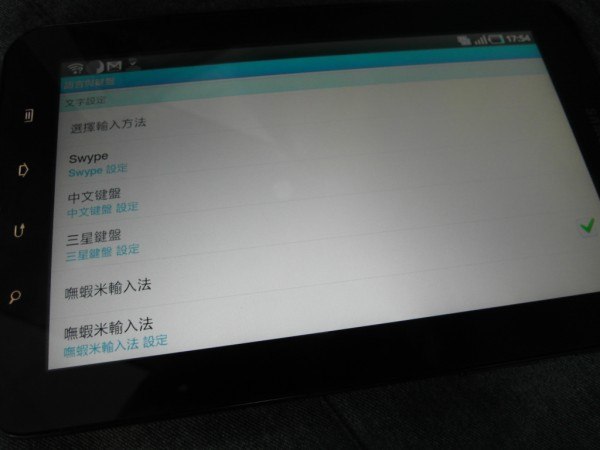
在『輸入方式』選取嘸蝦米就完成了
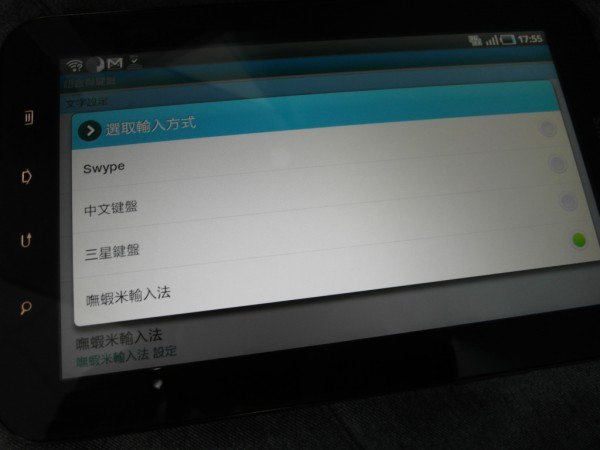
之後就可以用了
請認明『嘸』字樣

輸入法的小介紹到此告一段落
先下載輸入法來試試
開箱文網路上好像很多了…
有空再補拍一下
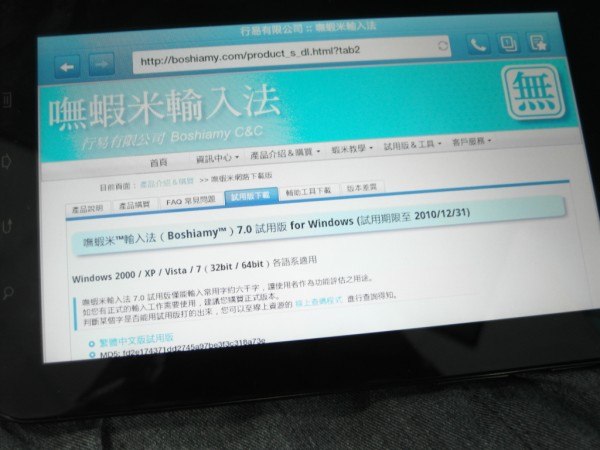
進入嘸蝦米官網 左下角有『android試用版』點下去
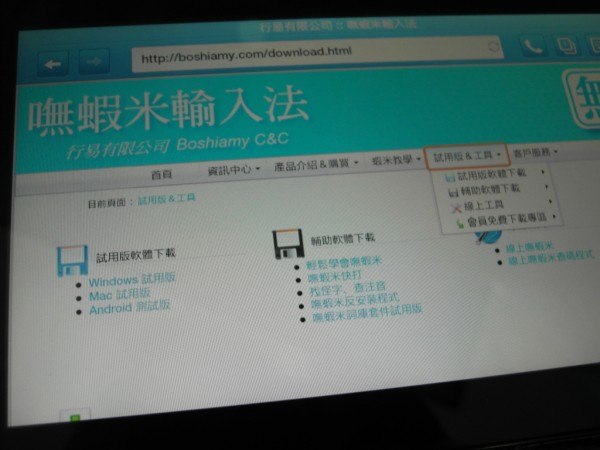
進入後點『android market 下載連結』
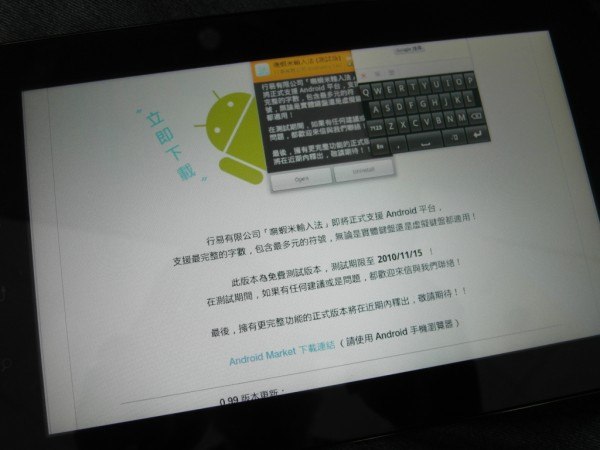
搜尋到了
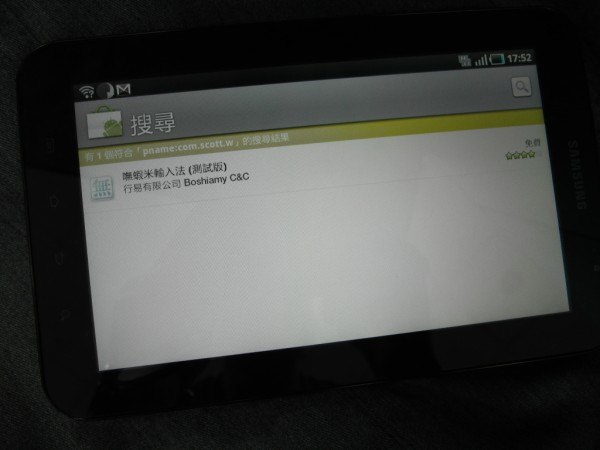
安裝嘸蝦米
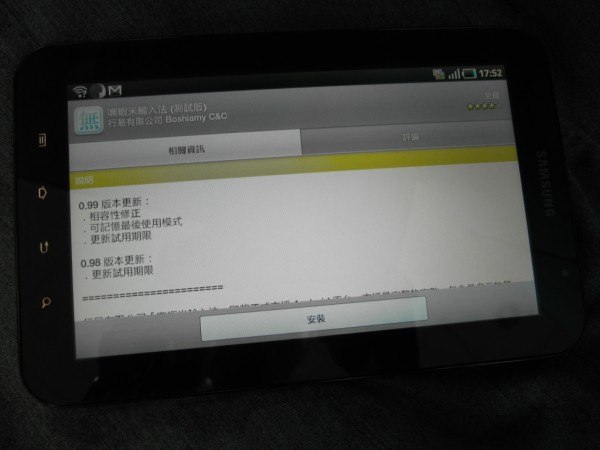
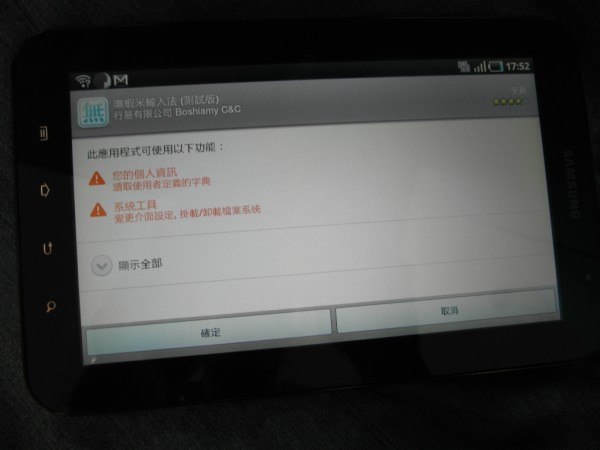
已安裝
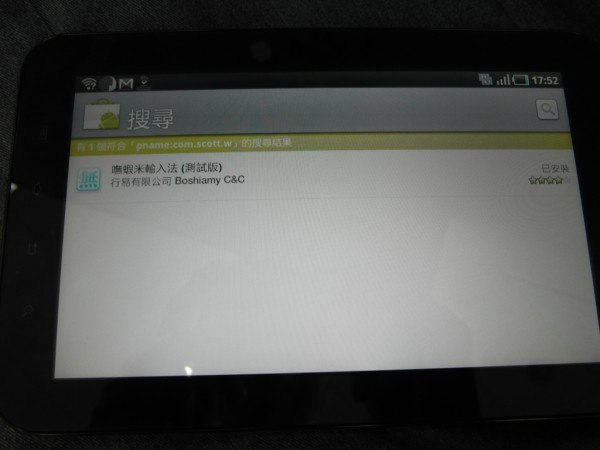
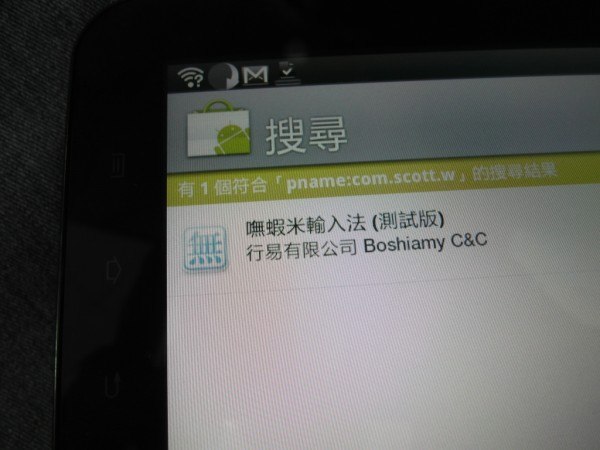
回到『設定』

點選『語言與鍵盤』
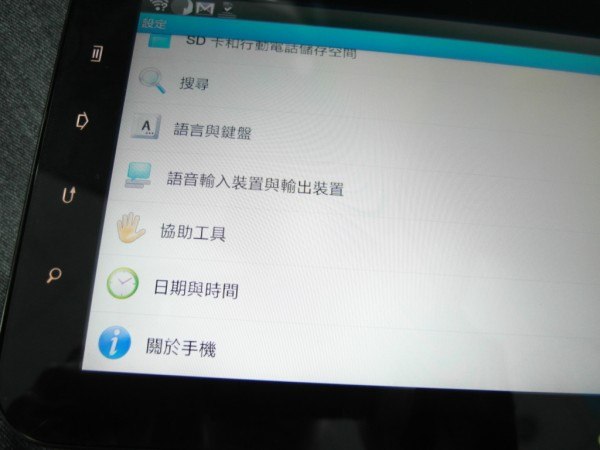
把『嘸蝦米輸入法』勾選起來
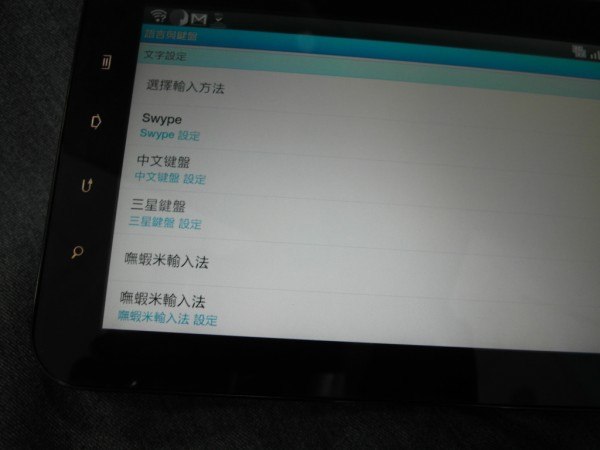
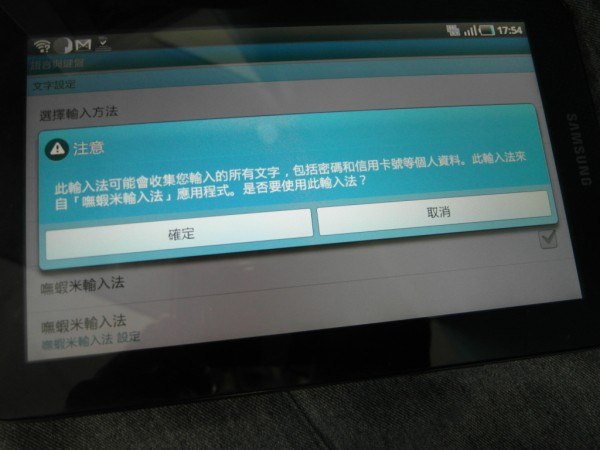
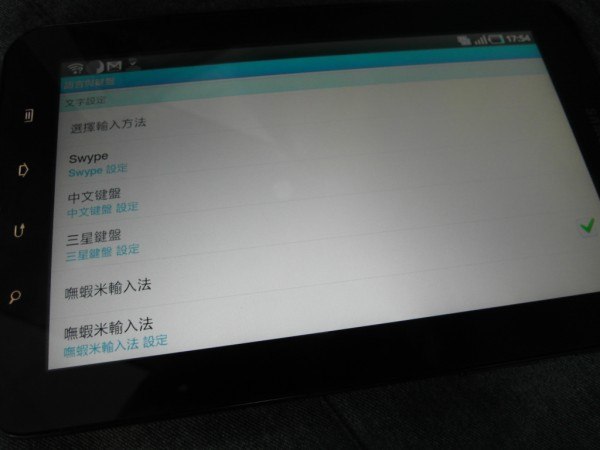
在『輸入方式』選取嘸蝦米就完成了
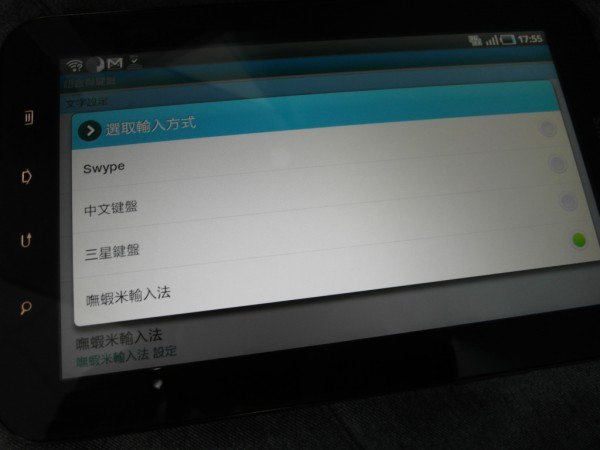
之後就可以用了
請認明『嘸』字樣

輸入法的小介紹到此告一段落
廣告

網友評論 0 回覆本文