【軟體推薦】班表小幫手

▲今天要分享這款班表小幫手,這款APP適合非見紅就放(正常班)但班表有規律循環的人使用(輪班人員),只要設定好循環後班表就能一目瞭然,不需要每天設定鬧鐘,也可以記錄每月工作時數,輸入班別薪水也能輕鬆幫您紀錄每月薪資唷。

▲一開始需要設定各個班別的時間,班別顯示的顏色也可以自訂。
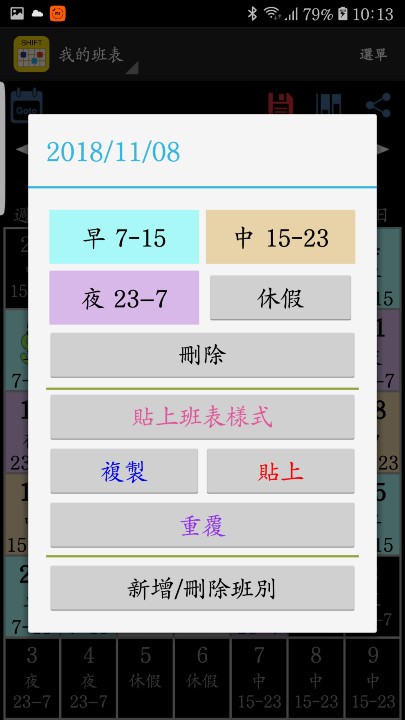
▲設定好循環後只要按下重複,就可以無限循環這個班表,最多可以重複10年,相當夠用,若使用完再重新複製即可。

▲設定完後的班表如圖所示

▲這個APP的主要優點就是能設定鬧鐘時間,因為輪班人員沒辦法像常日班的人每天都設定同樣的時間開啟鬧種,也沒辦法如正常班人員一樣有規律的只設定周一到周五,所以這邊設定鬧鐘後,以後就不需要每天睡覺前都要設定鬧鐘,更不會因為忘記設鬧鐘而遲到或者忘記上班,當初會使用這款APP也是看上這個功能。

▲輸入班別薪資後,可以輕鬆幫您紀錄每月輪班薪水,不會再因為每一班薪水不一樣月底算的一頭霧水。

▲不僅早中夜班的上班天數都有,連時數與薪資都能幫您記錄下來。

▲也可以設定Widgets,訂製在桌面就能輕鬆知道班別。
綜合以上說明這款APP非常適合輪班人員來使用,不管是四班三輪、四班二輪、三班三輪、兩班兩輪,只要班表有規律的輪班人員都可以來使用,就不用每天都要設定鬧鐘,也可以輕鬆計算薪水與上班時數。
廣告

網友評論 0 回覆本文