比價王 手機專用網頁版!!!
以往用手機進入 ePrice 比價王網站,跳出來的都是完整版的網頁,不僅流量大,而且每支手機上網的 Browers 不同,有時候網頁版的討論區文字容易出現無法編輯或回覆的問題......昨晚(應該是今天凌晨ORZ)綠小弟心血來潮用手機上比價王,居然出現網頁錯誤,今天再連,噹啷~!!出現了手機專用版本的比價王網頁呢!




▲回文都可以看到呢!同時也見得到比價王表情符號,而且是動態的喔!(不過動態的速度有點緩慢....)
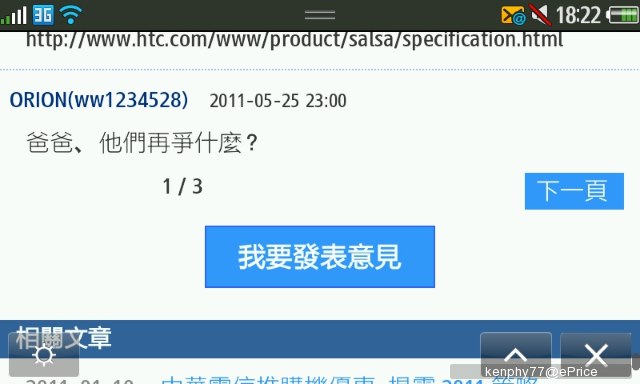
▲也可以直接回應發表意見!

▲回應還沒登入會員時,會先跳轉到登入畫面喔~

▲登入後可以在會員上看到這三個選項,都可以點選進入呢!
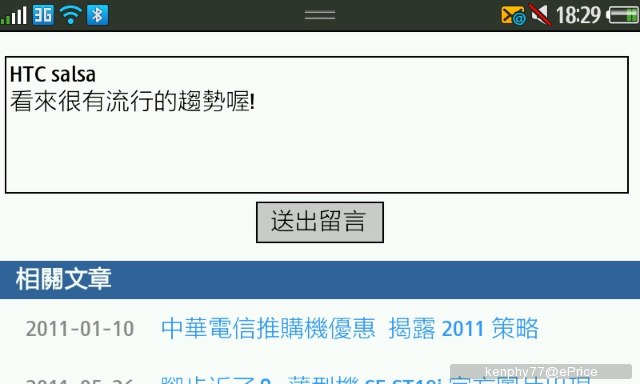
▲登入會員後便可以進行留言囉!
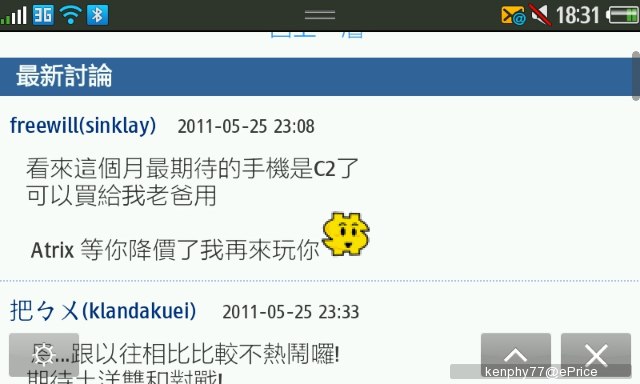

▲點選「產品」,看得到手機與相機的排行列表喔!

▲最底下有個網頁版按鈕,按下去!

▲當然也可以觀看整個完整網頁囉!




▲回文都可以看到呢!同時也見得到比價王表情符號,而且是動態的喔!(不過動態的速度有點緩慢....)
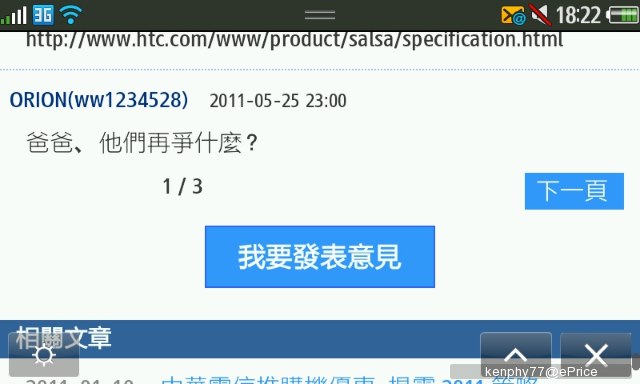
▲也可以直接回應發表意見!

▲回應還沒登入會員時,會先跳轉到登入畫面喔~

▲登入後可以在會員上看到這三個選項,都可以點選進入呢!
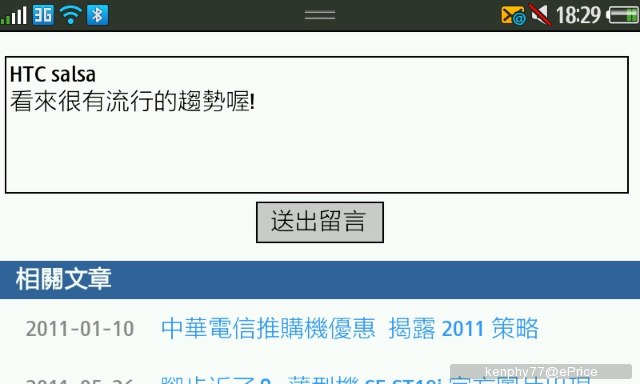
▲登入會員後便可以進行留言囉!
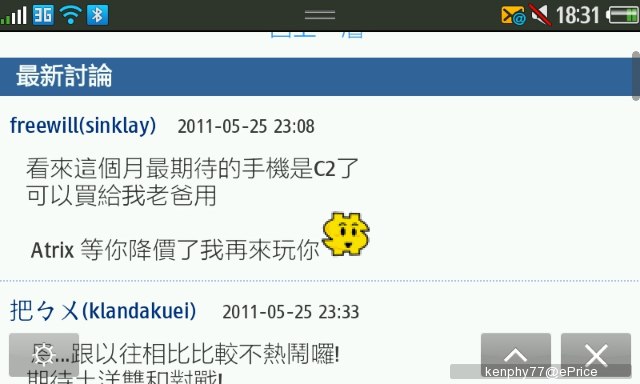

▲點選「產品」,看得到手機與相機的排行列表喔!

▲最底下有個網頁版按鈕,按下去!

▲當然也可以觀看整個完整網頁囉!
廣告

網友評論 0 回覆本文