{開箱}過年前除夕敗家開箱
因為每次要燒DVD都要跑去我堂弟家 很麻煩 加上我光碟機也卡卡了(老了) 所以買了一台新的
先鋒的0.0

裡面內容物

拆開才發現還有一片光碟(燒錄軟體)
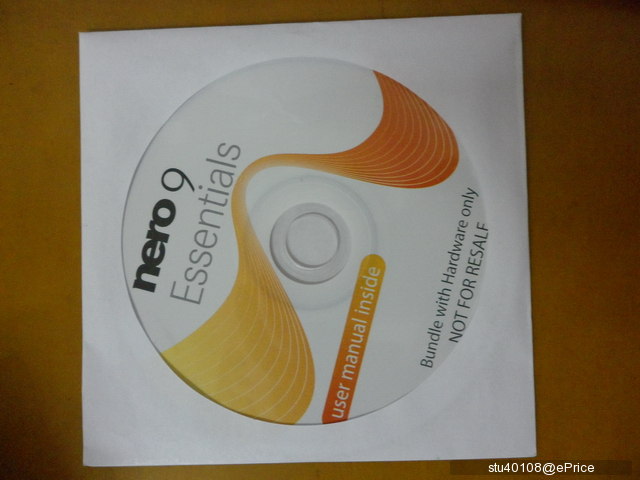
正面

背面 很簡單 只有SATA介面 電源與訊號

要上機囉
網友:為啥還有線露出來= =
我:等等說 給你猜測一下

拆開主機殼測板(安裝前要記的先斷電喔)

零亂的線= =

光碟機要放這 所以要先拆開檔板

要先開拆前板0.0

拆掉濾網

用螺絲起子把它拆掉
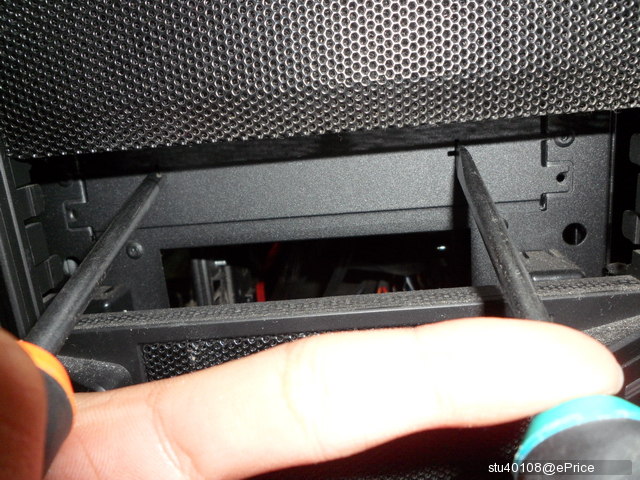
呵呵 我有快速安裝拆卸的扣具(要先轉到OPEN)

開始安裝

要確認有沒有平行 不然會扣具會扣不到

OK好以後就可以轉到扣起來囉(轉到LOCK)

SATA的電源接頭(我的POWER本身就有這種接頭)

插好電源後換插SATA訊號線
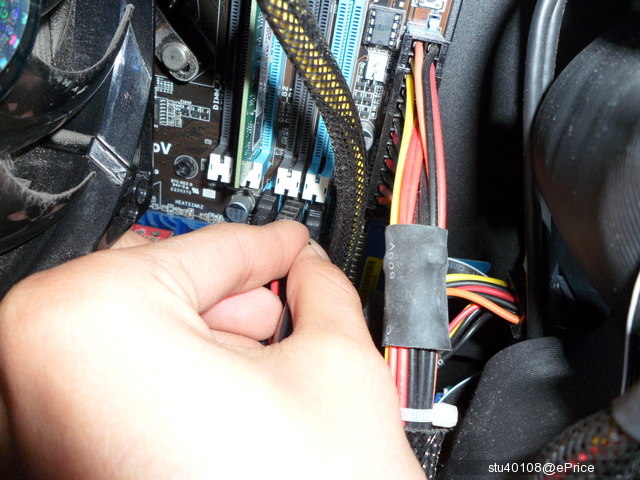
確認好以後 前板裝好 就可以開機囉

都是藍色風扇

怎麼寫到這裡感覺像是在做教學文阿

網友:那兩條線到底是啥啦
我:不知道耶
網友:算了 關掉視窗
我:不要啦 我說就是了(爛梗)
------我------是------分------隔------線------
其實也沒什麼啦 只是電腦音響裝了"聲控"冷陰極管而已

聲控器+冷陰極管驅動器

另一顆黏在旁邊
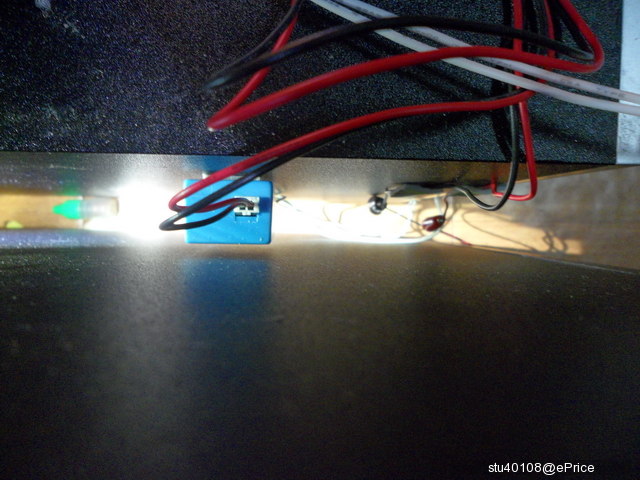
電源由電腦提供+12V
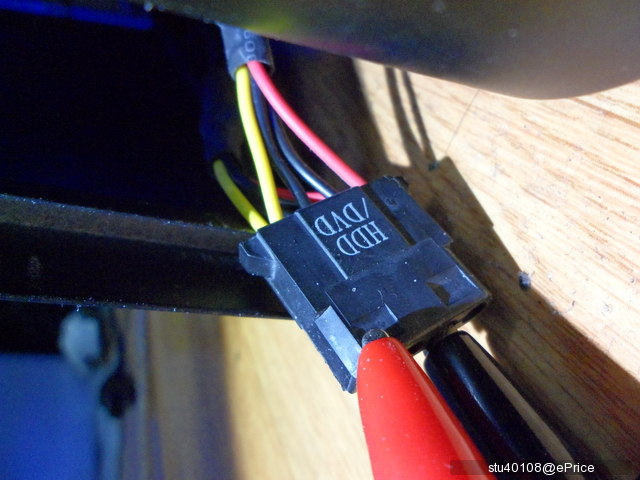
開燈囉XD

其實本來紅色光圈要固定在中高音喇叭 可是 那線......真的是有夠短根本拉不到上面 所以也只好固定在重低音
嘿嘿 這是影片 為了做效果 所以用台了一點音樂 若不喜 請見諒
開箱就到這裡囉 祝大家新年快樂
先鋒的0.0

裡面內容物

拆開才發現還有一片光碟(燒錄軟體)
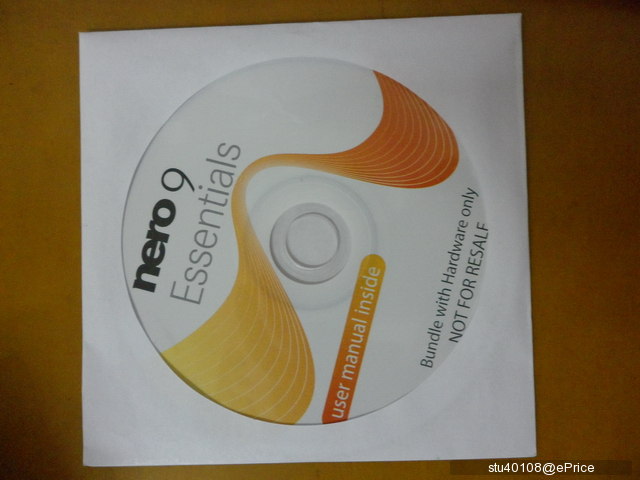
正面

背面 很簡單 只有SATA介面 電源與訊號

要上機囉
網友:為啥還有線露出來= =
我:等等說 給你猜測一下


拆開主機殼測板(安裝前要記的先斷電喔)

零亂的線= =

光碟機要放這 所以要先拆開檔板

要先開拆前板0.0

拆掉濾網

用螺絲起子把它拆掉
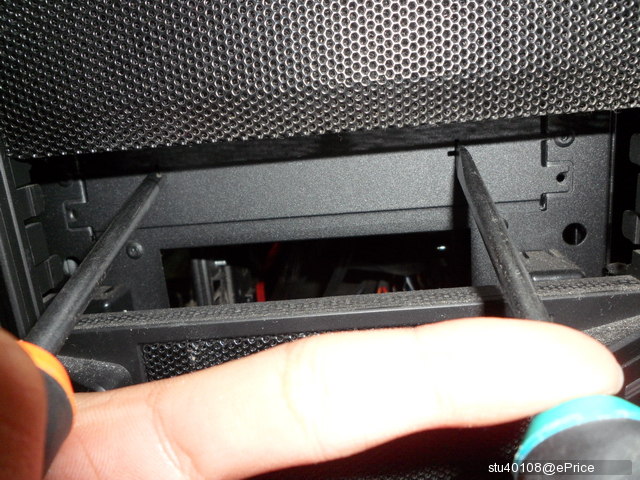
呵呵 我有快速安裝拆卸的扣具(要先轉到OPEN)

開始安裝

要確認有沒有平行 不然會扣具會扣不到

OK好以後就可以轉到扣起來囉(轉到LOCK)

SATA的電源接頭(我的POWER本身就有這種接頭)

插好電源後換插SATA訊號線
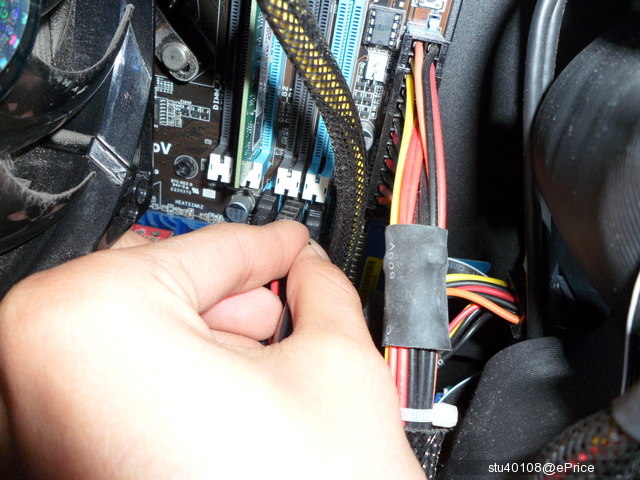
確認好以後 前板裝好 就可以開機囉

都是藍色風扇


怎麼寫到這裡感覺像是在做教學文阿


網友:那兩條線到底是啥啦
我:不知道耶
網友:算了 關掉視窗
我:不要啦 我說就是了(爛梗)
------我------是------分------隔------線------
其實也沒什麼啦 只是電腦音響裝了"聲控"冷陰極管而已

聲控器+冷陰極管驅動器

另一顆黏在旁邊
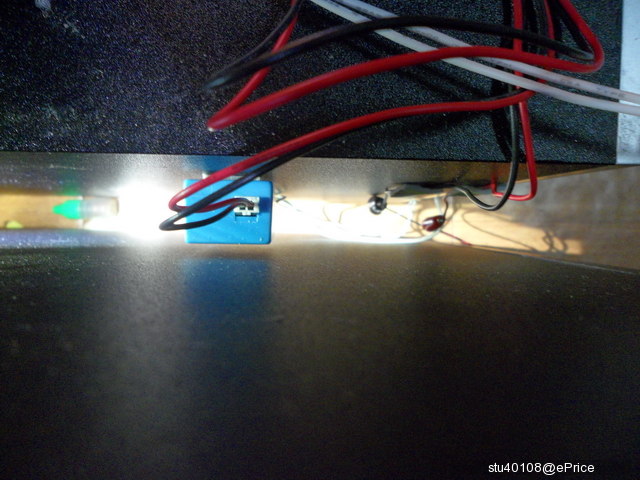
電源由電腦提供+12V
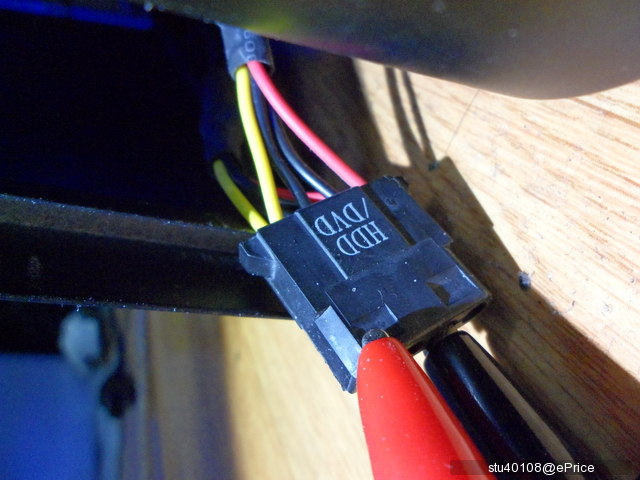
開燈囉XD

其實本來紅色光圈要固定在中高音喇叭 可是 那線......真的是有夠短根本拉不到上面 所以也只好固定在重低音
嘿嘿 這是影片 為了做效果 所以用台了一點音樂 若不喜 請見諒
開箱就到這裡囉 祝大家新年快樂
廣告

網友評論 0 回覆本文