【Android App】用 Resplash 自動幫你的手機換上高品質桌布
雖然說 Android 跟 iOS 兩大手機作業系統,消費者各有所愛;不過若是談到客製化的彈性以及開放程度,iOS 可以說看不到 Android 的車尾燈。就拿最簡單的換桌布來說,iPhone 永遠都是靜態桌布而且還得自己換,不過 Android 只要下載一個 App,就可以自動幫你定時更換高品質的美觀桌布,讓你不用看著手機上一成不變的桌布,今天我們就要來跟大家推薦這個 App。
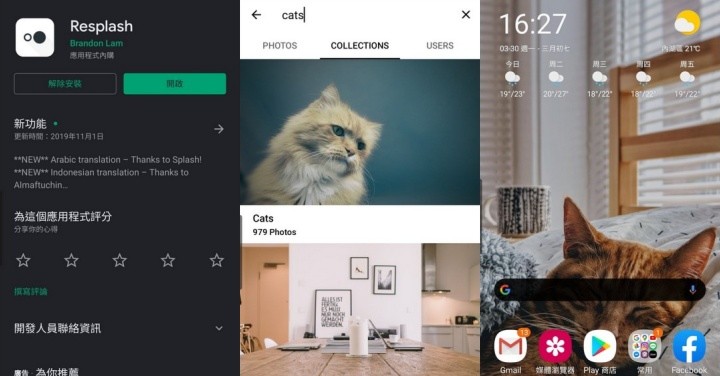
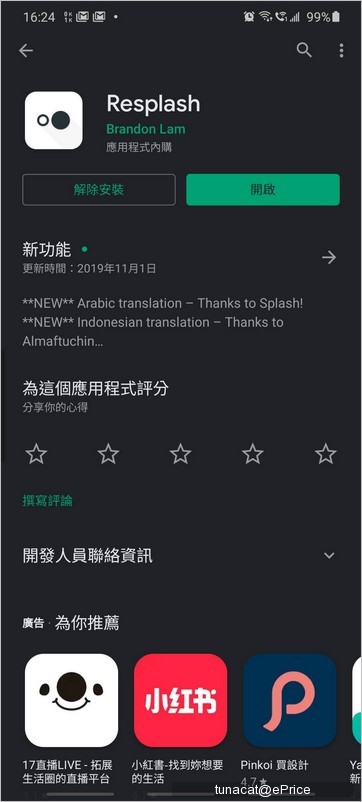
 ▲ 在 Google Play 商店中搜尋 Resplash,就可下載。
▲ 在 Google Play 商店中搜尋 Resplash,就可下載。
開啟 Unsplash 之後,首先看到的就是一些推薦的攝影作品,當然你可以在這個頁面中瀏覽你喜歡的圖片,或者透過搜尋關鍵字的方式尋找照片;另外也可以到另外一個「相片集」(Collections)頁籤,找尋你喜歡的照片主題。
在選擇一張照片後,如果喜歡的話,可點選右下角的黑色圓形箭頭圖示,並且在選單中選擇「設定成桌布」(Set as Wallpaper),它就會幫你把照片設定為手機桌布。

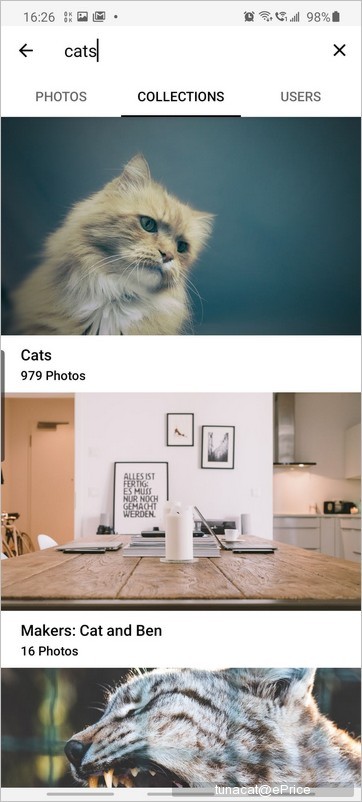 ▲ 可透過關鍵字搜尋照片或者是對應的相片集。
▲ 可透過關鍵字搜尋照片或者是對應的相片集。

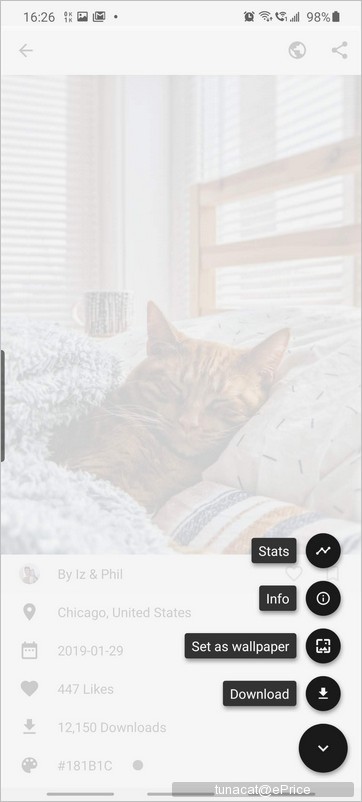 ▲ 瀏覽到不錯的照片時,可點一下右下方的黑色箭頭圖示,然後選擇「Set as wallpaper」(設定為桌布)或是「Download」(下載)。
▲ 瀏覽到不錯的照片時,可點一下右下方的黑色箭頭圖示,然後選擇「Set as wallpaper」(設定為桌布)或是「Download」(下載)。
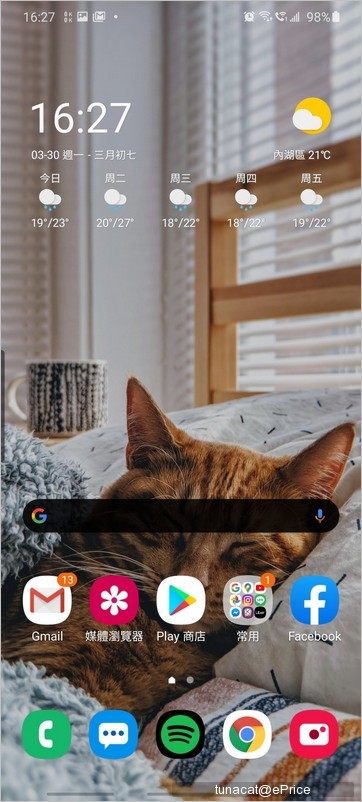
▲ 設定為桌布後,就可以得到一個煥然一新的桌面樣貌了。
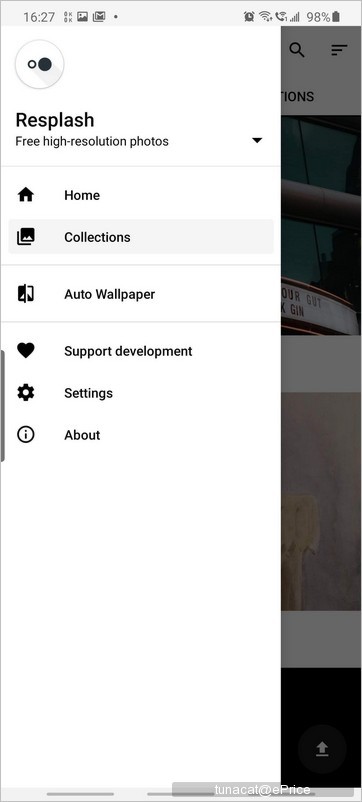
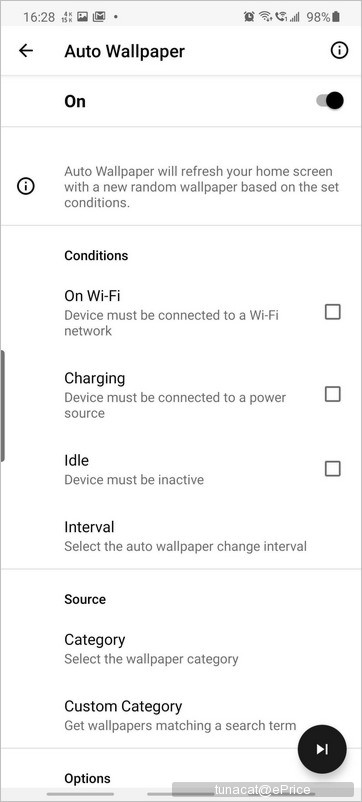 ▲ 自動桌布的功能放在主畫面的側邊選單中,可按一下首頁左上方的漢堡圖示,然後選擇「Auto Wallpaper」。之後將此功能開啟,如果需要限制它在 Wi-Fi 開啟、充電時或是閒置時才啟動桌布下載,也可點選對應的 checkbox。
▲ 自動桌布的功能放在主畫面的側邊選單中,可按一下首頁左上方的漢堡圖示,然後選擇「Auto Wallpaper」。之後將此功能開啟,如果需要限制它在 Wi-Fi 開啟、充電時或是閒置時才啟動桌布下載,也可點選對應的 checkbox。
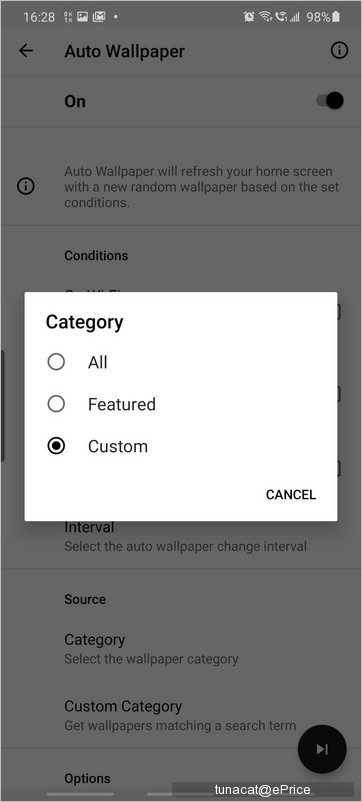
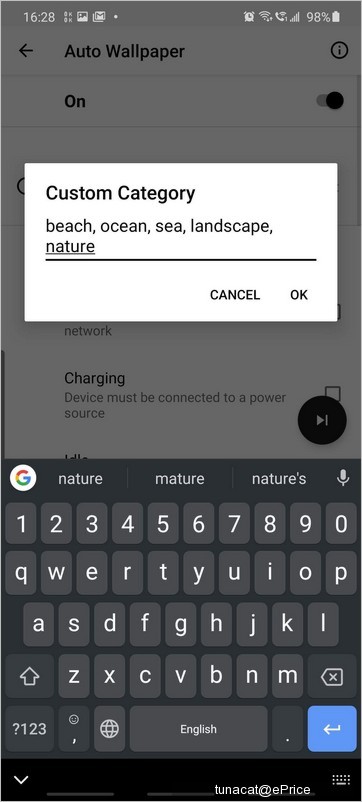 ▲ 至於要下載哪些圖片呢,可以在「類別」(Category)中選擇,共有全部(All)、推薦(Featured)、以及自訂(Custom)。在 Custom 選項中,用戶可以自己輸入想要搜尋的關鍵字,它就會透過這些關鍵字去找對應的桌布。
▲ 至於要下載哪些圖片呢,可以在「類別」(Category)中選擇,共有全部(All)、推薦(Featured)、以及自訂(Custom)。在 Custom 選項中,用戶可以自己輸入想要搜尋的關鍵字,它就會透過這些關鍵字去找對應的桌布。
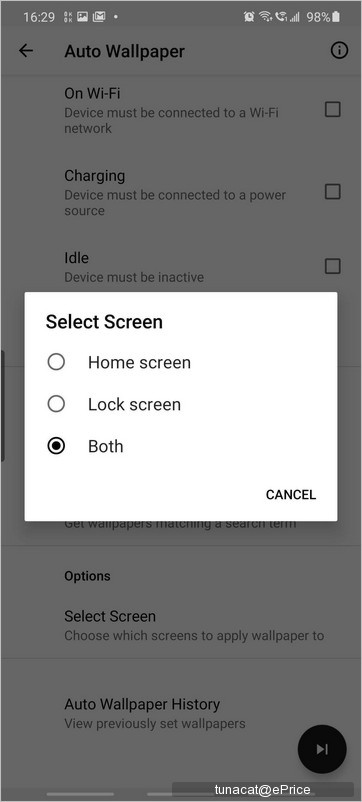
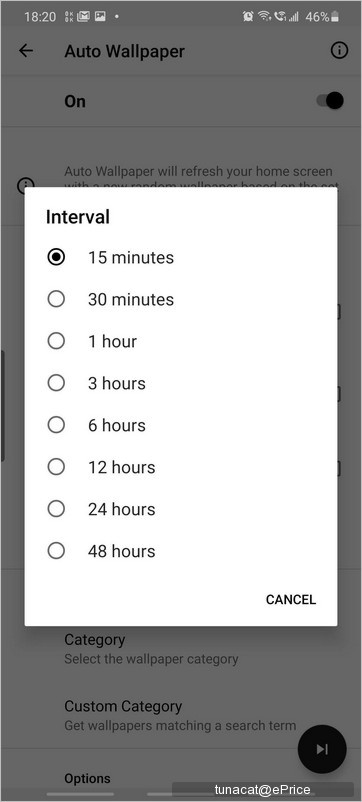 ▲ 桌布可以套用在主畫面、鎖定畫面或是一起套用;另外可設定最短每 15 分鐘或是最長每 48 小時更新桌布一次。
▲ 桌布可以套用在主畫面、鎖定畫面或是一起套用;另外可設定最短每 15 分鐘或是最長每 48 小時更新桌布一次。
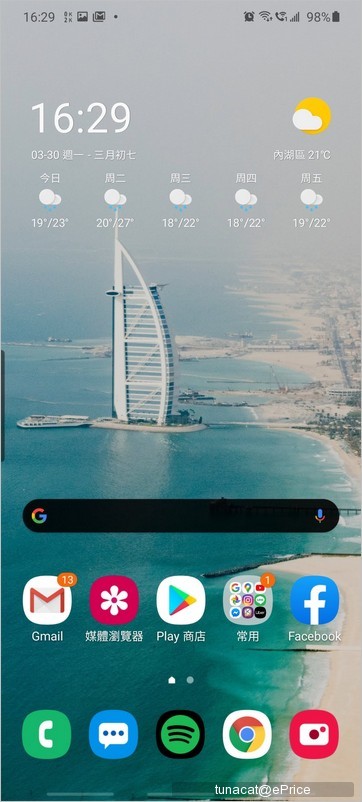
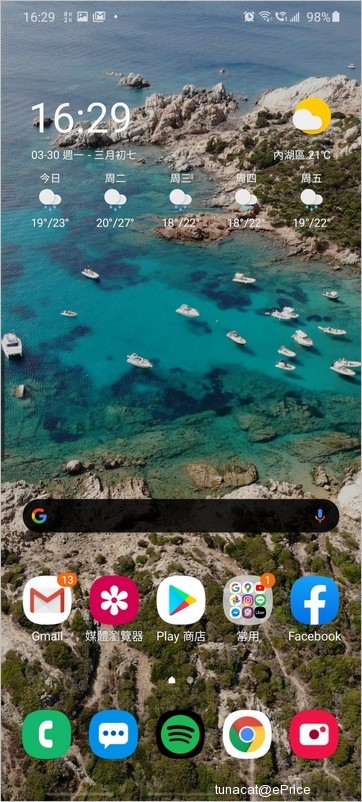
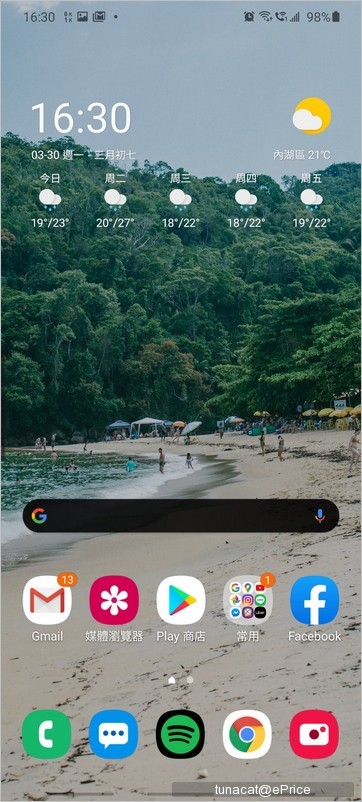
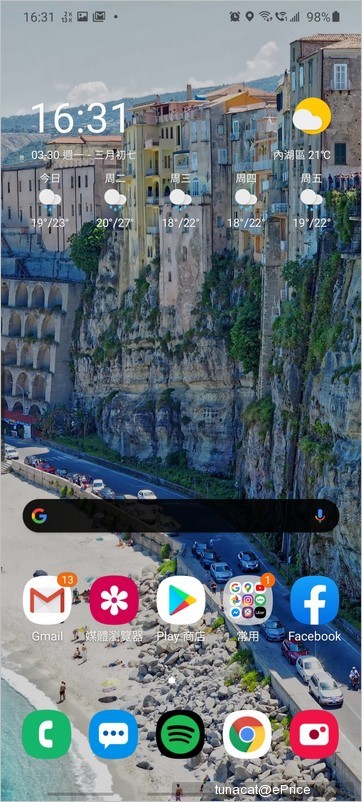 ▲ 我是設定成每 15 分鐘換一次桌布,這樣就可以每天都看到許多漂亮的桌布囉!
▲ 我是設定成每 15 分鐘換一次桌布,這樣就可以每天都看到許多漂亮的桌布囉!
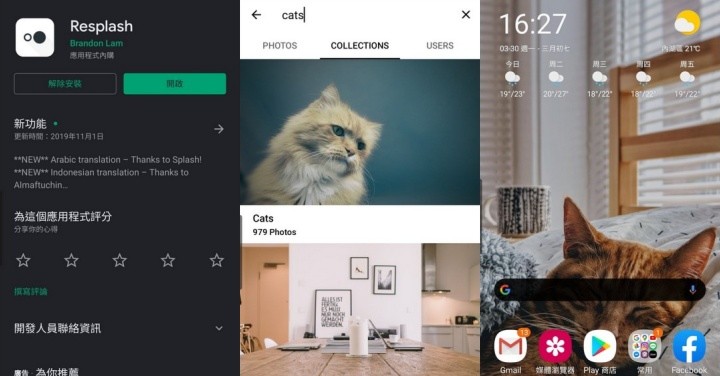
Resplash:Unsplash 圖片網站下載成桌布
這個 App 叫做「Resplash」,它是可以讓用戶下載 Unsplash 這個免費圖庫網站上的高品質攝影作品做成桌布,而且它雖然有應用程式內購機制,但基本上這個 App 的所有功能都是免費使用,應用程式內購機制比較像是贊助作者的性質,並非強制。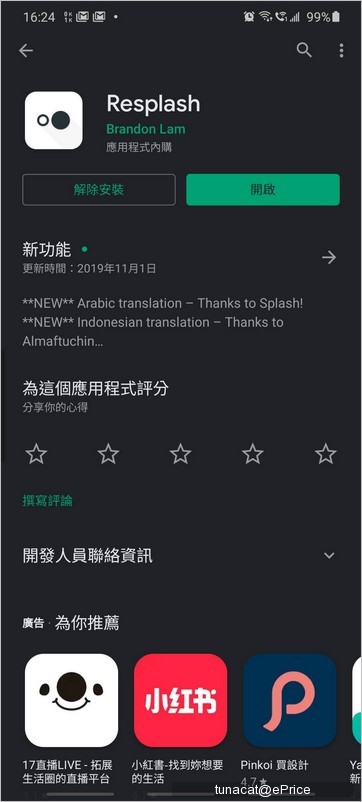

開啟 Unsplash 之後,首先看到的就是一些推薦的攝影作品,當然你可以在這個頁面中瀏覽你喜歡的圖片,或者透過搜尋關鍵字的方式尋找照片;另外也可以到另外一個「相片集」(Collections)頁籤,找尋你喜歡的照片主題。
在選擇一張照片後,如果喜歡的話,可點選右下角的黑色圓形箭頭圖示,並且在選單中選擇「設定成桌布」(Set as Wallpaper),它就會幫你把照片設定為手機桌布。

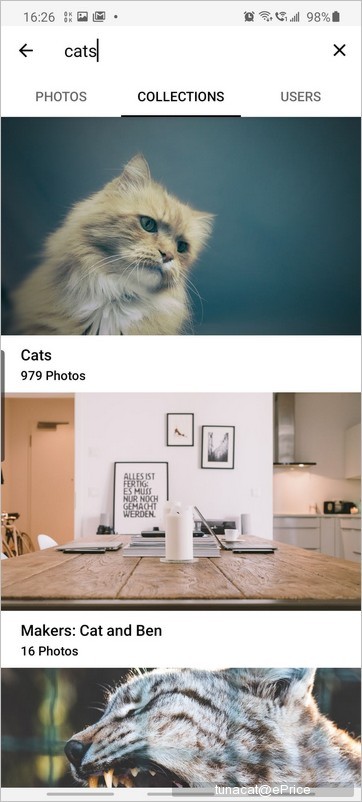

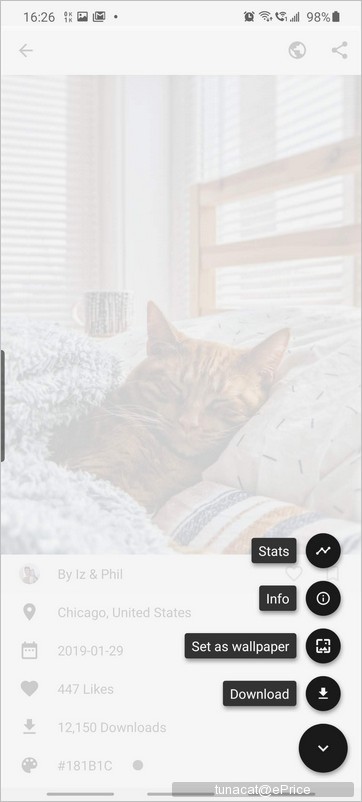
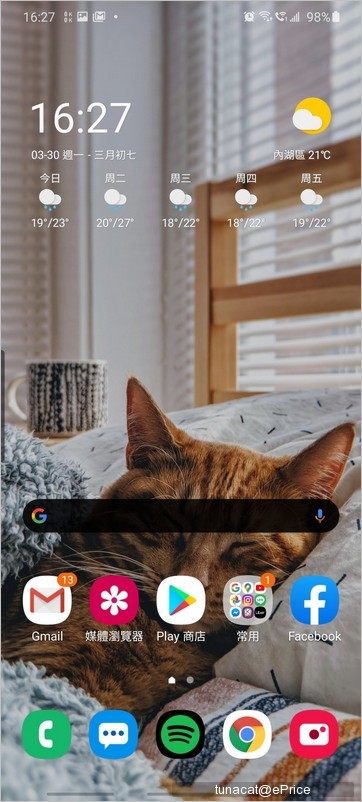
▲ 設定為桌布後,就可以得到一個煥然一新的桌面樣貌了。
懶得自己下載?善用自動換桌布功能
如果你跟小編一樣,很喜歡換桌布,但又懶得自己去找去下載的話,這邊也推薦大家使用 Resplash 的「Auto Wallpaler」(自動桌布)功能。這個自動桌布功能只要設定一次,他就會自動在背景執行,在設定的時間間隔到了以後自動幫你下載符合需求的圖片並設定為桌布(或是鎖定畫面),如果你怕這個背景執行的功能會影響手機電池續航力或是把數據流量吃光的話,也可以設定它必須在 Wi-Fi 開啟、手機充電時或是手機閒置時才會下載桌布。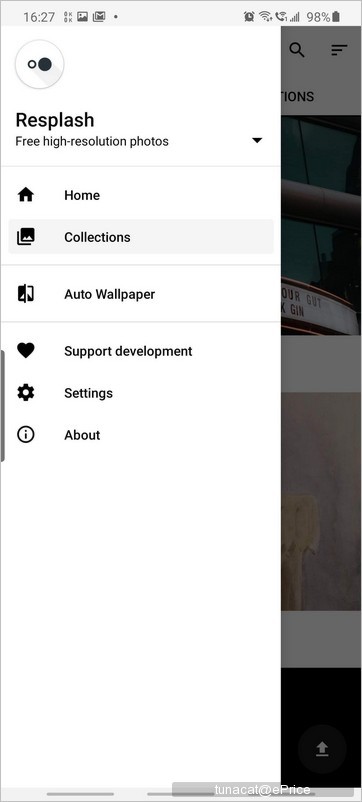
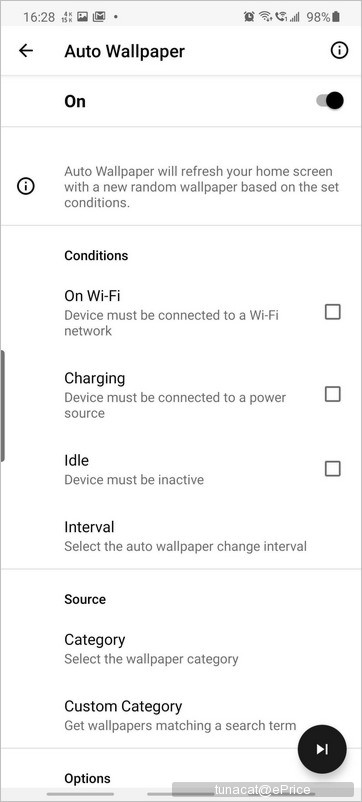
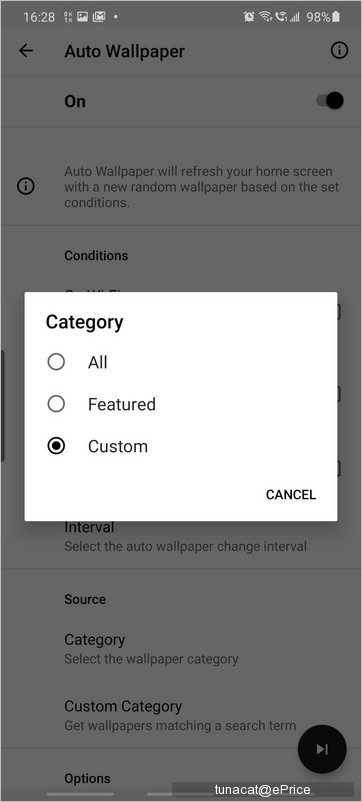
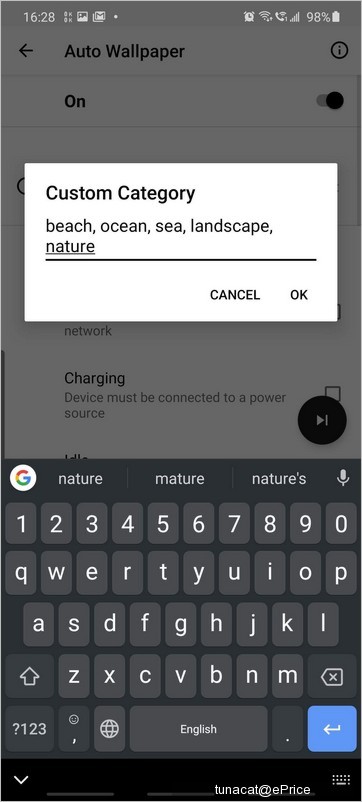
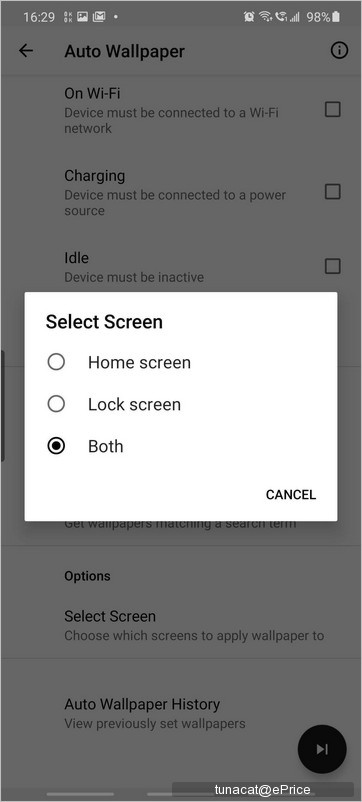
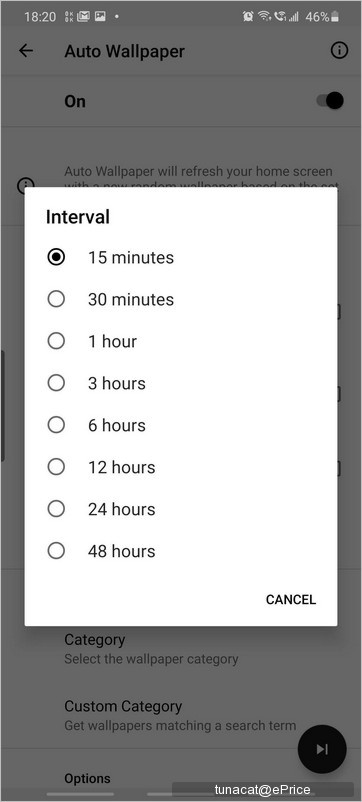
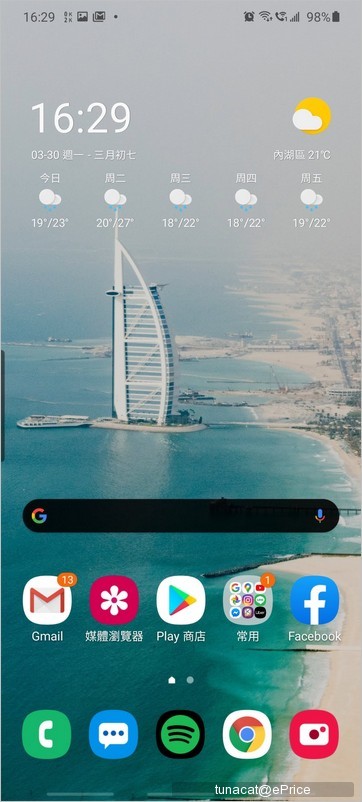
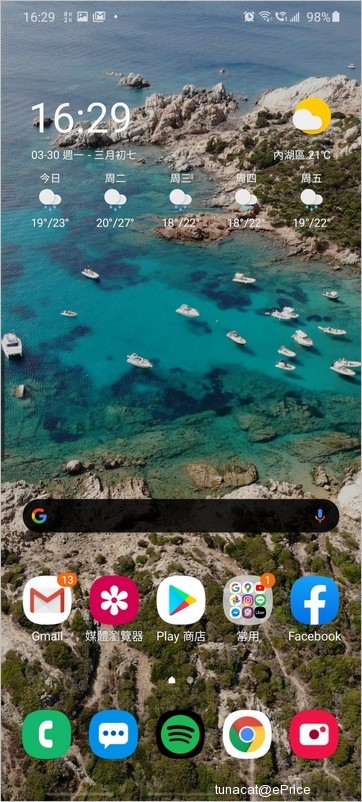
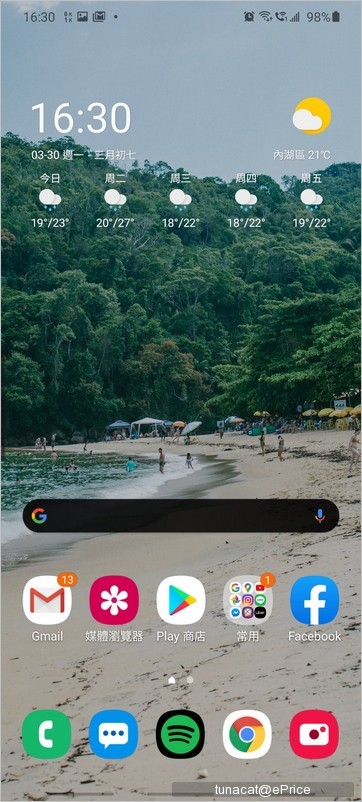
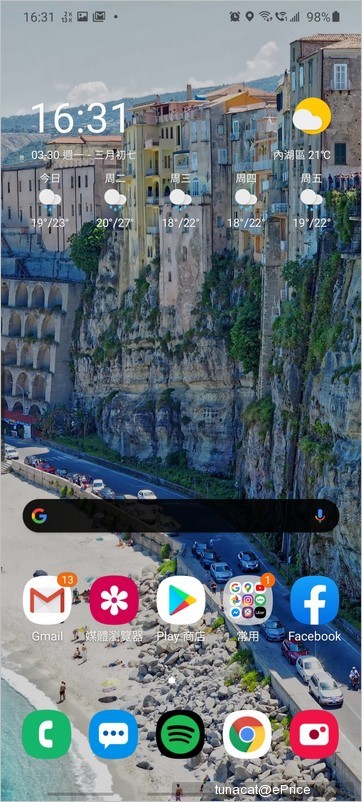
Resplash App 下載連結
https://play.google.com/store/apps/details?id=com.b_lam.resplash廣告

網友評論 0 回覆本文