[WinMo] 超好用桌面:Throttle Launcher 介紹
圖文/ePrice HK 網友 Fung
一次擁有五款最強觸控介面
一次擁有五款最強觸控介面
現在的手機業界,觸控是紅火到不行的超級顯學,每家都做的結果,連帶的觸控介面也越出越多,除了有 Window Mobile 這邊的 HTC TouchFLO 3D、iPhone 的 16 宮格圖示設計,連 Android 都有自己的介面,都有自己優點,看起來好像都不錯,不知道用哪個比較好呢?如果你是使用 Windows Mobile 手機的用戶的話,這裡報你一個不錯的軟體可以用,它叫做 Throttle Launcher。
Throttle Launcher 可以讓你在一台手機中體驗這些不同的介面,還有加入 Widgets 功能,以及自家設計的 Light3D 以及未推出的 Mobile Seven 介面,一共有 5 款設計,讓你隨時玩轉觸控。這麼讚的軟體,要花多少錢?知道大家都在不景氣,介紹的軟體當然是免費囉!我們就一起來看看吧!
Throttle Launcher 可以讓你在一台手機中體驗這些不同的介面,還有加入 Widgets 功能,以及自家設計的 Light3D 以及未推出的 Mobile Seven 介面,一共有 5 款設計,讓你隨時玩轉觸控。這麼讚的軟體,要花多少錢?知道大家都在不景氣,介紹的軟體當然是免費囉!我們就一起來看看吧!




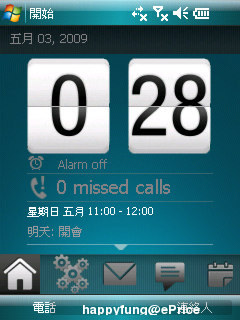
▲ 左起:Light3D、Android、iPhone、Window 7、TouchFLO 3D。
● 軟體名稱:Throttle Launcher
● 軟體名稱:Throttle Launcher
● 軟體類別:桌面軟體
● 注意事項:安裝前最好先備份重要檔案,並不保證每台 Windows Mobile 手機都可正常安裝使用。在下載程式並安裝完之後,進入 Throttle Launcher 的介面,你會發現已經有 4 個 plug-in 可以使用。除了最基本的 Light3D 之外,其餘 4 個介面你可以自由加入,只要先安裝完 plug-in 之後,便可以在設定中更改各個介面,用起來相當簡單。而它內建的設定選項相當豐富,又支援重力感應器,因此可以把手機轉來轉去,螢幕會自己切換為橫式或直式。
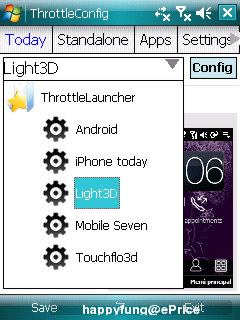

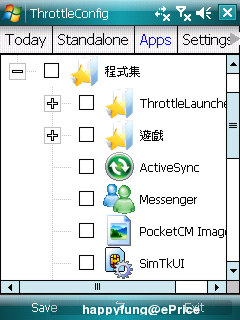
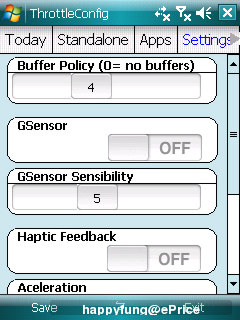
▲ 介面 plug-in 可以自由加入,並內建許多選項。
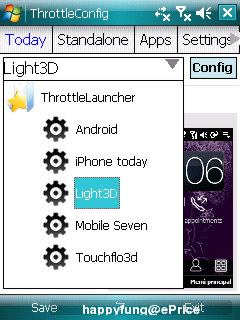

▲ 想換介面時,先下載想要的介面,在 Window Mobile 安裝後,便可以在設定中選擇。之後按「Reload Plugin」就可以即時更換了。
介面加入 Widgets 功能
來看看 Throttle Launcher 的介面吧。Light3D 介面看起來很有指控感,圖示都還蠻大的,螢幕下方有一排按鈕圖示,裡面有行事曆,連絡人,常用軟體,時鐘功能,可說應有盡有。常用聯絡人要加入也很簡單,只要點一下「+」 按鈕就可加入,「-」當然就是移除聯絡人囉。




▲ Light3D 的幾個介面。
不過,它比較大的賣點是支援 widget 功能,而且已經內建幾個可以用了。想要加入 widget 的話,只要在首頁點一下開始工具列下方的黑底白色箭頭,然後再選「Add widgets」就可以,不過要注意的是,在加 widget 之前,得先 Unlock widgets 喔。

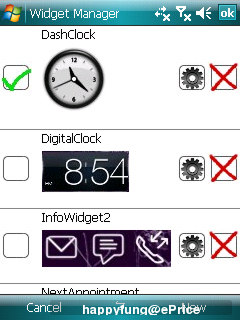
▲ 在首頁畫面中可以加入 widget,系統已經有很多可以讓你選擇。


▲ 你可以自由加入或移除 widget,也能隨意放置搬動。
接下來這個 Android 介面還蠻有趣,同樣也是可以看到 Android 那個著名的程式抽屜,拉出來就可以看到所有的程式圖示,而且也支援 widget,不過首頁中間排成一圈的圓形圖示,就怎麼也想不起來有在哪台 Android 手機上面看過。也許…這也是一種創新吧?


▲ Android 的抽屜介面做得還挺有模有樣的。


▲ 至於模仿 iPhone 的 iPhone 介面做得更像了,而且圖示還可以滑動換頁喔。


▲ 想要嘗鮮的話,可以試試看 Windows Seven 介面,不過老實說並沒有什麼特別。
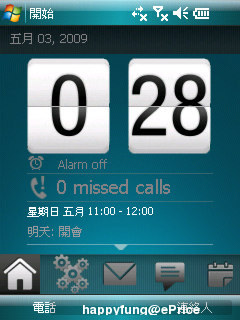


▲ TouchFLO 3D 介面,做得蠻像,同樣也有 widget 功能。
總結:介面不俗,速度還好
我們大約測試了一下這個軟體,在 Asus P525 上開啟 Light3D 和 TouchFLO 3D 介面,Light3D 運行起來速度有點點慢,但仍可以接受,不過 TouchFLO 3D 卻比想像中的順暢。另外,本來以為 Widgets 執行起來會很慢,但手機搬動圖示時的速度十分理想,只是不知道是否因為手機的螢幕只有 QVGA 而已,感覺圖示太大,稍微多放一些就沒空間了。總之,Throttle Launcher 用起來順暢度可以接受,又有很多內建的介面與 widget 可用,更重要是免費,值得用戶下載一試。
廣告

網友評論 0 回覆本文