開箱分享--等了很久的ps4手把造型的悠遊卡
今天來分享的是「ps4手把造型的悠遊卡」,這是在便利商店預購活動時,下單的商品,等了非常久的時間,終於拿到手了。當時是很搶手的商品,一定要預購而且要等2年才能領取。
1.正面就有貼紙為預購商品,DUALSHOCK.4造型悠遊卡。

2.內容物為造型悠遊卡,只有空卡,售價為390元

3.這個按鈕,應該是ps迷的精典標示。

4.雙搖桿也是可以有一點動的空間,跟實機有10分像。

5.卡號在下方。
6.在sony的標示下方的位置,在感應時會發光。

7.L輔助按鍵

8.R輔助按鍵

9.控制鈕、OPTIONS按鈕也可以按。

10.最佳感應位置在觸控板位置。
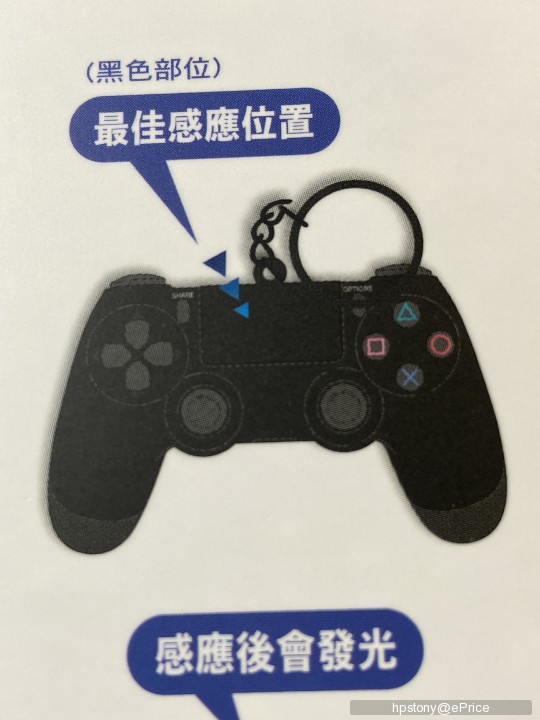
11.感應後會發光。
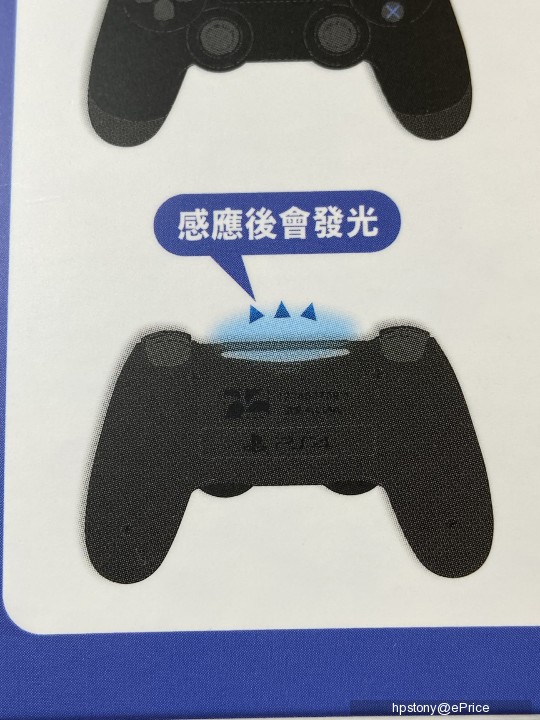
12.方向鍵也都可以按。

13.相關的細節都保留的很精確。

以上分享我的DS4造型悠遊卡,當然不會拿出來用,好不容易等到的預購商品,要好好的保存收藏。
1.正面就有貼紙為預購商品,DUALSHOCK.4造型悠遊卡。

2.內容物為造型悠遊卡,只有空卡,售價為390元

3.這個按鈕,應該是ps迷的精典標示。

4.雙搖桿也是可以有一點動的空間,跟實機有10分像。

5.卡號在下方。

7.L輔助按鍵

8.R輔助按鍵

9.控制鈕、OPTIONS按鈕也可以按。

10.最佳感應位置在觸控板位置。
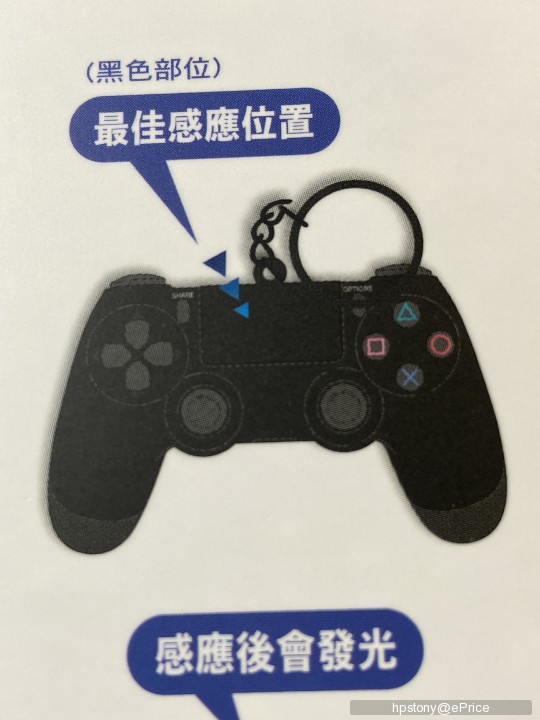
11.感應後會發光。
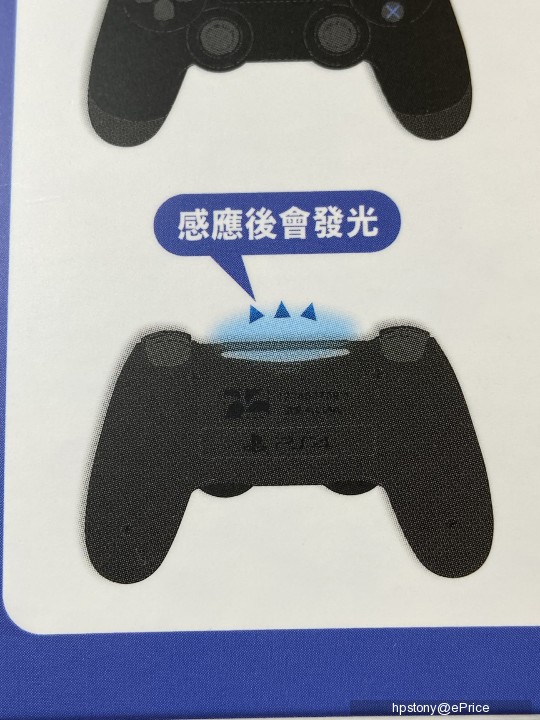
12.方向鍵也都可以按。

13.相關的細節都保留的很精確。

以上分享我的DS4造型悠遊卡,當然不會拿出來用,好不容易等到的預購商品,要好好的保存收藏。
廣告


網友評論 0 回覆本文