iOS 導航新血 Garmin StreetPilot Taiwan 功能試用
自從 Apple 開放 iOS 的導航功能之後,就有廠商陸陸續續推出適合台灣使用的導航軟體,像是 PaPaGO、導航王等等;而在 PND 業界中頗受歡迎的 Garmin,最近也正式推出了 iOS 版的導航軟體:Garmin StreetPilot,提供消費者新的選擇。而 Garmin 導航系統有什麼樣的功能、使用起來有什麼優缺點呢?下面的試用心得提供大家作為參考。
購買與下載
Garmin StreetPilot Taiwan 現在已經於 App Store 上架,售價為 29.99 美元(約台幣 890 元),在當初 2/23 上架時,原本有兩星期的限時半價($14.99)優惠,但很可惜的這活動已經結束了,而 29.99 美元的售價,比起競爭對手 PaPaGO 與導航王的 14.99 美元價格多了一倍,這點消費者在購買前得先納入考量。App Store

功能特性
Garmin StreetPilot iOS 版的介面設計,承襲 Garmin 從以前到現在的設計概念,主畫面的兩個最大的圖示分別為「想去何處?」跟「觀看地圖」,介面相當簡單,而在「想去何處」功能中,使用者可以用許多不同的方式搜尋出想要找的目的地,包括地址門牌、景點關鍵字、交叉路口、交流道等等。
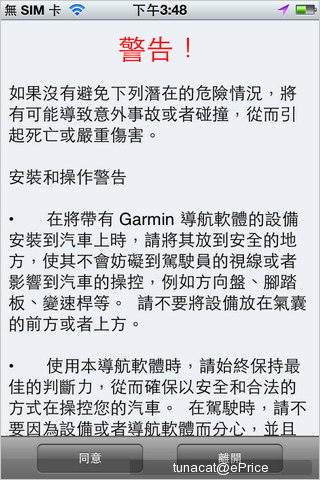
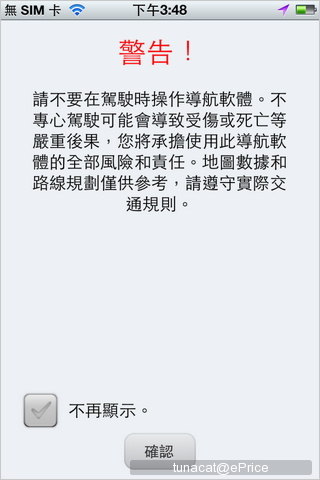
▲ 打開導航軟體,首先看到的是一些安全警語。
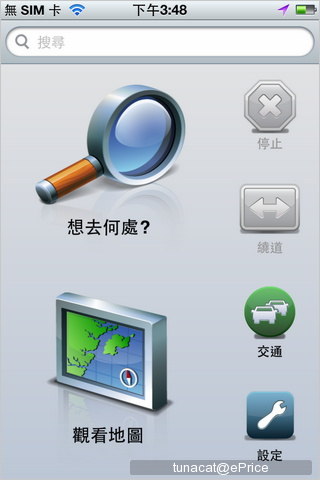

▲ 左邊是程式主介面,看起來與 PND 或是其他版本的導航軟體極為類似;只要點一下上方的搜尋列,就可以用關鍵字的方式搜尋目的地,或是使用者可以進入「想去何處」選單,選擇用門牌、興趣點、交流道的方式尋找想去的地方。

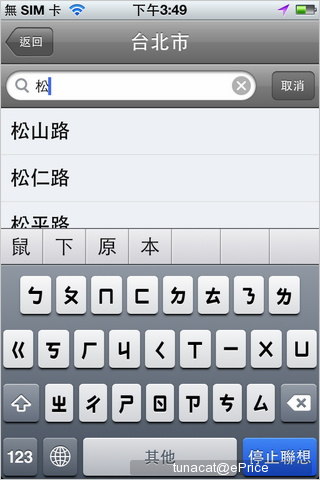


▲ 搜尋門牌的方式也很簡便,首先選擇行政區,然後輸入路名的關鍵字尋找,之後再選擇巷、弄、號等資訊即可。選擇完門牌,程式會秀出地圖與導航兩個按鈕,按下即可觀看地圖位置或是直接導航。


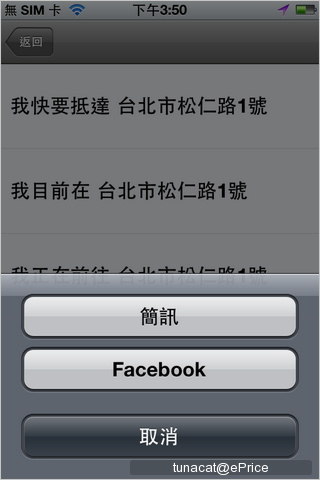

▲ 每個地點都可以作分享與儲存的動作,分享可經由簡訊或是 Facebook 的方式分享地址出去;也能把地址儲存為聯絡人。




▲ 在興趣點搜尋部分,它可尋找目前所在地周邊的各種地標,像是餐廳、購物中心、加油站、提款機、停車場等等,搜尋結果由近至遠排序。


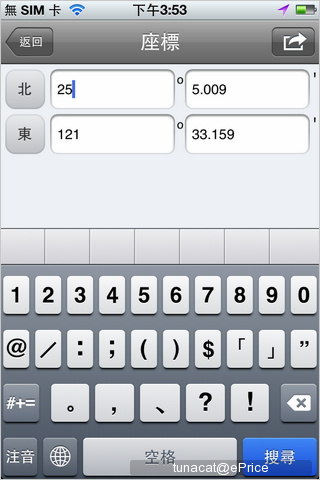

▲ 另外它也支援比較特殊的搜尋方式,像是電話號碼搜尋、地名搜尋、座標搜尋等,也能顯示目的地現在的天氣狀況。


▲ 不過如果點選的路是比較小的巷道的話,它只會顯示巷道號碼,少了前面的路,這點是有點奇怪。
路線清楚、執行順暢
在最重要的導航功能這部份,小編試用的感想是畫面移動相當平滑順暢,不像其他導航軟體要隔幾秒才會更新一次畫面,而且路線標示也蠻清楚的,這一直都是 Garmin 導航系統的強項;在小編試用的過程中,也沒有發生定位飄移或是許久定不到位、地圖反應慢的問題。另外,Garmin StreetPilot 一樣也加入了路口擬真放大提示、以及 3D 地標模型等功能,對於使用者來說,更容易在複雜路口知道接下來怎麼走。
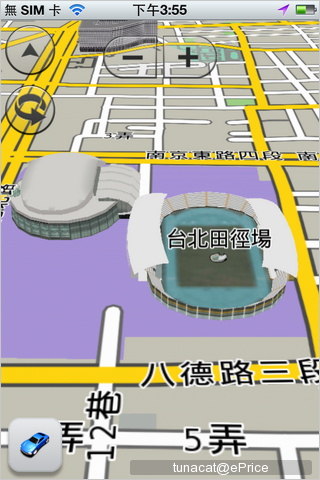

▲ 不少的地標都有 3D 立體模型。
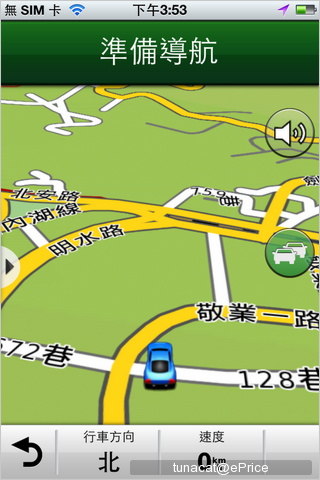

▲ 支援俯瞰與鳥瞰視角。

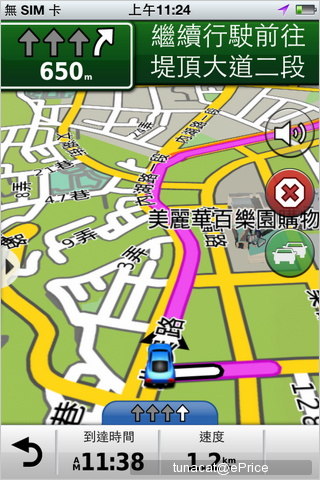
▲ Garmin 導航軟體一直都有不錯的導航路徑標示能力,並且會用箭頭指示駕駛行駛在道路的哪一線上。
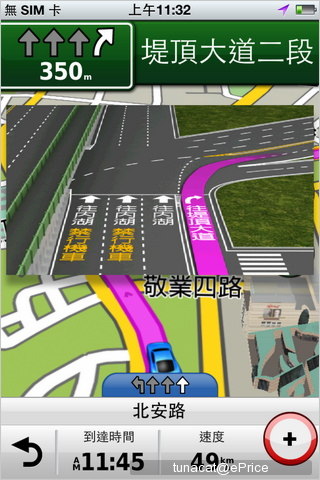
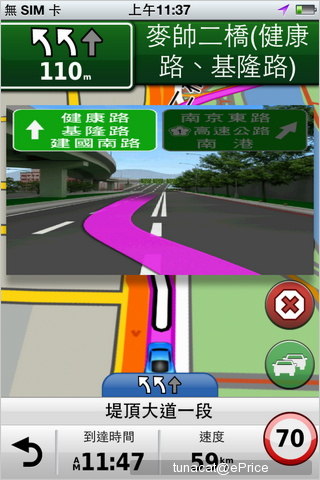
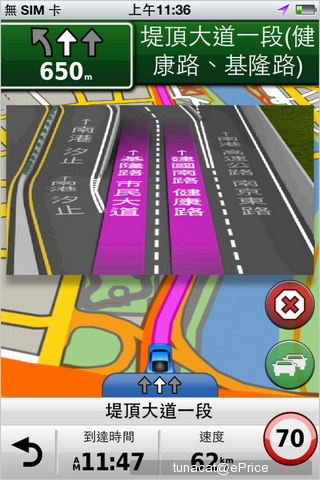


▲ 在複雜的路口交界處,會有實景的路口指示,告訴用戶要怎麼走,還蠻貼近實際看到的樣子的,而且不論直式或橫式都看得很清楚。

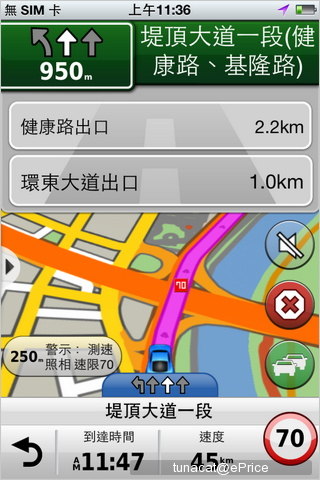
▲ 當上到快速道路或是高速公路時,螢幕上也會有出口資訊。同時右下角會有目前路段的限速資訊。


▲ 導航中如果想要在現在的位置尋找景點時,可點一下地圖,系統會秀出目前所在地資訊。




▲ 可尋找所在地附近的醫院、警察局、加油站與汽車服務點,也能看到目前的航行資訊,包括行程、速度等等。

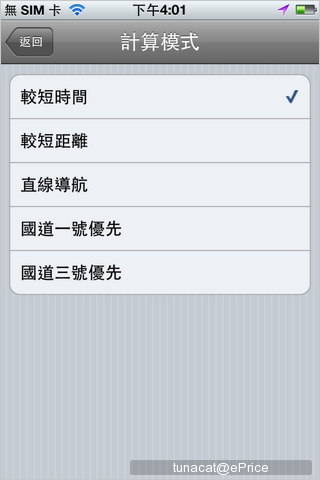
▲ 在設定部分,它內建多種導航語音,另外也有不同的路徑計算模式。只不過蠻可惜的是,Garmin 導航並沒有加入機車模式與腳踏車模式。

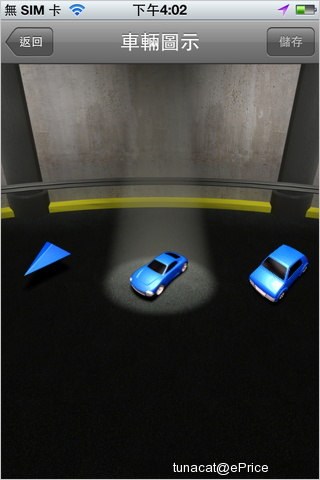
▲ 若機車有導航需求的話,只能靠迴避方式迴避高速公路,但裡面沒列出快速道路選項,不曉得是否會把機車導航到快速道路上。另外,導航的車輛地圖也能自定。
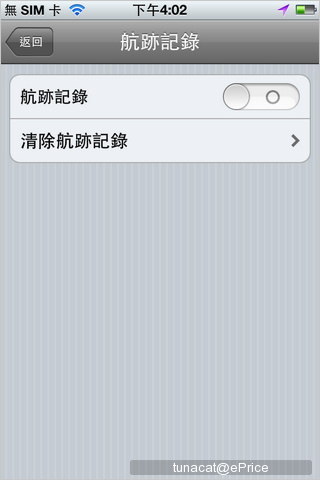
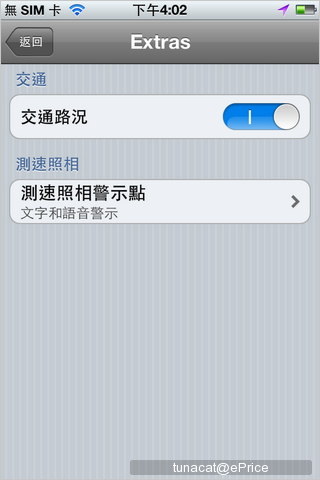
▲ 對於喜歡記錄走過足跡的人來說,Garmin 也有搭載航跡記錄功能。

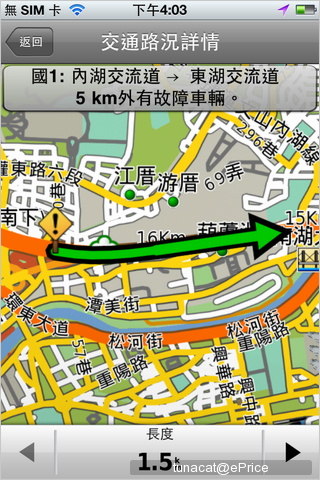
▲ 手機也能透過網路下載即時交通路況,如果有路段阻塞的話,可以避開壅塞路段。
小結
Garmin 這次在 iOS 上推出 StreetPilot 導航系統,整體沿襲以往 Garmin 給人的簡單易用印象,圖資與景點的資訊也相當豐富,執行速度也相當流暢,對 iPhone 手機用戶來說是個不錯的選擇。然而,它的 29.99 美元售價,比起競爭對手高出許多,也缺少機車模式,是使用者在購入前需要注意的地方。

◎ 遊戲名稱:Garmin StreetPilot Taiwn
◎ 檔案容量:882MB
◎ 語言介面:多國語言,支援繁體中文
◎ 系統需求:iPhone 3GS/4/4S,iPod Touch 3/4,iPad iOS 4.0 以上
◎ 下載方式:售價 USD $29.99 App Store
購買與下載
Garmin StreetPilot Taiwan 現在已經於 App Store 上架,售價為 29.99 美元(約台幣 890 元),在當初 2/23 上架時,原本有兩星期的限時半價($14.99)優惠,但很可惜的這活動已經結束了,而 29.99 美元的售價,比起競爭對手 PaPaGO 與導航王的 14.99 美元價格多了一倍,這點消費者在購買前得先納入考量。App Store

功能特性
Garmin StreetPilot iOS 版的介面設計,承襲 Garmin 從以前到現在的設計概念,主畫面的兩個最大的圖示分別為「想去何處?」跟「觀看地圖」,介面相當簡單,而在「想去何處」功能中,使用者可以用許多不同的方式搜尋出想要找的目的地,包括地址門牌、景點關鍵字、交叉路口、交流道等等。
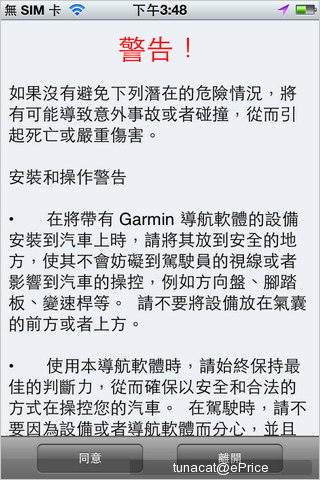
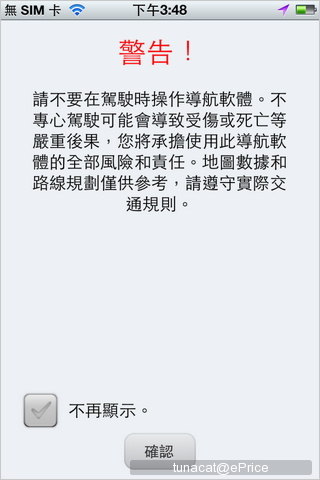
▲ 打開導航軟體,首先看到的是一些安全警語。
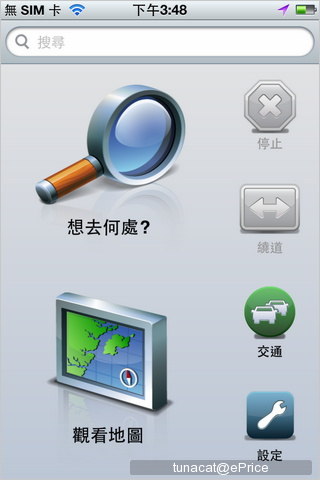

▲ 左邊是程式主介面,看起來與 PND 或是其他版本的導航軟體極為類似;只要點一下上方的搜尋列,就可以用關鍵字的方式搜尋目的地,或是使用者可以進入「想去何處」選單,選擇用門牌、興趣點、交流道的方式尋找想去的地方。

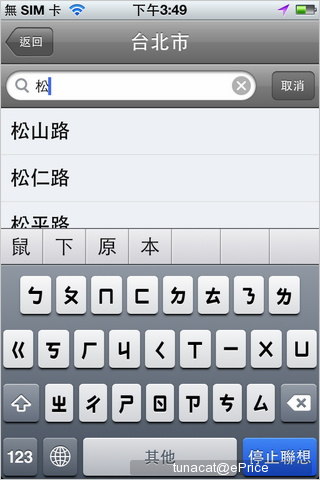


▲ 搜尋門牌的方式也很簡便,首先選擇行政區,然後輸入路名的關鍵字尋找,之後再選擇巷、弄、號等資訊即可。選擇完門牌,程式會秀出地圖與導航兩個按鈕,按下即可觀看地圖位置或是直接導航。


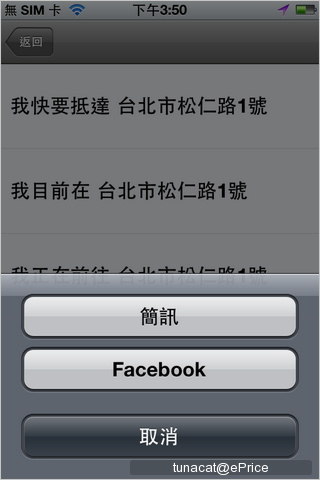

▲ 每個地點都可以作分享與儲存的動作,分享可經由簡訊或是 Facebook 的方式分享地址出去;也能把地址儲存為聯絡人。




▲ 在興趣點搜尋部分,它可尋找目前所在地周邊的各種地標,像是餐廳、購物中心、加油站、提款機、停車場等等,搜尋結果由近至遠排序。


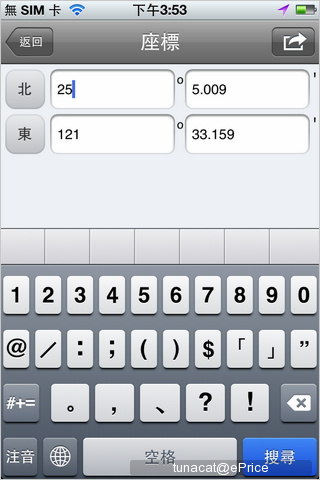

▲ 另外它也支援比較特殊的搜尋方式,像是電話號碼搜尋、地名搜尋、座標搜尋等,也能顯示目的地現在的天氣狀況。


▲ 不過如果點選的路是比較小的巷道的話,它只會顯示巷道號碼,少了前面的路,這點是有點奇怪。
路線清楚、執行順暢
在最重要的導航功能這部份,小編試用的感想是畫面移動相當平滑順暢,不像其他導航軟體要隔幾秒才會更新一次畫面,而且路線標示也蠻清楚的,這一直都是 Garmin 導航系統的強項;在小編試用的過程中,也沒有發生定位飄移或是許久定不到位、地圖反應慢的問題。另外,Garmin StreetPilot 一樣也加入了路口擬真放大提示、以及 3D 地標模型等功能,對於使用者來說,更容易在複雜路口知道接下來怎麼走。
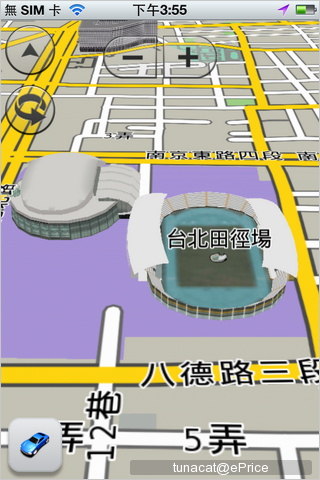

▲ 不少的地標都有 3D 立體模型。
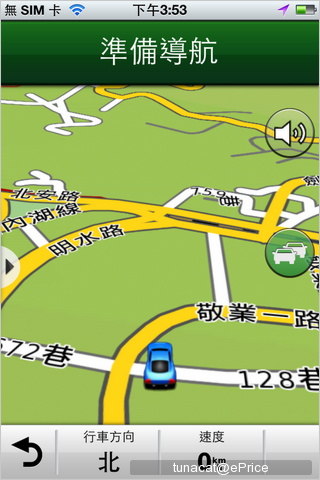

▲ 支援俯瞰與鳥瞰視角。

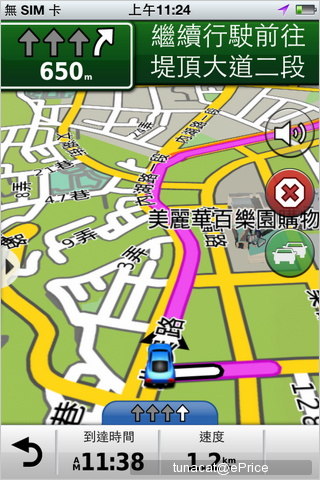
▲ Garmin 導航軟體一直都有不錯的導航路徑標示能力,並且會用箭頭指示駕駛行駛在道路的哪一線上。
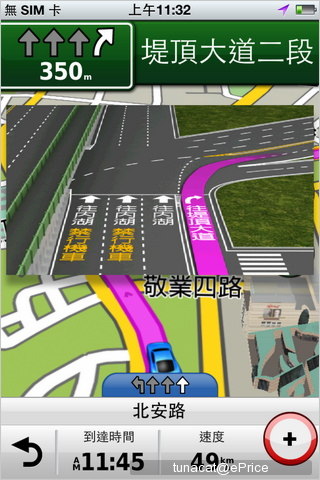
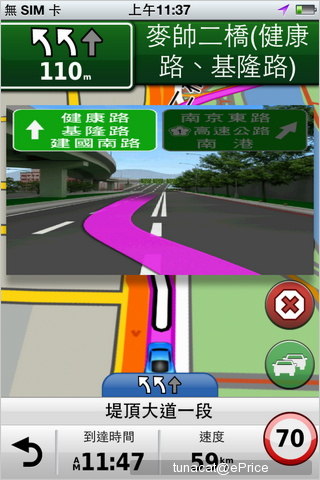
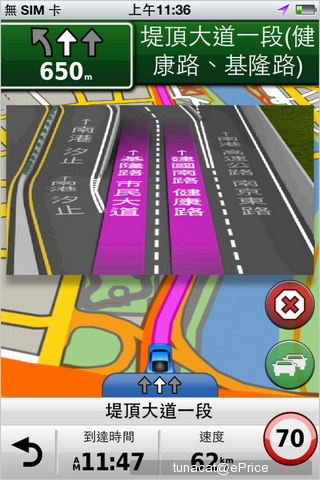


▲ 在複雜的路口交界處,會有實景的路口指示,告訴用戶要怎麼走,還蠻貼近實際看到的樣子的,而且不論直式或橫式都看得很清楚。

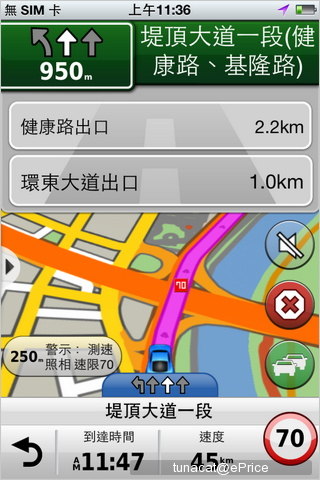
▲ 當上到快速道路或是高速公路時,螢幕上也會有出口資訊。同時右下角會有目前路段的限速資訊。


▲ 導航中如果想要在現在的位置尋找景點時,可點一下地圖,系統會秀出目前所在地資訊。




▲ 可尋找所在地附近的醫院、警察局、加油站與汽車服務點,也能看到目前的航行資訊,包括行程、速度等等。

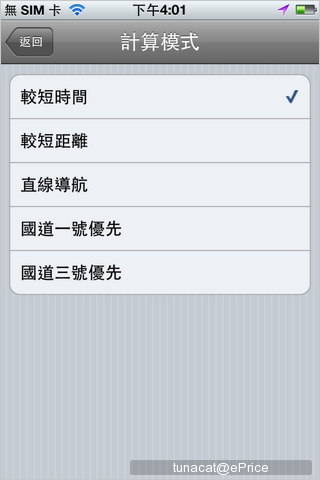
▲ 在設定部分,它內建多種導航語音,另外也有不同的路徑計算模式。只不過蠻可惜的是,Garmin 導航並沒有加入機車模式與腳踏車模式。

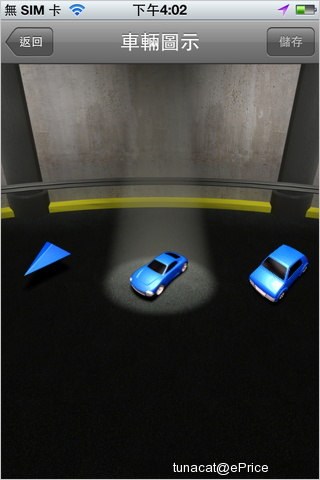
▲ 若機車有導航需求的話,只能靠迴避方式迴避高速公路,但裡面沒列出快速道路選項,不曉得是否會把機車導航到快速道路上。另外,導航的車輛地圖也能自定。
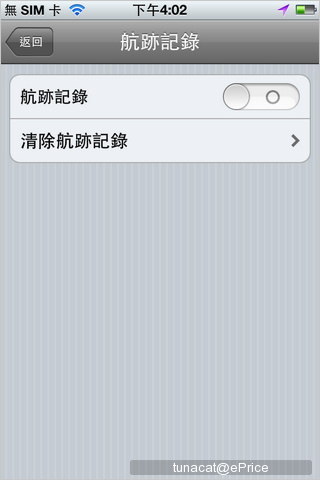
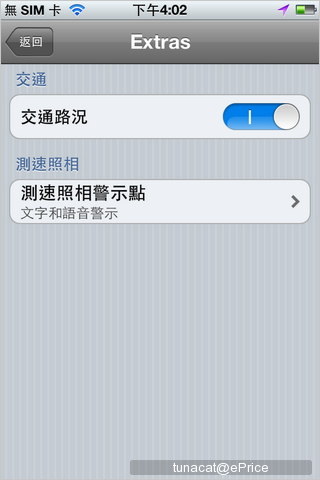
▲ 對於喜歡記錄走過足跡的人來說,Garmin 也有搭載航跡記錄功能。

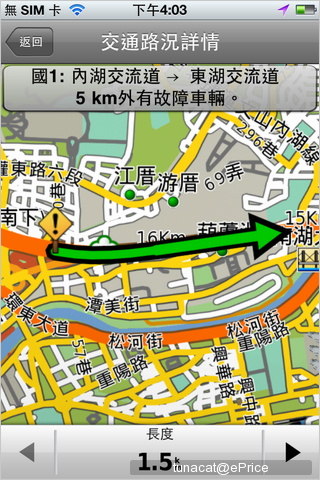
▲ 手機也能透過網路下載即時交通路況,如果有路段阻塞的話,可以避開壅塞路段。
小結
Garmin 這次在 iOS 上推出 StreetPilot 導航系統,整體沿襲以往 Garmin 給人的簡單易用印象,圖資與景點的資訊也相當豐富,執行速度也相當流暢,對 iPhone 手機用戶來說是個不錯的選擇。然而,它的 29.99 美元售價,比起競爭對手高出許多,也缺少機車模式,是使用者在購入前需要注意的地方。

◎ 遊戲名稱:Garmin StreetPilot Taiwn
◎ 檔案容量:882MB
◎ 語言介面:多國語言,支援繁體中文
◎ 系統需求:iPhone 3GS/4/4S,iPod Touch 3/4,iPad iOS 4.0 以上
◎ 下載方式:售價 USD $29.99 App Store
廣告

網友評論 0 回覆本文