簡易桌布教學來囉
今天阿星帶來一個非常簡單的小小桌布教學
5600桌布解析度為720*320 有三頁
首先呢 就是準備三張 240*320的圖片
(同事的女兒超可愛的)



5600桌布解析度為720*320 有三頁
首先呢 就是準備三張 240*320的圖片
(同事的女兒超可愛的)



開啟小畫家
至「影像」→「屬性」,設定屬性為「 720x320 」
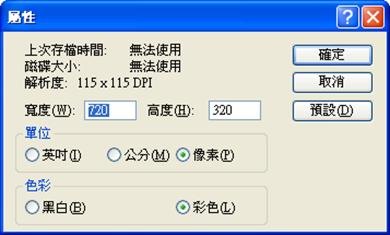
至「編輯」→「貼上來源… 」,匯入圖片,請重複三次,將圖片拉至適當位置

拉曳「相片Widget 」至桌面
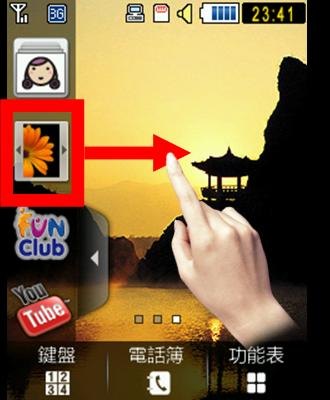
按「左右箭頭」選擇喜愛的圖片,然後按「設定」

桌布就完成囉!!!
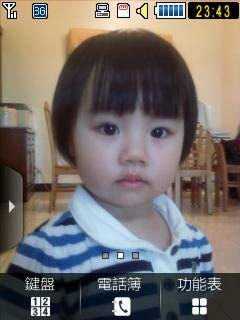
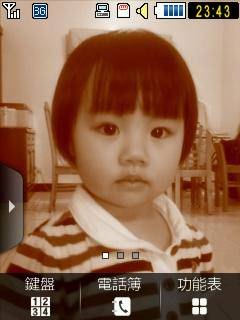

•
廣告

網友評論 0 回覆本文