Samsung 第二「波」:Wave II S8530 實測報告
Wave II → Bada 第二波
很難料想三國鼎立的全觸式開放性智慧型手機系統之外,還能有第四黨的生存空間,它是 Samsung 半年前推出的 Bada。繼首發 Wave S8500 後,這次的 Wave II S8530 已經是「第二波」,而且一系列共有 3 支手機要接連問世。大家的目光焦點想必投注在當中最強悍的 S8530 身上,趁著手機即將開賣,我們趕緊奉上實測報告,提供給有興趣的機迷們作為採購參考。
突然接獲消息,要測一支從沒關心過的 Bada 系統手機,一則以憂一則以喜。憂的是我的觀察力不強、學習效率也低,加上好一陣子沒注意行動通訊的新聞,深怕自己無法勝任這項工作;喜的是反正站上大多數機友也跟我一樣,均不曾看過或摸過 Bada,那麼我信筆揮來便相對少了許多包袱。總之好處是多過壞處的,簡單寫,不求深入,希望大家都能順利消化。

最簡單的智慧型手機
因為跟 Bada 系統接觸一週以來,個人感覺它的特性就是「簡單」兩字盡得涵括。跟以往用過的 Android、S60 5.0、Windows Phone,甚至 iOS 相比,要上手 Bada 顯然容易得多,它跟一般 Feature Phone (封閉式手機) 的介面較為雷同,操作起來跟大多數的平價手機相去不遠。有人說,Bada 系統就是 Samsung 將旗下一般手機延伸為智慧型手機的成果,這句話差不多已經有八九成的精神了。
緣此之故,身為 Bada 系統的 Wave II S8530,其實非常不像智慧型手機;至少在目前產品線尚未豐碩的情況下,它實在很難用智慧型手機的邏輯來自成一格。這絕對不算壞事,從另一方面來看,S8530 代表著「無痛升級」,每個有手機經驗的人都可以輕鬆使用,而稍具概念的玩家也能快速掌握,至於閱機無數的先覺們更是一眼就能看穿它的內外面貌 (也很容易馬上膩就是了),這樣的手機其實沒太多能詬病之處。而你以為它的規格就不怎麼樣對吧?那可能得重新修正一下看法。只是在此之前,我們先進行一番外觀巡禮。
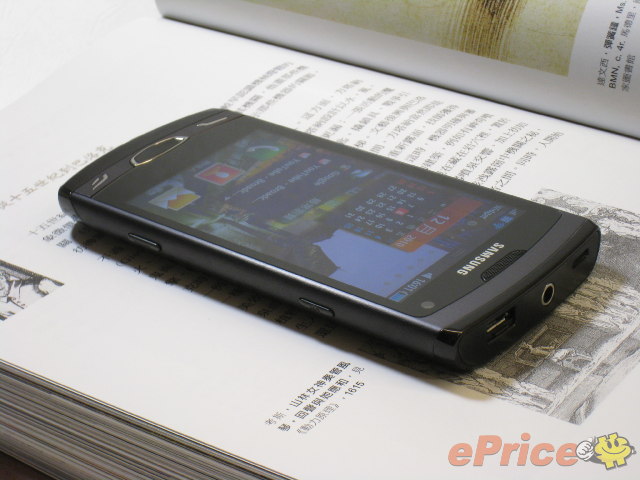
▲ 觀察整部手機的稜線,很容易就能辨識這是 Samsung 手機。跟前一代相比,S8530 的體積、重量都略有提升
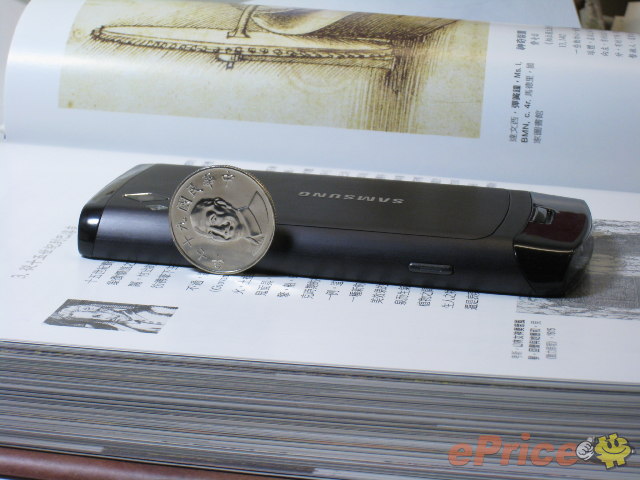
▲ 雖然厚度來到了 11.8 mm,拿在手上的感覺還是好薄
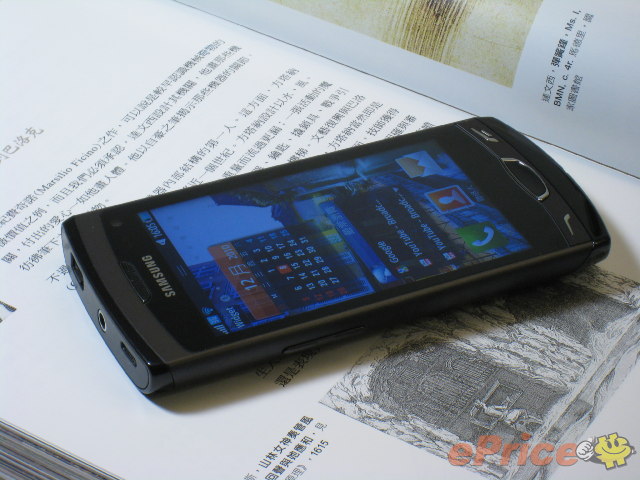
▲ 機側的按鍵不多,而且不大,讓人把主視覺自然投射在亮彩大螢幕
3.7 吋 SLCD 螢幕
接連推出幾款讓人看到螢幕亮起後都會不由驚嘆的手機,Samsung 這次也不例外,採用 SLCD (Super LCD,與日本 SONY 公司合資開發),螢幕尺寸從 3.3 吋提升到 3.7 吋,儘管目前已經出現 4 吋甚至 4.3 吋的巨型 Mobile LCD,讓 S8530 的氣勢好像沒有那麼浩盛,但用肉眼去感覺這塊螢幕的豔麗度跟賞圖爽快度,在當代手機表現中依舊屬於上乘等級。

▲ 就是很故意,拿 S8530 (左) 跟 iPhone4 (右) 比看看,都開到最高亮度
無奈小相機是拍不出真實感覺的,如果讓我選這場對決的優勝者,票還是會投給蘋果陣營,畢竟 iPhone4 螢幕解析度已經完全超越肉眼的極限了,Retina Display 果然有它牢不可破的地位。然而 S8530 的表現也不遑多讓,只是硬要挑毛病的話,我認為 Samsung 不管是 i9000 所用的 Super AMOLED 或是 S8530 所用的 SLCD,都不免呈現艷麗度有餘卻顯失自然的缺點,看起來漂亮歸漂亮,但就是有過度人工的失真現象,講白一點就是假假的,而且比實物更美艷。這是個人硬要在兩者之間取捨的結果,但 S8530 的螢幕很讚是真話,建議大家一定要找機會看看實機。

▲ 螢幕下方有 3 顆按鍵,中鍵可叫出主功能表,讓觸控手機更增添了實用性

▲ 左側是音量鍵

▲ 右側有螢幕 / 按鍵鎖以及實體相機快門,對於愛自拍的人來說是比較方便了

▲ 頂端設有喇叭、耳機孔以及 micro USB 介面,還設計了保護蓋,相當貼心哪

▲ 下方很簡單,只是一顆小小的麥克風收音孔

▲ S8530 也提供用戶懸掛吊飾的選擇

▲ 超低調卻造型奇特的菱形相機,上頭竟配有 LED 閃光燈,擺明要 i9000 的用戶哭哭

▲ 大後方的造型比較沒有特色,但手感異常冷冽,絕對是金質材質隱然發酵了

▲ 背蓋嘛係金 A,我這雙笨手摸不出是鋁是鋼還是合金材質,總之這面背蓋確是金屬打造,掉地上有聲音
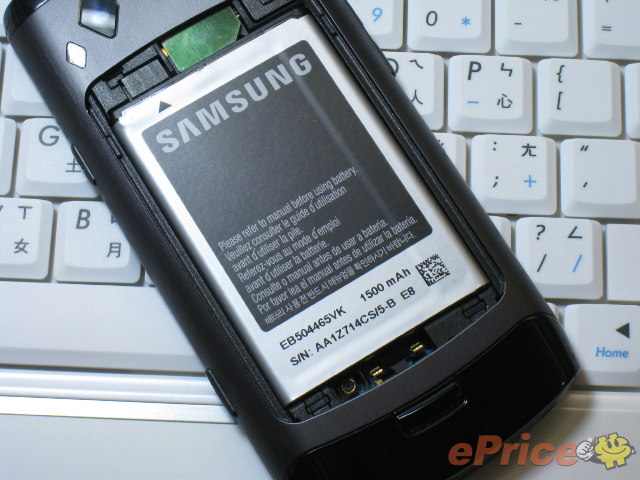
▲ 蓄電跟續航力方面的表現也不錯,多虧這顆 1,500 豪安培的巴爹鋰

▲ 不過這 SIM 卡易插難拔,相當緊緻,請男士朋友們動作時輕柔細心一些

▲ 當然它還是吃 micro SD 記憶卡的,只是沒拔電池的話看不到,換 Nexus S 要哭哭了

▲ 這顆視訊鏡頭也讓大多數 Android 系統以及玩半套的 iOS Facetime 都相形失色 (但 Facetime 還是沒話說的讚)
從外觀跟用料方面來分析,可以感覺到 Samsung 對於這款 S8530 是特別用心的,雖然還沒正式介紹它的內涵,但我們已經約略可以掌握這 Wave II「第二波」的來勢洶洶,緊接著後方還有 2 款 Bada 要上場,實力不可小覷。前文提到在規格部分大家應該重新修正態度,雖然坦白講 S8530 的強化項目不多,但先天血統精良有餘,這一點點的小長進,還是讓它加了許多分數。
規格上等 TouchWiz 介面依舊
當今匯聚於高階旗艦機的規格,在 S8530 身上似乎都能見到。包括時脈 1GHz 的 Cortex A8 核心處理器,內建 1.5GB 的儲存空間跟 390MB rom,5MP 觸控對焦與 720P HD 錄影,加上對於 Samsung 品牌的既有印象,感覺 S8530 就是一款多媒體功能一把罩的手機。當然類似的規格已經出現在之前的 Wave S8500 當中,這次比較明顯的升級,當屬螢幕從 3.3 吋拉大到 3.7 吋,不管你是否覺得它有無誠意,這些 Spec 開出來,S8530 仍然夠本事教同級距競機感到敬畏三分。
開機後,首先出現的是 Samsung 手機為人熟知的 TouchWiz 3.0 UI。它跟一般手機最大的不同在於,一般手機都是待機桌布 + 按鍵後進入主目錄;但這個 TouchWiz 則是在待機桌布中加入了若干的 Widget (用「動態應用程式」的方式來理解會容易一些),總共有最多 9 個分頁,讓用戶自由選擇要置放在上面的重要功能。至於要進入更細節的設定內容跟更完整的應用程式,再按功能表就可以了。


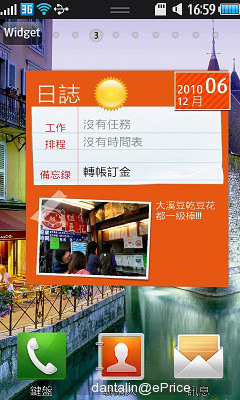
▲ TouchWiz 3.0 UI 不是第一次出現在 Samsung 手機,身為 Bada 系統的 S8530 則繼續沿用,總共有 9 頁


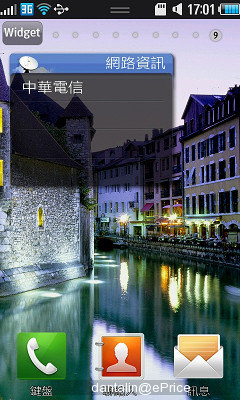
▲ 但有 3 個 Icon 圖示是固定的,分別為鍵盤 (撥號及相關語音功能)、聯絡人以及訊息



▲ 按 1 下主目錄鍵,就跟 Android、iOS 手機一樣是左右撥動的功能表,彼此成為一個循環,不管設定了幾頁

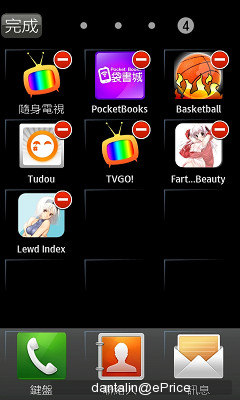
▲ 不管在 TouchWiz UI 或是主目錄 UI,都可以按左上方的小框 (Widget or 編輯) 調整內容項目



▲ 進入細部設定後,有些頁面提供虛擬返回鍵,有些則只能按掛斷鍵退出,可能要因應不同情況動點腦筋


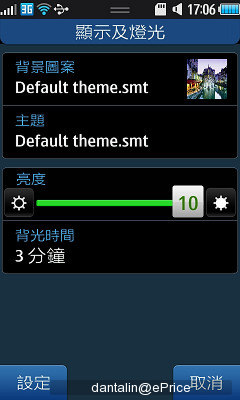
▲ 但通常點選不等於「確認」,還是要按「設定」或「取消」才算完成
100% 無痛升級
有以上概念,操作 Bada 手機應該就沒有什麼大問題。S8530 這款採用的是最新的 Bada 1.2 系統,但因未曾接觸 S8500,所以跟 Bada 1.0 的差別在哪邊,我一時無法確認。玩家們只要記得,能在 S8500 上做到的事情,S8530 也 100% 能夠完成。



▲ S8530 支援 Wi-Fi,而且是 802.11n 的等級,但對訊號的要求很高,房間裡有 AP,距離 3 公尺就失去滿格了
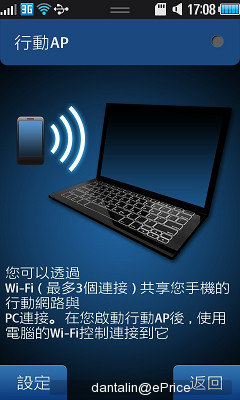
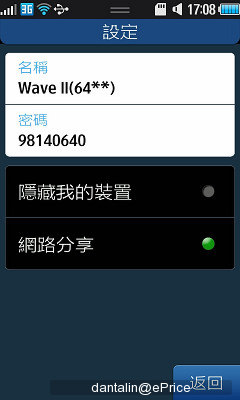
▲ 另一個重點,S8530 內建「行動 AP」,可把手機的 3.5G 訊號透過 Wi-Fi 分給周邊 3 台 Internet Device
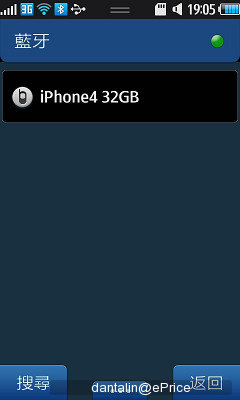
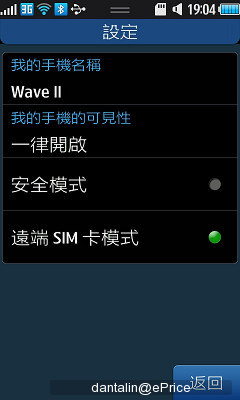
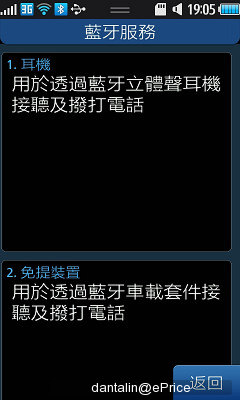
▲ 藍牙是 3.0 EDR 的規格,傳輸速率比以往都要來得高
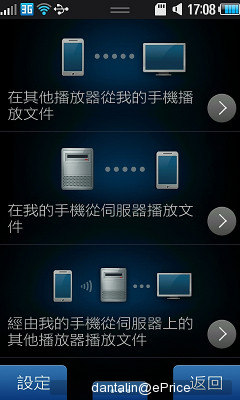

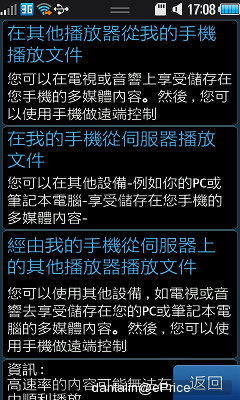
▲ 還有一個進階的數位連結中心,可以跟其他裝置相互流通檔案

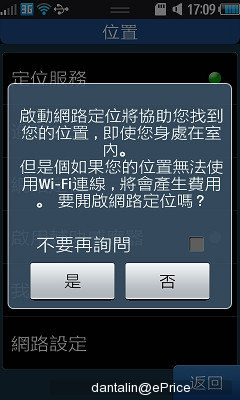
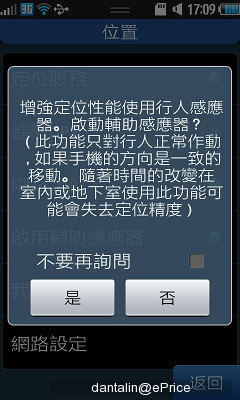
▲ 一直以來都有人詬病 Samsung 的 GPS 效能,這次 S8530 的「位置」功能很詳盡,應該有相當程度的改善了
Samsung Apps 應用程式庫
身為一款智慧型手機,S8530 除了有強大的外連功能,最重要的是有很多可供下載、隨時補充的應用程式庫叫做 Samsung Apps。在裡頭要錢的免錢的都有,但論品質論內容,跟 Android Market 或者 App Store 比一定只有被打槍的份。我個人的感覺,它跟 Ovi Store 或者 Marketplace 有得拚,以一個後起之秀的姿態,在半年期間內由 50 個成長到 1500+ 應用程式,有這樣的成果已經相當了不起了。



▲ Samsung Apps 的分類不夠好,程式也還不足,例如台灣導航仍要依賴 PAPAGO

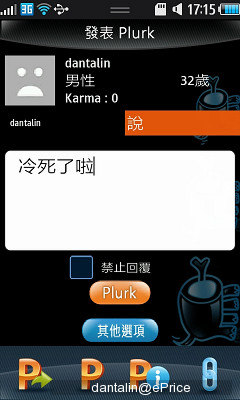
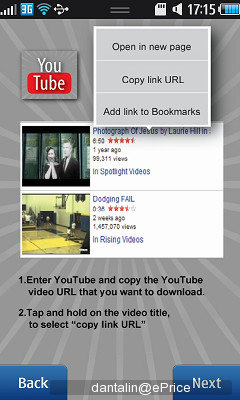


▲ 有 Plurk、Youtube Downloader 和最近大放送的 Gameloft 旗下遊戲,未來的發展性值得期待
Social Hub 社群隨時用
社群功能是 S8530 的重頭戲,它內建 Social Hub,能讓用戶很輕易地管理相關社群網站的資訊,包括大家常用的 Facebook、Twitter 和 Windows Live 等。輸入帳號密碼後,可以設定讓它在背景推播,這麼一來臉書上有誰發文留言按讚,統統一清二楚 (須注意電力耗損,或減低同步頻率或設為手動更新)。



▲ 當紅的 Facebook 臉書,方便度不能跟電腦上操作相比擬,但也具體而微了

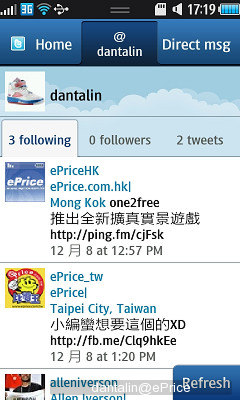
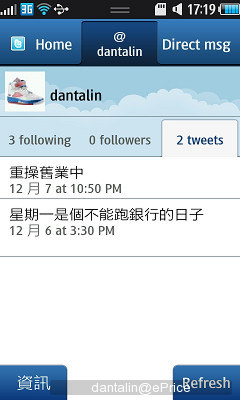
▲ 臉書我不熟,Twitter 就感覺簡單一些,我追蹤的對象不多,都是咱旗下夥伴,超敬業的模範就是要像這樣
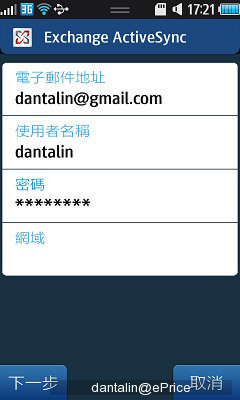


▲ 要帶入 Google 聯絡人 / 行事曆的話,不是輸入 Gmail 帳號就行,得採用 Exchange ActiveSync 的方式
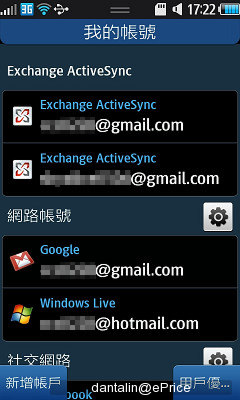

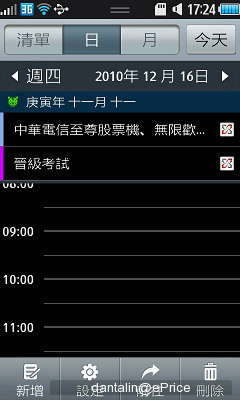
▲ 我各開了 2 個 Google 的行事曆同步,都可正常使用,系統會自動以不同顏色區分

▲ 如果你喜歡的話,也可以把 Facebook 的聯絡人都帶進來,但老實說我個人非常不需要也非常不呷意這功能

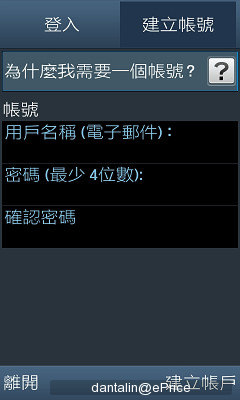
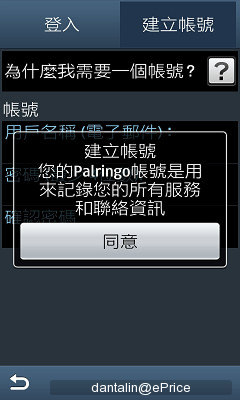
▲ 這裡有個叫做「即時訊息」的應用程式 (來自 Palringo),吃什麼帳號我不曉得?但一個人一輩子需要這麼多嗎
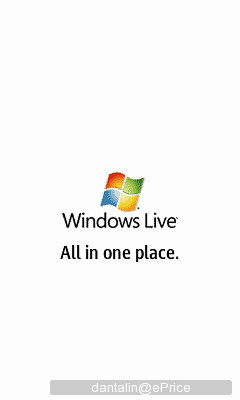
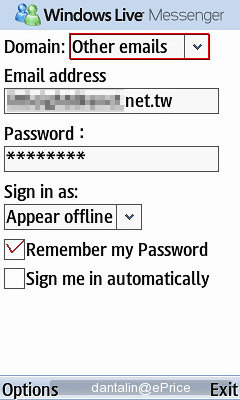
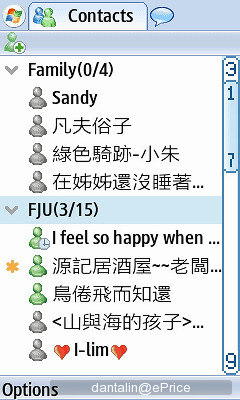
▲ 習慣用 WLM 的你依然有解,請到「遊戲」裡面去找 "Messenger",但為什麼是遊戲?我也不知道原因

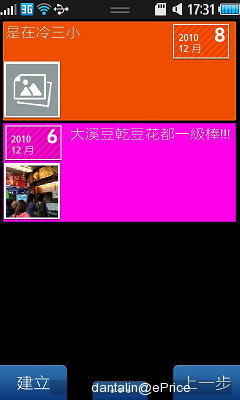

▲ 喜歡寫日誌的話,可以善用這套程式,把圖、文、天氣都記錄下來,還可以上傳到微博呢
深藏不露的多媒體應用
多媒體應用這件事情,在 S8530 上就顯得單純多了,它目前還沒有 KKBOX or ezPeer+,也沒有 iTunes 這類玩意兒,想聽音樂的話只能自己找歌,或者連接耳機後開啟 FM 收音機。影片部分,有專屬的播放器支援多種編碼 (Xvid、Divx、H.263、H.264、Mpeg4 均可),或者就善用網路資源,看看 Youtube 吧!


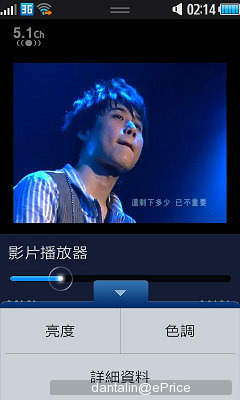
▲ Youtube 無法手動選取解析度,這方面 Android 系統依舊樂勝

▲ 因此,畫質表現差強人意,但播放影片最高可支援到 720P,技術上沒問題

▲ 如果是自己錄的影片,在手機上看那就還算賞心悅目啦,HD 效果真不是蓋的

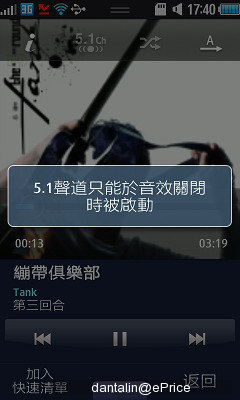
▲ 音樂排列方式可依曲目或專輯,並支援自訂播放清單。別忘了插上耳機,關閉音效,感受一下 5.1 聲道
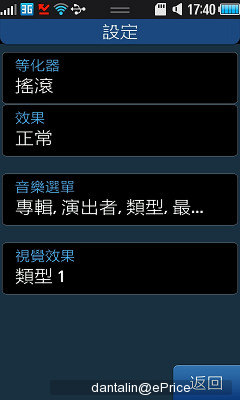
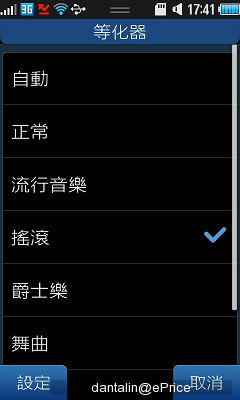

▲ 內建多種等化器跟效果,但總覺得如果內建線上音樂軟體會更好

▲ 把螢幕橫過來,神奇的事發生了,竟然跑出專輯封面的轉盤 (需先設定專輯封面)

▲ 不管你的記憶卡多大,裡頭塞了幾張專輯都 Easy,這種快速搜尋唱片方式,可說是我目前使用過最有效率的

▲ 選定後,專輯歌曲就給你乖乖列出,臨時想聽哪一首?頃刻間手到擒來



▲ 開啟 FM 收音機之前,記得先插入耳機
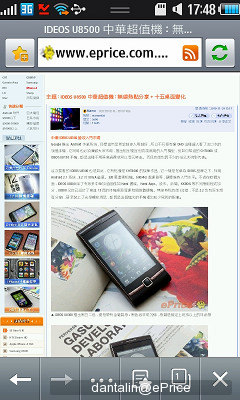

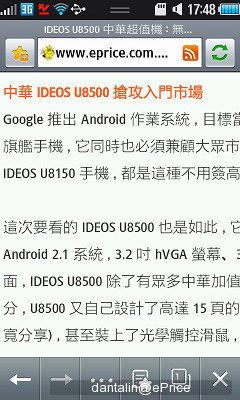
▲ 瀏覽器是自家的 Dolfin,不難用,也可多點觸控、單指縮放。可是工作列一直擋著,很慢消失,用來不算暢快


▲ 難道你不期待 Flash 嗎?一直很想幫 ePrice 點廣告對不對?有解了有解了,呵呵
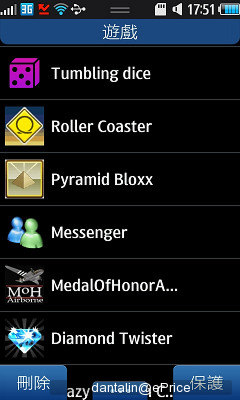
▲ 內建遊戲多組,這邊就不為各位演示了



▲ 有個「記錄」功能很強,舉凡最近往來的 Email、電話、訊息都羅列出來了,這東西我還真頭一回見到,好評

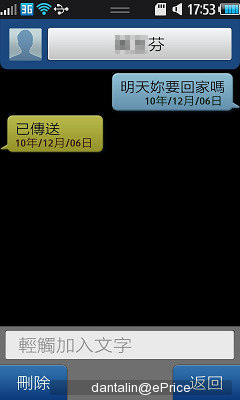
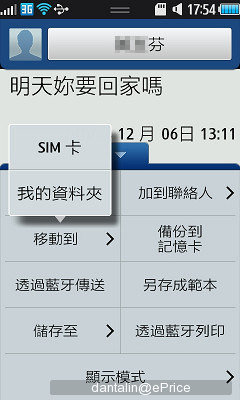
▲ 簡訊是對話式的,也可以在手機跟 SIM 卡間互相搬移
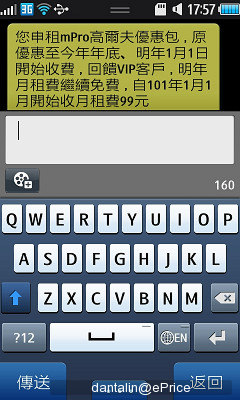
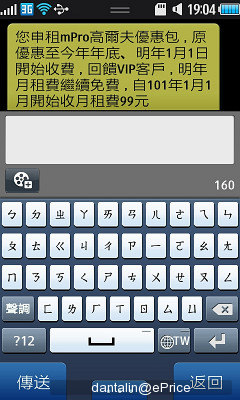
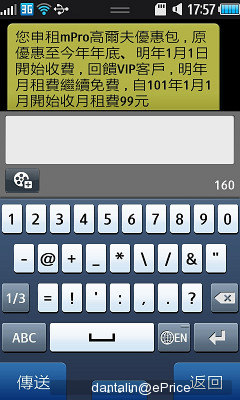
▲ 輸入法的虛擬鍵盤,英數、注音、符號都有

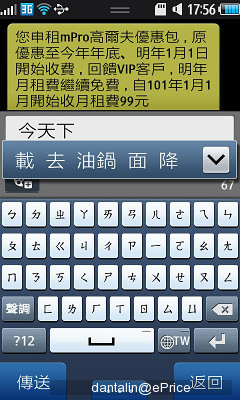

▲ 可以連打也有聯想詞,但要求嚴格的機友們也許在實際使用時會覺得不夠完美,我也說不上來
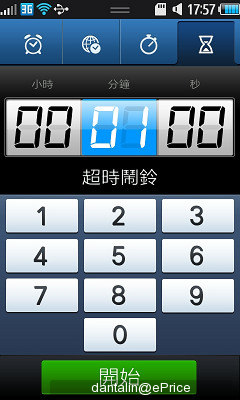
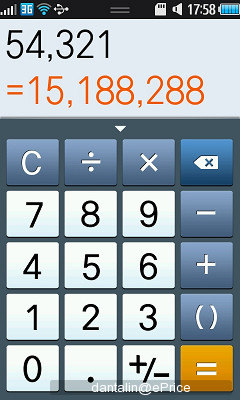
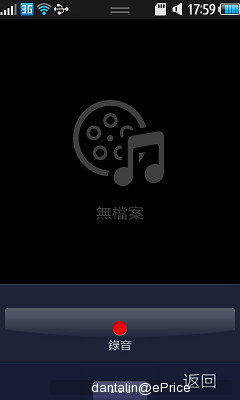
▲ 另外,S8530 也提供了時鐘、計算機跟錄音機等功能
▲ 相機可錄 720P HD 影片,捷運站內實錄一段,感覺還不錯,請大家隨意參考,也可選 720P 畫質觀看




▲ 同樣集 Samsung 手機各種拍攝參數於一身,這方面 S8530 能玩的相當多,光場景就有 13 種



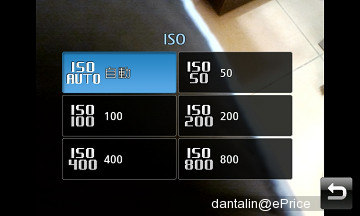




▲ 琳瑯滿目的介面,讓我們有理由相信 S8530 會是一支夠稱職的照相手機。尤其觸控對焦,你一定會愛上


▲ S8530 可錄製 720P HD 影片,在這裡獲得了證實。而且它可以拍出 30 fps 的內容,取代隨身 DV 沒問題








▲ 以上是出門隨便亂拍的照片,印象中在戶外拍都還不錯,室內不開閃光的雜訊稍高,但補光又讓背景太陰暗

價格決定口碑
總結 S8530 是一支很高規格並兼具高質感的手機,使用簡單是它的特色,擴充性不強則是它的弱點,不可諱言受到 Bada 血緣的影響,在 S8530 身上呈現了利弊互見的情況。走筆至此,我不禁回憶今年夏天 Wave S8500 那極具破壞性的售價,如今 Wave 第二代的 S8530 即將開賣,售價應該也會是個關鍵,有聞這「第二波」定價可能也和一代不相上下,就讓我們一起期待不久後的好消息吧!
很難料想三國鼎立的全觸式開放性智慧型手機系統之外,還能有第四黨的生存空間,它是 Samsung 半年前推出的 Bada。繼首發 Wave S8500 後,這次的 Wave II S8530 已經是「第二波」,而且一系列共有 3 支手機要接連問世。大家的目光焦點想必投注在當中最強悍的 S8530 身上,趁著手機即將開賣,我們趕緊奉上實測報告,提供給有興趣的機迷們作為採購參考。
突然接獲消息,要測一支從沒關心過的 Bada 系統手機,一則以憂一則以喜。憂的是我的觀察力不強、學習效率也低,加上好一陣子沒注意行動通訊的新聞,深怕自己無法勝任這項工作;喜的是反正站上大多數機友也跟我一樣,均不曾看過或摸過 Bada,那麼我信筆揮來便相對少了許多包袱。總之好處是多過壞處的,簡單寫,不求深入,希望大家都能順利消化。

最簡單的智慧型手機
因為跟 Bada 系統接觸一週以來,個人感覺它的特性就是「簡單」兩字盡得涵括。跟以往用過的 Android、S60 5.0、Windows Phone,甚至 iOS 相比,要上手 Bada 顯然容易得多,它跟一般 Feature Phone (封閉式手機) 的介面較為雷同,操作起來跟大多數的平價手機相去不遠。有人說,Bada 系統就是 Samsung 將旗下一般手機延伸為智慧型手機的成果,這句話差不多已經有八九成的精神了。
緣此之故,身為 Bada 系統的 Wave II S8530,其實非常不像智慧型手機;至少在目前產品線尚未豐碩的情況下,它實在很難用智慧型手機的邏輯來自成一格。這絕對不算壞事,從另一方面來看,S8530 代表著「無痛升級」,每個有手機經驗的人都可以輕鬆使用,而稍具概念的玩家也能快速掌握,至於閱機無數的先覺們更是一眼就能看穿它的內外面貌 (也很容易馬上膩就是了),這樣的手機其實沒太多能詬病之處。而你以為它的規格就不怎麼樣對吧?那可能得重新修正一下看法。只是在此之前,我們先進行一番外觀巡禮。
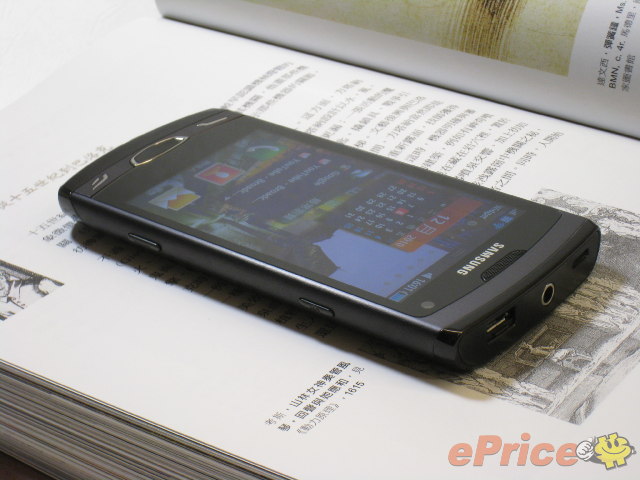
▲ 觀察整部手機的稜線,很容易就能辨識這是 Samsung 手機。跟前一代相比,S8530 的體積、重量都略有提升
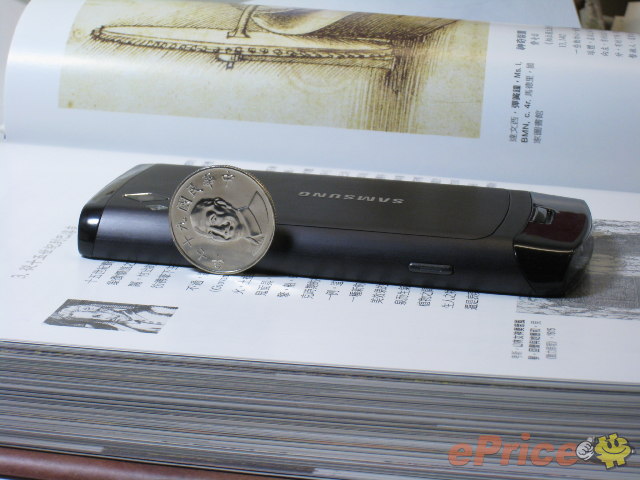
▲ 雖然厚度來到了 11.8 mm,拿在手上的感覺還是好薄
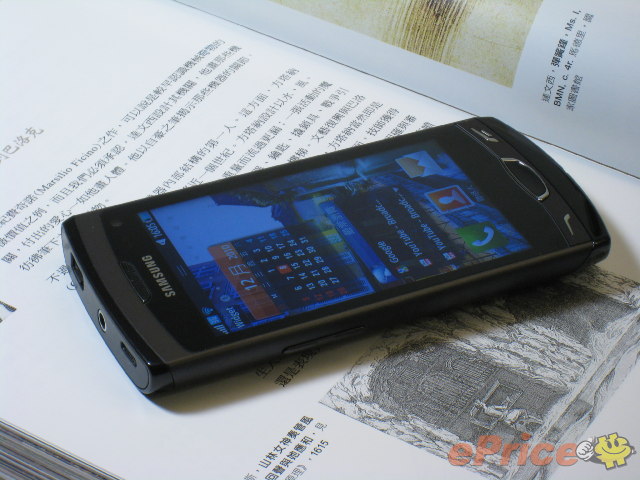
▲ 機側的按鍵不多,而且不大,讓人把主視覺自然投射在亮彩大螢幕
3.7 吋 SLCD 螢幕
接連推出幾款讓人看到螢幕亮起後都會不由驚嘆的手機,Samsung 這次也不例外,採用 SLCD (Super LCD,與日本 SONY 公司合資開發),螢幕尺寸從 3.3 吋提升到 3.7 吋,儘管目前已經出現 4 吋甚至 4.3 吋的巨型 Mobile LCD,讓 S8530 的氣勢好像沒有那麼浩盛,但用肉眼去感覺這塊螢幕的豔麗度跟賞圖爽快度,在當代手機表現中依舊屬於上乘等級。

▲ 就是很故意,拿 S8530 (左) 跟 iPhone4 (右) 比看看,都開到最高亮度
無奈小相機是拍不出真實感覺的,如果讓我選這場對決的優勝者,票還是會投給蘋果陣營,畢竟 iPhone4 螢幕解析度已經完全超越肉眼的極限了,Retina Display 果然有它牢不可破的地位。然而 S8530 的表現也不遑多讓,只是硬要挑毛病的話,我認為 Samsung 不管是 i9000 所用的 Super AMOLED 或是 S8530 所用的 SLCD,都不免呈現艷麗度有餘卻顯失自然的缺點,看起來漂亮歸漂亮,但就是有過度人工的失真現象,講白一點就是假假的,而且比實物更美艷。這是個人硬要在兩者之間取捨的結果,但 S8530 的螢幕很讚是真話,建議大家一定要找機會看看實機。

▲ 螢幕下方有 3 顆按鍵,中鍵可叫出主功能表,讓觸控手機更增添了實用性

▲ 左側是音量鍵

▲ 右側有螢幕 / 按鍵鎖以及實體相機快門,對於愛自拍的人來說是比較方便了

▲ 頂端設有喇叭、耳機孔以及 micro USB 介面,還設計了保護蓋,相當貼心哪

▲ 下方很簡單,只是一顆小小的麥克風收音孔

▲ S8530 也提供用戶懸掛吊飾的選擇

▲ 超低調卻造型奇特的菱形相機,上頭竟配有 LED 閃光燈,擺明要 i9000 的用戶哭哭

▲ 大後方的造型比較沒有特色,但手感異常冷冽,絕對是金質材質隱然發酵了

▲ 背蓋嘛係金 A,我這雙笨手摸不出是鋁是鋼還是合金材質,總之這面背蓋確是金屬打造,掉地上有聲音
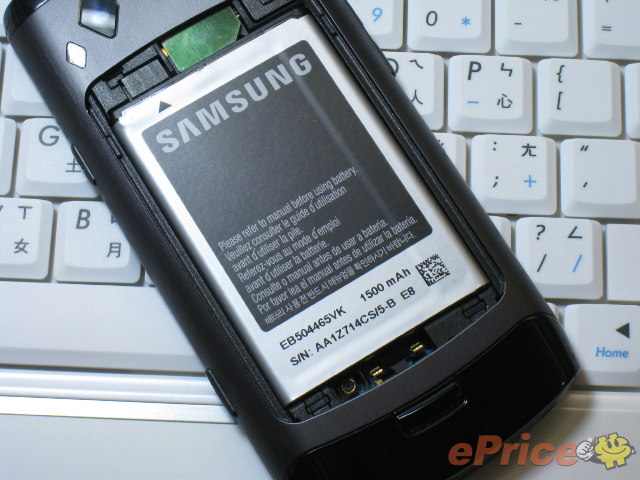
▲ 蓄電跟續航力方面的表現也不錯,多虧這顆 1,500 豪安培的巴爹鋰

▲ 不過這 SIM 卡易插難拔,相當緊緻,請男士朋友們動作時輕柔細心一些

▲ 當然它還是吃 micro SD 記憶卡的,只是沒拔電池的話看不到,換 Nexus S 要哭哭了

▲ 這顆視訊鏡頭也讓大多數 Android 系統以及玩半套的 iOS Facetime 都相形失色 (但 Facetime 還是沒話說的讚)
從外觀跟用料方面來分析,可以感覺到 Samsung 對於這款 S8530 是特別用心的,雖然還沒正式介紹它的內涵,但我們已經約略可以掌握這 Wave II「第二波」的來勢洶洶,緊接著後方還有 2 款 Bada 要上場,實力不可小覷。前文提到在規格部分大家應該重新修正態度,雖然坦白講 S8530 的強化項目不多,但先天血統精良有餘,這一點點的小長進,還是讓它加了許多分數。
規格上等 TouchWiz 介面依舊
當今匯聚於高階旗艦機的規格,在 S8530 身上似乎都能見到。包括時脈 1GHz 的 Cortex A8 核心處理器,內建 1.5GB 的儲存空間跟 390MB rom,5MP 觸控對焦與 720P HD 錄影,加上對於 Samsung 品牌的既有印象,感覺 S8530 就是一款多媒體功能一把罩的手機。當然類似的規格已經出現在之前的 Wave S8500 當中,這次比較明顯的升級,當屬螢幕從 3.3 吋拉大到 3.7 吋,不管你是否覺得它有無誠意,這些 Spec 開出來,S8530 仍然夠本事教同級距競機感到敬畏三分。
開機後,首先出現的是 Samsung 手機為人熟知的 TouchWiz 3.0 UI。它跟一般手機最大的不同在於,一般手機都是待機桌布 + 按鍵後進入主目錄;但這個 TouchWiz 則是在待機桌布中加入了若干的 Widget (用「動態應用程式」的方式來理解會容易一些),總共有最多 9 個分頁,讓用戶自由選擇要置放在上面的重要功能。至於要進入更細節的設定內容跟更完整的應用程式,再按功能表就可以了。


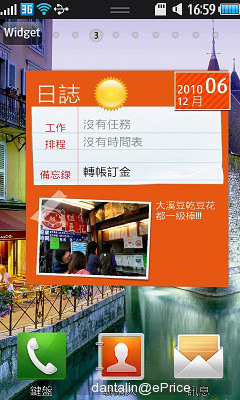
▲ TouchWiz 3.0 UI 不是第一次出現在 Samsung 手機,身為 Bada 系統的 S8530 則繼續沿用,總共有 9 頁


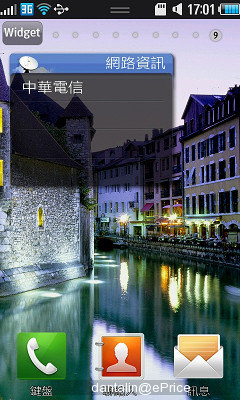
▲ 但有 3 個 Icon 圖示是固定的,分別為鍵盤 (撥號及相關語音功能)、聯絡人以及訊息



▲ 按 1 下主目錄鍵,就跟 Android、iOS 手機一樣是左右撥動的功能表,彼此成為一個循環,不管設定了幾頁

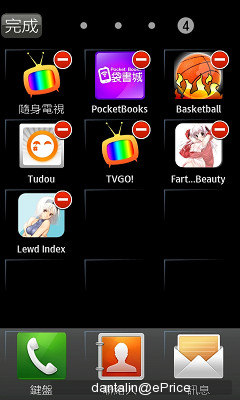
▲ 不管在 TouchWiz UI 或是主目錄 UI,都可以按左上方的小框 (Widget or 編輯) 調整內容項目



▲ 進入細部設定後,有些頁面提供虛擬返回鍵,有些則只能按掛斷鍵退出,可能要因應不同情況動點腦筋


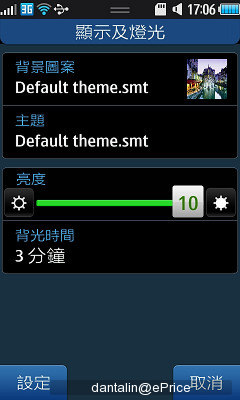
▲ 但通常點選不等於「確認」,還是要按「設定」或「取消」才算完成
100% 無痛升級
有以上概念,操作 Bada 手機應該就沒有什麼大問題。S8530 這款採用的是最新的 Bada 1.2 系統,但因未曾接觸 S8500,所以跟 Bada 1.0 的差別在哪邊,我一時無法確認。玩家們只要記得,能在 S8500 上做到的事情,S8530 也 100% 能夠完成。



▲ S8530 支援 Wi-Fi,而且是 802.11n 的等級,但對訊號的要求很高,房間裡有 AP,距離 3 公尺就失去滿格了
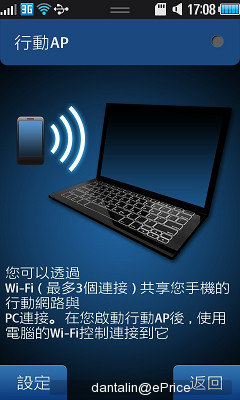
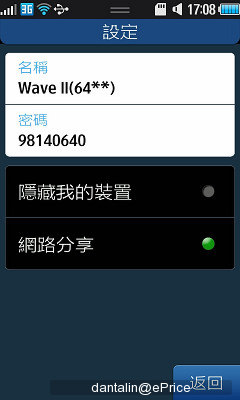
▲ 另一個重點,S8530 內建「行動 AP」,可把手機的 3.5G 訊號透過 Wi-Fi 分給周邊 3 台 Internet Device
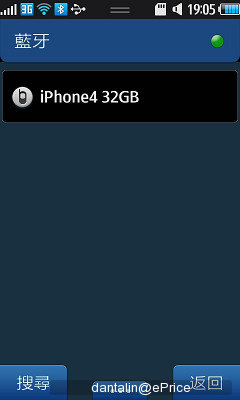
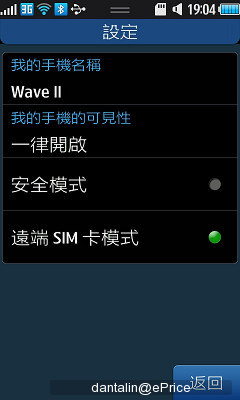
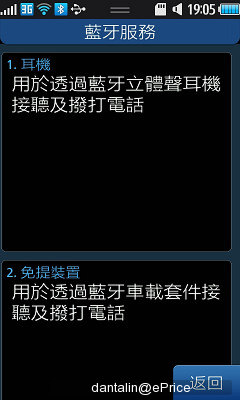
▲ 藍牙是 3.0 EDR 的規格,傳輸速率比以往都要來得高
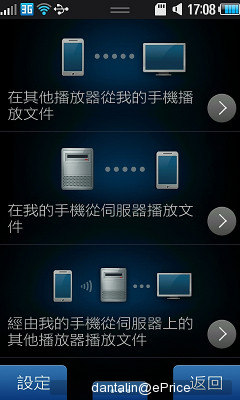

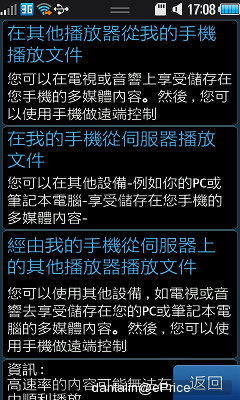
▲ 還有一個進階的數位連結中心,可以跟其他裝置相互流通檔案

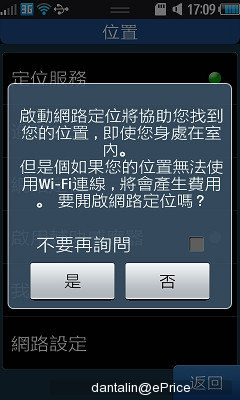
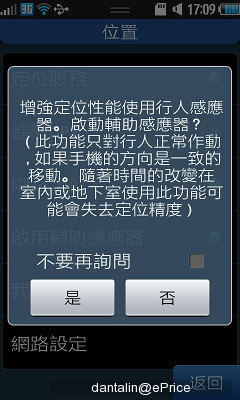
▲ 一直以來都有人詬病 Samsung 的 GPS 效能,這次 S8530 的「位置」功能很詳盡,應該有相當程度的改善了
Samsung Apps 應用程式庫
身為一款智慧型手機,S8530 除了有強大的外連功能,最重要的是有很多可供下載、隨時補充的應用程式庫叫做 Samsung Apps。在裡頭要錢的免錢的都有,但論品質論內容,跟 Android Market 或者 App Store 比一定只有被打槍的份。我個人的感覺,它跟 Ovi Store 或者 Marketplace 有得拚,以一個後起之秀的姿態,在半年期間內由 50 個成長到 1500+ 應用程式,有這樣的成果已經相當了不起了。



▲ Samsung Apps 的分類不夠好,程式也還不足,例如台灣導航仍要依賴 PAPAGO

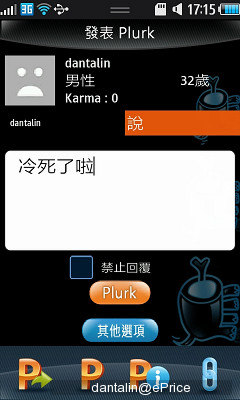
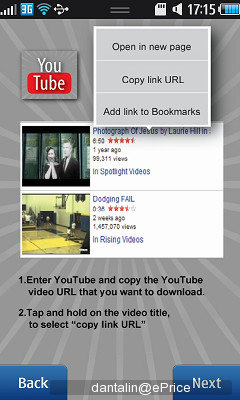


▲ 有 Plurk、Youtube Downloader 和最近大放送的 Gameloft 旗下遊戲,未來的發展性值得期待
Social Hub 社群隨時用
社群功能是 S8530 的重頭戲,它內建 Social Hub,能讓用戶很輕易地管理相關社群網站的資訊,包括大家常用的 Facebook、Twitter 和 Windows Live 等。輸入帳號密碼後,可以設定讓它在背景推播,這麼一來臉書上有誰發文留言按讚,統統一清二楚 (須注意電力耗損,或減低同步頻率或設為手動更新)。



▲ 當紅的 Facebook 臉書,方便度不能跟電腦上操作相比擬,但也具體而微了

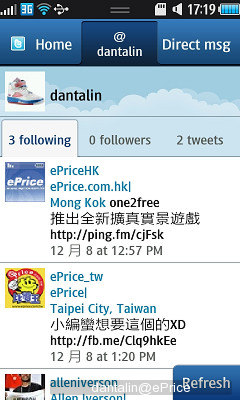
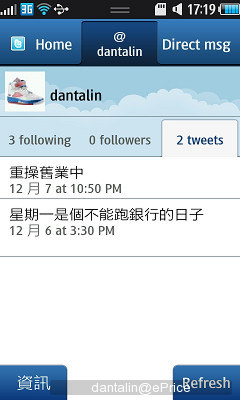
▲ 臉書我不熟,Twitter 就感覺簡單一些,我追蹤的對象不多,都是咱旗下夥伴,超敬業的模範就是要像這樣
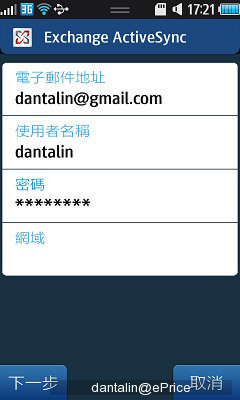


▲ 要帶入 Google 聯絡人 / 行事曆的話,不是輸入 Gmail 帳號就行,得採用 Exchange ActiveSync 的方式
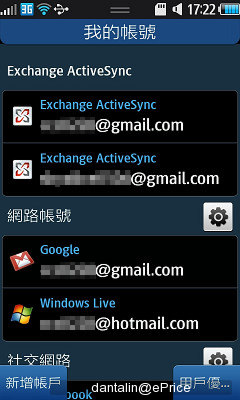

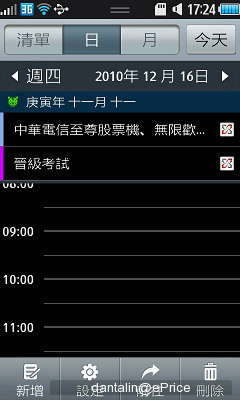
▲ 我各開了 2 個 Google 的行事曆同步,都可正常使用,系統會自動以不同顏色區分

▲ 如果你喜歡的話,也可以把 Facebook 的聯絡人都帶進來,但老實說我個人非常不需要也非常不呷意這功能

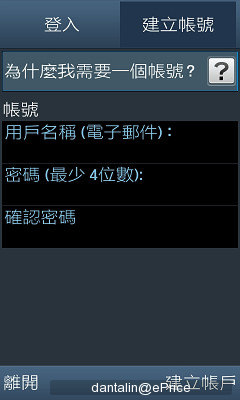
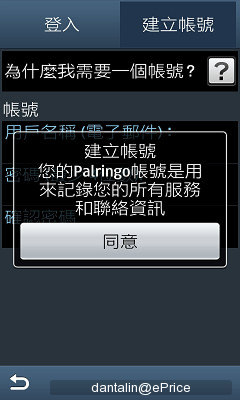
▲ 這裡有個叫做「即時訊息」的應用程式 (來自 Palringo),吃什麼帳號我不曉得?但一個人一輩子需要這麼多嗎
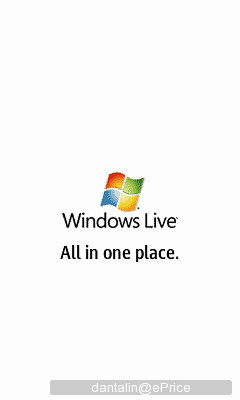
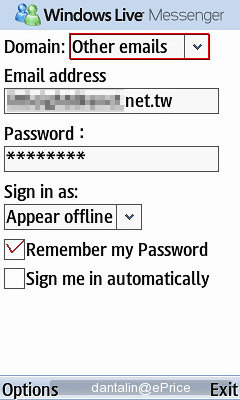
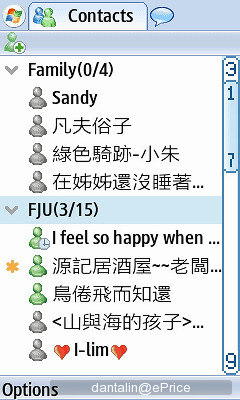
▲ 習慣用 WLM 的你依然有解,請到「遊戲」裡面去找 "Messenger",但為什麼是遊戲?我也不知道原因

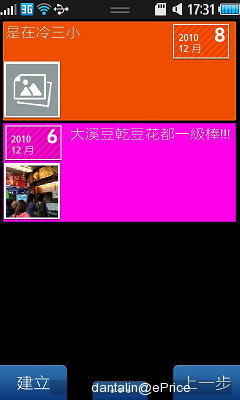

▲ 喜歡寫日誌的話,可以善用這套程式,把圖、文、天氣都記錄下來,還可以上傳到微博呢
深藏不露的多媒體應用
多媒體應用這件事情,在 S8530 上就顯得單純多了,它目前還沒有 KKBOX or ezPeer+,也沒有 iTunes 這類玩意兒,想聽音樂的話只能自己找歌,或者連接耳機後開啟 FM 收音機。影片部分,有專屬的播放器支援多種編碼 (Xvid、Divx、H.263、H.264、Mpeg4 均可),或者就善用網路資源,看看 Youtube 吧!


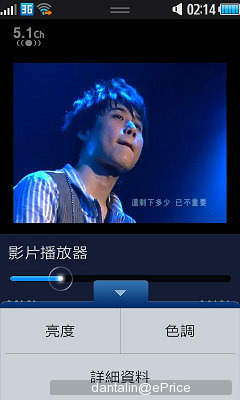
▲ Youtube 無法手動選取解析度,這方面 Android 系統依舊樂勝

▲ 因此,畫質表現差強人意,但播放影片最高可支援到 720P,技術上沒問題

▲ 如果是自己錄的影片,在手機上看那就還算賞心悅目啦,HD 效果真不是蓋的

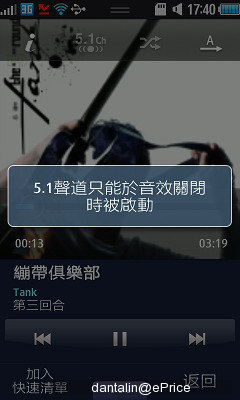
▲ 音樂排列方式可依曲目或專輯,並支援自訂播放清單。別忘了插上耳機,關閉音效,感受一下 5.1 聲道
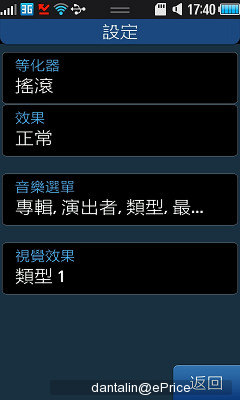
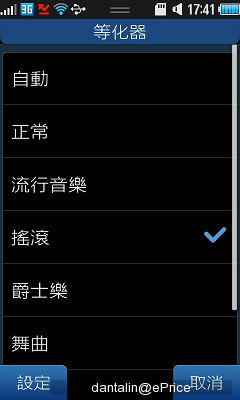

▲ 內建多種等化器跟效果,但總覺得如果內建線上音樂軟體會更好

▲ 把螢幕橫過來,神奇的事發生了,竟然跑出專輯封面的轉盤 (需先設定專輯封面)

▲ 不管你的記憶卡多大,裡頭塞了幾張專輯都 Easy,這種快速搜尋唱片方式,可說是我目前使用過最有效率的

▲ 選定後,專輯歌曲就給你乖乖列出,臨時想聽哪一首?頃刻間手到擒來



▲ 開啟 FM 收音機之前,記得先插入耳機
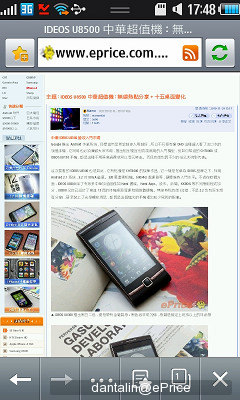

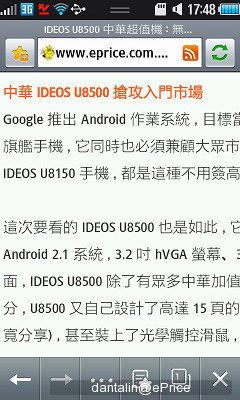
▲ 瀏覽器是自家的 Dolfin,不難用,也可多點觸控、單指縮放。可是工作列一直擋著,很慢消失,用來不算暢快


▲ 難道你不期待 Flash 嗎?一直很想幫 ePrice 點廣告對不對?有解了有解了,呵呵
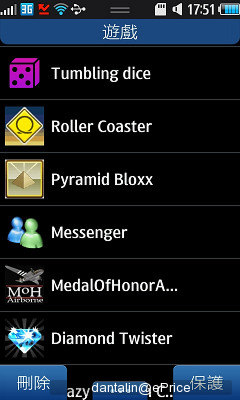
▲ 內建遊戲多組,這邊就不為各位演示了



▲ 有個「記錄」功能很強,舉凡最近往來的 Email、電話、訊息都羅列出來了,這東西我還真頭一回見到,好評

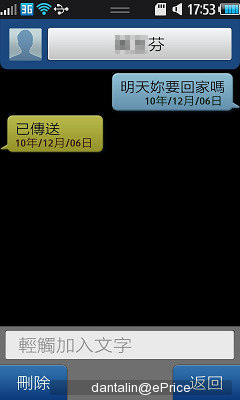
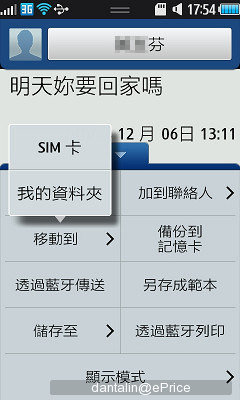
▲ 簡訊是對話式的,也可以在手機跟 SIM 卡間互相搬移
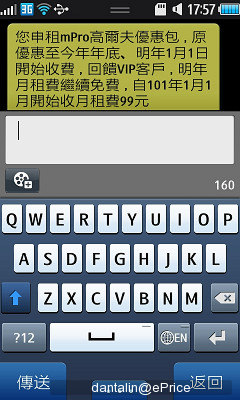
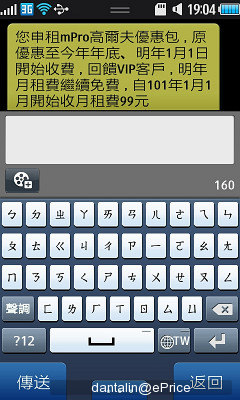
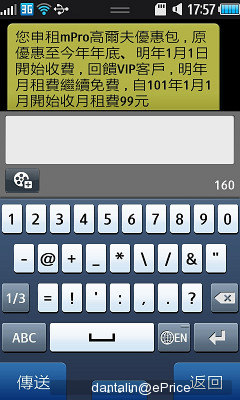
▲ 輸入法的虛擬鍵盤,英數、注音、符號都有

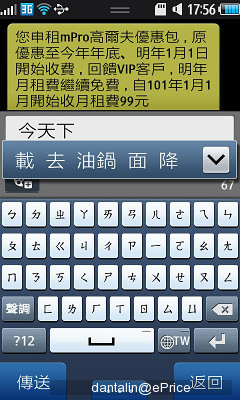

▲ 可以連打也有聯想詞,但要求嚴格的機友們也許在實際使用時會覺得不夠完美,我也說不上來
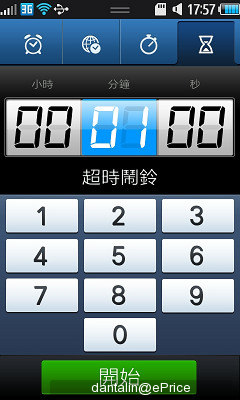
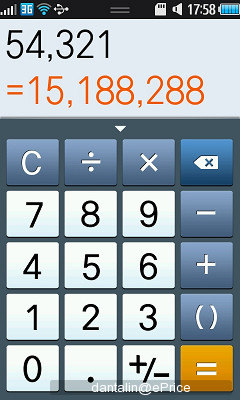
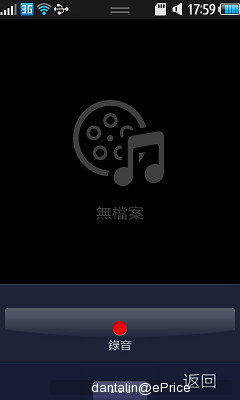
▲ 另外,S8530 也提供了時鐘、計算機跟錄音機等功能
▲ 相機可錄 720P HD 影片,捷運站內實錄一段,感覺還不錯,請大家隨意參考,也可選 720P 畫質觀看




▲ 同樣集 Samsung 手機各種拍攝參數於一身,這方面 S8530 能玩的相當多,光場景就有 13 種



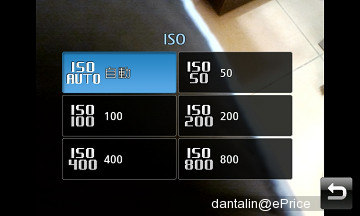




▲ 琳瑯滿目的介面,讓我們有理由相信 S8530 會是一支夠稱職的照相手機。尤其觸控對焦,你一定會愛上


▲ S8530 可錄製 720P HD 影片,在這裡獲得了證實。而且它可以拍出 30 fps 的內容,取代隨身 DV 沒問題








▲ 以上是出門隨便亂拍的照片,印象中在戶外拍都還不錯,室內不開閃光的雜訊稍高,但補光又讓背景太陰暗

價格決定口碑
總結 S8530 是一支很高規格並兼具高質感的手機,使用簡單是它的特色,擴充性不強則是它的弱點,不可諱言受到 Bada 血緣的影響,在 S8530 身上呈現了利弊互見的情況。走筆至此,我不禁回憶今年夏天 Wave S8500 那極具破壞性的售價,如今 Wave 第二代的 S8530 即將開賣,售價應該也會是個關鍵,有聞這「第二波」定價可能也和一代不相上下,就讓我們一起期待不久後的好消息吧!
廣告


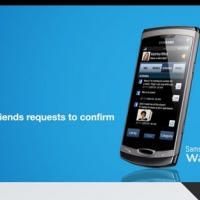


網友評論 0 回覆本文