【測試】Milestone 3 中英好好打,實用機能滿載
鍵盤手機在台灣雖是小眾,但一直都不乏有支持者,尤其是像 Milestone 3 這種規格較高的機型。本次 Milestone 3 有全面中文化的注音鍵盤,五排式按鍵輸入方便,又有雙核心、4 吋螢幕和 800 萬畫素相機、HDMI 等齊全配置,加上不算過高的售價 (建議售價 $15,990),為喜歡實體按鍵打字的玩家提供全新選擇。

五排鍵盤,中英打字方便
相對於 SE 鍵盤手機的精巧纖細,MOTO 對實體鍵盤顯然有另一套看法,採用按鍵數較多的五排式鍵盤,鍵盤面積大、按鍵數目多,排列更接近電腦鍵盤,因此在打字上會覺得感覺熟悉、更加好用。Milestone 3 也把台灣最普遍使用的注音輸入排到鍵盤裡,37 個注音符號中有 31 個符號為獨立按鍵,包括上排與數字共用的聲調鍵,位置都和電腦鍵盤一樣;另有三組按鍵是合併二個注音符號,必須按住 ALT 來切換選擇,但也僅有在輸入 ㄦ、ㄤ、ㄥ 時需要切換,所以儘管並非完美,但 Milestone 3 打注音還是比其他鍵盤手機更加方便。

▲ 按鍵算滿大的,按下的深度和回饋感都很清楚,也有上下左右方向鍵、搜尋鍵、刪除鍵以及特別加大的 ENTER 輸入鍵、空白鍵。上排的數字鍵是獨立一排,在英文模式下可以直接按下輸入,不必切換。
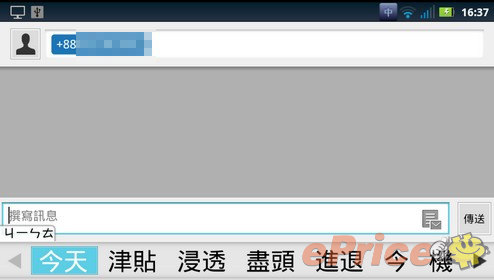
▲ 中文輸入有詞庫,且可以連續輸入,讓系統幫你找字。例如輸入「ㄔㄈ」就有「吃飯」可選,不必真的把全部的字母拼完就可能選到要輸入的字詞。
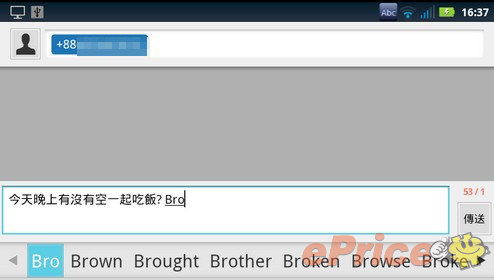
▲ 包括英文也有智慧候選詞可用。

▲ 在英文模式下,按 ALT + 空白鍵 (SYM) 可叫出符號表,或是從鍵盤上用 ALT + 按鍵也能打符號。

▲ Milestone 3 五排鍵盤 vs. Xepria pro 四排,包括四吋螢幕也比較大,所以機身體積大了半號。

▲ 不過大有大的好處,Milestone 3 按鍵數更完整,按鍵面積和上面的符號也更大,幾乎都把所有的鍵盤面積用上了,算是比 Xperia pro 更忠於使用便利性的安排,而這些都是要用體積、空間來交換的囉。

▲ Milestone 3 按鍵邏輯劃分得很清楚,分為藍色和白色二種文字類型,藍字打英文和數字符號,白色打注音中文,按一下左下角的「A/中」就可切換中英模式。英文模式下,英文是主要字母,若要輸入符號,就按住藍色的 ALT 鍵來選擇藍色按鍵上的次要符號,同時也可以按住 ALT + 空白鍵,叫出 SYM 全符號列表。中文模式下,白字都是注音符號,按住 ALT 則是選擇 ㄦ、ㄤ、ㄥ 這三個合併按鍵裡的次要符號。
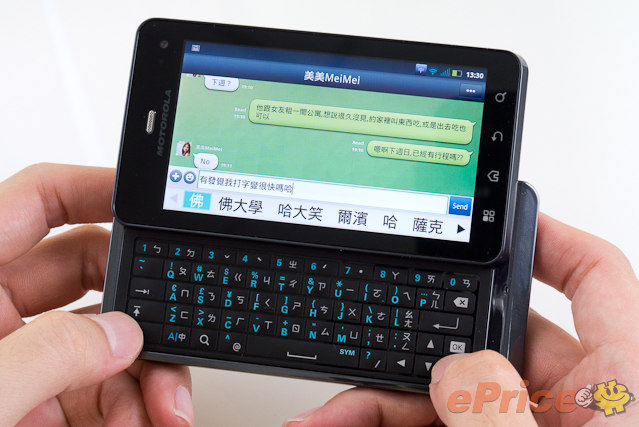
▲ 單論敲鍵盤輸入文字,Milestone 3 算是很容易上手,以個人經驗,前二天算是摸索,不難上手,再繼續用下去熟悉切換和輸入的操作,打字速度就可以一直提升。

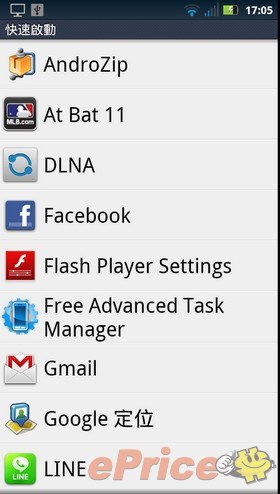
▲ 設定中的快速啟動是一個很實用的功能,可以自設任一按鍵作為程式的快捷啟動按鍵,例如 F 設定成 Facebook,G 設 Google 搜尋,L 是 Line 等,使用者能夠自行安排。啟動的用法也很簡單,先按搜尋鍵再加事先設定的按鍵,二個組合起來就能啟動,完全善用多按鍵的優勢。
這個鍵盤也不是沒有缺點,Android 手機的返回鍵是使用頻率非常高的按鍵,不過因為 Milestone 3 的返回鍵是在上面第三顆位置 (以橫向來看),離拇指有點遠,所以上網或是逛 Market 想要返回上一頁,拇指都要往上移動一大塊才能按到返回鍵;如果返回鍵的位置可以和目錄鍵對調,在橫向鍵盤模式下應該會更好用。而手上這台測試機,上下蓋非常緊,推蓋要用不小的力氣,也沒有滑順的感覺,但緊歸緊,是不會摩擦到鍵盤就是。
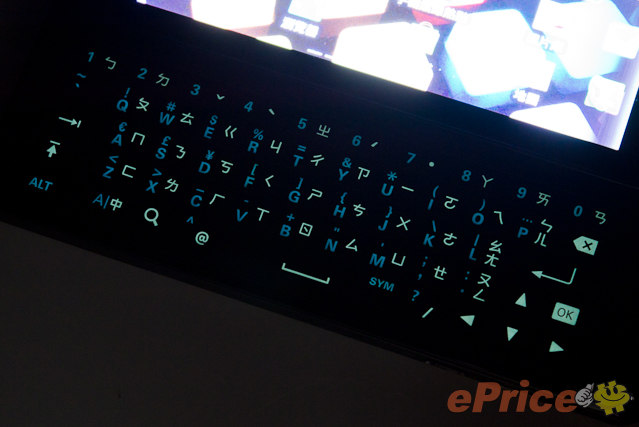
▲ 鍵盤燈是偵測環境光源而自動亮起,顯示很清楚。
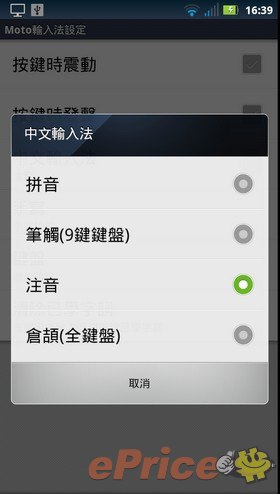

▲ 中文輸入法共提供拼音、筆觸、注音、倉頡四種,包括台灣和香港用語。


▲ 全螢幕手寫,可調整粗細、顏色和反應時間;手控捷徑也很方便,劃出手勢就能刪除、輸入和打空格。
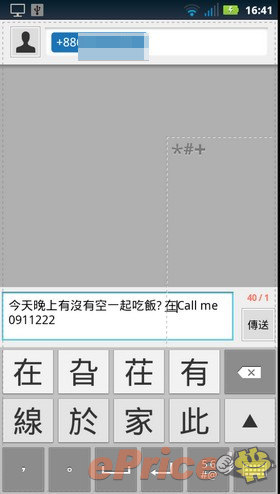

▲ 手寫模式可中英文混寫,也會叫出候選字,一樣能節省輸入時間。
雙核心效能
手機處理器採用德州儀器 TI OMAP 4430,1GHz 雙核心運算,在多工處理上會更充裕一點。搭配雙核心處理器有 512MB RAM,不算太高,因此一定要善用工作管理員,不管是內建的或是另外安裝程式,都要養成隨手砍閒置程式,以免 RAM 吃掉太多而拖慢手機速度。至於在程式安裝上,Milestone 3 把內建的 16GB ROM,切割出 2GB 來裝應用程式,安裝較大的遊戲或應用程式也不用擔心耗盡空間;剩餘的容量,在扣掉系統使用後,約有 11GB 可以存放檔案或音樂、影片或文件資料、數據包等,都算非常夠用。

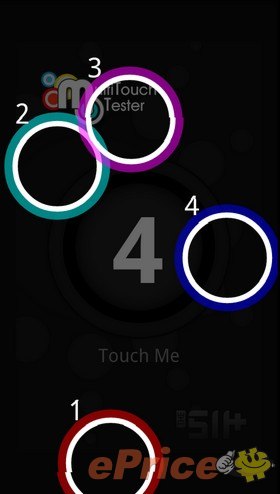
▲ 採用 Android 2.3.5 系統,手機型號為 ME863;螢幕支援四點觸控。
效能方面,以下有幾個跑分測數據供參考:
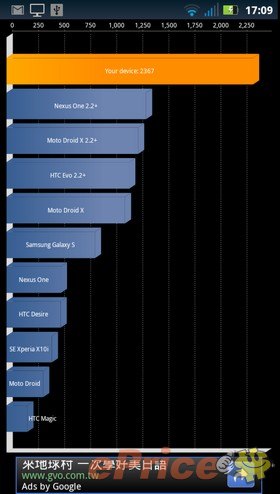
▲ Quadrant Standard 得分從 17XX 到最高的 2367,落差還真大。
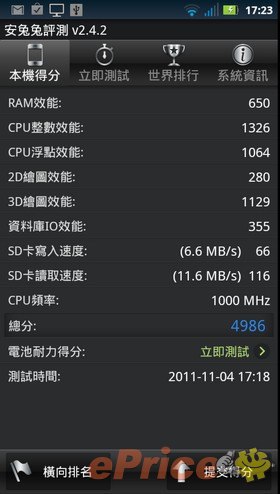
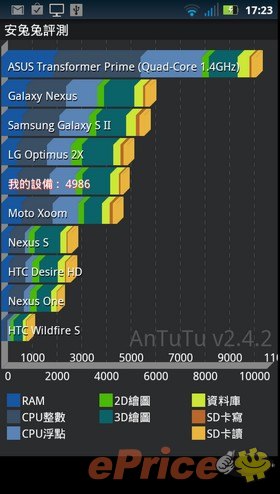
▲ 超級兔子 4986,接近 5 千分,與另一部雙核機 LG Optimus 2X 差不多。倒是第一位出現了即將在 11 月發表的變形平板二代,1.4GHz 四核心破萬分了呀。
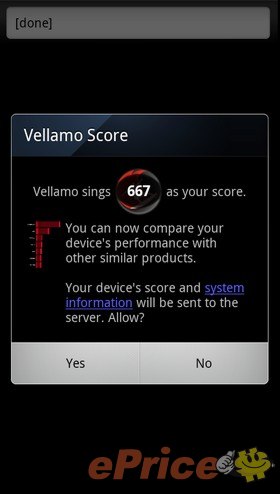
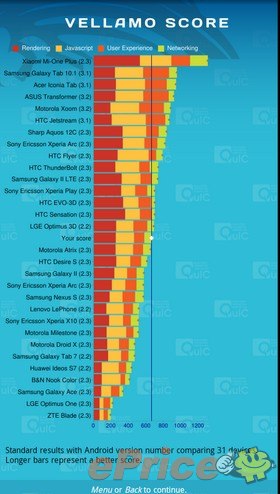
▲ 網路瀏覽器評比的 Vellamo,得分 667,介於 Atrix 和 LG P920 之間。

▲ 測試圖形能力的 nenamark2,得到 27.8fps,這也是一般般的表現。
與其它雙核新機相比,Milestone 3 分數並沒有太出色,而實際用感也和這分數接近,順暢度較一般,頁面轉換有時候會有停頓,沒有 GS2 那種飛快的流暢感。尤其在推出鍵盤與闔蓋直橫畫面變換,或是從應用程式跳回桌面,都要等待一下才會顯示完整的畫面,開啟相機花的時間也有點久,大概要 4、5 秒才能真的開始拍照,不知道這和它的全新介面有無關連?比較保險的,還是多多砍閒置記憶體來盡力維持順暢吧。
3D 水漾介面與實用程式
Milesotne 3 採用新開發的 3D 水漾介面,主要是更美觀,在改變桌面物件、小工具時增加更多光影轉換效果,換頁會有像水面掠過反光的效果,看起來十分漂亮。水漾介面也將一些內建的應用程式變得更炫,例如媒體圖庫、音樂播放器、RSS 新聞訂閱或網路書籤等頁面,也都有立體的翻轉效果。除了看起來更花俏,當中某些桌面工具也支援改變大小功能,可以自己決定要直或橫來擺放,桌面數量是限制在最多 5 頁。


▲ 版面和一般 Android 一樣,都是 4X4 共 16 個單位組成。有大頭貼的是我的最愛工具,在照片上往下一滑可叫出全部最愛名單,選擇對象再決定要做哪一種聯繫,像是 whatsapp 或打電話、發簡訊等,很好用。
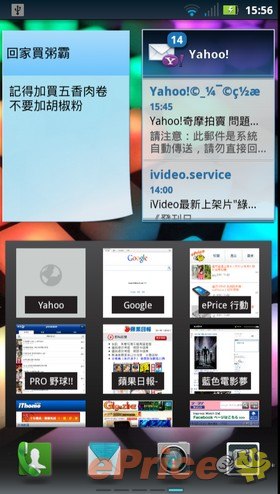

▲ 內建的小工具可自由改變版面大小,也能直接在桌面上滑動看信件或書籤等內容。


▲ 程式集選單為橫頁式,上排有程式分類,能夠自行為程式分門別類管理,另外還有工作管理員和 Android Market 二顆功能鈕。

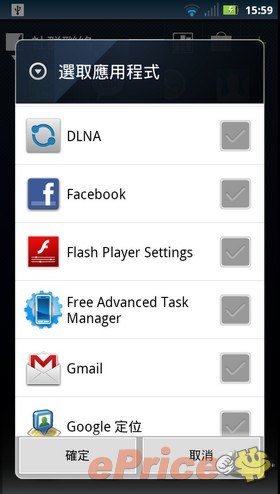
▲ 自己設定程式群組和要擺放哪些應用程式,也可以把這個群組設置到桌面上。
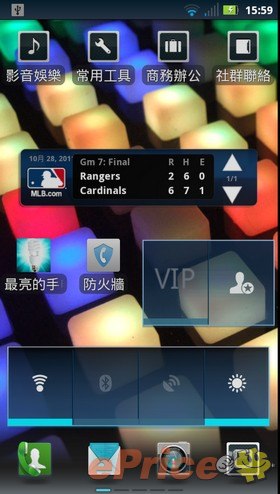
▲ 例如頂部的四個群組都是程式集裡的分類,不過它不是資料夾,而是捷徑,點下去就是進到該群組。
▲ Milestone 3 水漾介面操作示範影片。
而相對於水漾介面,其實 Milestone 3 這次在應用程式上也更加用心,出現了不少實用功能,像是程式集分類、通話錄音、資料備份、防火牆、檔案管理員、工作管理員、情境模式設定和可編輯的 Office 等。這些程式都很方便,省下大家去 Market 另外找同類程式的時間,也不必再費心尋覓破解版,這點真的要讚一下。
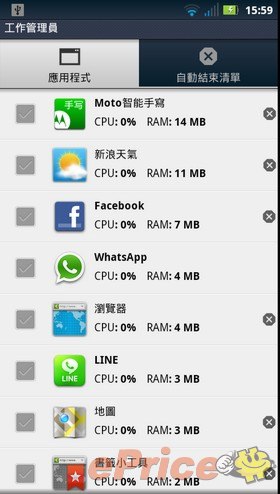

▲ 內建的工作管理員程式,每次點進去,都會計算出目前正在執行的程式以及佔用的 RAM。建議盡量把程式勾選到自動結束清單,系統會把該程式自動關閉,可以讓 Milestone 3 跑得更順暢。

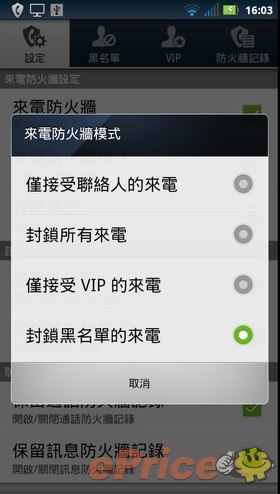
▲ 非常棒的防火牆程式,可針對電話和簡訊分別設置,有四種防堵模式,包括只接連絡人、只接特定 (VIP)、不接黑名單和全部封鎖。比較棒是它也可以讓你選擇把封鎖的來電和簡訊保留下來,這樣不怕把一些重要的資訊擋掉而不自知;若選擇不記錄,一些不該打來的電話,也不會留下痕跡,非常讚。


▲ 黑名單除了添加電話進去,還能設定特定開頭和結尾的號碼作封鎖。
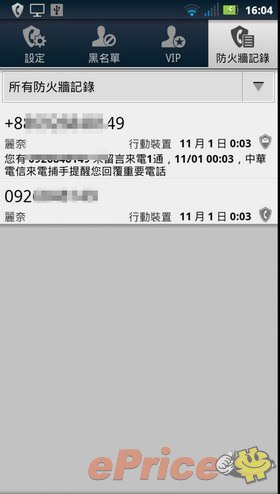
▲ 封鎖過的電話和簡訊,可以選擇保留下來。


▲ 內建的社群網路程式,把 Facebook 塗鴉牆的動態更新都抓進來,直接按讚和留言回覆。
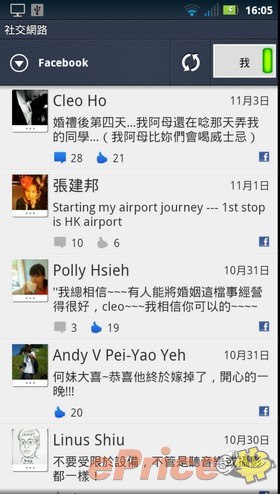

▲ 按下左上角的「我」,則是切換至自己的更新動態,看看有哪些朋友回應過你。而社群網路程式是整合多帳號的入口,如果你還有玩 Picasa、Twitter 或 LinkedIn,也能加進來。


▲ 設定檔管理員其實就是情境模式,可以設定鈴聲、震動和自動切換的時間,時間一到就自己改變設定。
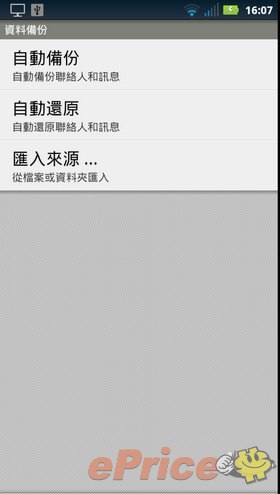
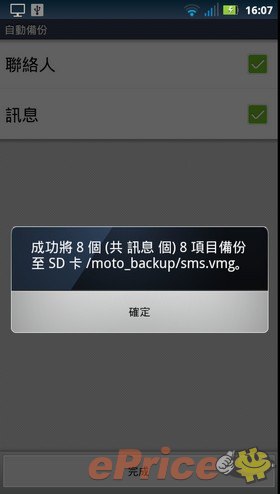
▲ 內建備份管理員,可把存在手機裡的簡訊和聯絡人,備份到記憶卡,也能夠反向還原到手機裡。


▲ 檔案管理員,可清楚看見存在手機和記憶卡裡的資料夾和檔案。常常看到很多人在問藍牙收檔的東西到底放哪裡?其實只要有檔案管理員就能輕鬆找到,這點 Milestone 3 都幫你想好了。

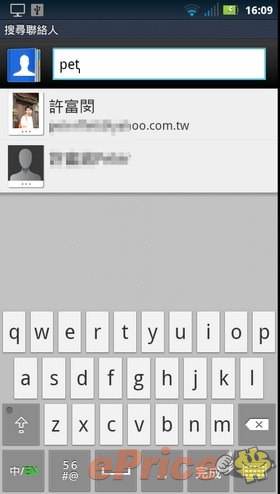
▲ 撥號介面支援智慧搜尋,例如輸入 0937 就篩選出電話符合的聯絡人清單讓你選擇;也可在介面中按下搜尋鍵,直接以人名作搜尋條件,找到要聯絡的朋友。

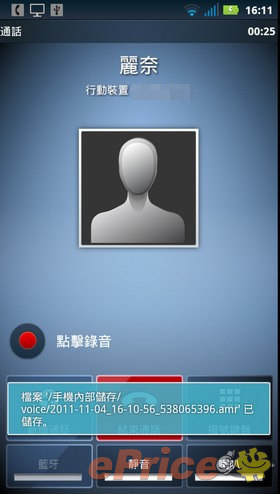
▲ 內建通話雙向密錄功能,沒有啟動聲音,對方不會知道你在錄音,而且可以分段錄製。
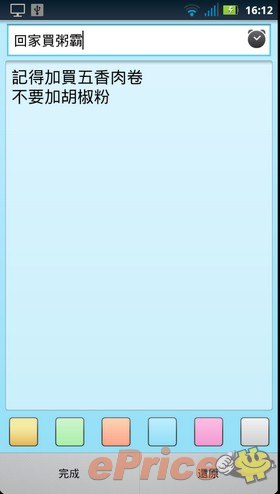

▲ 百事貼是桌面的記事便利貼,可選擇顏色、設置桌面小工具,也能設定提醒鬧鈴。
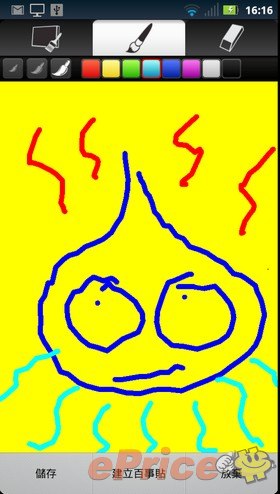
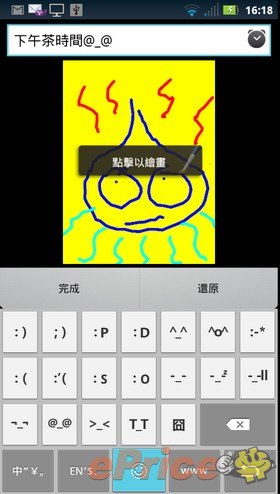
▲ 繪圖工具,除了隨意畫畫,也可以把圖片轉存成百事貼,當作圖片記事並設定提醒時間。
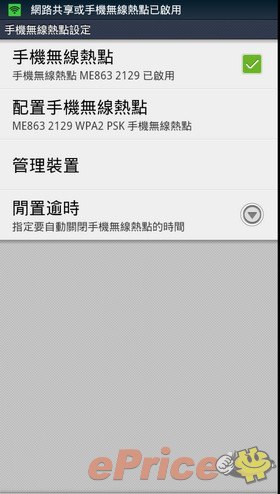
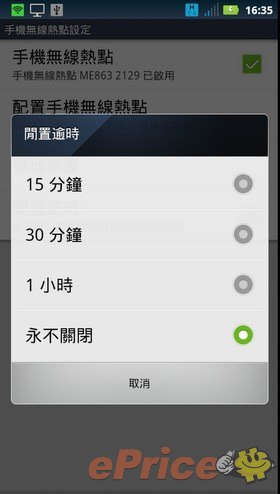
▲ 無線熱點可設置逾時自動斷線的時間,讓手機不會持續開放造成無謂的耗電。
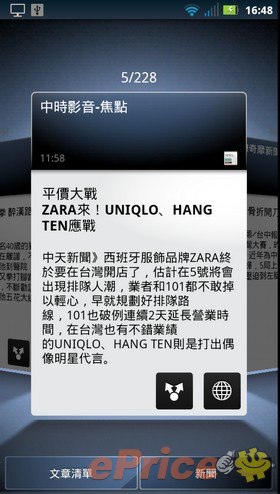
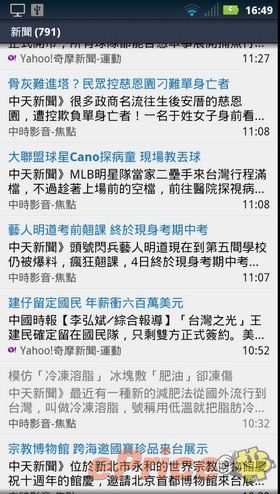
▲ RSS 新聞閱讀器。

▲ 支援 Flash,因此能直接看見內嵌的影片。不過在瀏覽這種 Flash 網頁時,運行的速度不太流暢。

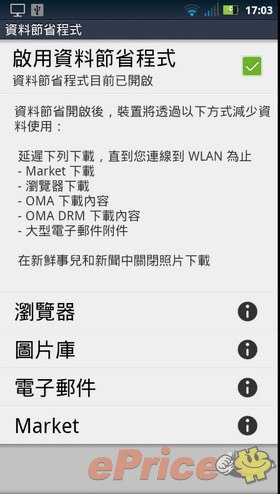
▲ 現在智慧手機功能豐富,尤其上網方面的應用實在很多,對耗電都是一大考驗。Milestone 3 提供了電池管理功能,可以限制某些服務只在 Wi-Fi 環境下更新,減少行動網路的使用,來獲得較長的使用時間。
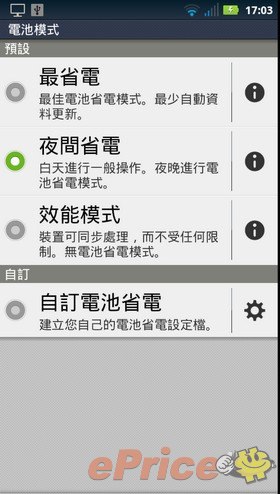
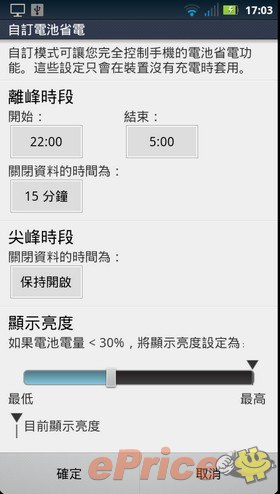
▲ 電池控管功能,還有類似筆電的運行模式,如效能優先、省電模式、以及白天正常但夜晚自動切換到省電模式的設定,也可以自己設定條件來決定電力的運用。

▲ 內建 GPS,也支援 A-GPS,透過網路來輔助 GPS 定位。取消勾選增強型 GPS,也可以節省網路數據。
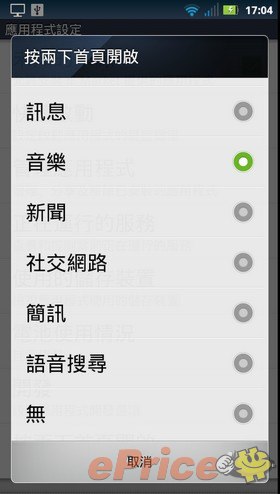
▲ 另一個好玩的設定,連續按二下首頁鍵,可以快速啟動某一個應用程式。預設有幾種可以選,大家可以選一個來用用看,就能省下桌面再擺一個圖標或小工具的空間。
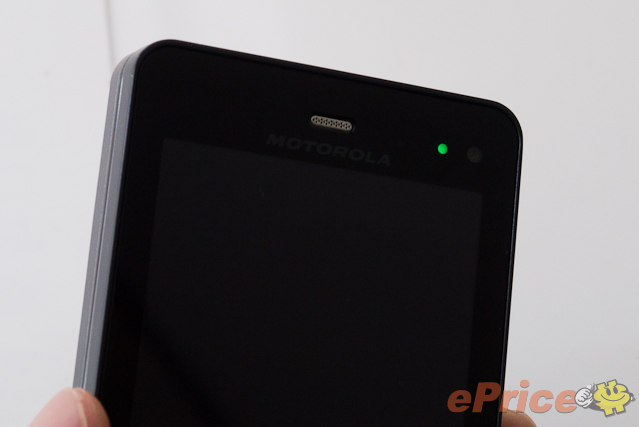
▲ 正面有視訊相機、趨近感應器、光源感應器和很實用的 LED 狀態燈,可以從閃爍的燈號得知有新郵件、新訊息或漏接電話。
多媒體與攝錄功能
Milestone 3 用的 TI OMAP 4430 處理器,除了支援 1080p 錄放影,它對檔案類型的支援度也很高,像是 RMVB 影片就能直接丟到手機裡觀看,Atrix 播不動的高流量 1080p MP4 影片,Milestone 3 也比較容易跑得動 。尤其 Milestone 3 內建 HDMI,內建 16GB 再插個 32GB 卡就能存超多影片,應該都有不少影音派玩家想要把高畫質影片存在手機接到電視上看片,當然是支援能力越高越讓人滿意了。

▲ 原生支援 RMVB 影片,有在抓片的朋友,可以直接把檔案存到手機裡試著播放。

▲ 內建記憶體有超過 10GB 可儲存檔案,再加上一張 32GB miroSD,就能夠把非常多影音媒體帶著走。
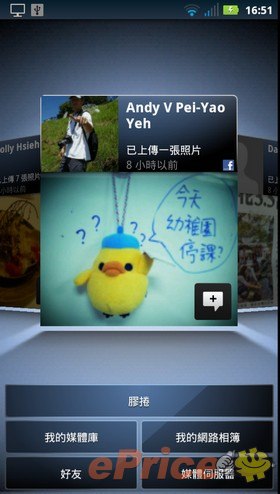

▲ 新版的圖片庫,整合相機拍攝、Facebook 相簿 (自己與好友) 和記憶體裡的圖片、影片入口。可以設定讓好友上傳的最新照片,顯示在圖片庫首頁,讓你很快能寫寫留言和好友互動。

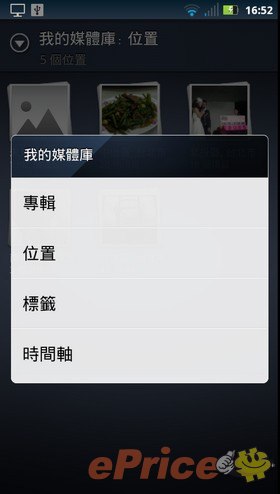
▲ 媒體庫提供幾種分類,包括位置、專輯、標籤或按照拍攝時間排序。
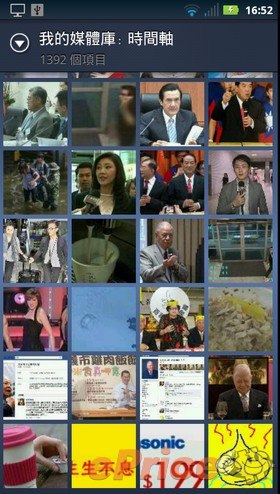

▲ 在圖片庫裡,可看見手機裡的照片,以及 Facebook 上的網路相簿。


▲ 音樂播放器介面,面板上有重複和亂數播放功能,選項裡面則可開啟音效設定。

▲ 橫向介面下,專輯選擇會變成一張張的專輯封面圖片,左右選取。
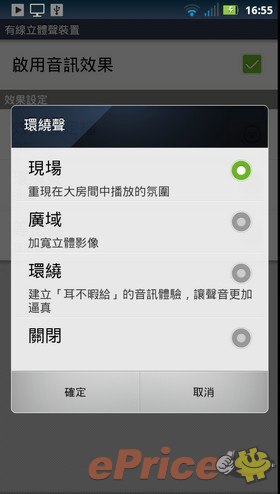

▲ Milestone 3 的音效功能比較特別,不單是一種等化器,而可以針對環繞效果和等化器來個別設定。
Milestone 3 配備了 800 萬畫素相機和自動對焦鏡頭、LED 閃光燈,錄影支援 1080p,沒有實體快門鍵,但是無論是拍照或錄影,它都會自動去偵測畫面來持續對焦,使用者只要按一下螢幕快門就可拍照 (或按一下螢幕來對焦,但不能改變對焦點)。手機拍照功能不算多,有 8 組 SCN 場景、全景、連拍、特殊色調和白平衡設置,但可以取消快門聲來靜音拍照,也支援 16:9 相片拍攝 (600 萬畫素),讓照片比例符合手機和寬螢幕電視。

▲ 800 萬畫素相機和 1080p 高流量錄影,無論相片或影片的品質都有提升。

▲ 內建 HDMI,可以把拍好的照片影片分享到電視上觀賞。

▲ 照相介面偏向精簡風格,但也算把該有的功能都做進來。

▲ 勾選「寬螢幕」可拍 16:9 相片,但最高畫素會降成 600 萬畫素。

▲ 色彩特效,有黑白、底片和褐色的懷舊色調。

▲ 包括自動在內,共有 8 種 SCN 場景模式。

▲ 全景很好拍,按下第一下快門,拿著手機轉半圈就會自動拼出一張全景照片。







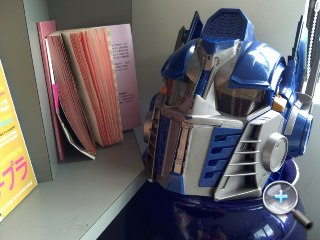




▲ Milestone 3 實拍,800 萬畫素原圖上傳。


▲ 黑白與懷舊模式。


▲ 16:9 寬版照片,600 萬畫素。

▲ 全景模式,尺寸為 4059 x 534 pixels。

▲ 錄影支援到 1080p,1920x1080 30fps,錄影中有連續對焦,而且是高流量錄影 + 立體聲收音。

▲ 錄影中還有錄音的情境模式,可以依照場景來更改錄音設定。
相對於拍照,Milestone 3 的 1080p 錄影更讓人喜歡。影片流量很高,沒有一般手機錄影白茫不清晰的問題,色彩和對比都維持得很好,也包括有全時連續自動對焦和立體聲收音二個好用功能,品質足以用 HDMI 透過 Full HD 電視欣賞。不過錄影中也有一個小問題,連續對焦有時候太敏感,有時候又會突然沒有作用 (如第一段影片的開頭就持續糊焦好幾秒),不確定是什麼原因影響。但整體來說,它仍是一支錄影效果非常不錯的手機。
以下有二段 Milestone 3 的 1080p 錄影試拍,場景選得不好,有點背光,但仍可參考看看:
▲ Milestone 3 1080p 錄影範例 1。
▲ Milestone 3 1080p 錄影範例 2。
結語:功能滿滿的實用派手機
市面上鍵盤手機競爭者不多,但 Milestone 3 依舊有盡力往面面俱到的方向走。它的中文化鍵盤很好用,內建豐富實用的應用程式,又有 HDMI、大內建容量和不錯的錄影、播片表現,整體表現堪稱不錯。比較明顯的缺憾是它即使用了雙核,但整體運行並稱不上太快,有時候頁面轉換要等,也遇過拍照拍完、相機快門聲才響的不同步狀況,有點怪怪的。不過說到頭來,Milestone 3 本身的實用性已經很強,鍵盤又大加分,MOTO 應是真的有用心在規畫這支手機,喜歡鍵盤手機的朋友不妨多留意它。按此看中華 Milestone 3 上市資費方案


五排鍵盤,中英打字方便
相對於 SE 鍵盤手機的精巧纖細,MOTO 對實體鍵盤顯然有另一套看法,採用按鍵數較多的五排式鍵盤,鍵盤面積大、按鍵數目多,排列更接近電腦鍵盤,因此在打字上會覺得感覺熟悉、更加好用。Milestone 3 也把台灣最普遍使用的注音輸入排到鍵盤裡,37 個注音符號中有 31 個符號為獨立按鍵,包括上排與數字共用的聲調鍵,位置都和電腦鍵盤一樣;另有三組按鍵是合併二個注音符號,必須按住 ALT 來切換選擇,但也僅有在輸入 ㄦ、ㄤ、ㄥ 時需要切換,所以儘管並非完美,但 Milestone 3 打注音還是比其他鍵盤手機更加方便。

▲ 按鍵算滿大的,按下的深度和回饋感都很清楚,也有上下左右方向鍵、搜尋鍵、刪除鍵以及特別加大的 ENTER 輸入鍵、空白鍵。上排的數字鍵是獨立一排,在英文模式下可以直接按下輸入,不必切換。
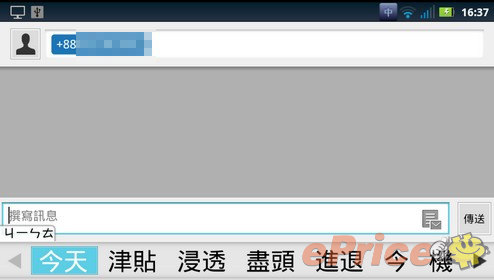
▲ 中文輸入有詞庫,且可以連續輸入,讓系統幫你找字。例如輸入「ㄔㄈ」就有「吃飯」可選,不必真的把全部的字母拼完就可能選到要輸入的字詞。
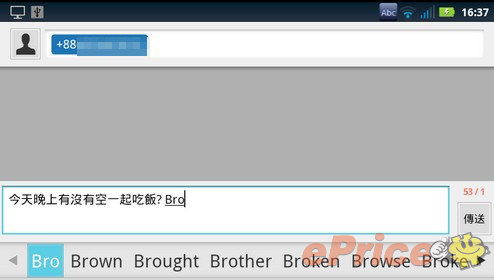
▲ 包括英文也有智慧候選詞可用。

▲ 在英文模式下,按 ALT + 空白鍵 (SYM) 可叫出符號表,或是從鍵盤上用 ALT + 按鍵也能打符號。

▲ Milestone 3 五排鍵盤 vs. Xepria pro 四排,包括四吋螢幕也比較大,所以機身體積大了半號。

▲ 不過大有大的好處,Milestone 3 按鍵數更完整,按鍵面積和上面的符號也更大,幾乎都把所有的鍵盤面積用上了,算是比 Xperia pro 更忠於使用便利性的安排,而這些都是要用體積、空間來交換的囉。

▲ Milestone 3 按鍵邏輯劃分得很清楚,分為藍色和白色二種文字類型,藍字打英文和數字符號,白色打注音中文,按一下左下角的「A/中」就可切換中英模式。英文模式下,英文是主要字母,若要輸入符號,就按住藍色的 ALT 鍵來選擇藍色按鍵上的次要符號,同時也可以按住 ALT + 空白鍵,叫出 SYM 全符號列表。中文模式下,白字都是注音符號,按住 ALT 則是選擇 ㄦ、ㄤ、ㄥ 這三個合併按鍵裡的次要符號。
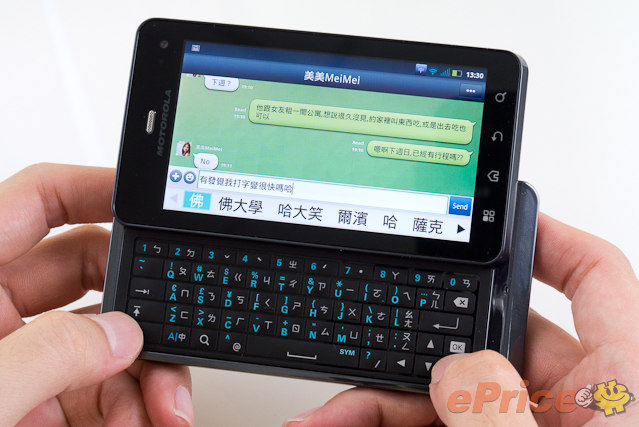
▲ 單論敲鍵盤輸入文字,Milestone 3 算是很容易上手,以個人經驗,前二天算是摸索,不難上手,再繼續用下去熟悉切換和輸入的操作,打字速度就可以一直提升。

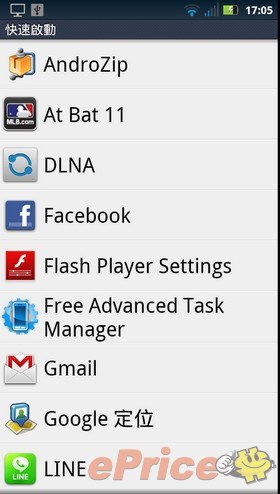
▲ 設定中的快速啟動是一個很實用的功能,可以自設任一按鍵作為程式的快捷啟動按鍵,例如 F 設定成 Facebook,G 設 Google 搜尋,L 是 Line 等,使用者能夠自行安排。啟動的用法也很簡單,先按搜尋鍵再加事先設定的按鍵,二個組合起來就能啟動,完全善用多按鍵的優勢。
這個鍵盤也不是沒有缺點,Android 手機的返回鍵是使用頻率非常高的按鍵,不過因為 Milestone 3 的返回鍵是在上面第三顆位置 (以橫向來看),離拇指有點遠,所以上網或是逛 Market 想要返回上一頁,拇指都要往上移動一大塊才能按到返回鍵;如果返回鍵的位置可以和目錄鍵對調,在橫向鍵盤模式下應該會更好用。而手上這台測試機,上下蓋非常緊,推蓋要用不小的力氣,也沒有滑順的感覺,但緊歸緊,是不會摩擦到鍵盤就是。
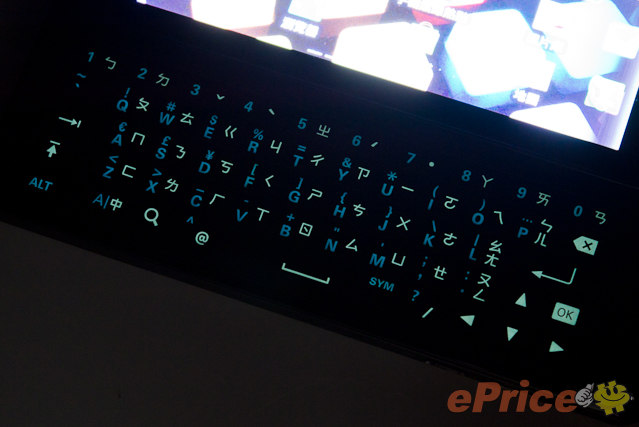
▲ 鍵盤燈是偵測環境光源而自動亮起,顯示很清楚。
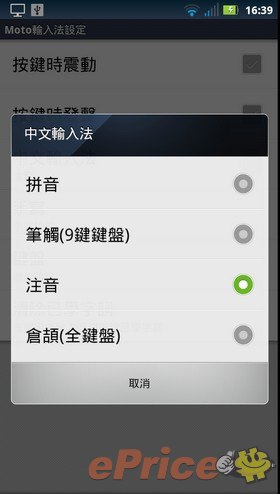

▲ 中文輸入法共提供拼音、筆觸、注音、倉頡四種,包括台灣和香港用語。


▲ 全螢幕手寫,可調整粗細、顏色和反應時間;手控捷徑也很方便,劃出手勢就能刪除、輸入和打空格。
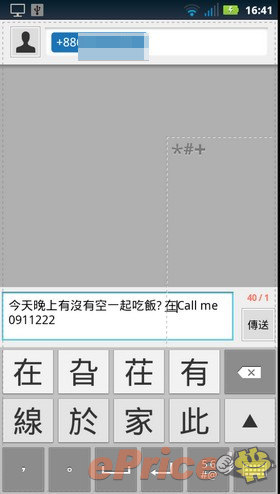

▲ 手寫模式可中英文混寫,也會叫出候選字,一樣能節省輸入時間。
雙核心效能
手機處理器採用德州儀器 TI OMAP 4430,1GHz 雙核心運算,在多工處理上會更充裕一點。搭配雙核心處理器有 512MB RAM,不算太高,因此一定要善用工作管理員,不管是內建的或是另外安裝程式,都要養成隨手砍閒置程式,以免 RAM 吃掉太多而拖慢手機速度。至於在程式安裝上,Milestone 3 把內建的 16GB ROM,切割出 2GB 來裝應用程式,安裝較大的遊戲或應用程式也不用擔心耗盡空間;剩餘的容量,在扣掉系統使用後,約有 11GB 可以存放檔案或音樂、影片或文件資料、數據包等,都算非常夠用。

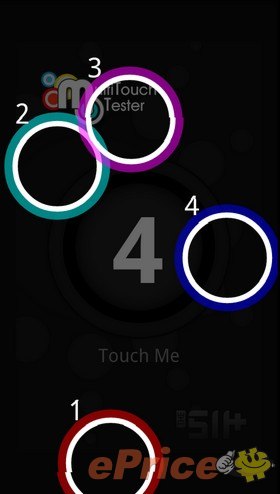
▲ 採用 Android 2.3.5 系統,手機型號為 ME863;螢幕支援四點觸控。
效能方面,以下有幾個跑分測數據供參考:
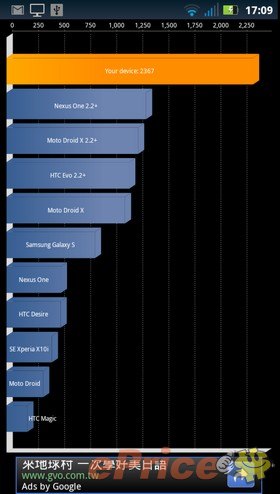
▲ Quadrant Standard 得分從 17XX 到最高的 2367,落差還真大。
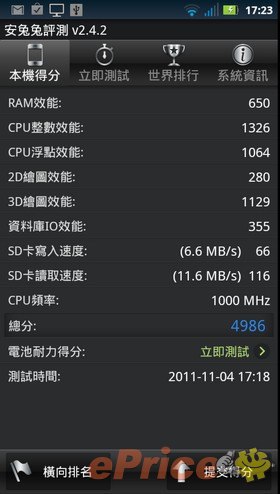
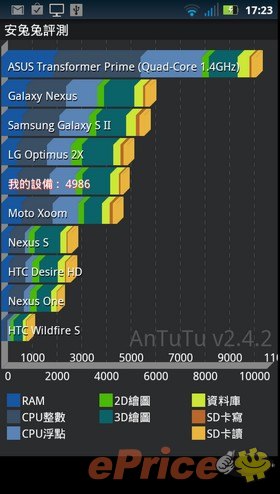
▲ 超級兔子 4986,接近 5 千分,與另一部雙核機 LG Optimus 2X 差不多。倒是第一位出現了即將在 11 月發表的變形平板二代,1.4GHz 四核心破萬分了呀。
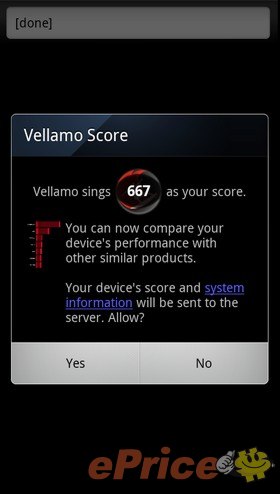
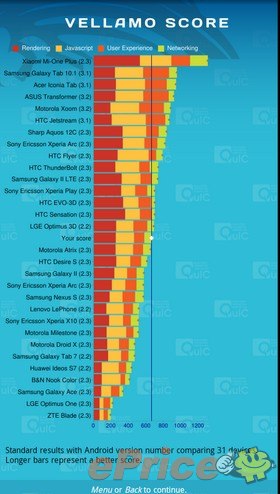
▲ 網路瀏覽器評比的 Vellamo,得分 667,介於 Atrix 和 LG P920 之間。

▲ 測試圖形能力的 nenamark2,得到 27.8fps,這也是一般般的表現。
與其它雙核新機相比,Milestone 3 分數並沒有太出色,而實際用感也和這分數接近,順暢度較一般,頁面轉換有時候會有停頓,沒有 GS2 那種飛快的流暢感。尤其在推出鍵盤與闔蓋直橫畫面變換,或是從應用程式跳回桌面,都要等待一下才會顯示完整的畫面,開啟相機花的時間也有點久,大概要 4、5 秒才能真的開始拍照,不知道這和它的全新介面有無關連?比較保險的,還是多多砍閒置記憶體來盡力維持順暢吧。
3D 水漾介面與實用程式
Milesotne 3 採用新開發的 3D 水漾介面,主要是更美觀,在改變桌面物件、小工具時增加更多光影轉換效果,換頁會有像水面掠過反光的效果,看起來十分漂亮。水漾介面也將一些內建的應用程式變得更炫,例如媒體圖庫、音樂播放器、RSS 新聞訂閱或網路書籤等頁面,也都有立體的翻轉效果。除了看起來更花俏,當中某些桌面工具也支援改變大小功能,可以自己決定要直或橫來擺放,桌面數量是限制在最多 5 頁。


▲ 版面和一般 Android 一樣,都是 4X4 共 16 個單位組成。有大頭貼的是我的最愛工具,在照片上往下一滑可叫出全部最愛名單,選擇對象再決定要做哪一種聯繫,像是 whatsapp 或打電話、發簡訊等,很好用。
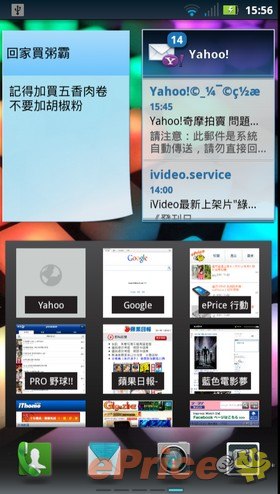

▲ 內建的小工具可自由改變版面大小,也能直接在桌面上滑動看信件或書籤等內容。


▲ 程式集選單為橫頁式,上排有程式分類,能夠自行為程式分門別類管理,另外還有工作管理員和 Android Market 二顆功能鈕。

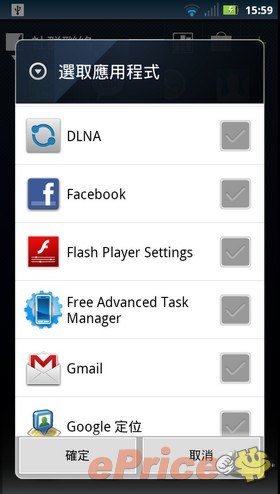
▲ 自己設定程式群組和要擺放哪些應用程式,也可以把這個群組設置到桌面上。
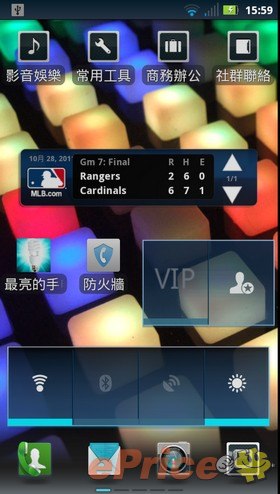
▲ 例如頂部的四個群組都是程式集裡的分類,不過它不是資料夾,而是捷徑,點下去就是進到該群組。
▲ Milestone 3 水漾介面操作示範影片。
而相對於水漾介面,其實 Milestone 3 這次在應用程式上也更加用心,出現了不少實用功能,像是程式集分類、通話錄音、資料備份、防火牆、檔案管理員、工作管理員、情境模式設定和可編輯的 Office 等。這些程式都很方便,省下大家去 Market 另外找同類程式的時間,也不必再費心尋覓破解版,這點真的要讚一下。
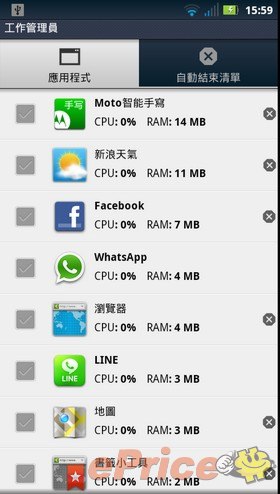

▲ 內建的工作管理員程式,每次點進去,都會計算出目前正在執行的程式以及佔用的 RAM。建議盡量把程式勾選到自動結束清單,系統會把該程式自動關閉,可以讓 Milestone 3 跑得更順暢。

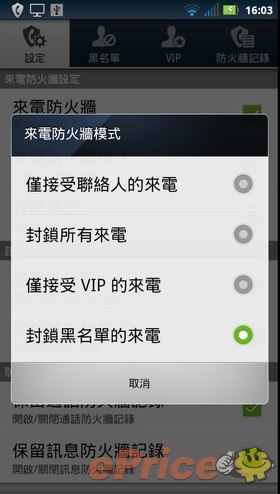
▲ 非常棒的防火牆程式,可針對電話和簡訊分別設置,有四種防堵模式,包括只接連絡人、只接特定 (VIP)、不接黑名單和全部封鎖。比較棒是它也可以讓你選擇把封鎖的來電和簡訊保留下來,這樣不怕把一些重要的資訊擋掉而不自知;若選擇不記錄,一些不該打來的電話,也不會留下痕跡,非常讚。


▲ 黑名單除了添加電話進去,還能設定特定開頭和結尾的號碼作封鎖。
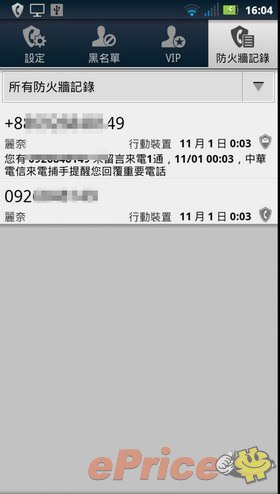
▲ 封鎖過的電話和簡訊,可以選擇保留下來。


▲ 內建的社群網路程式,把 Facebook 塗鴉牆的動態更新都抓進來,直接按讚和留言回覆。
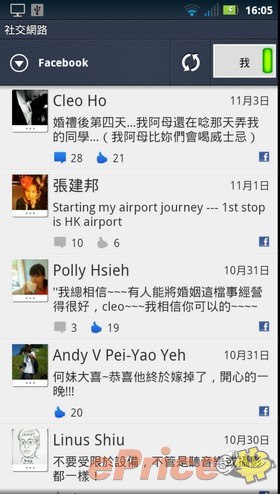

▲ 按下左上角的「我」,則是切換至自己的更新動態,看看有哪些朋友回應過你。而社群網路程式是整合多帳號的入口,如果你還有玩 Picasa、Twitter 或 LinkedIn,也能加進來。


▲ 設定檔管理員其實就是情境模式,可以設定鈴聲、震動和自動切換的時間,時間一到就自己改變設定。
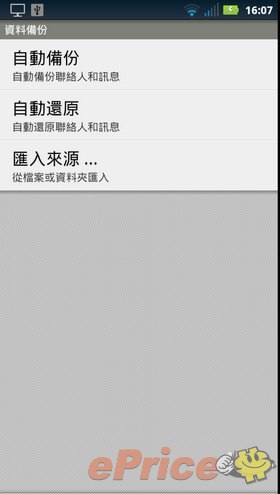
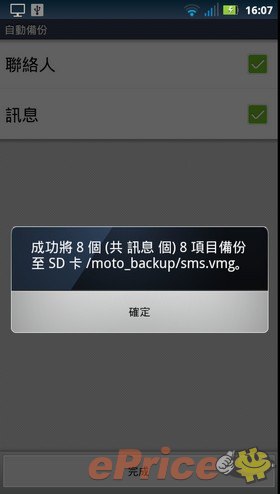
▲ 內建備份管理員,可把存在手機裡的簡訊和聯絡人,備份到記憶卡,也能夠反向還原到手機裡。


▲ 檔案管理員,可清楚看見存在手機和記憶卡裡的資料夾和檔案。常常看到很多人在問藍牙收檔的東西到底放哪裡?其實只要有檔案管理員就能輕鬆找到,這點 Milestone 3 都幫你想好了。

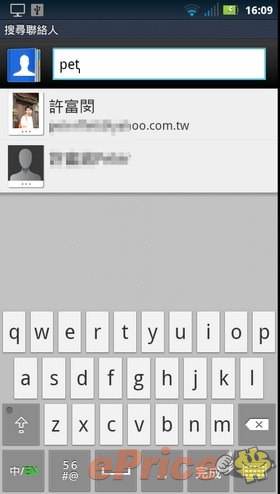
▲ 撥號介面支援智慧搜尋,例如輸入 0937 就篩選出電話符合的聯絡人清單讓你選擇;也可在介面中按下搜尋鍵,直接以人名作搜尋條件,找到要聯絡的朋友。

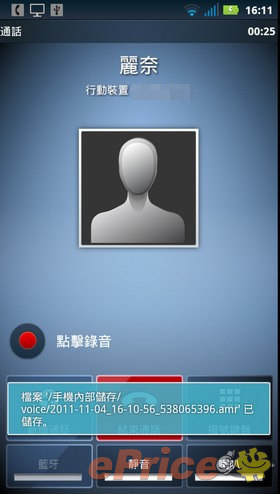
▲ 內建通話雙向密錄功能,沒有啟動聲音,對方不會知道你在錄音,而且可以分段錄製。
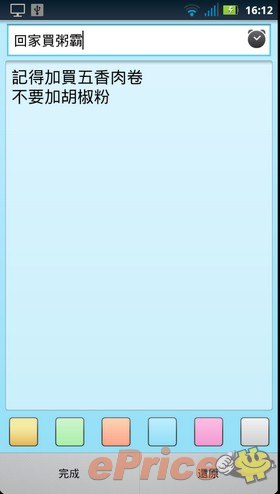

▲ 百事貼是桌面的記事便利貼,可選擇顏色、設置桌面小工具,也能設定提醒鬧鈴。
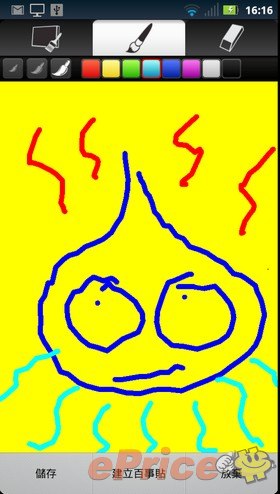
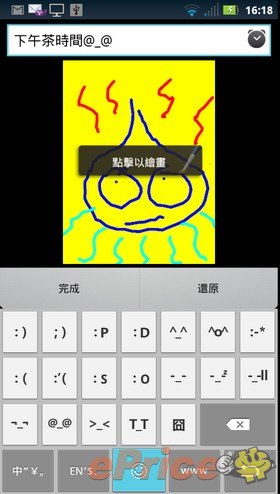
▲ 繪圖工具,除了隨意畫畫,也可以把圖片轉存成百事貼,當作圖片記事並設定提醒時間。
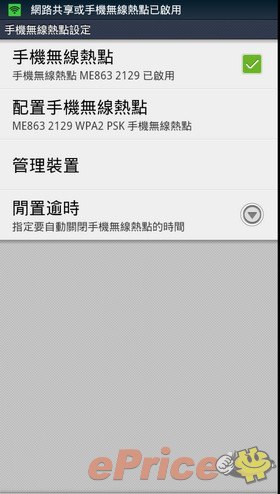
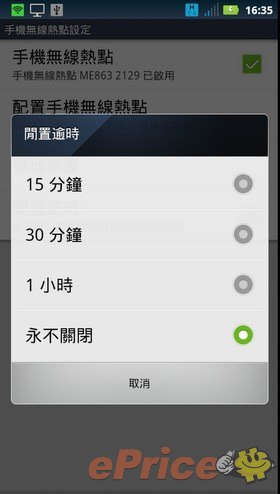
▲ 無線熱點可設置逾時自動斷線的時間,讓手機不會持續開放造成無謂的耗電。
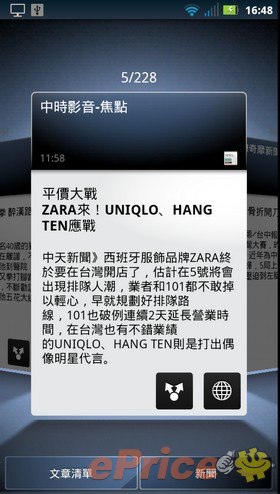
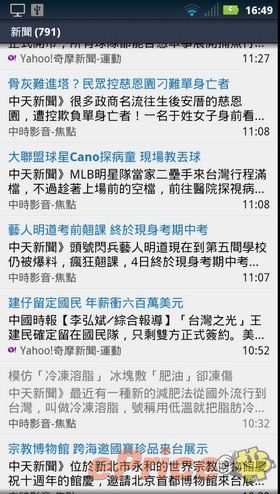
▲ RSS 新聞閱讀器。

▲ 支援 Flash,因此能直接看見內嵌的影片。不過在瀏覽這種 Flash 網頁時,運行的速度不太流暢。

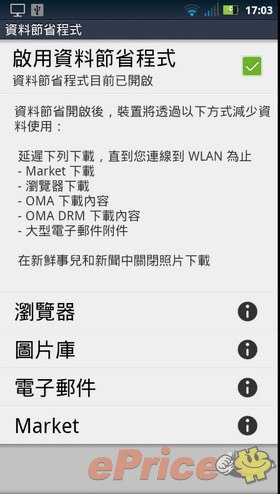
▲ 現在智慧手機功能豐富,尤其上網方面的應用實在很多,對耗電都是一大考驗。Milestone 3 提供了電池管理功能,可以限制某些服務只在 Wi-Fi 環境下更新,減少行動網路的使用,來獲得較長的使用時間。
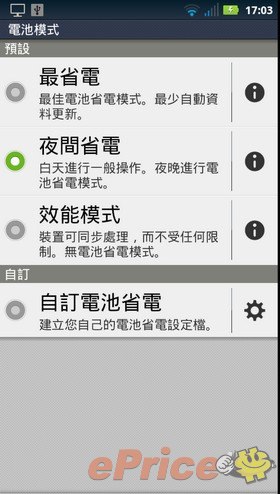
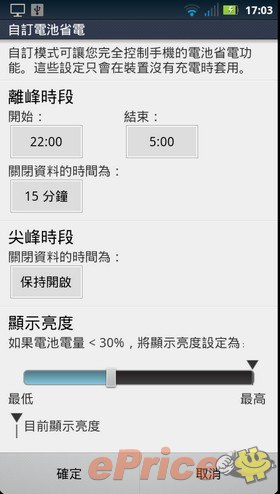
▲ 電池控管功能,還有類似筆電的運行模式,如效能優先、省電模式、以及白天正常但夜晚自動切換到省電模式的設定,也可以自己設定條件來決定電力的運用。

▲ 內建 GPS,也支援 A-GPS,透過網路來輔助 GPS 定位。取消勾選增強型 GPS,也可以節省網路數據。
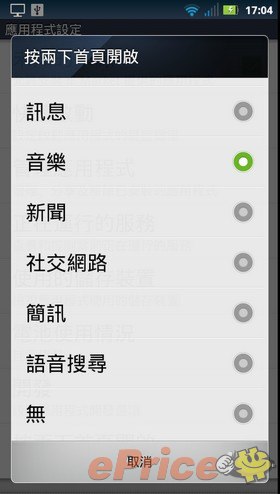
▲ 另一個好玩的設定,連續按二下首頁鍵,可以快速啟動某一個應用程式。預設有幾種可以選,大家可以選一個來用用看,就能省下桌面再擺一個圖標或小工具的空間。
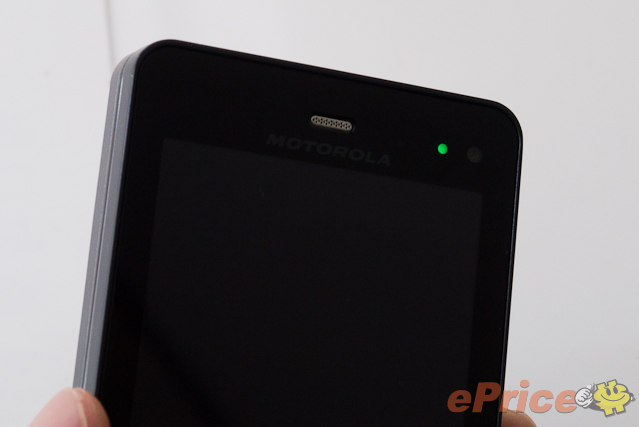
▲ 正面有視訊相機、趨近感應器、光源感應器和很實用的 LED 狀態燈,可以從閃爍的燈號得知有新郵件、新訊息或漏接電話。
多媒體與攝錄功能
Milestone 3 用的 TI OMAP 4430 處理器,除了支援 1080p 錄放影,它對檔案類型的支援度也很高,像是 RMVB 影片就能直接丟到手機裡觀看,Atrix 播不動的高流量 1080p MP4 影片,Milestone 3 也比較容易跑得動 。尤其 Milestone 3 內建 HDMI,內建 16GB 再插個 32GB 卡就能存超多影片,應該都有不少影音派玩家想要把高畫質影片存在手機接到電視上看片,當然是支援能力越高越讓人滿意了。

▲ 原生支援 RMVB 影片,有在抓片的朋友,可以直接把檔案存到手機裡試著播放。

▲ 內建記憶體有超過 10GB 可儲存檔案,再加上一張 32GB miroSD,就能夠把非常多影音媒體帶著走。
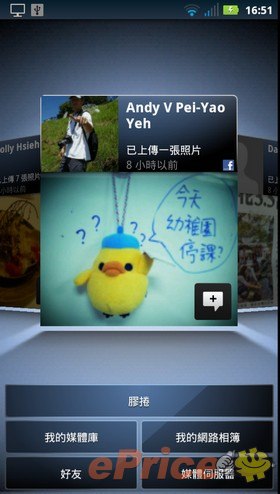

▲ 新版的圖片庫,整合相機拍攝、Facebook 相簿 (自己與好友) 和記憶體裡的圖片、影片入口。可以設定讓好友上傳的最新照片,顯示在圖片庫首頁,讓你很快能寫寫留言和好友互動。

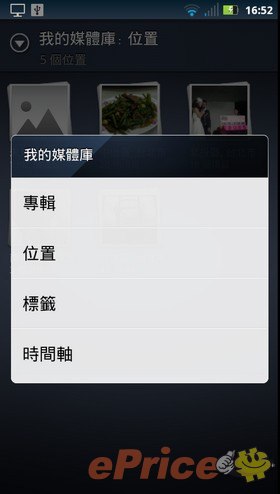
▲ 媒體庫提供幾種分類,包括位置、專輯、標籤或按照拍攝時間排序。
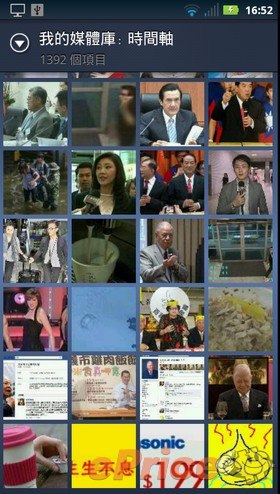

▲ 在圖片庫裡,可看見手機裡的照片,以及 Facebook 上的網路相簿。


▲ 音樂播放器介面,面板上有重複和亂數播放功能,選項裡面則可開啟音效設定。

▲ 橫向介面下,專輯選擇會變成一張張的專輯封面圖片,左右選取。
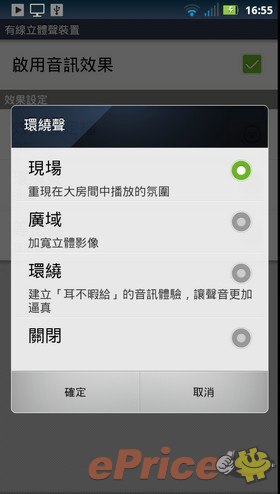

▲ Milestone 3 的音效功能比較特別,不單是一種等化器,而可以針對環繞效果和等化器來個別設定。
Milestone 3 配備了 800 萬畫素相機和自動對焦鏡頭、LED 閃光燈,錄影支援 1080p,沒有實體快門鍵,但是無論是拍照或錄影,它都會自動去偵測畫面來持續對焦,使用者只要按一下螢幕快門就可拍照 (或按一下螢幕來對焦,但不能改變對焦點)。手機拍照功能不算多,有 8 組 SCN 場景、全景、連拍、特殊色調和白平衡設置,但可以取消快門聲來靜音拍照,也支援 16:9 相片拍攝 (600 萬畫素),讓照片比例符合手機和寬螢幕電視。

▲ 800 萬畫素相機和 1080p 高流量錄影,無論相片或影片的品質都有提升。

▲ 內建 HDMI,可以把拍好的照片影片分享到電視上觀賞。

▲ 照相介面偏向精簡風格,但也算把該有的功能都做進來。

▲ 勾選「寬螢幕」可拍 16:9 相片,但最高畫素會降成 600 萬畫素。

▲ 色彩特效,有黑白、底片和褐色的懷舊色調。

▲ 包括自動在內,共有 8 種 SCN 場景模式。

▲ 全景很好拍,按下第一下快門,拿著手機轉半圈就會自動拼出一張全景照片。







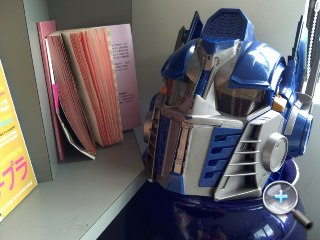




▲ Milestone 3 實拍,800 萬畫素原圖上傳。


▲ 黑白與懷舊模式。


▲ 16:9 寬版照片,600 萬畫素。

▲ 全景模式,尺寸為 4059 x 534 pixels。

▲ 錄影支援到 1080p,1920x1080 30fps,錄影中有連續對焦,而且是高流量錄影 + 立體聲收音。

▲ 錄影中還有錄音的情境模式,可以依照場景來更改錄音設定。
相對於拍照,Milestone 3 的 1080p 錄影更讓人喜歡。影片流量很高,沒有一般手機錄影白茫不清晰的問題,色彩和對比都維持得很好,也包括有全時連續自動對焦和立體聲收音二個好用功能,品質足以用 HDMI 透過 Full HD 電視欣賞。不過錄影中也有一個小問題,連續對焦有時候太敏感,有時候又會突然沒有作用 (如第一段影片的開頭就持續糊焦好幾秒),不確定是什麼原因影響。但整體來說,它仍是一支錄影效果非常不錯的手機。
以下有二段 Milestone 3 的 1080p 錄影試拍,場景選得不好,有點背光,但仍可參考看看:
▲ Milestone 3 1080p 錄影範例 1。
▲ Milestone 3 1080p 錄影範例 2。
結語:功能滿滿的實用派手機
市面上鍵盤手機競爭者不多,但 Milestone 3 依舊有盡力往面面俱到的方向走。它的中文化鍵盤很好用,內建豐富實用的應用程式,又有 HDMI、大內建容量和不錯的錄影、播片表現,整體表現堪稱不錯。比較明顯的缺憾是它即使用了雙核,但整體運行並稱不上太快,有時候頁面轉換要等,也遇過拍照拍完、相機快門聲才響的不同步狀況,有點怪怪的。不過說到頭來,Milestone 3 本身的實用性已經很強,鍵盤又大加分,MOTO 應是真的有用心在規畫這支手機,喜歡鍵盤手機的朋友不妨多留意它。按此看中華 Milestone 3 上市資費方案

廣告




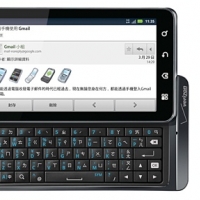


網友評論 0 回覆本文